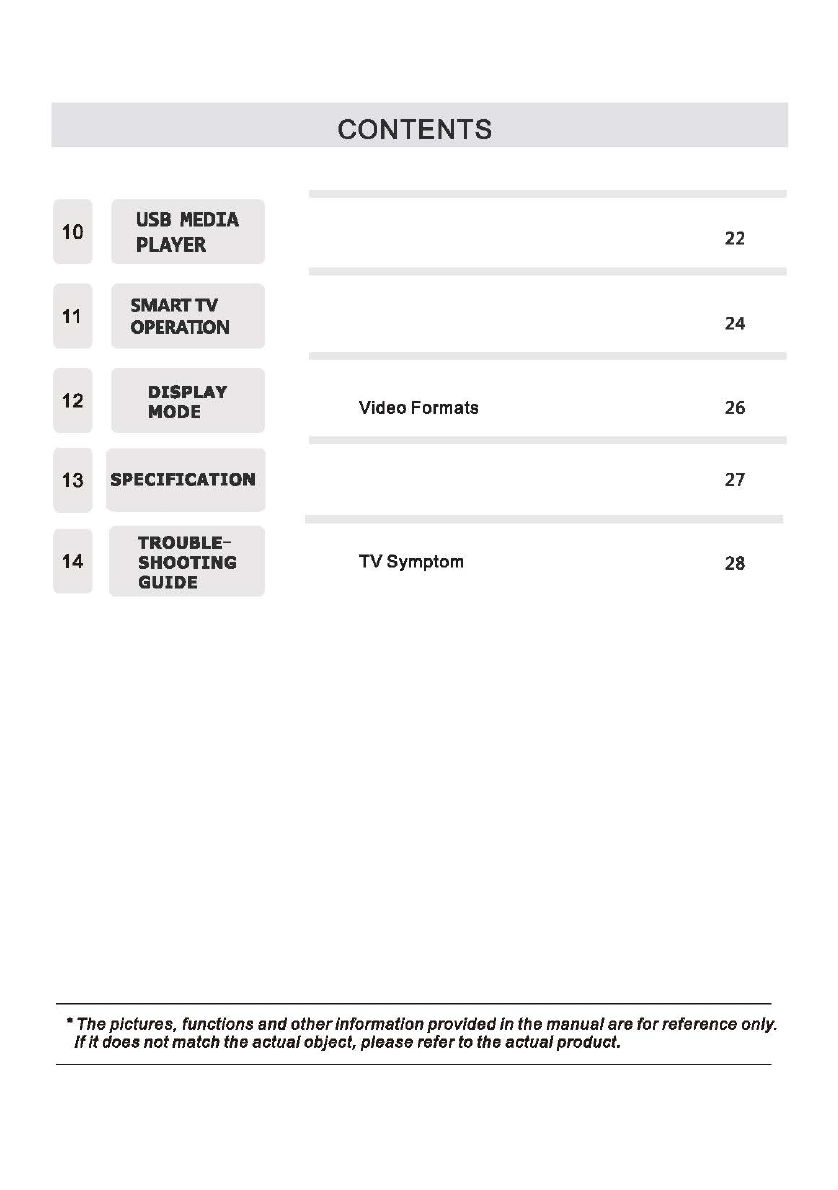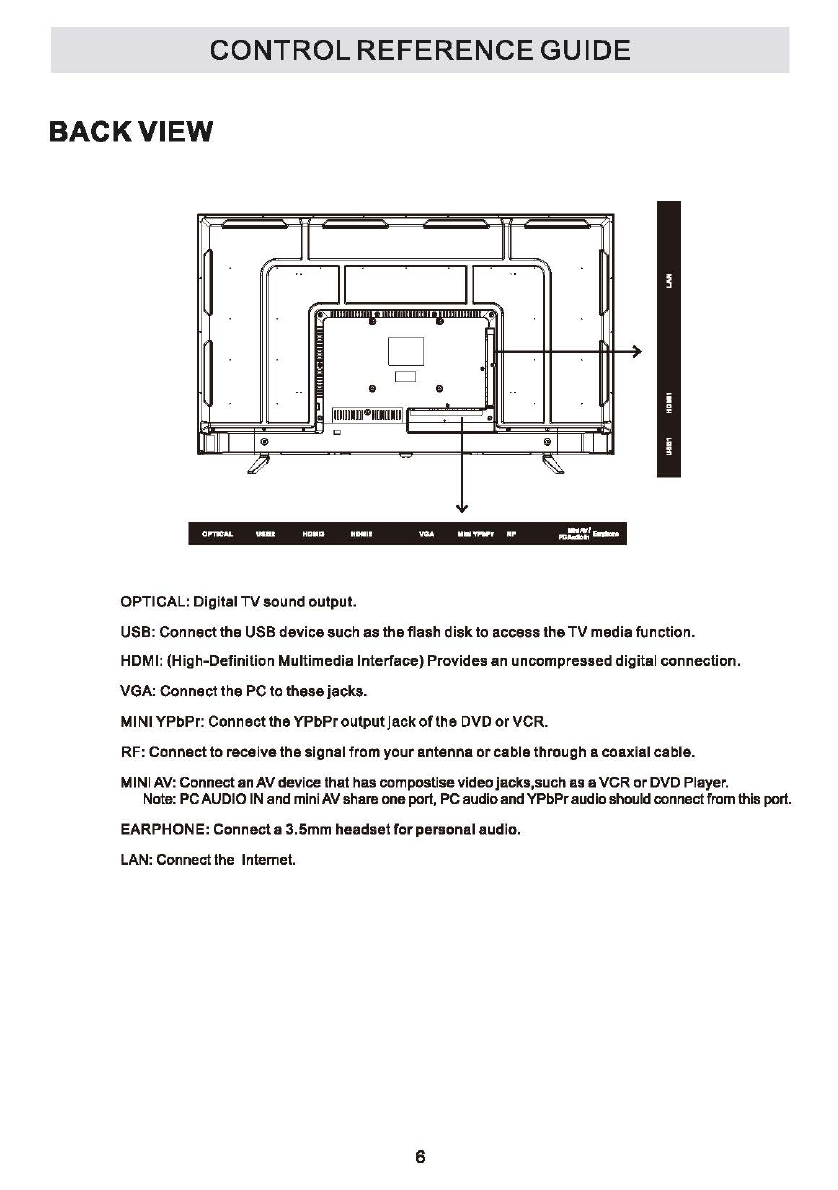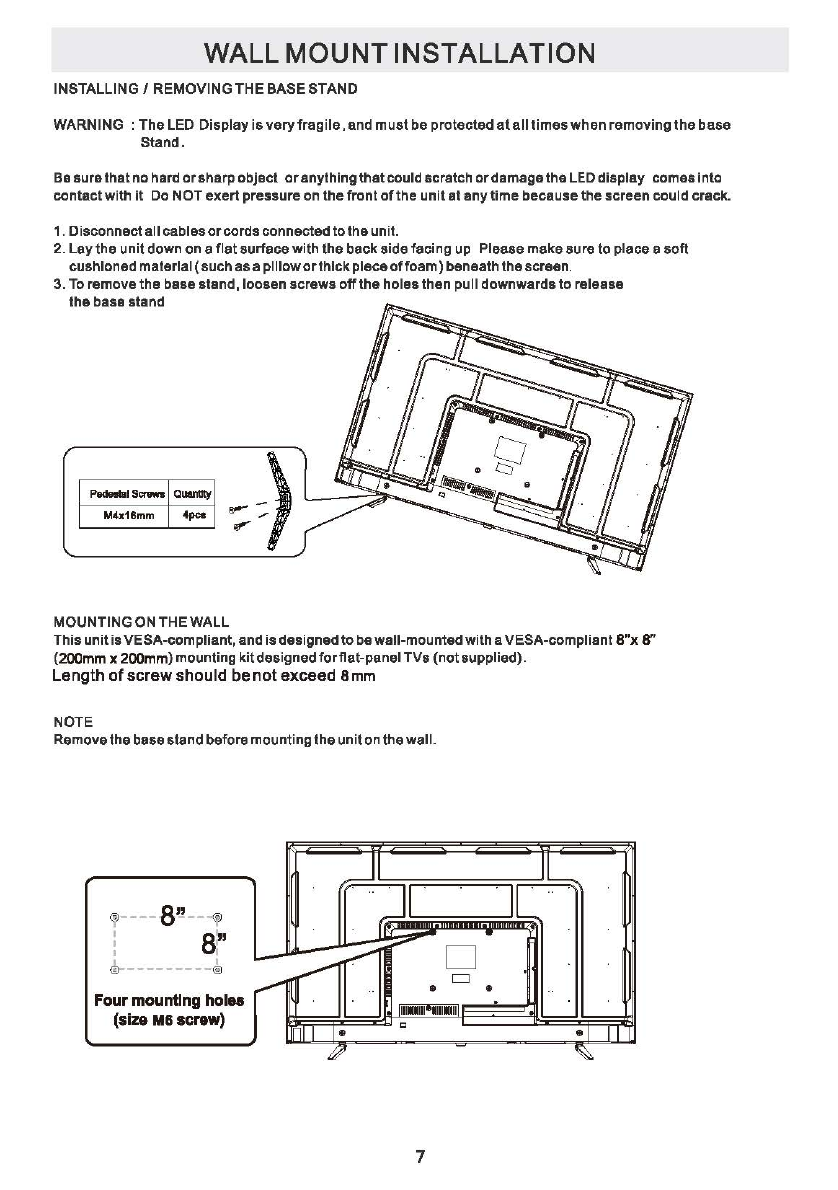IMPORTANT
SAFETY
INSTRUCTIONS
1)Readthese instructions.
2)Keep these instructions.
3)Heed all warnings.
4)Followallinstructions.
5)Do not use this apparatus nearwaler.
6)Clean onlywith adrycloth.
7)Do not block anyventilation openings.
Installin
ace
。
rdance
with the
manufacturer's instructions.
S)Do
notInstalInearanyheatsources such
as
radial
。阳,
heal
registers,
stoves
,。『
otherapparatus {Including amplifiers) that
produce heat.
9)Do not defeatthesafetypurpose
of
tha
polarized
口
r
grounding-type
pl
咽,
Apolarized
plu
目
has
two bladeswith one
widerthan the other.
Agroundingtype plug hastwo blades
and a third ground
in
目 P
『
ong.
Thewide blade orthethird prong
is
p
『
ovlded
foryoursafety.
Ifthe provided plug doesnot
fit
into
y
。
ur
wall
。
utlet,
consuIt
an
electrician
for
replacement
of
theobsolete outlet.
PERSONALSAFETYNOTICE
1O)Protectthe powercord from beingwalked on
。
r
pinched particularlyat plugs, convenience
receptacles, and the pointwheretheyexit
from the apparatus.
11
)Only useattachments /accessories specified
bythe
manufacturer
一
ι
12)Use
。
nly
with the cart, stand, ~,目,.‘
tripod, bracket,
or
table
~咽-
specified by the
manufacture
『,
•
1.1
阻埠’
orsold with theapparatus.
‘民
,,11"
When
a cart
is
used, use caution when
J
噩噩~二
movl
ng
thecartI apparatuscomblnallon
to
avoid injuryfrom tip-over.
13)Unplugthis apparatusduringlightning
Storms orwhen unused
for
long periods
of
time.
14
)Referall servicing
to
qualified service
personnel. Servicing is required whenthe
apparatushasbeen damaged
In
anyway,
such as the powercord
o
『
plug
is
damaged,
liquid has been spilled
o
『
objects
havefallen
into the apparatus, theapparatus has been
exp
。
sed
torain
or
molstu
『
e,d
口
es
not operate
no
『
mally
,。
r
has been dropped.
15)
The
mains
plug
Is
us
创
as
disconnect
d
制”,
the
disα:,nnect
deviceshall
m
『『
1ain
陪
adily
operable.
•
ALWAYS
read
and
follow
all
instructions
for
the
installation
and
use
of
the
TV.
•
Place
the
TV
in
a
location
that
is
level
and
stu
『
dy.
•
DO
NOT
place
the
TV
on
a
furniture
with
drawers
that
can
be
used
as
steps
by
small
child
「
en.
•
DO
NOT
allow
children
to
pull
the
TV
or
climb
on
the
furnitl
』
re
where
the
TV
is
placed.
•
DO
NOT
allow
children
t
。
play
in
f
『。
nt
of
O
『
around
the
TV.
•
ALWAYS
route
all
the
cables
connecting
to
the
TV
s
。
the
cables
cannot
be
easily
pulled
and
grabbed
by
children.
•
When
installing
the
TV
on
a
wall,
please
purchase
a
TV
mount
recommended
by
a
professional
TV
installer,
and
follow
the
installation
instructions
that
come
with
the
TV
mount.
•
Before
installing
the
TV
on
a
wall,
please
check
to
make
sure
the
wall
structure
can
suppo
『
t
the
weight
of
the
TV
and
the
mount.
If
in
doubt,
please
ask
the
advice
f
「
·om
a
professional
TV
installer.
2