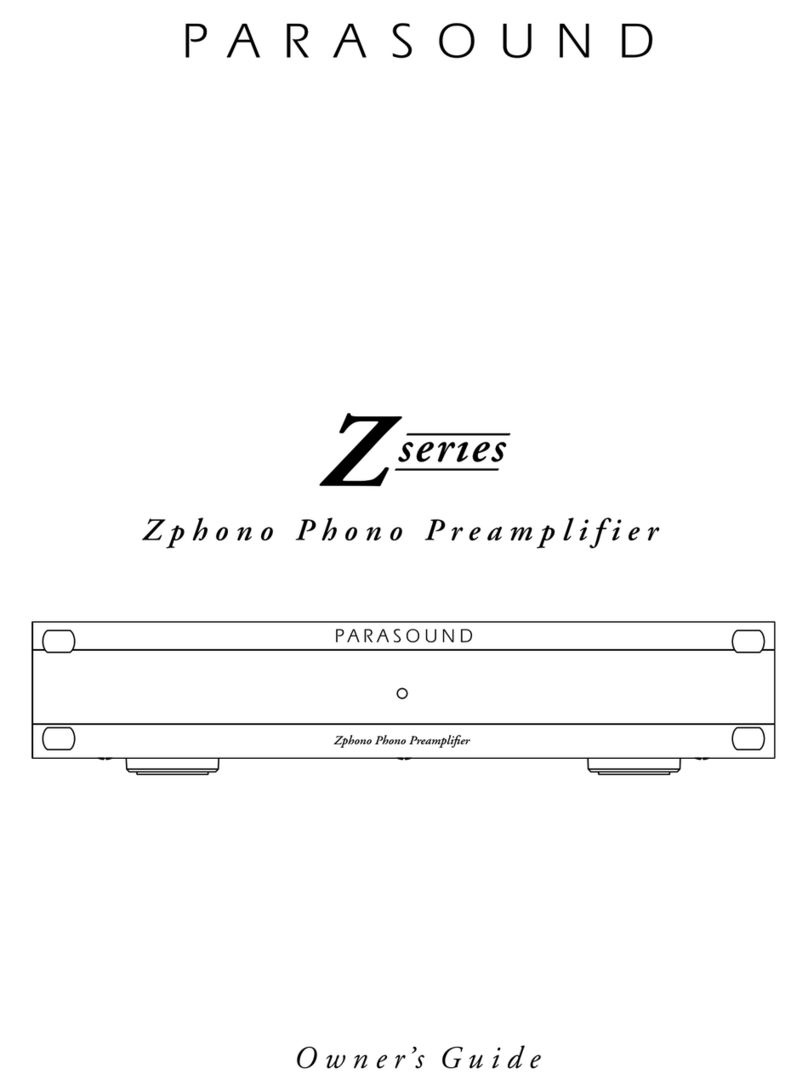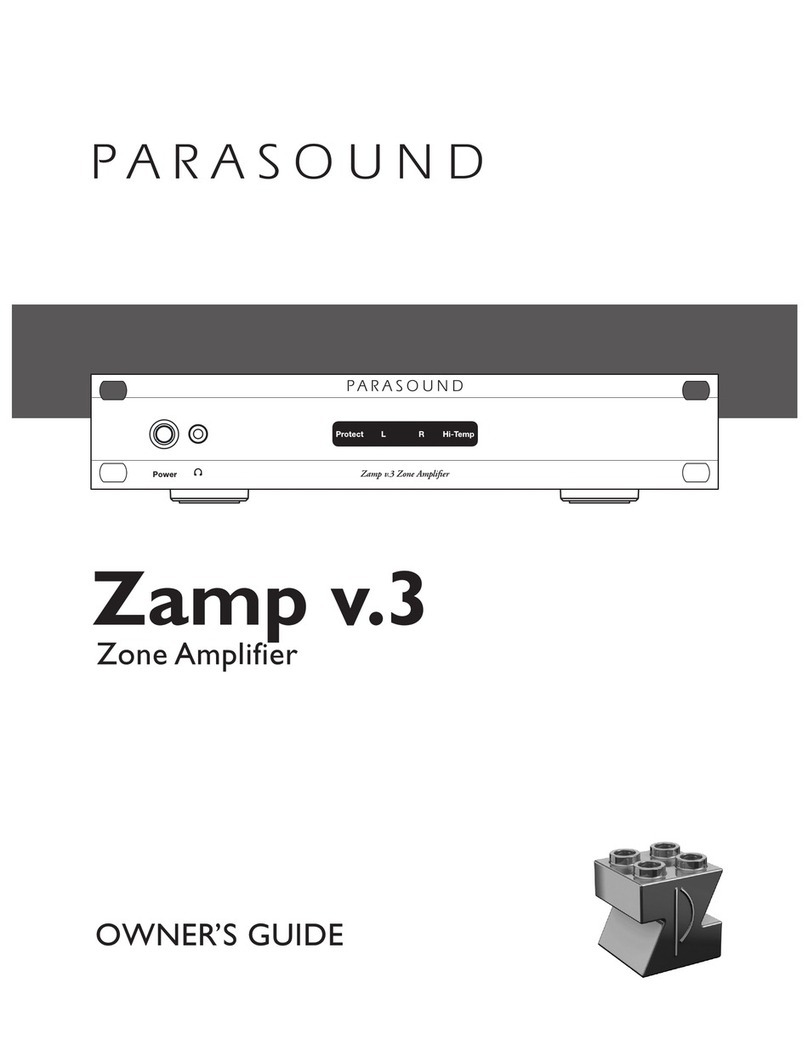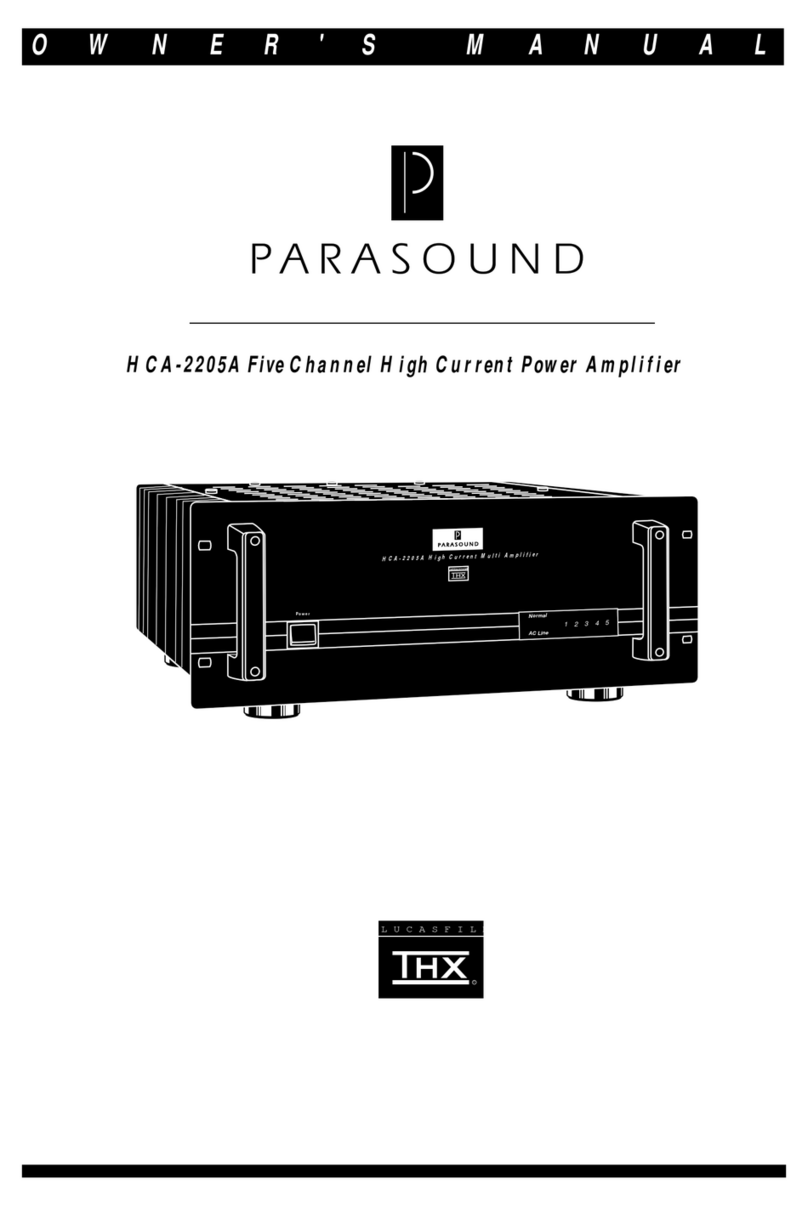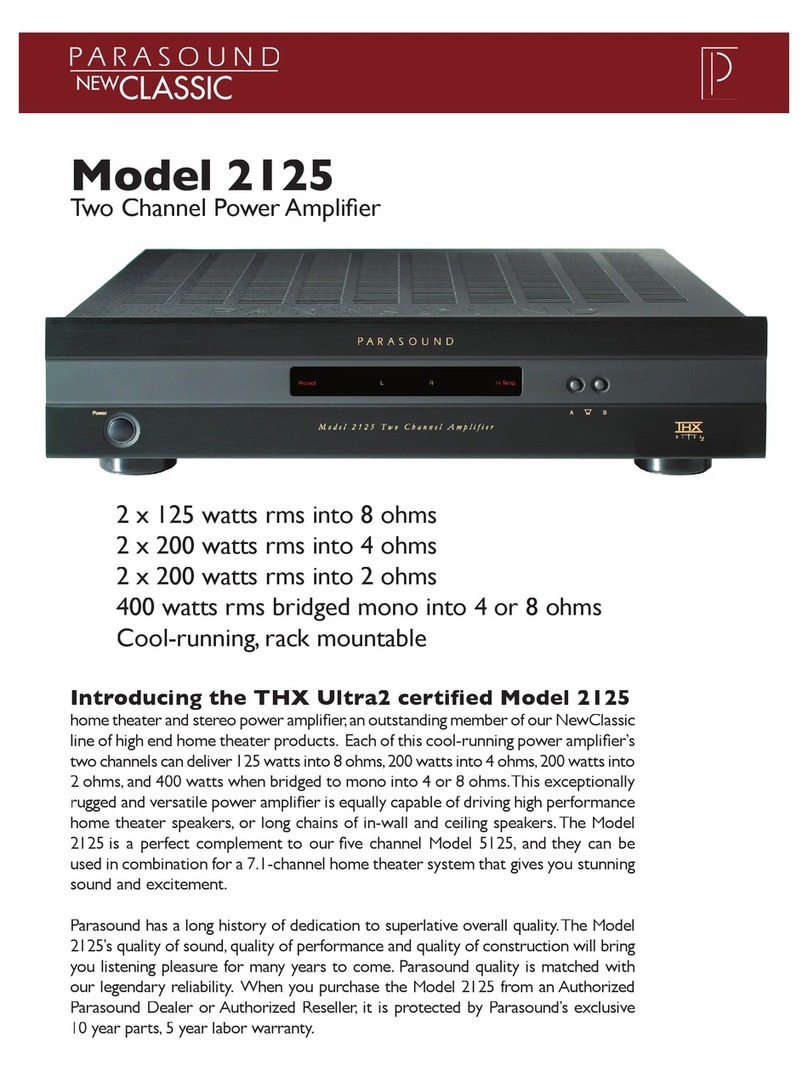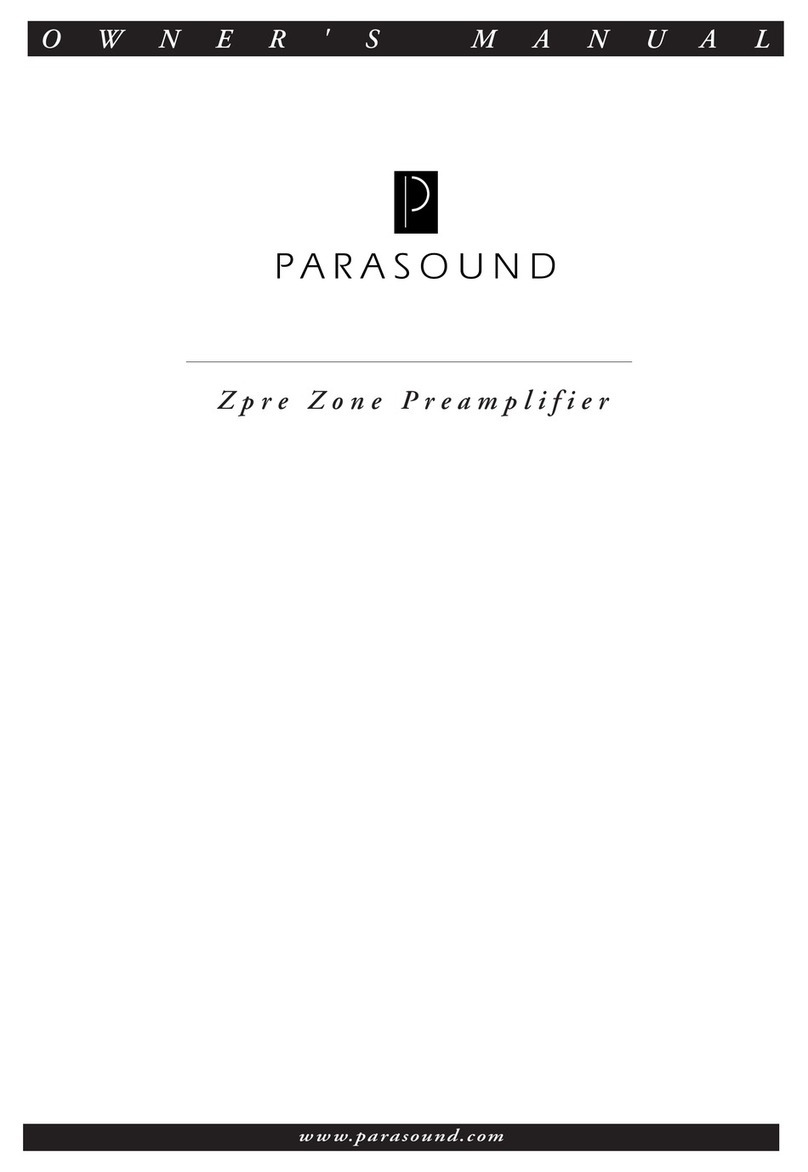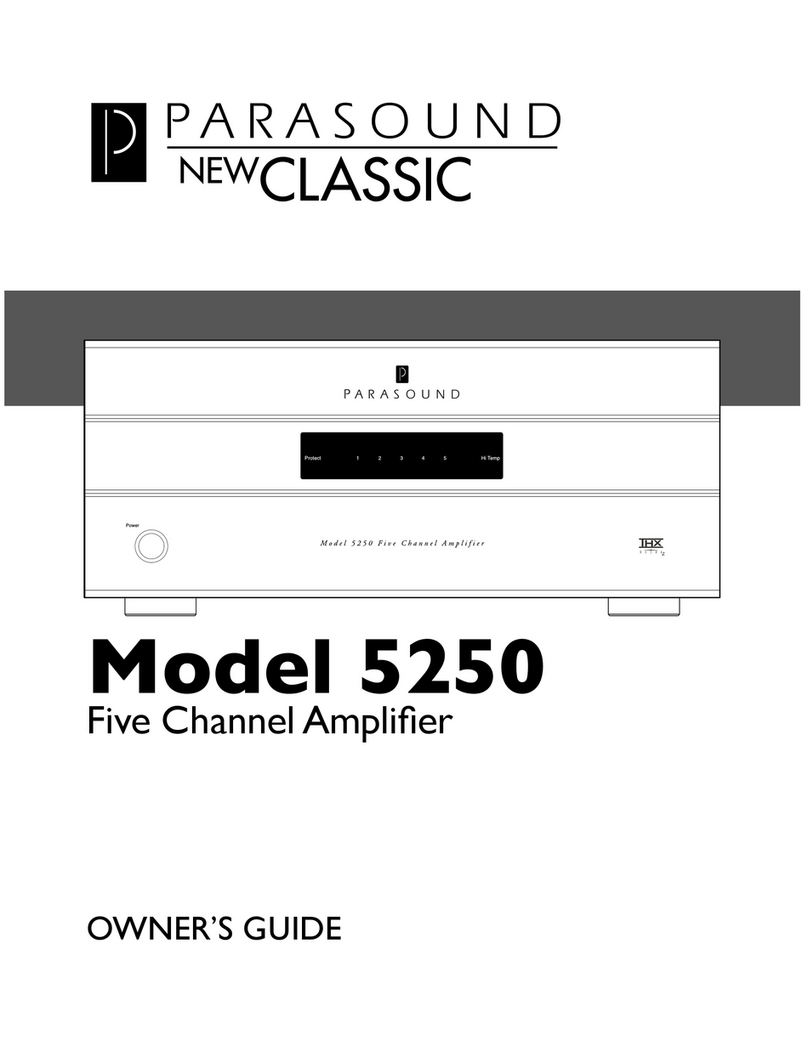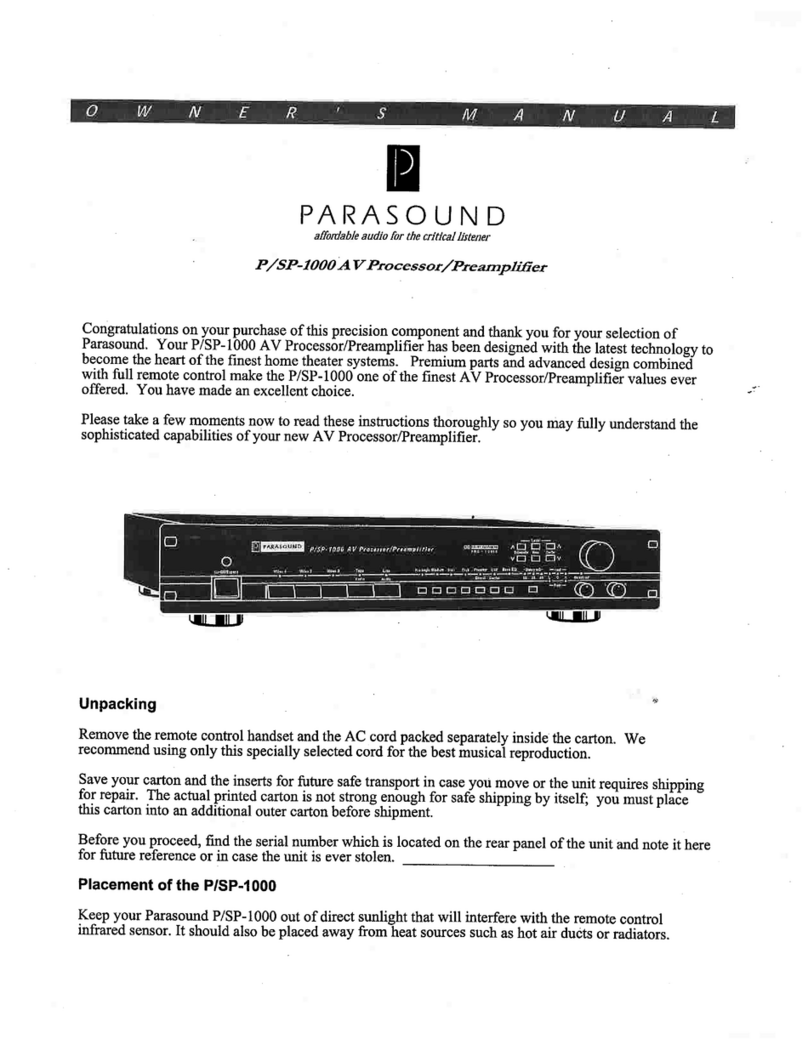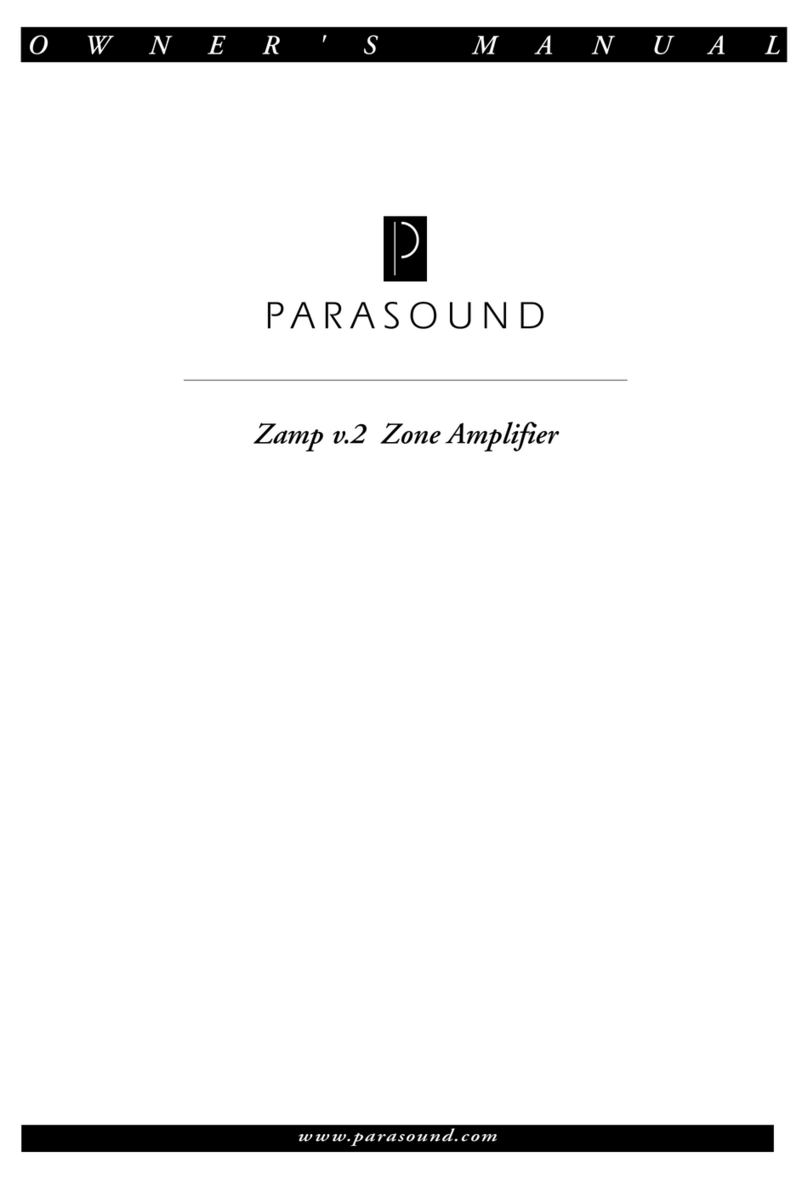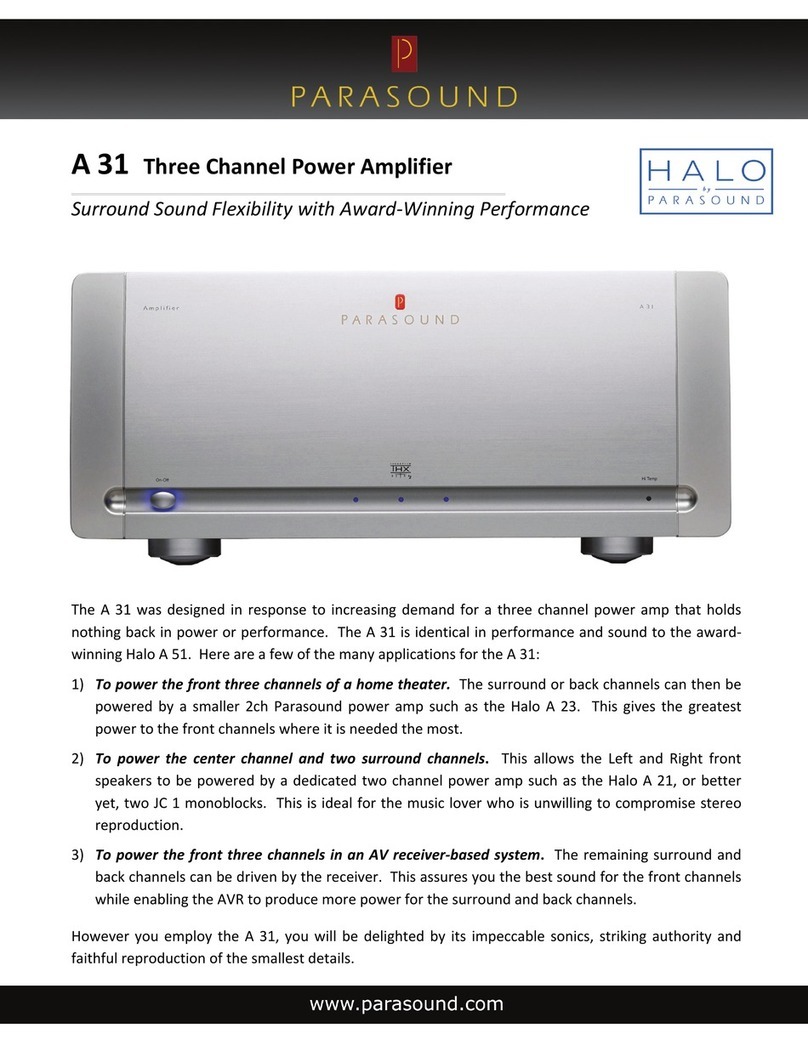-6-
Other Rear Panel Connections
External Remote Control Input
Your P/SP-1000 is compatible with most popular infrared repeater systems for remote control operation
from another room or when it is installed in a cabinet where remote control handset signals cannot reach
its front panel remote control sensor. The EXTERNAL REMOTE INPUT connector is a standard 1/8"
mini jack. The outer conductor is for "-" and the center conductor is for "+". Your Authorized
Parasound Dealer or Custom Installer can recommend a compatible repeater system.
AC Line cord
The IEC standard AC cord supplied with your P/SP-1000 is an audiophile-grade component. Please
connect it directly to an AC wall outlet that is always live. Avoid use of an extension cord or power
strip; these can degrade sound quality.
Calibrating Your Home Theater System
Once you have decided where you are going to locate your speakers, you’ll need to adjust the relative
output levels of each speaker for equal sound pressure level. System calibration should be performed at
your listening/viewing position. Although this can be done by ear with good results, you may prefer to
purchase a sound pressure level (SPL) meter to verify proper levels. You can purchase an inexpensive
SPL meter such as the Realistic Sound Level Meter (cat. # 33-2050) available from Radio Shack for
around $30.00. System calibration can be performed with any mode or source selected.
Test Tone and Indicators
The test signal can only be activated with the remote control and can only be activated in the Dolby Pro
Logic mode. Begin by setting your P/SP-1000's master volume at a nominal level. First, make sure the
P/SP-1000 is in the Dolby Pro Logic Mode. Next, press the TEST button on the remote and listen for
the pink noise signal; it will start in the left channel. Each time you press the test button, the test signal
will advance in the order of left, center, right, both left and right surround, and then off. The TEST
LEDs on the front panel will illuminate in response to the pink noise sequence heard through the
speakers.
Adjusting Level
Adjust the individual channel levels on the remote control so they have the same apparent loudness.
This is where the SPL meter is especially handy. Of course, you may want to adjust the individual
levels to suit your particular tastes, but equal levels in all channels is a good reference point.
Operating Your P/SP-1000
Refer to Drawing # 2
Front Panel and Remote Control Functions
The front panel and remote control share all functions with the following exceptions: the front left and
right BALANCE and input OVERLOAD control can only be controlled from the front panel and the
MUTE function and TEST tone can only be activated with the remote control.
On-Off Switch
Push once to turn on. Push again to turn off. The MUTE LED mounted in the VOLUME control knob
will flash during a 3-4 second delay after turn on. After the circuits stabilize, the protective muting is
defeated. Whenever you turn your P/SP-1000 on, it will select the same source and resume the same
volume setting you were playing before the last time you turned it off. This memory feature is
dependent upon leaving your P/SP-1000 plugged into an AC outlet that is always live.