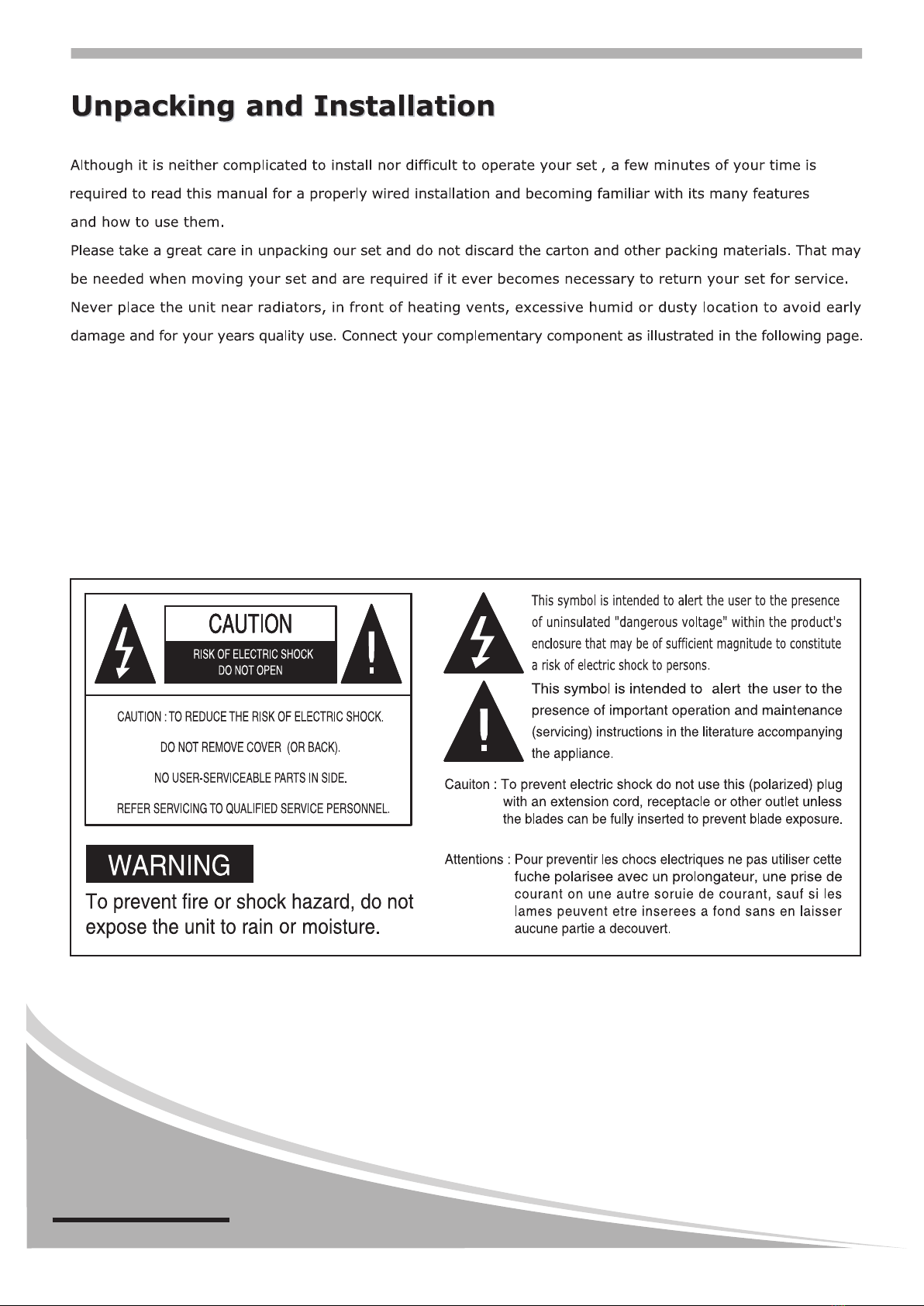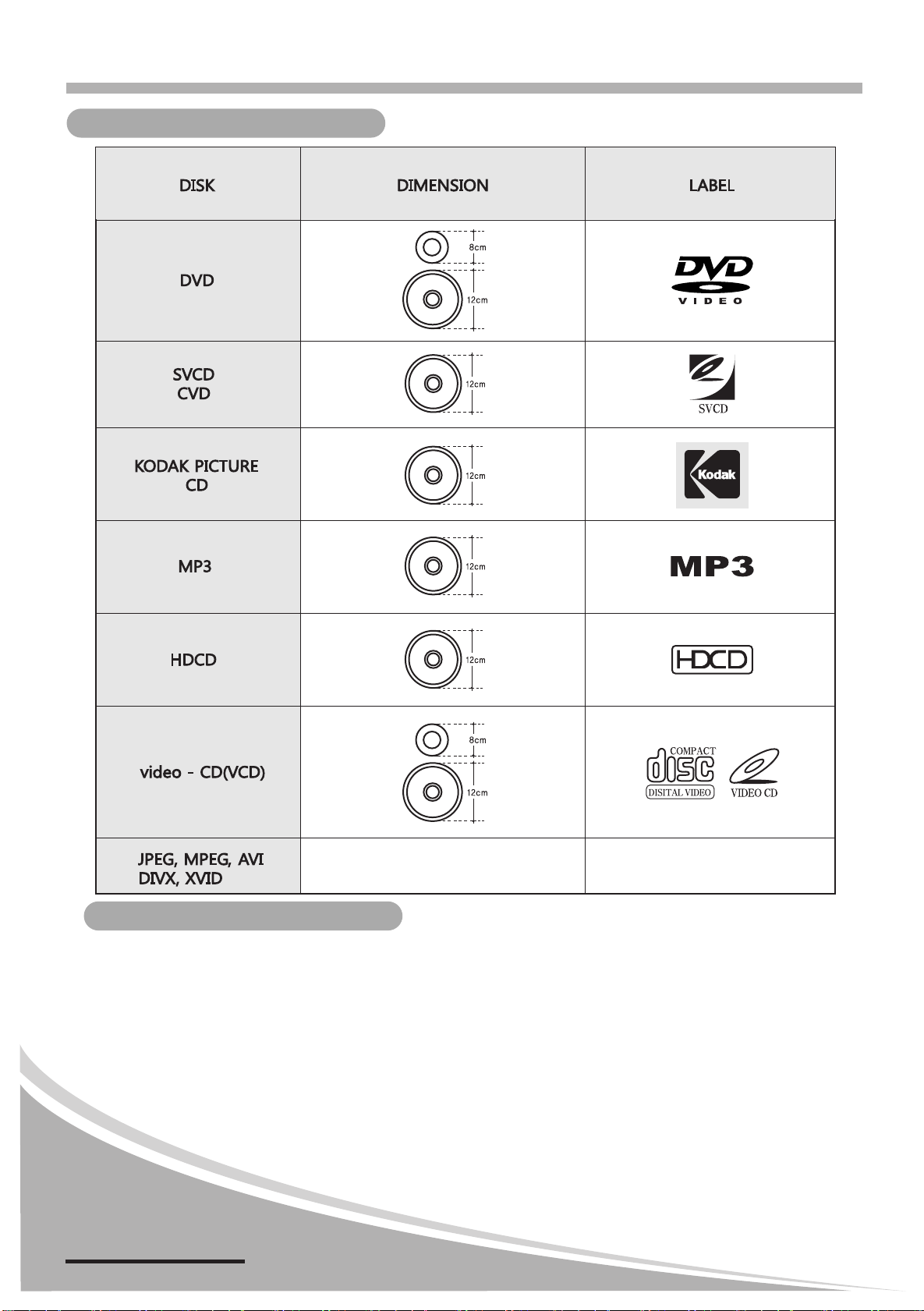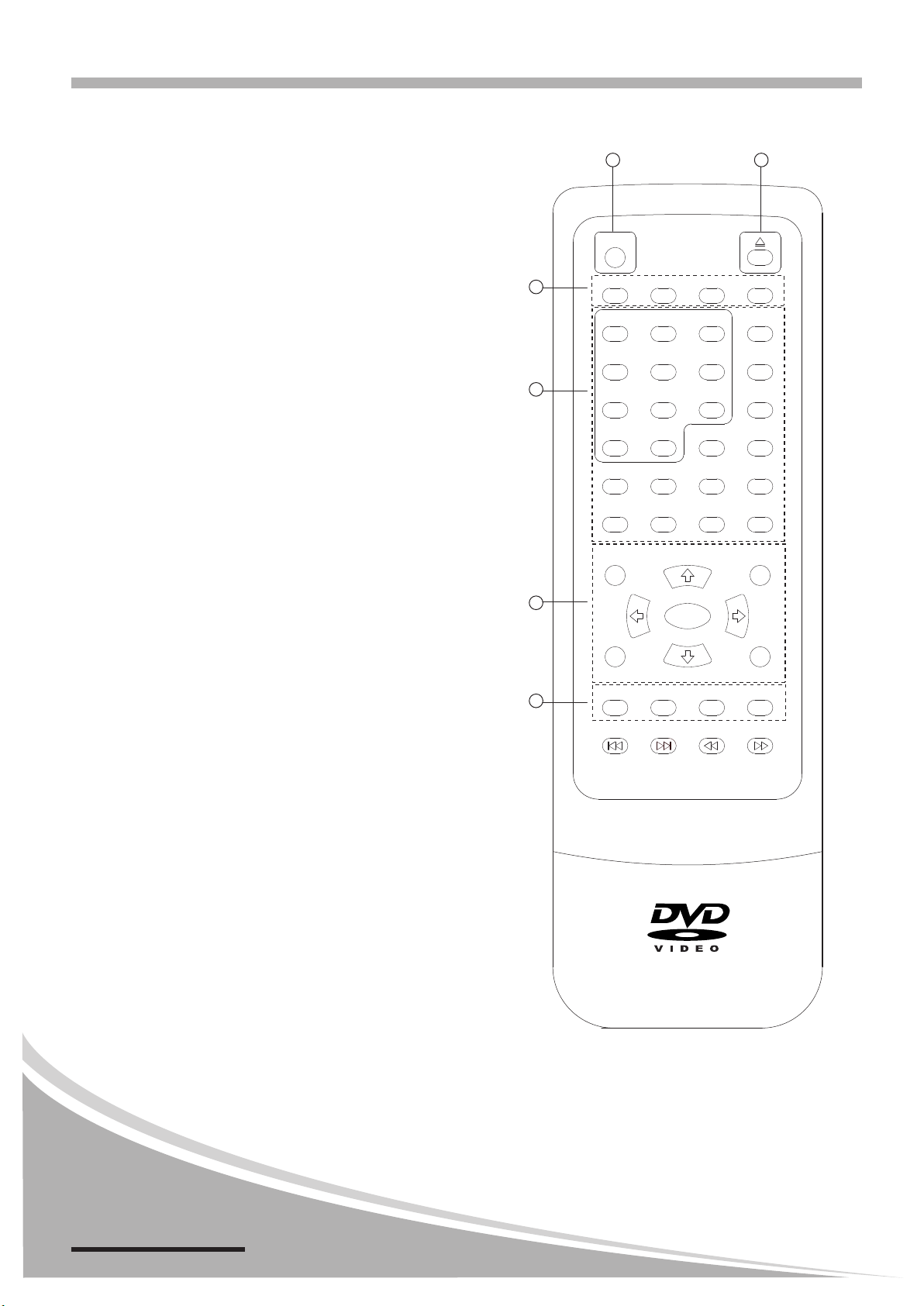MCD-9600A .6
MEDIA CD PLAYER
● How to use DVD, CD DISC
Available types of media and usage
- DVD, DVD-R, DVD+R, DVD_RW, CD, HDCD, CD-R, CD+R, CD_RW, MP3 CD, AVI CD, JPG CD
①Open the tray using the OPEN/CLOSE button, and press the OPEN/CLOSE button after putting
CD or DVD into the tray.
②If CD or DVD aren't on the tray or there is some problem, the screen shows "NO DISC"
③Play CD or DVD as pressing the PLAY/PAUSE button.
④If you press the PLAY/PAUSE button during playing, it will pause.
⑤If you press the STOP button once during playing, CD or DVD will stand by in the PRE STOP state.
⑥By pressing the PLAY/PAUSE button in the PRE STOP state,
CD or DVD replay and they stop completely by pressing the STOP butthzon.
- In case DISC is already on the tray when you power on
①It reads the track on the DISC.
②After selecting the desired DISC, operate by pressing the PLAY button.
PLAY Function
① After inserting a DISC, press the PLAY button.
②Start playing the DISC.
③By pressing the REPEAT button of the remote control,
the selected track will be played back repeatedly.
OFF ---> Repeat one ---> Repeat All ---> OFF
④By using the A-B button of the remote control, a designated section will be repeated.
Repeat OFF ---> Repeat A- ---> Repeat A-B ---> Repeat OFF
⑤Finish the playing when all music has played.
Repeat Function
- Become the repeat function by pressing the REPEAT button of the remote
control while playing CD or DVD.
①When starting
The repeat function is OFF state. Operate it by pressing the PLAY button.
②During a general operation
The repeat function operates by pressing the REPEAT button.
OFF ---> Repeat one ---> Repeat All ---> OFF ---> ....
③REPEAT ONE
☞The selected track will be played back repeatedly.
④REPEAT ALL
☞All music of the inserted disc will be played back repeatedly.