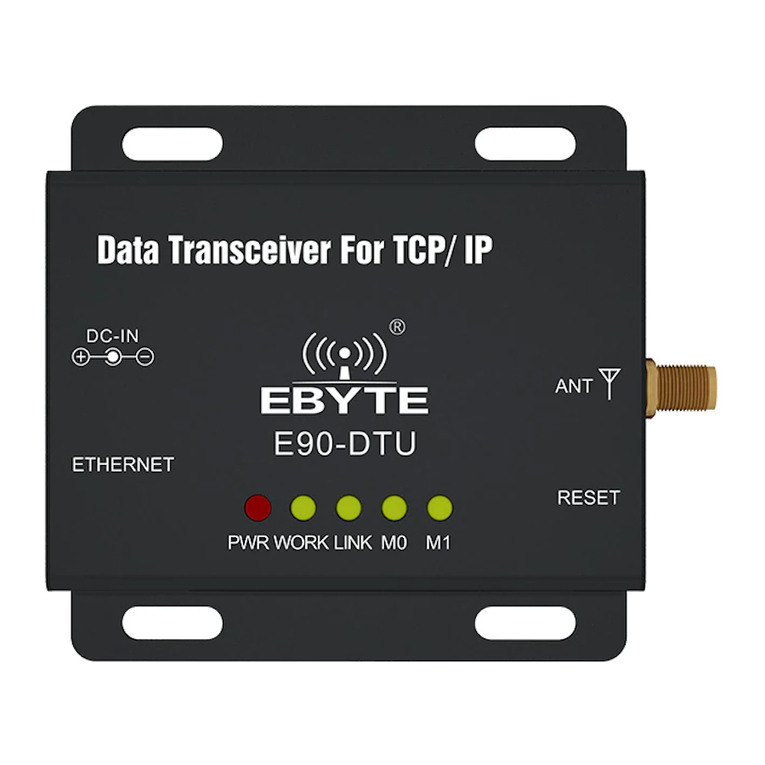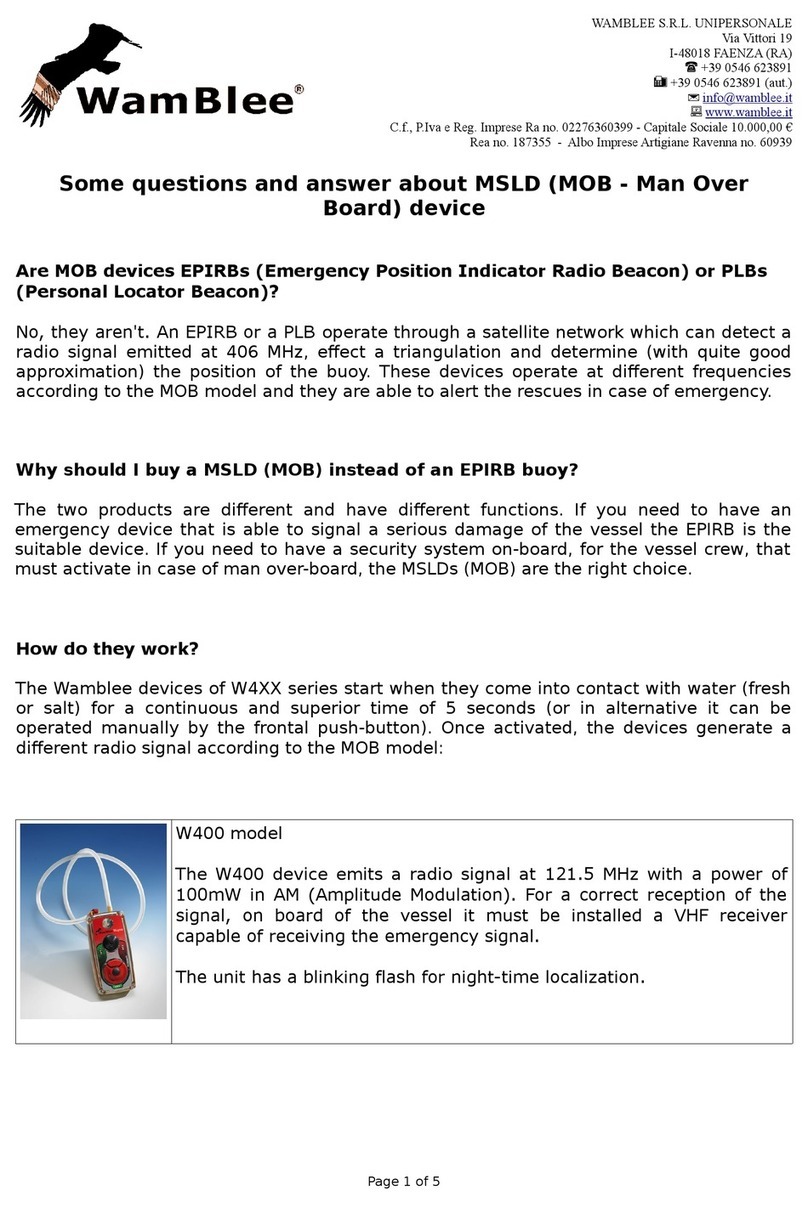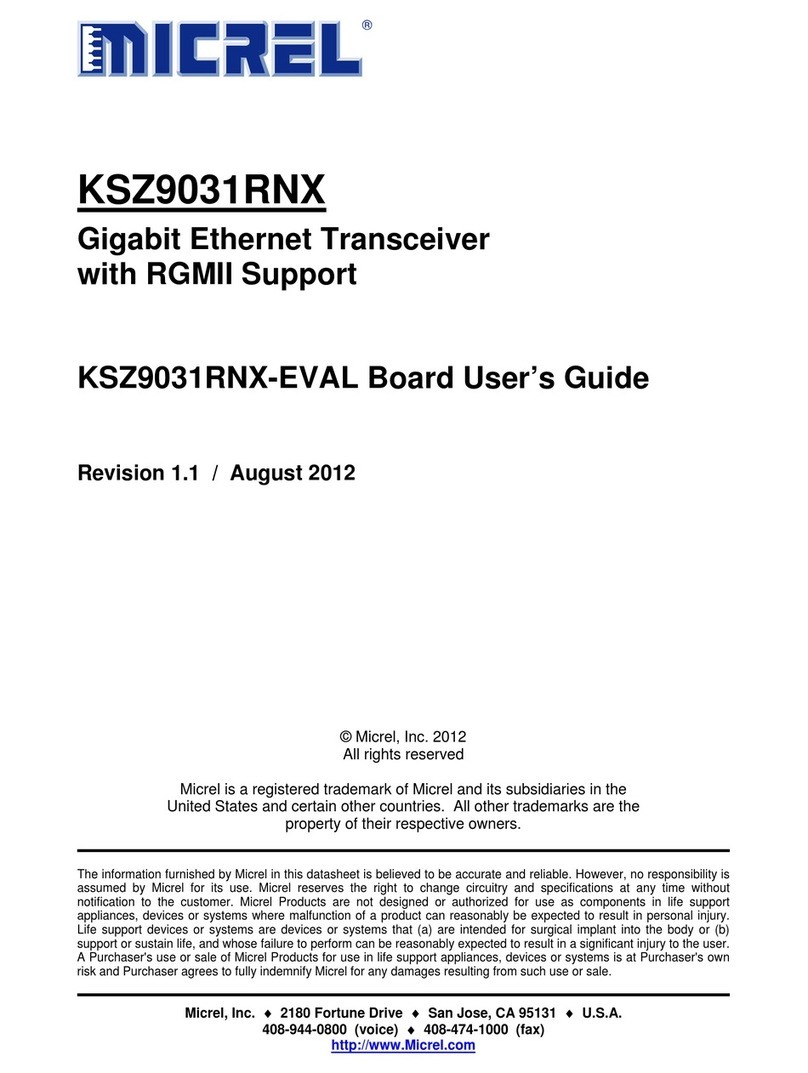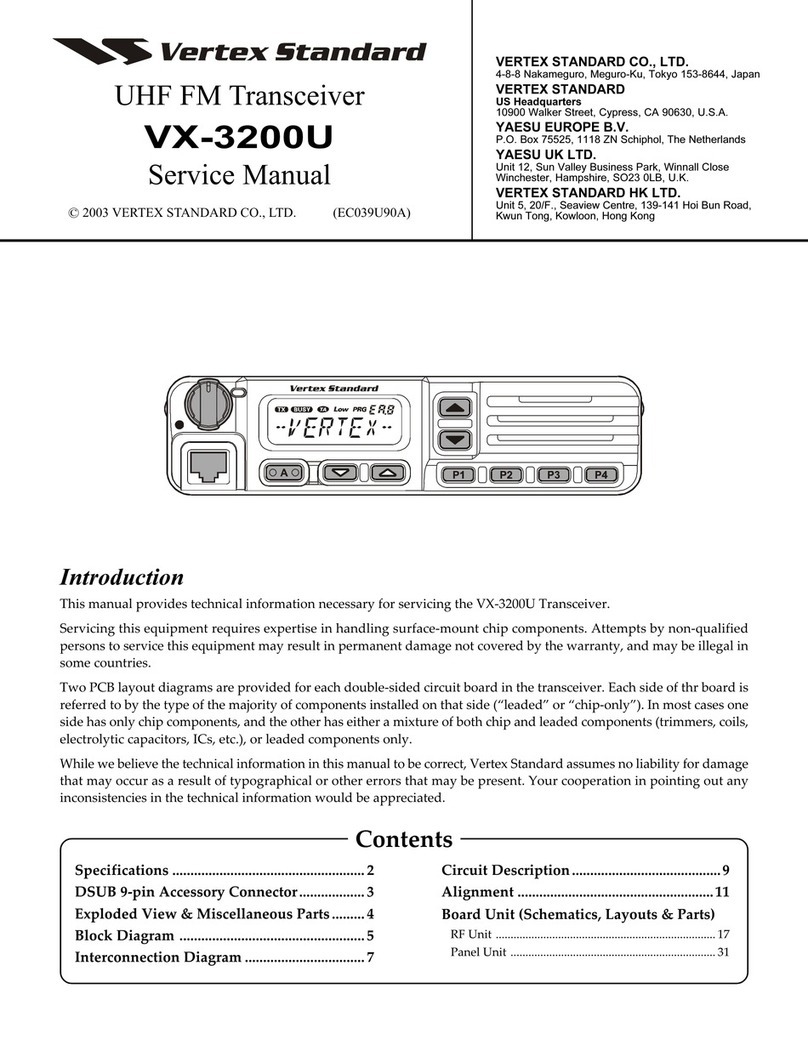Paugge ENT-SDVOE10G User manual

Paugge
ENT-SDVoE10G
User Manual
www.
paugge.com
Thank you for purchasing this product
Read this user manual carefully before using the product. Pictures shown in this manual are for reference
only. Different models and specifications are subject to real product.
This manual is only for operation instruction, please contact the local distributor for maintenance assistance.
The functions described in this version were updated till November, 2020. In the constant effort to improve
the product, we reserve the right to make functions or parameters changes without notice or obligation.
Please refer to the dealers for the latest details.
FCC Statement
This equipment generates, uses and can radiate radio frequency energy and, if not installed and used in
accordance with the instructions, may cause harmful interference to radio communications. It has been
tested and found to comply with the limits for a Class A digital device, pursuant to part 15 of the FCC Rules.
These limits are designed to provide reasonable protection against harmful interference in a commercial
installation.
Operation of this equipment in a residential area is likely to cause interference, in which case the user at
their own expense will be required to take whatever measures may be necessary to correct the interference.
Any changes or modifications not expressly approved by the manufacture would void the user’s authority to
operate the equipment.

Paugge
ENT-SDVoE10G
User Manual
www.
paugge.com
SAFETY PRECAUTIONS
To ensure the best performance from the product, please read all instructions carefully before using the
device. Save this manual for further reference.
●Unpack the equipment carefully and save the original box and packing material for possible future
shipment.
●Follow basic safety precautions to reduce the risk of fire, electrical shock and injury to persons.
●Do not dismantle the housing or modify the module. It may result in electrical shock or burn.
●Using supplies or parts not meeting the products’ specifications may cause damage, deterioration or
malfunction.
●Refer all servicing to qualified service personnel.
●To prevent fire or shock hazard, do not expose the unit to rain, moisture or install this product near water.
●Do not put any heavy items on the extension cable in case of extrusion.
●Do not remove the housing of the device as opening or removing housing may expose you to dangerous
voltage or other hazards.
●Install the device in a place with fine ventilation to avoid damage caused by overheat.
●Keep the module away from liquids.
●Spillage into the housing may result in fire, electrical shock, or equipment damage.
●If an object or liquid falls or spills on to the housing, unplug the module immediately.
●Do not twist or pull by force ends of the optical cable. It can cause malfunction.
●Do not use liquid or aerosol cleaners to clean this unit. Always unplug the power to the device before
cleaning.
●Unplug the power cord when left unused for a long period of time.
●Information on disposal for scrapped devices: do not burn or mix with general household waste, please
treat them as normal electrical wastes.

Paugge
ENT-SDVoE10G
User Manual
www.
paugge.com
Table of Contents
1.0 Product Introduction.................................................................................................................... 1
1.1 About 10G Network.................................................................................................... 1
1.2 Features........................................................................................................................ 1
2.0 Specification................................................................................................................................ 2
3.0 Panel Description......................................................................................................................... 3
3.1 Front Panel................................................................................................................... 3
3.2 Rear Panel.................................................................................................................... 4
4.0 IR Pin Connections...................................................................................................................... 4
5.0 Application Drawing................................................................................................................... 5
6.0 Maintenance................................................................................................................................. 6
6.1 Servicing...................................................................................................................... 6
6.2 Warranty...................................................................................................................... 6
6.3 Returns......................................................................................................................... 6
6.4 Warranty Limitations and Exclusions......................................................................... 7

Paugge
ENT-SSVoE10G
User Manual
Page 1
www.paugge.com
1. Introduction
The ENT-SDVoE10G is a network AV Transceiver with HDMI input and output supporting up to
4K@60Hz 4:4:4, HDR. It is designed for HDMI transmission over IP networks with external audio and
control signals using 10G switches, web browser or API’s to control a variety of functions.
The transceiver provides one of the most advanced IP Streaming solutions on the market utilizing BlueRiver™
technology, bringing various IP/AV standards to work together as one. It combines a variety of 4K IP
technologies and features one unified protocol using a simplified topology. Features include, uncompressed
video with zero-latency from transmitter to receiver, seamless switching, Video wall, Multi-view, 1G
Ethernet, IR, RS232, audio embedding/de-embedding, audio down-mixing, etc. It can be controlled by the IPA
Manager software.
Compares with traditional HDBaseT matrix AV Switching. The ENT-SDVoE10G is a low cost, easy to
install and flexible solution for high-definition signal switching. It is ideal for distributing AV over 10
Gigabit Ethernet in enterprises and other large-scale installations.
1.1 About 10G Network
Unlike traditional AV extension technology, such as HDBaseT, where transmitters and receivers are
connected point to point or joined together using custom matrix switches, the ENT-SDVoE10G is based on
the inter compatible BlueRiver™ technology and connected using standard, off the shelf 10G Layer 2/3
network switches.
This architecture makes use of data packages that can be easily and independently routed to the desired unit. A
variety of transmission modes is possible this way, from one unit to another unit (point to point) or one unit to
many units (point to multipoint) or many units to many units (multipoint to multipoint) with a software
controllable video wall integration.
An added benefit of packet data transmission is that each signal type (video, audio, RS232, etc.) is routed
independently and not necessarily to the same destination. For example, the HDMI video from a particular
unit is routed to other 4 units, while the audio goes to all receivers in the setup. This unlimitedly scalable and
independent signal routing enables multiple, scalable applications, including signal extension, splitting,
switching, matrix routing and video wall functionality.
1.2 Features
●Designed with BlueRiver™ technology
●Transceiver is software selectable, either Transmitter or Receiver
●Streams uncompressed video with zero latency
●Switch and route HDMI, RS232, IR and Audio independently
●Supports resolutions up to 4K/60Hz, 4:4:4
●Supports HDMI 2.0b, HDCP 2.2, HDR10 and Dolby Vision™
●Point-to-Point, Point-to-Multipoint & Multipoint-to-Multipoint
●Video Wall 9 x 9 and Multi-View up to 25 images
●Selectable output resolutions up to 4K scaling
●Receiver supports video preview
●Uses 10G Ethernet
●PoE (Power over Ethernet)
●Control: RS232, TCP/IP, Web Interface

Paugge
ENT-SSVoE10G
User Manual
Page 2
www.paugge.com
2. Specifications
Connections
HDMI Input: 1 x HDMI Type-A Female
HDMI Output: 1 x HDMI Type-A Female
Audio In: 1 x 3.5mm Stereo Jack Socket
Audio Out: 1 x 3.5mm Stereo Jack Socket
Infra-Red In: 1 x 3.5mm Stereo Jack Socket
Infra-Red Out: 1 x 3.5mm Stereo Jack Socket
RS232: 4-Pin Phoenix Terminal
USB 2.0 Host: Type B, 4-Pin Female
USB 2.0 Devices: Type A, 4-Pin Female
1G LAN: RJ45 Data Socket
10G BASE-T: RJ45 Data Socket (PoE)
10G SFP+: Fibre Slot
DC Power: 2.1mm Jack
Signals
Signal Input: HDMI
Standards: HDMI 2.0b, HDCP 2.2
Bandwidth: 18Gbps
Video Resolutions: Up to 4K/60Hz
Colour Space: RGB/YCbCr 4:4:4, YCbCr 4:2:2, YUV 4:2:0, HDR, HDR10, Dolby Vision™
Colour Depth: 8/10/12-bit
HDMI Audio: LPCM 7.1, Dolby Atmos™, Dolby True HD™, Dolby Digital™ Plus, DTS: X™, DTS-
HD™ Master Audio™ pass through
Analogue Audio: PCM 2CH Stereo
Infra-Red: Wide Bandwidth, Frequency 30KHz to 56KHz (940nm)
1G Ethernet: End to End connection
10G Ethernet: HDMI Streaming
HDMI Cable Lengths: 5m @ 4K/60 | 10m @ 4K/30 | 15m @ 1080p/60
Power (If not using PoE)
Input: 100 ~ 240V AC 50/60Hz
Output: 12V/2.5A
Consumption: 13.5W (max)
Environment
Operating Temperature: -0° to 40°C
Storage Temperature: -20° to 60°C
Operating Humidity: 20 to 90% RH (no condensation)
Dimensions: (W) 230 x (D) 120 x ( H) 25
Weight: 693g
Colour: Black
ESD: Human Body - +/-8kV, (air gap discharge) & +/-4kV (contact discharge)
Safety and Emissions: CE, FCC, RoHS

Paugge
ENT-SSVoE10G
User Manual
Page 3
www.paugge.com
Reset Power Status Link Video USB ENC DEC
MODE
USB DEVICES
USB Host
3. Panel Description
3.1 Front Panel
Number
Name
Function
1
Reset Button
Press and hold for 5 seconds to restore factory default settings.
2
Power
The LED illuminates RED when powered on.
3 Status
LED On: Normal
LED Flashing/Off: Firmware Error or Hardware Error
4 Link
LED On: 10G Ethernet Connection Detected
LED Off: No 10G Ethernet Detected
5
Video
The LED illuminates when HDMI is detected on input or output
6
USB
LED On: USB devices detected and transmitting data.
7
ENC
The LED illuminates GREEN when in ENC mode.
8
DEC
The LED illuminates GREEN when in DEC mode.
9
MODE
Press and hold for 5 seconds to switch between ENC and DEC.
10
USB Devices
Connect a keyboard, mouse or disk when in DEC mode.
11
USB Host
Connect to a PC when in ENC mode.
Selecting Encoder or Decoder
1. When powered on the ENC/DEC LED flashes for 15 seconds and then remains on indicating the selected
mode. Press and hold the “MODE” button for 5 seconds to switch modes, the corresponding ENC/DEC LED
flashes for 30 seconds and then remains on indicating a successful switch.
2. The “Show Me” mode can also be activated using the ENT-SDVoECON Network Controller. When
activated the corresponding LED illuminates.
11
10
9
8
7
6
5
4
3
2
1

Paugge
ENT-SSVoE10G
User Manual
Page 4
www.paugge.com
-
12V TX RX
IN OUT
+
RS232
IR IN IR OUT HDMI IN
HDMI OUT
10G (PoE)
SFP+
1G LAN
AUDIO
1
2
3
4
5
6
7
8
9
10
11
3.2 Rear Panel Description
Number
Name
Function
1
DC 12V
12 Volt DC Power Input
2
RS-232
Connects to a PC or control device for RS232 Pass-Through
3
IR Input
Infrared input for sending IR data.
4
IR Output
Infrared output for connecting IR emitter.
5
HDMI Input
Connects to HDMI source device.
6 HDMI Output
●ENC Mode: The HDMI output is a loop through
●DEC Mode: Connects to display.
7
10G BASE-T
Connects to 10G network switch.
8
SFP+
Optical Fibre for for 10G network switch.
9
1G LAN
1G Ethernet LAN Pass-Through
10
Audio Input
Analogue Stereo Audio input, this can be embedded in HDMI signal.
11
Audio Output
Analogue Stereo Audio output extracted from HDMI input.
4.0 IR Pin Connections
IR Receiver
IR Signal
Ground
Power 12V
+ Positive
- Negative
IR Blaster / Emitter

Paugge
ENT-SSVoE10G
User Manual
Page 6
www.paugge.com
6.0 Maintenance
Clean this unit with a soft, dry cloth. Never use alcohol, pint thinner of benzene to clean these devices.
6.1 Servicing
Damage requiring service: This product should be serviced by a qualified service engineer if:
●The DC power cord or AC adaptor has been damaged.
●Objects or liquids have entered the housings.
●The product has been exposed to rain.
●The product has stopped working or shows signs of significant change in operating performance or function.
●The unit has been dropped or severely damaged externally.
Servicing personnel: Do not attempt to service the product beyond that described in these instructions. Refer all
other servicing to authorized serving personnel.
Replacement parts: When parts need replacing ensure the service engineer uses parts specified by the
manufacture or parts that have the same characteristics as the original parts. Unauthorized substitutes may result
in fire, electric shock or other hazards.
Safety check: After a repair or service, ask the engineer to perform safety checks to confirm the product is in
proper working condition.
6.2 Warranty
If your product does not work properly because of a defect in materials or workmanship, our Company (referred
to as "the warrantor" ) will , for the length of the period indicated as below, (Parts and labour 2 years) which
starts with the date of original purchase ("Limited Warranty period"), at its option either (a) repair your product
with new or refurbished parts, or (b) replace it with a new of a refurbished product. The decision to repair or
replace will be made by the warrantor.
During the "Labour" Limited Warranty period there will be no charge for labour. During the "Parts" warranty
period, there will be no charge for parts. You must mail-in your product during the warranty period. This
Limited Warranty is extended only to the original purchaser and only covers product purchased as new. A
purchase receipt or other proof of original purchase date is required for Limited Warranty service.
6.3 Returns
When shipping the unit carefully pack and send it prepaid, adequately insured and preferably in the original
carton. Include a letter detailing the complaint and provide a day time phone number and/or email address
where you can be reached.

Paugge
ENT-SSVoE10G
User Manual
Page 7
www.paugge.com
6.4 Warranty limitations and Exclusions
This Limited Warranty ONLY COVERS failures due to defects in materials or workmanship, and DOES NOT
COVER normal wear and tear or cosmetic damage. The Limited Warranty ALSO DOES NOT COVER
damages which occurred in shipment, or failures which are caused by products not supplied by warrantor, or
failures which result from accidents, misuse, abuse, neglect, mishandling, misapplication, alteration, faulty
installation, set-up adjustments, maladjustment of consumer controls, improper maintenance, power line surge,
lightning damage, modification, or service by anyone other than a Factory Service centre or other authorized
service engineer, or damage that is attributable to acts of God.
THERE ARE NO EXPRESS WARRANTIES EXCEPT AS LISTED UNDER "LIMITED WARRANTY
COVERAGE".THE WARRANTOR IS NOT LIABLE FOR INCIDENTAL OR CONSEQUENTIAL
DAMAGES RESULTING FROM THE USE OF THIS PRODUCT, OR ARISING OUT OF ANY BREACH
OF THIS WARRANTY. (As examples, this excludes damages for lost time, cost of having someone remove or
re-install an installed unit if applicable, travel to and from the service, loss of or damage to media or images,
data or other recorded content. The items listed are not exclusive, but are for illustration only).
PARTS AND SERVICE, WHICH ARE NOT COVERED BY THIS LIMITED WARRANTY, ARE YOUR
RESPONSIBILITY. This returns policy does not affect your legal rights. Details of your legal rights are
available from Trading Standards or Citizens Advice Consumer Service.
Other manuals for ENT-SDVOE10G
1
Table of contents
Other Paugge Transceiver manuals
Popular Transceiver manuals by other brands
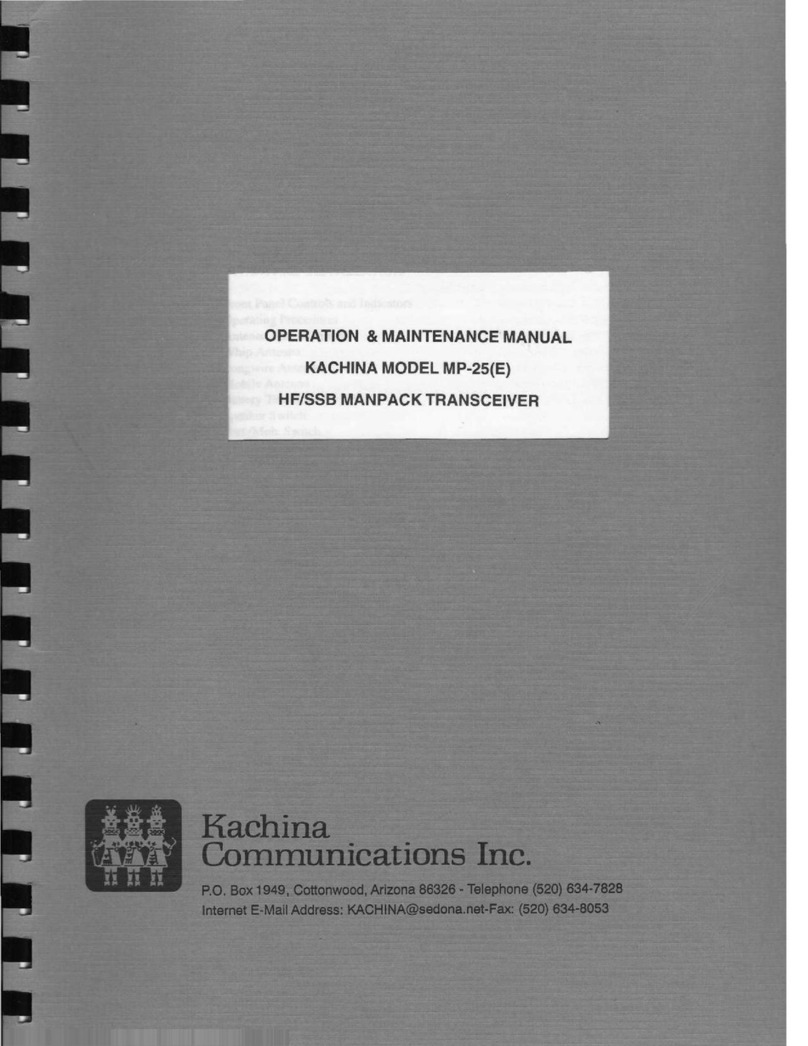
Kachina Communications
Kachina Communications MP-25E Operation and maintenance manual
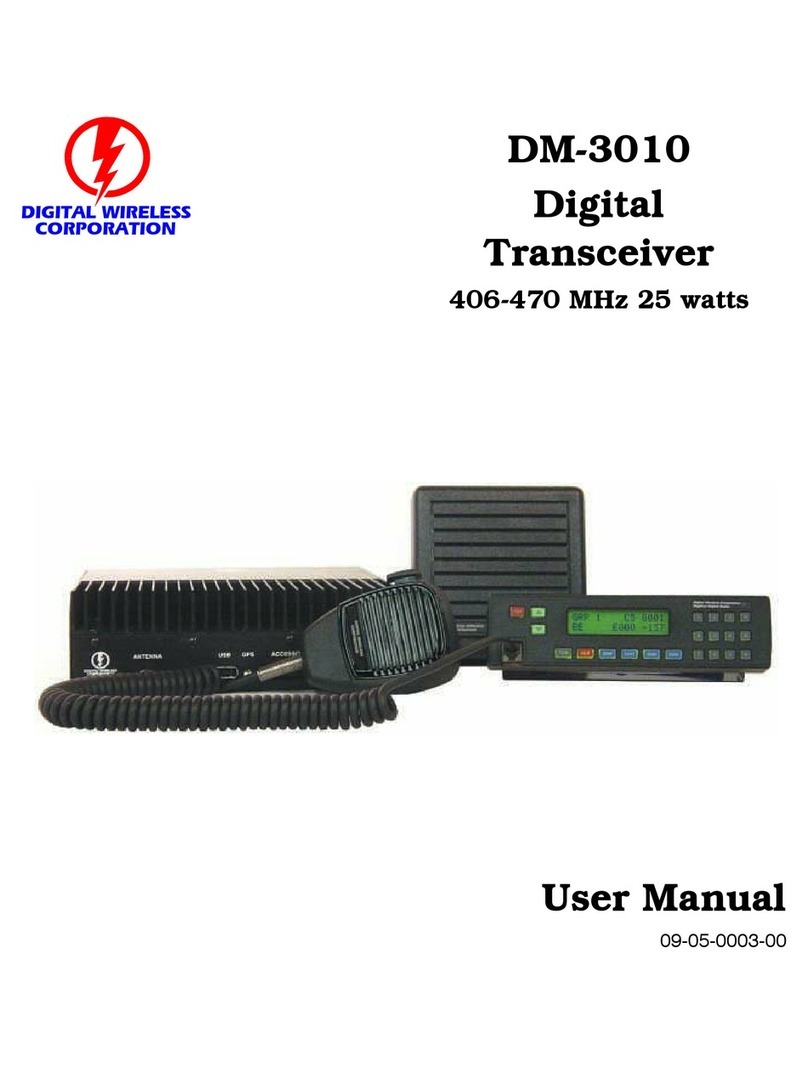
Digital Wireless Corporation
Digital Wireless Corporation DM-3010 user manual
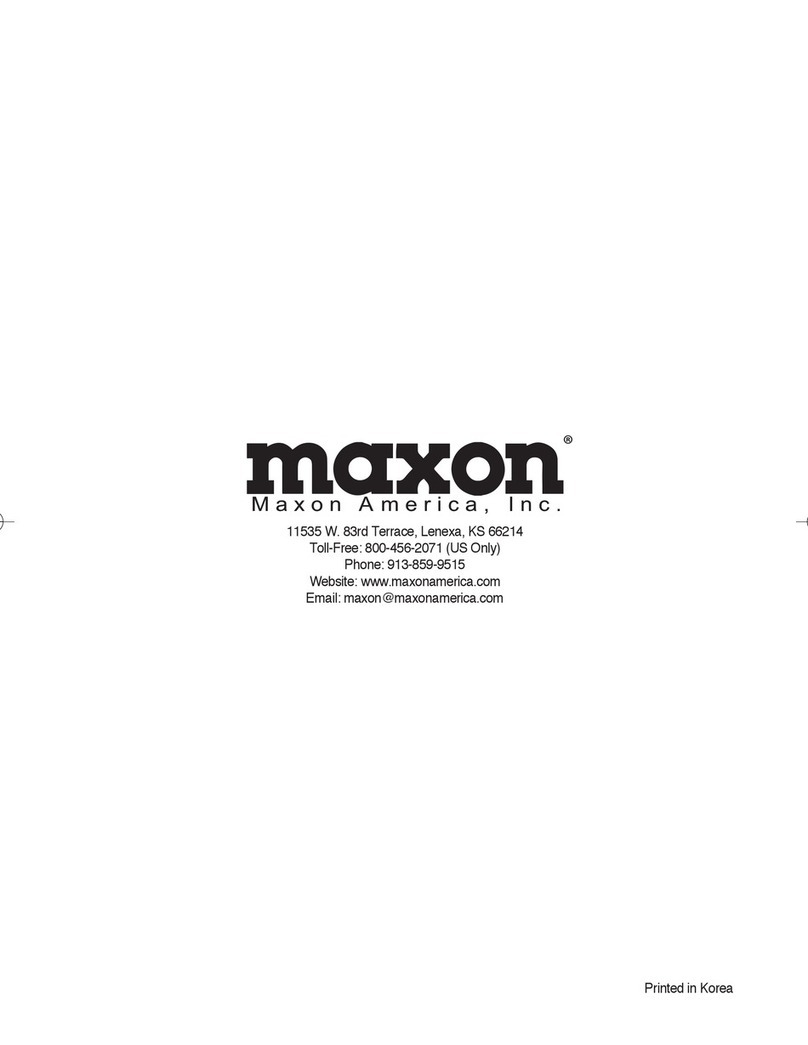
Maxon
Maxon TM-2102 user manual

infobit
infobit iSwitch SDV-TR user manual
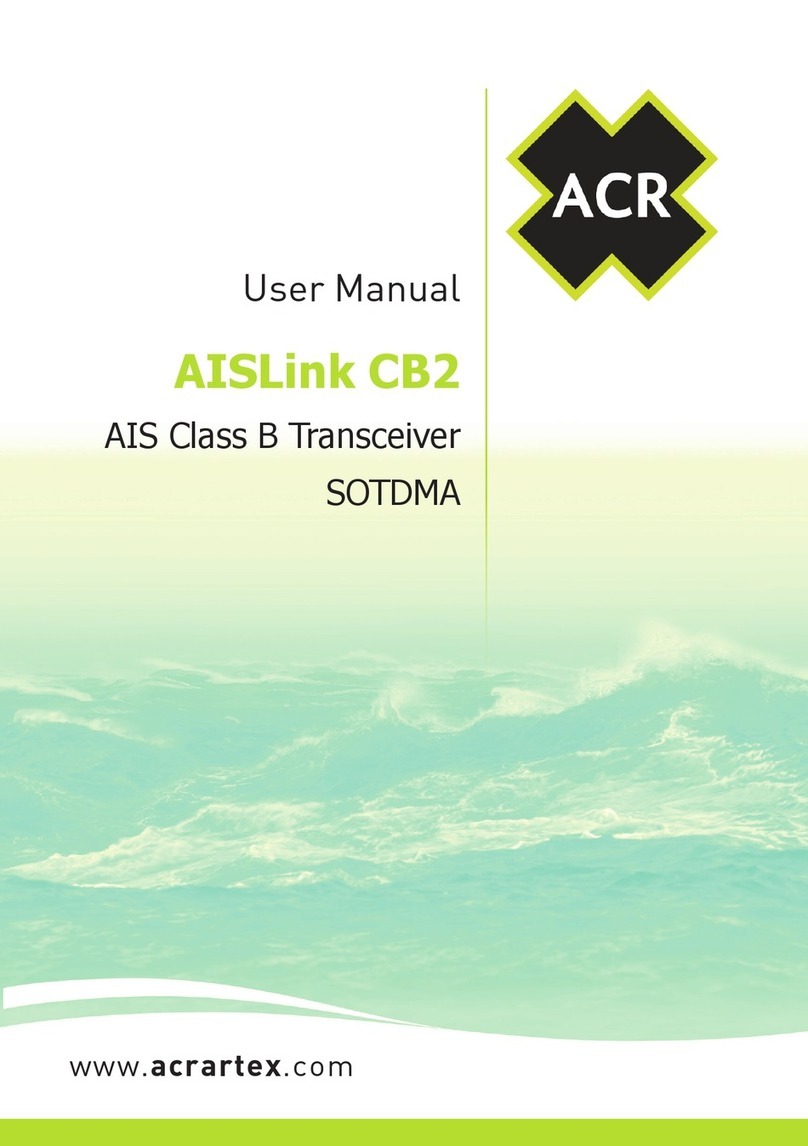
ACR Electronics
ACR Electronics AISLink CB2 user manual

Radio Shack
Radio Shack HTX-10 owner's manual