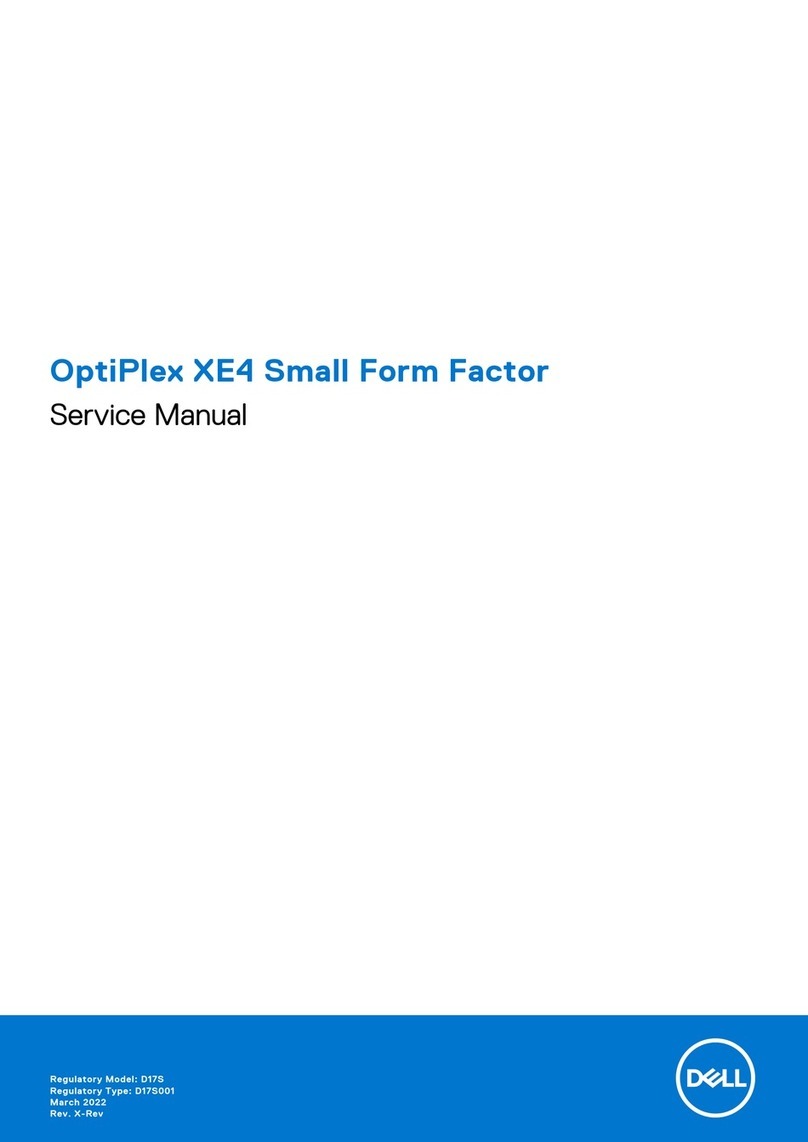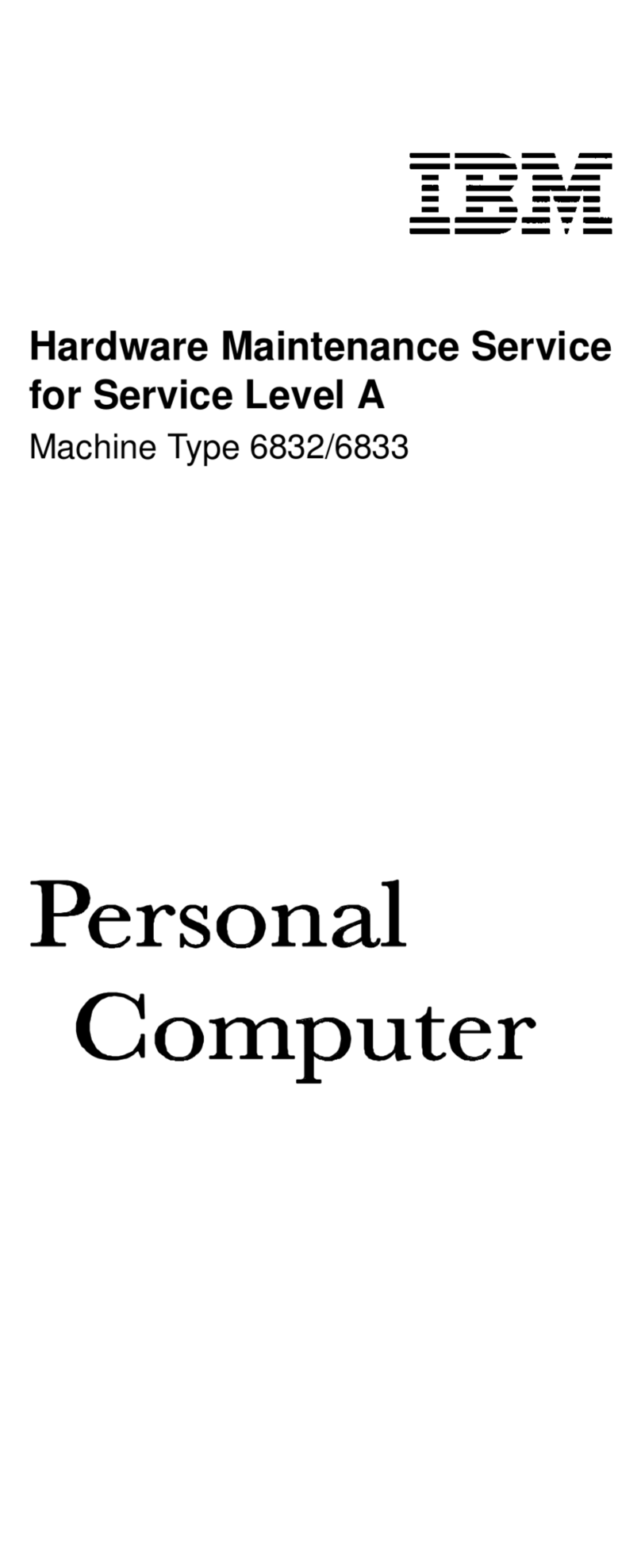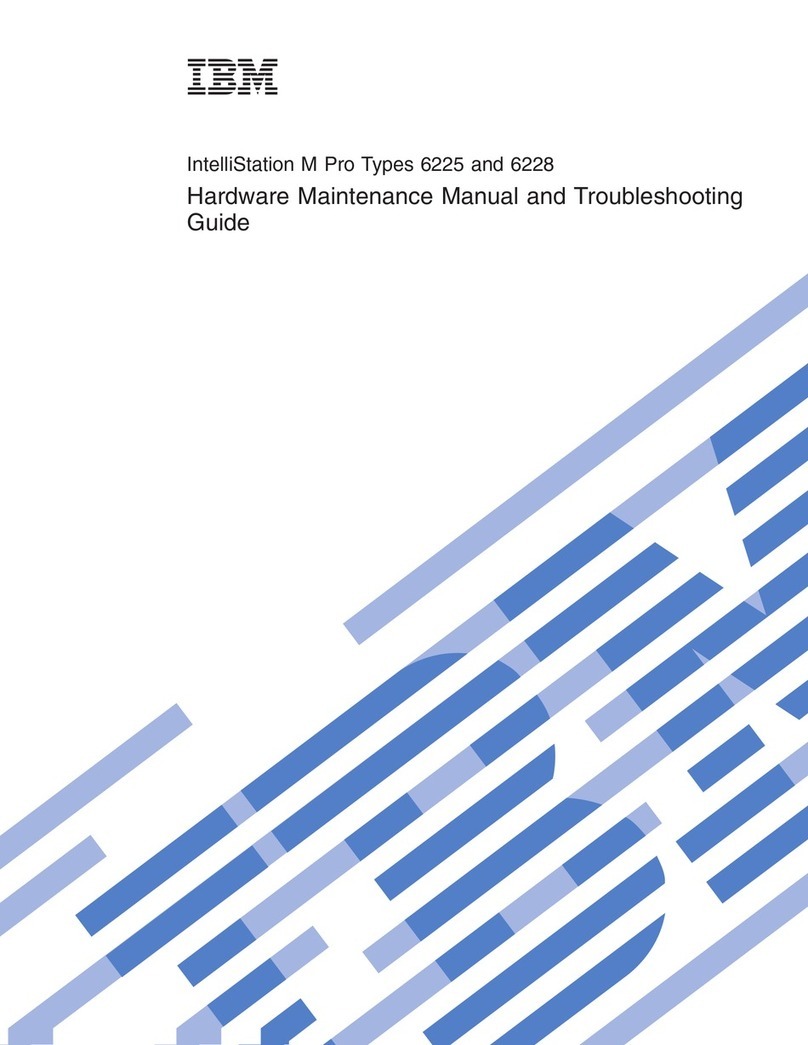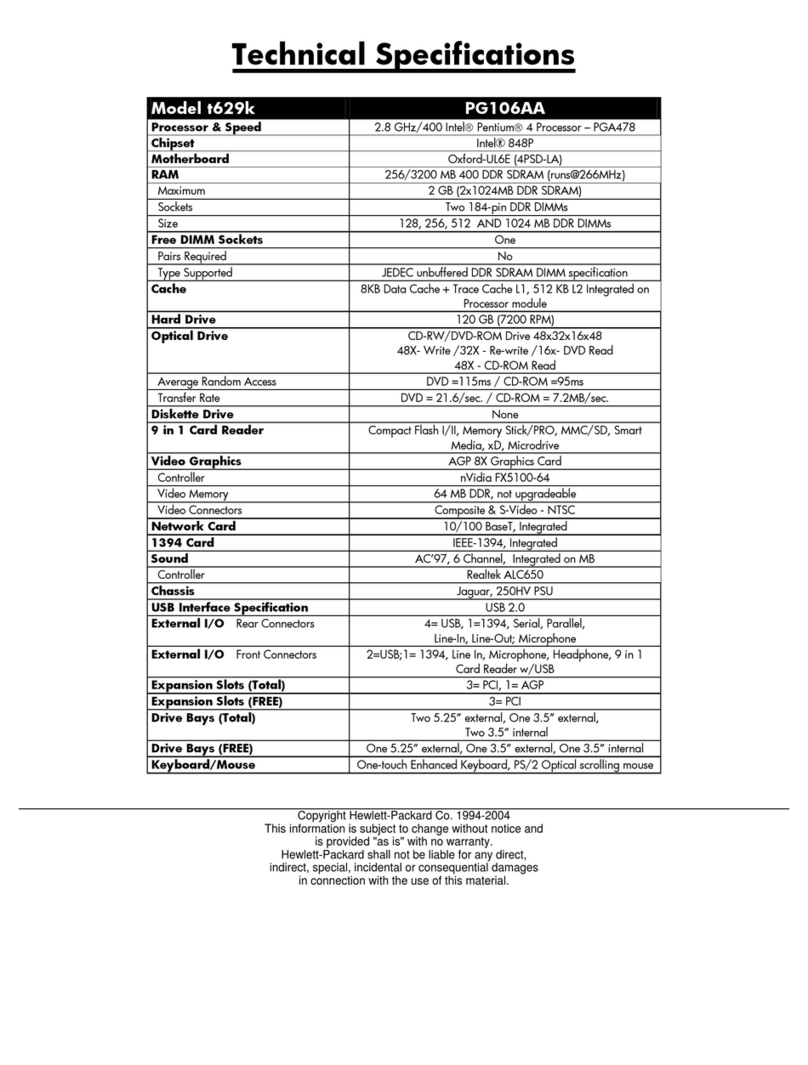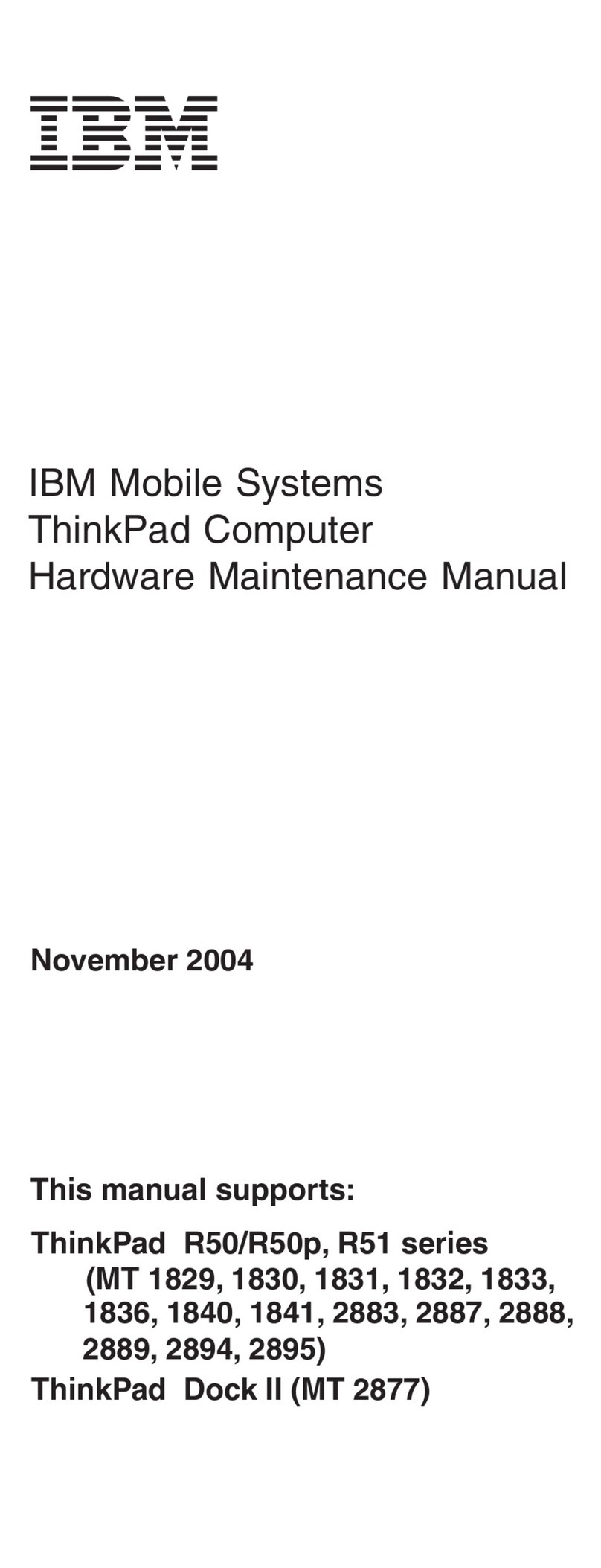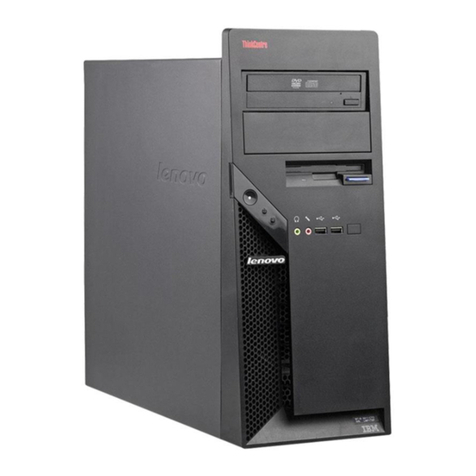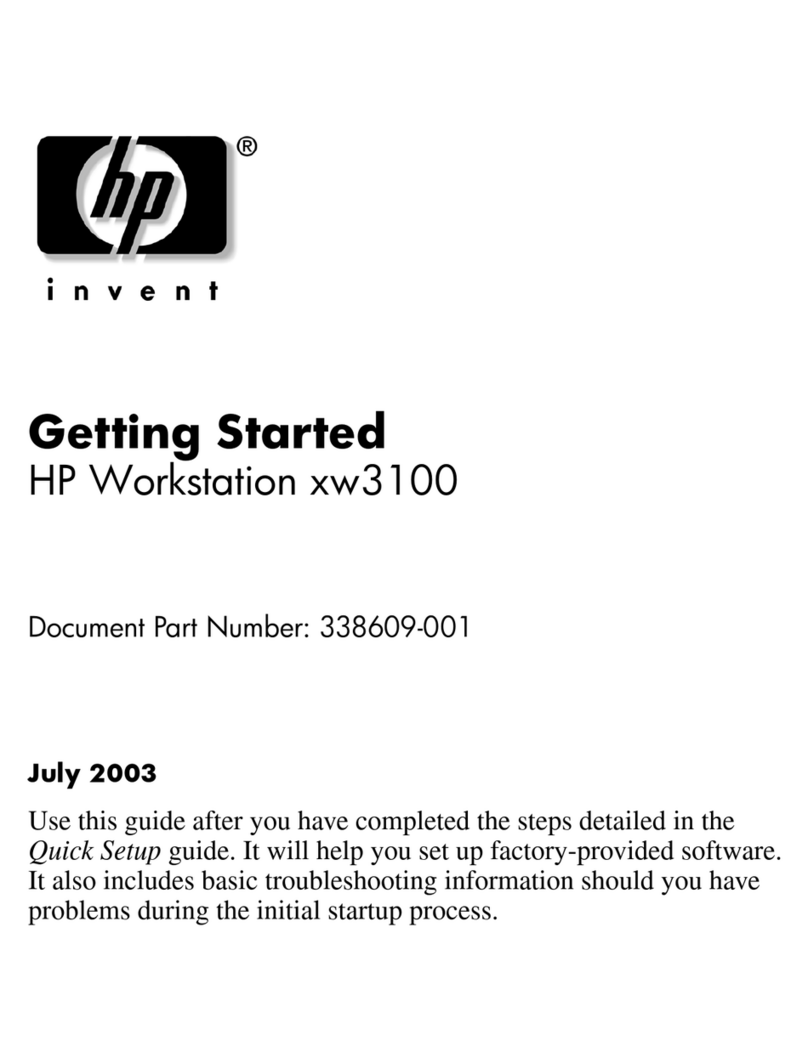PcCom NEURAL MINI User manual

ES

ES
Contenido de la caja
Gracias por la compra de este producto PcCom. Dentro de la caja encontrará:
• Mini Pc
• Cargador
• Cable
Por favor, póngase en contacto con el vendedor del aparato si alguna de las piezas
no está contenida en la caja.
CARACTERÍSTICAS PRINCIPALES

ES
CONFIGURACIÓN DEL MINI PC
Coloque su PcCom Neural Mini de forma que esté hacia arriba o de lado, pero no
boca abajo. Si lo desea, también puede montar el aparato en la parte trasera del
monitor, tal y como muestra la imagen de referencia inferior.
Para montar el mini Pc en la pantalla, coloque los 4 tornillos en el mini Pc y a
continuación cuélguelo de la parte trasera de la pantalla.

ES
Por favor, utilice el adaptador de corriente que viene con el aparato.
Otros adaptadores de corriente podrían no funcionar correctamente o dañar el
aparato.
Para nalizar con la conguración del equipo siga las siguientes instrucciones.
• Enchufe el cable rmemente en el adaptador de corriente, y posteriormente
enchufe el cable del adaptador de corriente en su ordenador. Conecte el adaptador
de corriente a una toma de corriente con conexión a tierra.
• Para acceder a Internet, conecte un cable Ethernet o utilice el Internet inalámbrico.

ES
• Conecte el cable USB de su teclado y ratón. Este aparato no incluye teclado y
un ratón, pero puede utilizar cualquier teclado o ratón USB ,tanto con cable como
inalámbrico.
Para congurar un teclado inalámbrico USB y un ratón inalámbrico USB con su
ordenador, siga las instrucciones que vienen con el teclado y el ratón.
• Conecte el cable HD de su pantalla al puerto de salida de vídeo. Para conectar una
pantalla DVI o VGA, utilice un adaptador de HD a DVI o de HD a VGA.

ES
• Pulse el botón de encendido de la parte frontal de su PcCom Neural Mini para
encenderlo.
Cuando haya terminado de trabajar con su PCCOM mini, tiene dos opciones:
1. Poner el PCCOM Mini PC en reposo para ahorrar energía. Se recomienda poner
el mini Pc en reposo si no se va a utilizar durante algunas horas, de tal forma que
puede despertar el aparato rápidamente evitando el proceso de arranque. Para
poner el aparato en reposo, pulse brevemente el botón de encendido situado en la
parte delantera del Mini PC, que pasará directamente al modo de suspensión; Haga
clic con el botón derecho del ratón en “Mi PC”, vaya a “Panel de control” y haga clic
en “Opciones de energía” y establezca un temporizador de reposo.
Para despertar el ordenador, pulse brevemente el botón de encendido. Cuando
el ordenador se despierta de la suspensión, sus aplicaciones, documentos y
conguraciones del ordenador están exactamente como los dejó.
2. Apague su PCCOM Mini PC. Se recomienda apagar el equipo si no va a ser utilizado
durante algunos días. Para ello seleccione Inicio/Apagar.
Advertencia: Apague el equipo antes de moverlo. Si traslada el ordenador
mientras el disco duro está girando, se dañará el disco duro, provocando la
pérdida de datos o la imposibilidad de arrancar el aparato.
ON/OFF

EN

EN
Box content
Thanks for purchasing a PcCom producto. Within this carton box you would nd:
• Mini Pc
• Power adapter
• AC cord
Please contact the seller of the device if any of the parts are not contained in the
box.
MAIN SPECS

EN
SETTING UP YOUR MINI PC
Position your PcCom Neural Mini so that it is facing up or sideways, but not upside
down. If you wish, you can also mount the device on the back of the monitor, as
shown in the reference image below.
To assembly the mini Pc on the display, place the 4 screws on the mini Pc and then
hang it from the back of the display.

EN
Please use the power adapter supplied with the unit.
Other power adapters may not work properly or may damage the unit.
Follow the instructions below to nish setting up the unit.
• Plug the AC cord rmly into the power adapter, and then plug the cord from the
power adapter into your computer. Plug the power adapter into a grounded power
outlet.
• To access the Internet, connect an Ethernet cable or using the wireless internet.

EN
• Connect the USB cable from your keyboard and mouse.
This appliance does not include a keyboard and mouse, but you can use any USB
keyboard or mouse with your computer, both wired and wireless.
To set up an USB Wireless Keyboard and USB Wireless Mouse with your computer,
follow the instructions that came with the keyboard and mouse.
• Connect the HD cable from your display to the video out port. To connect a DVI or
VGA display, please use HD to DVI or HD to VGA adapter.

EN
• Press the power button on the front of your PCCOM Mini PC to turn it on.
When you have nished working with your PCCOM mini, you have two
options:
1. Set the PCCOM Mini PC in sleeping mode to save energy. It is recommended to
set the Mini PC in this mode if it is not going to be used for a few hours, so it can
wake up quickly by avoiding the start-up process. To use sleep mode, briey press
the power button on the front of the Mini PC, which will go directly to sleep mode;
Right-click “My Computer”, go to “Control Panel” and click “Power Options” and set
a sleep timer.
To wake up the computer, briey press the power button. When the computer wakes
up from sleep, your applications, documents and computer settings are exactly as
you left them.
2. Switch o your PCCOM Mini PC. It is recommended to switch o the unit if it is not
going to be used for a few days. To switch o the appliance, select Start/Shutdown.
Warning: Turn o the computer before moving it. If you move the computer
while the hard disk is spinning, the hard disk will be damaged, resulting in loss
of data or inability to boot.
ON/OFF
Table of contents
Languages:
Popular Desktop manuals by other brands

AOpen
AOpen eTILE-FKB Series Technical manual

Lenovo
Lenovo ThinkStation S30 null

Lenovo
Lenovo ThinkCentre E73 Hardware Maintenance Manual

Lenovo
Lenovo ThinkPad T470 Safety, warranty, and setup guide

Dell
Dell Inspiron 24 5000 Series Setup and specifications
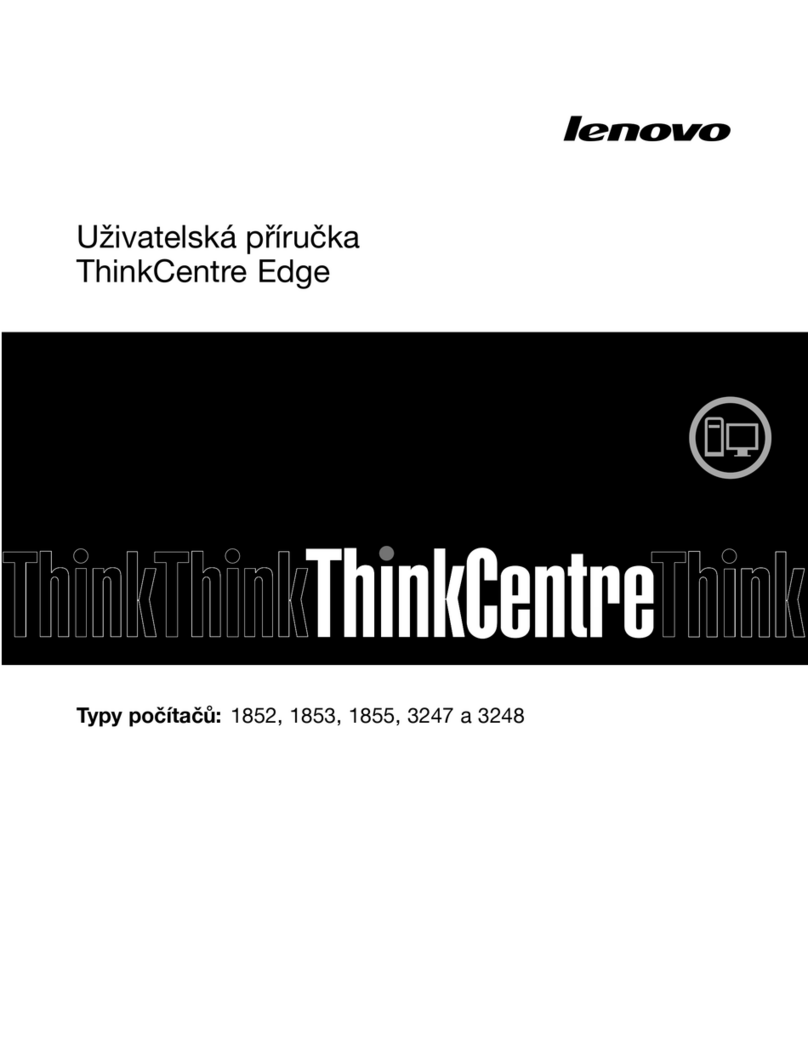
Lenovo
Lenovo ThinkCentre Edge 91 Uživatelská příručka