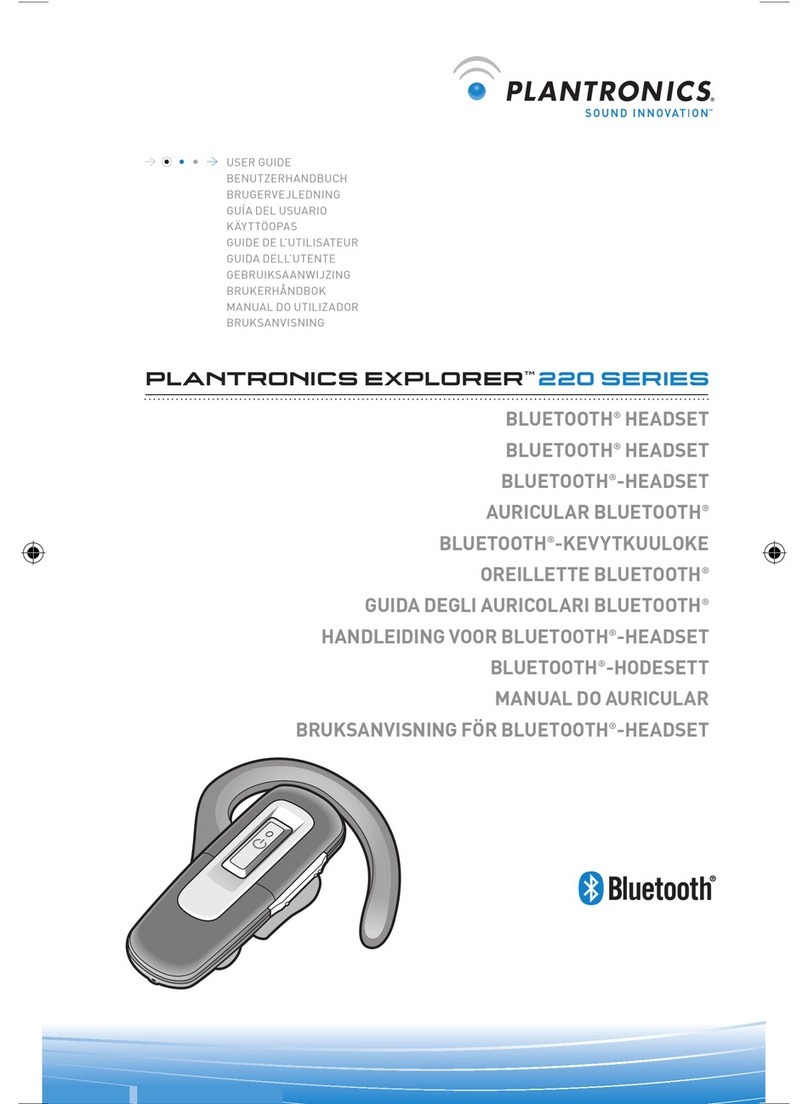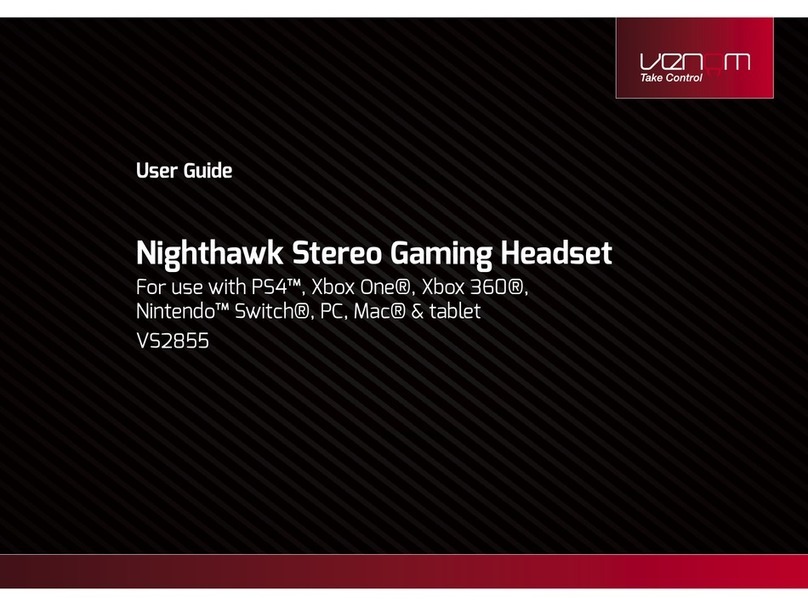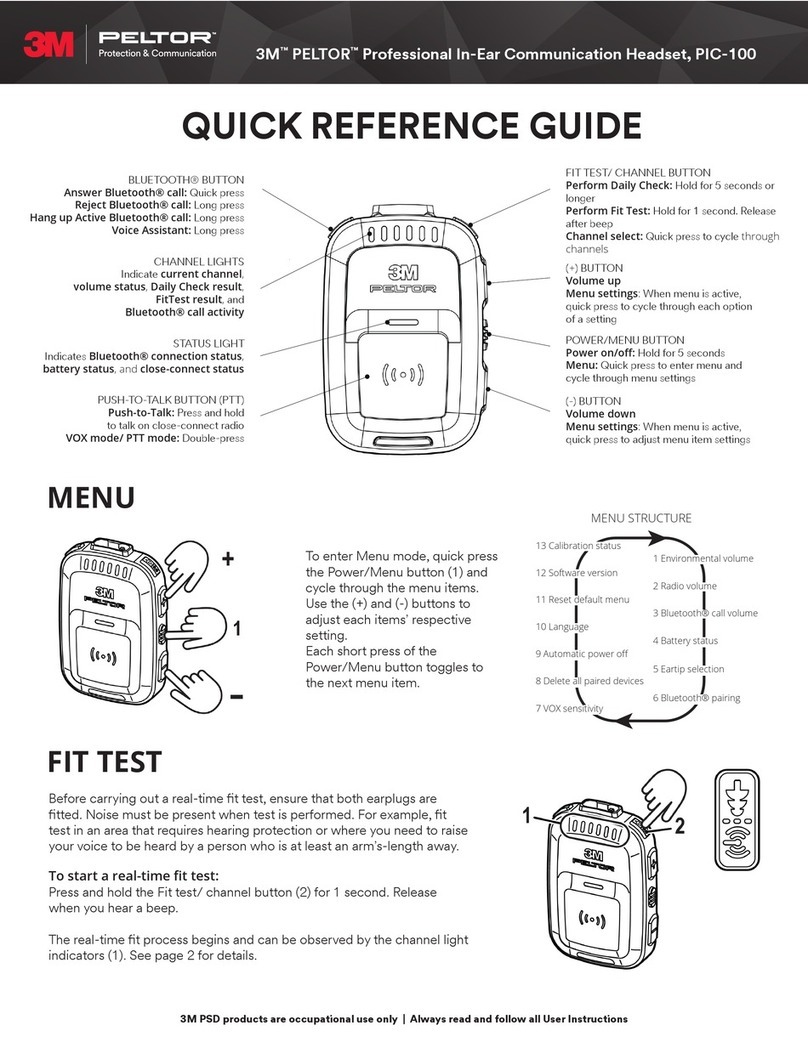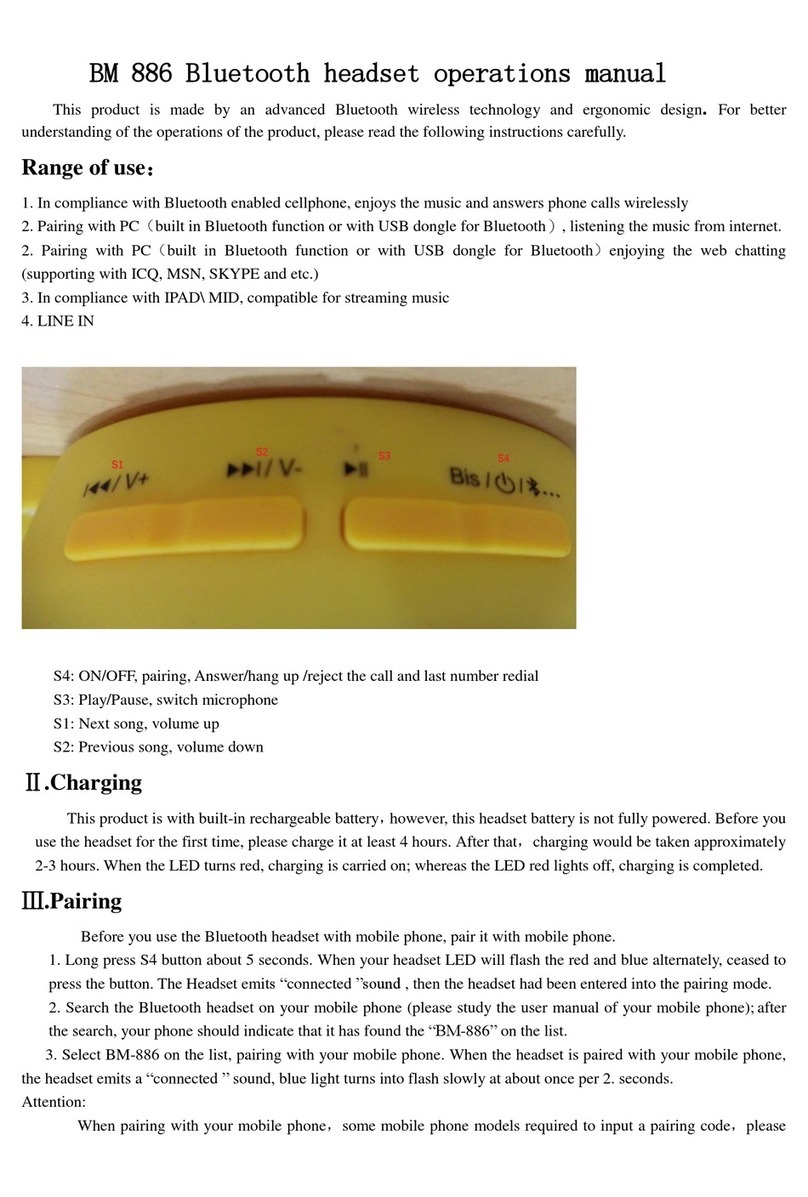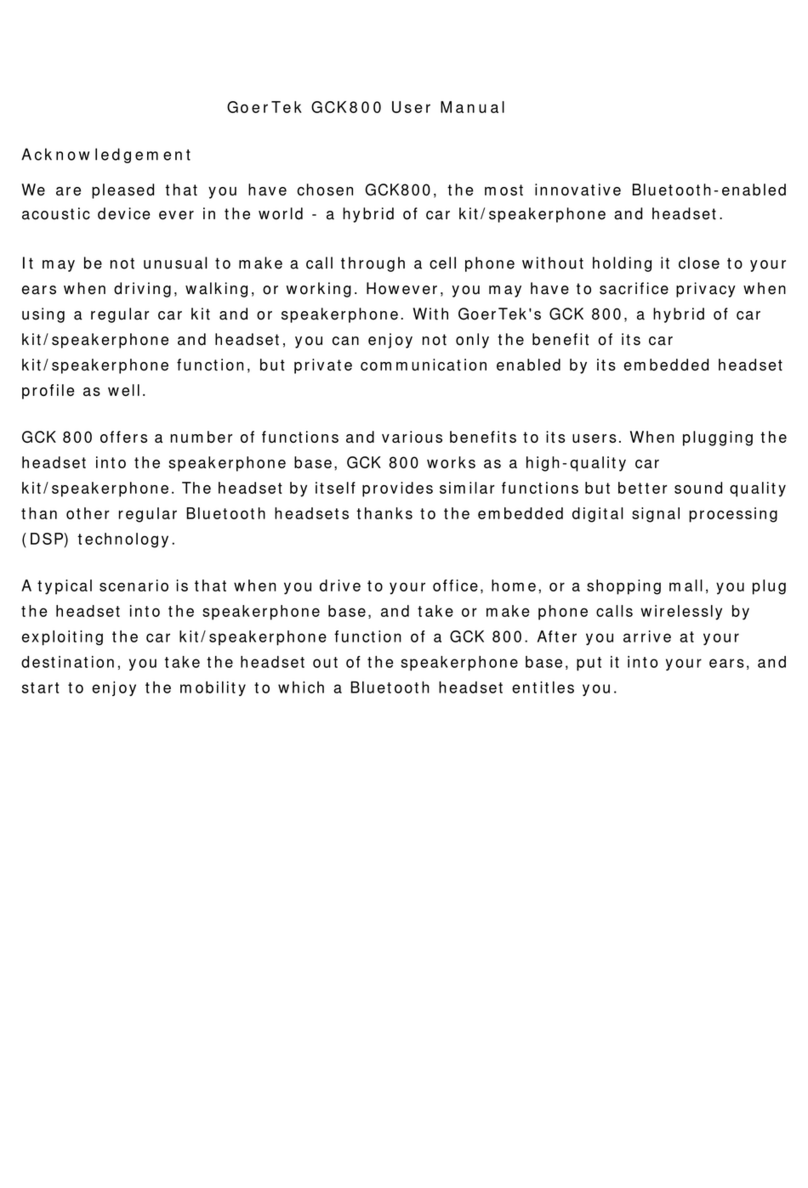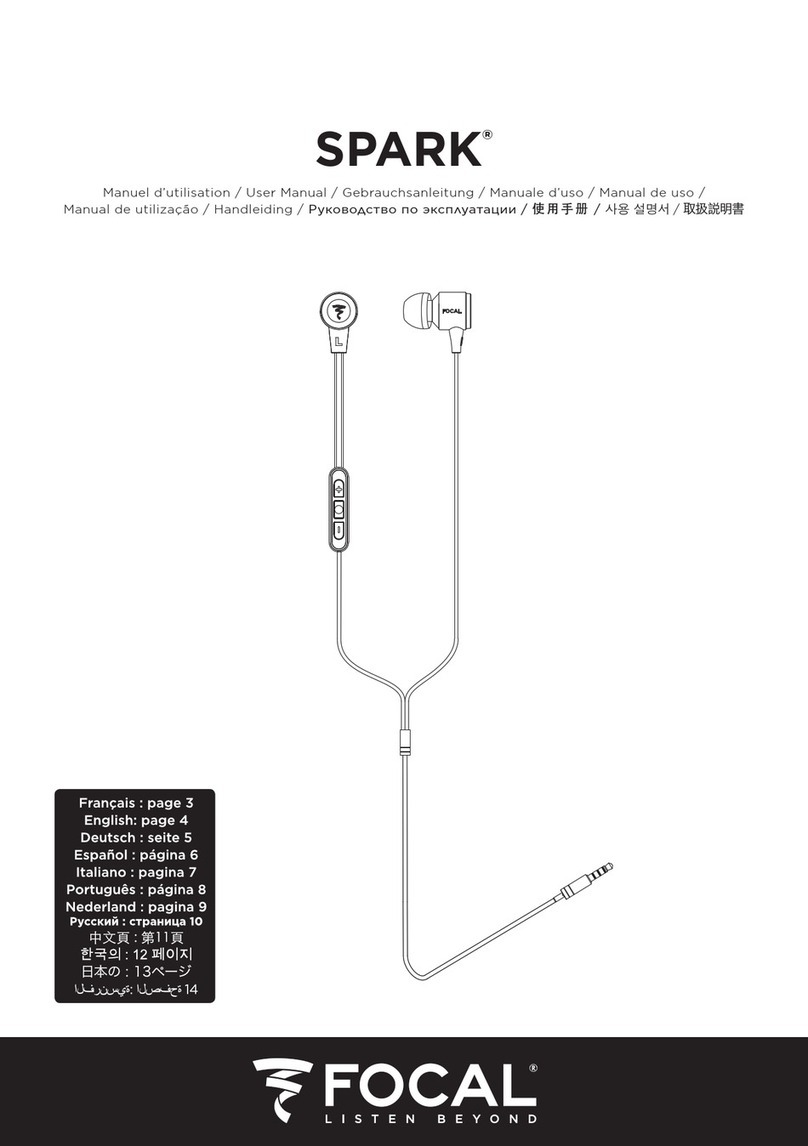PCM PCMSP1376HS User manual

User Manual
PCMSP1376HS

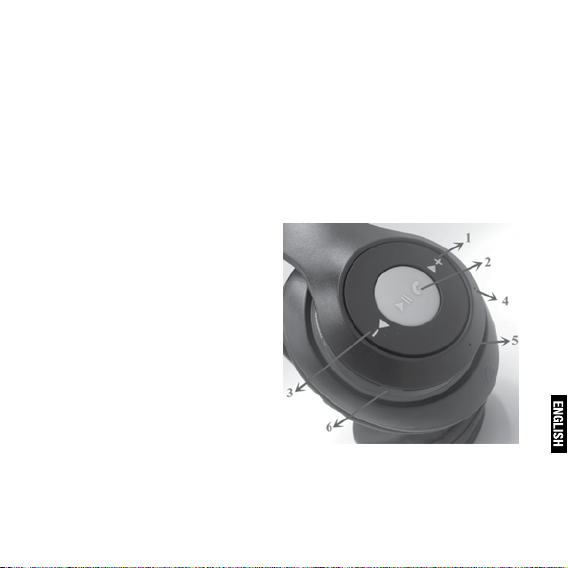
Pg. 3
PCMBL1376HS - USER MANUAL
Thanks for purchasing PCM PCMBL1376HS. Please read this manual carefully
before using the headset, which is the best guideline offering best service.
PACKAGE CONTENT
• BT Headphone
• USB charging cable
• Instruction Manual
DESCRIPTION OF PARTS
1Volume Increase (+)/ Next Track
2 MF (Multi-Function) / Phone button
3 Volume Decrease (-)/ Previous Track
4 LED Light Indicator
5Built-In Microphone
6 Charging port
INSTRUCTIONS FOR USE
Charging Instructions
• The BT Headphone comes with a built in rechargeable battery. Before
using it for the rst time we recommend you charge the battery fully. Only
use the supplied USB Cord to charge the BT Headphone. Please charge for
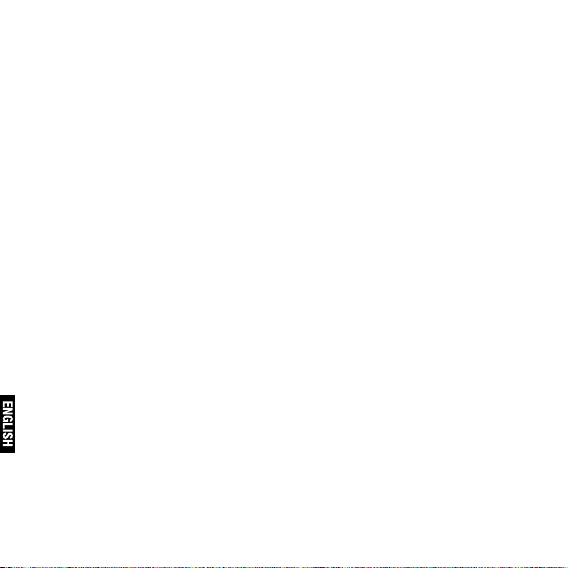
Pg. 4
about 2-3 hours.
• Connect the USB charging cable to a computer USB port and the Micro
USB plug to the charging port of the device. The Red LED light turns on
while the device is charging. It takes 2-3 hours for the unit to fully charge.
When the battery is fully charged, the red light will turn to blue.
Turning on/off the device
• Press and hold the MF button for 2-4 seconds to turn ON or OFF the
device with the sound “POWER ON” or “POWER OFF”.
Pairing the device with BT devices (phone or music device)
• Once you have activated BT on your device, select the “BL-1376HS” from
the list of available BT devices.
• Please note pairing mode on the device will last for around 10 minutes.
If no devices are paired within around 10 minutes the device will power off
automatically.
• If pairing is unsuccessful, turn off the device rst and then re-pair following
the above steps.
• Once you have paired the BT Headphone with a device, the Headphone
will remember this device and will pair automatically when the device’s BT is
activated and in range. You do not need to re-pair any previously connected
devices.
• The BT Headphone will attempt to automatically connect to the last device
it was paired with when switched on. If you want to pair it with a new device,
please follow the steps outlined above.
• Once the BT Headphone is paired with your device the music will transmit
through the BT Headphone. Please refer to your device’s user manual for
further information.
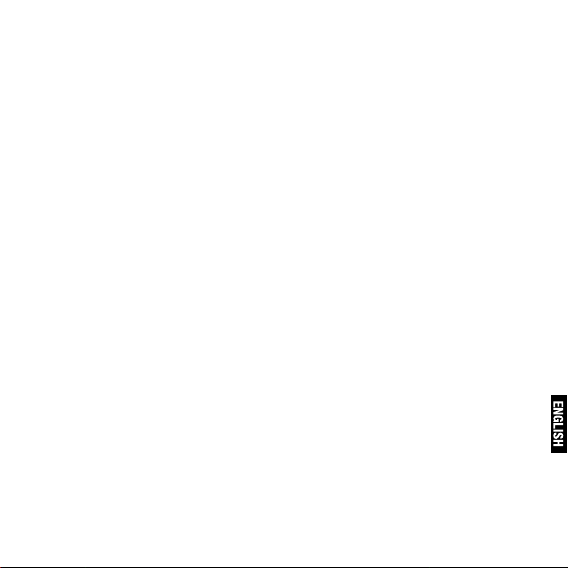
Pg. 5
Listening to Music
• Once the Headphone is paired with your device you can stream music
wirelessly through the BT Headphone. Should you encounter any problems
while streaming please refer your device’s user manual for further information.
Control Function Playing Music
Increase Volume: A long press on the + button once will increase the volume
Decrease Volume: A long press on the - button once will decrease the
volume
Pause: A short press on the MF button will pause the music
Play: A short press on the MF button will restart the music
Previous track: A short press on the - button will return you to the previous
track
Next track: A short press on the + button will take you to the next track
Control Function Phone
Answer a call: Short Press the call button once to answer an incoming call
End a call: After your phone conversation, short press the call button.
Reject call: Long Press the call button
Redial last number: Press the call button twice
Please Note
• Not all mobile phones support all the functions listed above. Please refer
to your cell phone’s user’s manual for further information.
• Certain functions and indication tone maybe vary depending on your
mobile phone.

Pg. 6
LED Indication
LED flashes blue rapidly: Pairing mode
Red LED: Charging
Red LED turns off : Charging Completed
Note: Battery life & charging time may vary based on usage & types of
devices used.
Specifications
Operating distance: 33 Feet
Working time: Music: 2~3 hours
Working time Talk: 2~3 hours
Charging input voltage: DC 5V
Charging time: 2 hours
Driver unit: 40mm
Built-In Battery: 150mAh
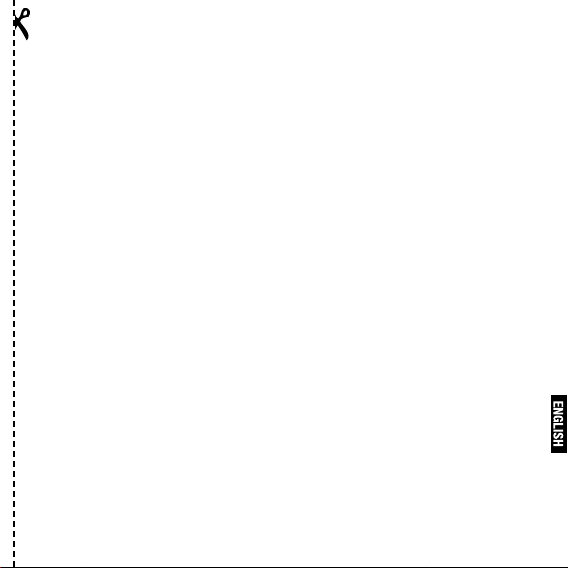
Pg. 7
INTERNATIONAL WARRANTY
Terms and Conditions
1. PCM warrants the operation of this product to be free from any manu-
facturing and/or material defect for a period of 6 months from the date of
purchase by the user.
2. This warranty is limited to the repair and/or replacement of this product,
according to our own criterion, free of charge within the stipulated term and
it does not extend to consequential or incidental damages to other products
that may be used with this unit.
3. The warranty shall be voided in the following cases: a) repair or attempt
to repair by third parties not authorized by the company. b) in case of per-
forming any type of cut in connection cables, plugs, connectors, or other
adapters different from the original ones provided by the company.
4. To make this warranty effective, you shall contact the Authorized Service
Center of your country and they shall carry out the pertinent procedure; said
information is available at www.panacom.com. In order to start the neces-
sary procedure to get said warranty, you shall hand in the Original Purchase
Invoice where the purchase date, dealer name and product identication
shall be stated clearly.
5. Transportation, freight, stay and/or insurance expenses, if any, are not
covered by this warranty.

Pg. 8
Authorized Service Centers:
Argentina
To ask for our service network please call
0810-888-8642.


www.pcm-electronics.com
Table of contents