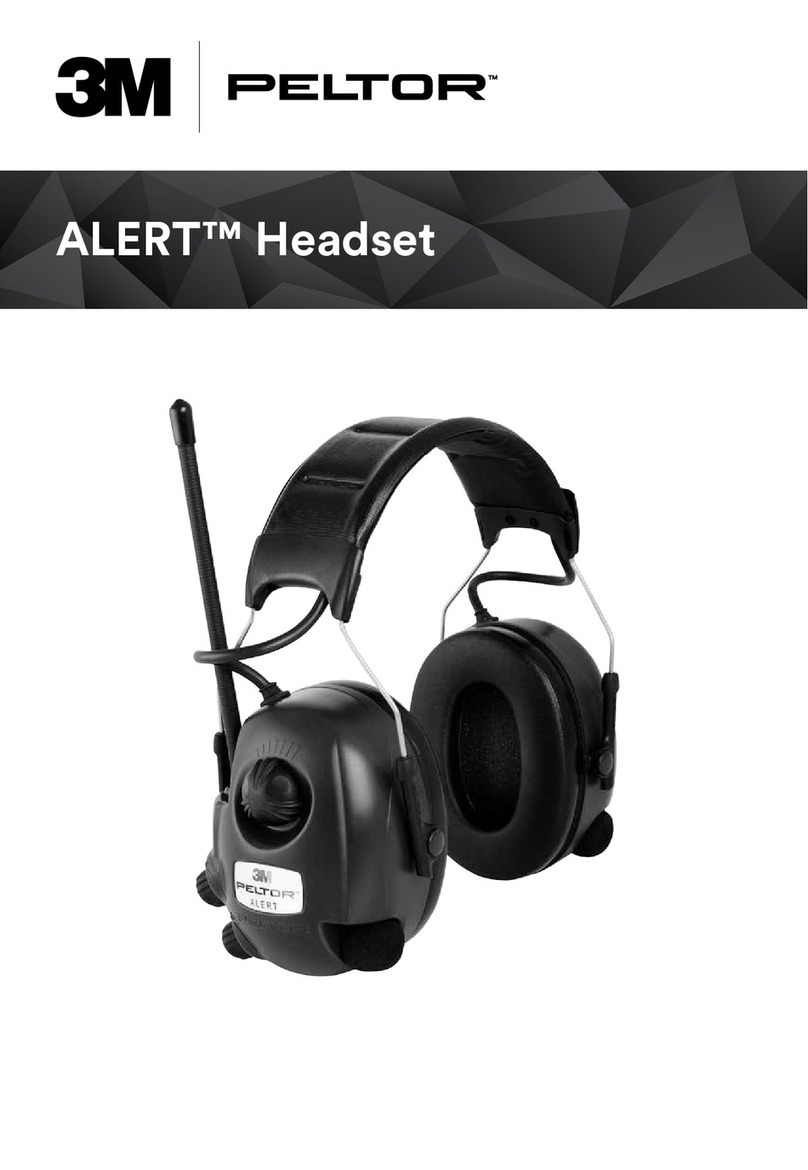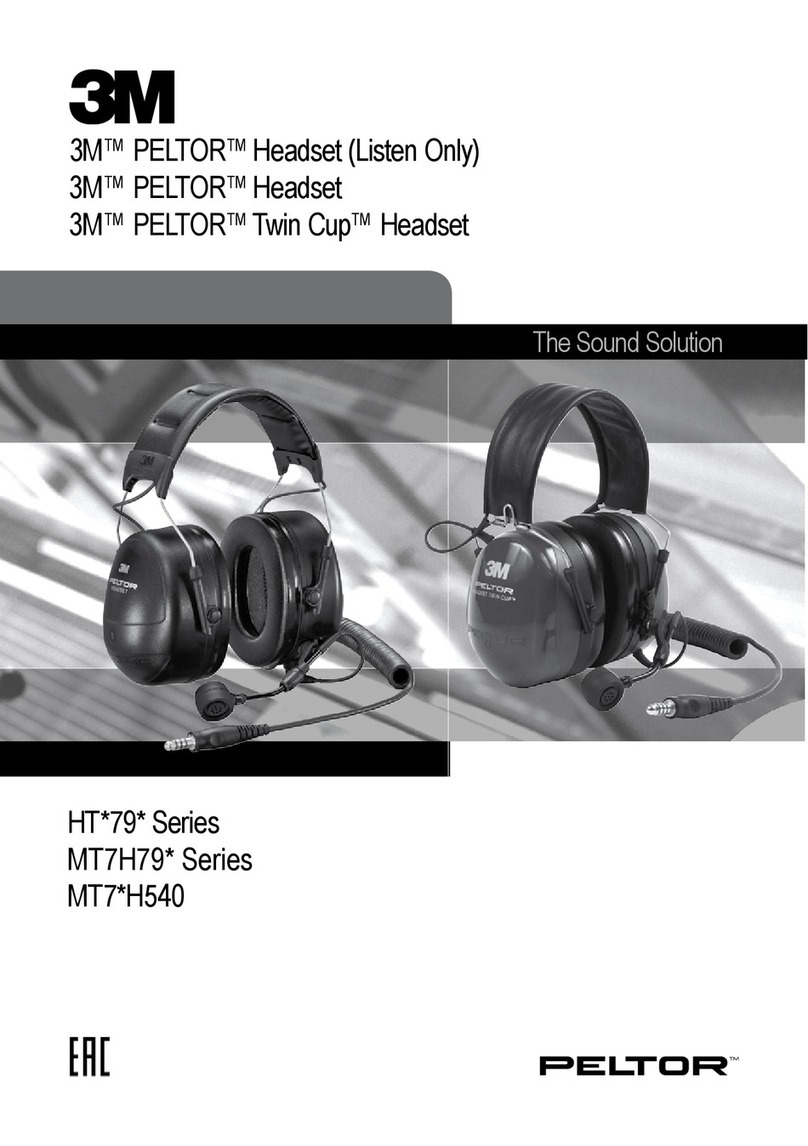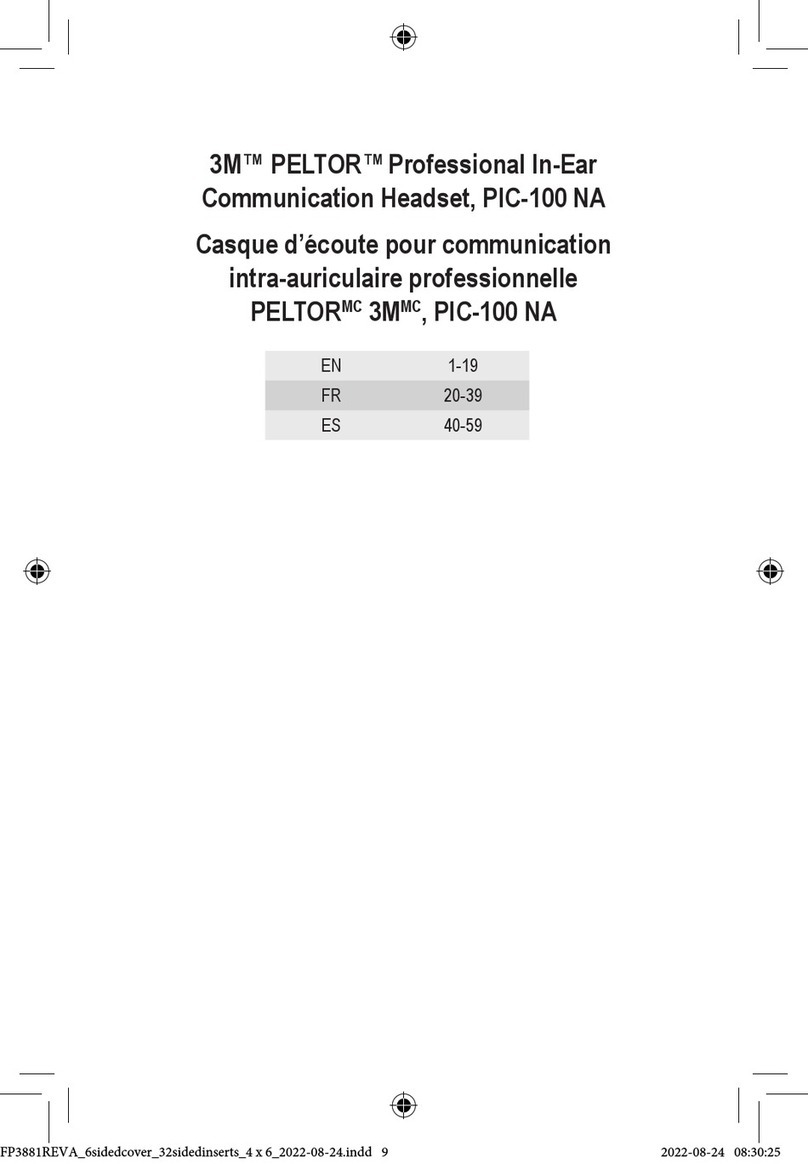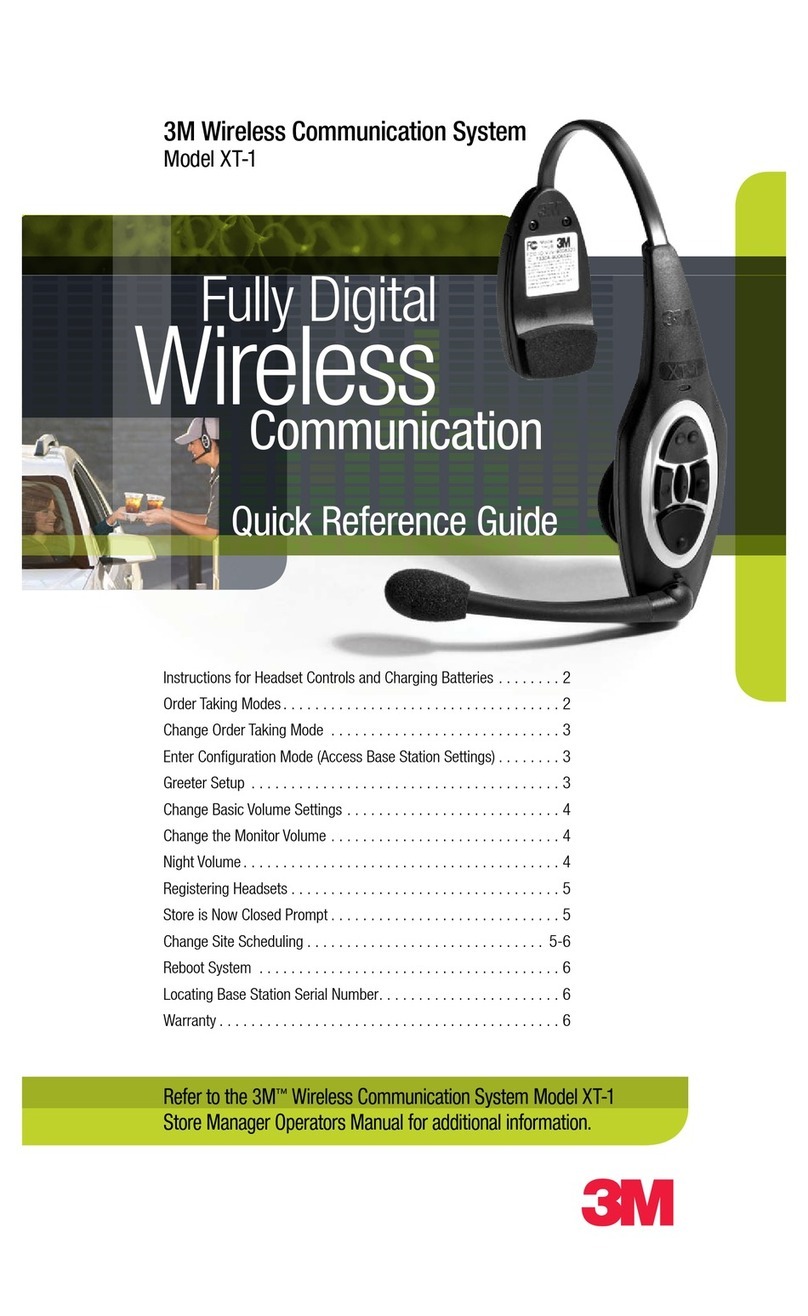MENU
QUICK REFERENCE GUIDE
BLUETOOTH® BUTTON
Answer Bluetooth® call: Quick press
Reject Bluetooth® call: Long press
Hang up Active Bluetooth® call: Long press
Voice Assistant: Long press
FIT TEST/ CHANNEL BUTTON
Perform Daily Check: Hold for 5 seconds or
longer
Perform Fit Test: Hold for 1 second. Release
after beep
Channel select: Quick press to cycle through
channels
(+) BUTTON
Volume up
Menu settings: When menu is active,
quick press to cycle through each option
of a setting
(-) BUTTON
Volume down
Menu settings: When menu is active,
quick press to adjust menu item settings
POWER/MENU BUTTON
Power on/o: Hold for 5 seconds
Menu: Quick press to enter menu and
cycle through menu settings
PUSH-TO-TALK BUTTON (PTT)
Push-to-Talk: Press and hold
to talk on close-connect radio
VOX mode/ PTT mode: Double-press
STATUS LIGHT
Indicates Bluetooth® connection status,
battery status, and close-connect status
CHANNEL LIGHTS
Indicate current channel,
volume status, Daily Check result,
FitTest result,and
Bluetooth® call activity
To enter Menu mode, quick press
the Power/Menu button (1) and
cycle through the menu items.
Use the (+) and (-) buttons to
adjust each items’ respective
setting.
Each short press of the
Power/Menu button toggles to
the next menu item.
FIT TEST
Before carrying out a real-time t test, ensure that both earplugs are
tted. Noise must be present when test is performed. For example, t
test in an area that requires hearing protection or where you need to raise
your voice to be heard by a person who is at least an arm’s-length away.
To start a real-time t test:
Press and hold the Fit test/ channel button (2) for 1 second. Release
when you hear a beep.
The real-time t process begins and can be observed by the channel light
indicators (1). See page 2 for details.
MENU STRUCTURE
11 Reset default menu
9 Automatic power o
3 Bluetooth® call volume
8 Delete all paired devices
7 VOX sensitivity
4 Battery status
5 Eartip selection
6 Bluetooth® pairing
10 Language
2 Radio volume
12 Software version
13 Calibration status
1 Environmental volume
3M™PELTOR™Professional In-Ear Communication Headset, PIC-100
3M PSD products are occupational use only | Always read and follow all User Instructions