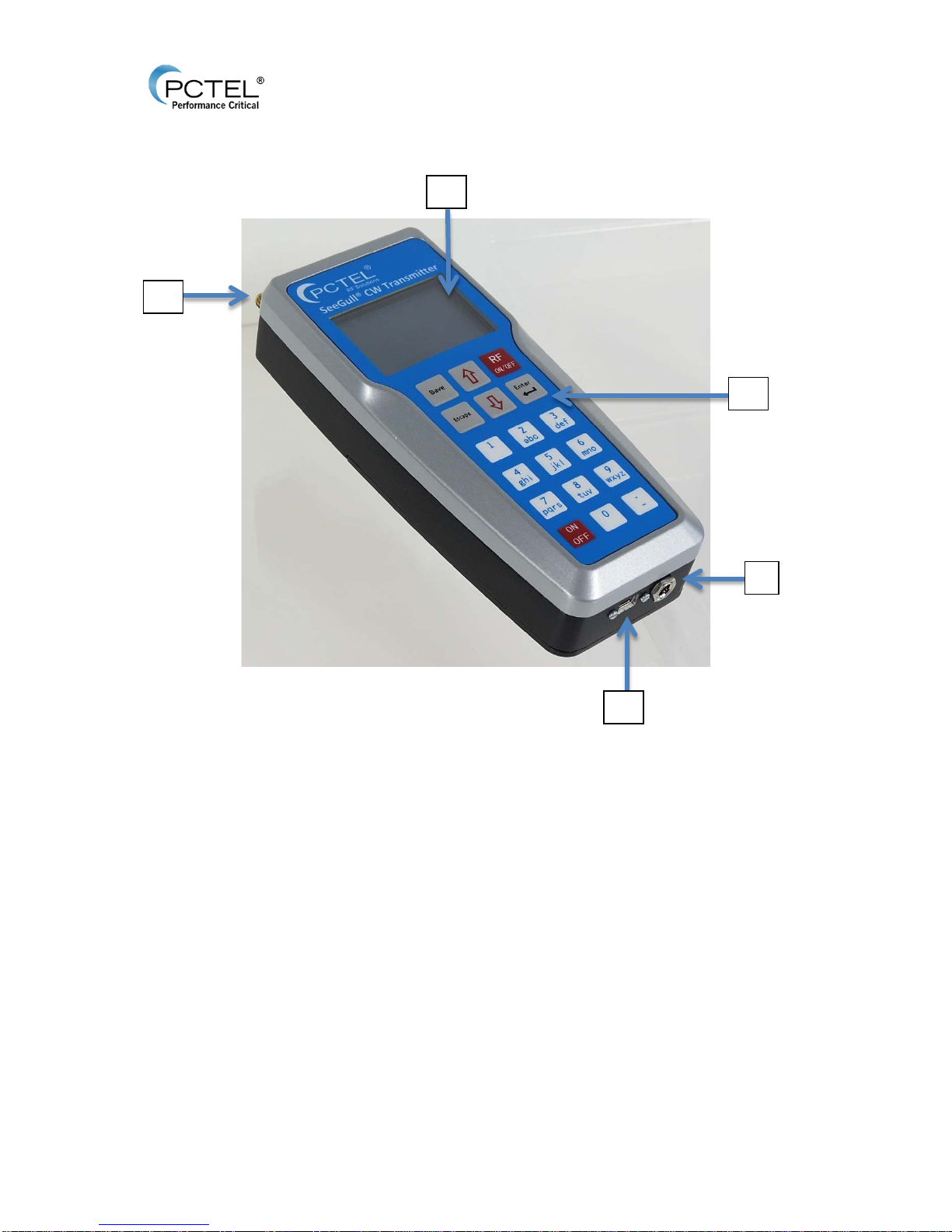SeeGull CW Transmitter User Guide
Rev. D PCTEL 4
Table of Contents
1Preface ...........................................................................................................5
1.1 Purpose.....................................................................................................5
2Introduction.....................................................................................................6
2.1 Overview...................................................................................................6
2.2 Feature List...............................................................................................6
2.3 Safety Compliances..................................................................................6
3Setup ..............................................................................................................7
3.1 Parts..........................................................................................................7
3.2 CW Transmitter Interface..........................................................................8
3.3 CW Transmitter Keypad............................................................................9
3.4 Screen Display........................................................................................10
4General Operations.......................................................................................11
4.1 Preparations............................................................................................11
4.2 Menus.....................................................................................................11
4.2.1 Start Test: .........................................................................................11
4.2.2 Saved Channels:...............................................................................11
4.2.3 New Channel: ...................................................................................12
4.2.4 Settings:............................................................................................12
4.2.5 Memory Status:.................................................................................13
4.3 Starting a Test Scenario..........................................................................14
4.3.1 Start a New Test...............................................................................14
4.3.2 Save a Reusable Configuration ........................................................14
4.3.3 Recall Saved Configuration...............................................................15
5Specifications................................................................................................16
6Support.........................................................................................................17
6.1 Contact Information.................................................................................17
6.2 Repair and Calibration Options...............................................................17
Figures
Figure 1 - Parts................................................................................................................................ 7
Figure 2 - Interface .......................................................................................................................... 8
Figure 3 - Keypad............................................................................................................................ 9
Figure 4 - Screen Display.............................................................................................................. 10
Figure 5 - Main Menu .................................................................................................................... 11
Figure 6 - Saved Channels Menu.................................................................................................. 11
Figure 7 - Add Channel ................................................................................................................. 12
Figure 8 - Settings Menu............................................................................................................... 12
Figure 9 - Battery Status................................................................................................................ 12
Figure 10 - Port Upgrade............................................................................................................... 13
Figure 11 - Memory Menu............................................................................................................. 13
Figure 12 - Ch. Info........................................................................................................................ 14