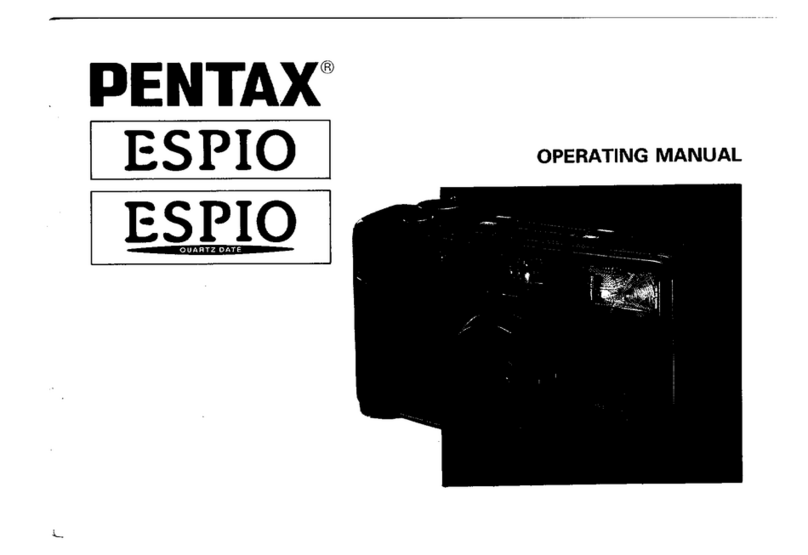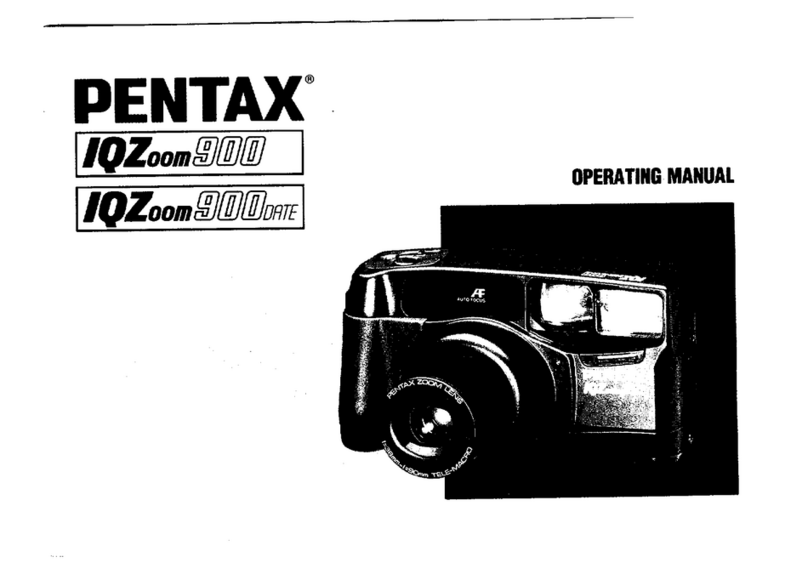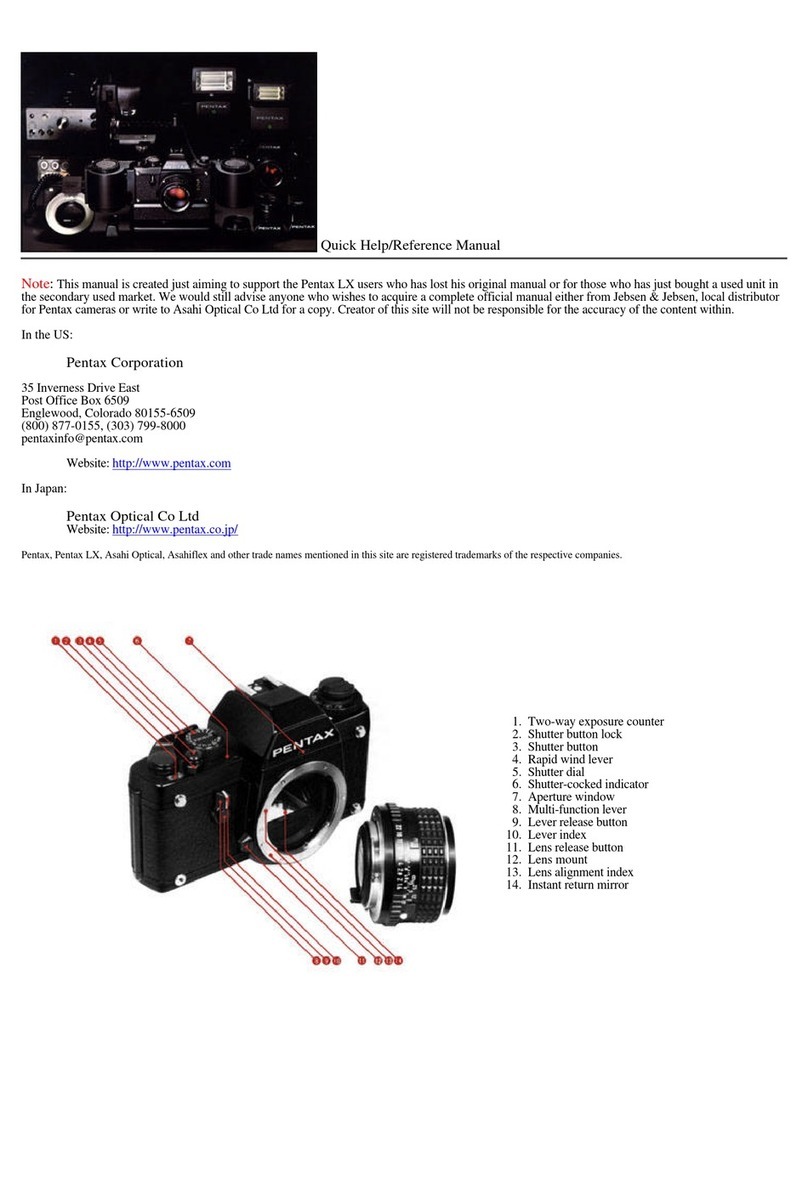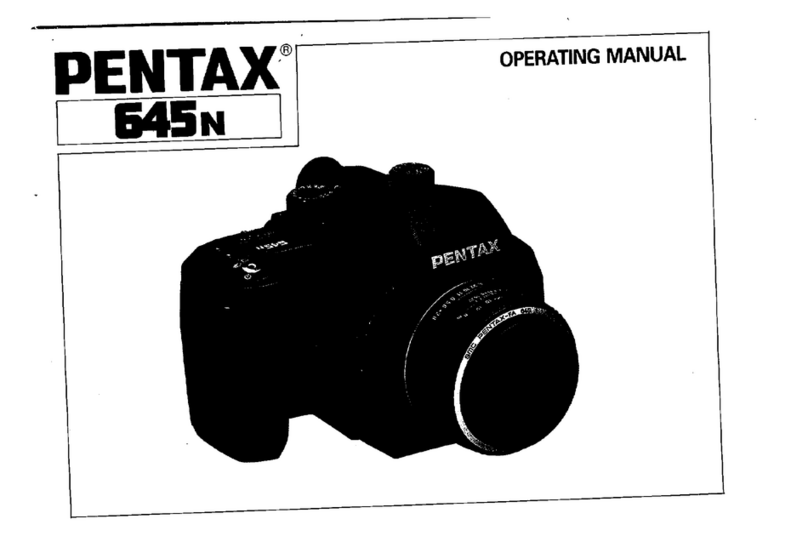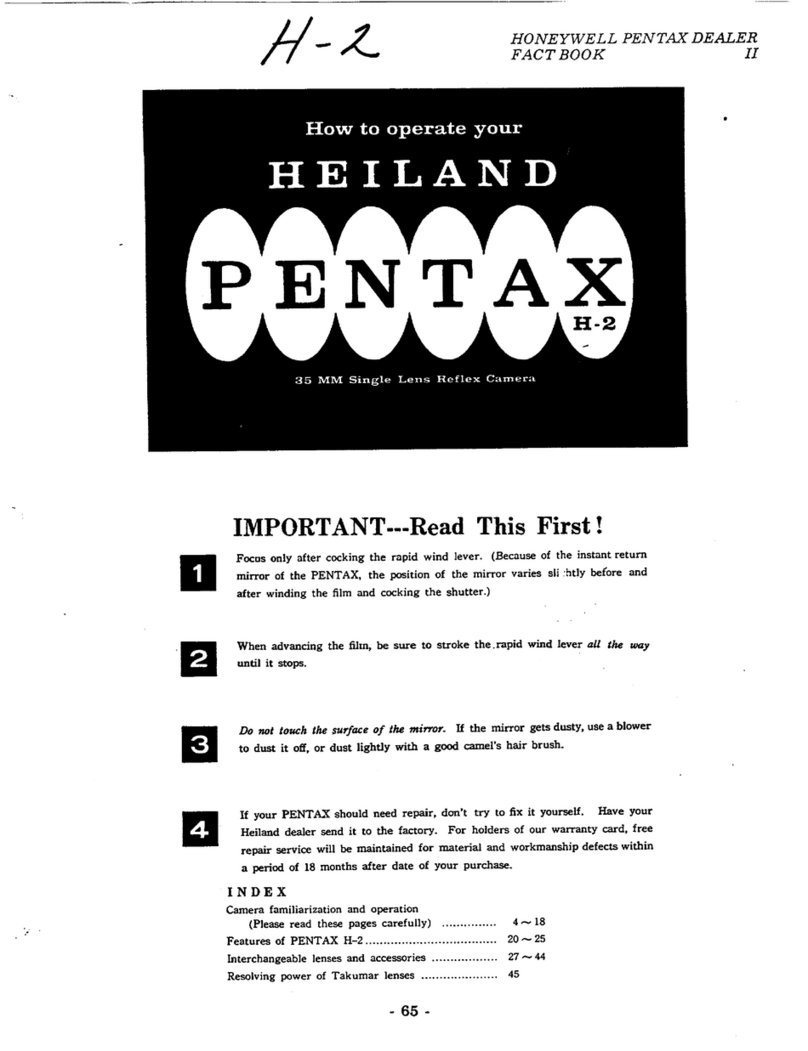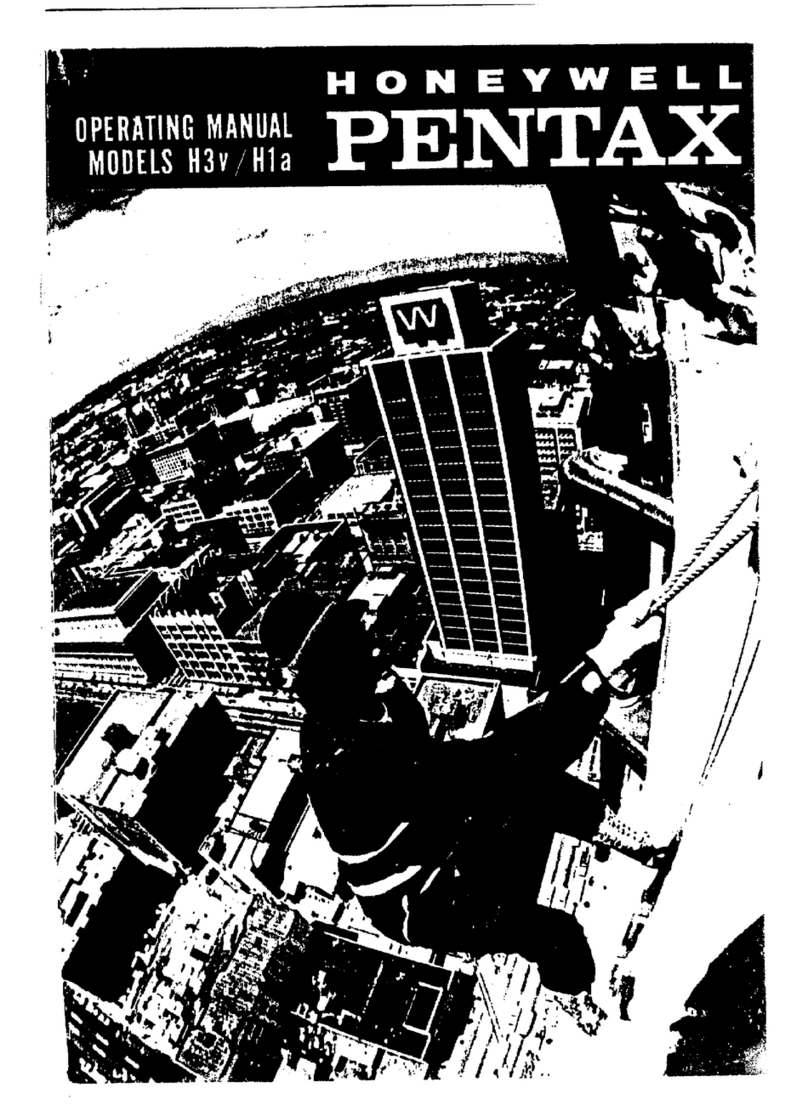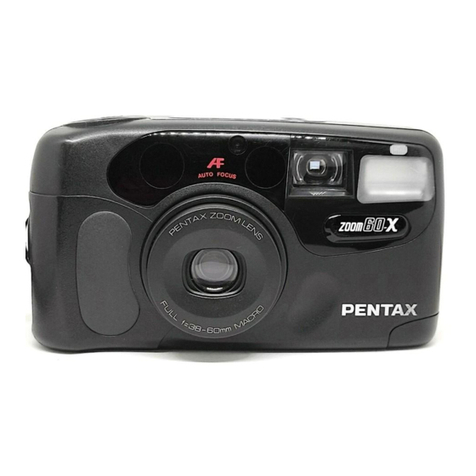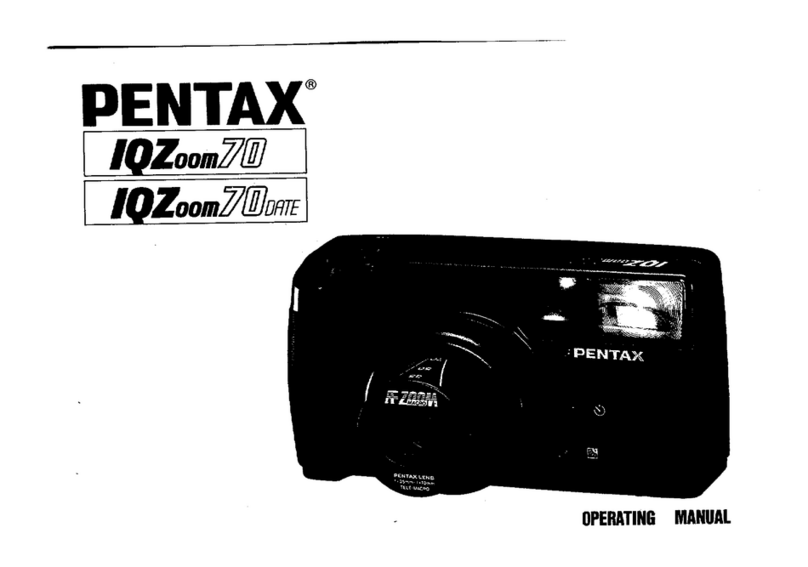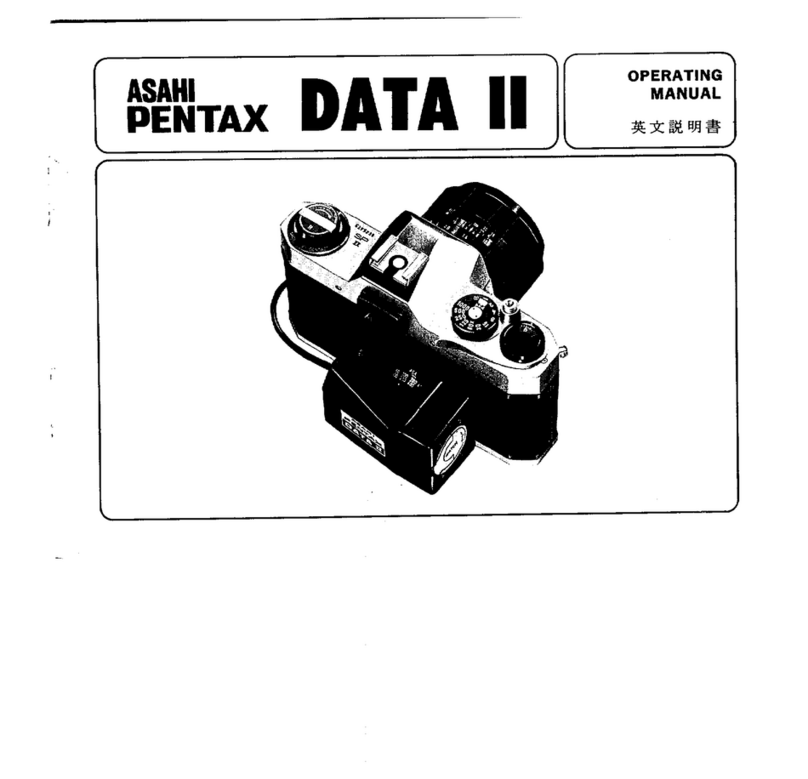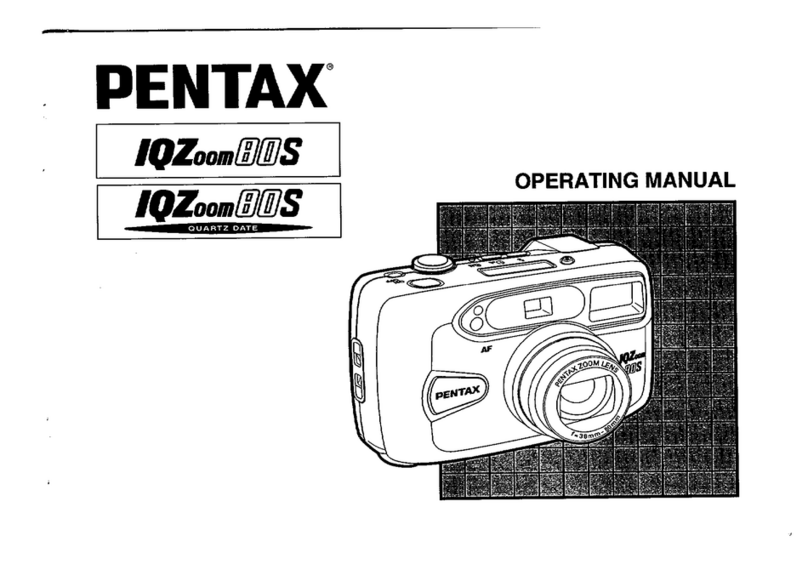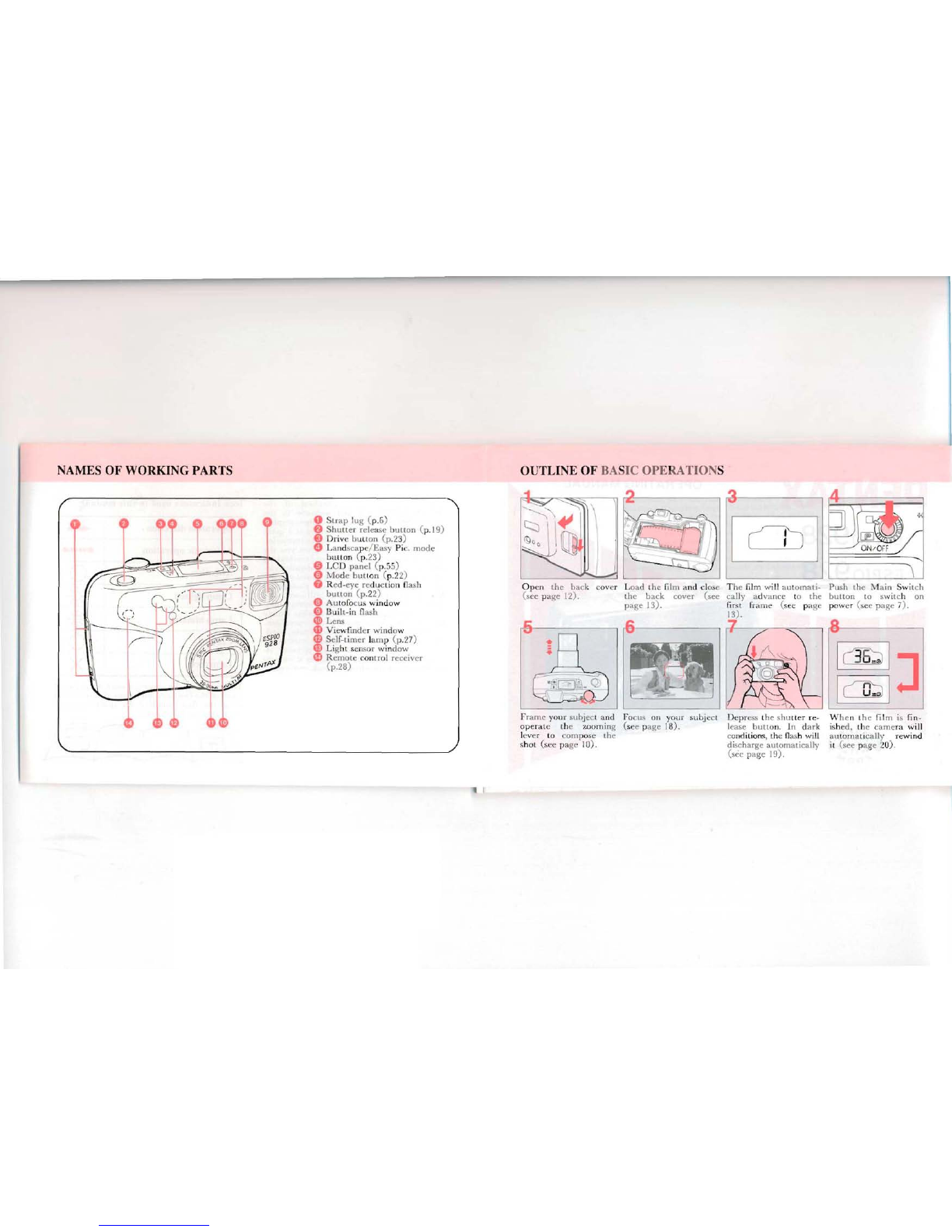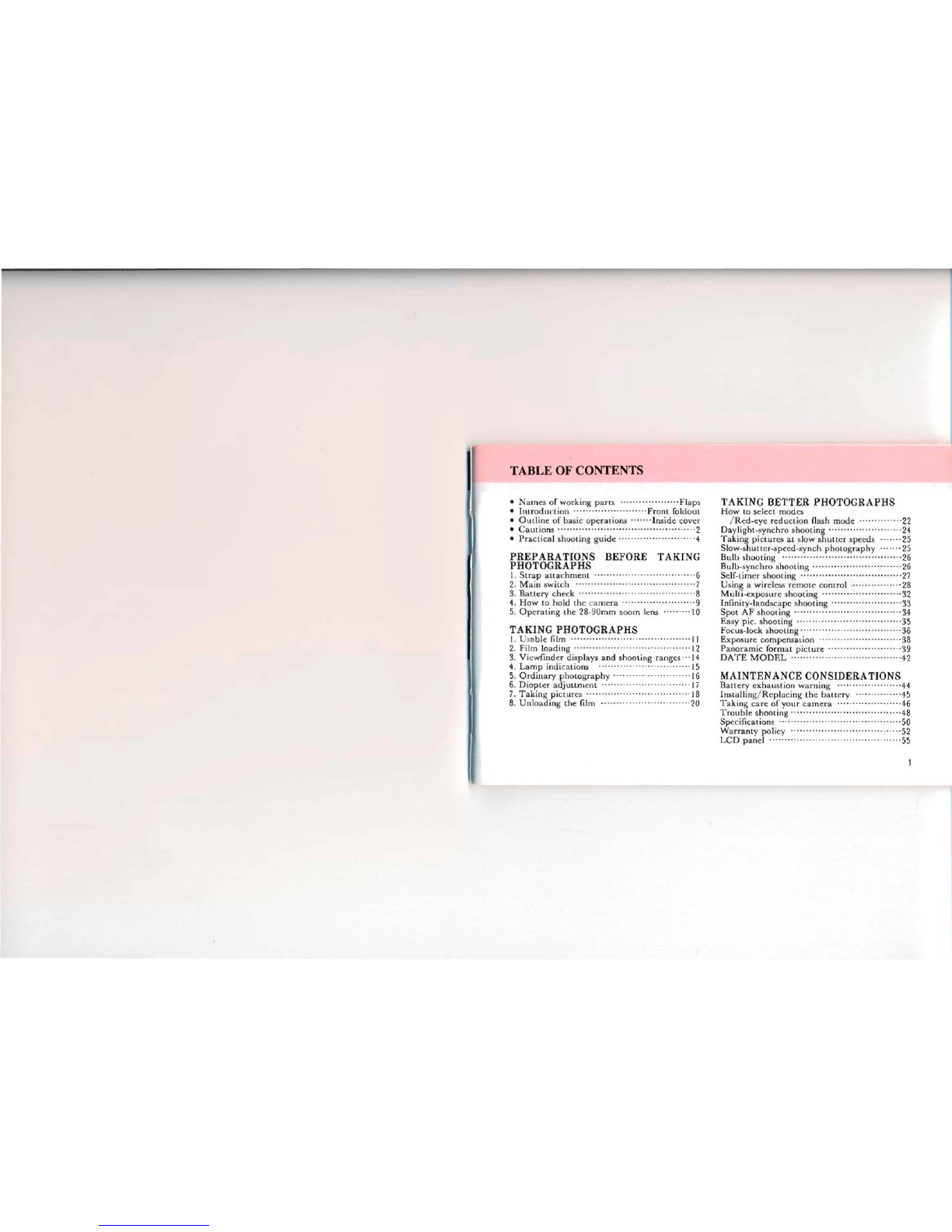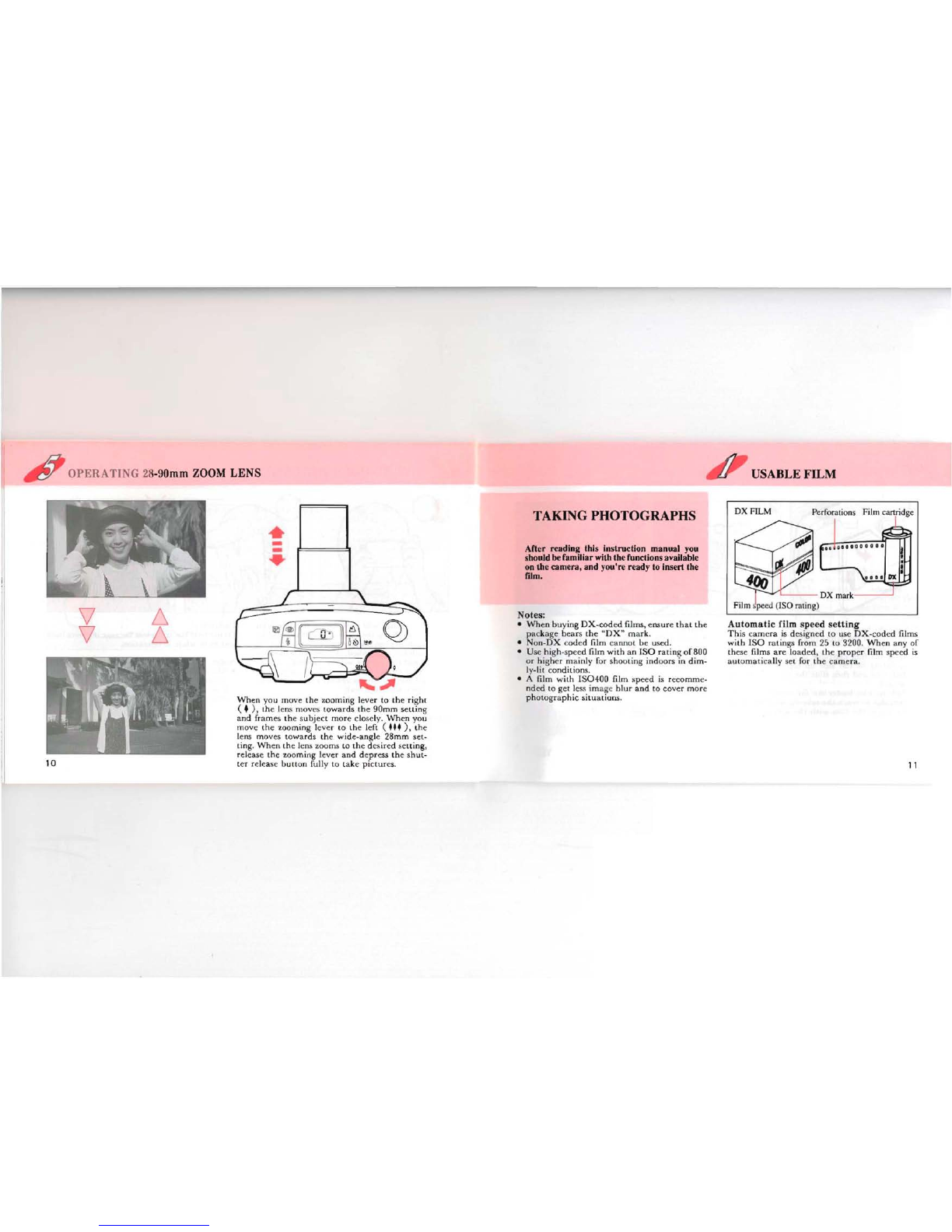2
CAUTIONS
• T he electric circ uitry insid e th e camcra
conta
in
s high voltage working pa rts.
N over attcm pt to disussernbl e the ca mera .
• Be carcful not 10 d rop or su bjcct the
ca m
era
ta
srrang vibr
ati
ons, sho ck o r
pres
-
sure.
• Do oot app ly force la
the
zoom lens ; do
not plac e t he cam era with t he lens facin g
dow
nward.
•
Neve
r au em pt Iq, man
ually
ope
n th e lens
covcr : it will
aut
o ma tically
ope
n and
close as the
ma
in switch is lurned on and
on;
• M ake sure not
ta
ob str uer the autofocus
window, lens, light scnsor
wind
ow, or the
bu ilt-in flash with your fingers, h
air
, or
oth
er abject.
•
Avoid
lcav
ing the camera for extendcd
pcr iods in places whcre te
mp
eratur e and
hurn
id iry ar c hi gh such as in a ca r.
• D irt ,
mud
, sand, rn
oisture
, tax ie gas,
wat cr , salt wat er, erc., p
enetrat
ing
the
insid e of th e ca
me
ra may cause
dama
ge or
render it inoper
abl
e. Da
mag
e of an y kind
will not be r
cpair
ed unde r rhe ter ms of th e
wa rraru y, T he refore, h
andlc
th e
camer
a
w
ith
gr
eat
ca rc.
• Nover use solvcnts such as p
aint
t
hinncr,
alcohol or benz ine la c1ean
the
cam
era .
PRECAUTIONS
FOR
BATTERY
•
Th
e rnisusc of a b
art
ery
ean
cause
hazards
such as leakage , ov
erh
cat ing, exp losions,
etc ,
Th
e h
att
ery should be
inserted
with
the
~
+,.
and"
-
~
sides fa
eing
correcrly.
•
Nev
cr
try
10 disassernble, short or re-
c
ha
rge the
batt
er y. Also, do not dispose
of
the h
all
cry in a lire, as il
may
exp
Iode.
• B
alt
ery p
erf
orm
ance m ay be l
emporarily
hind
ered in low t
emp
er
atur
es,
but
will
recov er in
norm
al
temp
eratur
es.
• K eep a spa re
batt
er y On
hand
for r
epla
ce-
m
ent
convcnience wh en
shootlng
outdoors
or
whil
e tr avel ing.
• Keep the ba
llery
OU I
of
th c reach of ch il-
dr
en,
• Wh en the ca me ra is in a bag, ensure
the
m
ain
switch is oIT :
othe
rwise, b
atr
ery
pow
er may be wast cd if th e shutrer re-
leas e but ton is
accid
entall
y
push
ed .
3