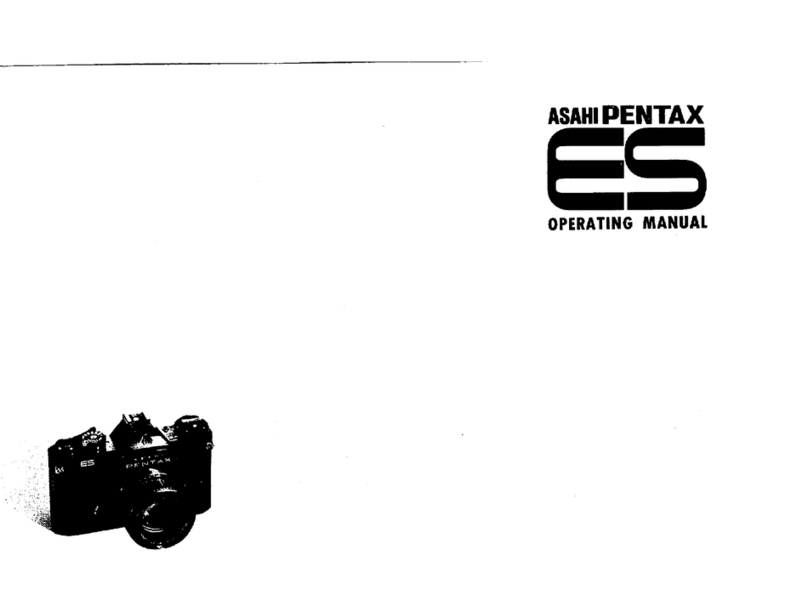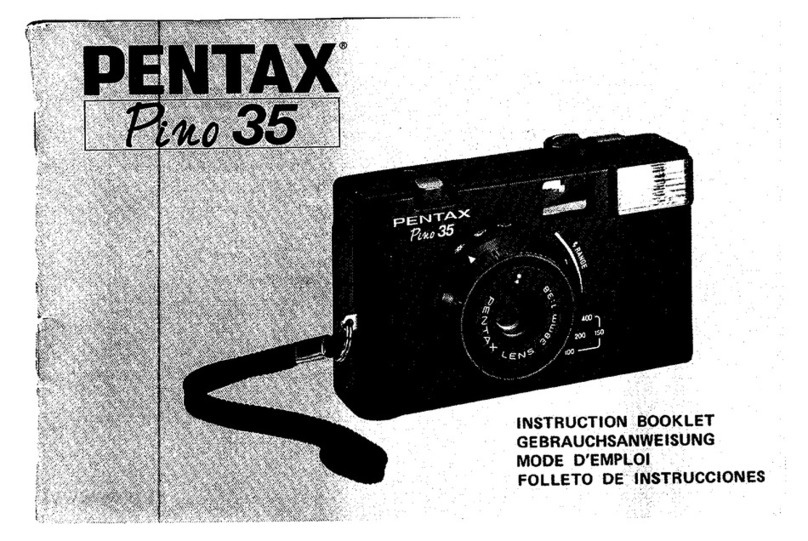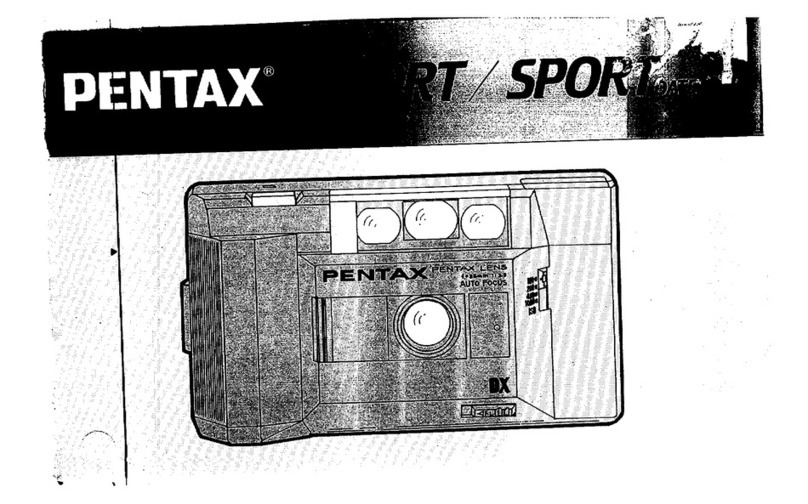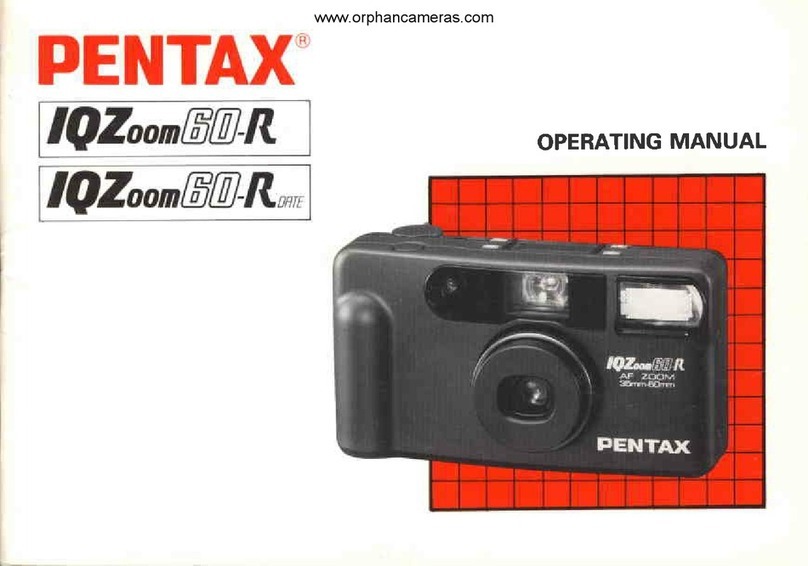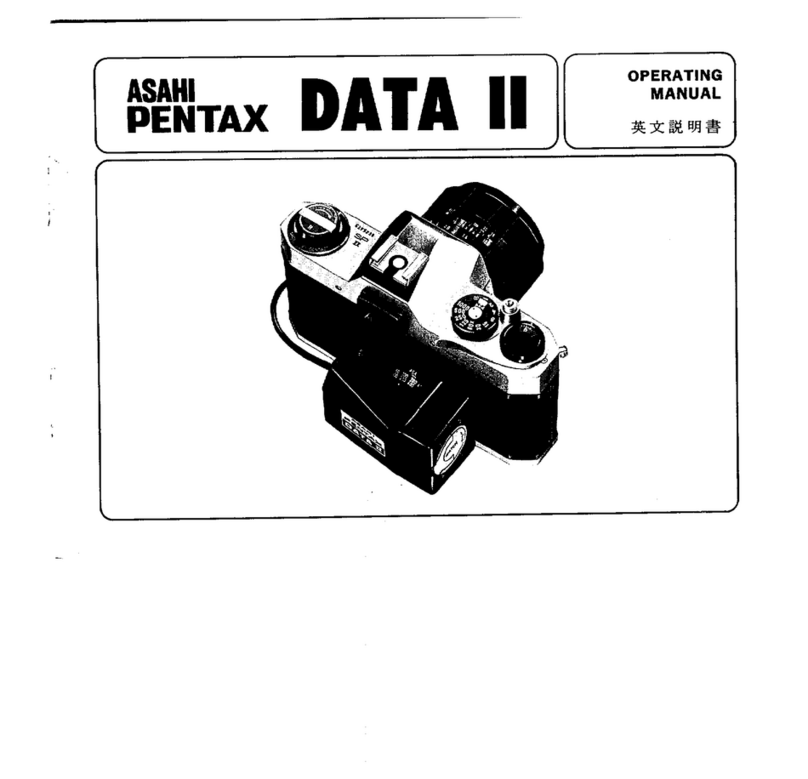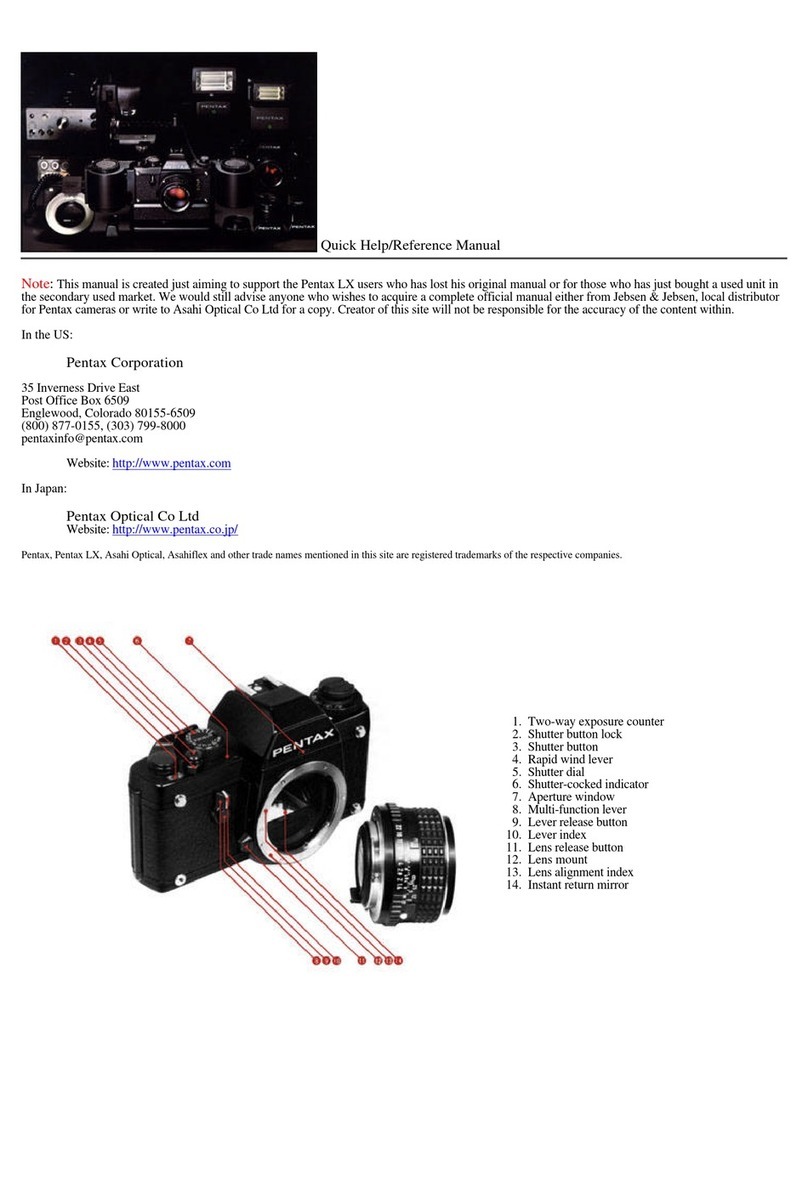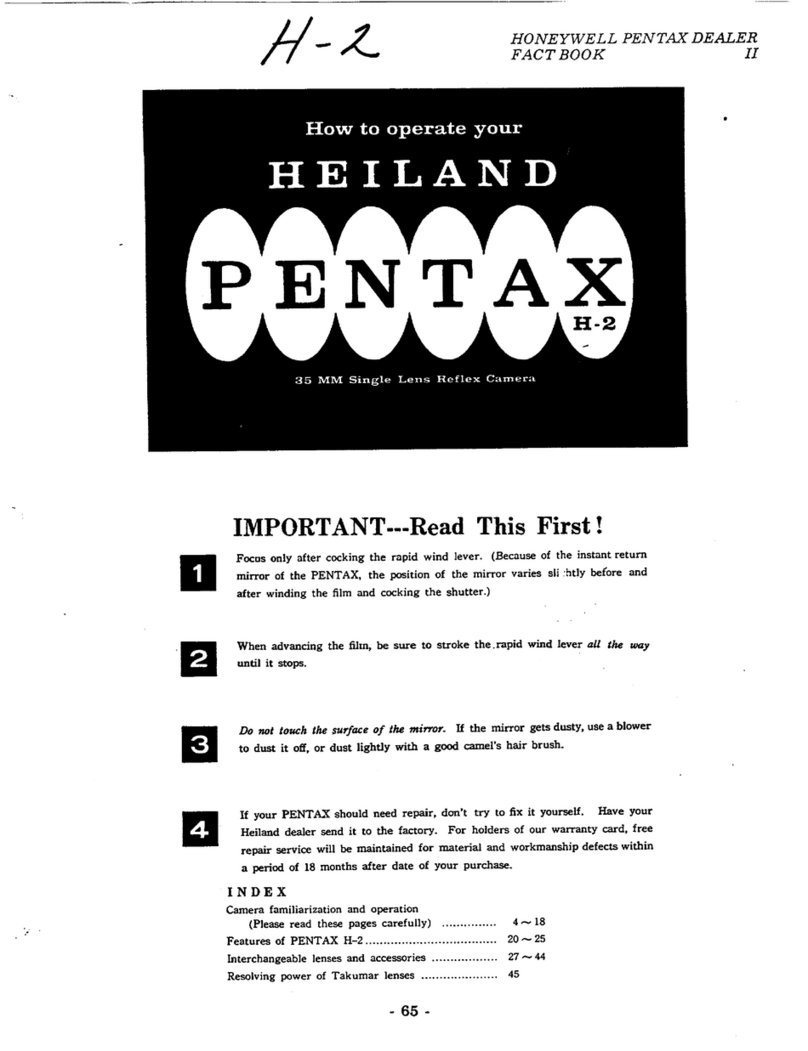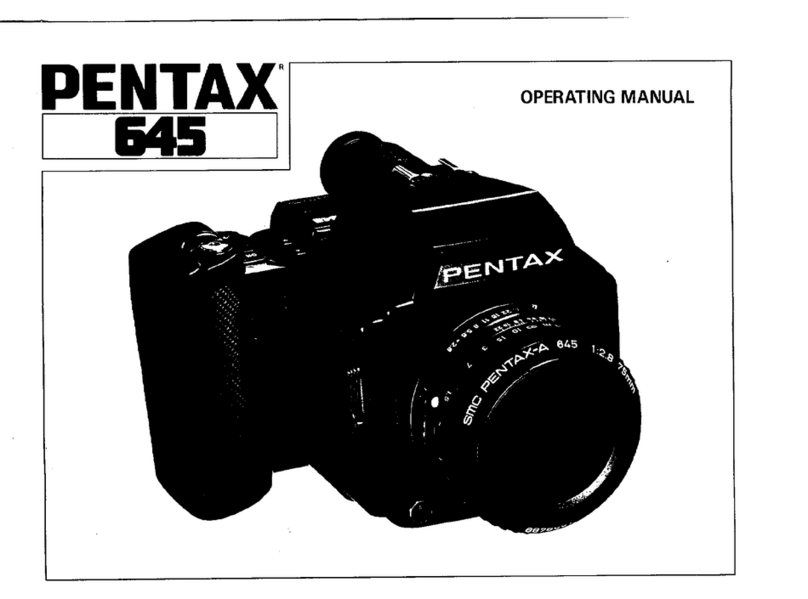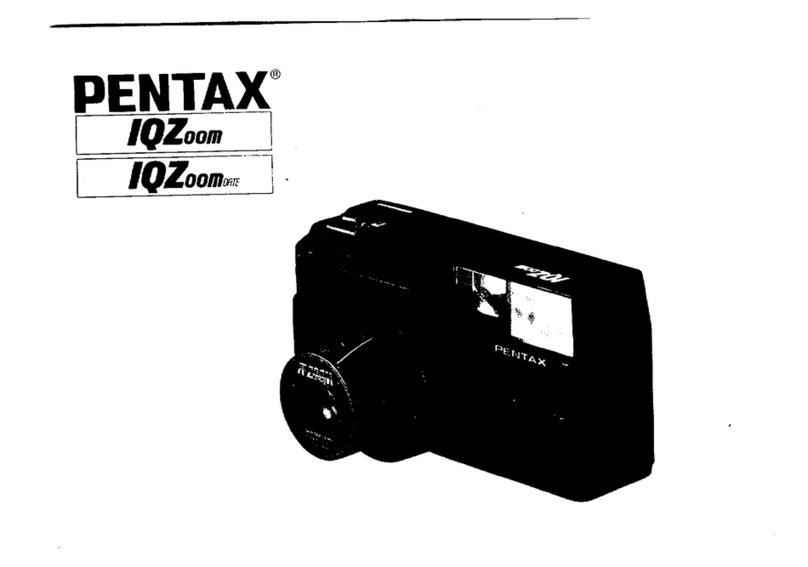PRECAUTIONS FOR YOUR CAMARA
Precaution when taking pictures
o Do not use the camera in a place where the
camera may come in contact with rain or
water because the camera is not weather-
resistance. Should the camera get wet from
rain or splashing water, wipe it off immedi-
ately with a dry soft cloth.
o Do not drop the camera or allow it to hit a
solid object. If the camera suffers a severe
shock or impact, take it to a Pentax service
center for inspection.
o Be careful not to subject the camera to strong
vibrations, shock or pressure. Use a cushion
to protect the camera when carrying it in a
motorcycle, car, boat, etc.
o Condensation on the interior or the exterior
of the camera may be extremely harmful to
the camera mechanism as it may cause rust
and/or corrosion. Furthermore, if the cam-
era is taken from warm temperature to a sub-
freezing one or vice versa, the formation of
icelets may causethe damage. In such a case,
put the camera into a case or plastic bag so
that any changes in temperature will be as
gradual aspossible. After temperature differ-
ence is minimized, take it out of the bag.
o Do not apply force to the zoom lens; do not
place the camera with lens facing downward.
o Dirt, mud, sand, moisture, toxic gas, water,
salt water, etc.,penetrating the inside of the
camera may cause damage or render it inop-
erable. Damage of any kind will not be pre-
pared under the terms of the warranty and
charges may be assessed.
Therefore, handle
the camera with great care.
Precaution for taking care
r Use a blower and lens brush to remove dust
accumulated on the lens or the viewfinder
window.
o Never use solvents such as paint thinner, al-
cohol or benzine to clean the camera. To
clean the external camera surfaces, - but not
glass surfaces; using a dry or silicone-treated
cloth is recommended.
o The electric circuitry inside the camera
containts high voltage working parts. Never
attempt to disassemblethe camera.