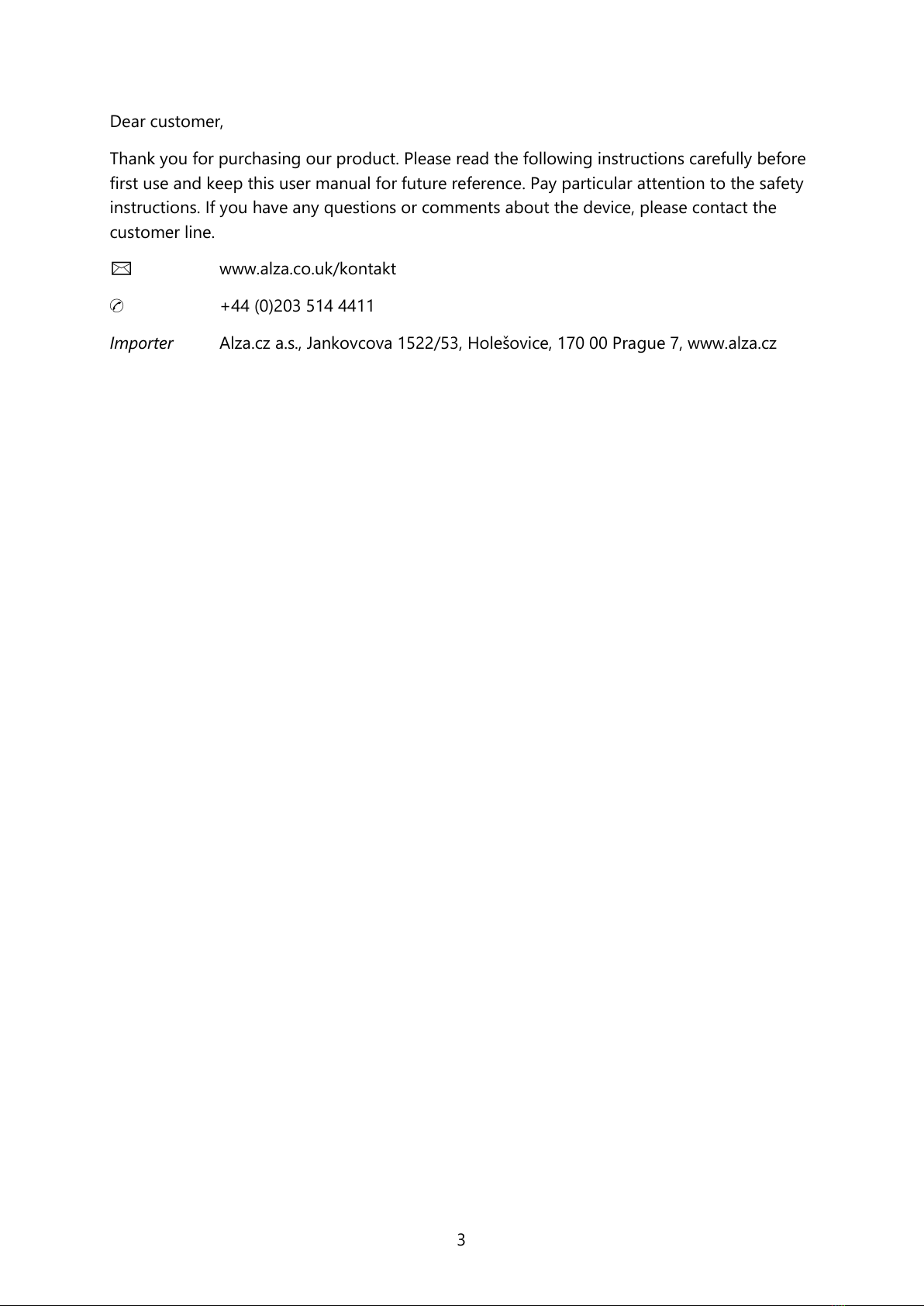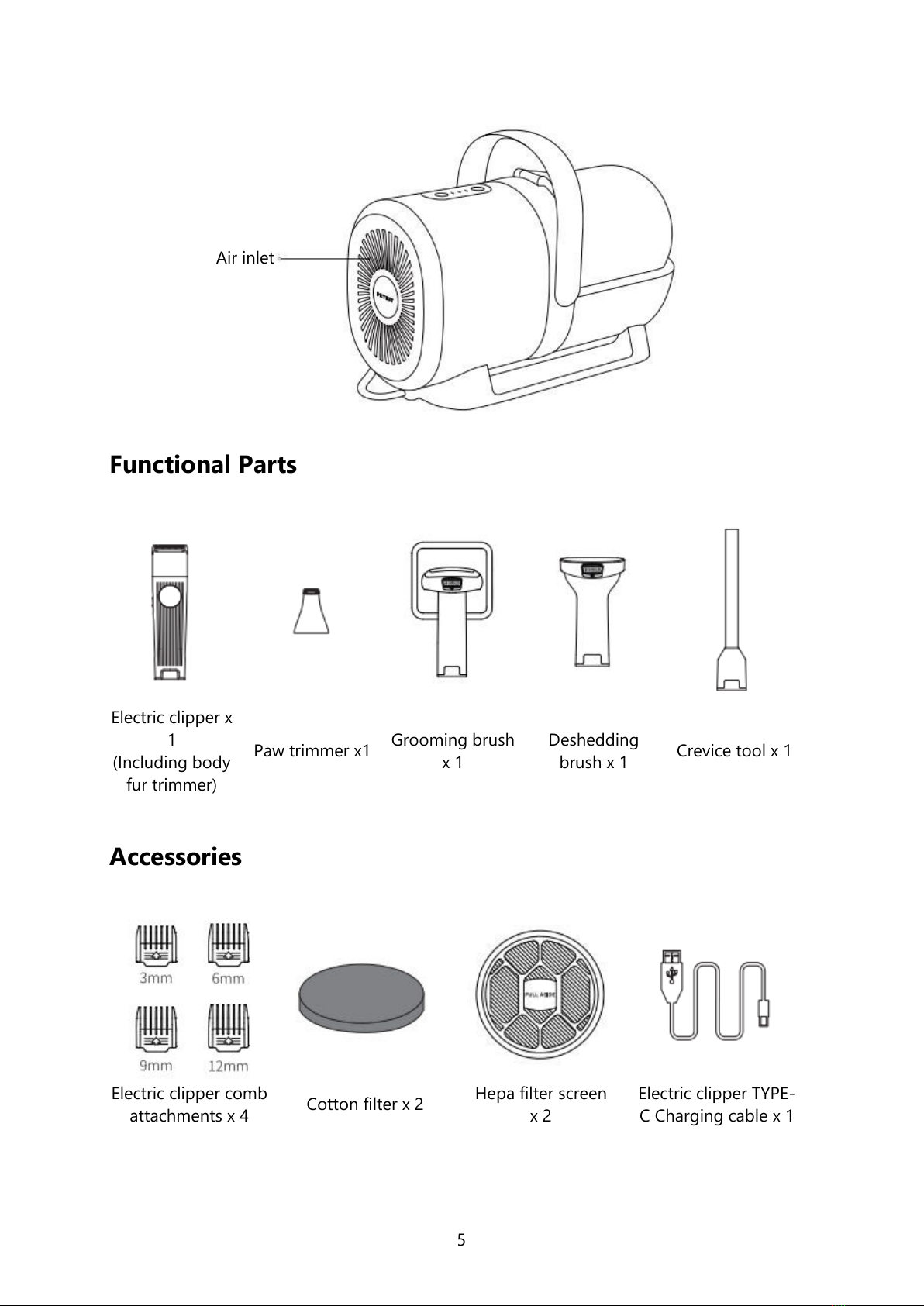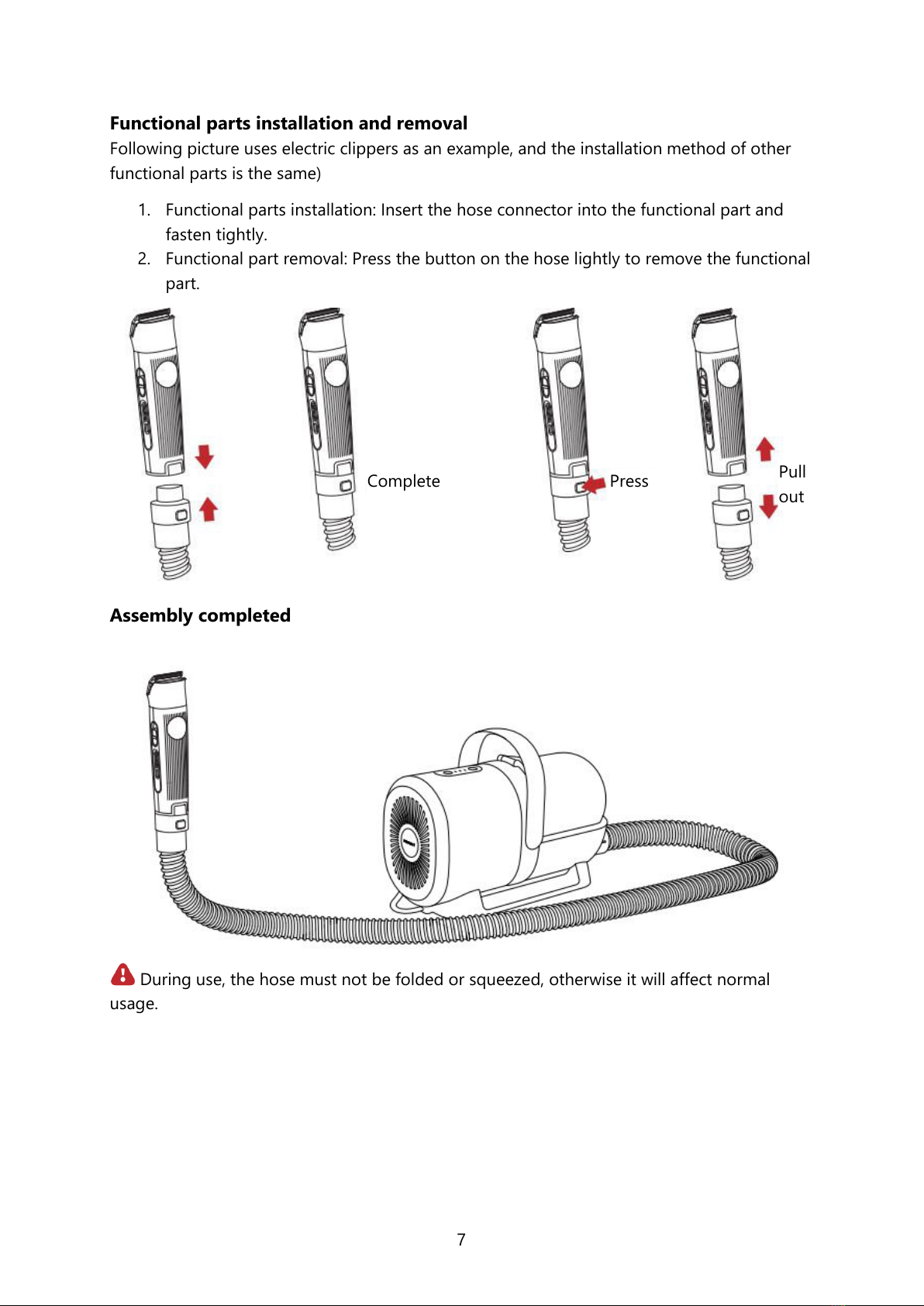8
Product Use
Turn on device and mode selection
1. Insert power cable, press On/Off button to start the device.
On/Off button
On/Off: Short press
Suction switch button
Suction switch: short press
2. 3 suction level to select
Note: This product has a voltage error protection setting, when the indicators flash at the
same time, and there is a “drip”sound when pressing the button. Please check whether the
power input voltage is wrong.
Electric Clipper
Can be used for daily fur trimming, the body fur trimmer can shave body fur and the Paw
trimmer can shave paw fur and fur around the eyes.
Note: Please be careful around the soft area of pet’s skin, do not use excessive force to avoid
skin scratches.
Buttons and indicator light description
To avoid damage to the product, please use a power adapter with an output of DC 5V
1A for charging.
The electric clipper is equipped with over-charging voltage protection. When the charging
voltage reaches 6V or above, the charging power supply will turn off, and blue and red
indicator lights will flash alternately, indicating that the charging high-voltage protection
function has be activated; at this time the device cannot be charged, charging can resume
again after replacing with the correct power adapter.