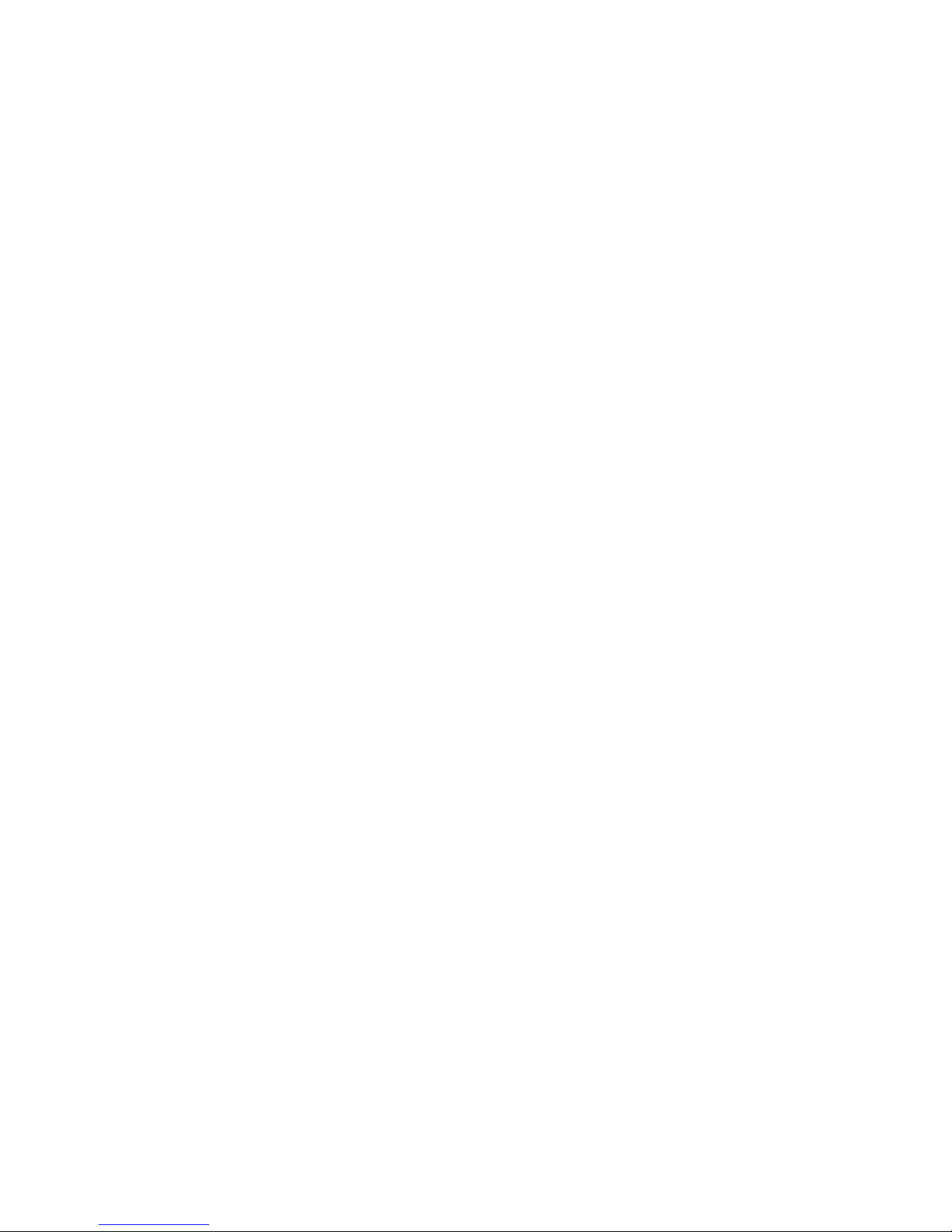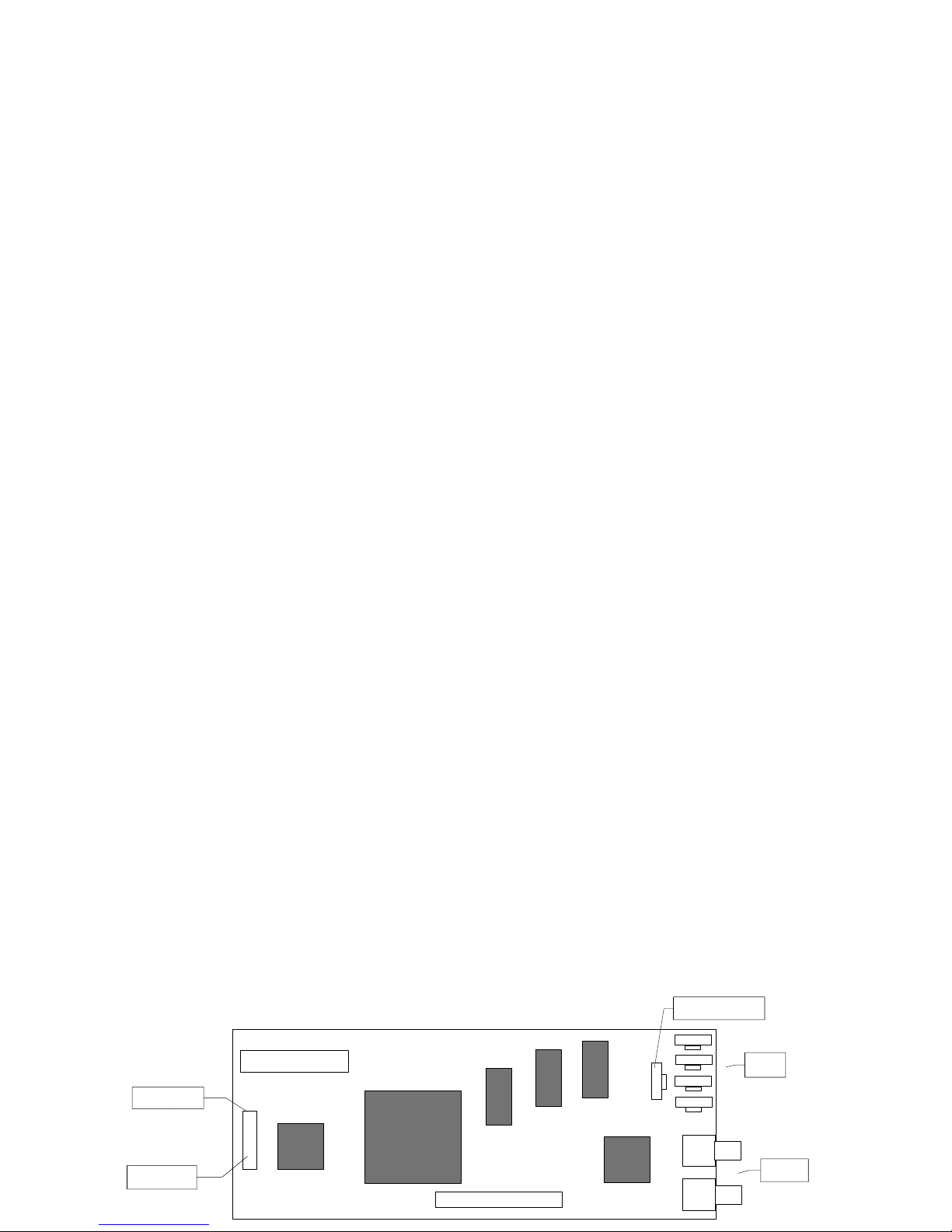Introduction
Congratulations to purchasing your new Delfina sound card. The card merges crystal clear sound with
a powerful and freely programmable digital signal processor (DSP). We are certain you will discover its
power at home, in studio or in embedded applications. If you are a developer, you will soon notice how
easily Delfina can be utilized to achieve various effects requiring much processing power, even beyond
simple sound effects. The card is freely programmable for greatest possible versatility.
Please read this manual carefully before installing the card. The following chapter contains information
about how to handle your card in order to protect its circuits. Chapter Installing gives you the physical
installing instructions, chapter Software gives a clue in software installation, and chapter Insides
reveals some of Delfina’s inner workings.
Although this board has been re-developed from scratch, it’s very similar to the „classic“ Delfina cards.
All programs that have been written for the old Delfina (using delfina.library) will also work with this
board, because the library is nearly the same. However, using the new library with older cards is not
possible, because the new library requires the hardware improvements of the new card.
Installing
If your computer is powered on, turn it off. Open the Amiga case by removing the screws and lifting the
top cover and keyboard.
Ground yourself by touching a large metal object such as a radiator before taking the Delfina board in
your hands. Find a safe place inside your Amiga for the card. It is not physically mounted in a special
spot, so you have to take care of isolation against metal parts inside of your computer. Use a piece of
cardboard to cover the bottom of the board, and also protect all unused pin headers against shorts!
Pay special attention to aligning the cable to the clock port pins correctly. Some Amiga 1200 models
have clock slot connector wider than Delfina1200 connector; in that case be sure to use only the
rightmost pins of the clock port. You may have to cut off the other pins in order to make the cable fit.
You won’t need the additional pins for anything. Consult the scheme for cable orientation, or check the
pictures in the online manual if you’re unsure which way round the connector must be placed.
Another common mistake is to only connect one of the two rows of the clock-port. This is as severe to
the Delfina as putting the cable the wrong way round, so double-check the connector before turning the
computer back on!
The red marker of the clockport cable must face towards the accelerator baord of the A1200 (away
from PC CIA). On the Delfina, the red marker must face to the 26-pin connector (up, see diagram).
On an X-Surf Ethernet card, the red marker must face to the front of the computer. Same with the
Buddha Flash IDE controller and the VarIO interface board: The red marker of the clockport-cable
must face to the front of the computer.
Currently, the software does not support the 26-pin connector of the Delfina. Please consult the online
manual as soon as the new software is available - it will contain pictures that show the proper
connection. Special care must be taken with this cable, as it also carries 12V power, which could easily
harm the Delfina if it’s not connected properly.
Next connect the internal audio cables to Delfina if you have any (they are not included with the
board!). Internal audio cables and adapter cables are available in well-sorted PC shops. The Delfina
uses standard connectors, just like any modern CD drive or PC soundcard. Right and Left channel are
denoted on the board.
clock-port
red marker
outputs
inputs
internal output