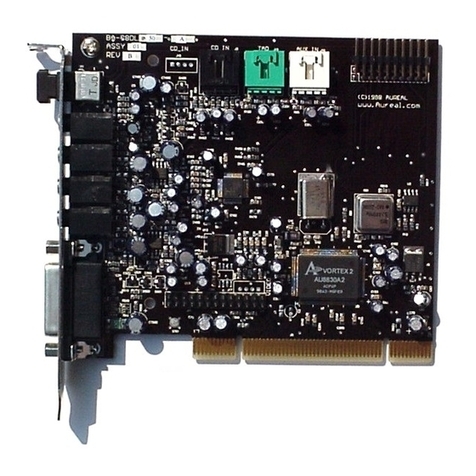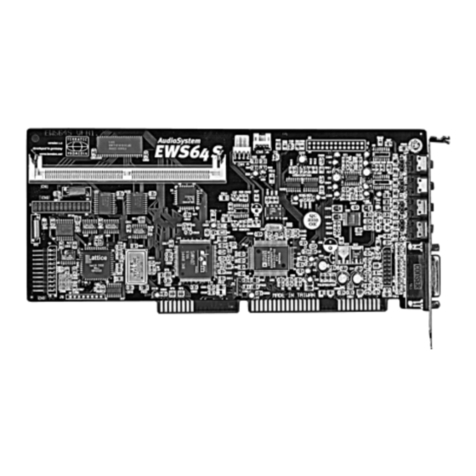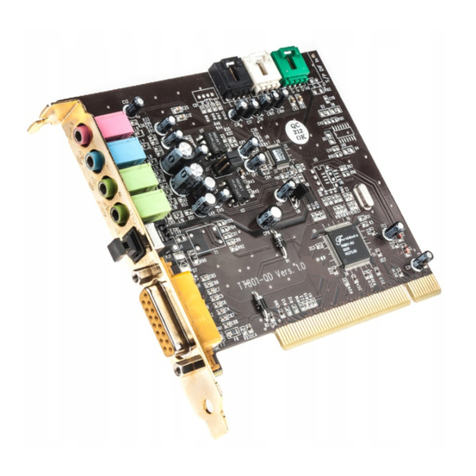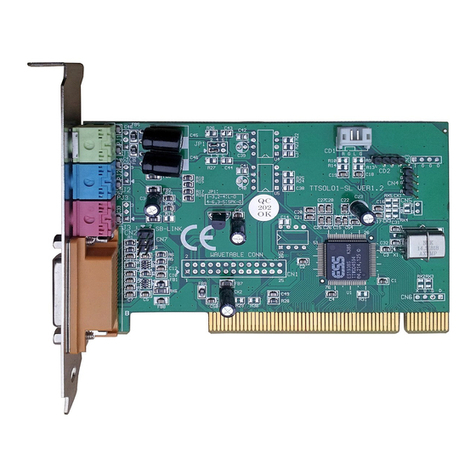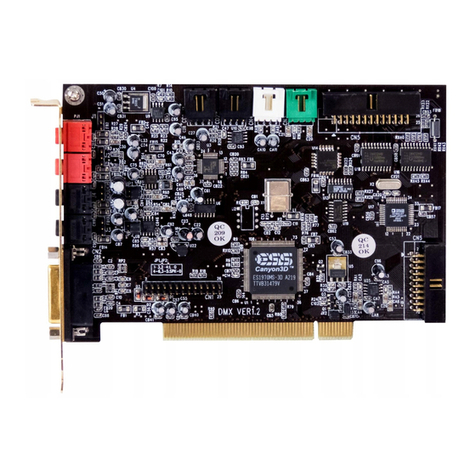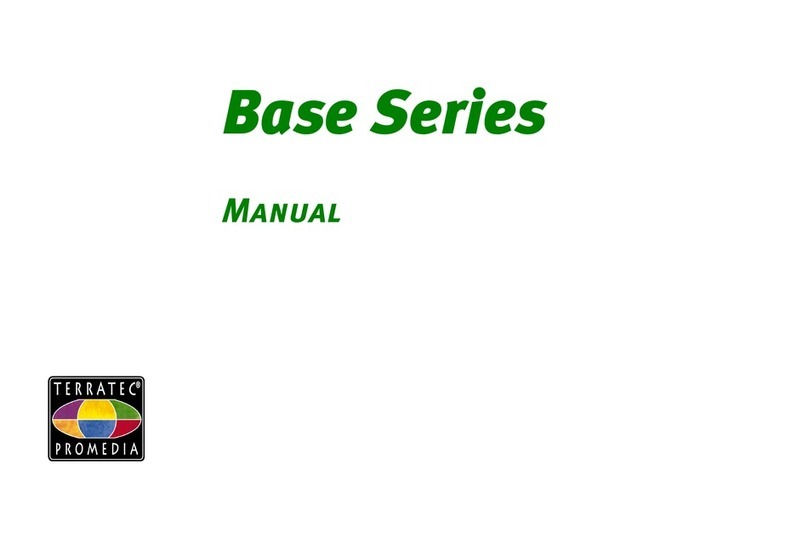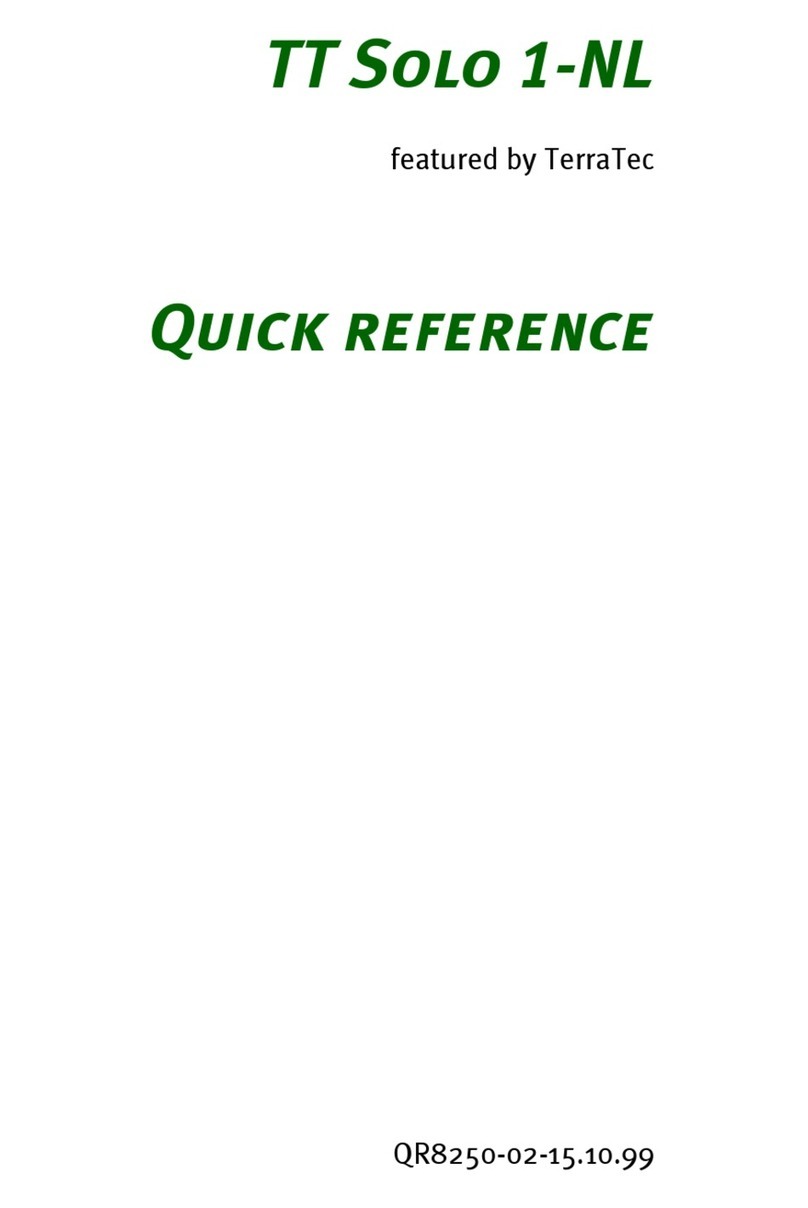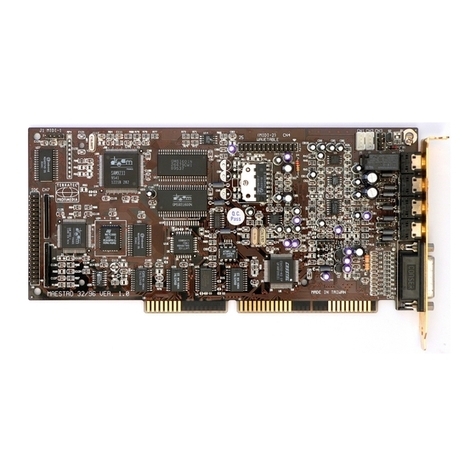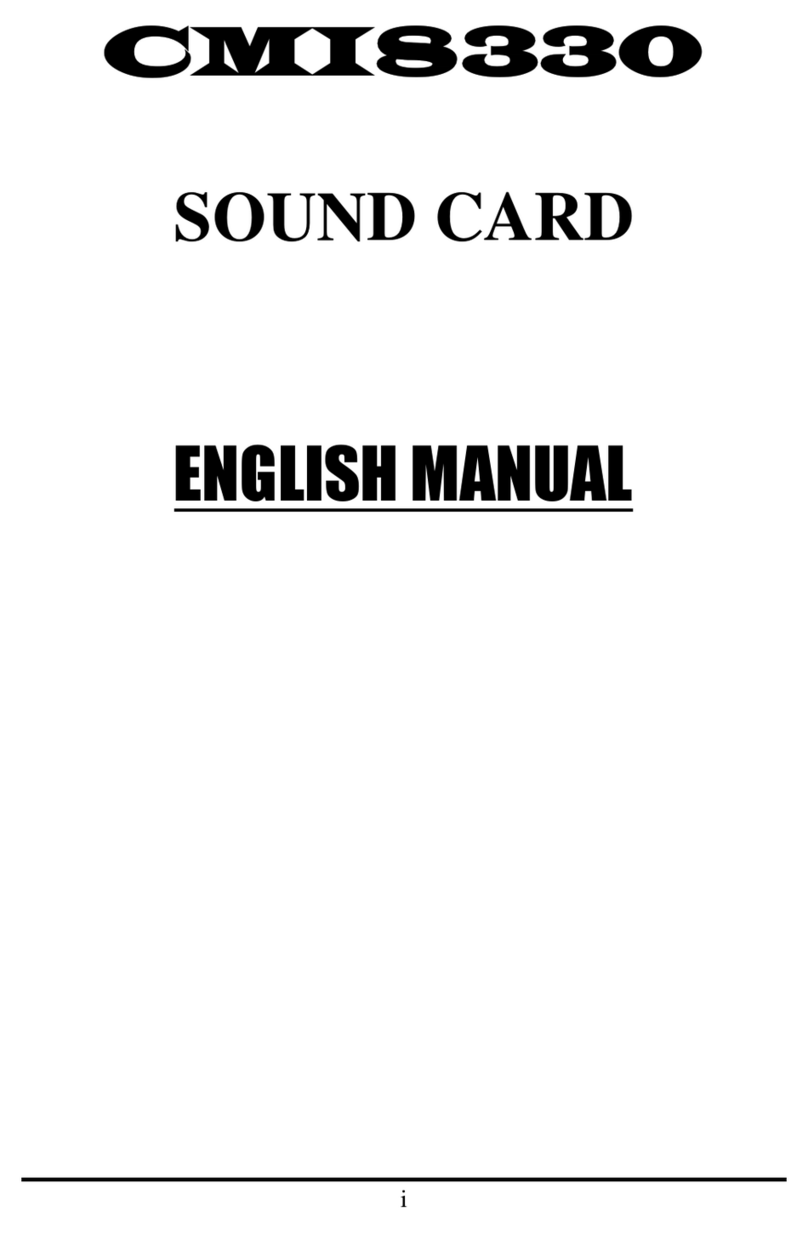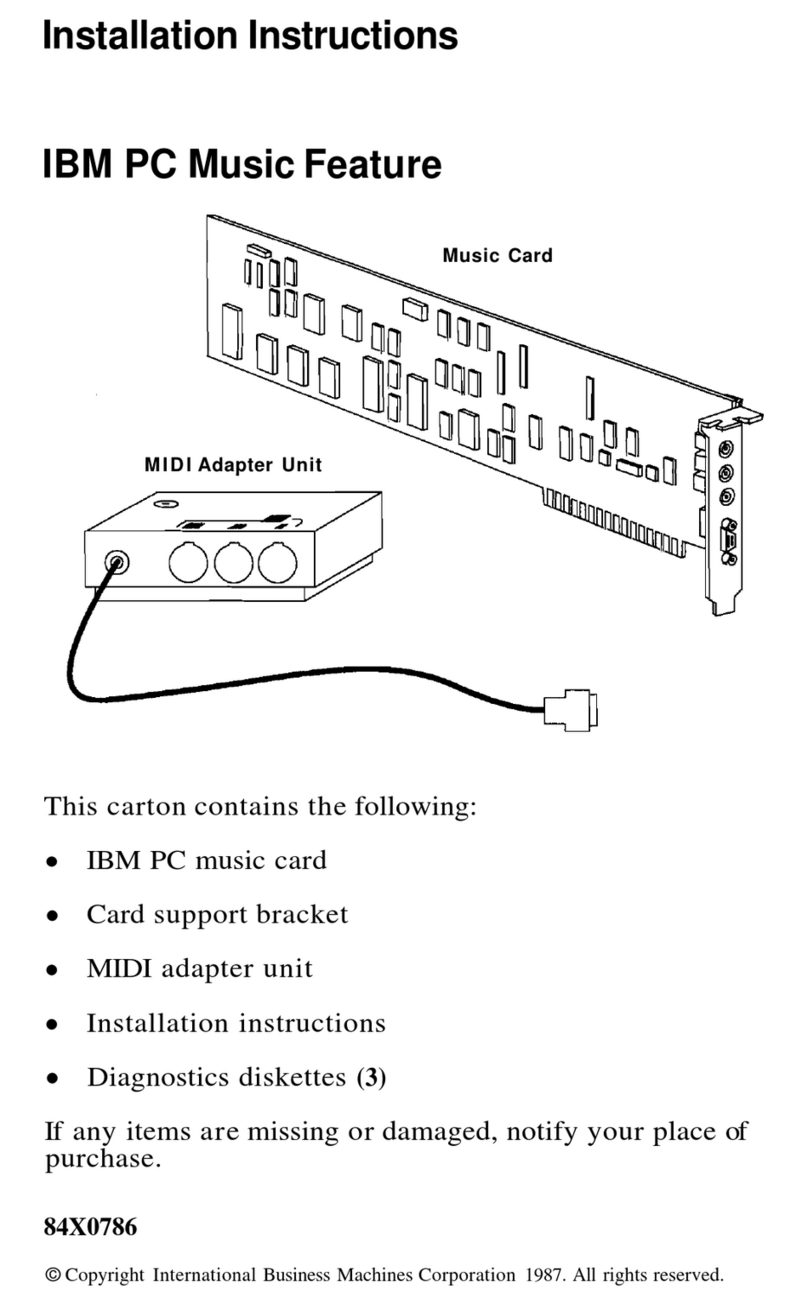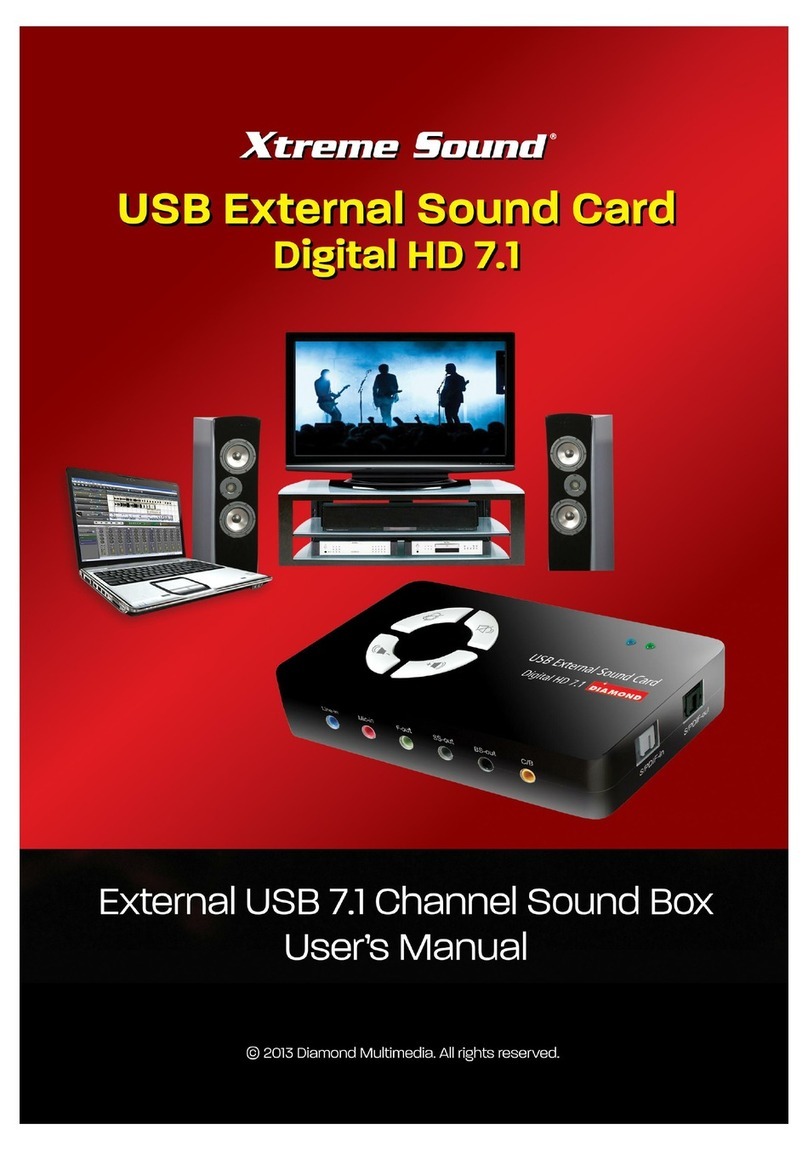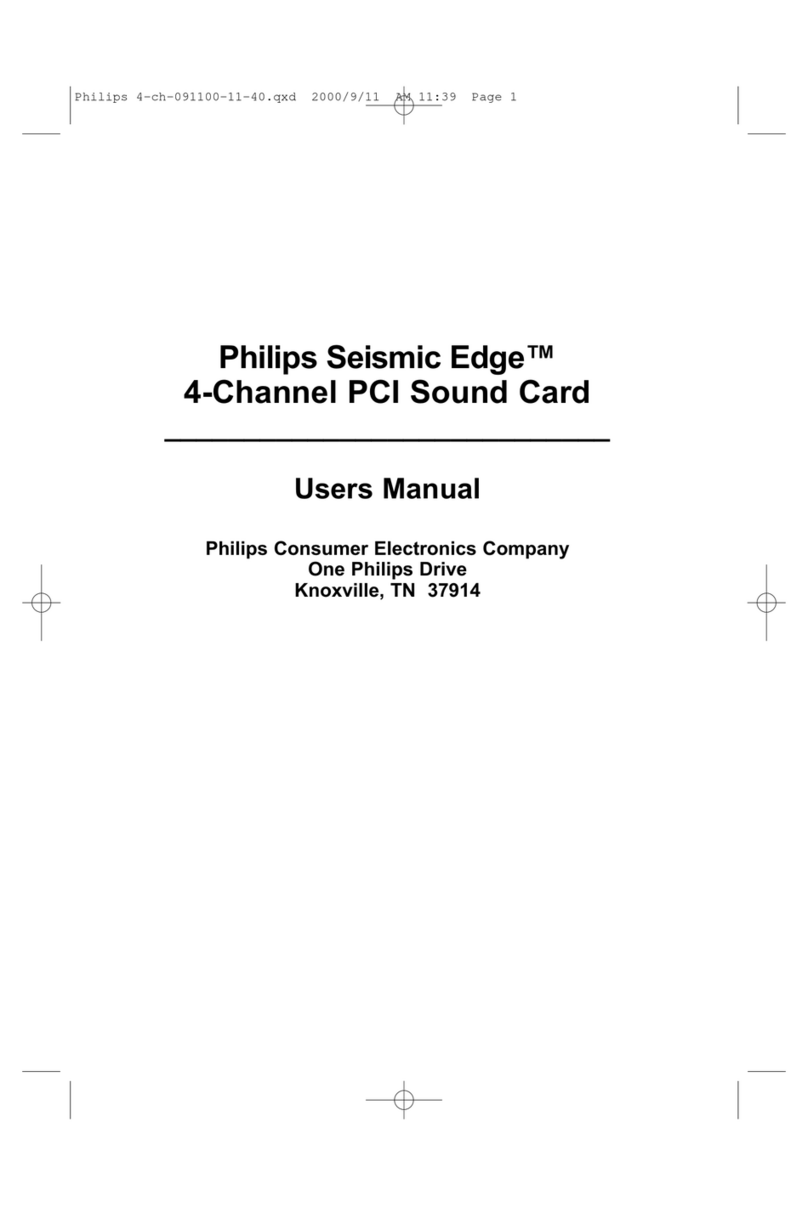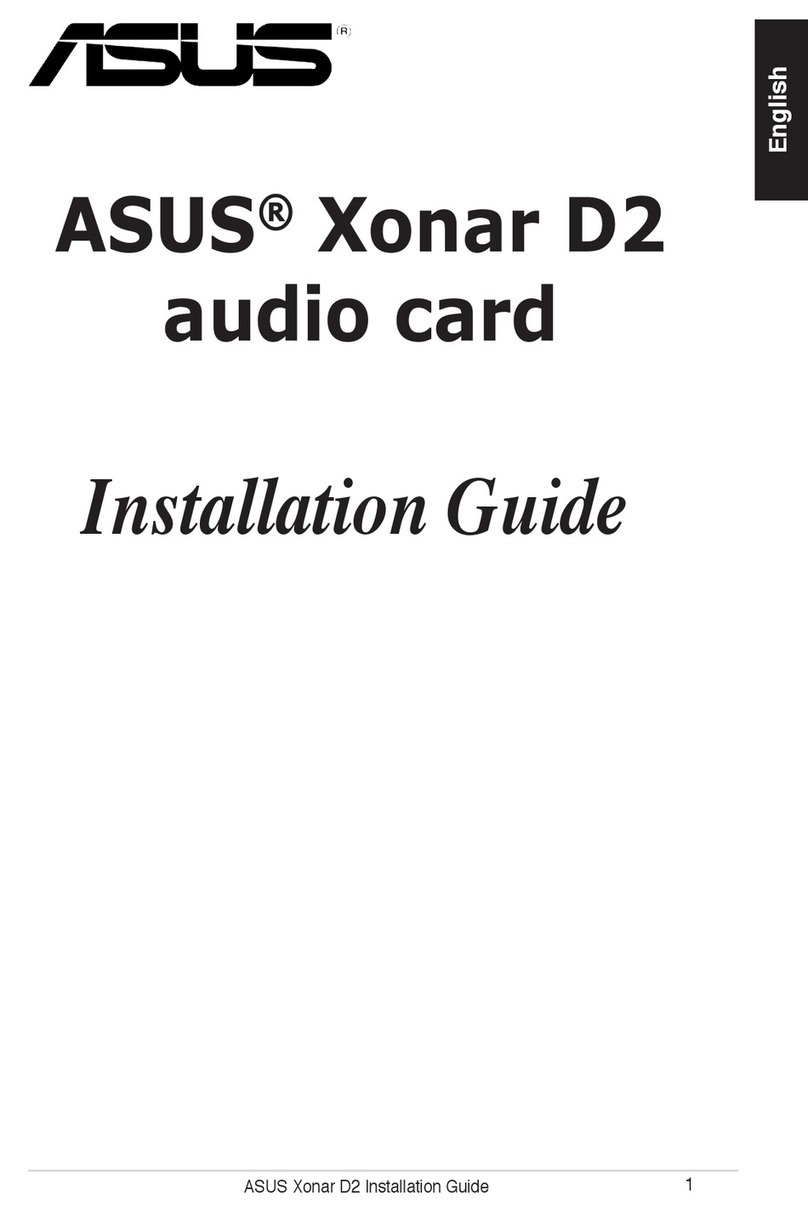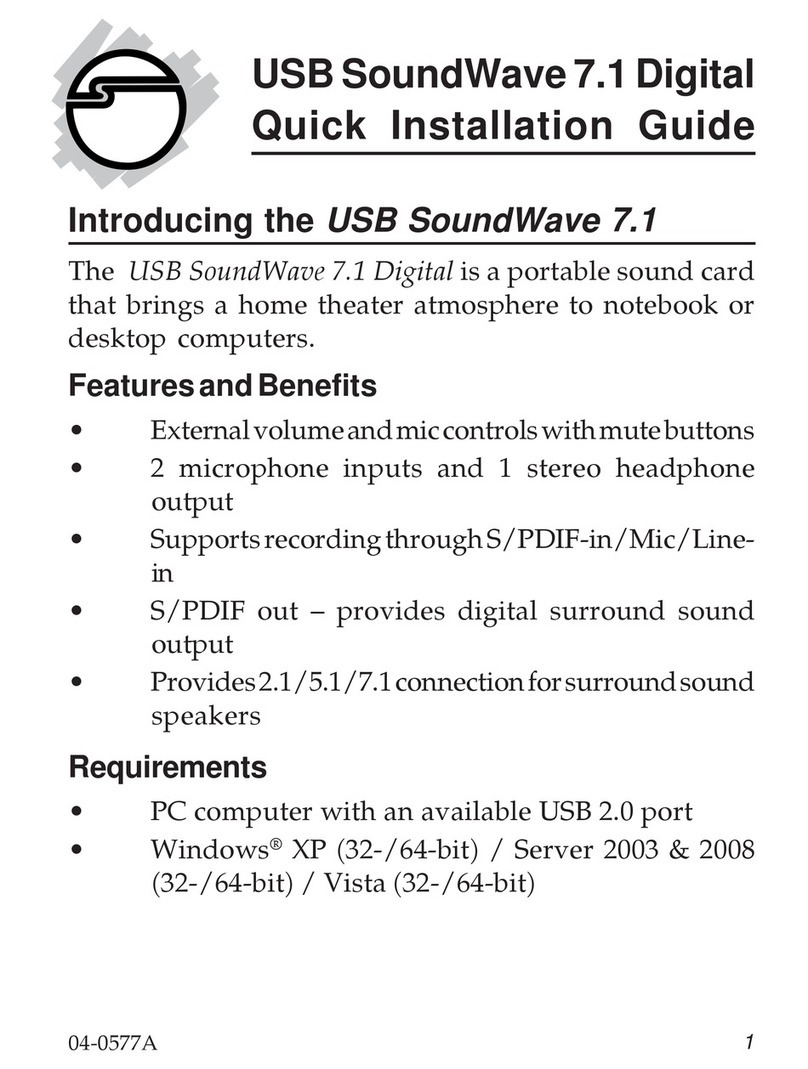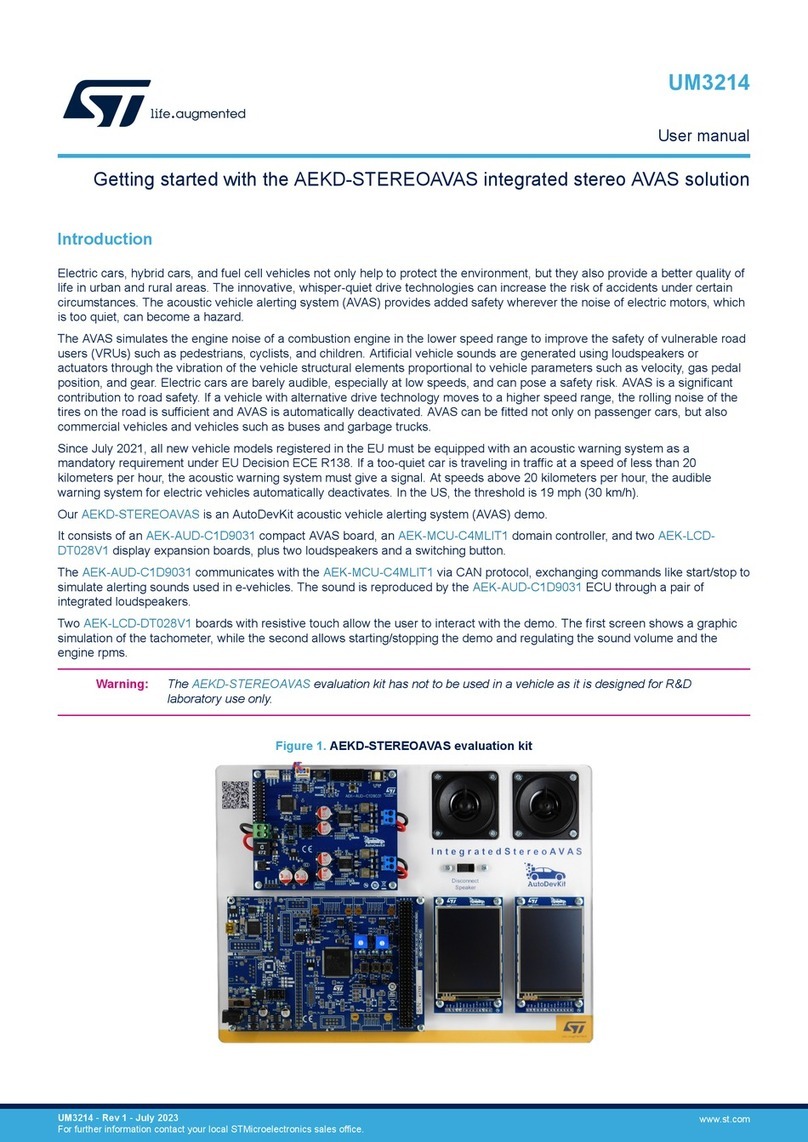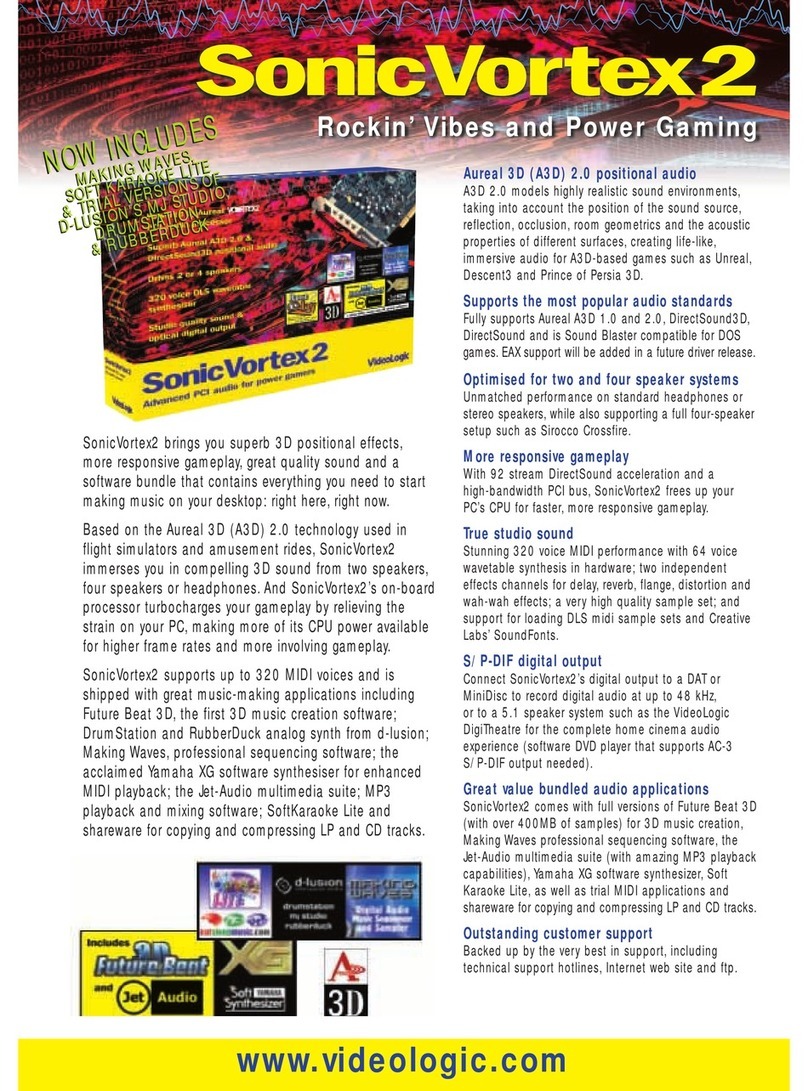And here’s what to do, step by step:
•
•
•
•
•
•
Switch off your PC and all connected peripheral devices such as your printer and monitor.
Leave the AC cable connected for the time being, so that your computer is still grounded.
Touch the metal chassis at the rear of the PC to ground and to discharge static. Now
unplug the cord from the AC socket.
Remove the cover from the case of your PC.
Find a free PCI slot with another free slot of any type next to it, remove the screw securing
the metal cover over the slot and remove the cover itself. To ensure optimum operation of
your Aureon 5.1 Fun, select a slot, where possible, that is not directly next to an existing
card because some cards, e.g. graphics cards, may emit signals that could interfere with
your sound card.
Carefully remove the sound card from its packaging and pick it up by the edges with one
hand while your other hand is resting on the metal of the PC case. This will ensure that
your body is completely discharged via your computer without affecting the sound card.
Do not touch the components of the card under any circumstances.
Set the function of port i:
•
•
•
•
•
•
•
•
Connect the MIDI/gameport extension to port n, and, if necessary, other internal audio
devices (e.g. CD ROM or DVD drives) to port lor mof the card.
Align the holder at the rear of the sound card in the expansion slot in such a way that the
card’s gold-colored connectors are directly in line with the slot’s socket.
Carefully seat the card in the slot. You might have to press the card firmly into the slot to
make a good contact. Take care to ensure that the contacts are precisely in line in order to
avoid damaging the sound card or the motherboard in your PC.
Insert and tighten the screw from the slot cover to secure the sound card in its slot.
Do the same for the MIDI/gameport expansion plate.
Reinstall the cover of your PC case.
Connect the speakers or your stereo system to the sound card.
Reconnect the AC power cable as well as all other cables. Make sure that your speakers or
hifi system is set to low volume. Start your computer.
8 SoundSystem Aureon 5.1 fun (English)