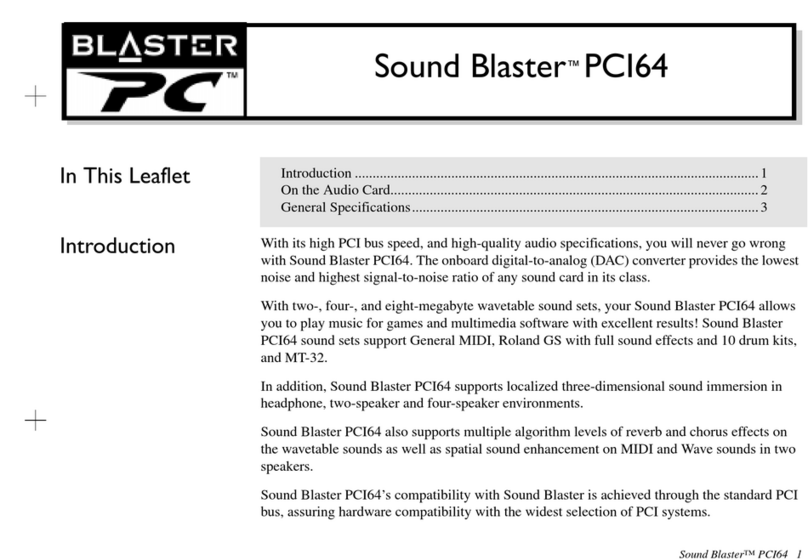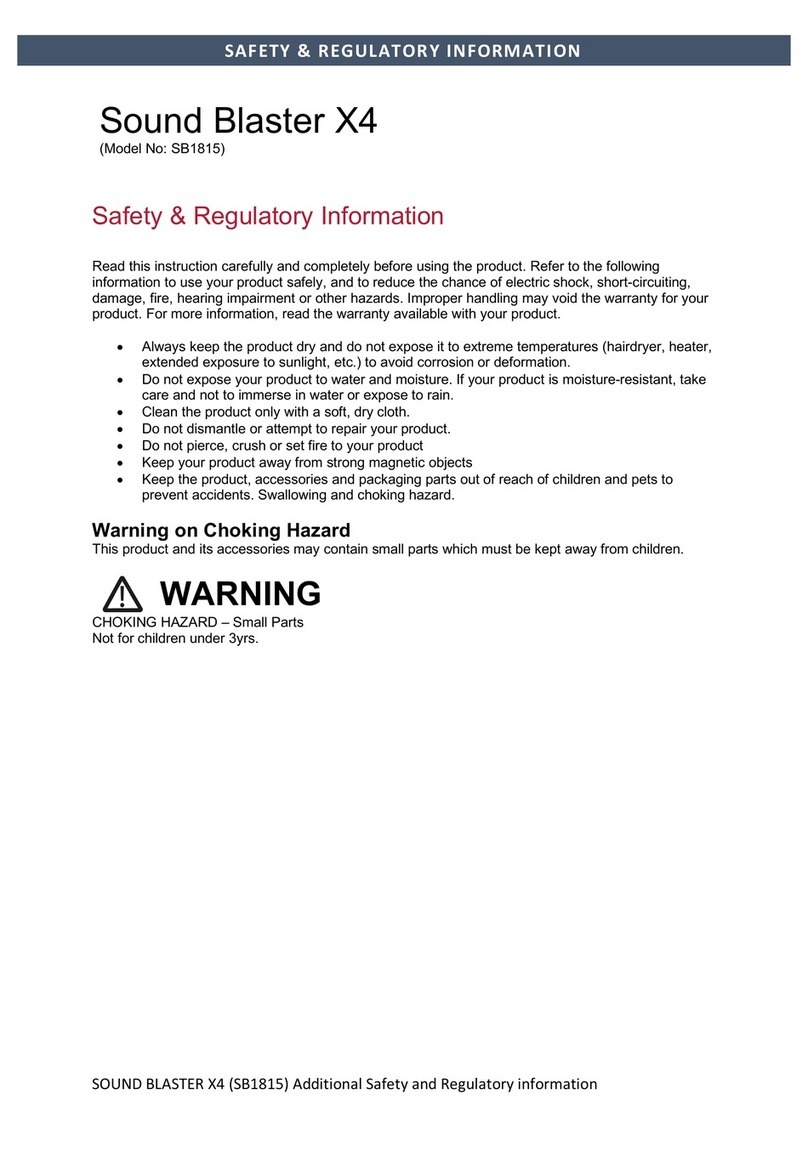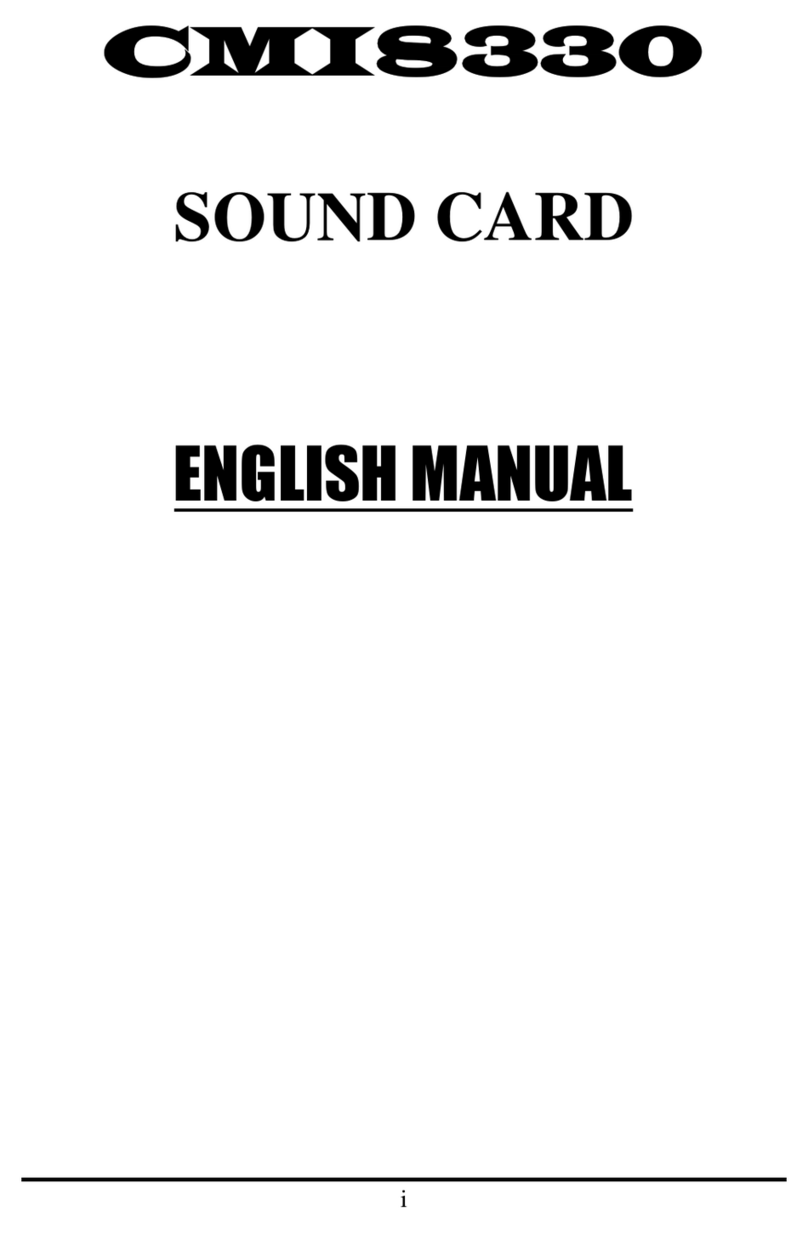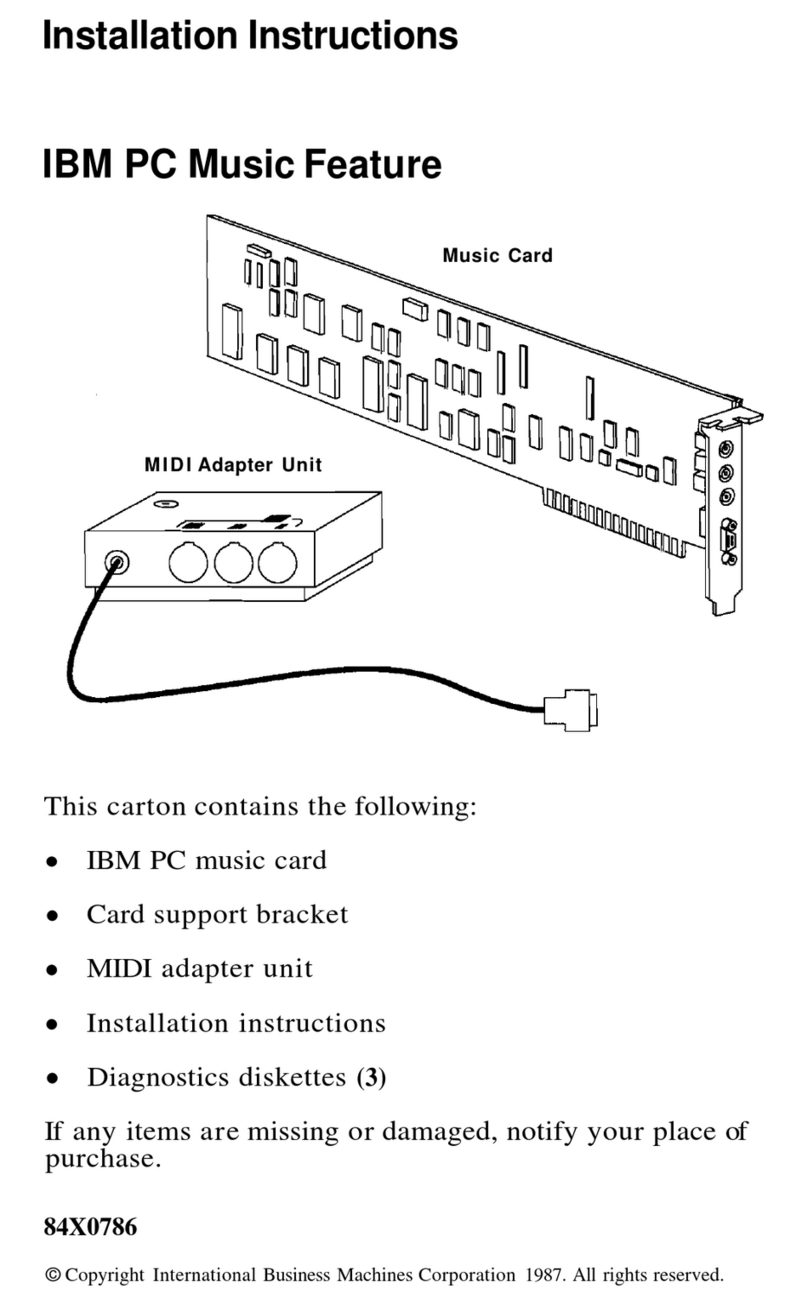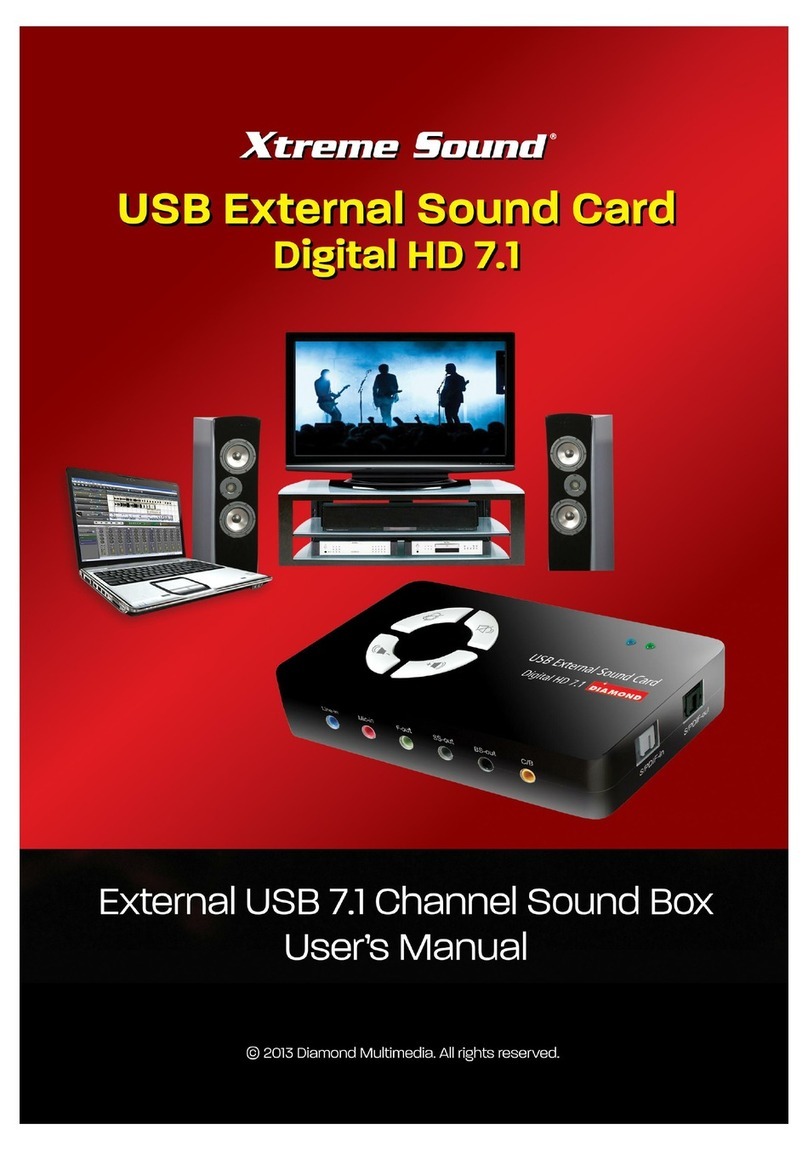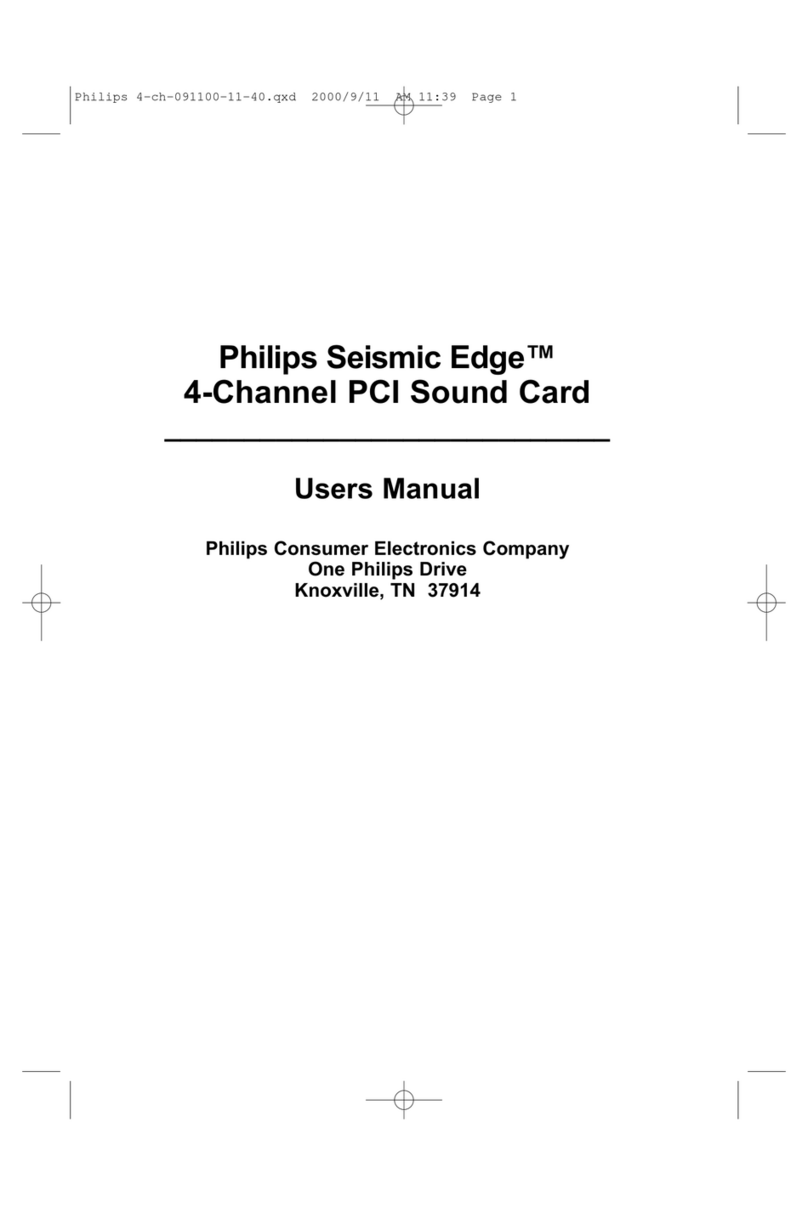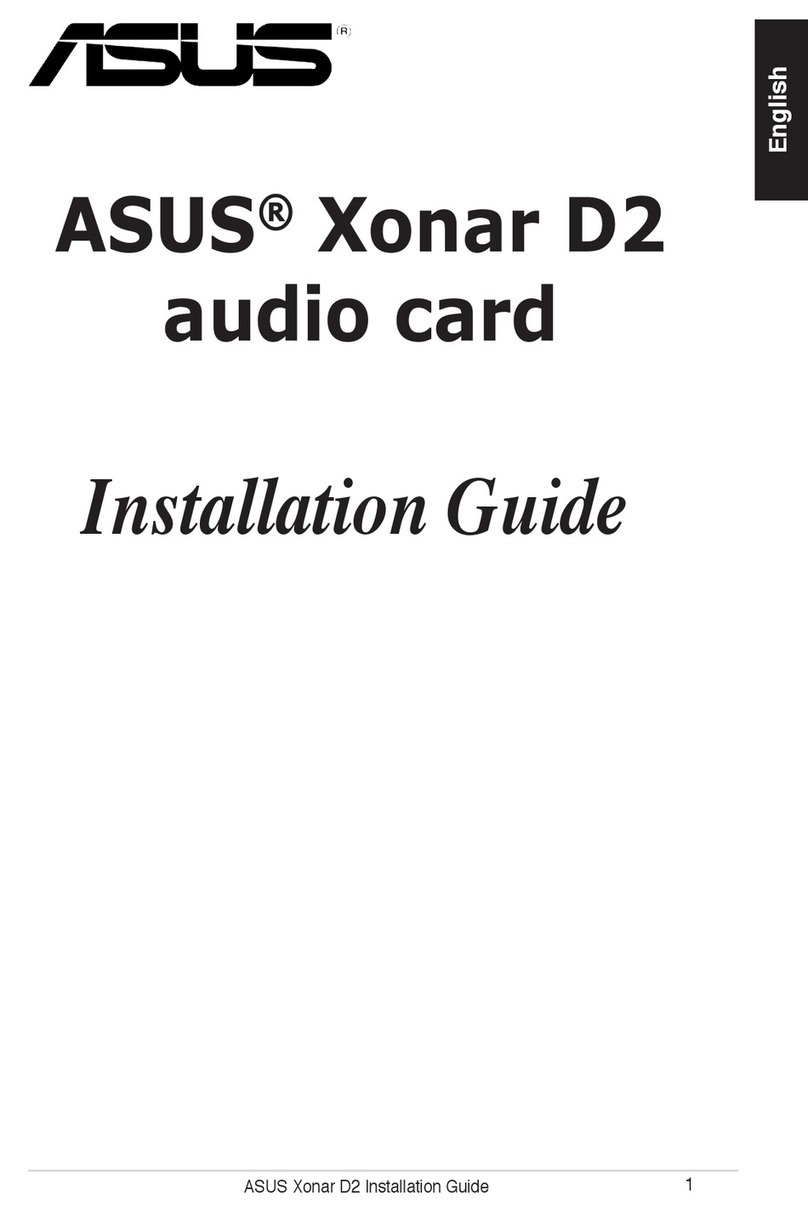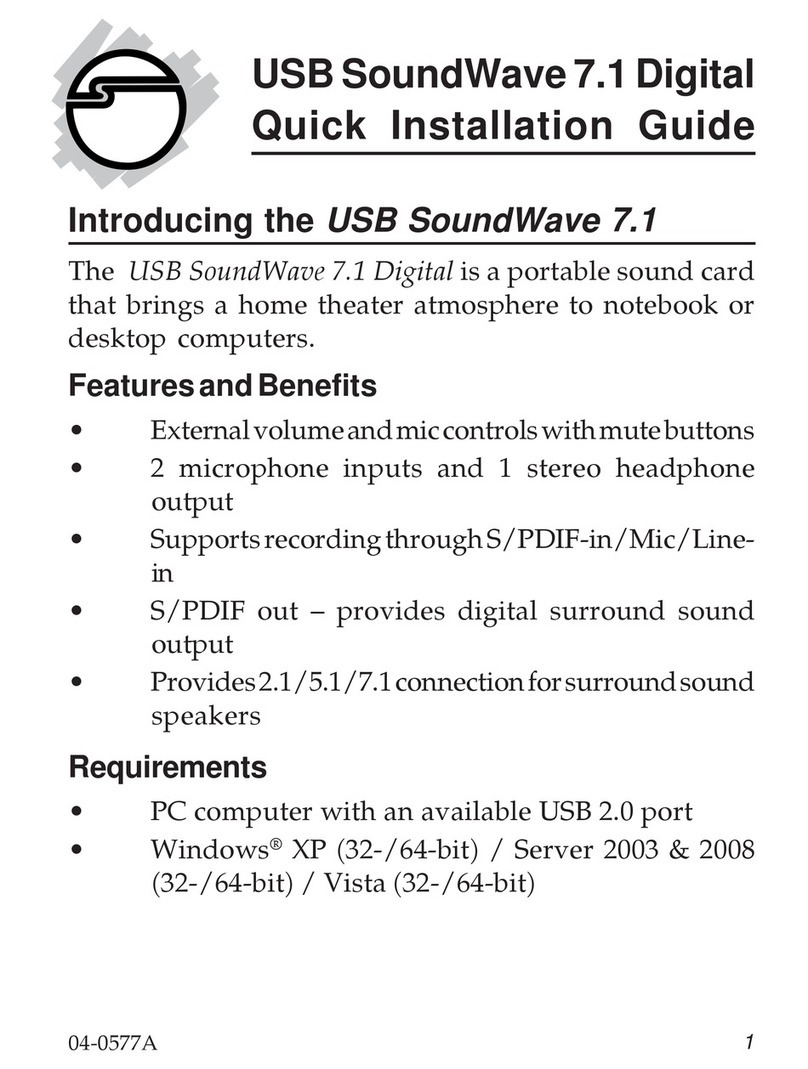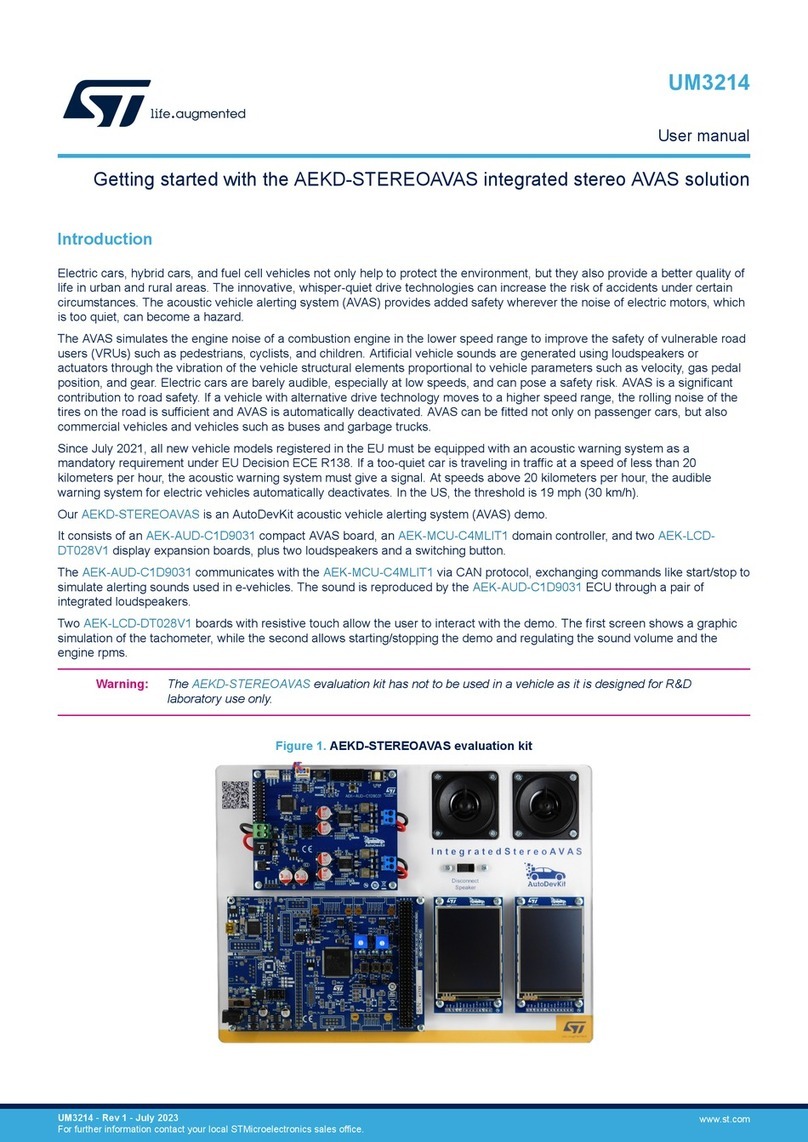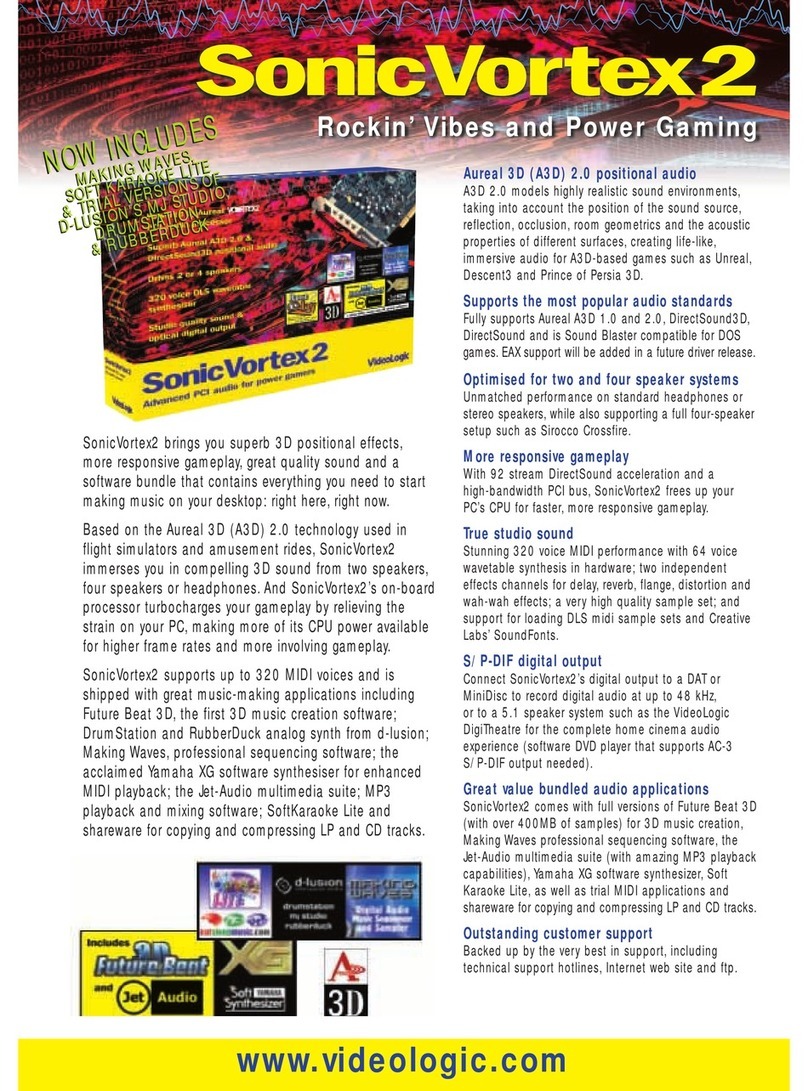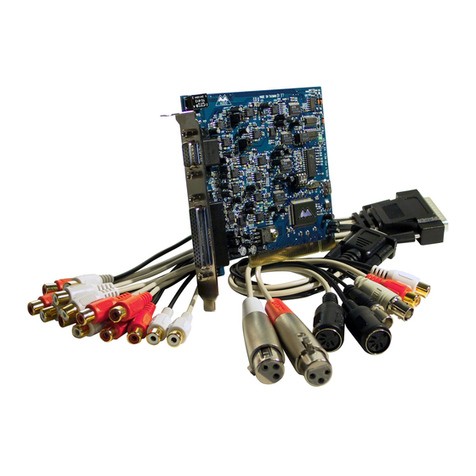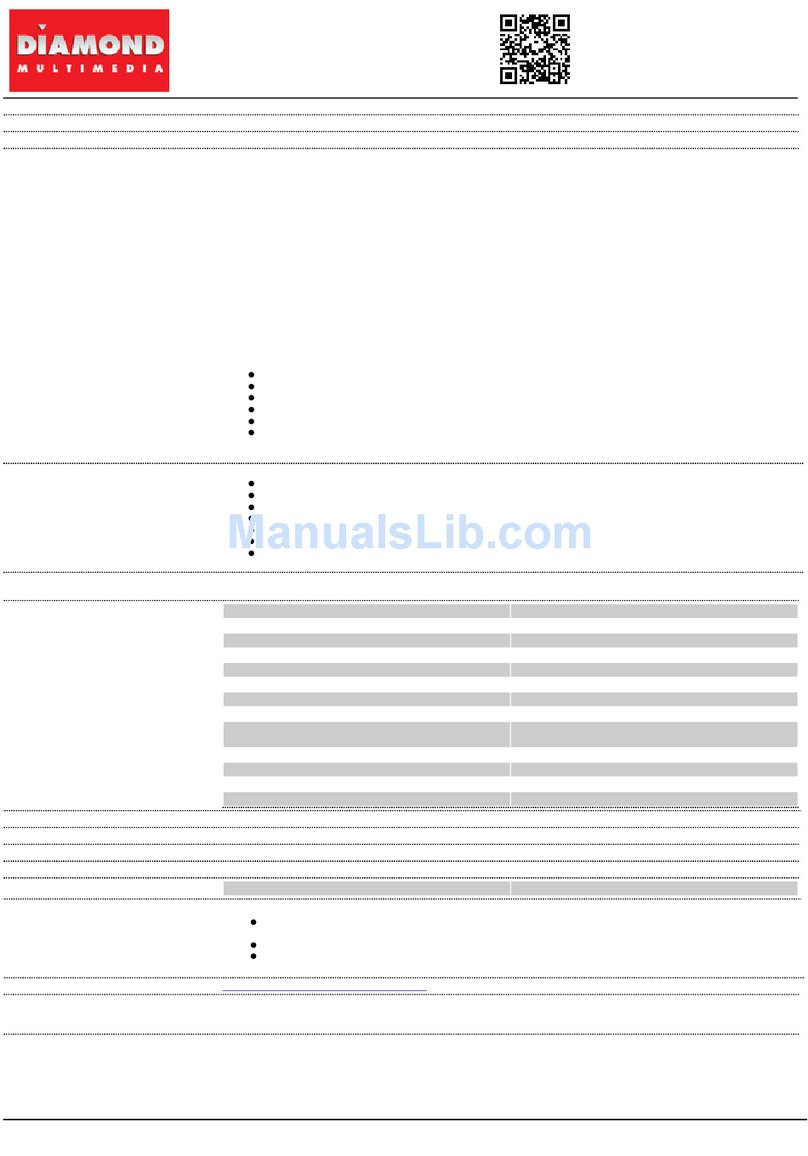Creative SoundBlaster X3 Parts list manual
Other Creative Sound Card manuals

Creative
Creative Sound Blaster Audigy 2 Platinum eX User manual

Creative
Creative Audigy 2 ZS User manual

Creative
Creative Sound BLASTER AE-7 SB1800 User manual

Creative
Creative PCI512 User manual
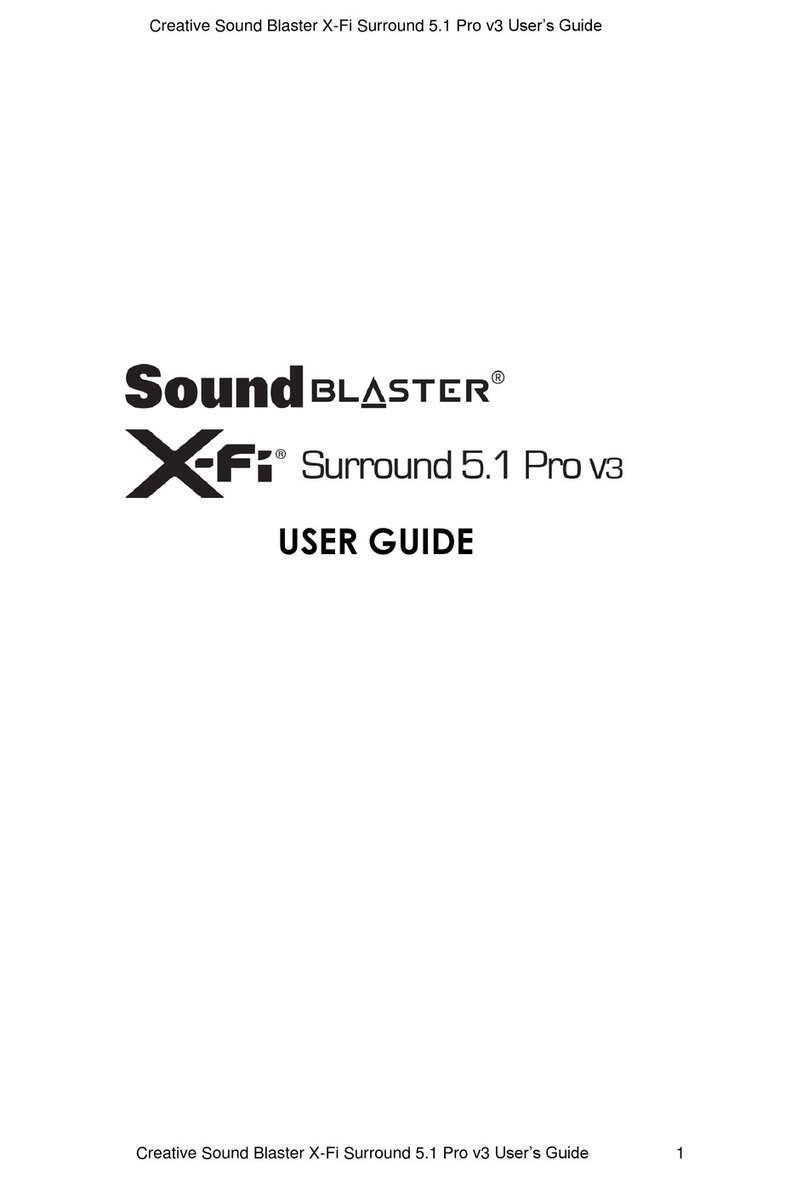
Creative
Creative Sound Blaster X-Fi Surround Pro v3 User manual
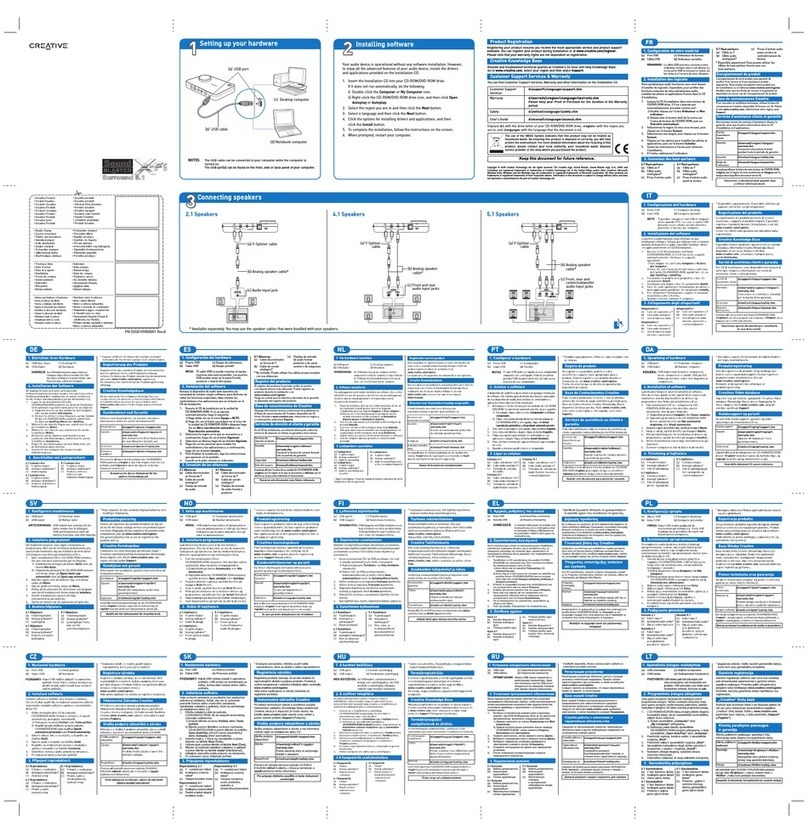
Creative
Creative SOUND BLASTER X-FI SURROUND 5.1 User manual
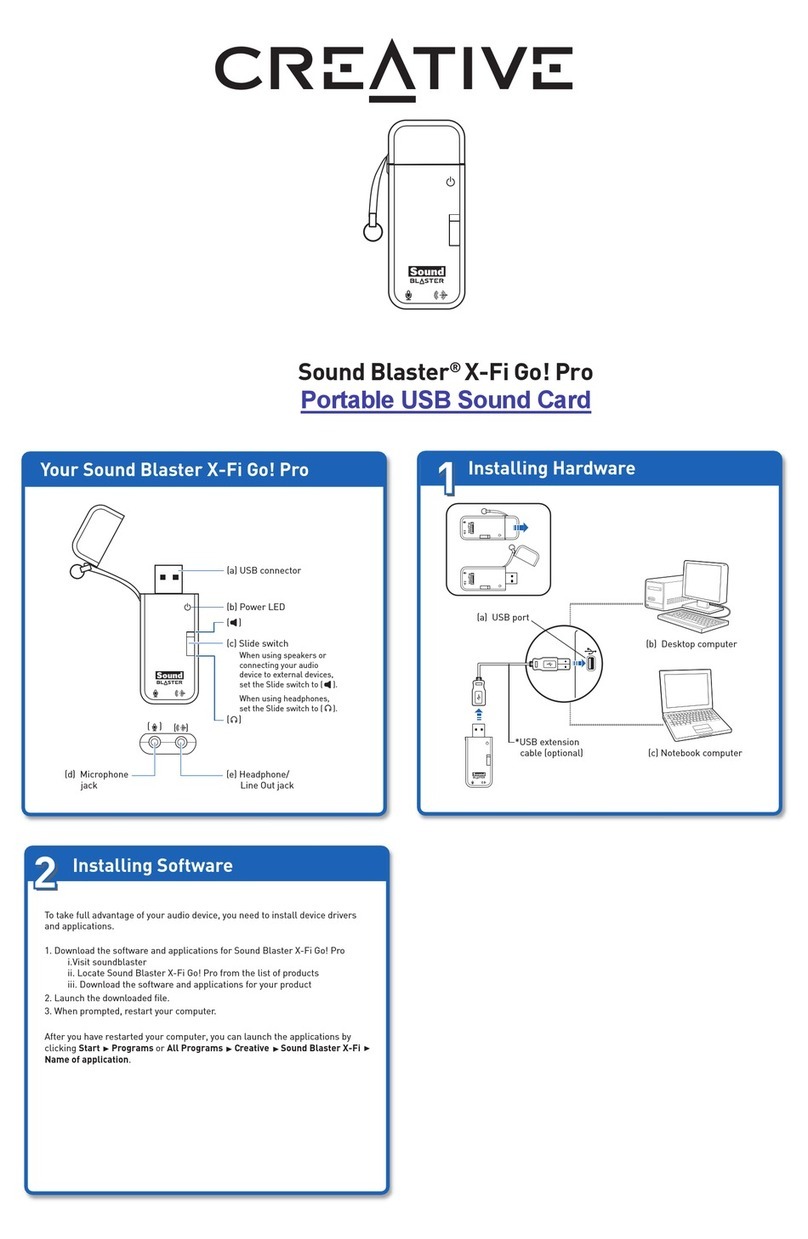
Creative
Creative Sound Blaster X-Fi Go! Pro User manual

Creative
Creative Live! Drive II User manual

Creative
Creative SB1500 User manual

Creative
Creative SondBlaster X5 User manual

Creative
Creative Sound Blaster PLAY! 3 User manual

Creative
Creative Audigy Platinum eX User manual

Creative
Creative Live! Drive IR User manual

Creative
Creative Sound Blaster ZxR User manual

Creative
Creative Audigy 2 ZS User manual
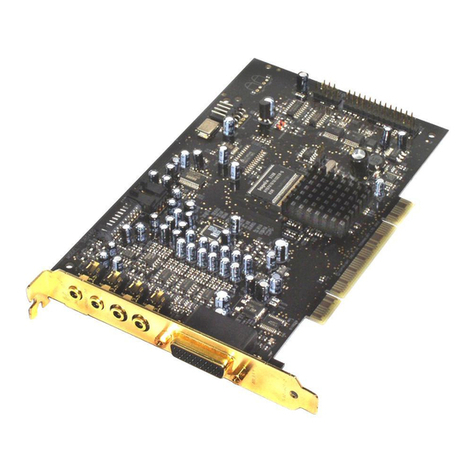
Creative
Creative Sound Blaster X-Fi User manual
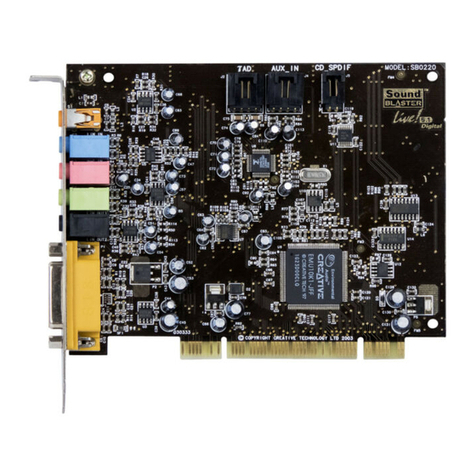
Creative
Creative EMU10K1 - Sound Blaster Live! Value User manual
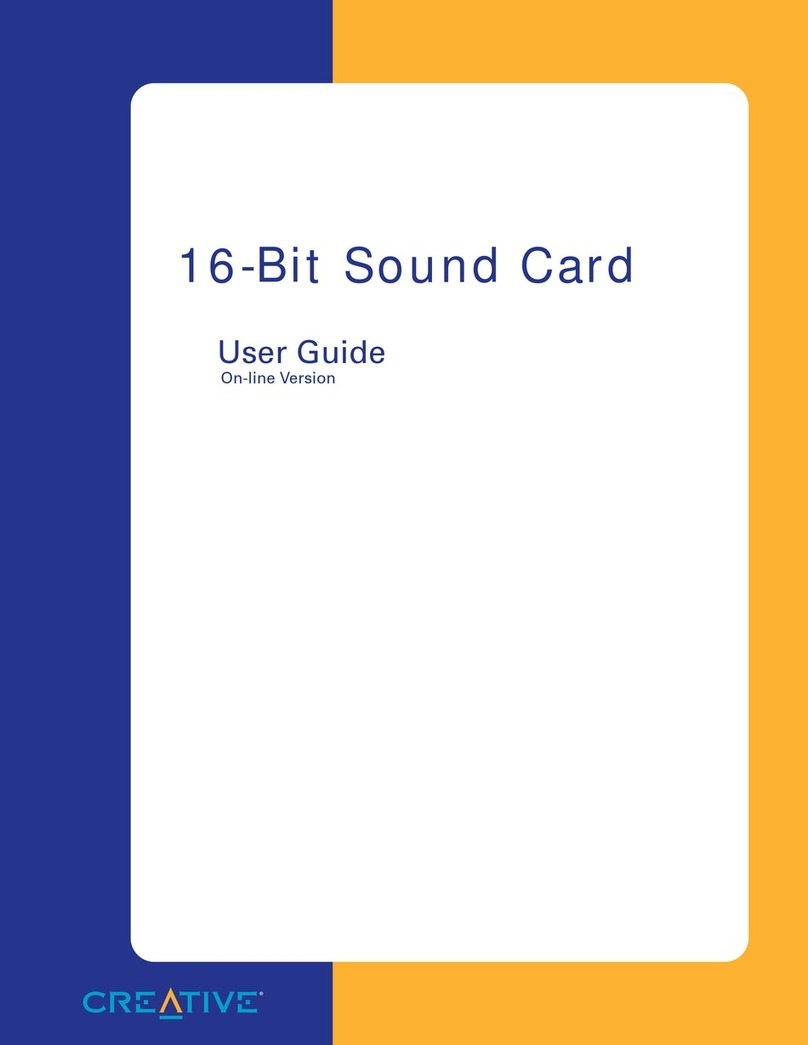
Creative
Creative 16-Bit Sound Card User manual

Creative
Creative Sound Blaster Audigy 2 Platinum eX User manual
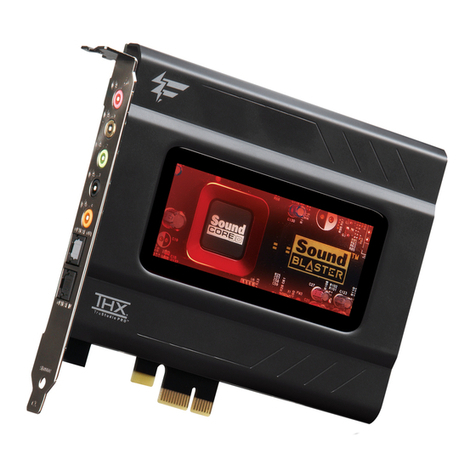
Creative
Creative SOUND BLASTER RECON3D FATAL1TY CHAMPION - User manual