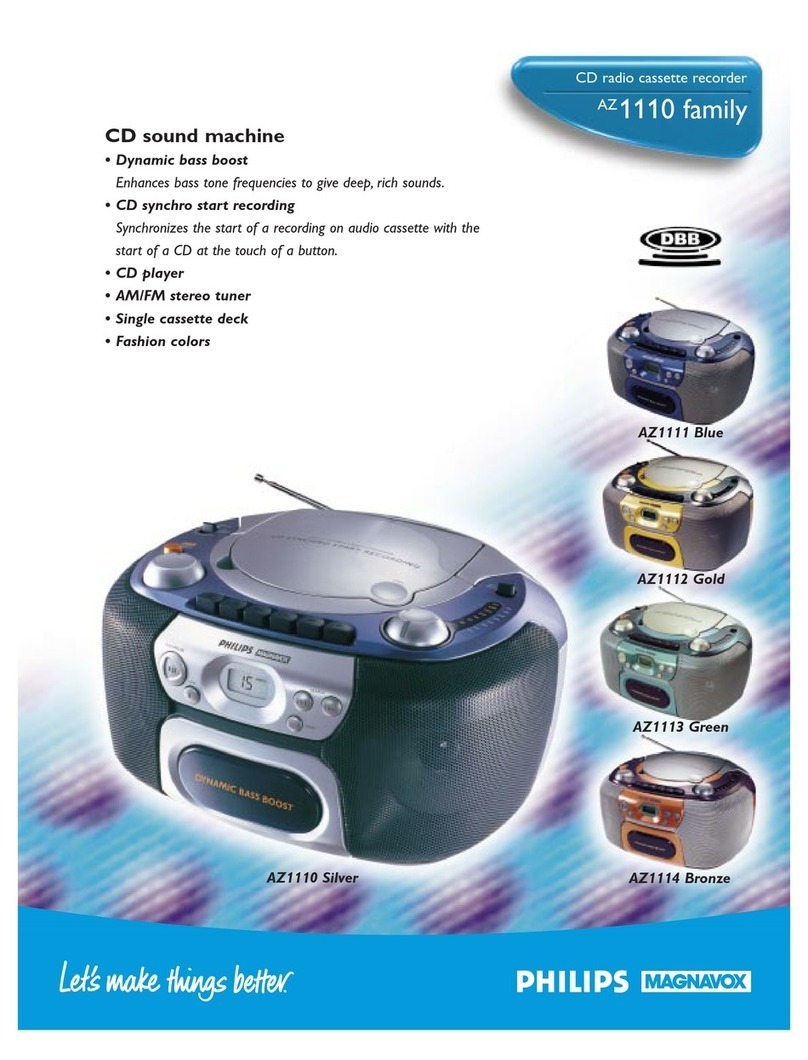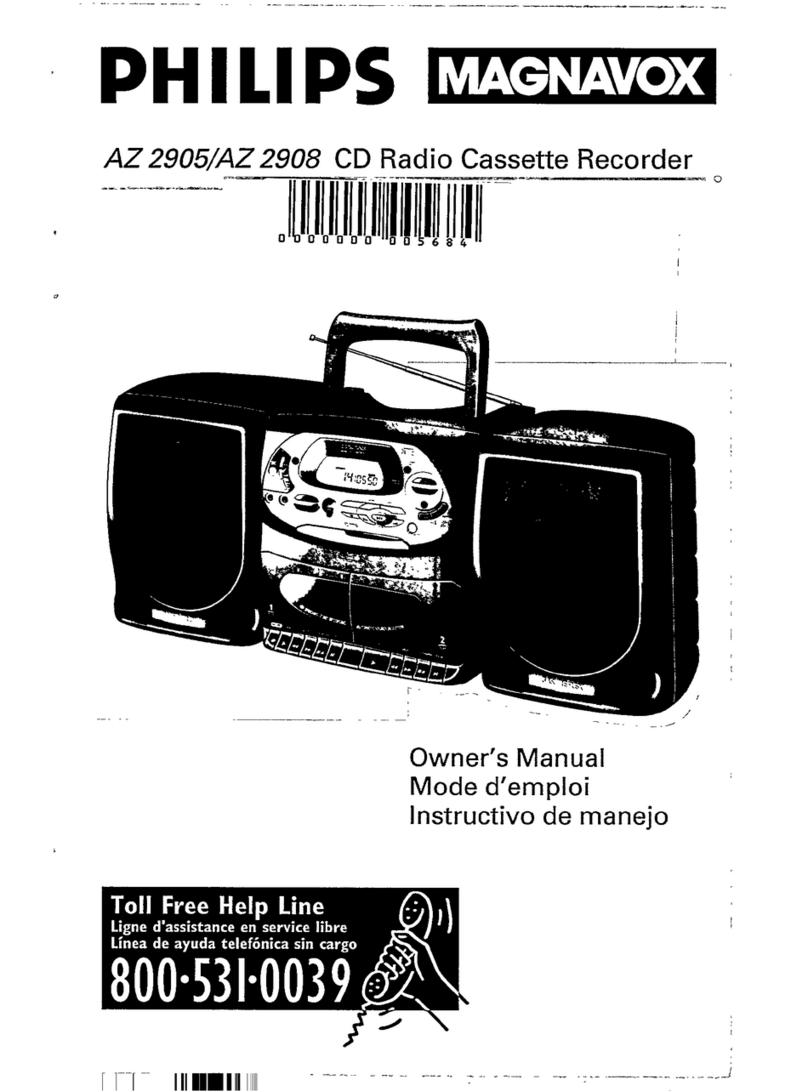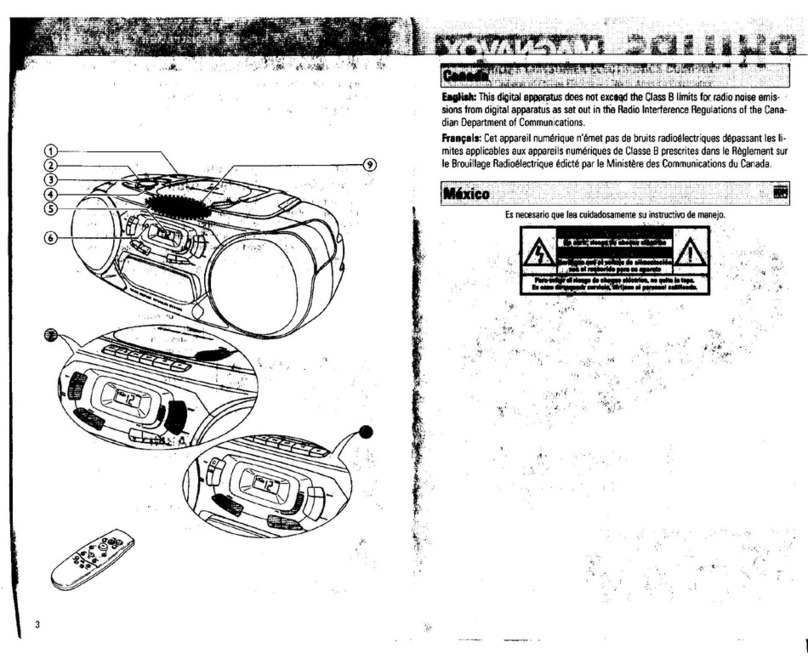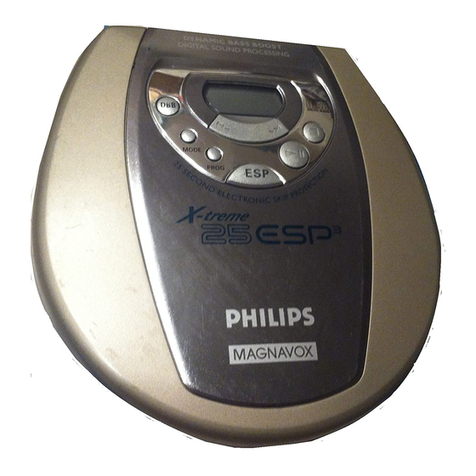picture:
SIX CHARACTER FTD Alerts the user to the status of
all operating features including disc number, track number,
playing time, elapsed time, total time, function indicators,
and user-friendly messages.
GOLD-PLATED HEADPHONE JACK W/VOLUME
CONTROL Well known for its ornamental value, gold also
has unique electronic properties.This front-mounted, gold-
plated headphone jack will never corrode or oxidize
providing excellent conductivity without the worry of
intermittent or “scratchy” connections.The independent
volume control allows volume level adjustment for personal
listening pleasure.
INTERNET ADDRESS: http://www.philipsmagnavox.com
design:
Carousel CD Changer
CDC751
UPC: 037849814123
Product Dimensions: 17.1"W x 4.2"H x 15"D
Product Weight: 13.9 lbs.
Carton Dimensions: 19"W x 7.5"H x 20"D
Carton Weight: 16 lbs.
Carton Contains: 5-Disc CD Carousel Changer, Remote
Control, 2 AAA Batteries, Operating Instructions,Warranty
Information
Printed in U.S.A.
© 1997 Philips Consumer Electronics
A Division of Philips Electronics North America Corp.
Specifications Subject to Change without Notice
Visual Communications, Philips Consumer Electronics Co.
PROGRAMMABLE 5 DISC CD CAROUSEL
Multidisc play capability provides up to 6 hours of
con-tinuous music with 5 discs loaded in the carousel
changer.The automatic changing mechanism plays the
discs sequentially, or in any pre-programmed order.
THREE DISCS CHANGEABLE DURING PLAY
During playback, the listener may open the carousel
and change one, two, or three discs without
disturbing playback of the disc currently in play.
FULL FUNCTION REMOTE CONTROL This
remote can access virtually all of the features
available from the front panel controls, making it
possible to control the CD player from your favorite
easy chair. Remote access includes VOLUME +/-,
PLAY, PAUSE, STOP, SHUFFLE, DISC, SCAN,TIME,
OPEN/CLOSE, and CUE/REVIEW ( |<< / >>| ).
EDIT COMPILE WITH AUTO SPACE Allows you
to store the recording time available on the cassette
tape in the CD changer memory.The CD changer
then determines which CD tracks will fit on one side
of the audio cassette and automatically stops dubbing
after the last track has been recorded.Auto space
automatically inserts the correct number of spaces
between tracks on the cassette to use all the
available recording time efficiently.
SHUFFLE DISC, BETWEEN DISCS Plays all
selections on a particular disc in random order,
ignoring the sequential order in which they were
originally recorded. Pressing the control again
advances the unit to the next disc and plays the
tracks in random order.When playing a pre-selected
program, from a single disc or multiple discs, this
feature plays only the programmed selections–again in
random order.
convenience:
30-TRACK PROGRAMMABLE 30-track memory
programming allows the listener to program personal
favorites, up to a total of 30 tracks, from one or a
combination of multiple discs. During playback,
selections will be heard in the pre-programmed order.
QUICK PLAY In this world of fast food and instant
gratification no one wants to wait.That’s why Philips
Magnavox offers a Quick Play feature. Pressing the
QUICK PLAY button puts the selected disc in play in
five seconds or less…that’s fast!
TIMED EDIT Micro-electronic circuitry calculates
which CD tracks will fit on one side of an audio
cassette and automatically stops dubbing after the last
track has been recorded, fading out at the end of the
tape. Store the desired playing time into memory, and
if necessary, the CD you want to record will be
partially repeated to fill the time entered into memory.
INTROSCAN, REPEAT Introscan plays the first ten
seconds of each track on a disc providing a quick
overview of the disc contents. Play can be started at
any time by pressing the PLAY button.Selection of the
REPEAT feature, based on user preference, repeats
one track, one disc, or a pre-selected program from
one or more (up to five) discs in the carousel tray.
CUE AND REVIEW Quickly speed through
whatever track is currently in play to reach a specific
point in the music by pressing the CUE button ( >>| )
or the REVIEW button ( |<< ).
BITCHECK D/A CONVERSION
Employs dynamic element matching to eliminate
deviations in bit current while applying con-
tinuous calibration for the five most significant
bits to eliminate cross-over distortion and
supply extremely high linearity.
PEAK SEARCH For recording purposes, the
CD changer searches for the loudest passage in
the material and sustains that volume level for
two seconds prior to it and two seconds after it
allowing you to “see” the peak volume level on
the stereo amplitude meter of the recording
device connected to the carousel player. Peak
search thereby permits proper adjustment of
the recording level eliminating the possibility of
excessive or insufficient recording levels that
sometimes result in distortion of the music or
music that can’t be heard at all!
AUTO FADER Selection of this feature at any
time during playback of a CD will automatically
fade the audio out at the end of the track
currently in play.
sound
enhancement: