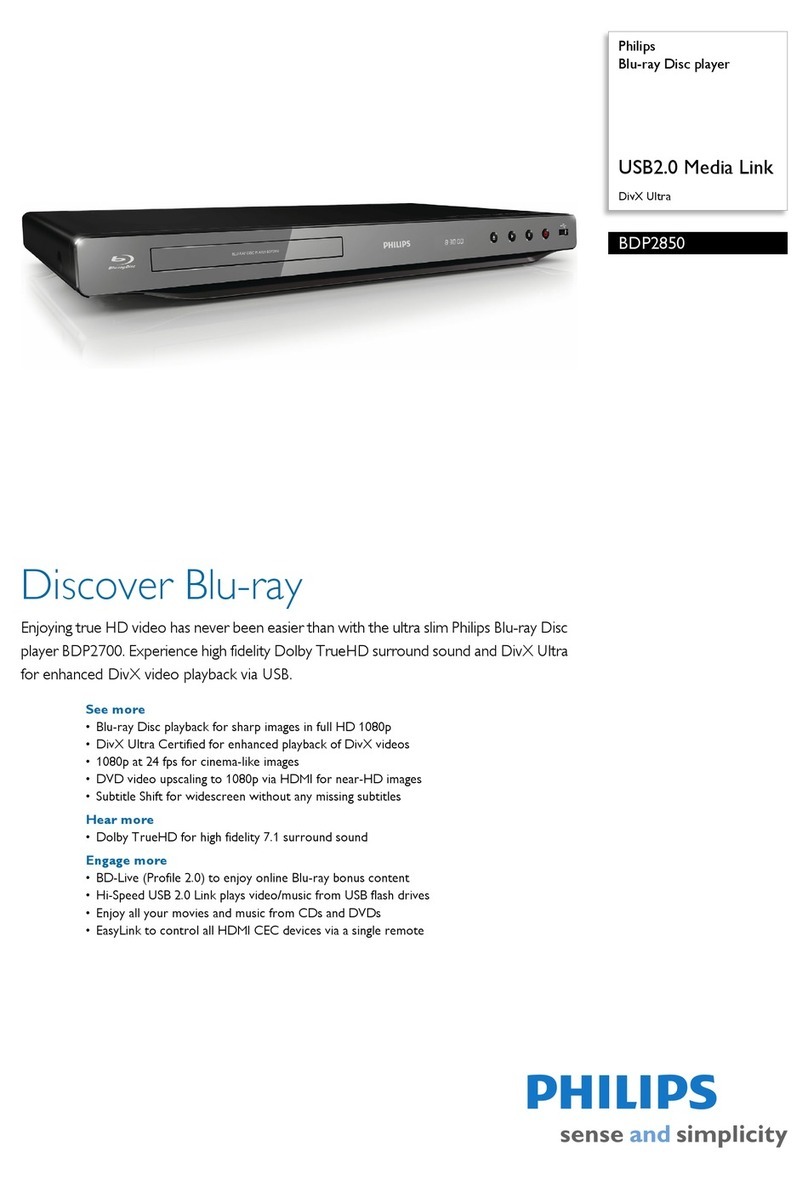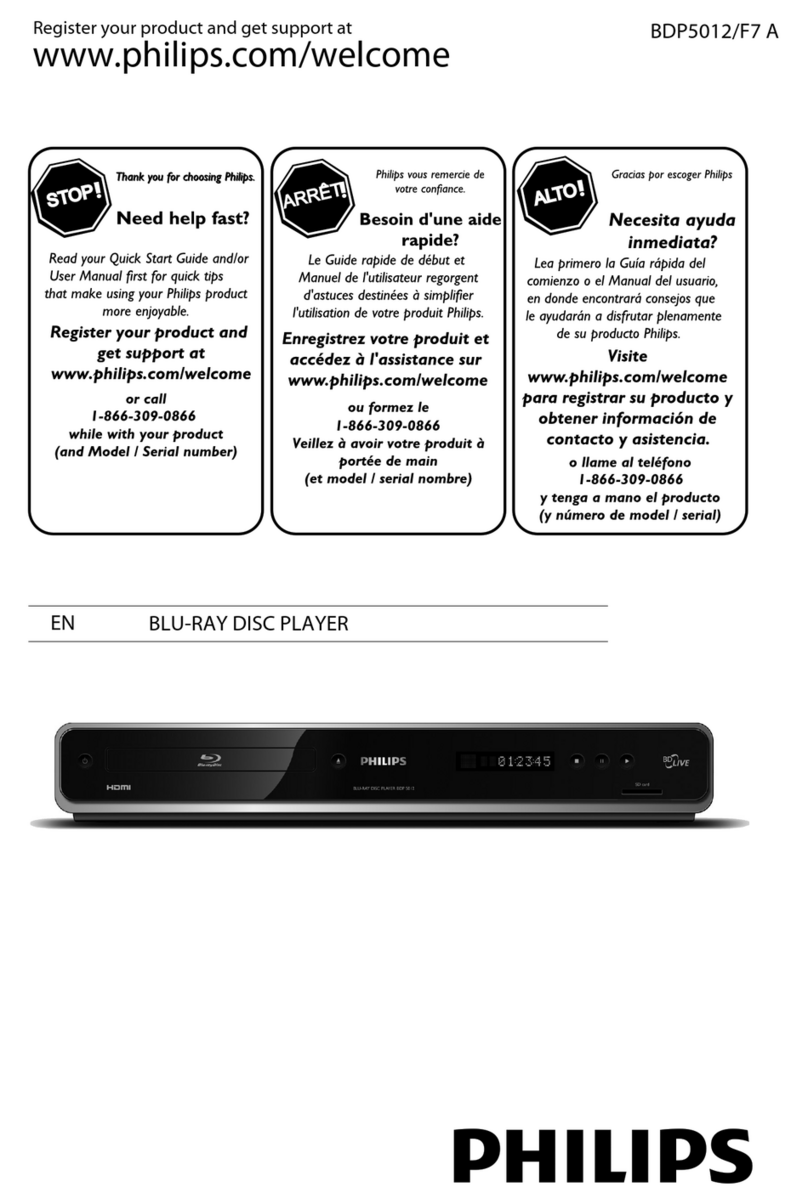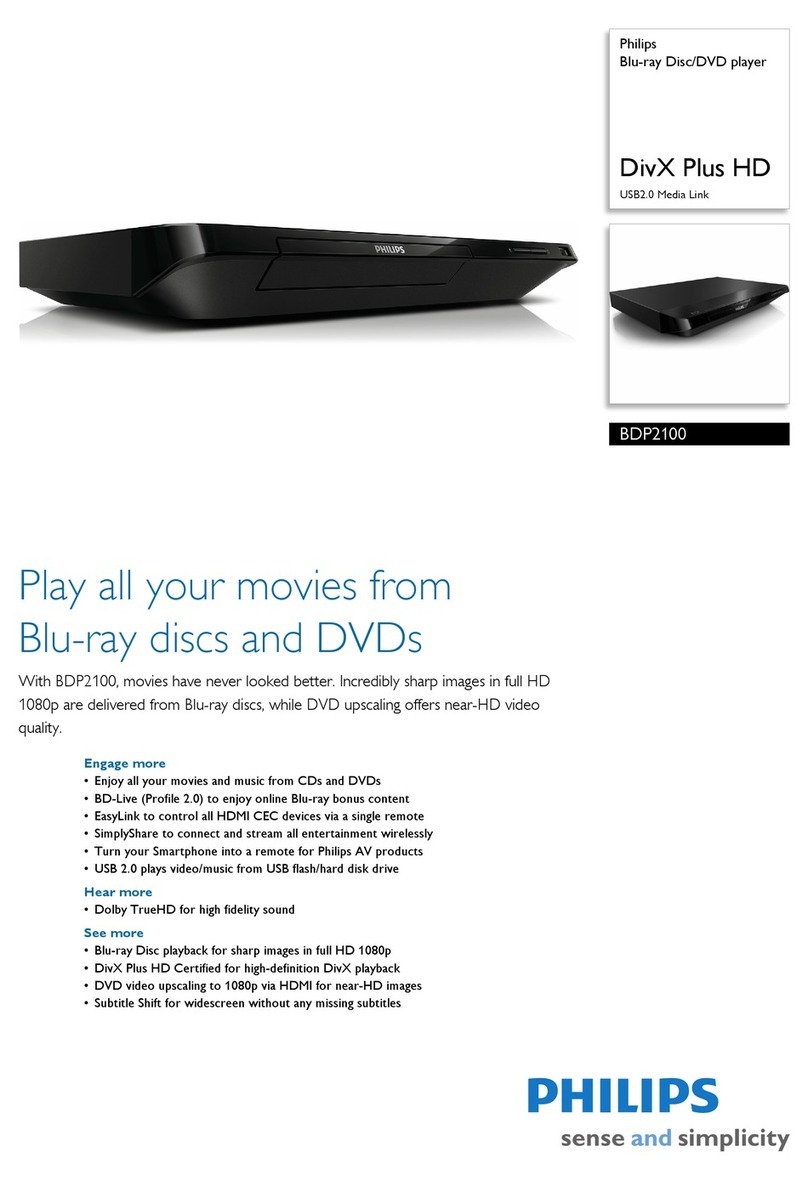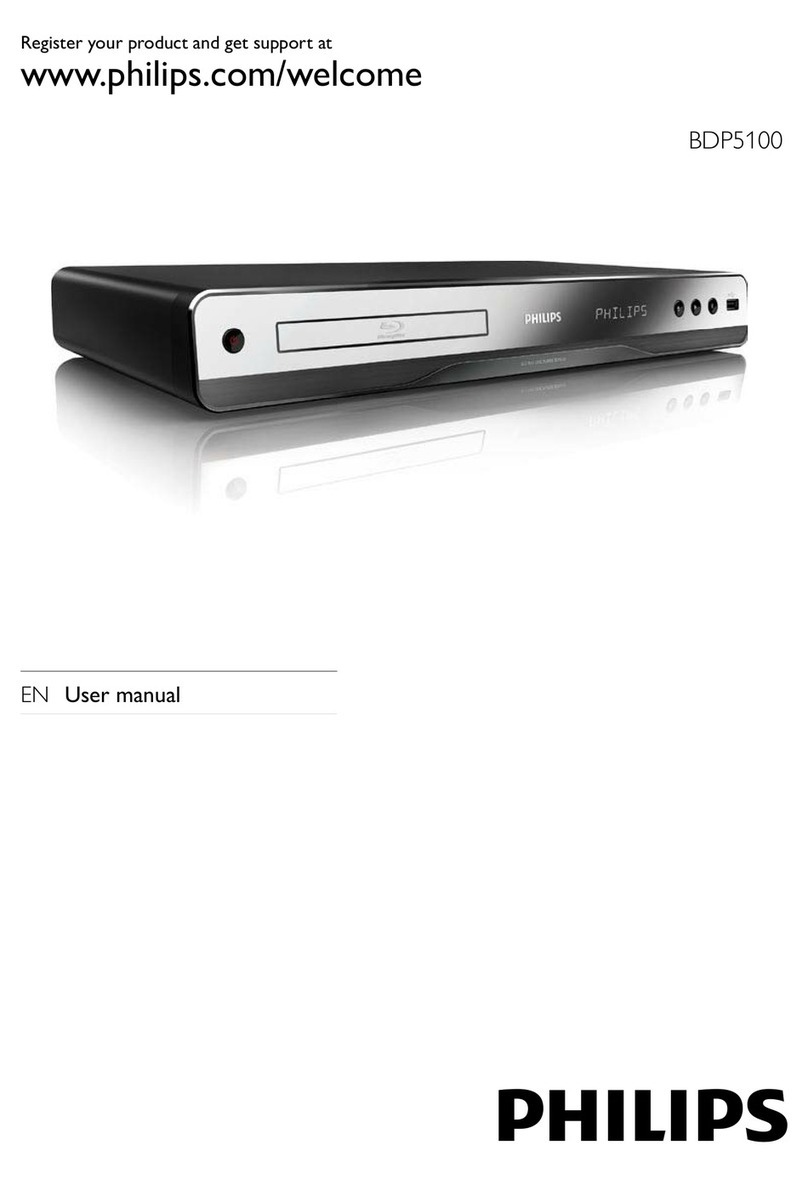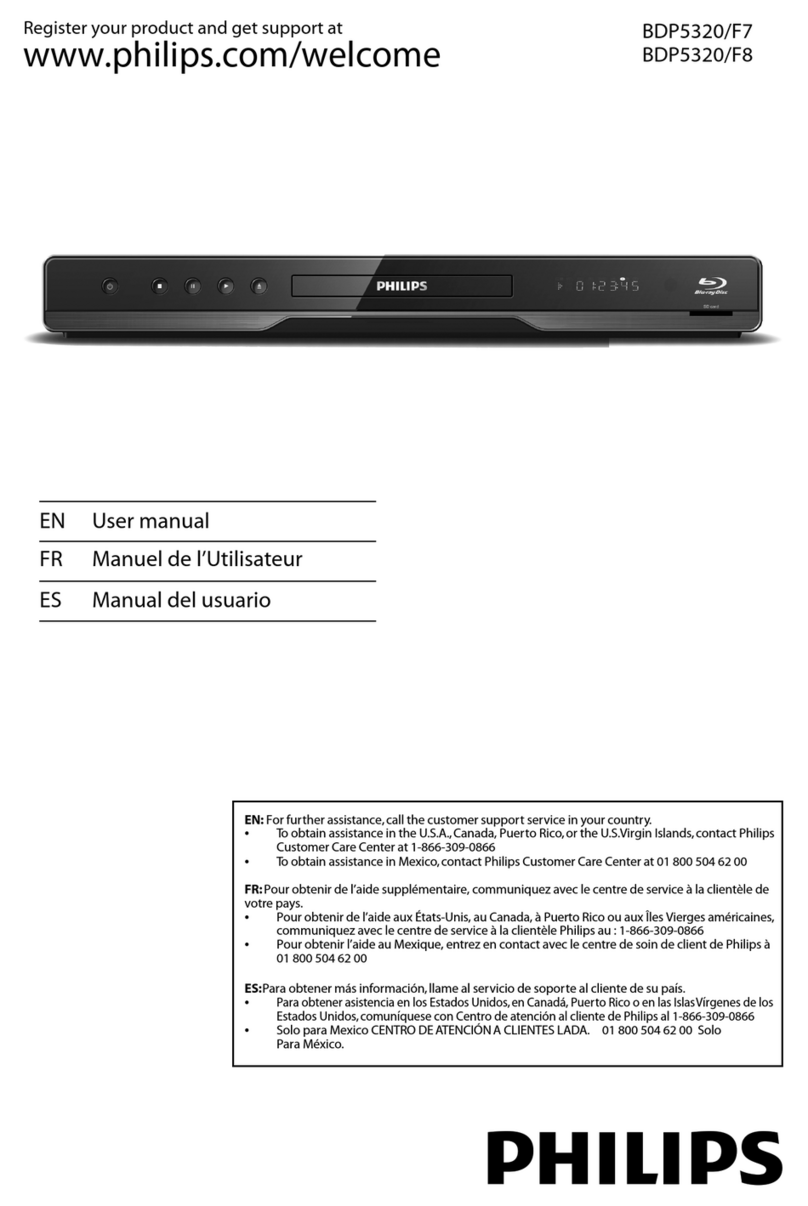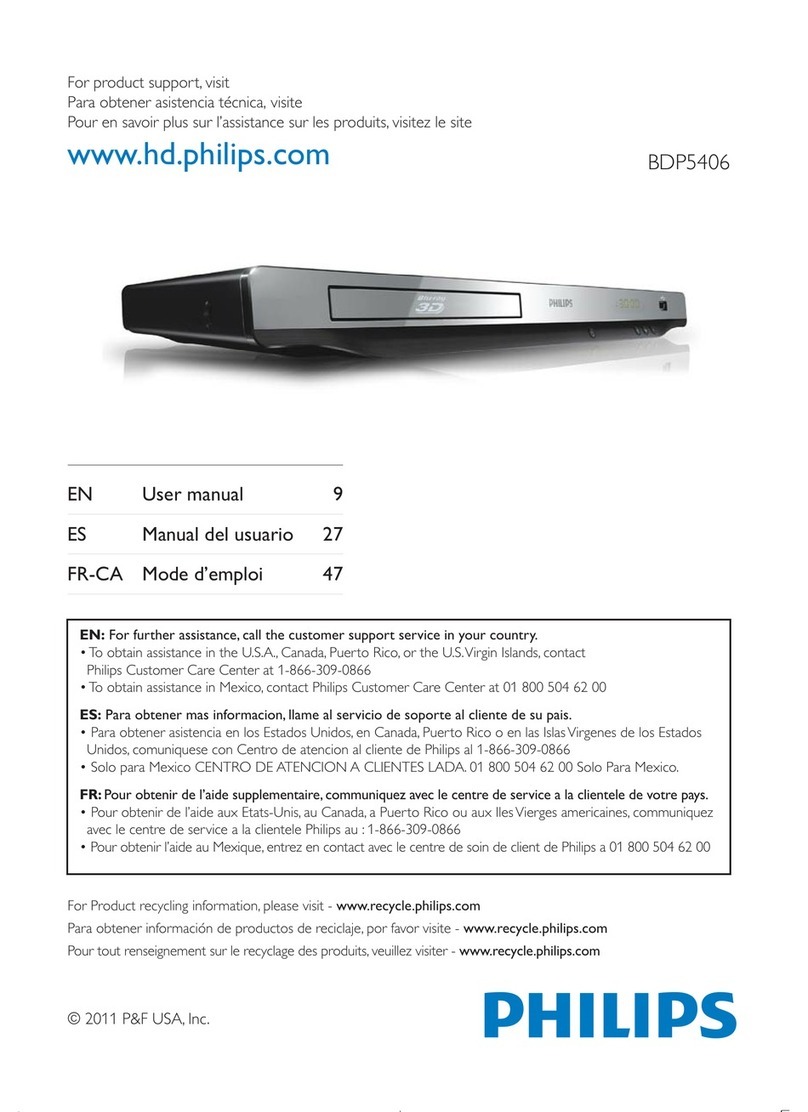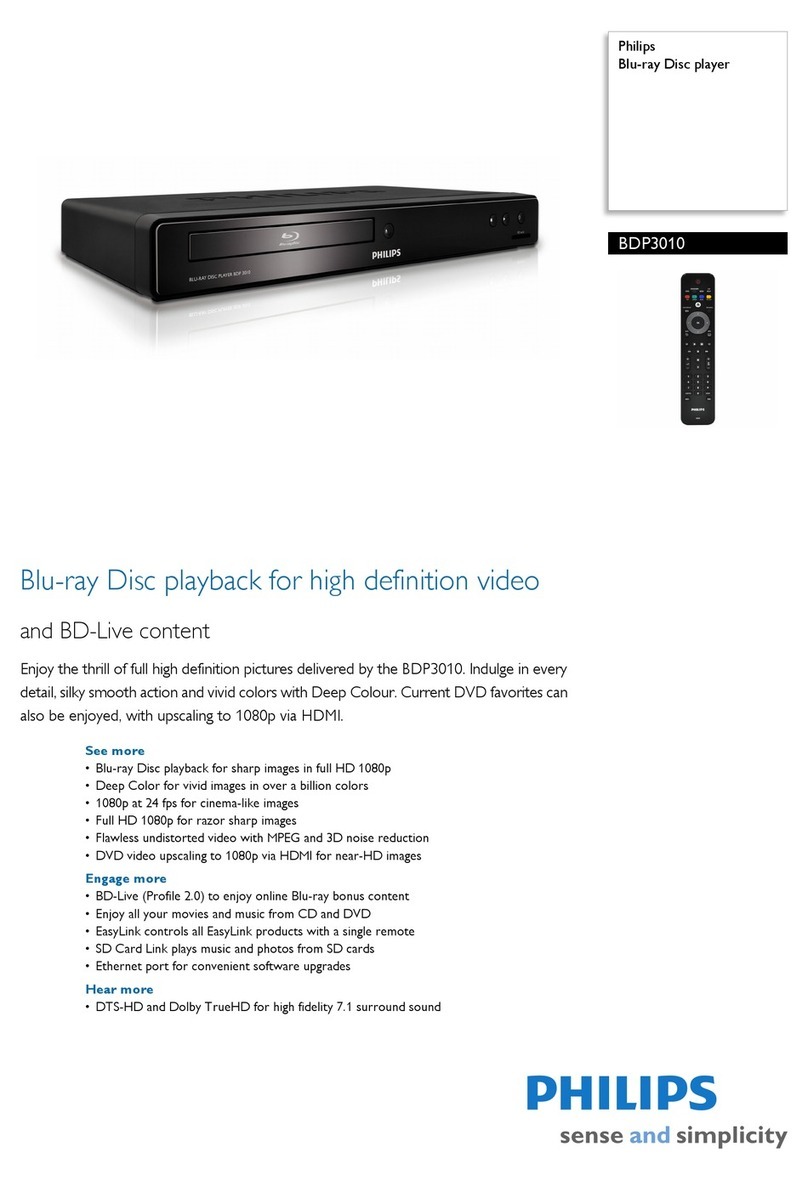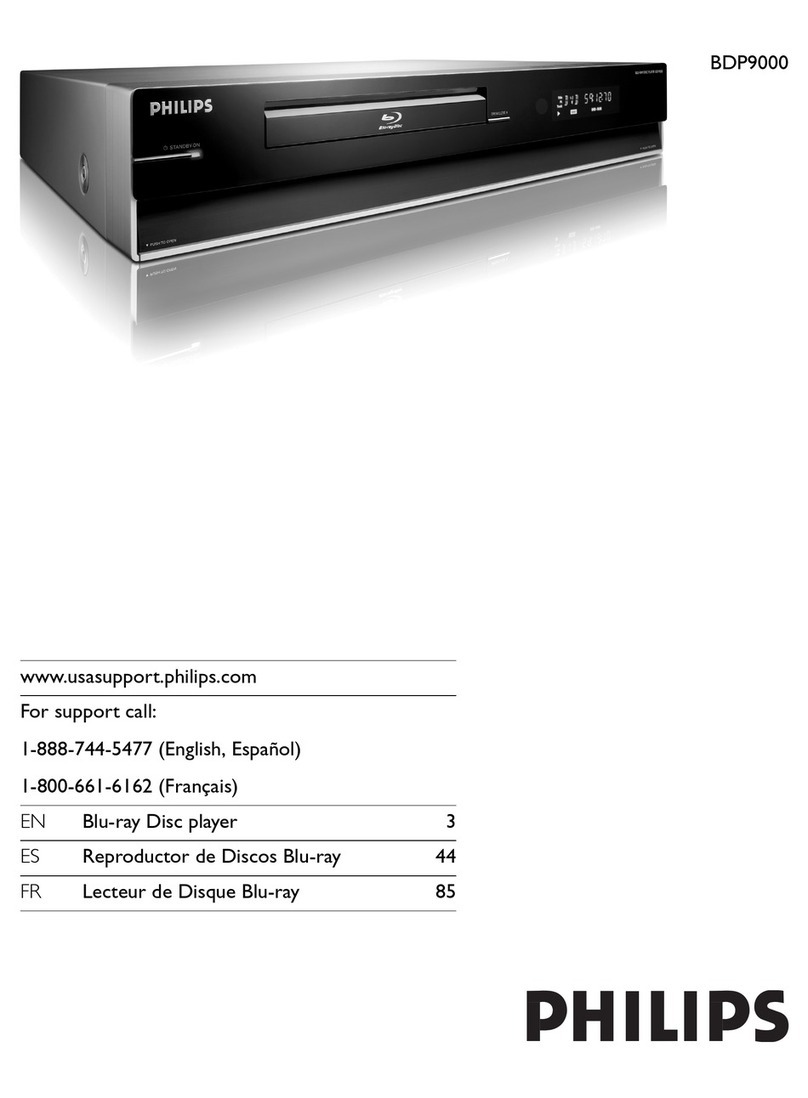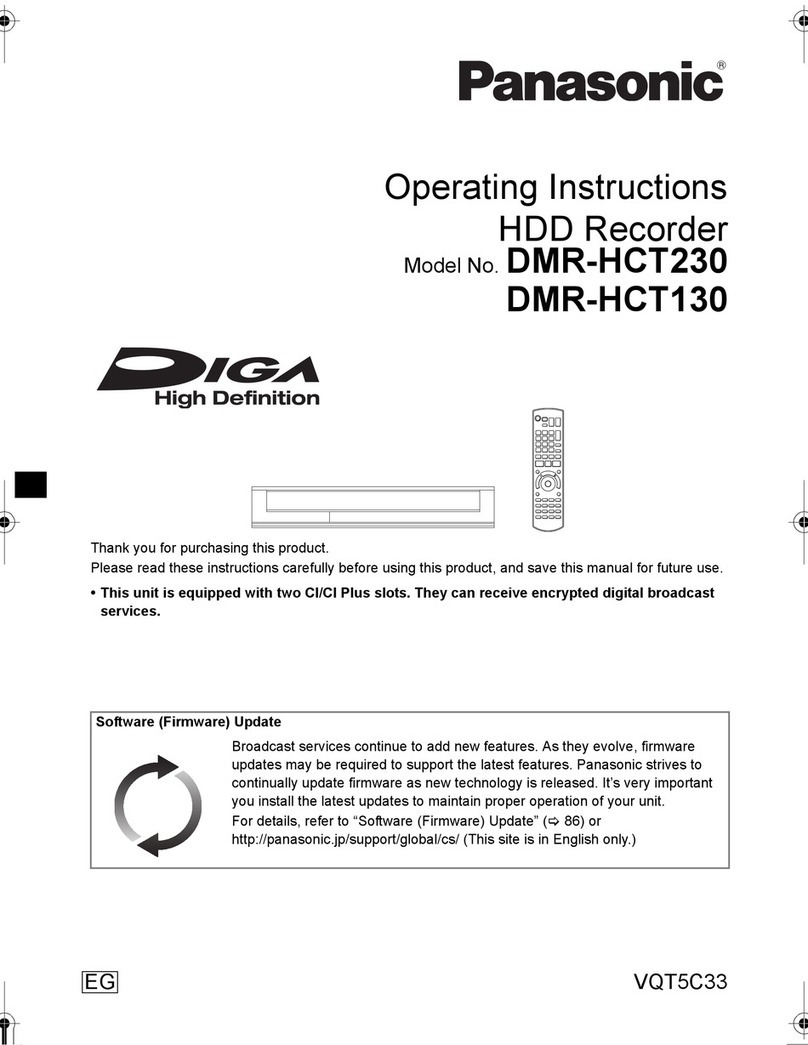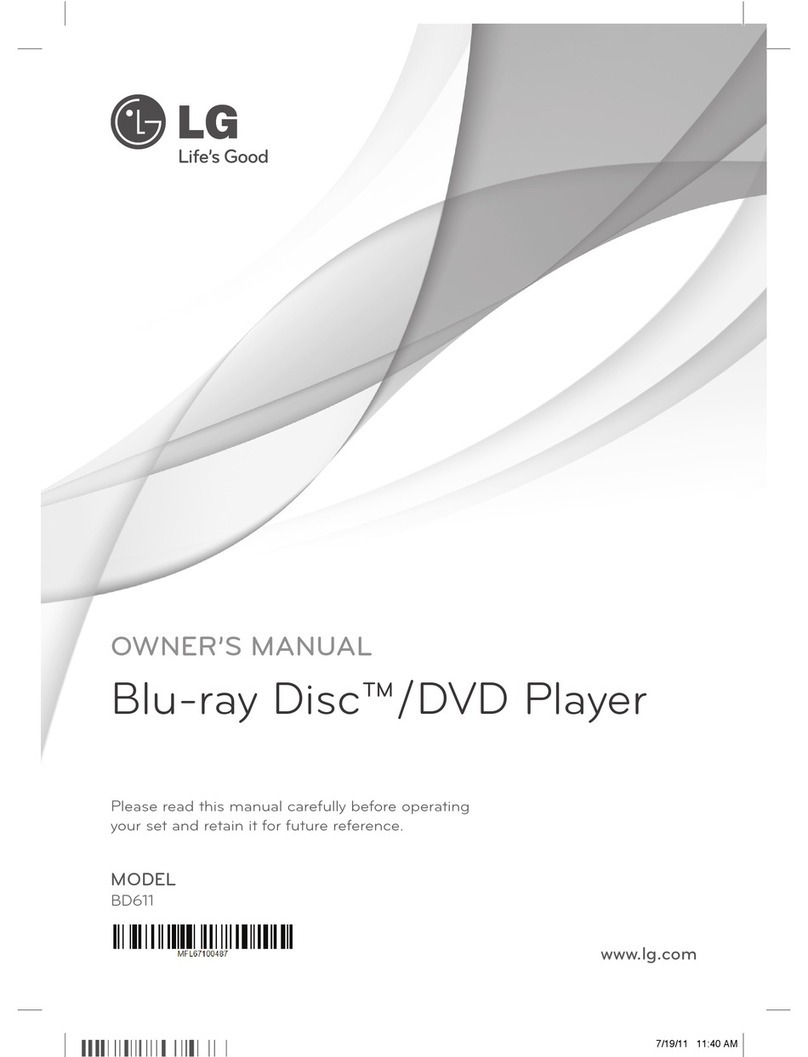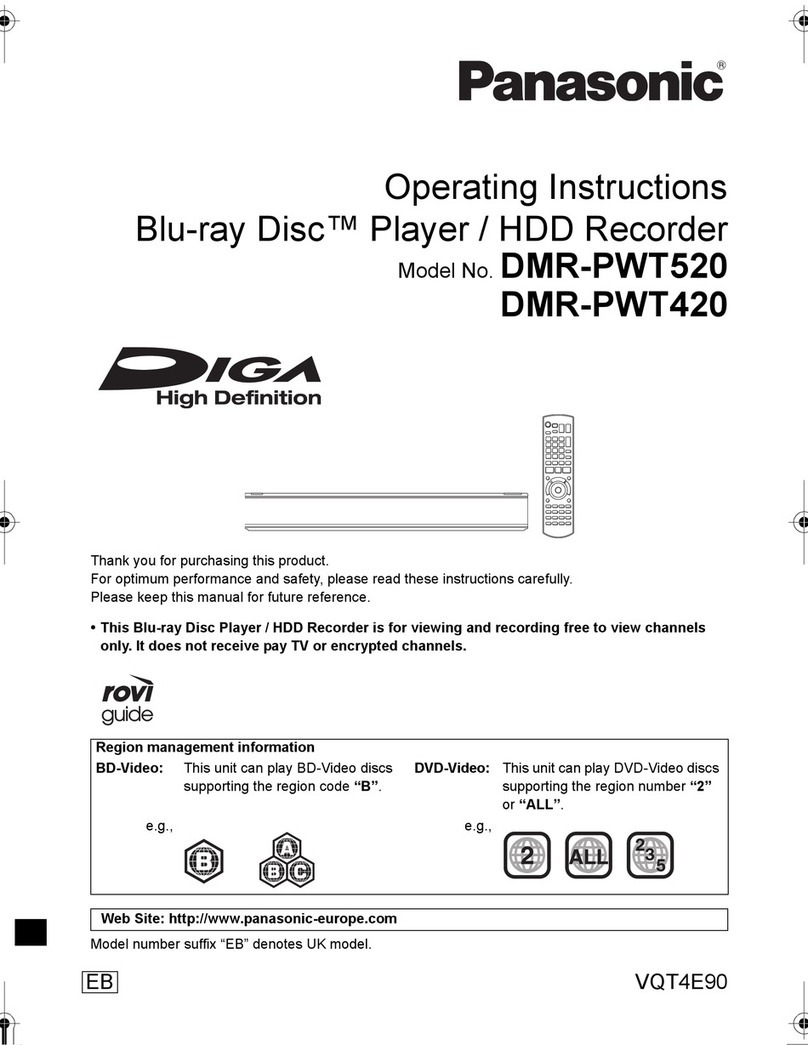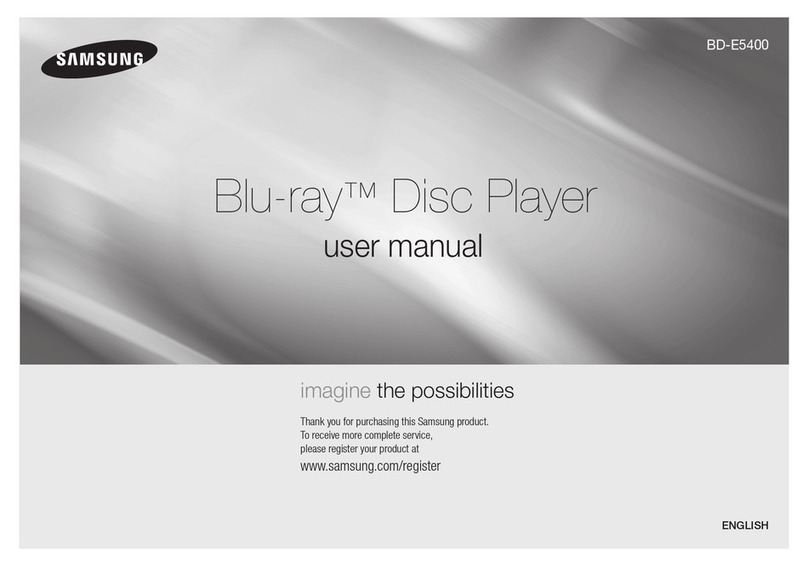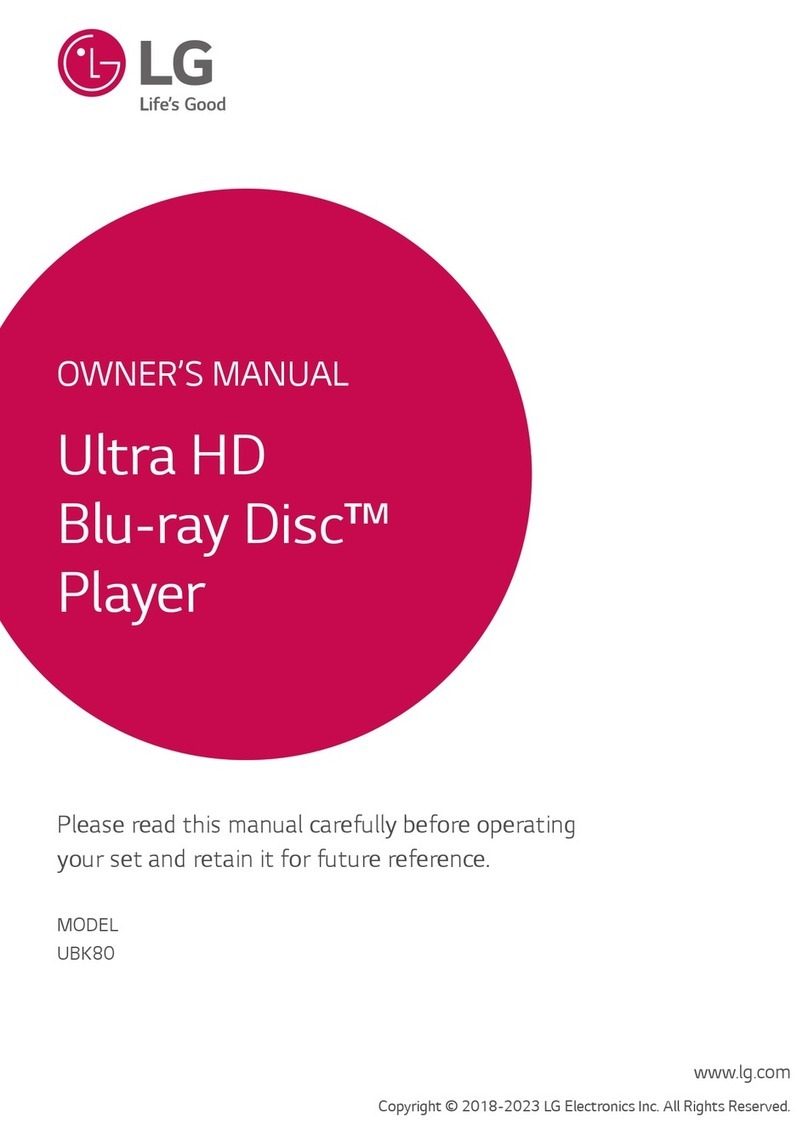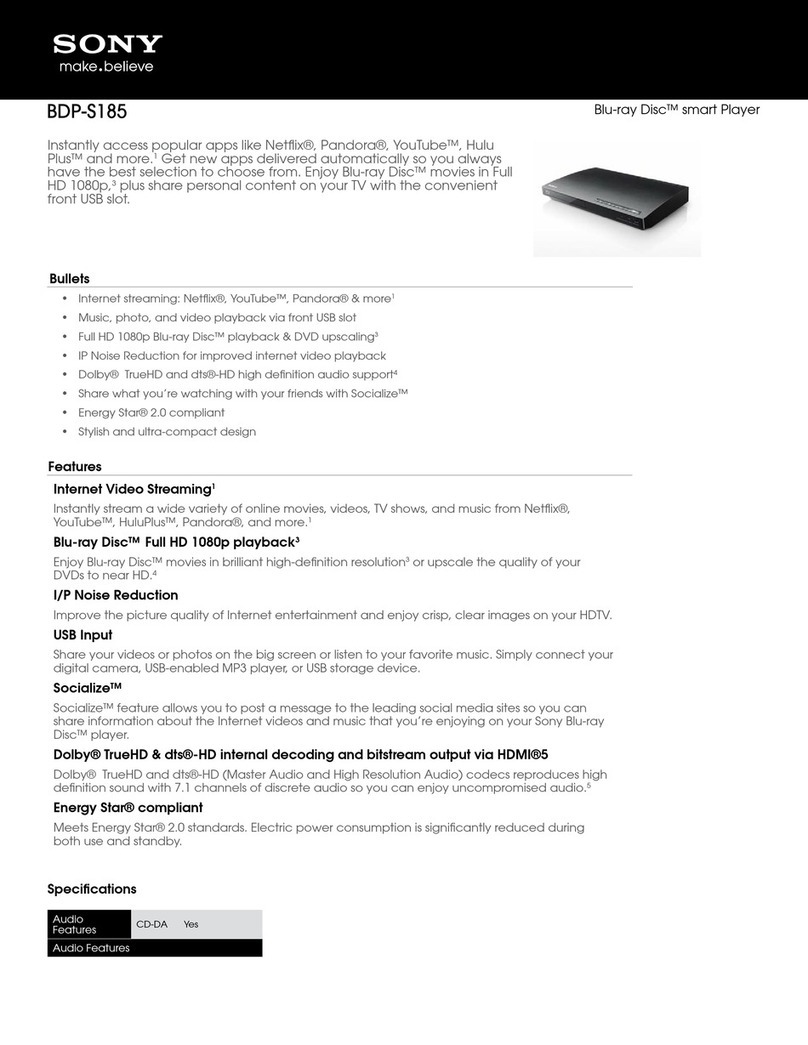11
options
More options are available for video or picture
play from a disc or USB storage device.
Access more options during video play.
: Select an audio language.
: Select a subtitle
language.
: Change the subtitle
position on the screen. Press to
change the subtitle position.
: Display play information.
: Select a character set that
supports the DivX video subtitle (only for
DivX videos).
via the numeric buttons on the remote
control.
: Select the second
audio language (only for Blu-ray discs that
support BonusView).
: Select the second
subtitle language (only for Blu-ray discs that
support BonusView).
: Select a title.
: Select a chapter.
: Set up Karaoke function.
: Select a camera angle.
: Display a disc menu.
1
2
3
: Display a picture-in-picture
window (only for Blu-ray discs that support
BonusView).
: Zoom into a video picture. Press
to select a zoom factor.
: Repeat a chapter or title.
: Mark two points within a
chapter for repeat play, or turn off repeat
mode.
color setting.
Available video options depend on the video source.
Picture options
Access more options during slideshow.
: Rotate a picture 90 degrees
clockwise.
: Rotate a picture 90 degrees
counter-clockwise.
: Zoom into a picture. Press to
select a zoom factor.
: Display picture information.
: Set a display interval
for a slideshow.
: Select a transition effect
for a slideshow.
color setting.
: Repeat a selected folder.
1
2
3
BDP3380K_51_UM_V1.0.indb 11 2012-2-23 11:43:32