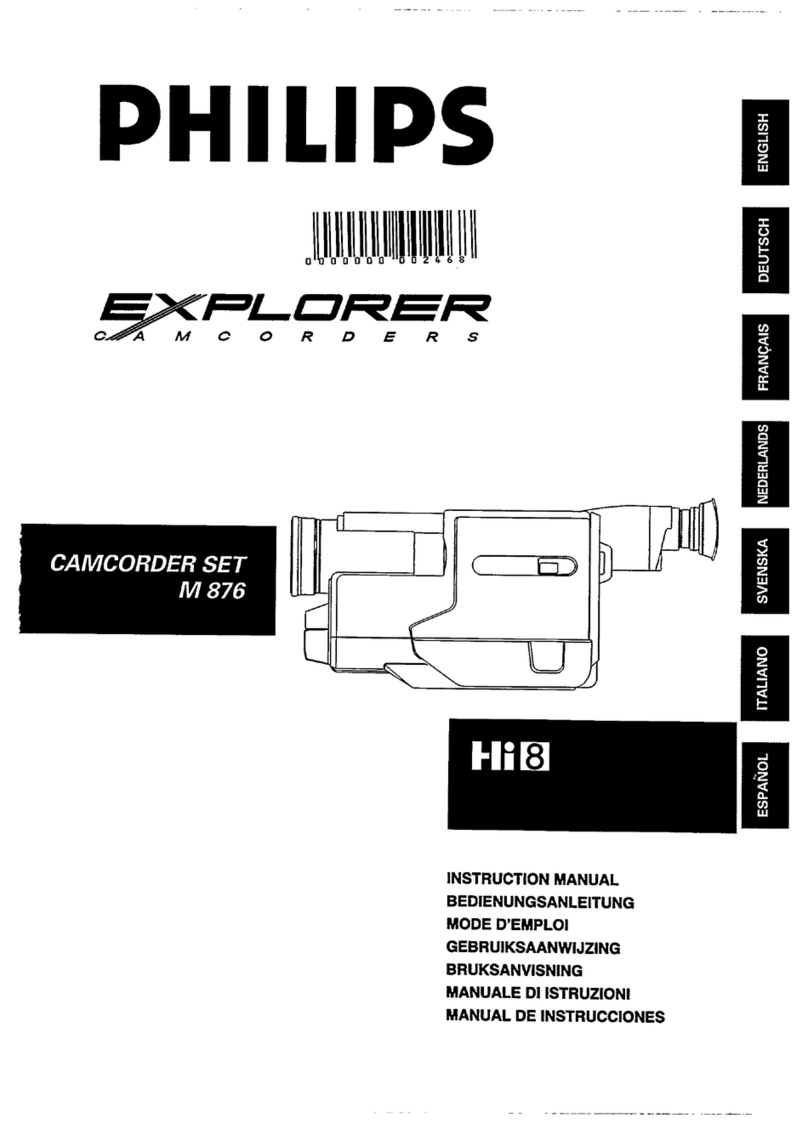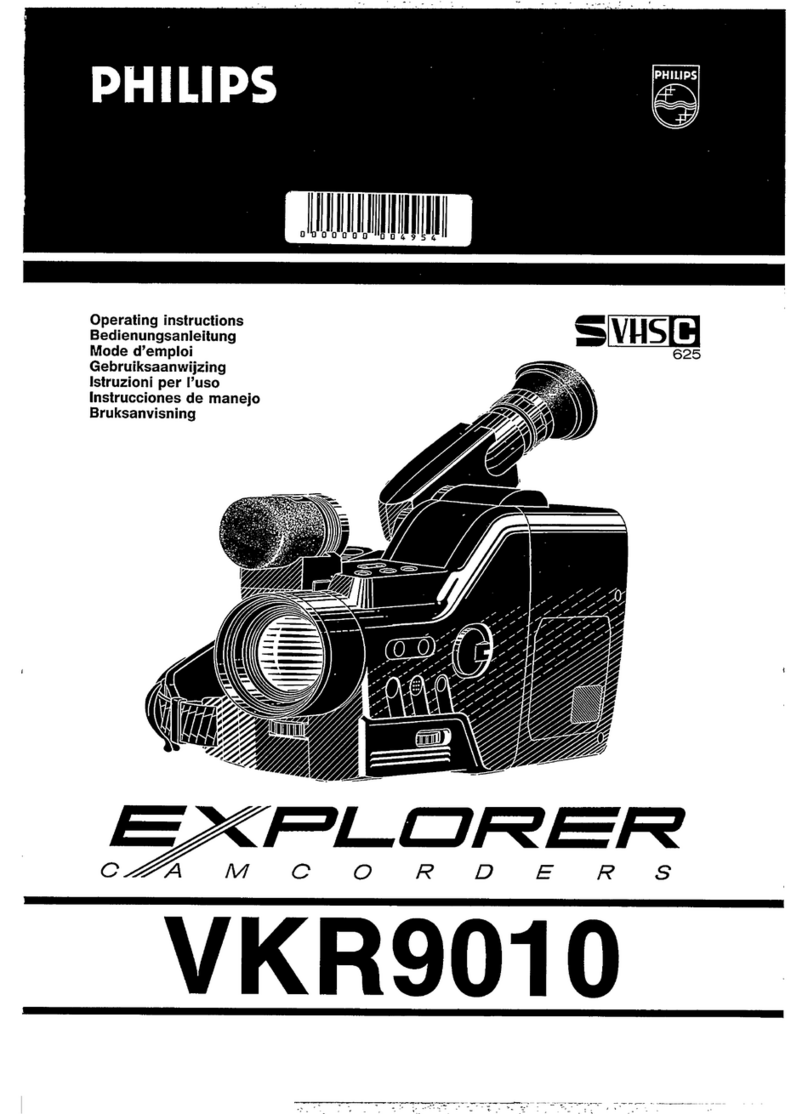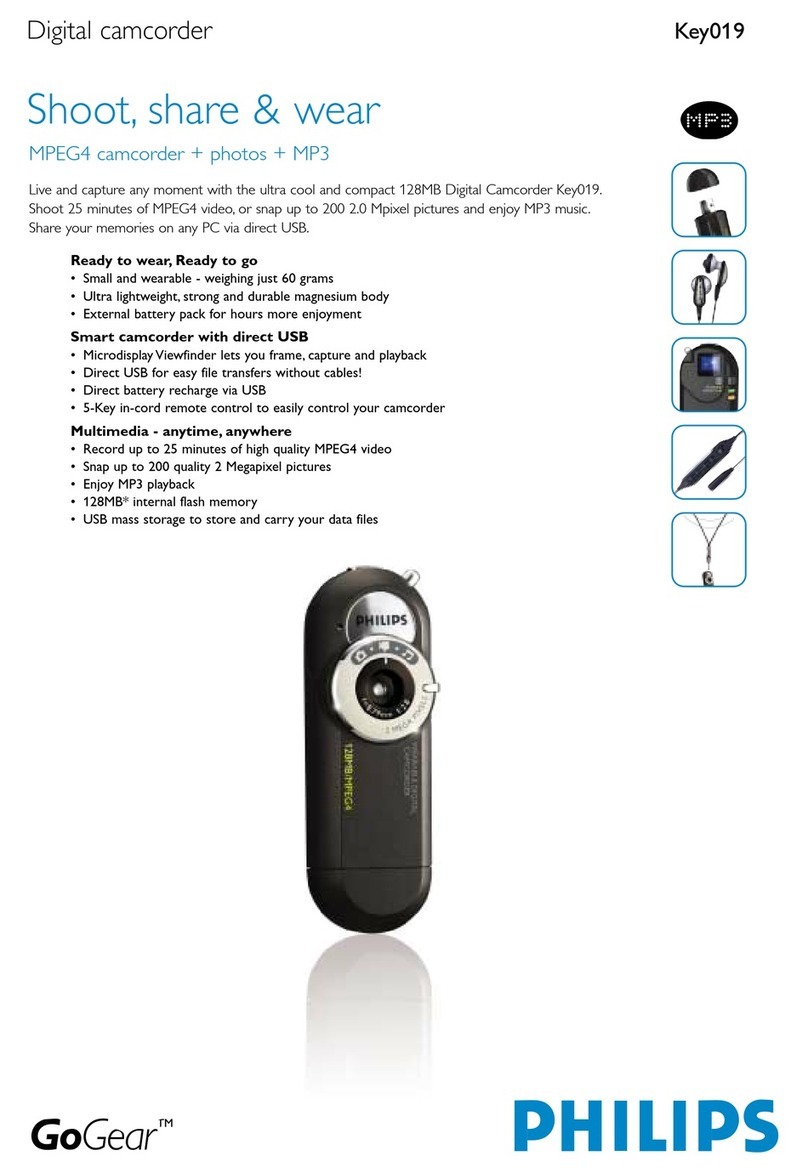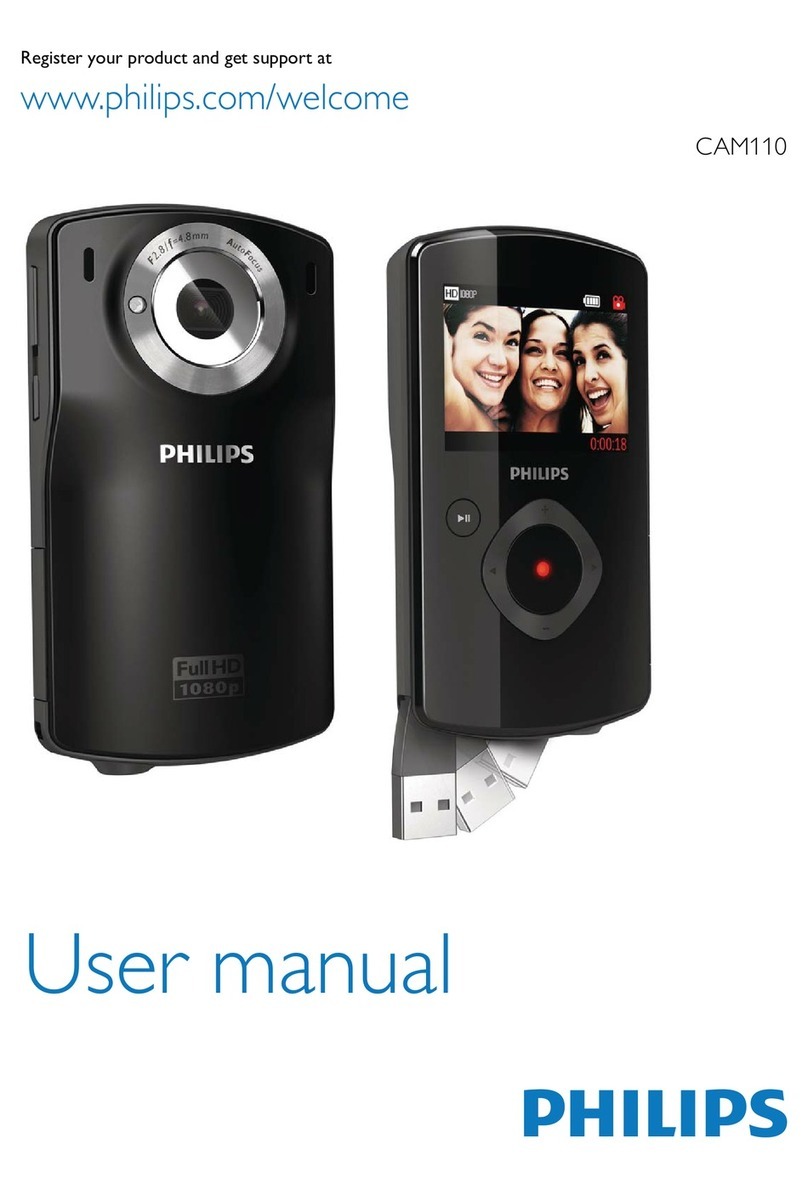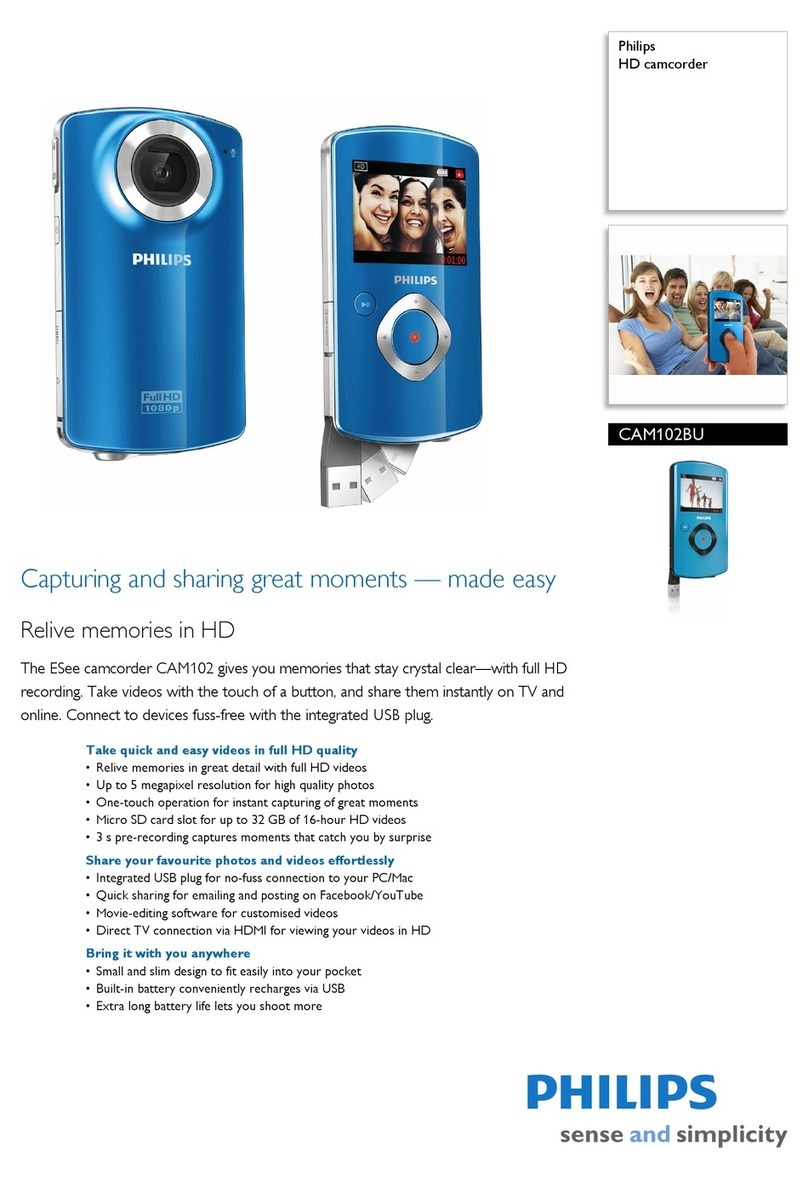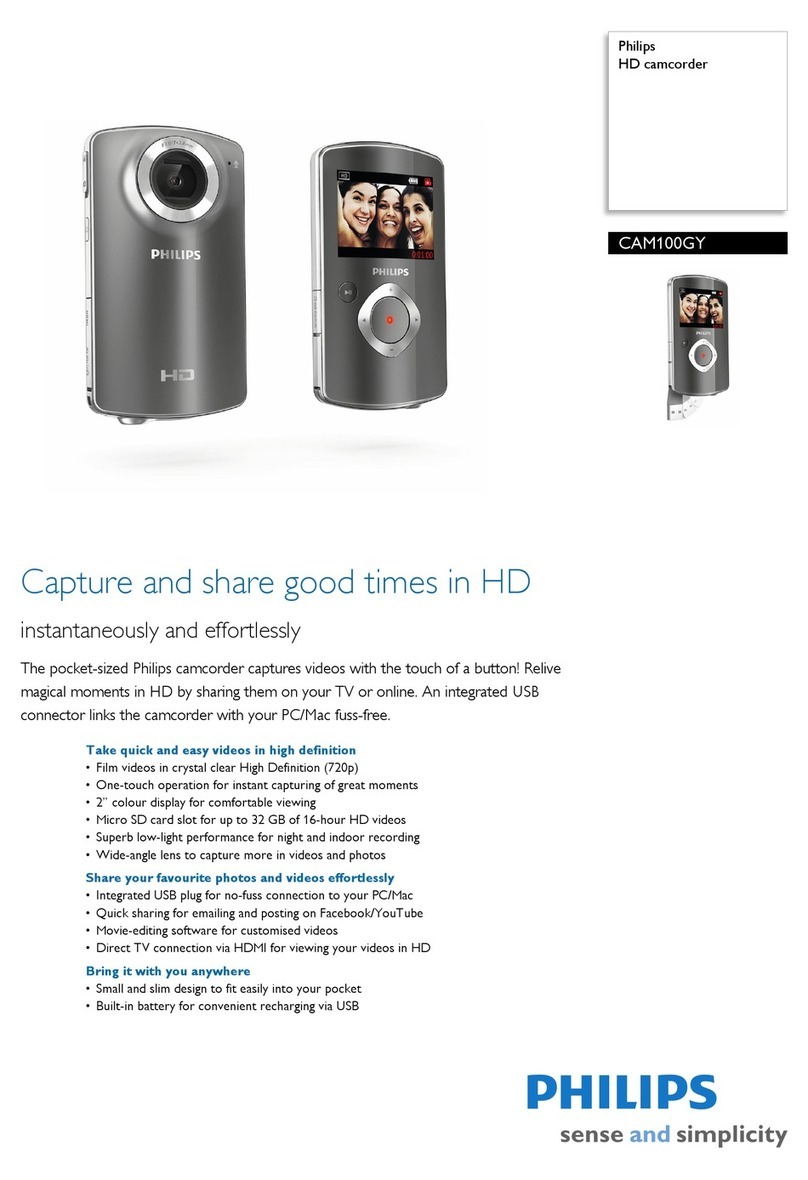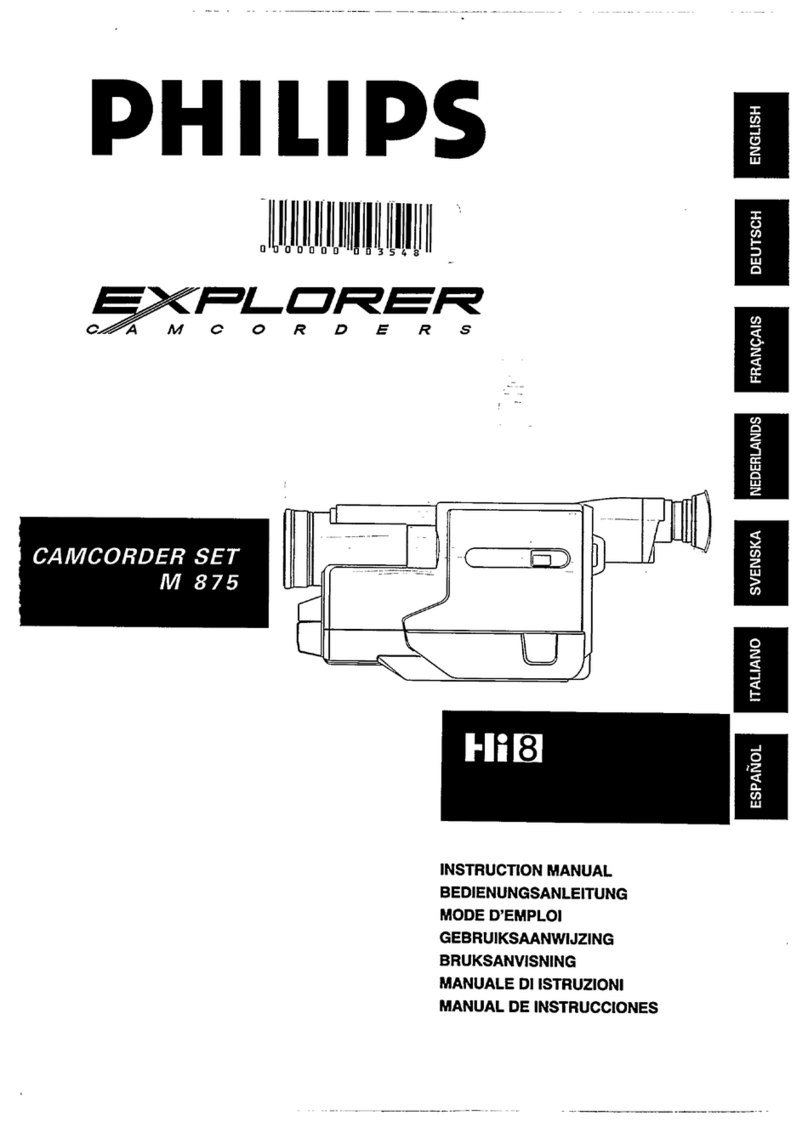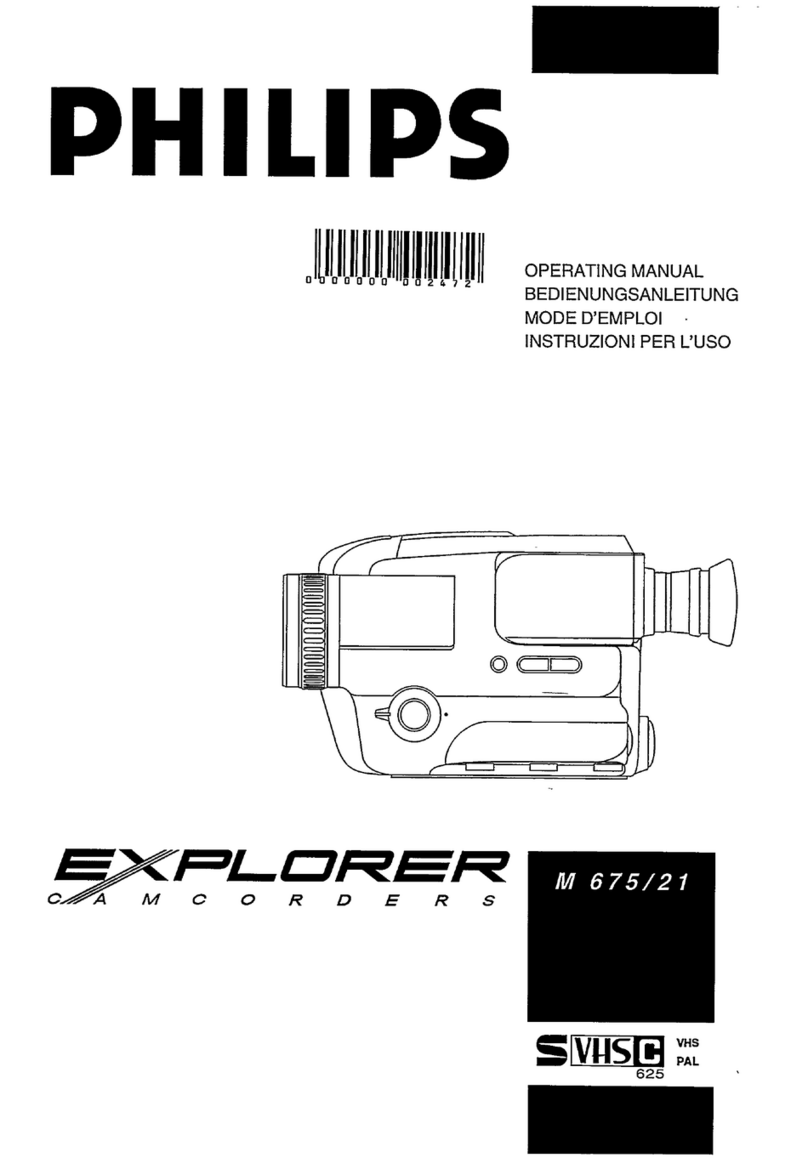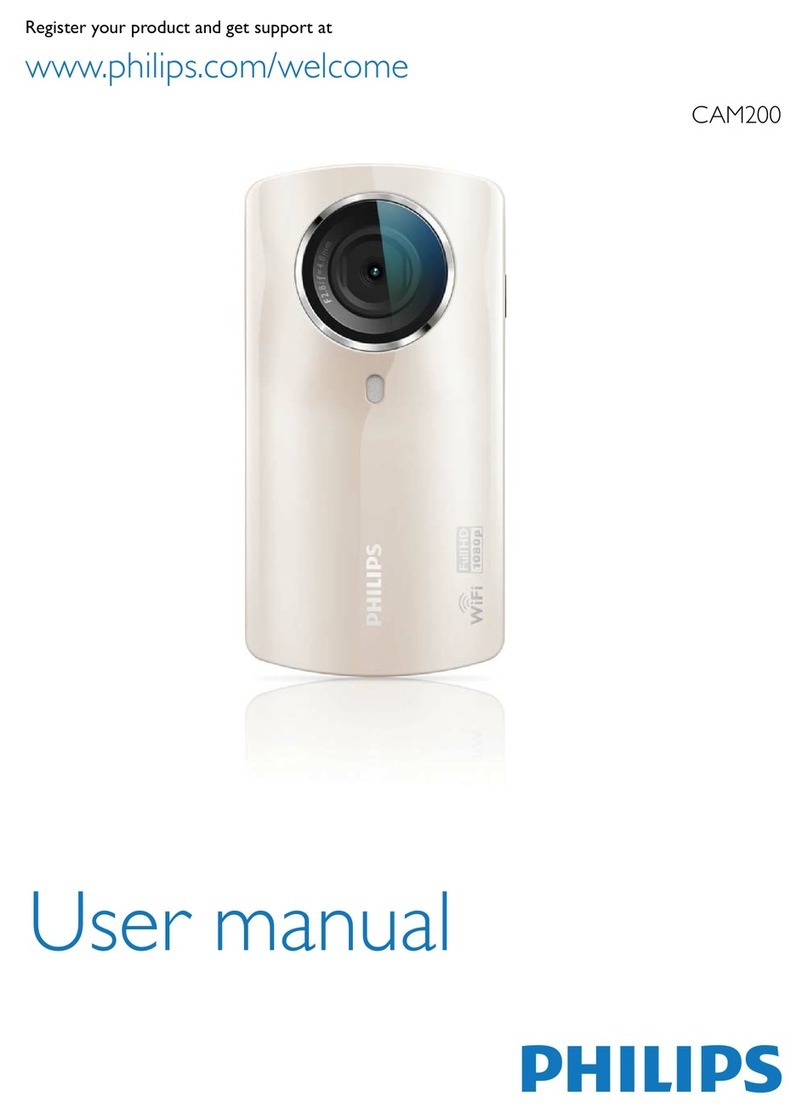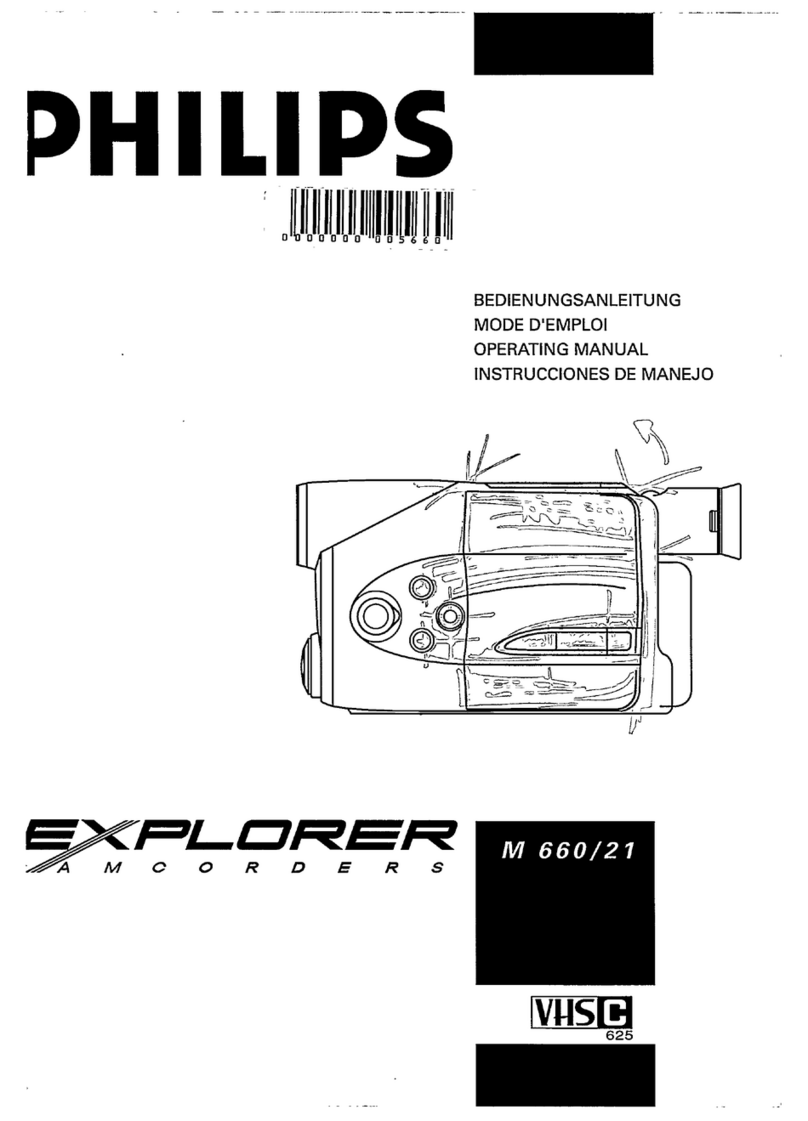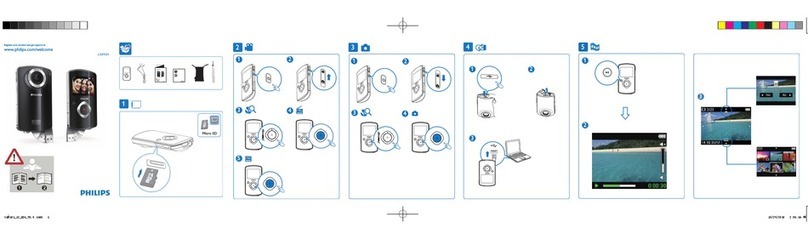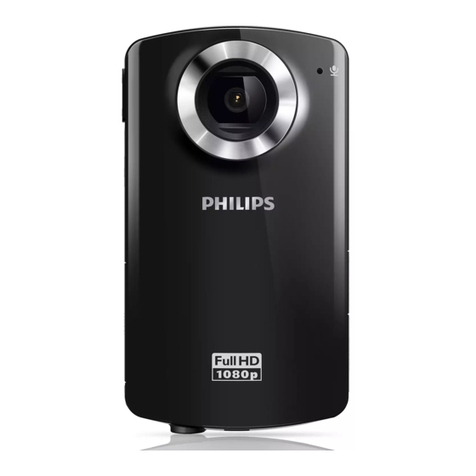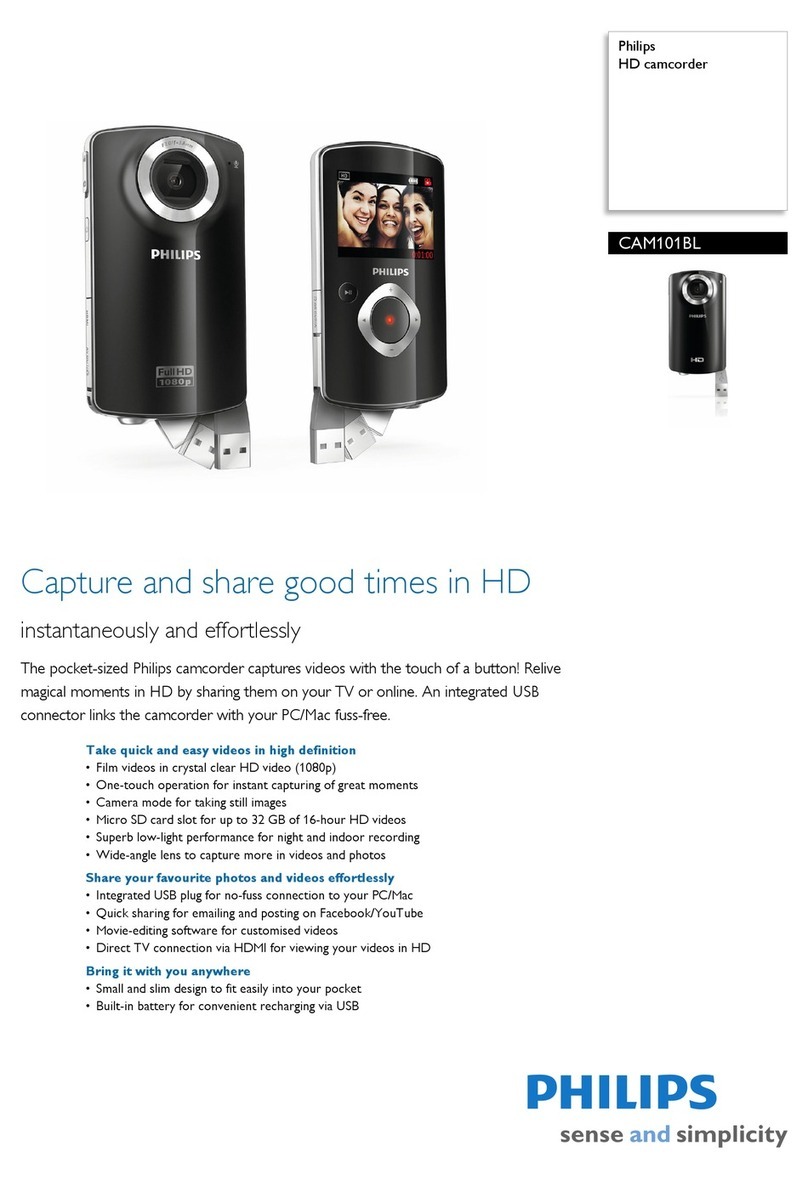Issue date 2011-08-30
Version: 3.3.5
12 NC: 8670 000 77682
EAN: 87 12581 60640 4
© 2011 Koninklijke Philips Electronics N.V.
All Rights reserved.
Specifications are subject to change without notice.
Trademarks are the property of Koninklijke Philips
Electronics N.V. or their respective owners.
www.philips.com
CAM300WH/00
Specifications
HD camcorder
Video Quality
• Resolution: Full HD (1920 x 1080p) at 30 fps, Sport
Mode (1280 x 720p) at 60 fps, SD (640 x 480) at 30
fps
• Photo Resolution: 12 MP, 8 MP
• Formats: H.264 video compression, AAC Audio
compression, MP4 files format
• Scene Mode: Auto, Snow/Beach, Night, Back-light,
Sunset, Fine-Skin
• Effects: Normal, Sepia, Black and White, Negative,
Seventies, Analogue, Colour filter
• White Balance: Automatic white balance
• Exposure: Automatic exposure control
Lens and Sensor
• Lens: Auto Focus (0.1 m to infinity)
•Aperture:F2.8
• Zoom: Fast multi-step 5x digital
• Sensor: 1:3.2 inch, 8 MP CMOS sensor
Camcorder features
• Advanced anti-shake via gyro
• Quick Impression: for video highlights in video
• Simple editing: On camcorder movie editing
• Dual Record: in full HD format, in email-friendly
format
• Enhancement: Autofocus, Face tracking, Red eye
removal, Smile detection
• Flash Light: LED Flash for dark environment
•3SecondPre-Recording
• Power-up Time: 2 seconds
• Auto Shut-Down: 3 minutes
• Tripod Mount
Display
• 3 inch LCD (diagonal) touch
• 960 by 240 pixel resolution
Philips Arcsoft software
• Easy Sharing: direct upload to Facebook, direct
upload to YouTube, upload button for websites,
upload button for email
• Video Editing: add titles, music and credits, create
movies, cut video
Battery
• Type: Li-Ion Battery
• Life: 120 Minutes
• Charge Time: 3.5 hrs. via adaptor, 5.5 hrs. via
computer USB
Capacity
• Internal memory: 128 MB
• Recording Media: Micro SD Card (up to 32 GB)
• Recording Time: 1 hour @ 4 GB for Full HD, 1
hour @ 1 GB for SD
Input and Output
•TVOut:HDMI
• USB: Built-in flip-out USB (USB 2.0)
• Audio-out: via HDMI
• Speaker: Built-in Speaker
• Microphone: Zoom directional microphones,
Wind-noise reduction
Dimensions
• Product dimensions (W x H x D):
54 x 110 x 21.5 mm
Minimum Requirements
• Windows: Windows XP, Windows Vista,
Windows 7, Internet Explorer 6.0, PENTIUM 4 -
2.8 GHz processor, 1 GB RAM and 64 MB Video
RAM
• MAC: MACINTOSH 10.4, MACINTOSH 10.5,
MACINTOSH 10.6, MAC 1.66 GHz Intel Core
Duo, Safari 1.1
• Other: 1024 x 768 display resolution, 300 MB free
hard disc space, USB v1.1
Accessories included
• Wrist Strap
• Soft protective case
•QuickStartGuide
• Philips Arcsoft Software: .
•