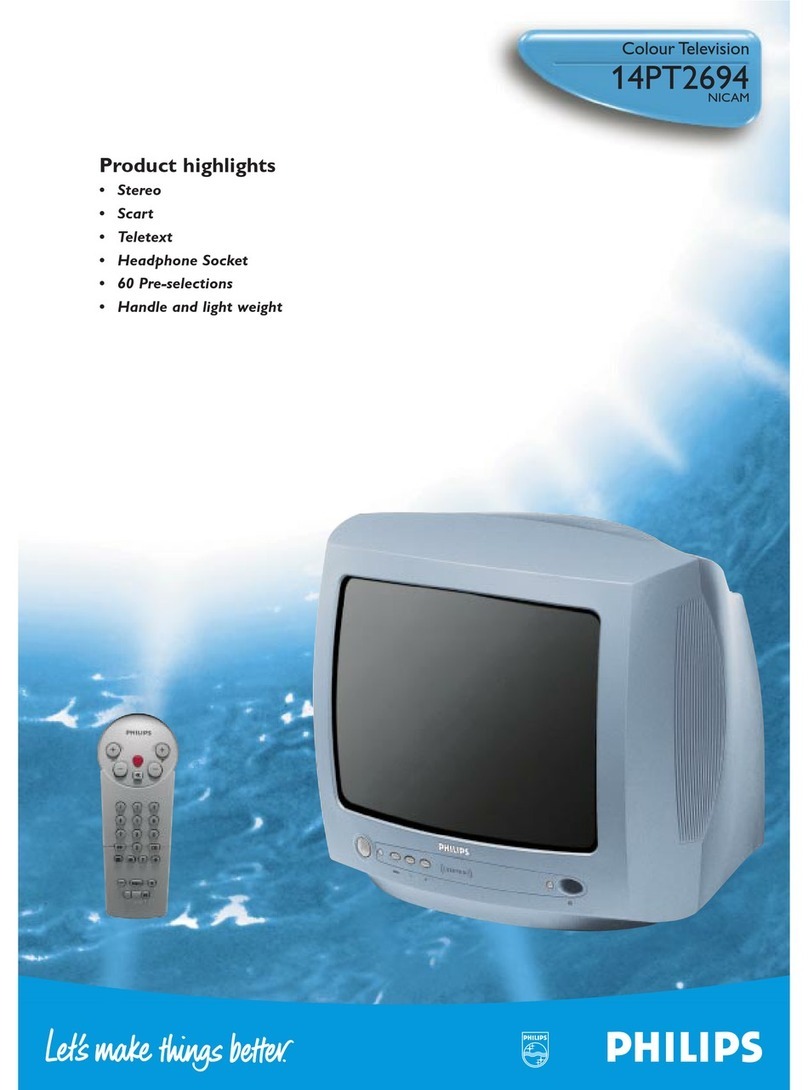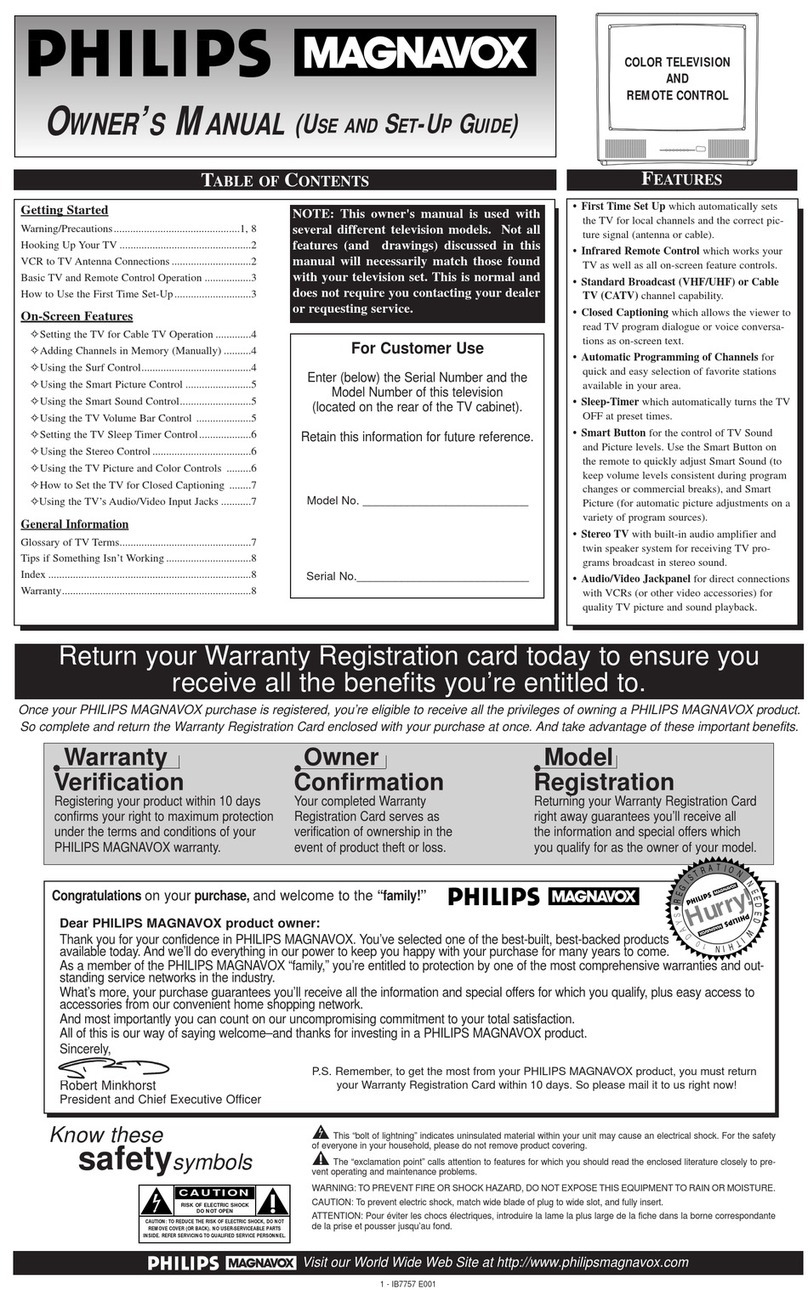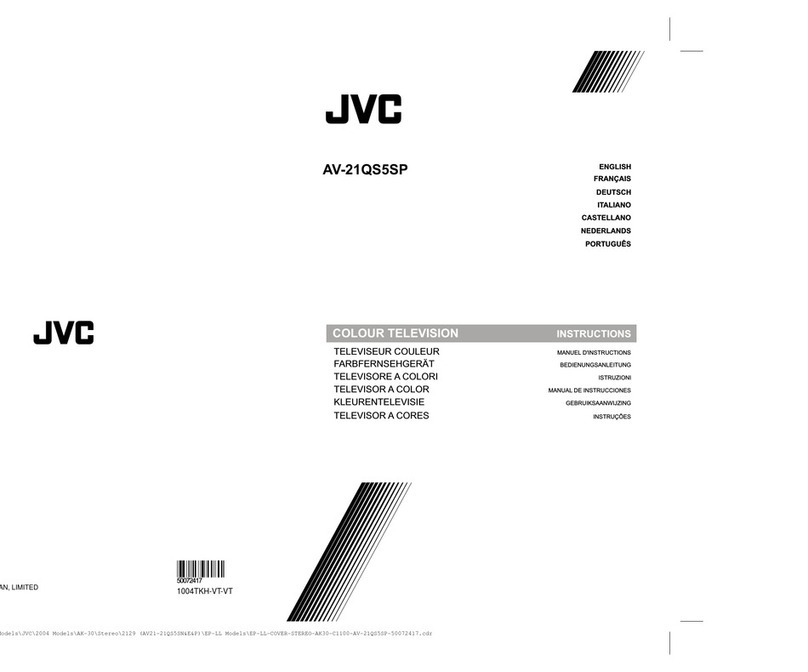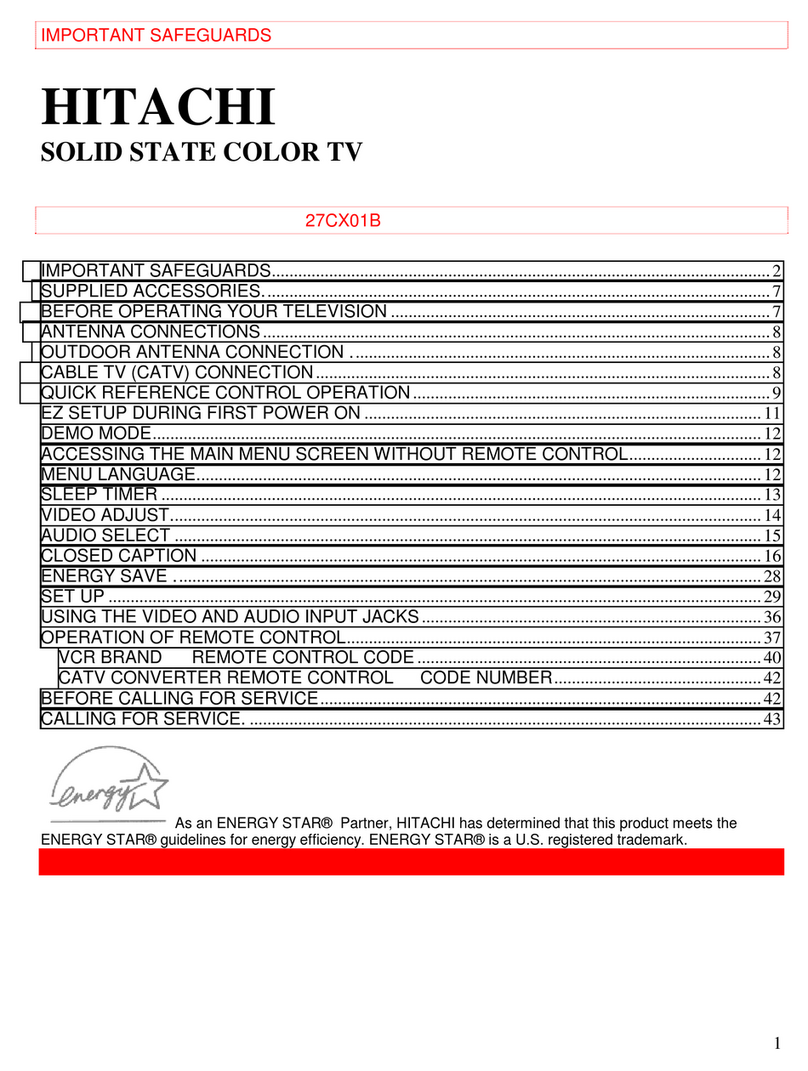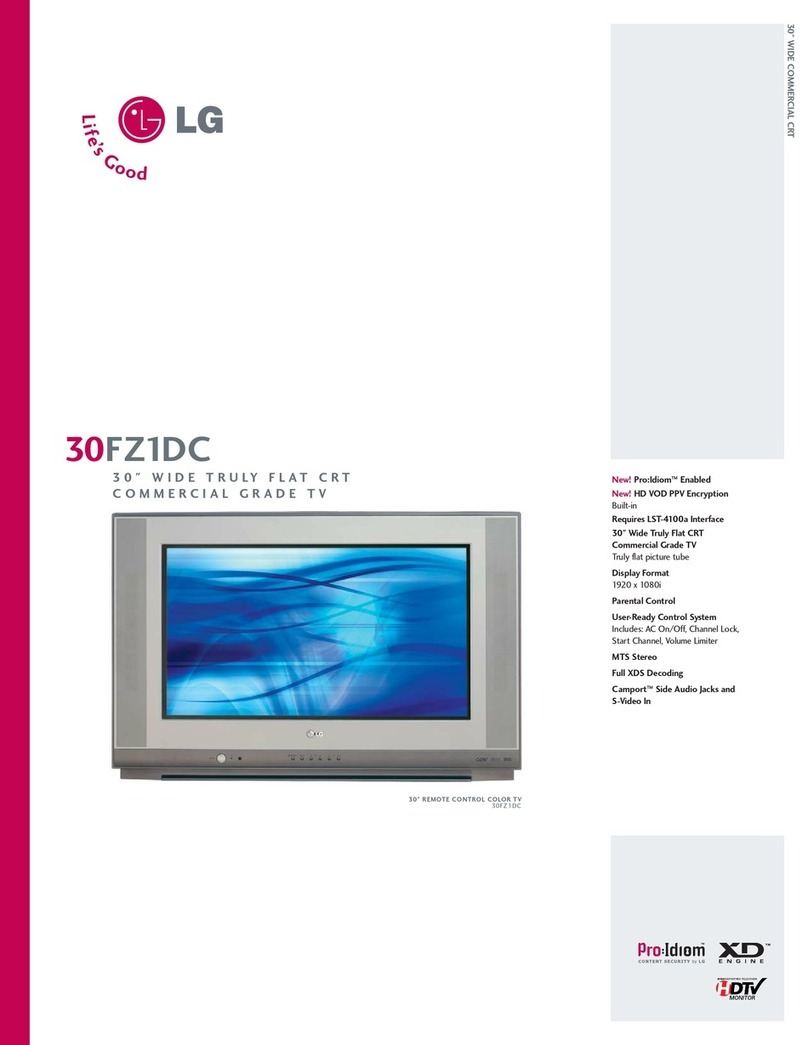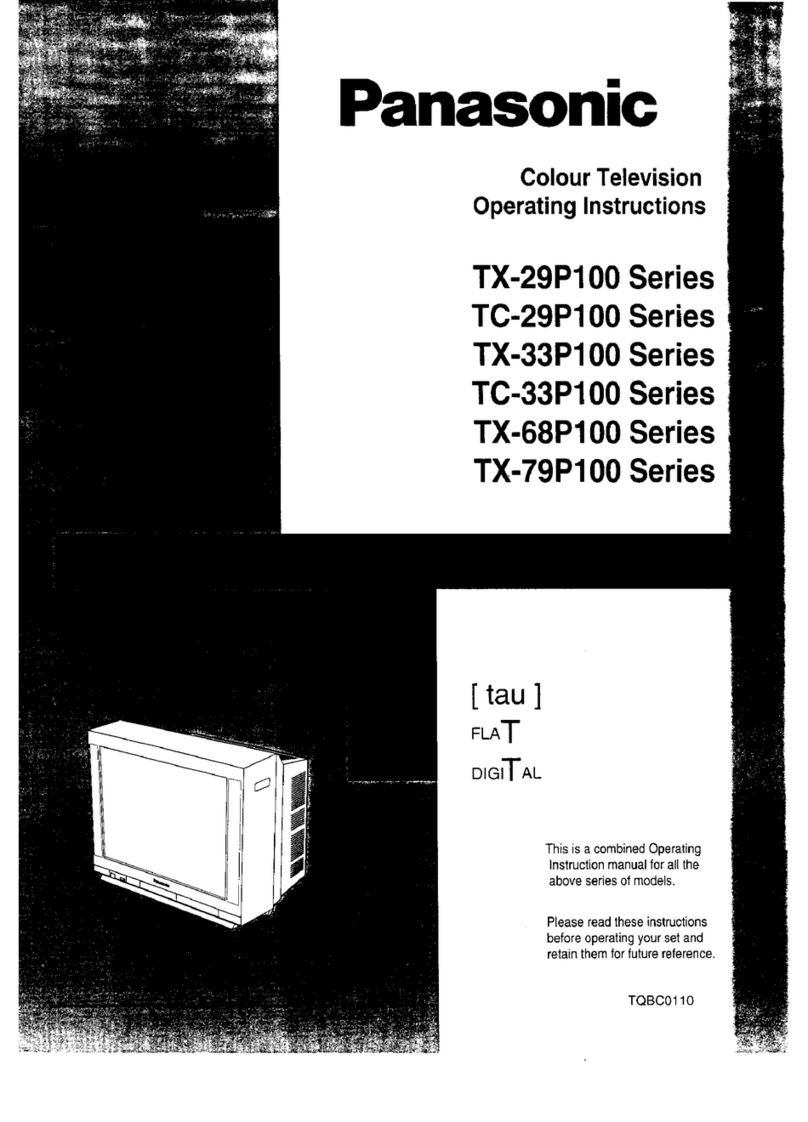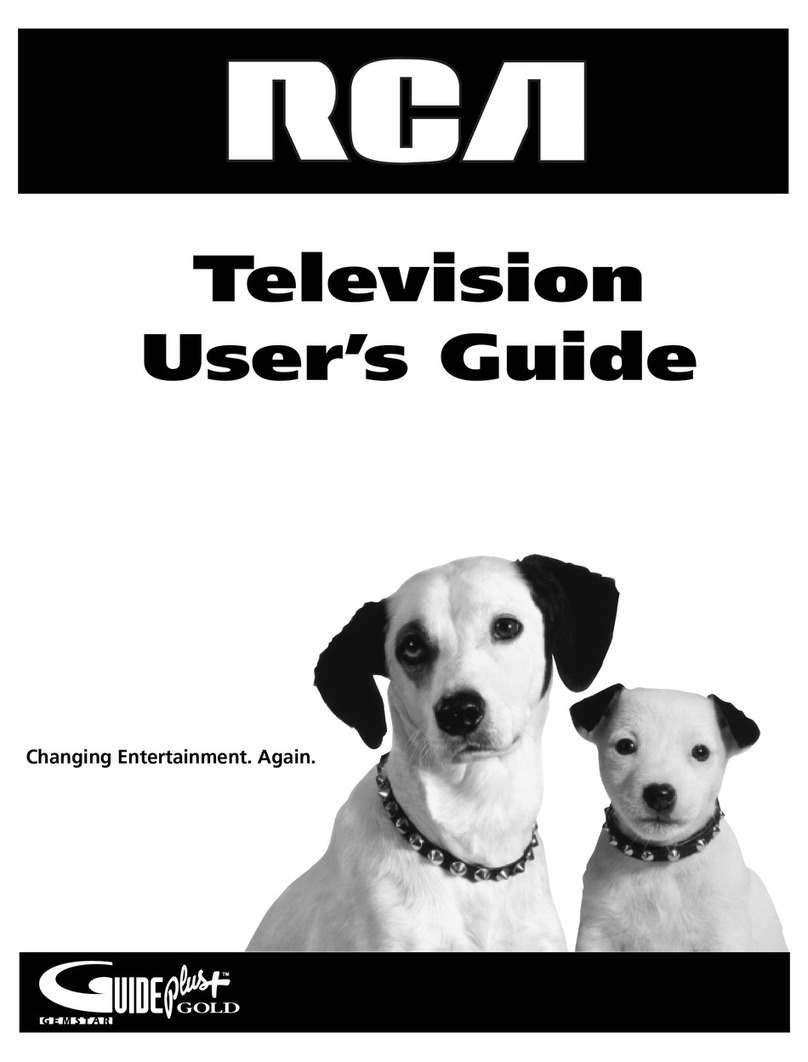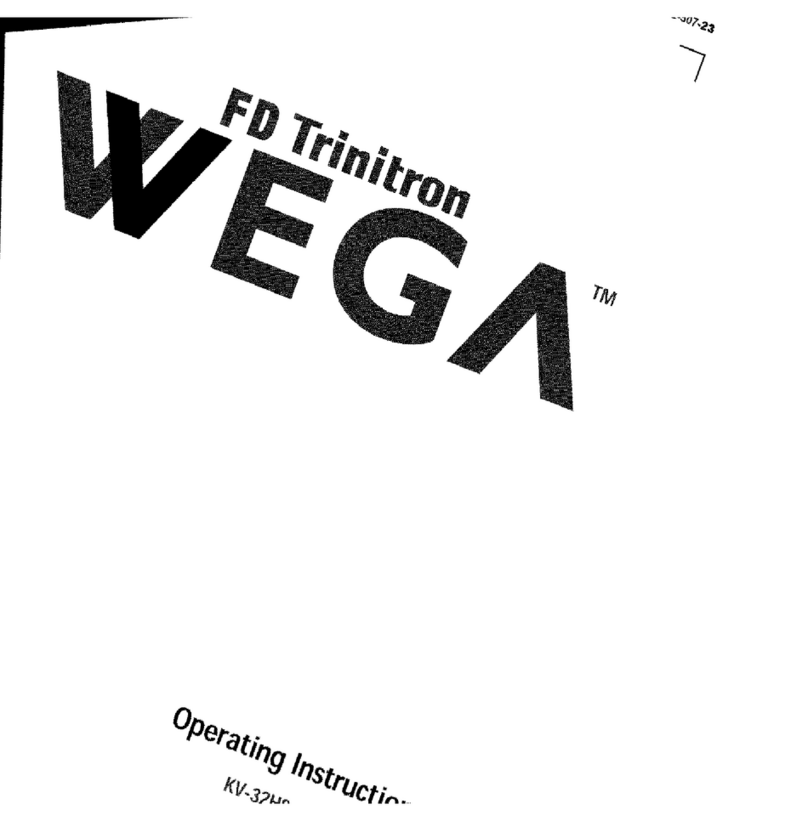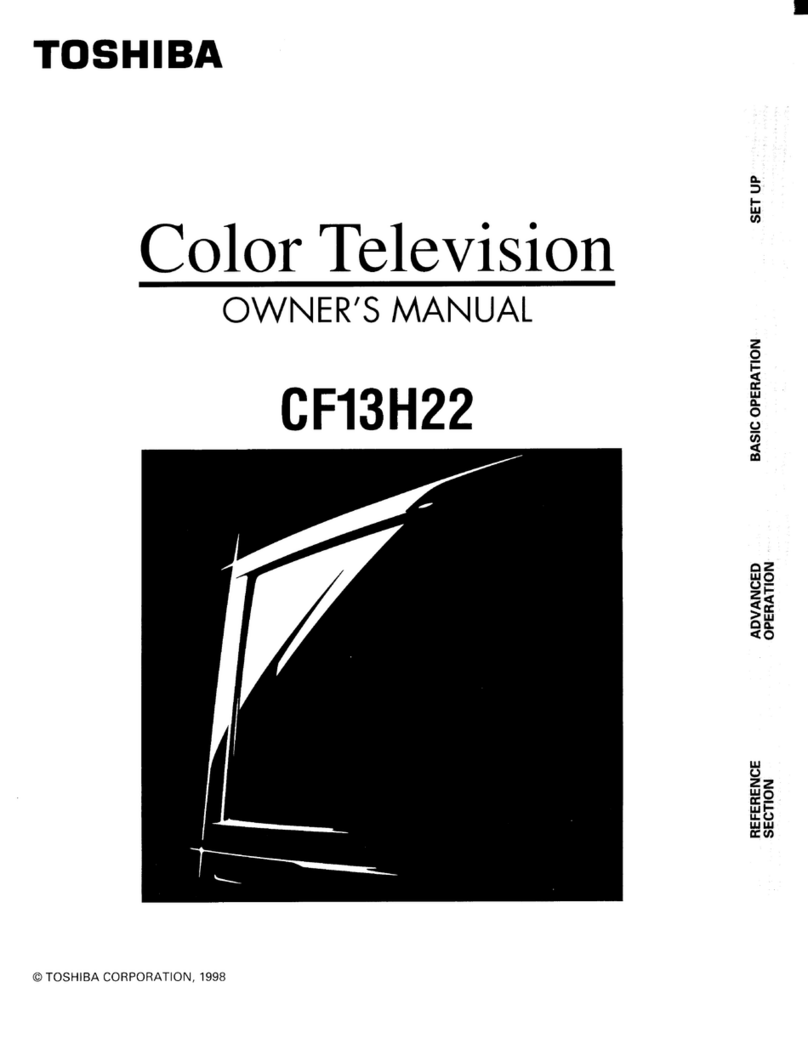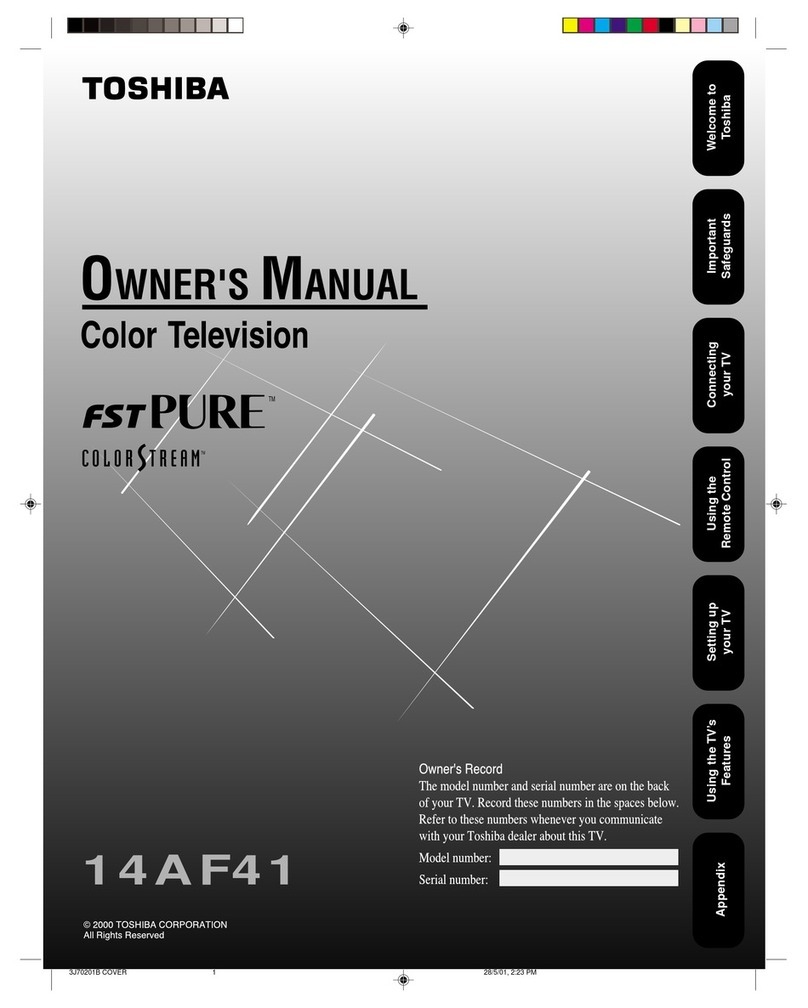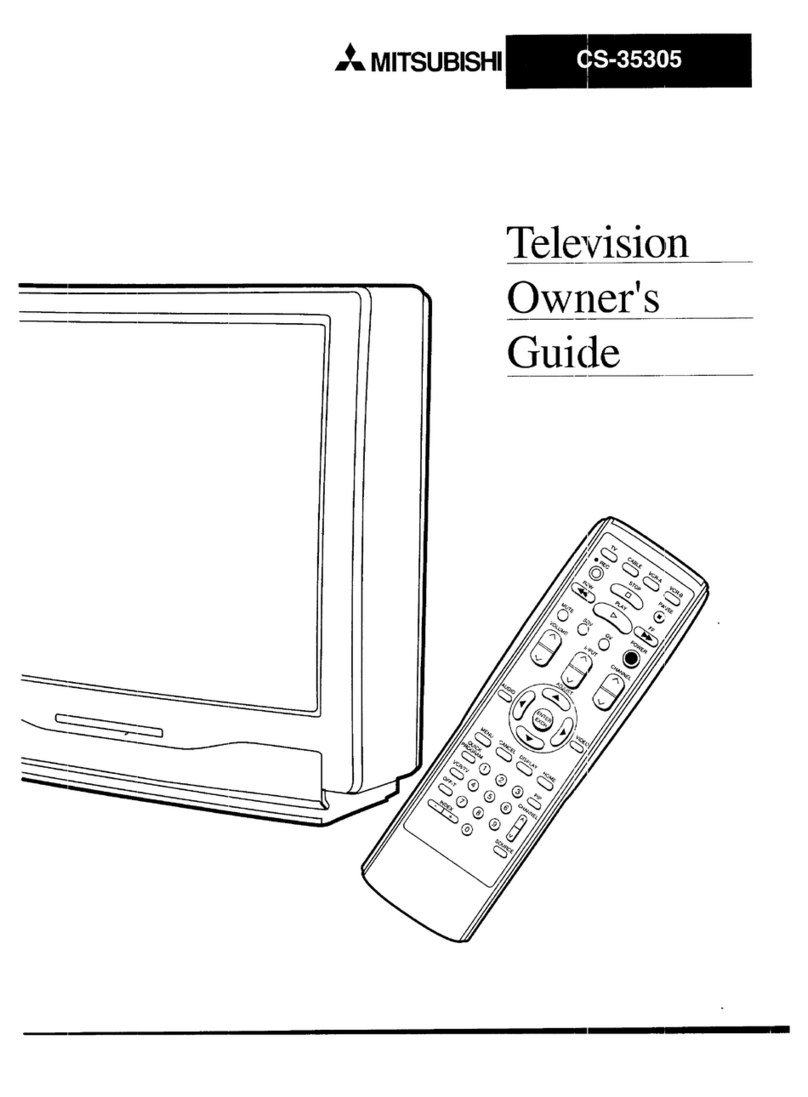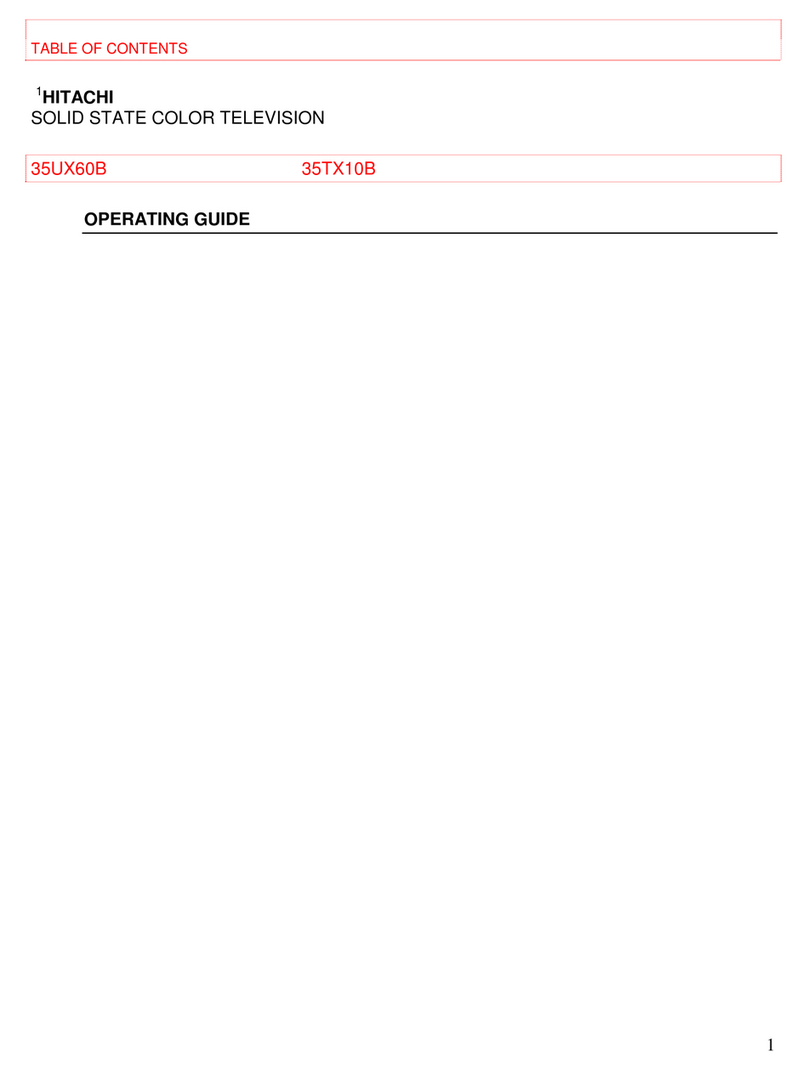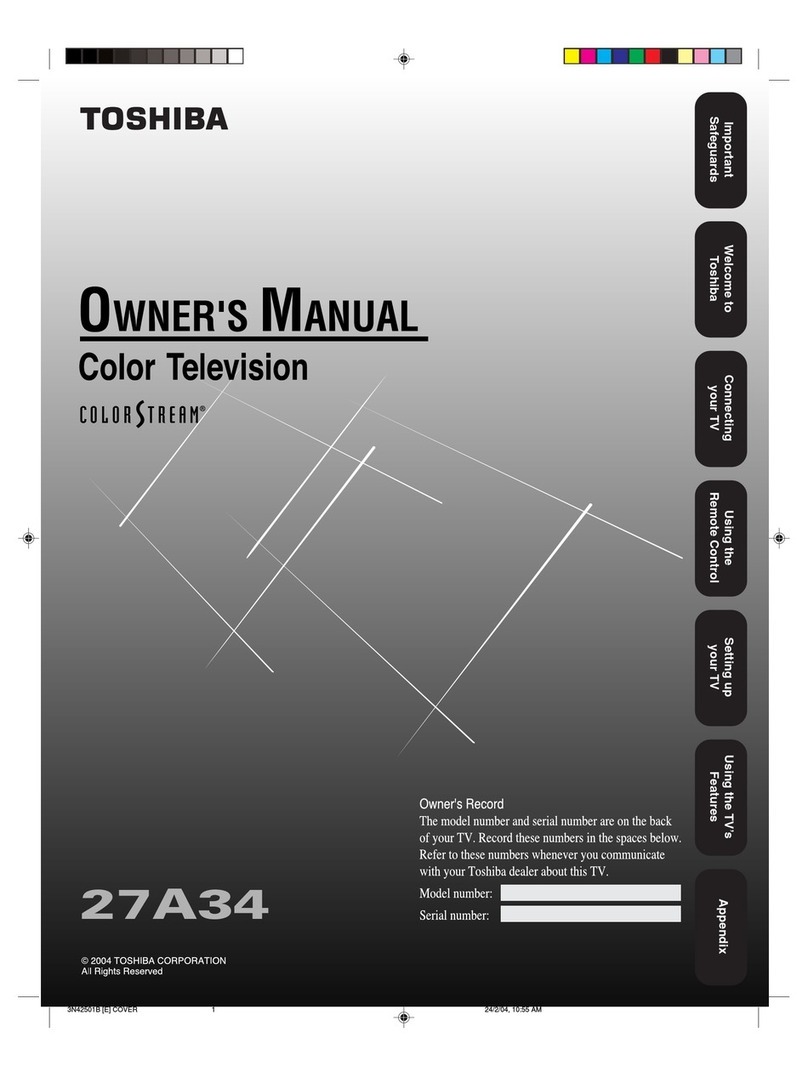Philips 14PT3426/V7 User manual
Other Philips CRT TV manuals

Philips
Philips 28PW6006/25 User manual

Philips
Philips 28 PT 7156 User manual

Philips
Philips 28PW8717 User manual

Philips
Philips 28PT7159/12 User manual
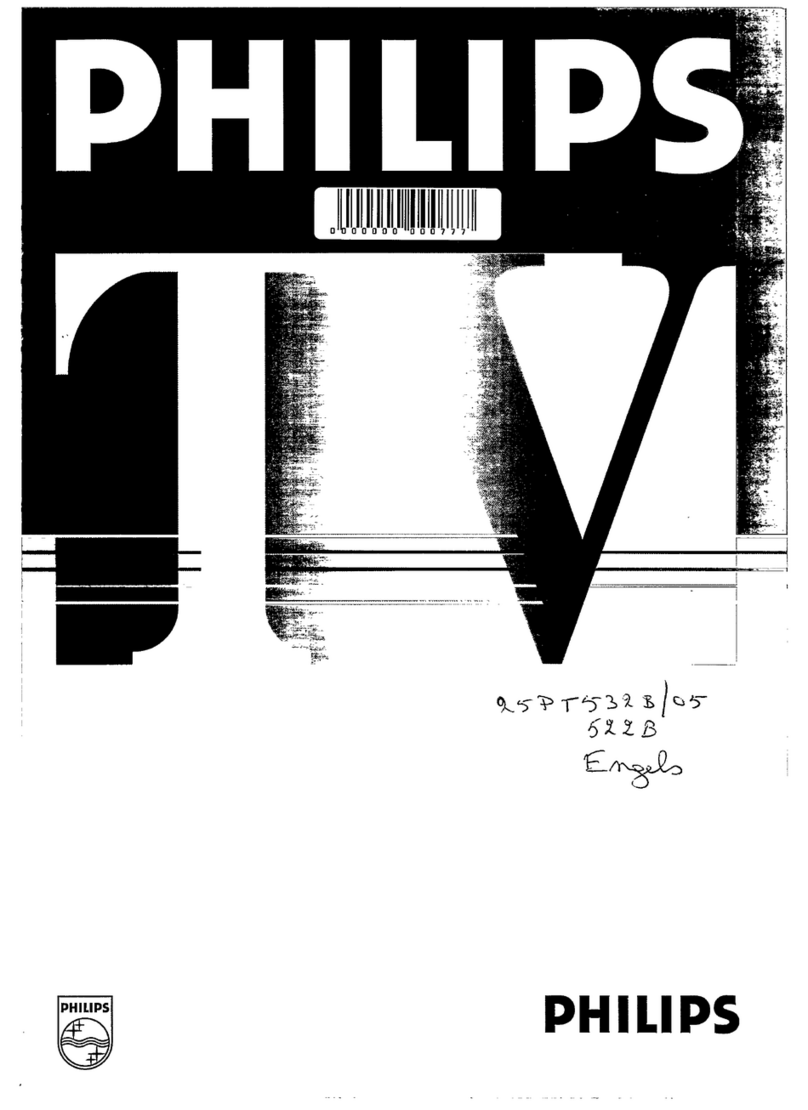
Philips
Philips 25PT522B/05 User manual
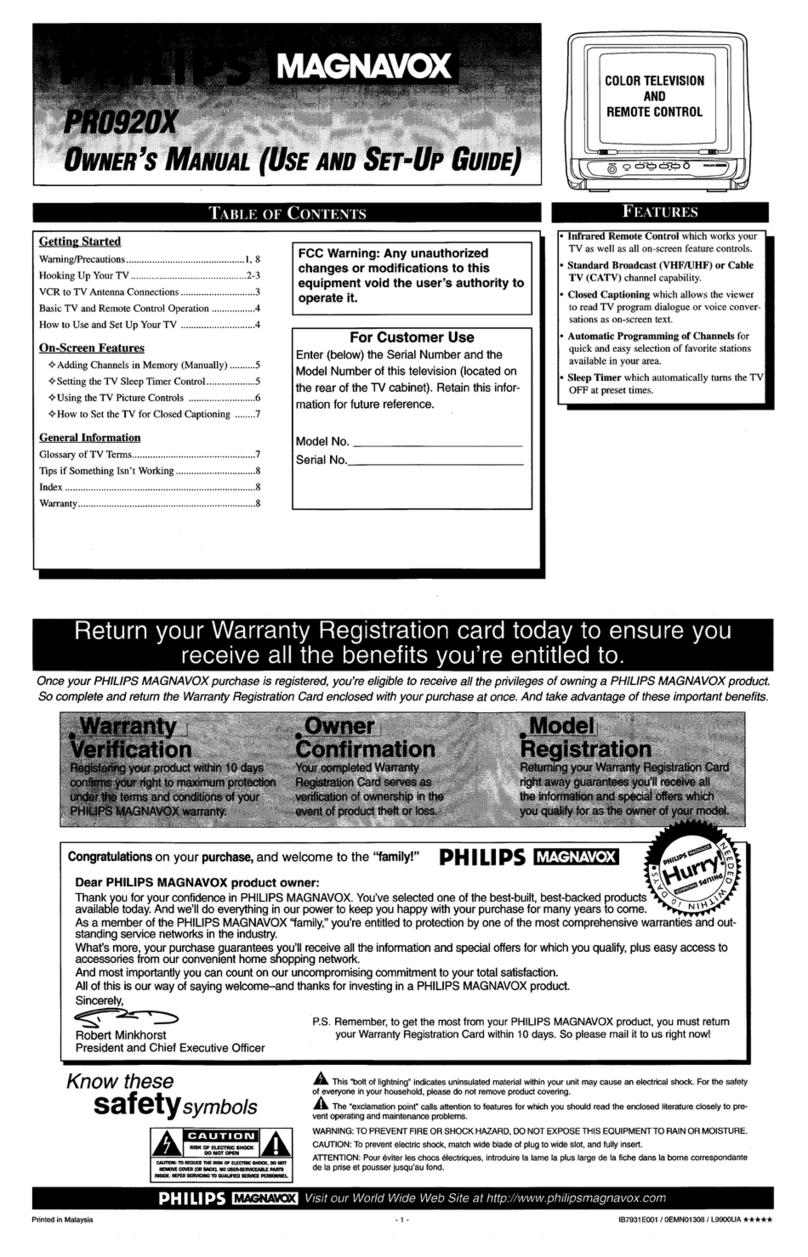
Philips
Philips PR0920X User manual

Philips
Philips 21PT5402 User manual

Philips
Philips TR2503C User manual
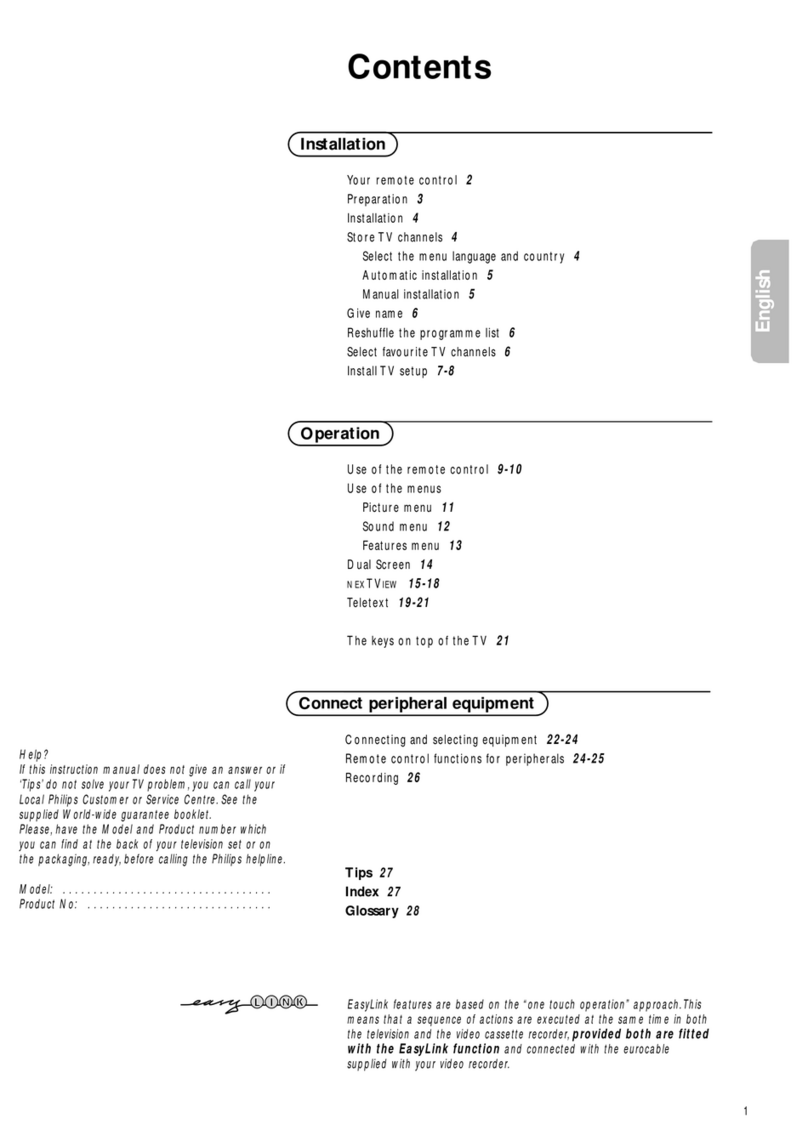
Philips
Philips 28PW8807 User manual

Philips
Philips 29PT5458/01 User manual
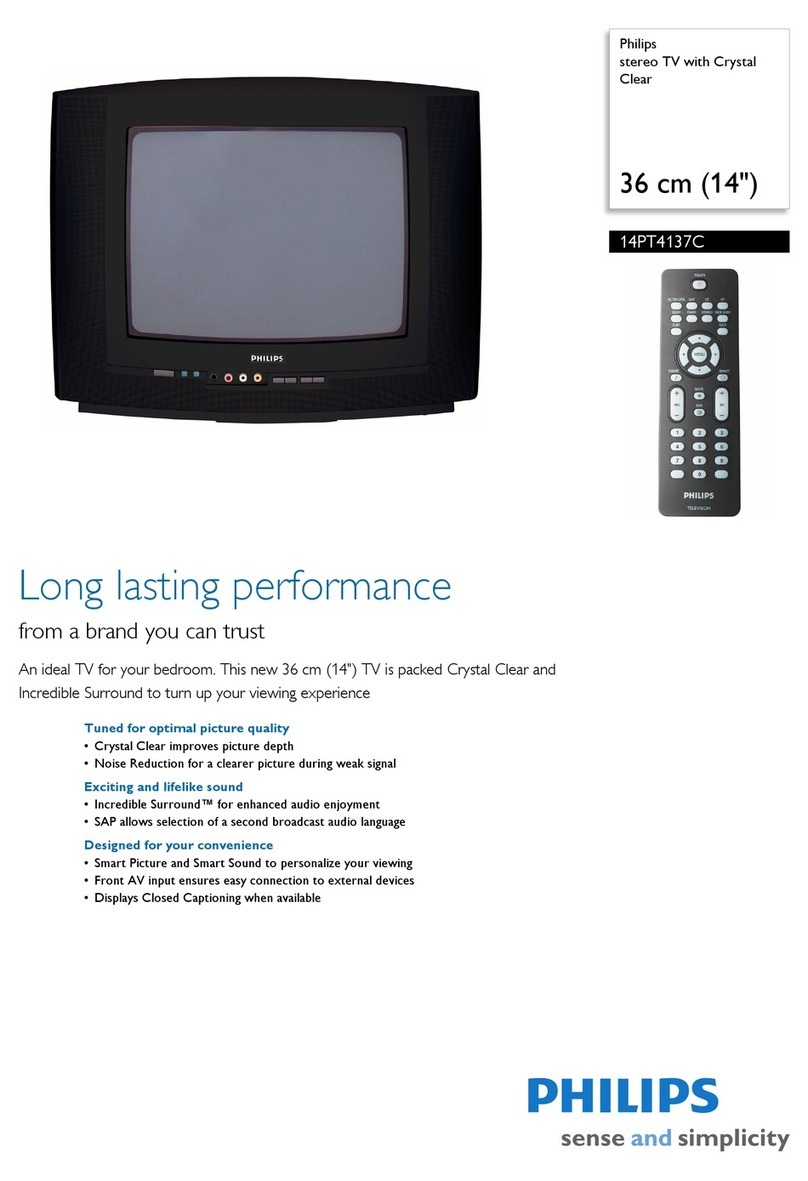
Philips
Philips 14PT4137C User manual
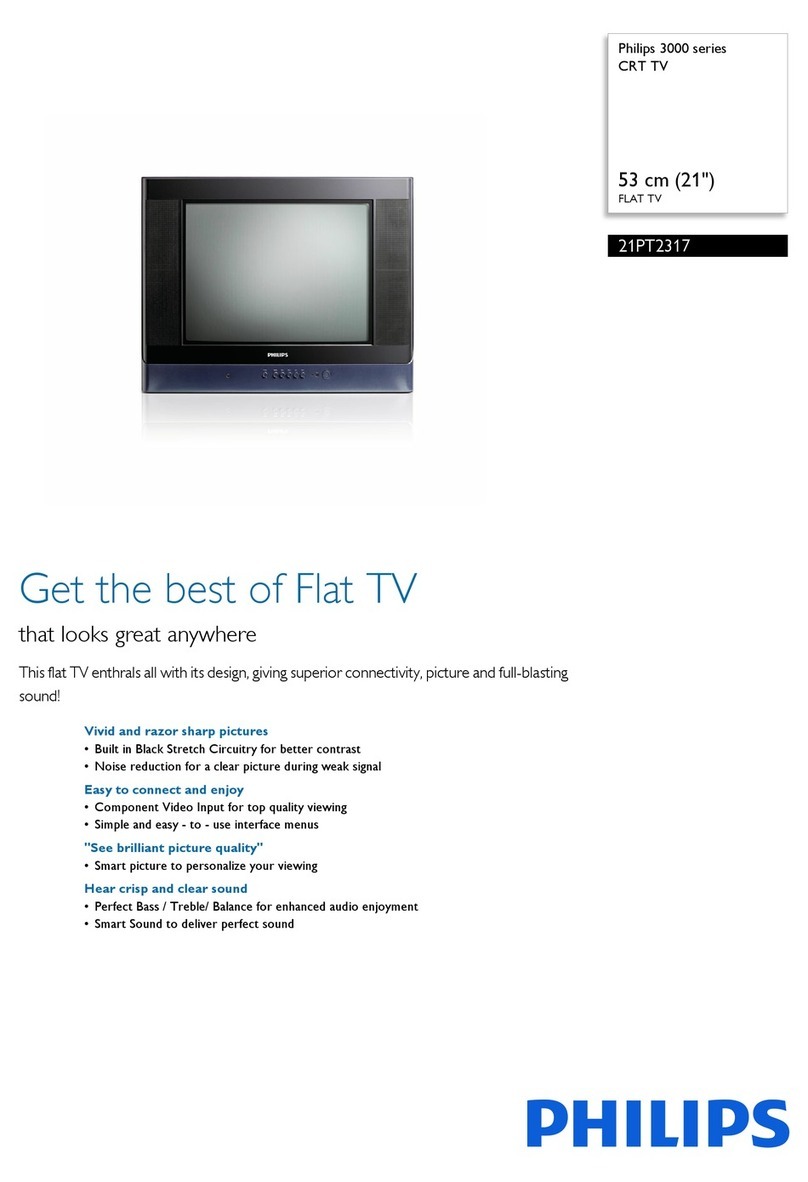
Philips
Philips 21PT2317/V7 User manual

Philips
Philips 24PW6302 User manual

Philips
Philips 25PT4456 - annexe 2 User manual
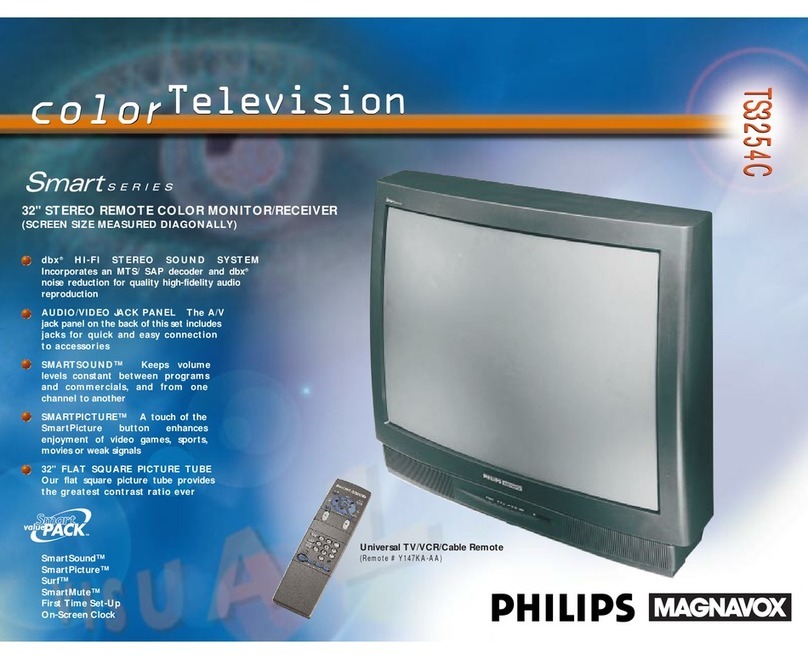
Philips
Philips COLOR TV 32 INCH TABLE TS3254C User manual
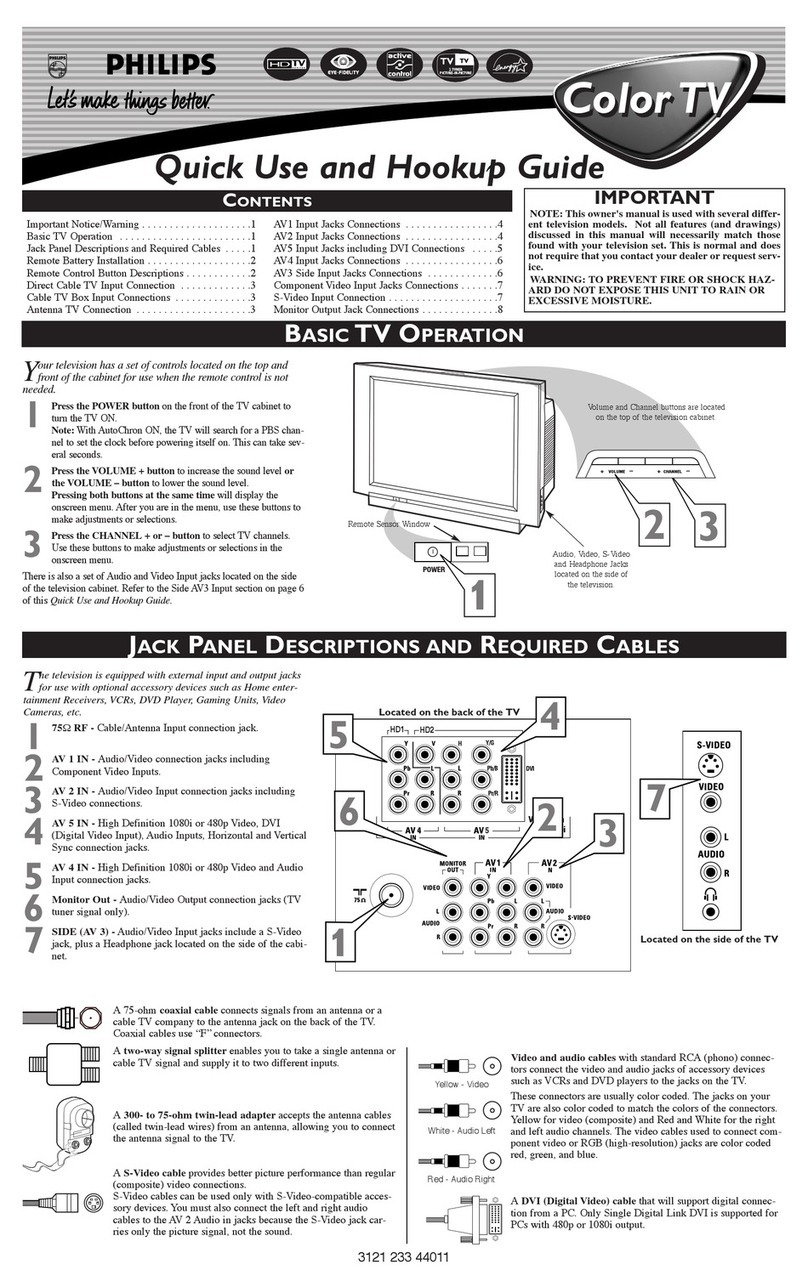
Philips
Philips 34PW8621 User manual
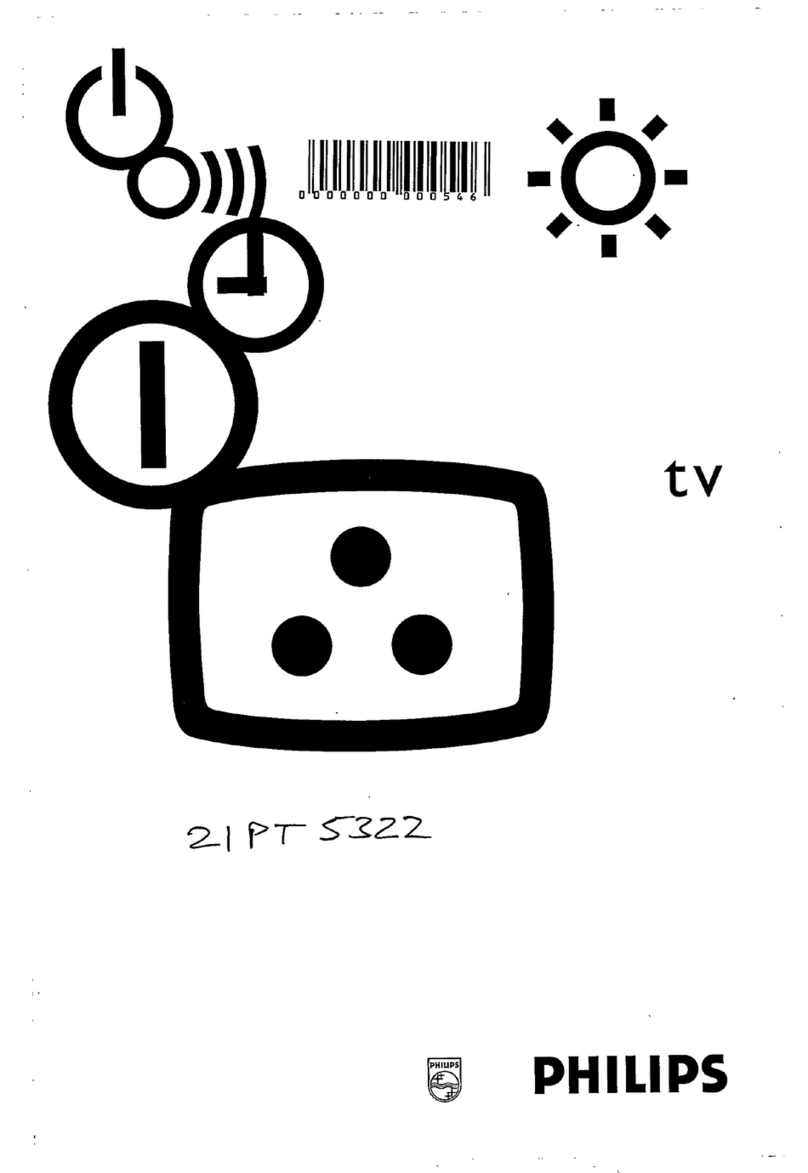
Philips
Philips 21PT5322 - annexe 1 User manual
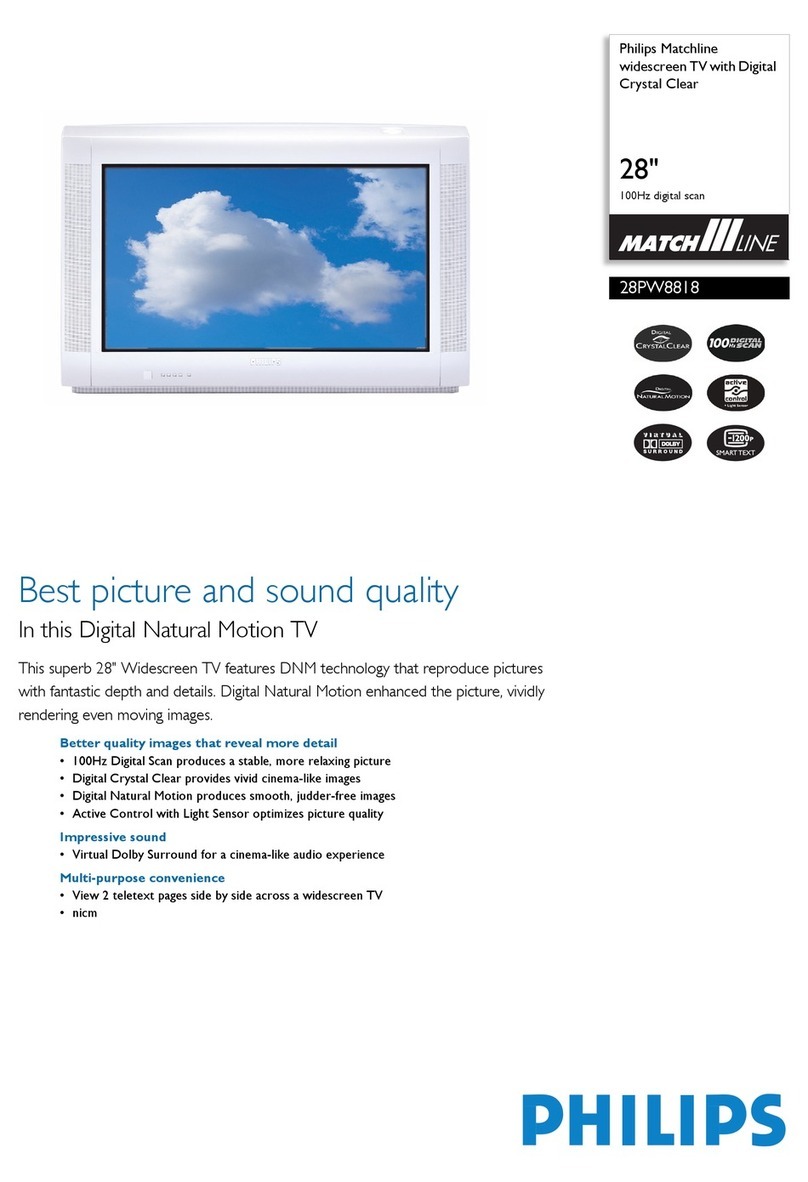
Philips
Philips 28PW8818 User manual
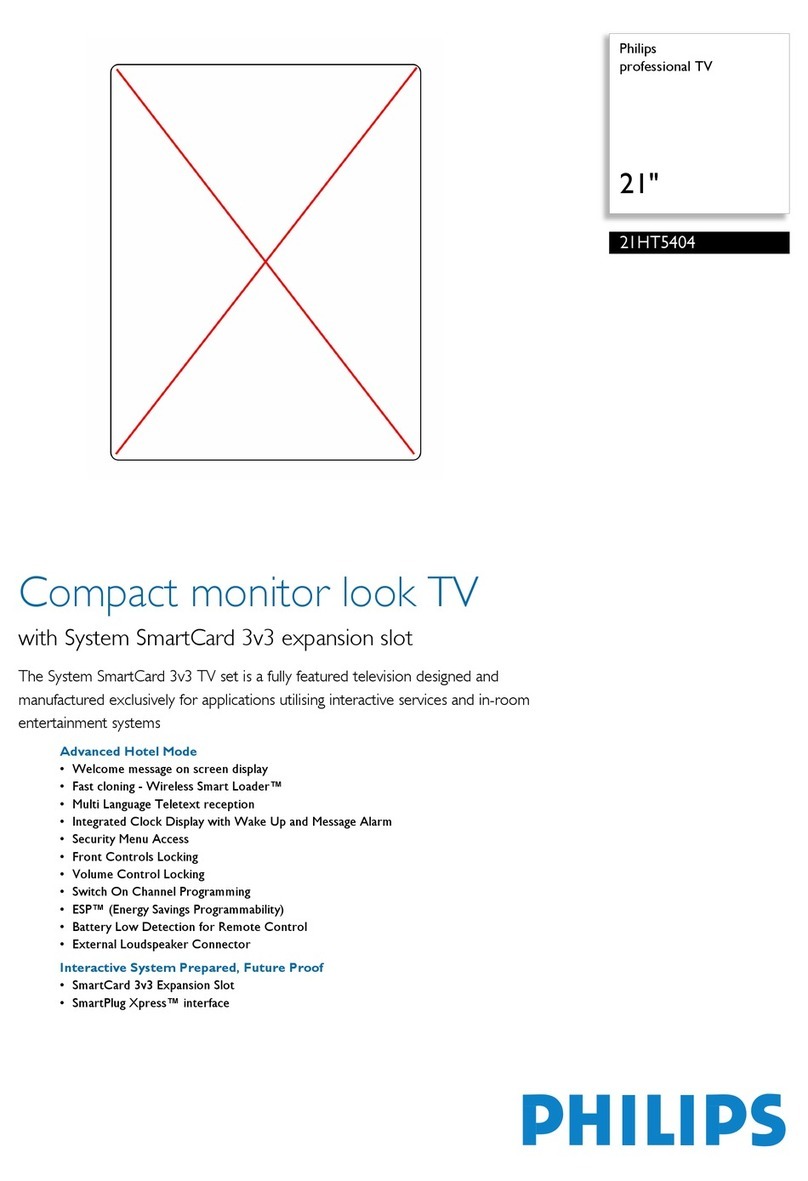
Philips
Philips 21HT5404 User manual

Philips
Philips 21PT6456 User manual