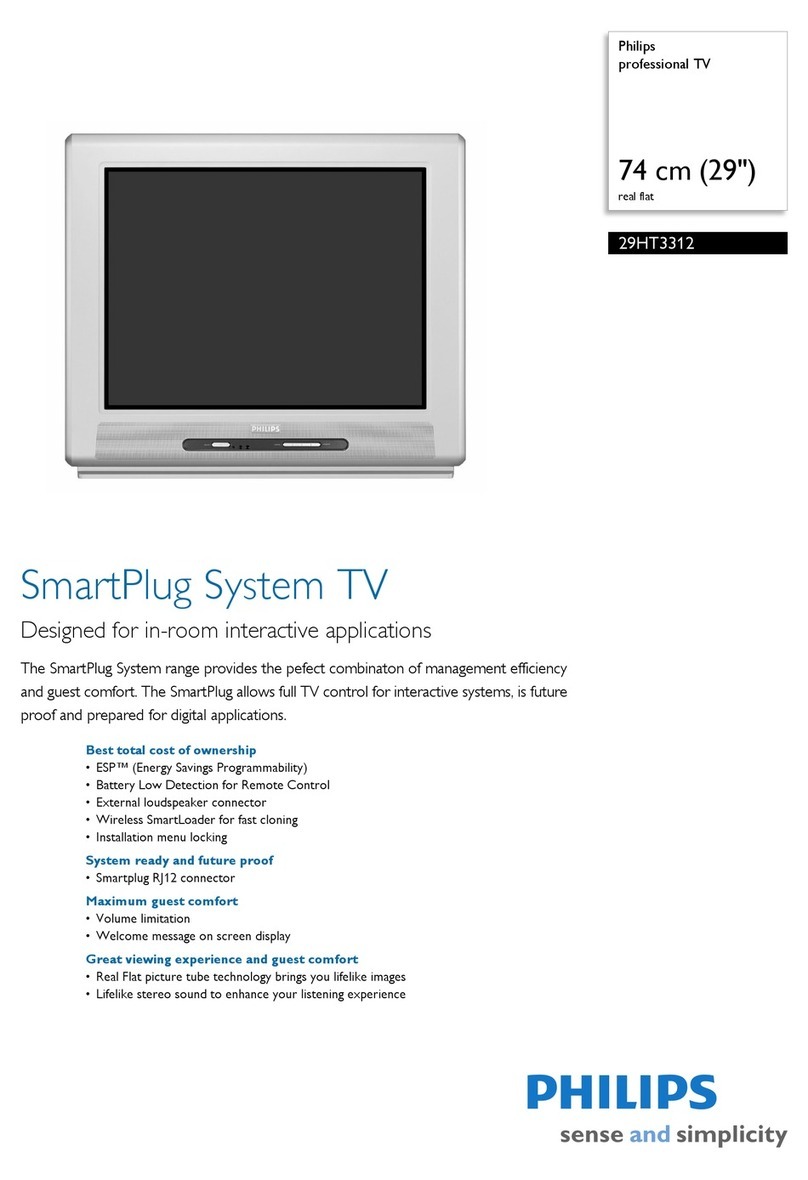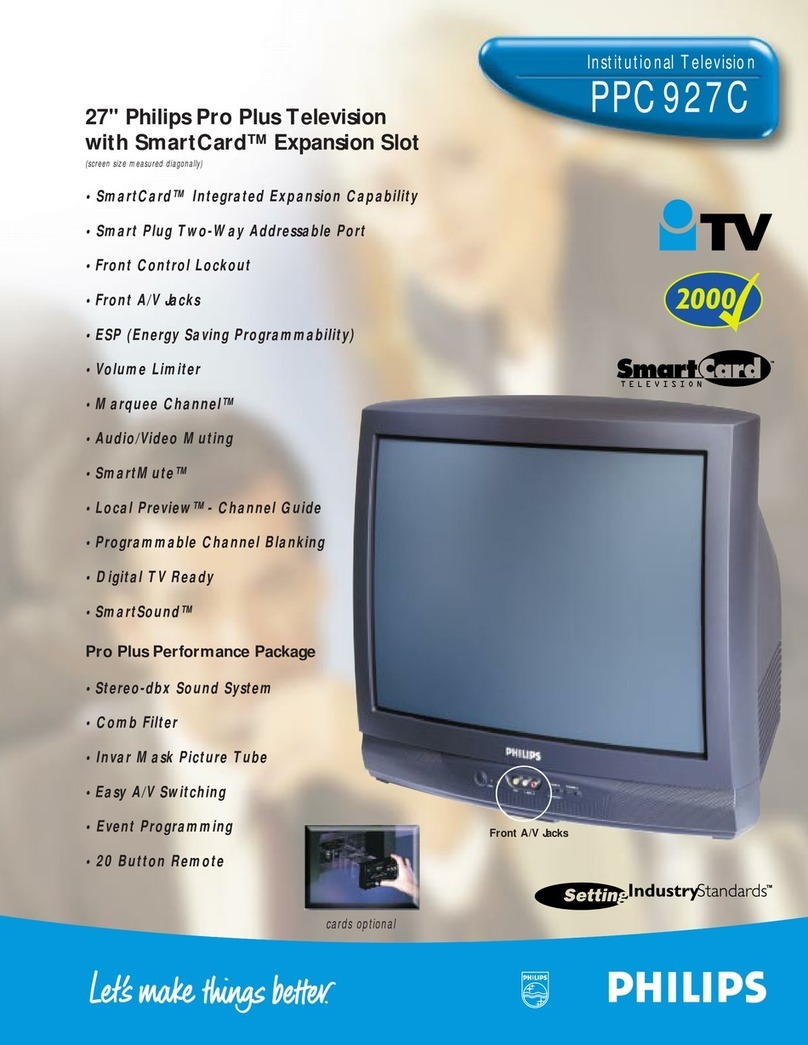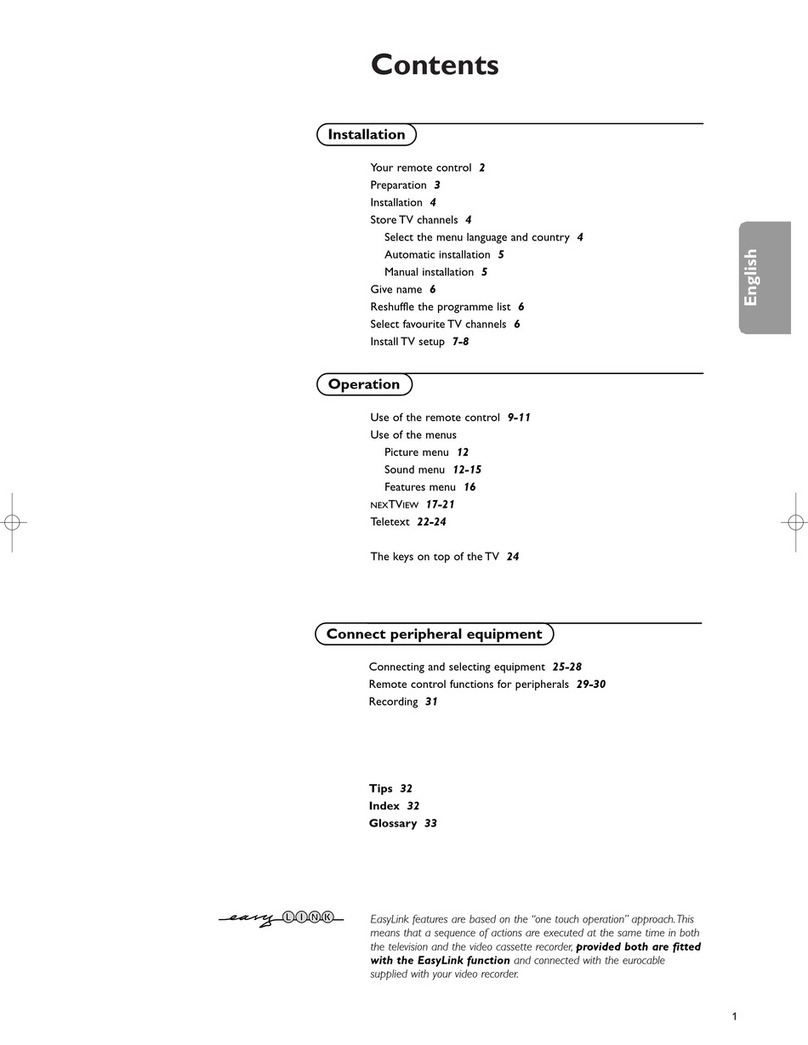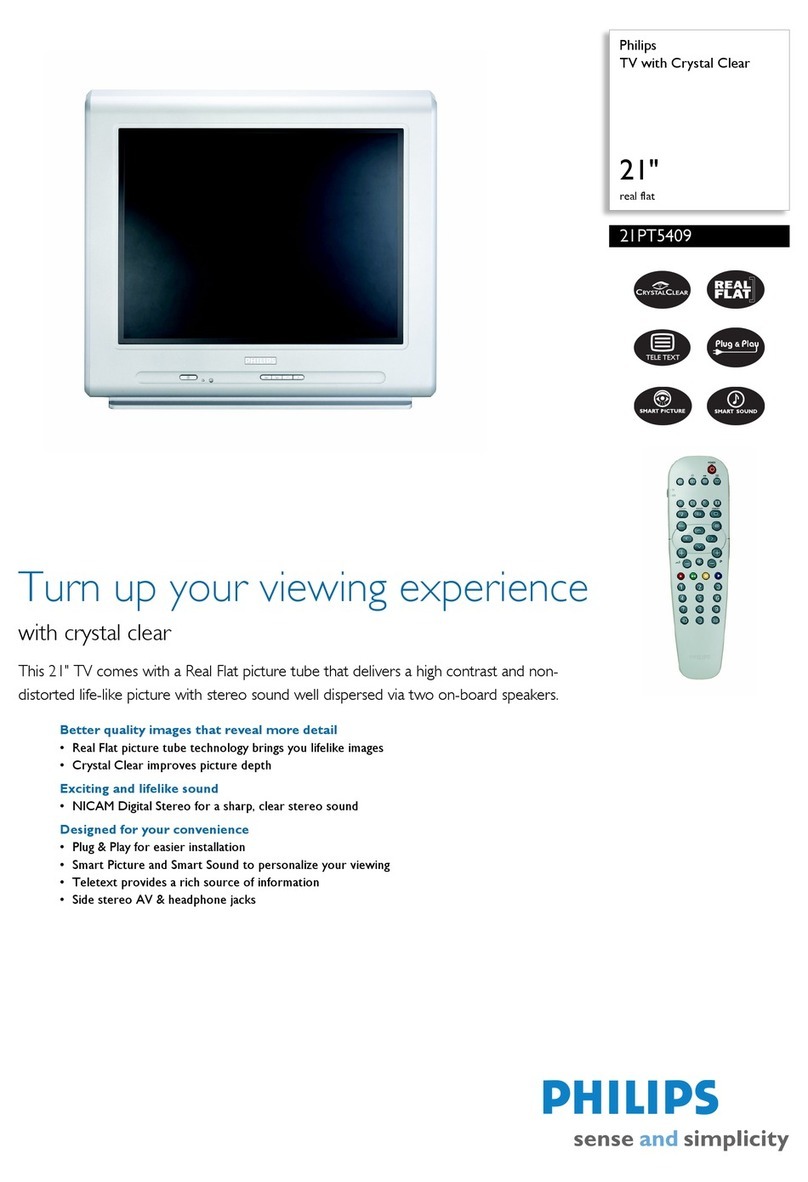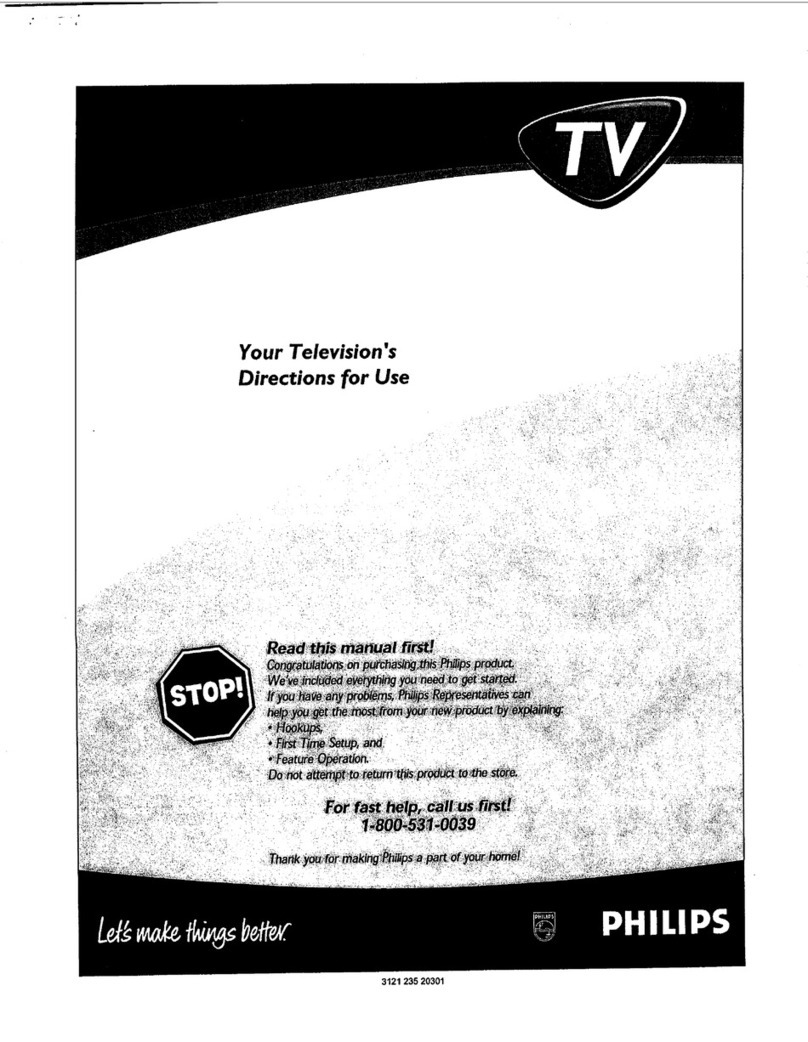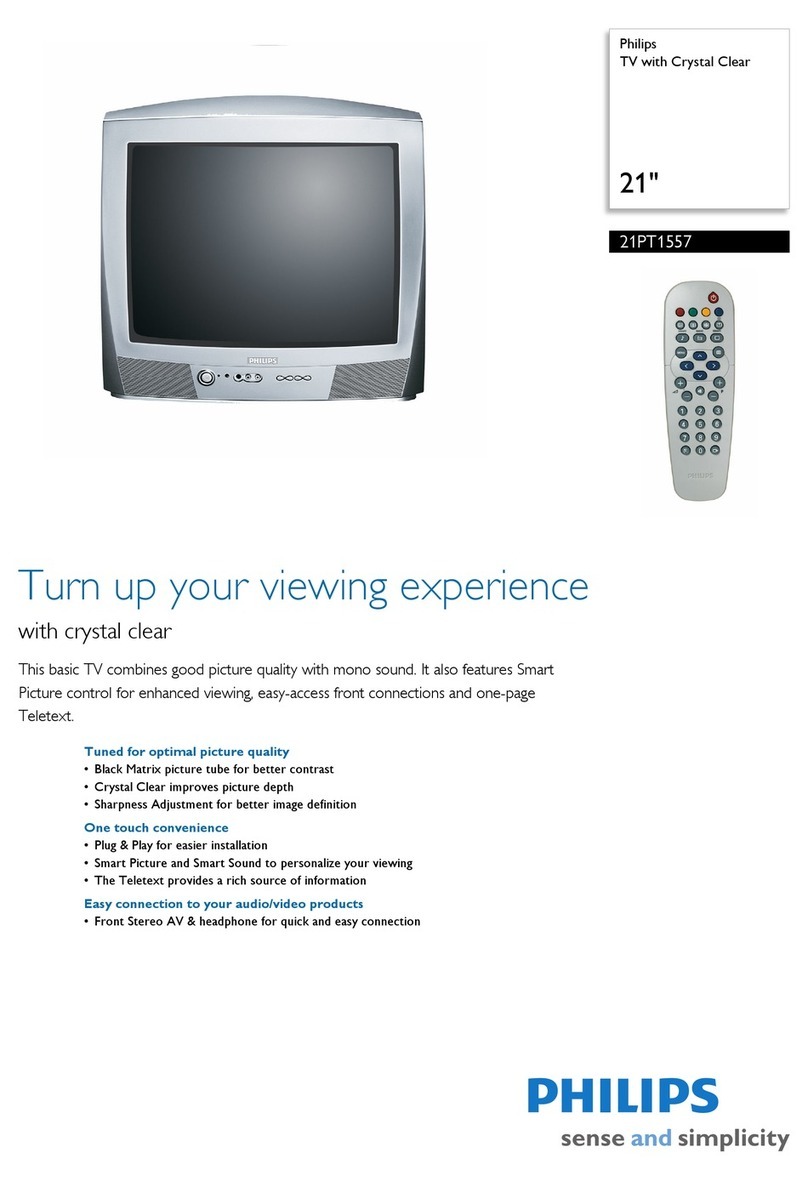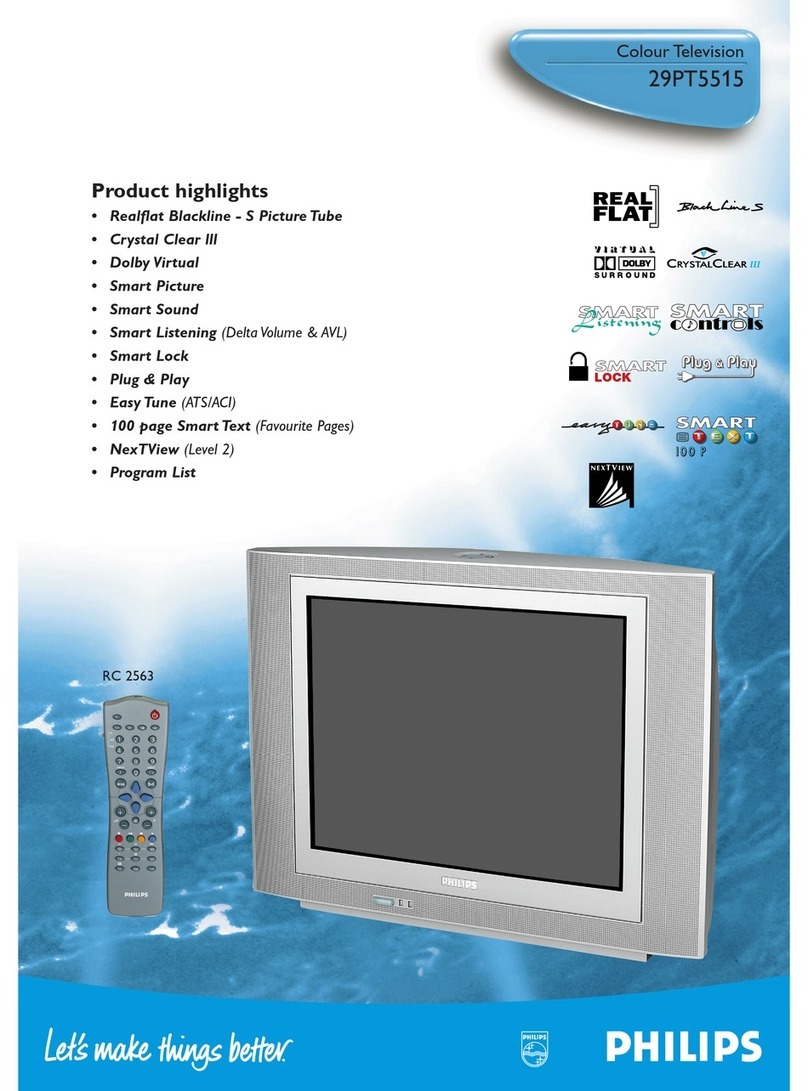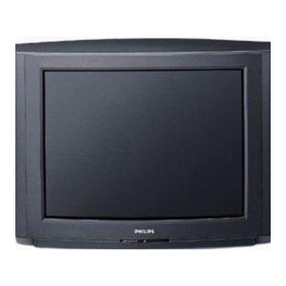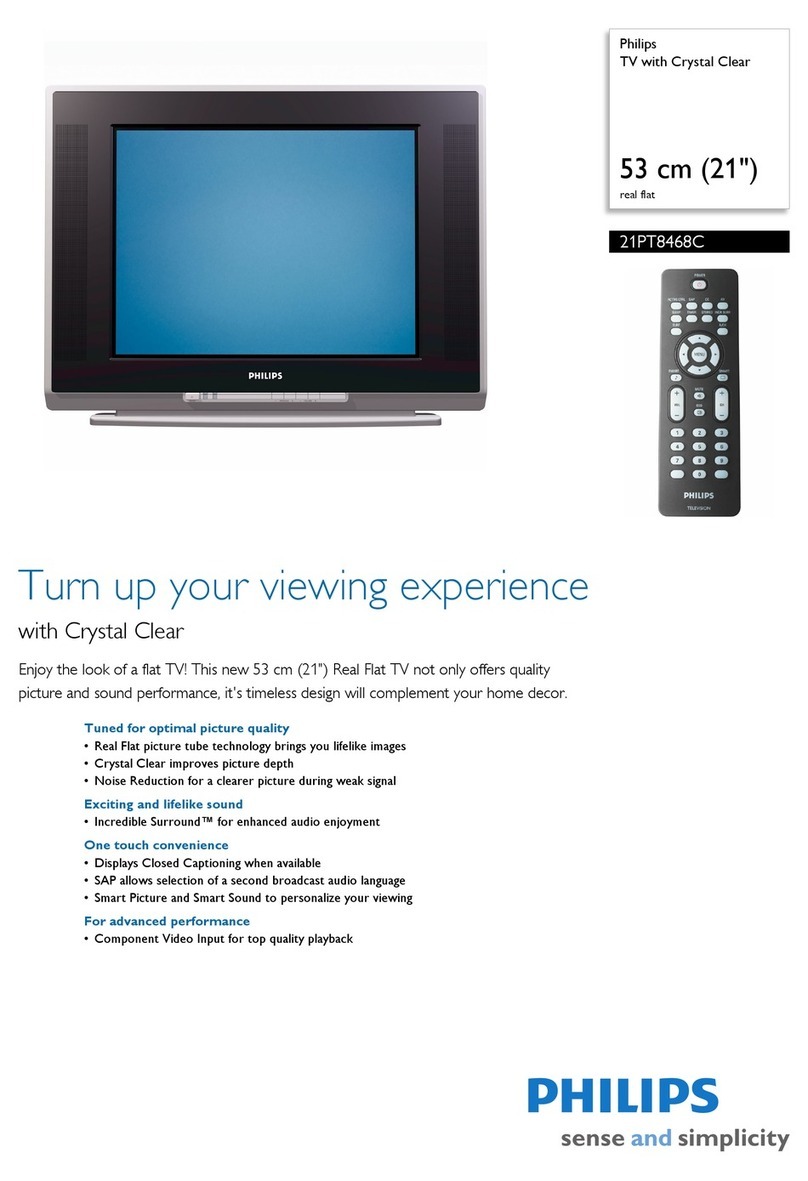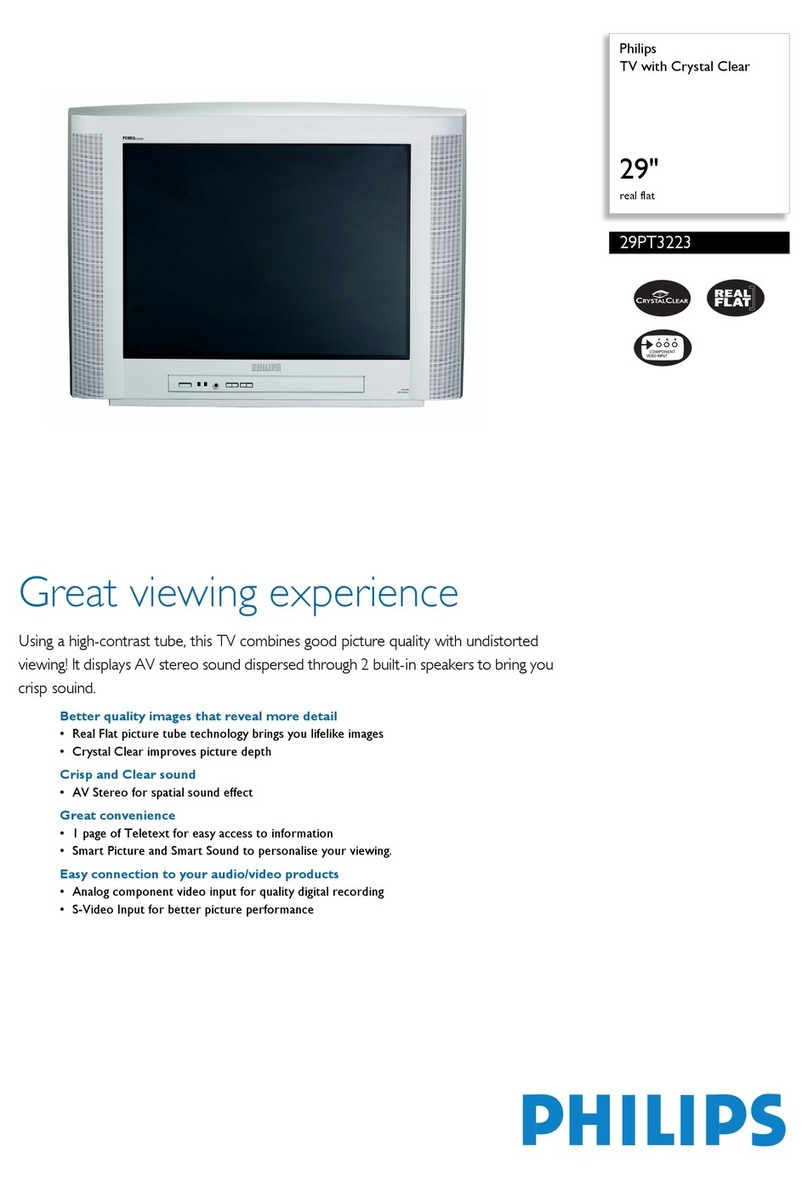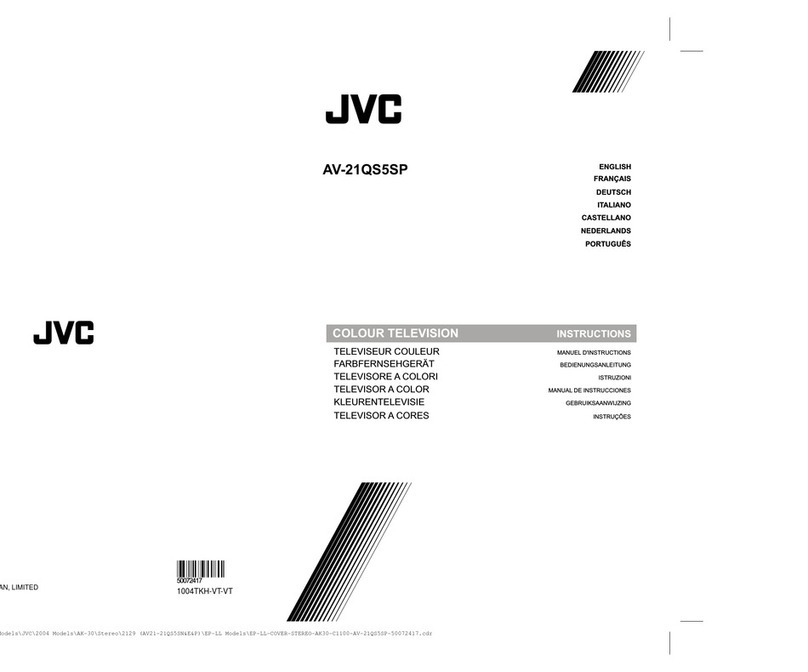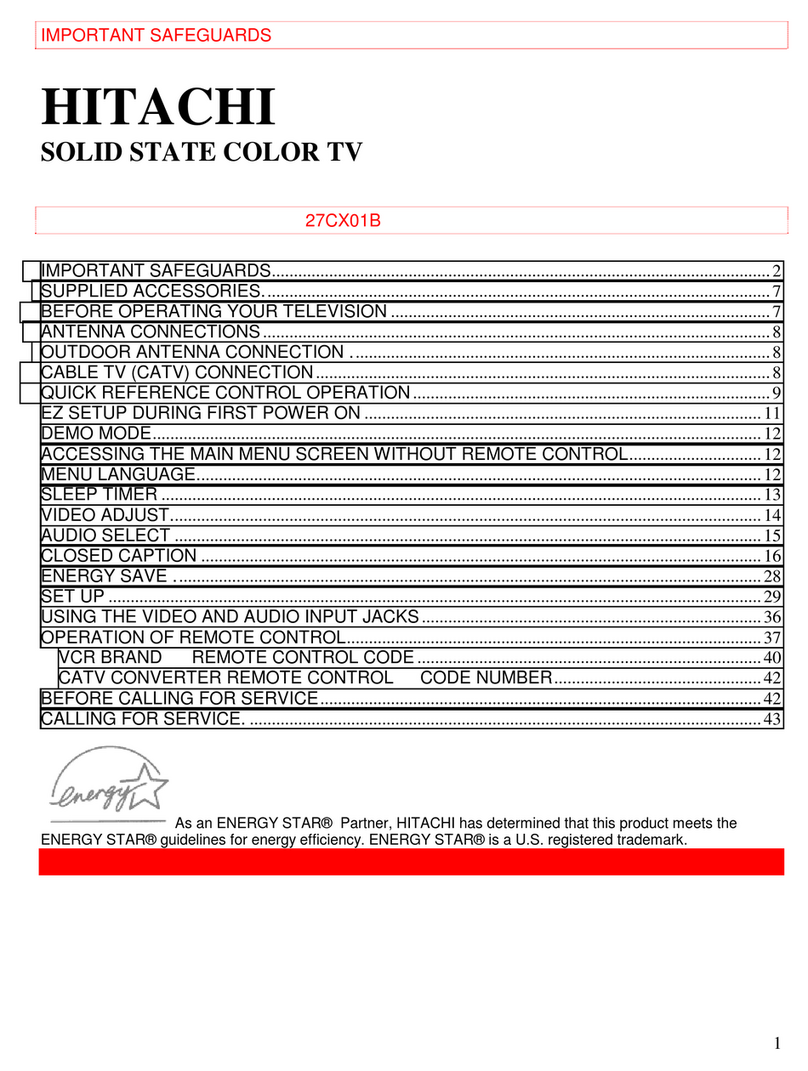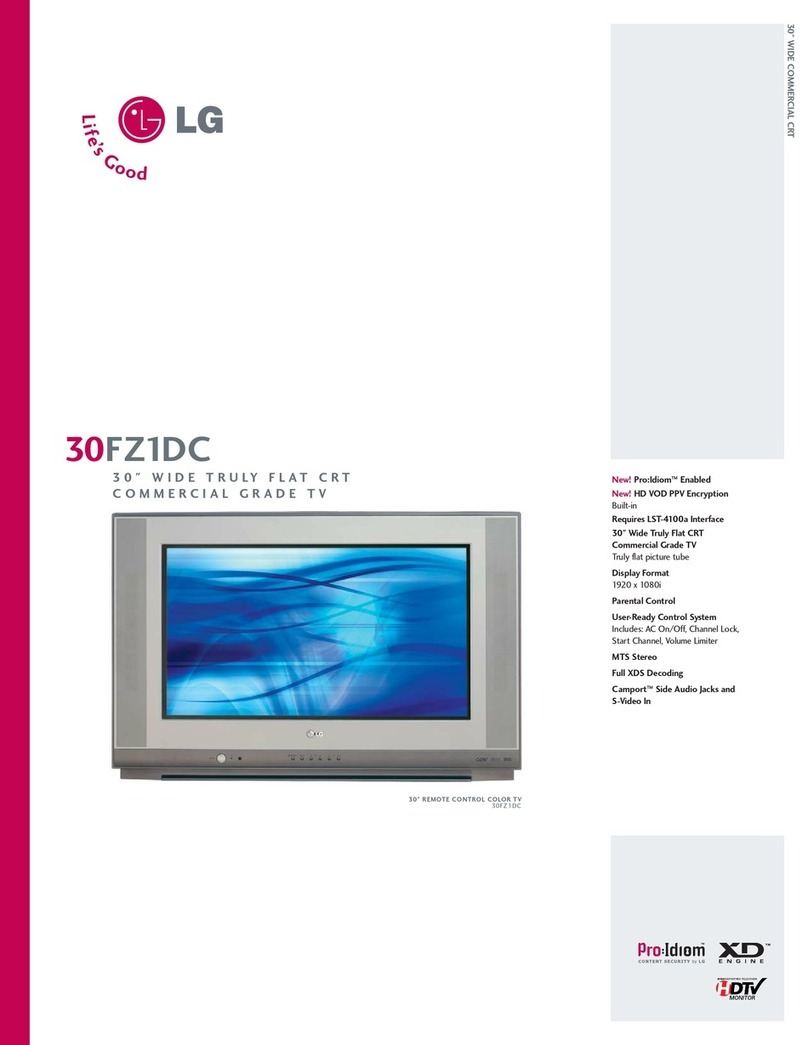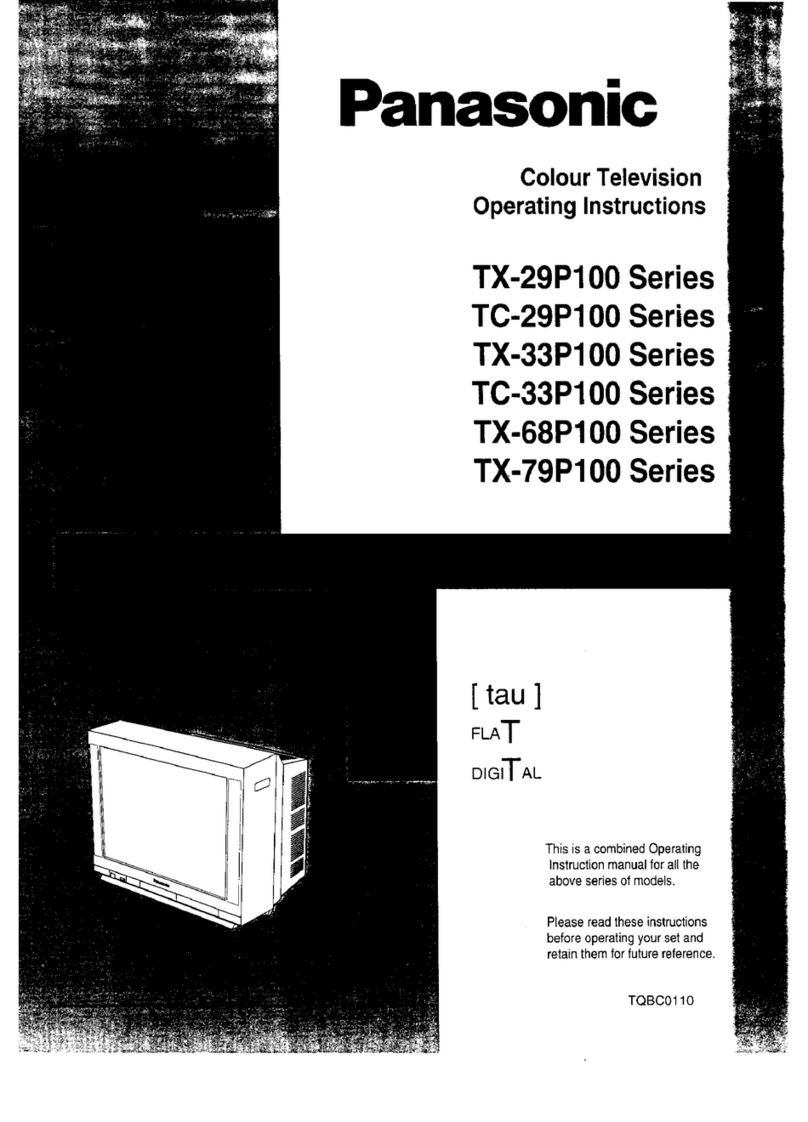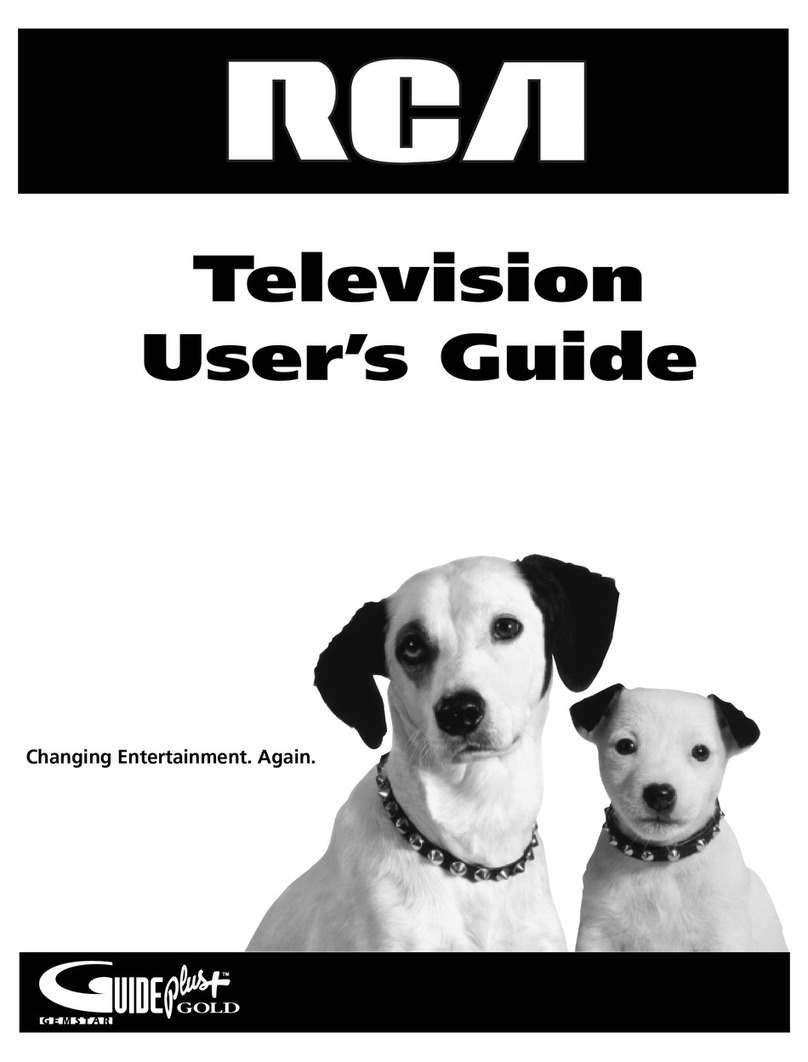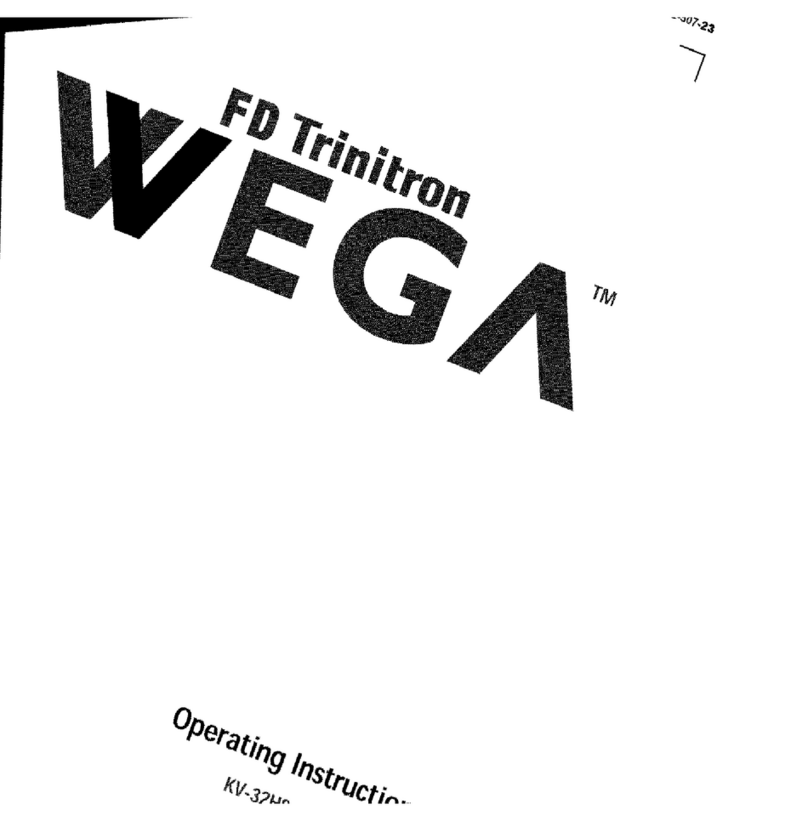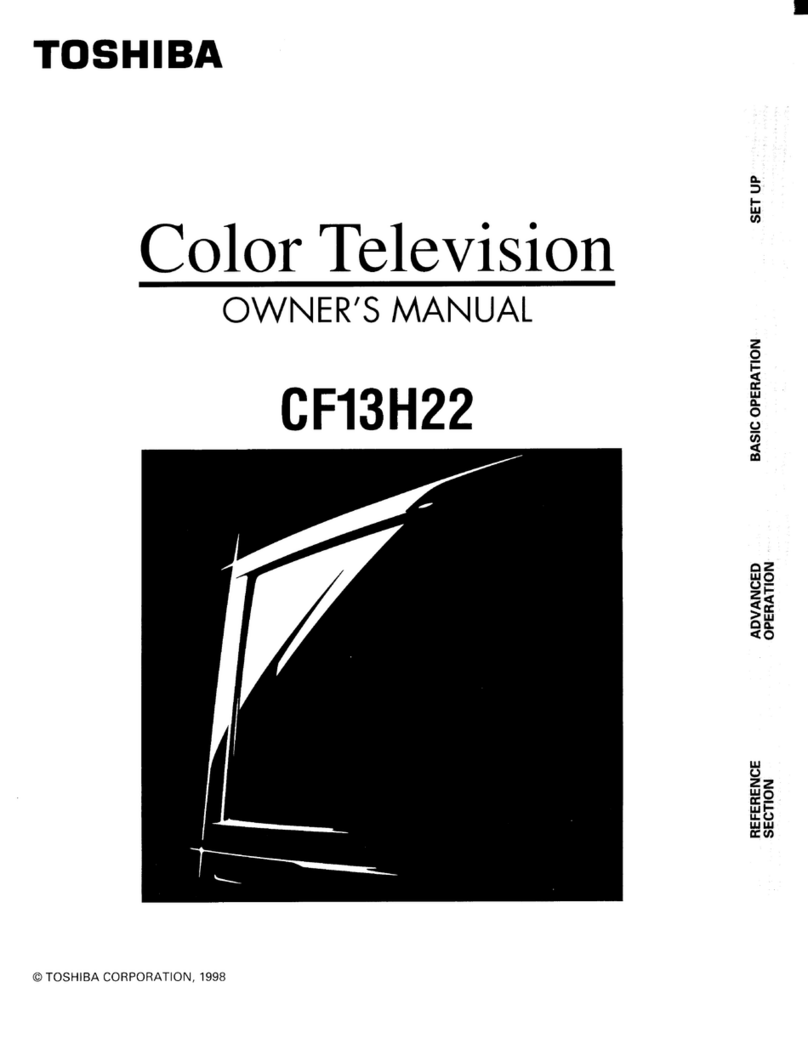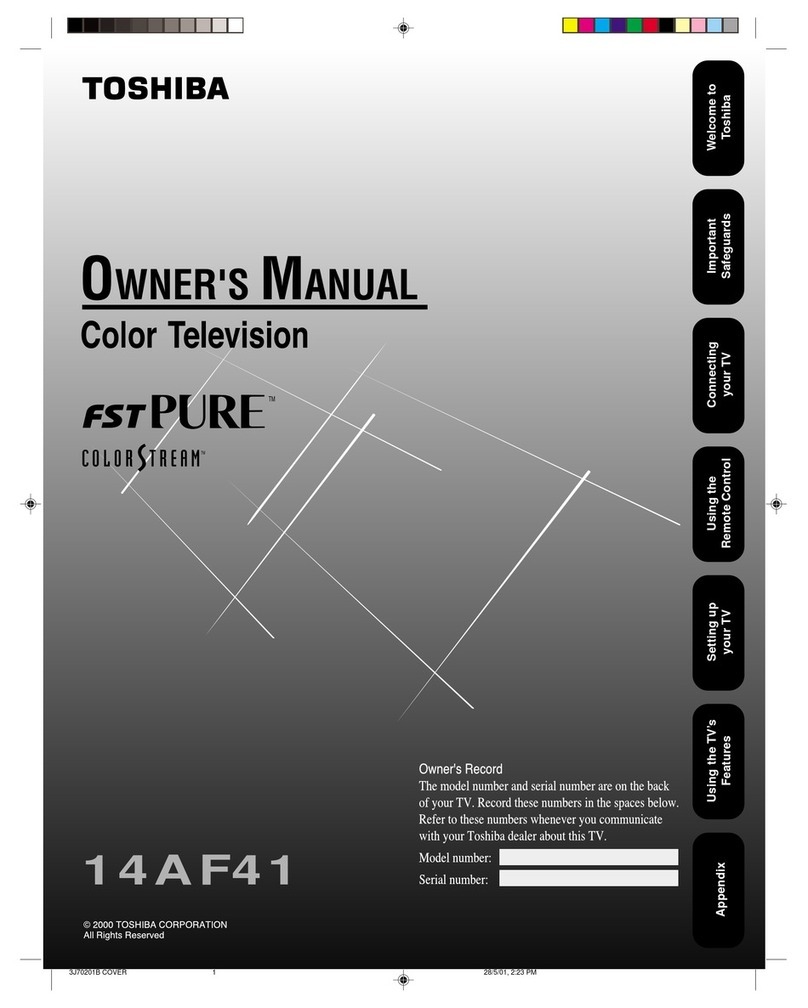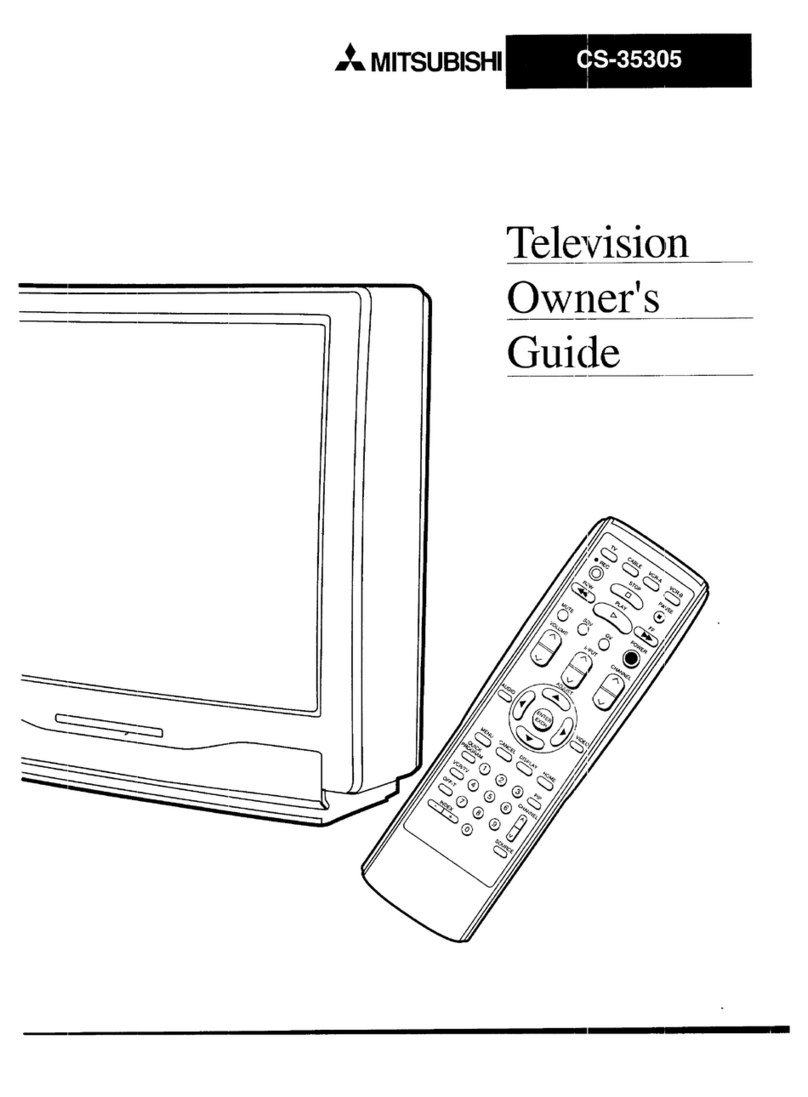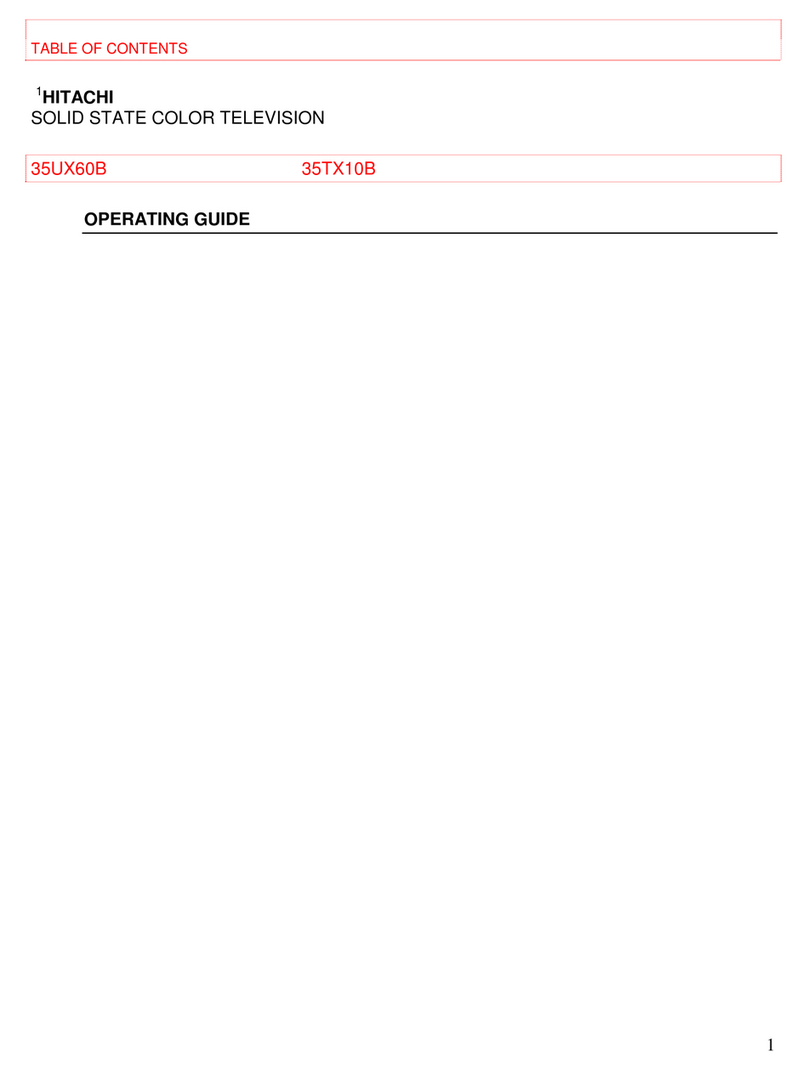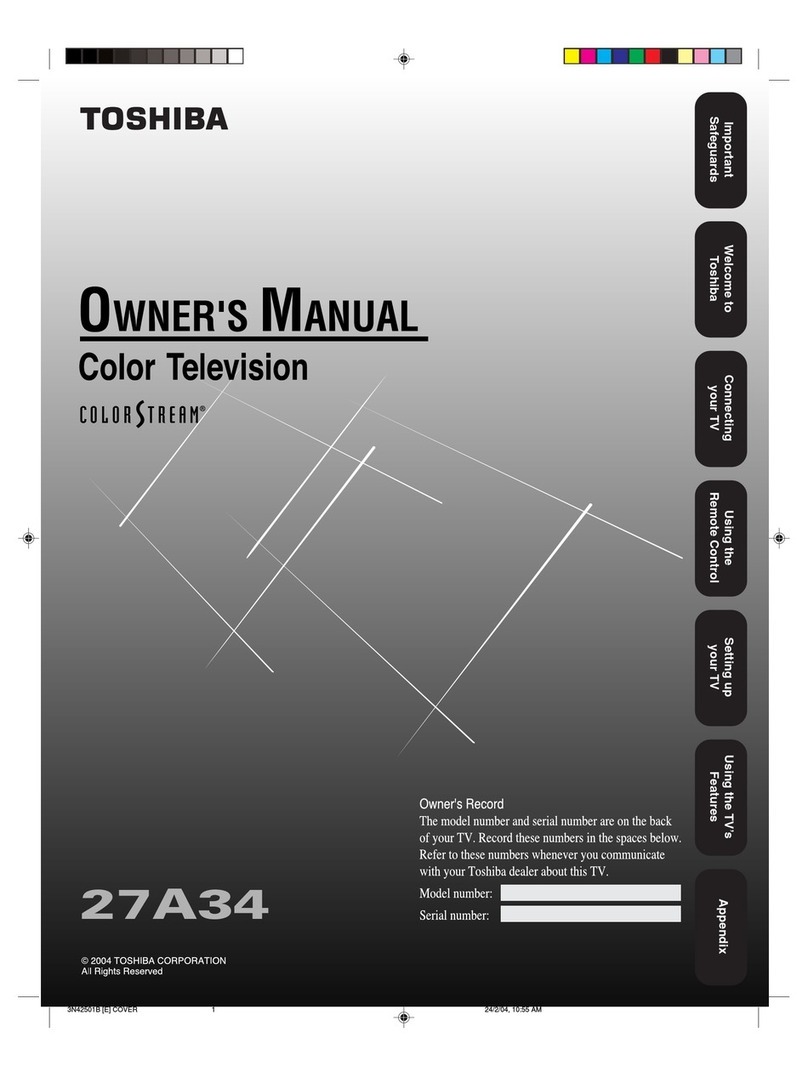2
Thank you for purchasing this televison set.You are now the proud owner
of a PHILIPSTV set which promises full value to you as a customer.
Please read the instruction manual carefully and thoroughly to help you
install and operate yourTV set.
Introduction
Safety Information/UsefulTips .................................................................................................. 3
Before Calling Service ................................................................................................................. 4
Basic Installation/Functions
Hooking UpYourTV (Basic Connection) ............................................................................... 5
Use/Care of Remote Control ....................................................................................................5
Connecting theAudio/Video Sockets (Playback) .................................................................. 6
Connecting theAudio/Video Sockets (Recording) ...............................................................8
Functions of Remote Control ................................................................................................... 9
Functions of TV Controls ...........................................................................................................11
TV Installation
Selecting the Menu Language andAutomaticTuning of Channels...................................... 12
ManualTuning of Channels ......................................................................................................... 14
Selecting the Colour/Sound System ........................................................................................ 15
FineTuning Of Channels ............................................................................................................. 16
Sorting of Channels...................................................................................................................... 17
Editing of Channels........................................................................................................................18
Naming of Channels......................................................................................................................19
Features
Using the Picture/Sound Menu...................................................................................................20
Using theActive Control Feature..............................................................................................21
Activating theTimer...................................................................................................................... 22
Activating the Child Lock.............................................................................................................24
Using the Screen Format ............................................................................................................28
Using the Rotation Feature......................................................................................................... 29
Using the Blue Mute Feature...................................................................................................... 30
Smart Picture Control and Smart Sound Control................................................................ 31
Using theTeletext..........................................................................................................................32
General
Specifications...................................................................................................................................34