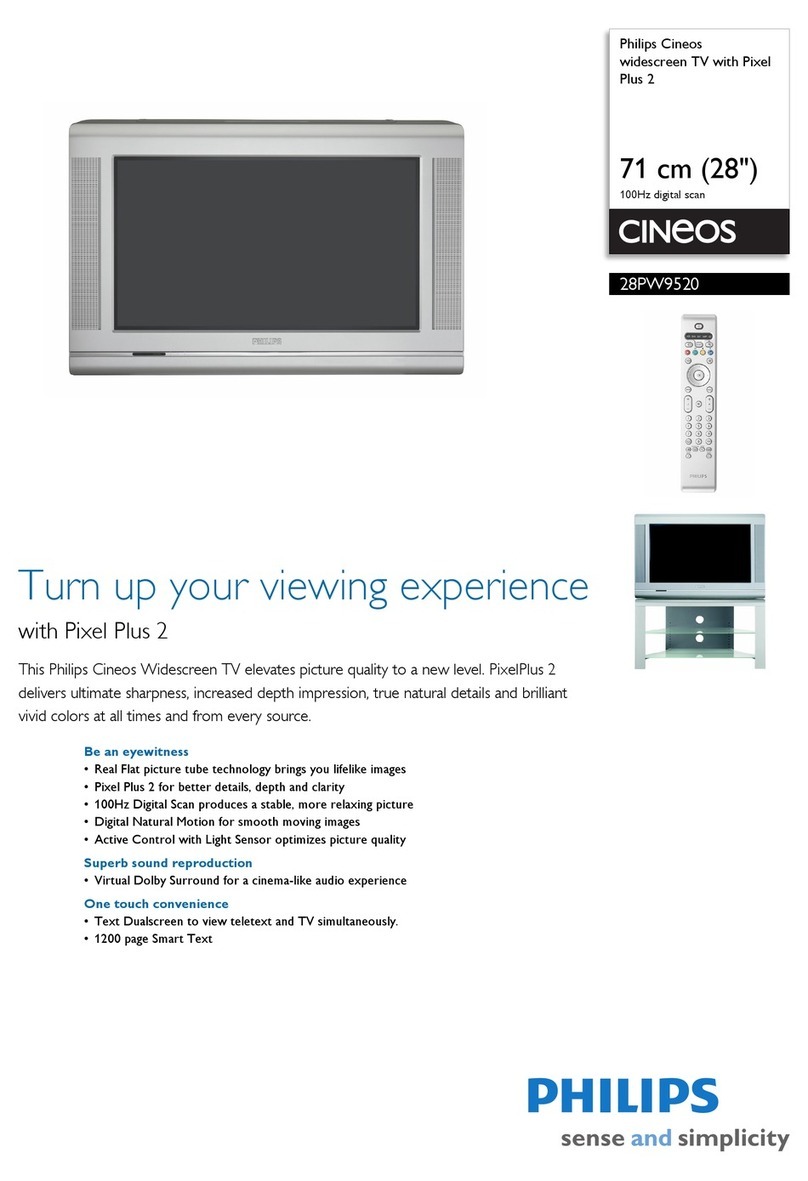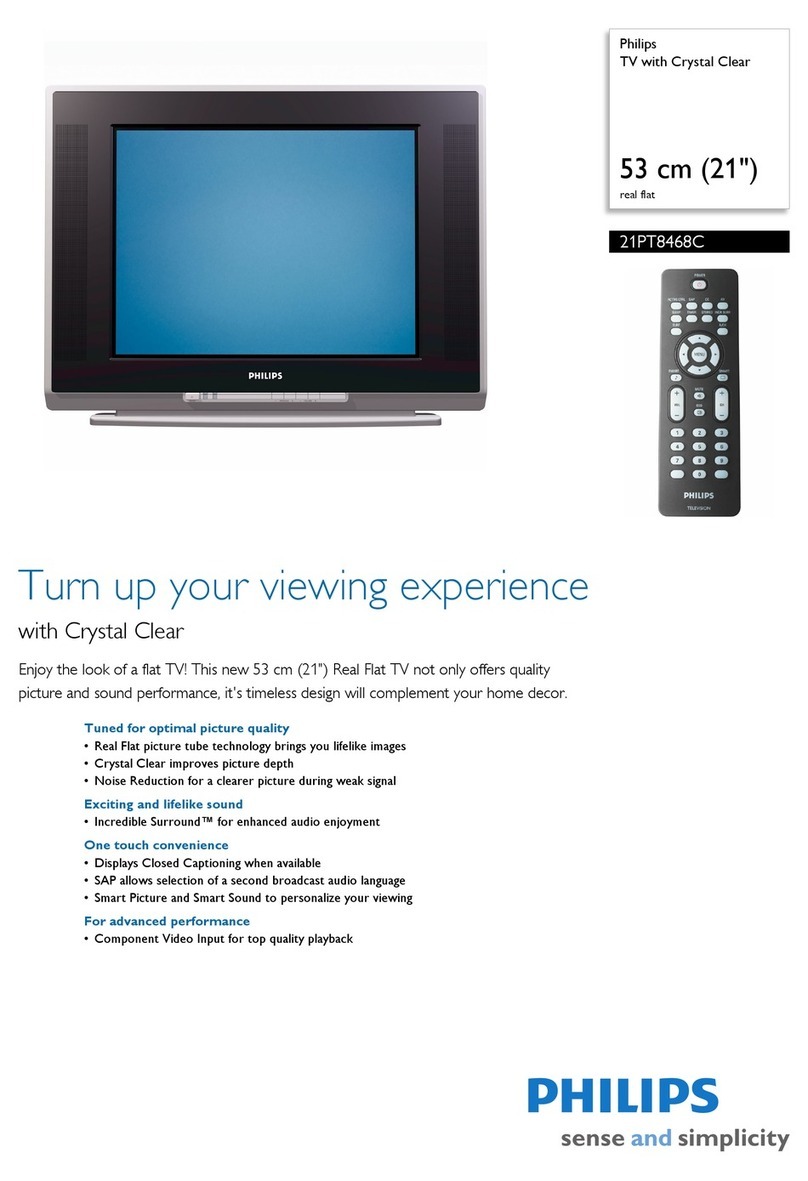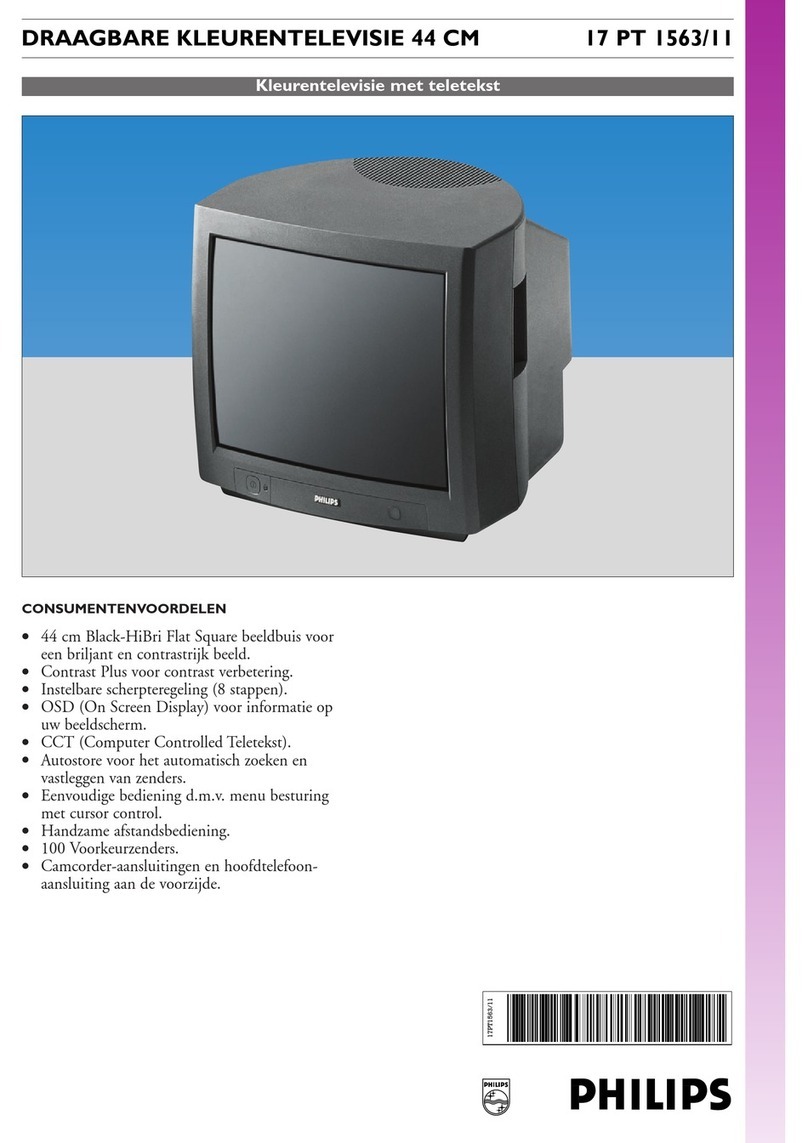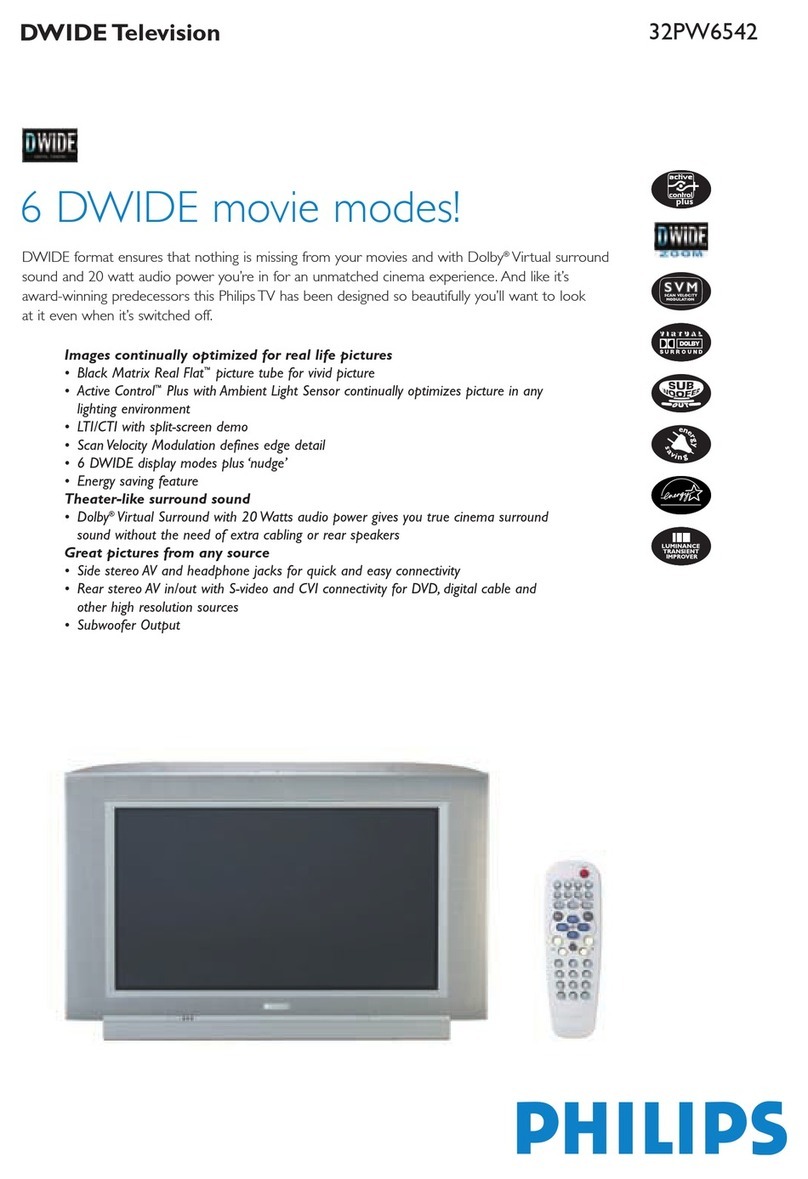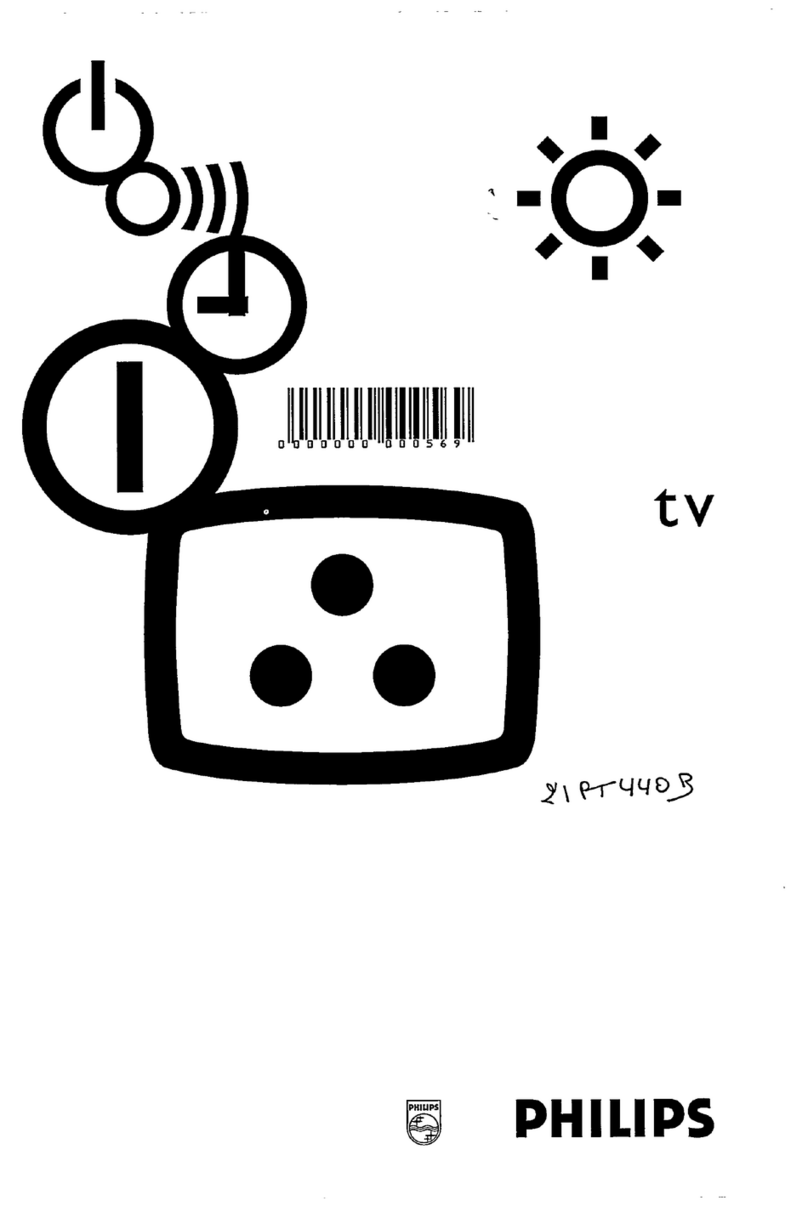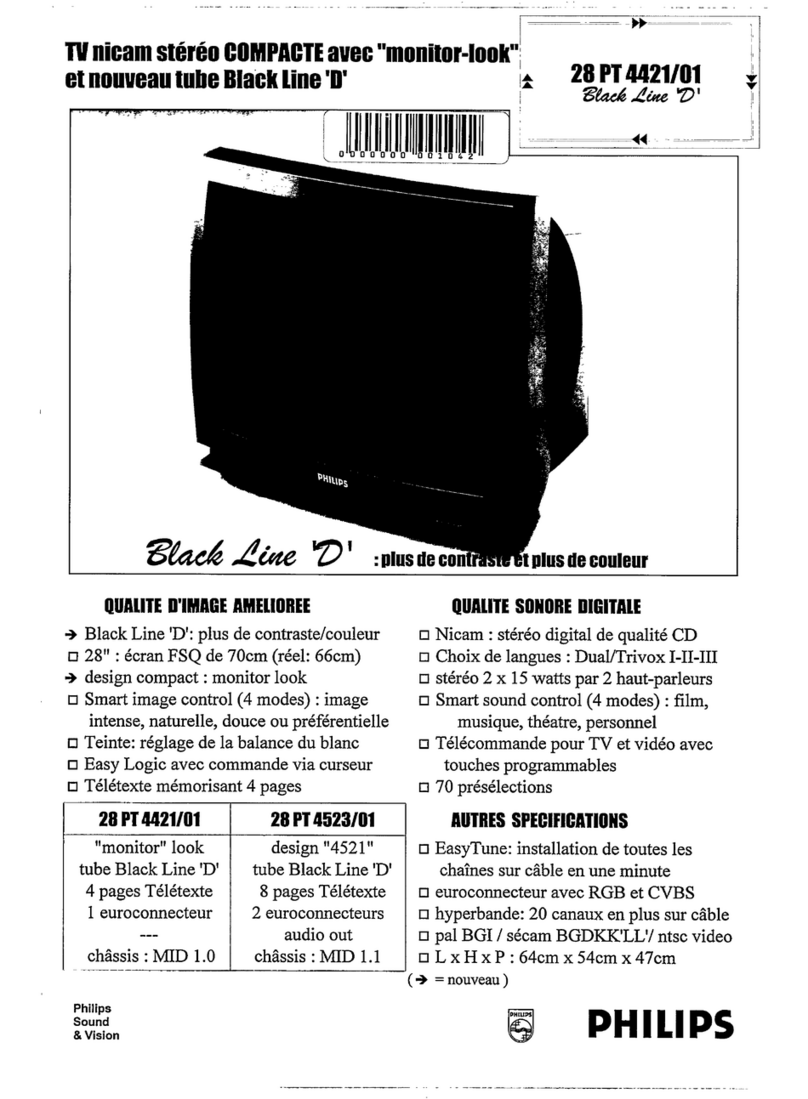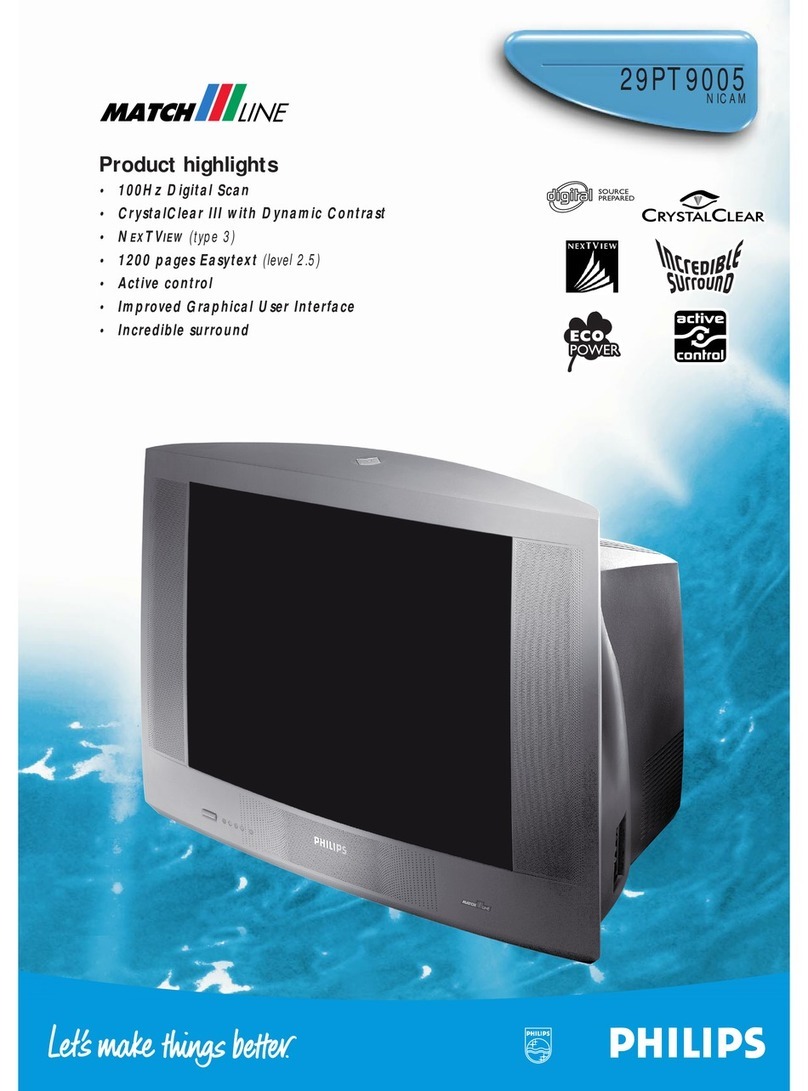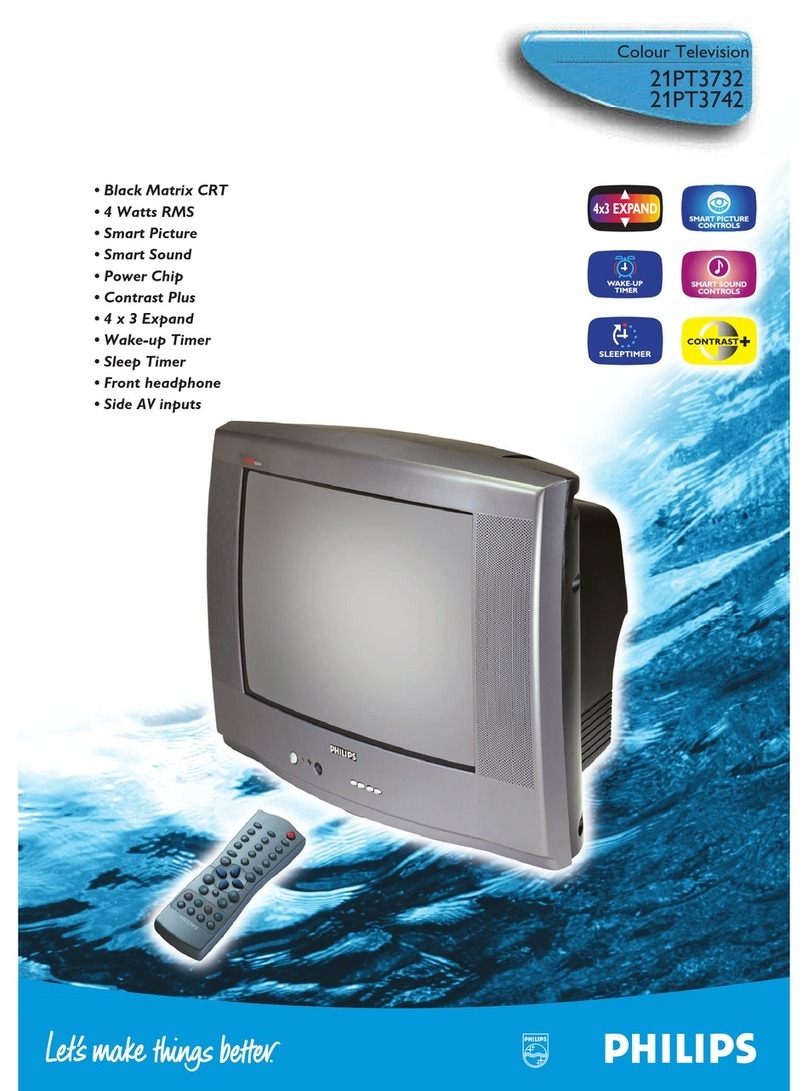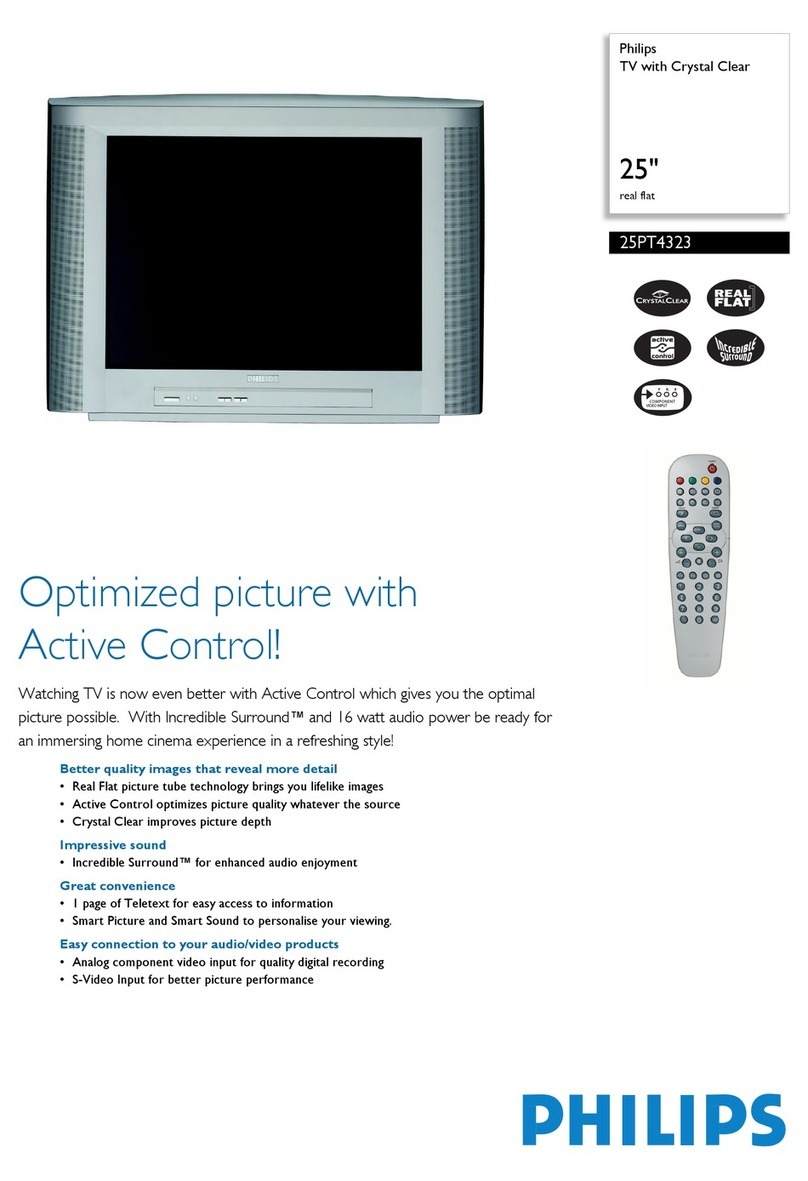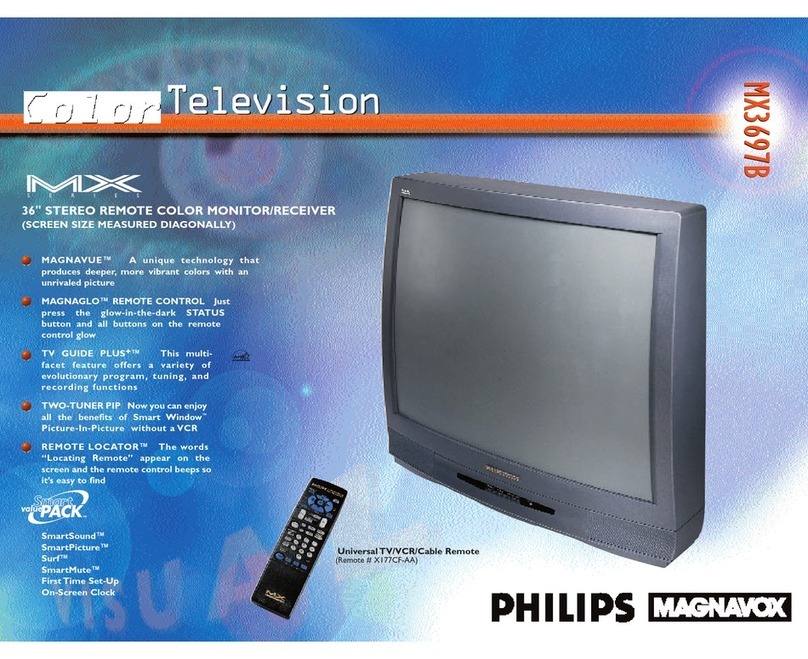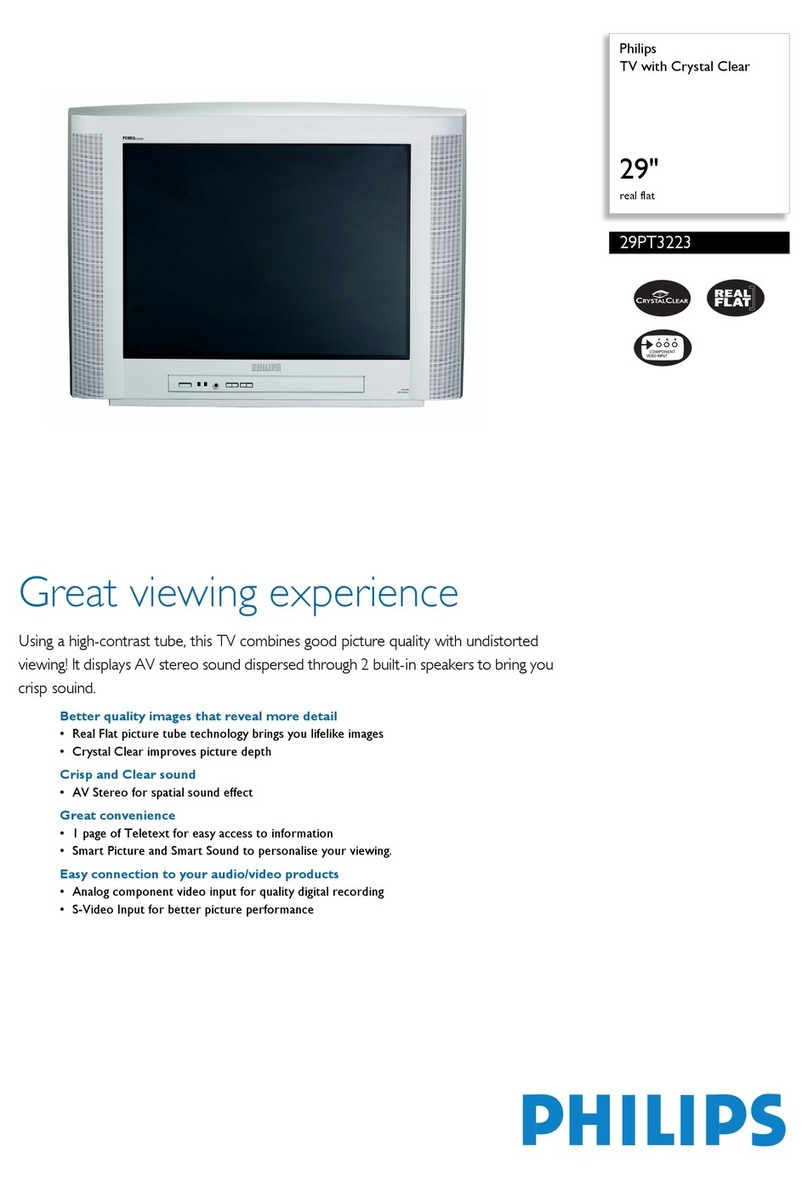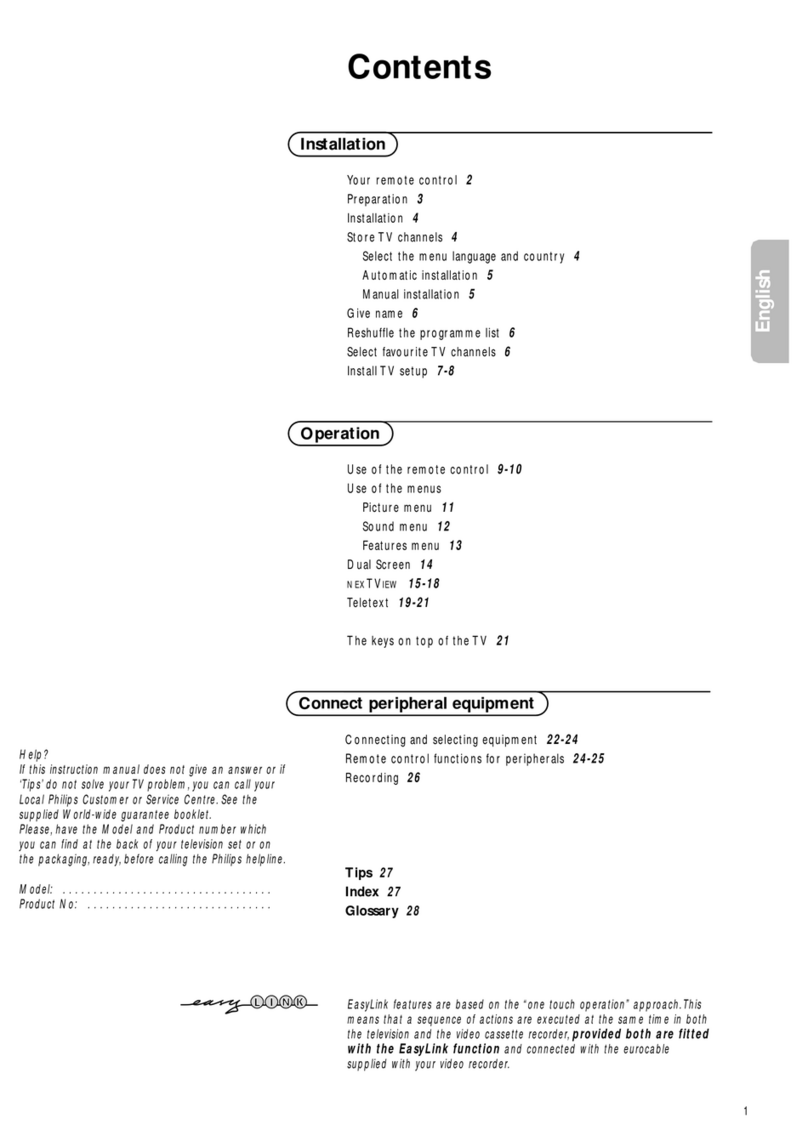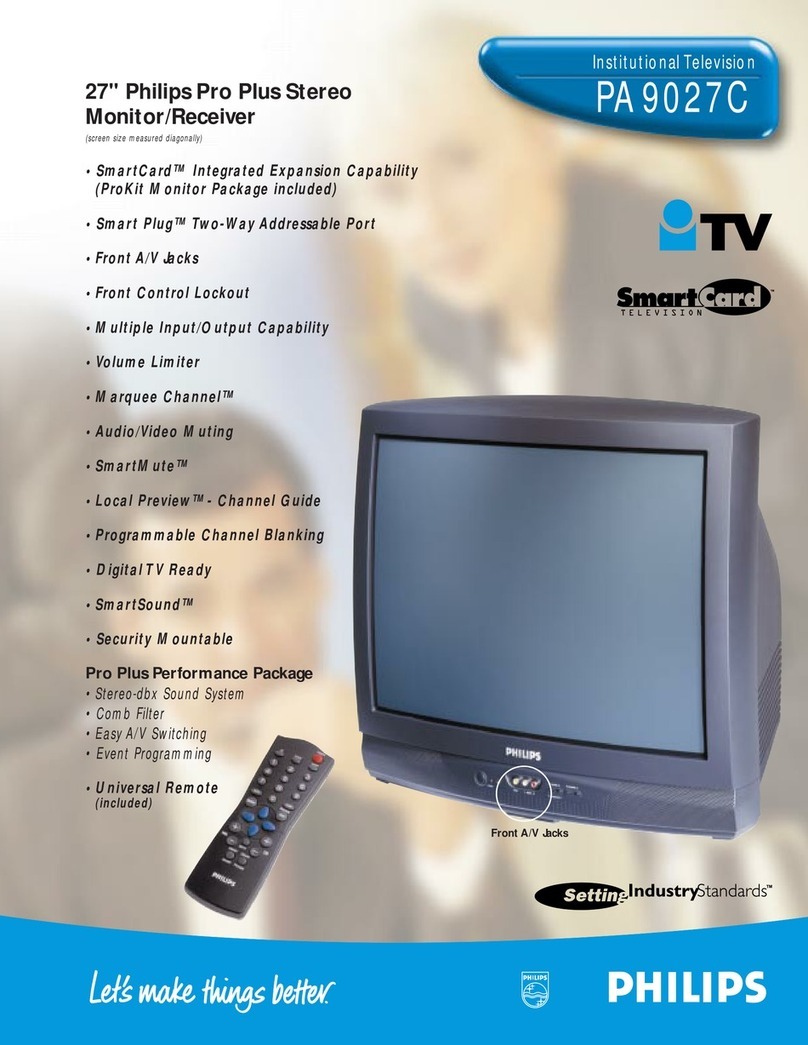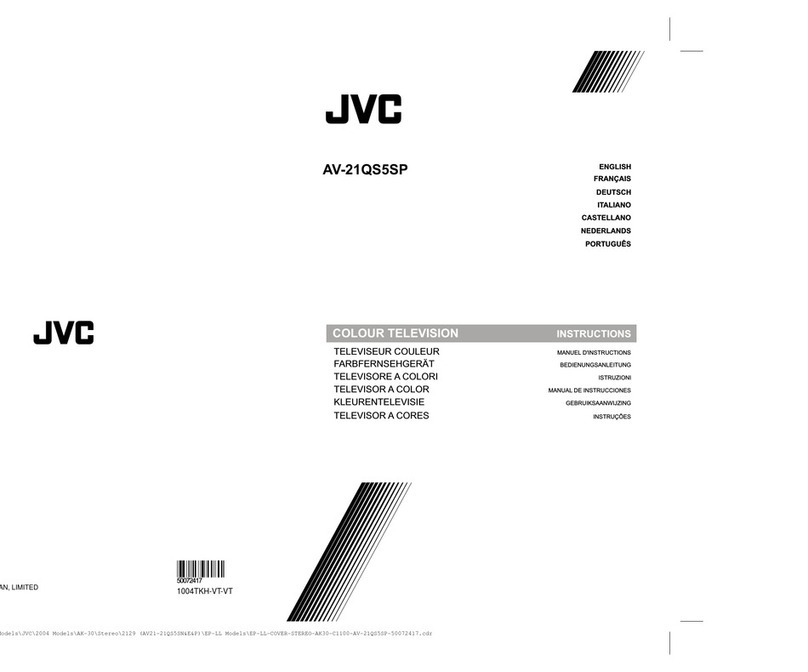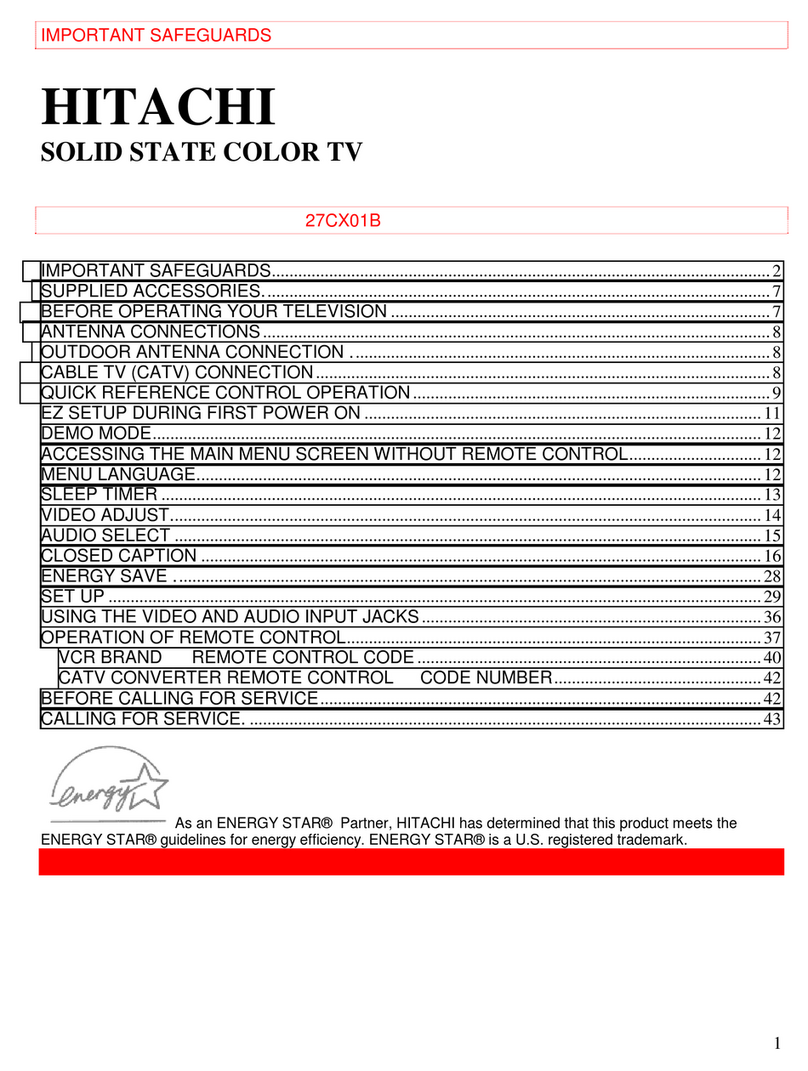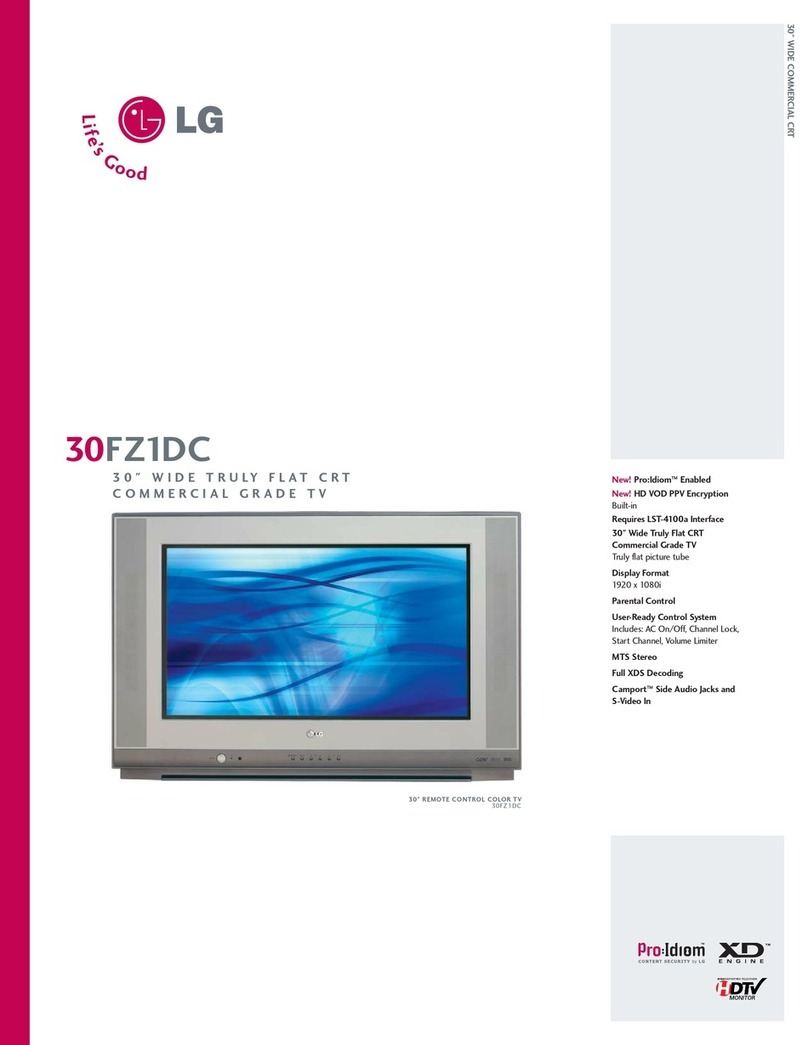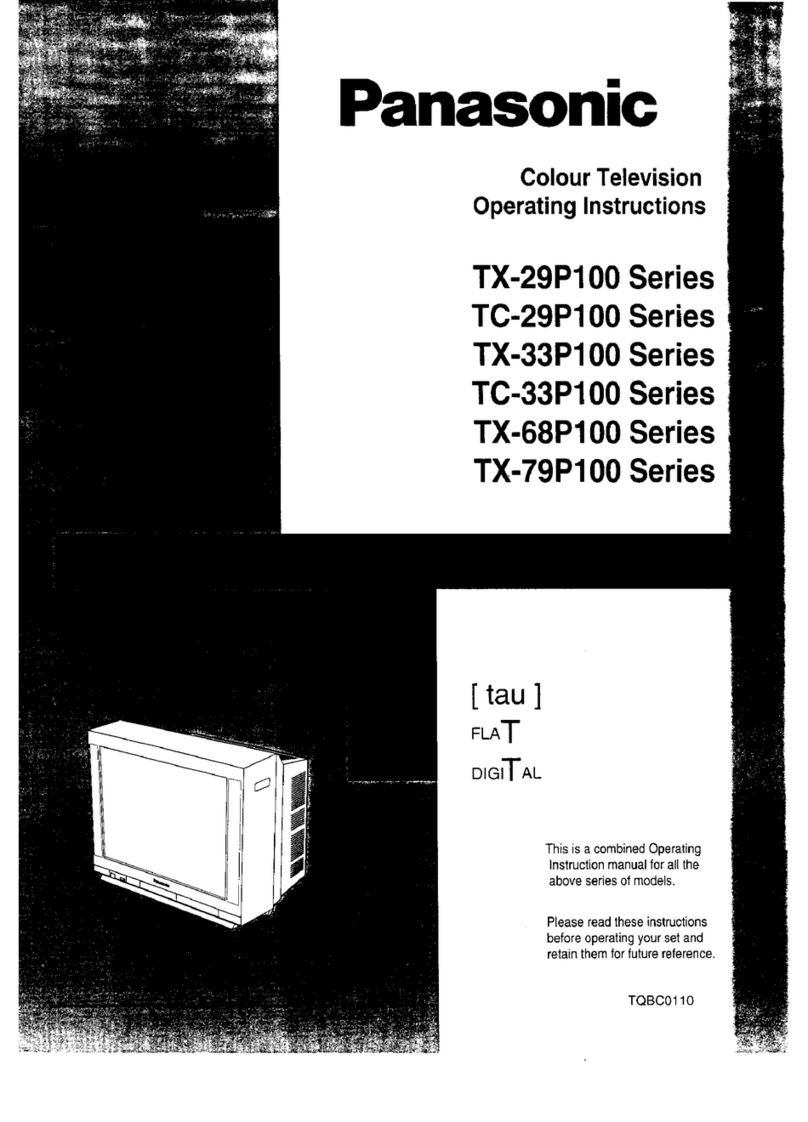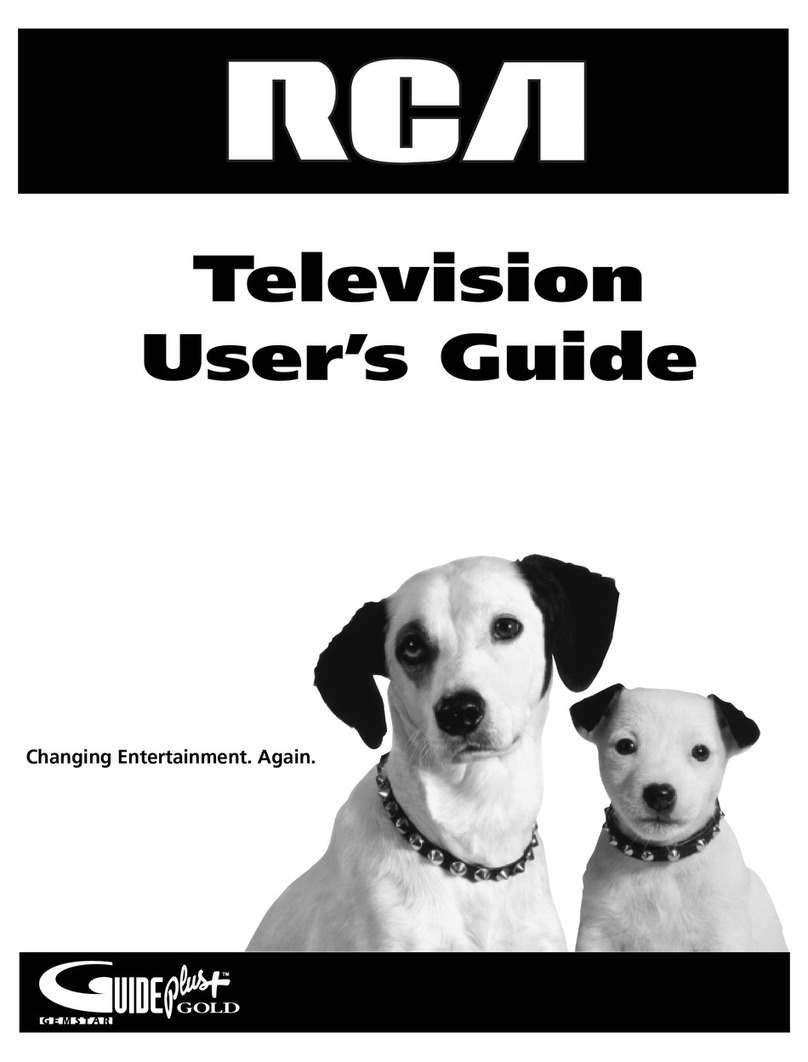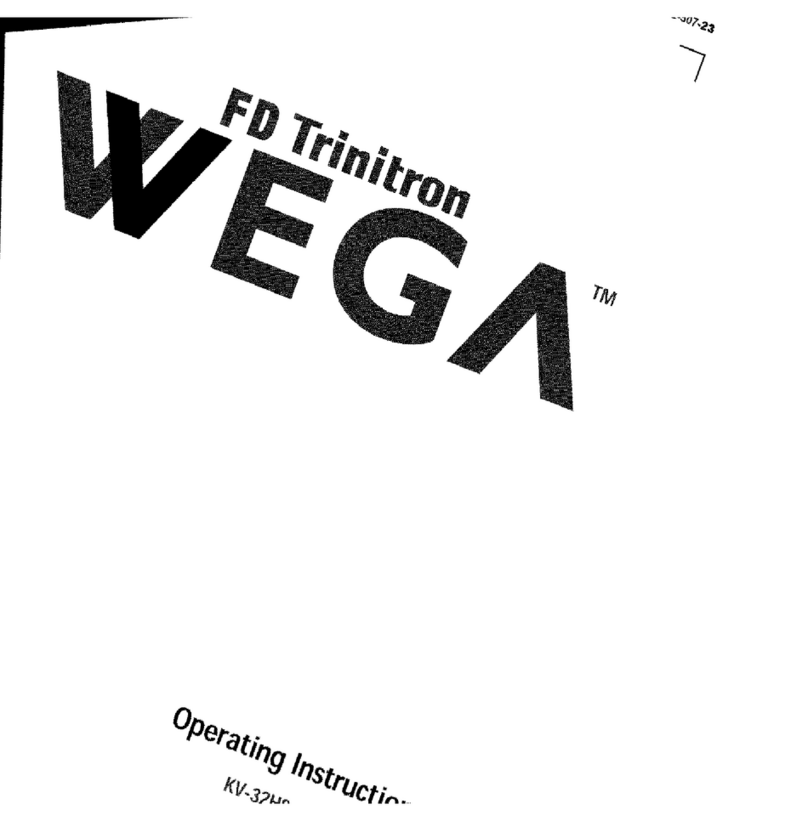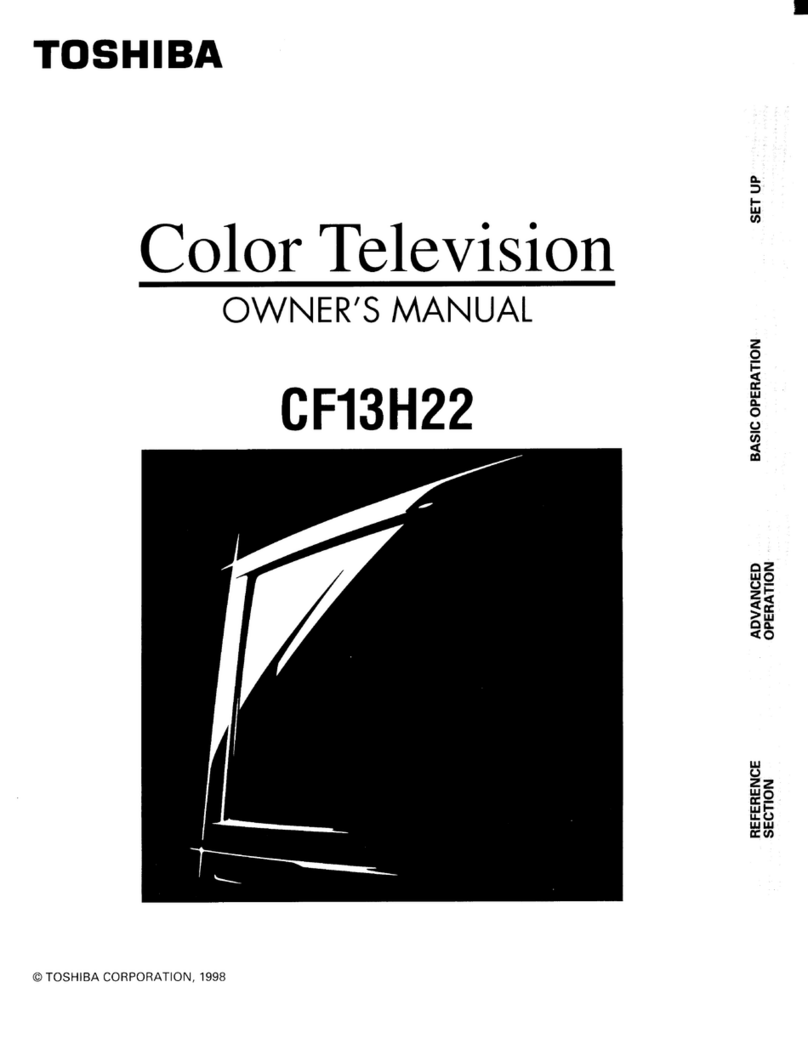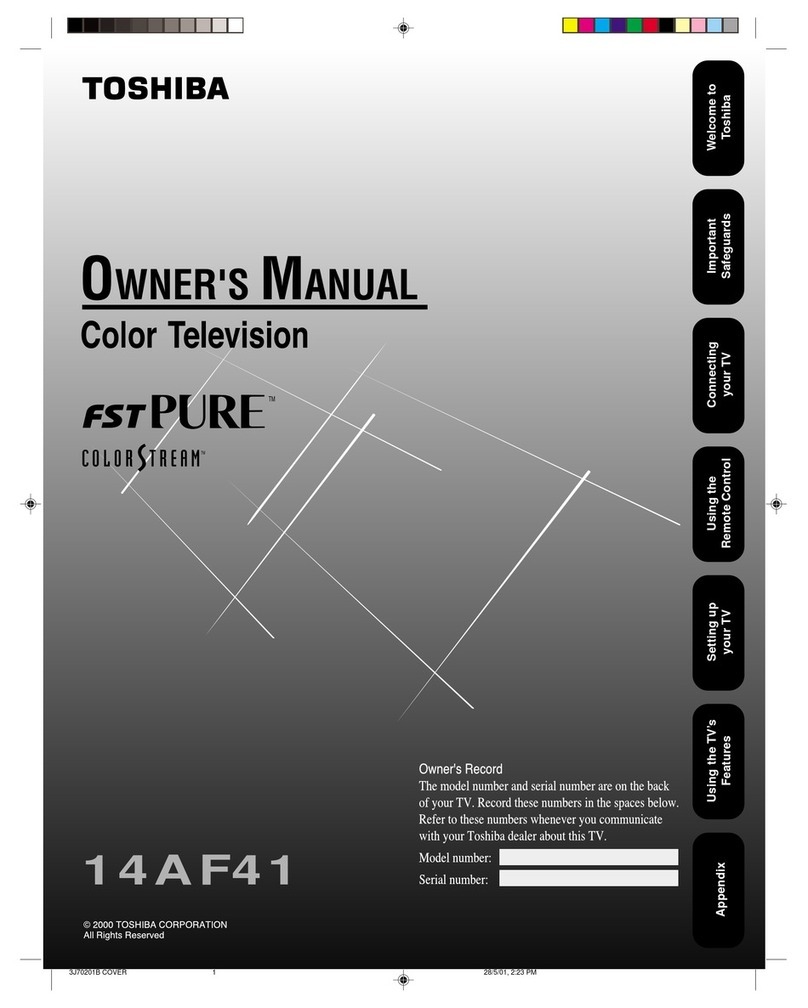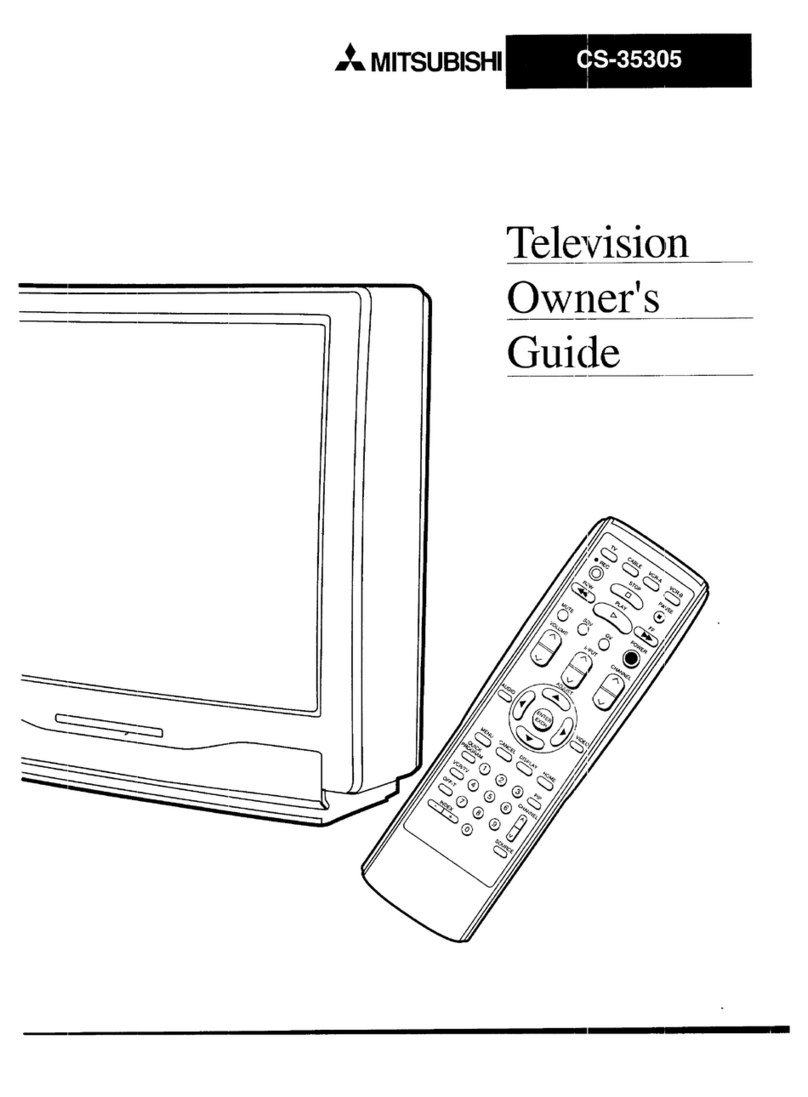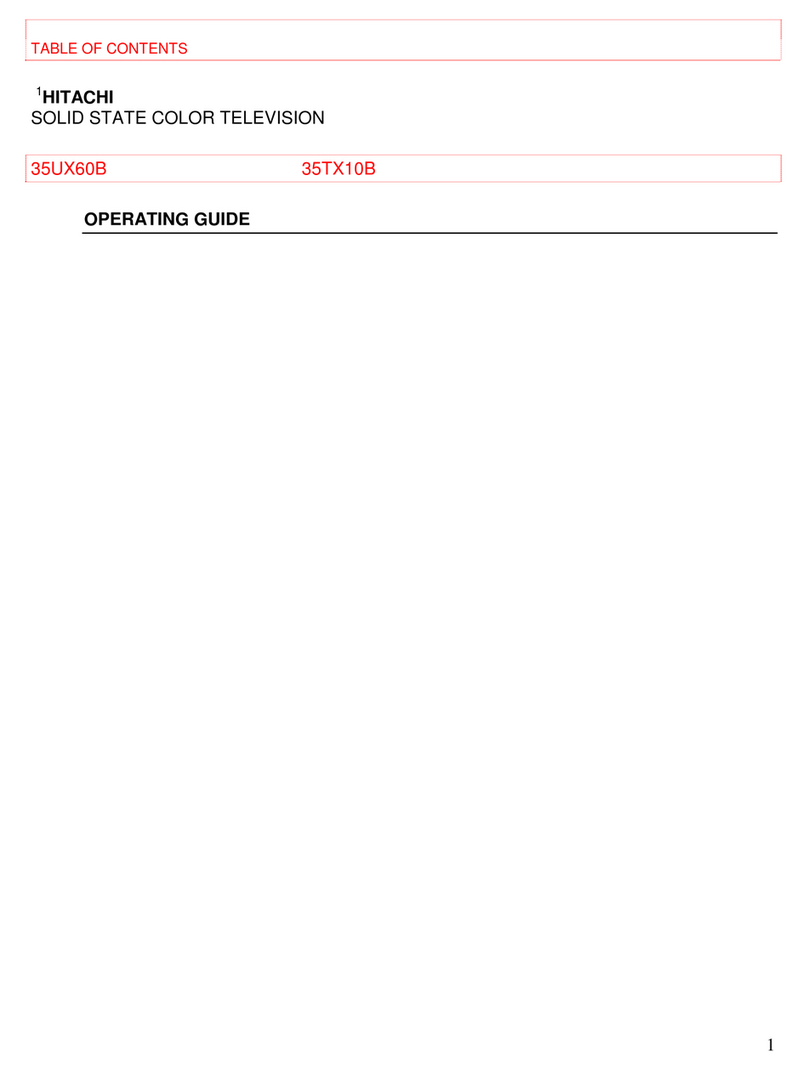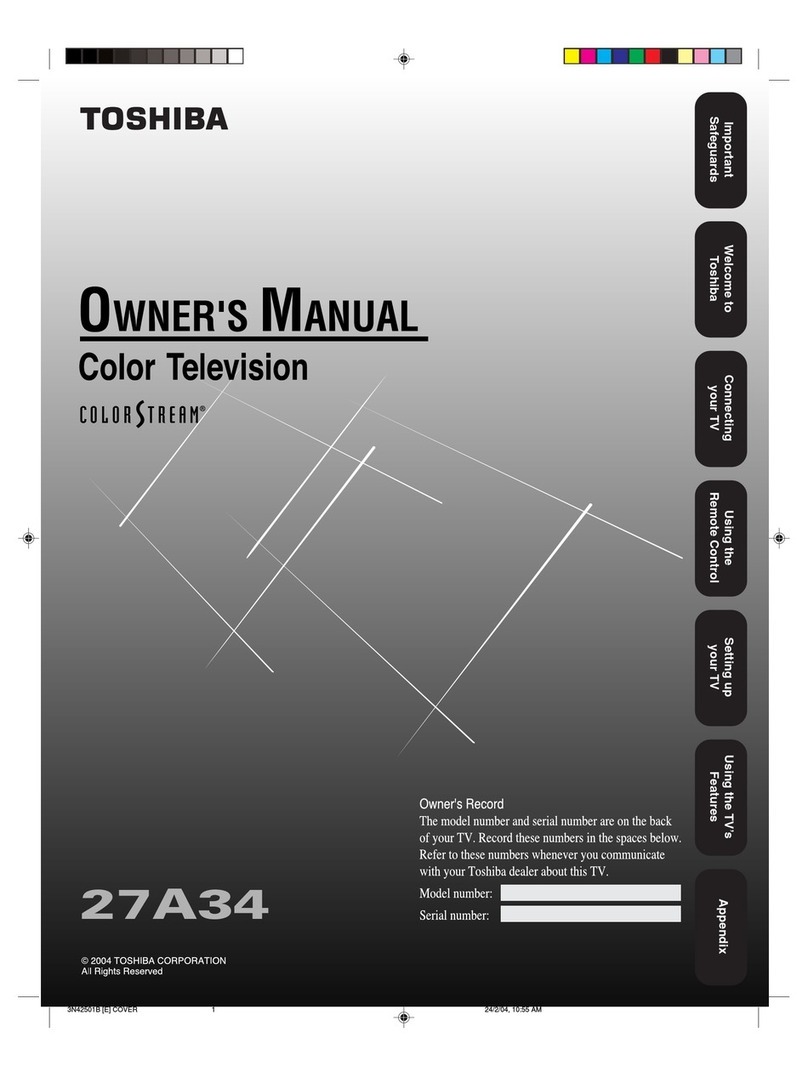9" AC/DC COLOR PORTABLE
(screen size measured diagonally)
REMOTE CONTROL
22-Button Total Remote Controls:
Alternate Channel
Menu display
Random channel access
Programmable scan tuning
Volume control
Volume mute
Sleep timer
Status/Exit
Power on/off
CONVENIENCE
AC/DC Operation By using cables supplied with the unit,
this model operates on AC (alternating current) accessible via
any 110-volt wall outlet, or DC (direct current) available from
the cigarette lighter of any car, boat, or RV.
Earphone Jack Plug in a personal earphone and enjoy
your favorite movie, music video, video game, or surf the net
without disturbing other family members in the room. This
unique feature allows people in your household to use different
electronic entertainment media while in the same room.
Alternate Channel Keep close tabs on 2 different
channels with one button convenience. Simply select 2
channels using the channel scan (Channel Up/Channel Down)
method or the Direct Access method. Then using the A/CH
button on the remote control, toggle between the
programmed channels.
On-Screen Clock with Sleep Timer The correct time
appears on screen for a few seconds whenever channels are
changed or when the status/exit button on the remote
control is pushed The Sleep Timer automatically turns off the
TV at a pre-set time of up to 120 minutes from the time the
feature is activated. Sleep timer settings are programmed in
15-minute increments.
Auto Programming When activated, this feature
automatically scans all available channels–from regular antenna
or cable–and programs only active broadcast stations into
memory. Channel up or down buttons, on the remote or at
the set, will then sequence through only those pre-
programmed channels.
On-Screen Volume Bar When activated, this feature
displays an on-screen volume bar providing a visual indication
of the volume setting.
Sunshield Enjoy those special telecasts without the
annoying glare caused by bright sunshine or fluorescent
lighting.
A/V JACK PANEL
Audio/Video Jack Panel The A/V jack panel on the
back of this set includes audio/video inputs for connection of a
VCR, DVD Video player, web browser or other accessory
equipment, and an external speaker jack.
Additional Features Include:
■120-Minute sleep timer
■Channel edit
■Total remote menu format tuning with multi-color
on-screen graphics
■181 channel capability
■Random channel access
■Programmable scan tuning
■Status/exit
■Volume mute
■Cable/Normal select
■3" oval full-range speaker
■12 Volt DC external power supply jack
COLOR TELEVISION RDO946T
UPC: 037849667613
Product Dimensions: 10.8"W x 10.2"H x 13.3"D
Product Weight: 17 lbs.
Carton Dimensions: 13.5"W x 12.5"H x 15.8"D
Carton Weight: 20 lbs.
Master Pack: 1
Carton Contains: 9" Color Portable TV, Telescopic Antenna,
22PB Infrared Remote Control w/Batteries, Sunshield, 300Ω-
75ΩAntenna Adaptor, AC Adaptor, 12 Volt DC Car Cord,
Operating Instructions, Warranty Information
Printed in U.S.A.
©1997 Philips Consumer Electronics Co.
A Division of Philips Electronics North America Corp.
Specifications subject to change without notice.
Visual Communications, Philips Consumer Electronics Co.