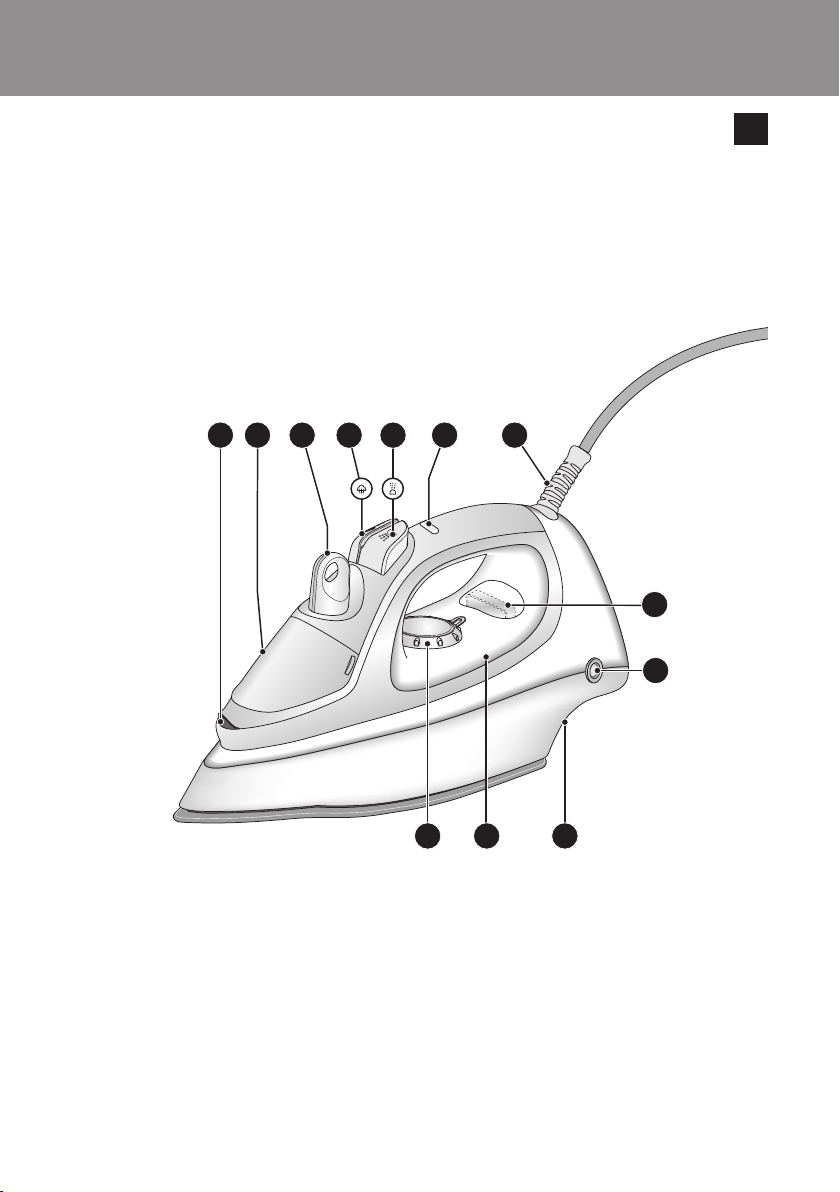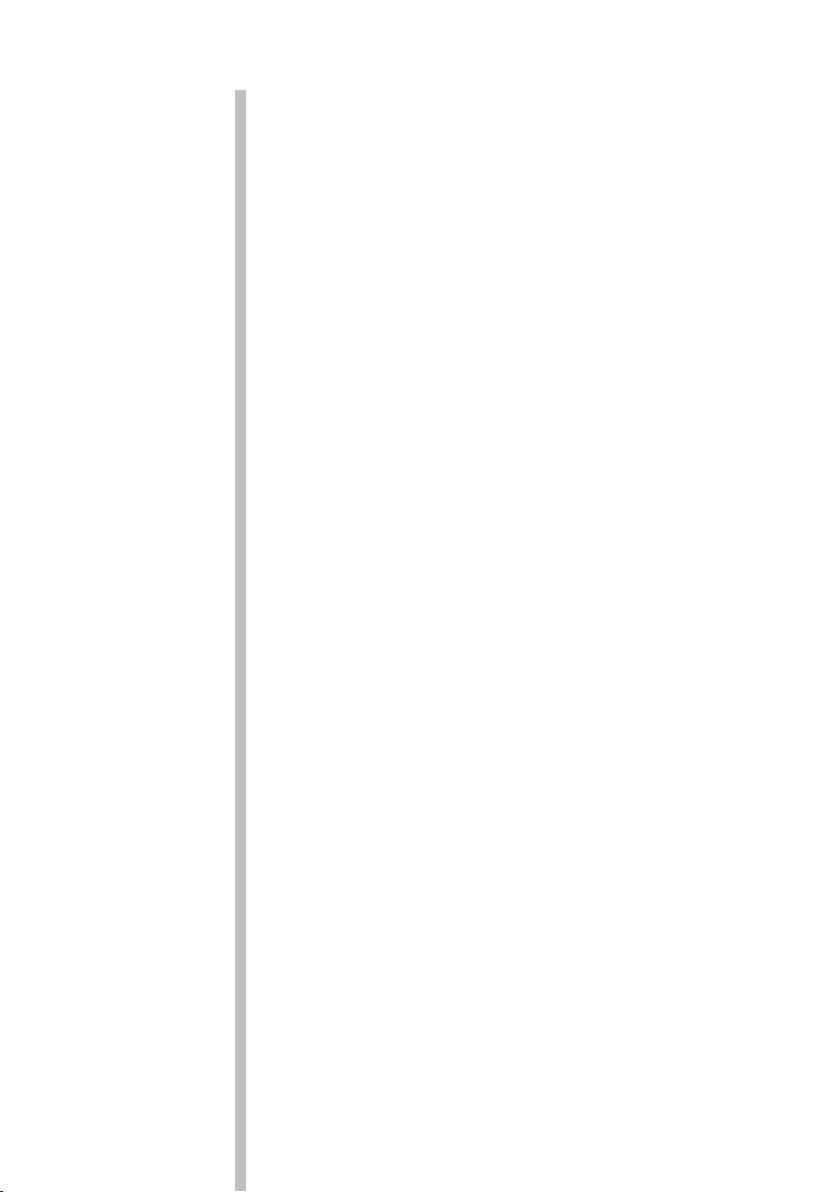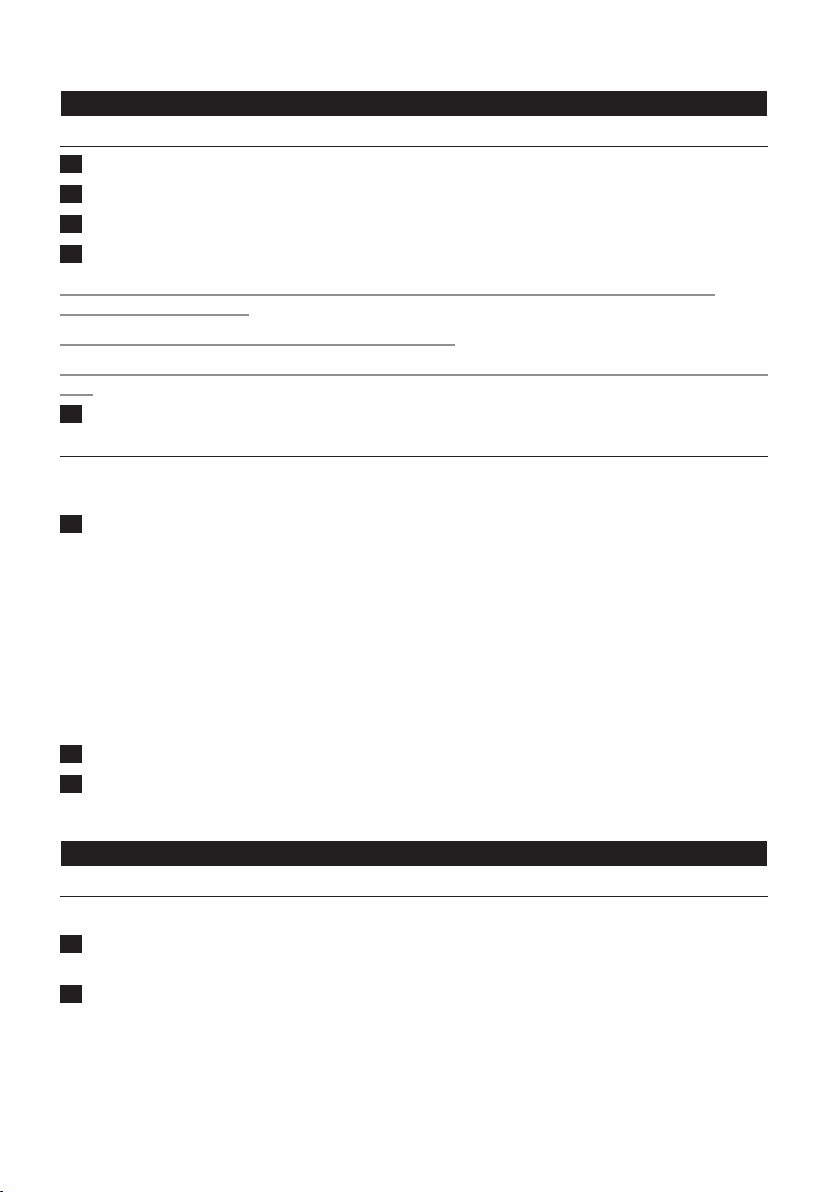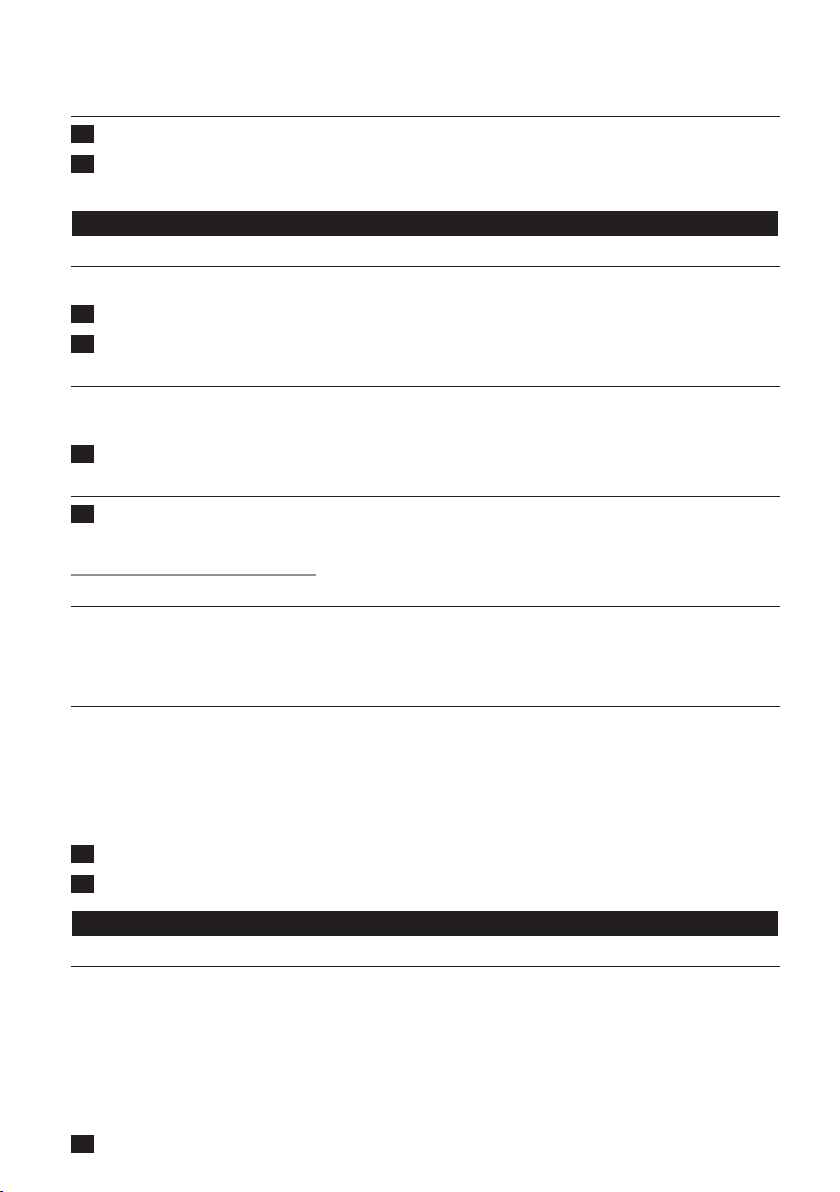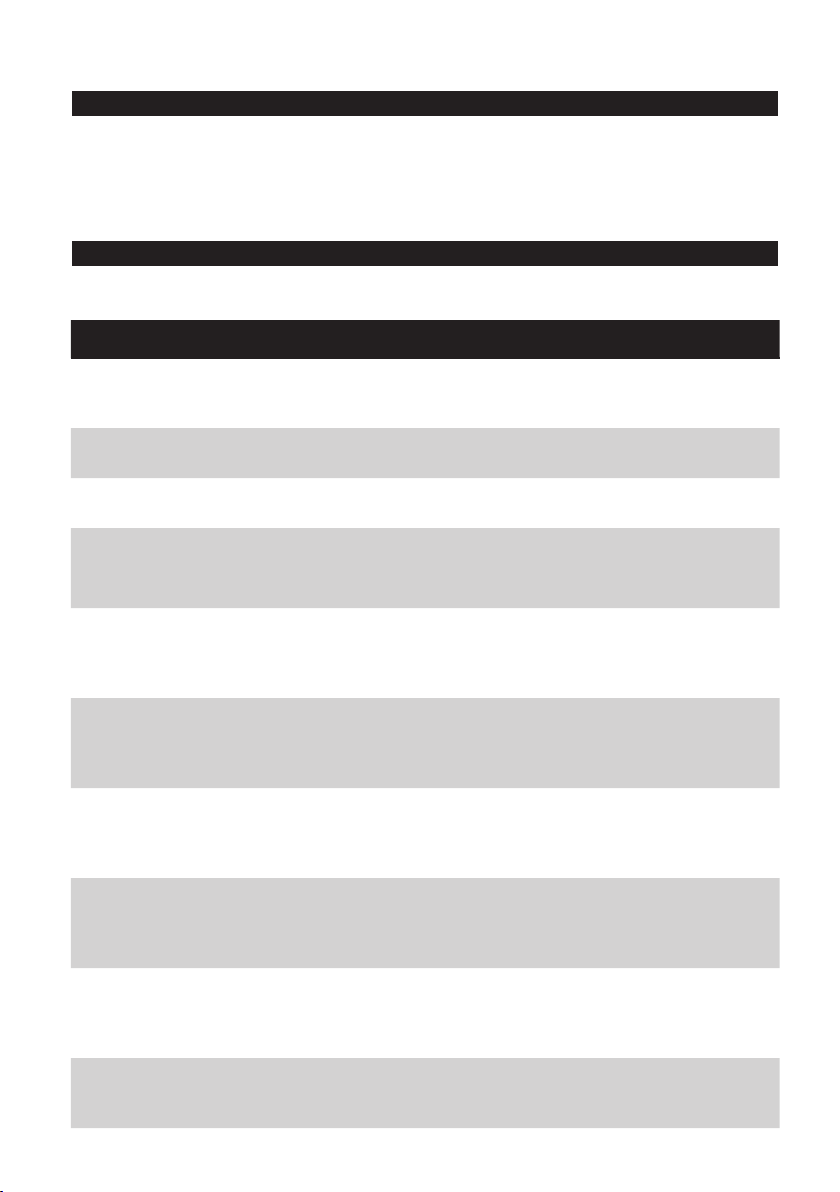Guarantee & service
Ifyouneedinformationorifyouhaveaproblem,pleasevisitthePhilipswebsiteatwww.philips.com
orcontactthePhilipsCustomerCareCentreinyourcountry(youwillnditsphonenumberinthe
worldwideguaranteeleaet).IfthereisnoCustomerCareCentreinyourcountry,turntoyour
localPhilipsdealerorcontacttheServiceDepartmentofPhilipsDomesticAppliancesandPersonal
Care BV.
Troubleshooting
Thischaptersummarisesthemostcommonproblemsyoucouldencounterwithyouriron.Ifyou
areunabletosolvetheproblem,pleasecontactthePhilipsCustomerCareCentreinyourcountry.
Problem Cause Solution
Theironisplugged
inbutthesoleplate
iscold.
Thereisaconnection
problem.
Checkthemainscord,theplugandthewall
socket.
Thetemperaturedialhas
beensettoMIN.
Setthetemperaturedialtotherequired
position.
Nosteam. Thereisnotenoughwaterin
thewatertank.
Fillthewatertank(seechapter‘Preparing
foruse’,section‘Fillingthewatertank’).
The steam control has been
settopositionO.Setthesteampositiontoçor é(see
chapter‘Usingtheappliance’,section‘Steam
ironing’).
Thesoleplateisnothot
enoughand/orthedripstop
function(specictypesonly)
hasbeenactivated.
Setthetemperaturedialtoapositionin
thesteamarea(2toMAX).Puttheiron
onitsheelandwaituntilthetemperature
lighthasgoneoutbeforeyoustartironing.
Noshotofsteam
ornoverticalshot
ofsteam(specic
typesonly).
Theshot-of-steamfunction
hasbeenusedtoooften
withinaveryshortperiod.
Continueironinginhorizontalpositionand
waitawhilebeforeusingtheshot-of-steam
functionagain.
Thesoleplateisnothot
enough.
Setthetemperaturedialtoapositionin
thesteamarea(2toMAX).Puttheiron
onitsheelandwaituntilthetemperature
lighthasgoneoutbeforeyoustartironing.
Flakesand
impuritiescome
outofthesoleplate
duringironing.
Hardwaterformsakes
insidethesoleplate.
UsetheCalc-Cleanfunctionafewtimes
(seechapter‘Cleaningandmaintenance’,
section‘Calc-Cleanfunction’).
Theredlightblinks
(GC2560only).
Theautomaticshut-off
functionhasbeenactivated
(seechapter‘Features’,
section‘Automaticshut-off’).
Picktheironupormoveitslightlyto
deactivatetheautomaticshut-offfunction.
Theredlightstopsblinking.
Therearewater
dropletsonthe
fabric.
Thecapofthellingopening
hasnotbeenclosedproperly.
Pressontothecapuntilyouhearaclick.
ENGLISH10