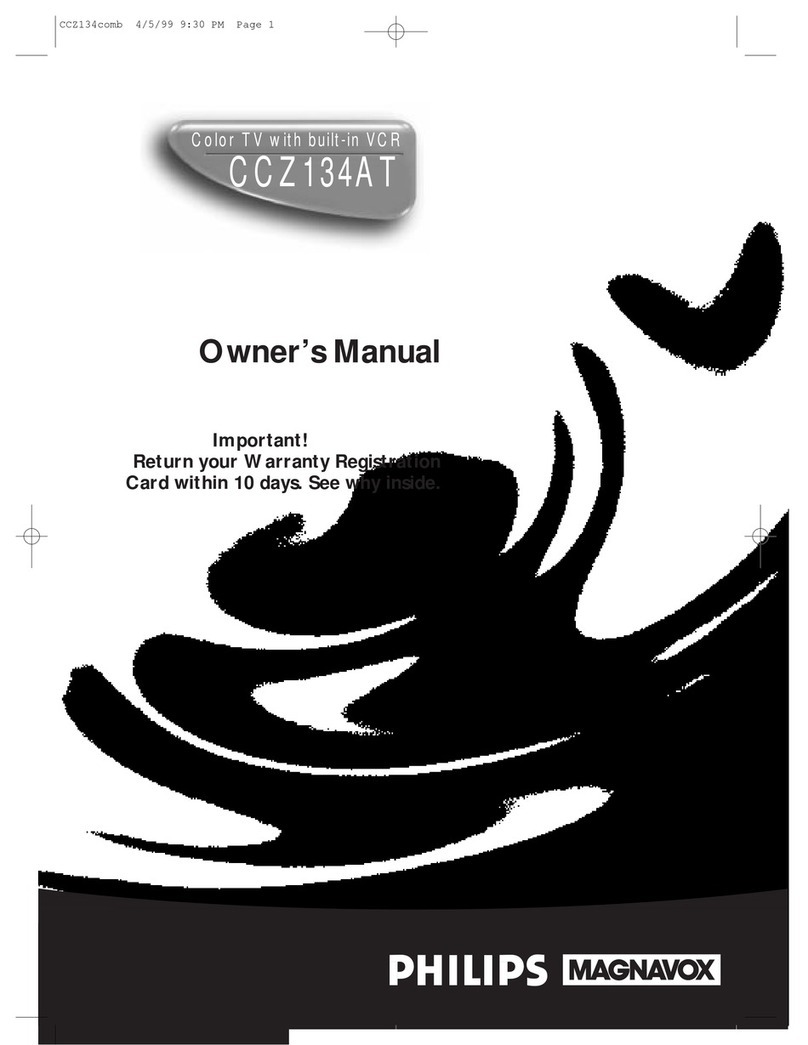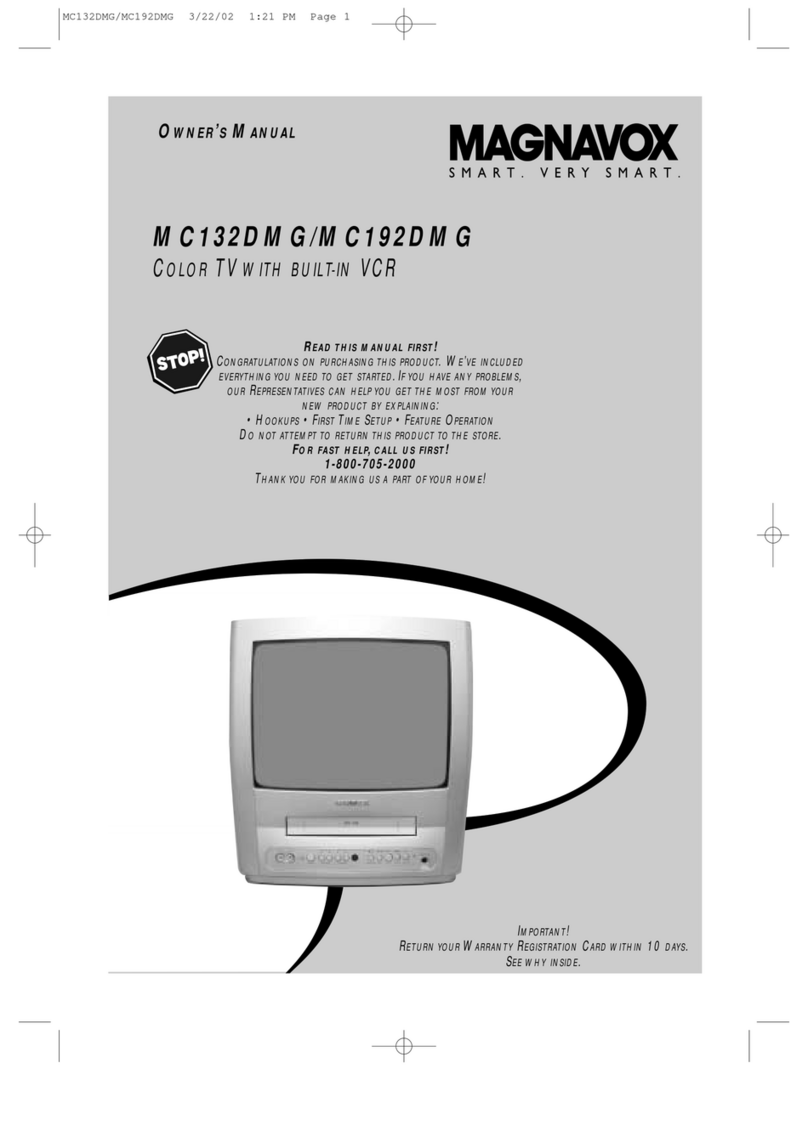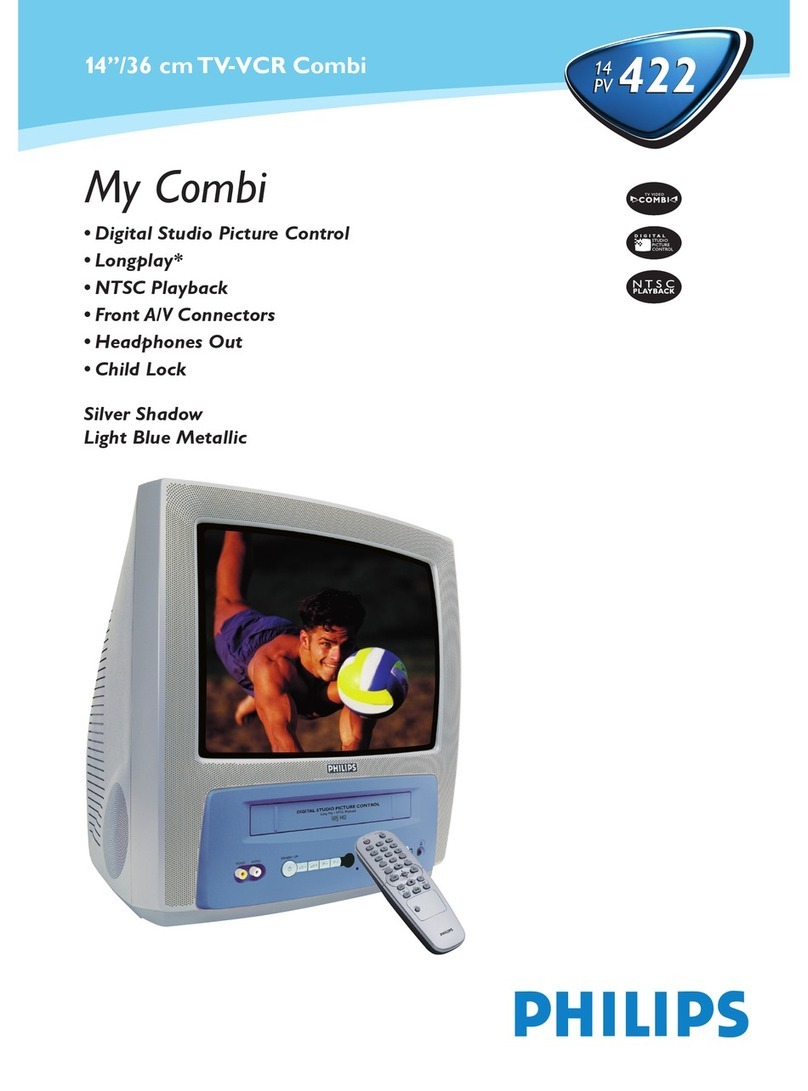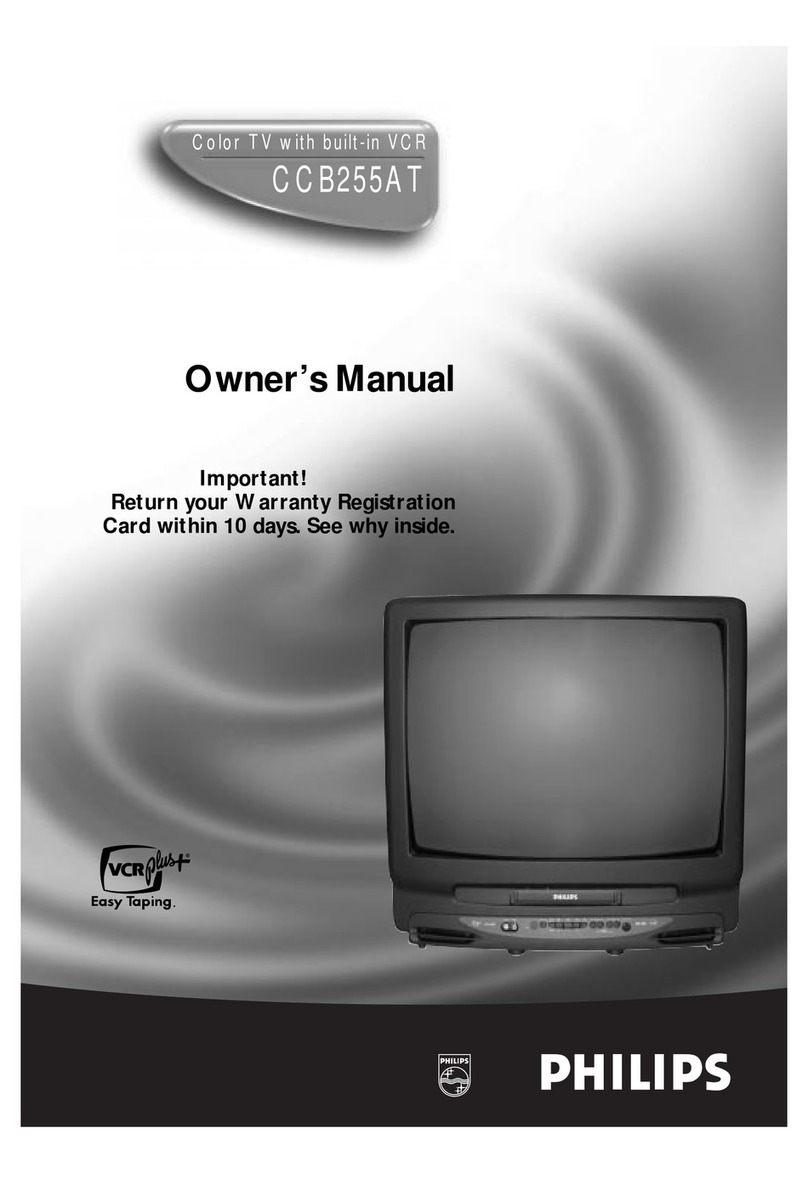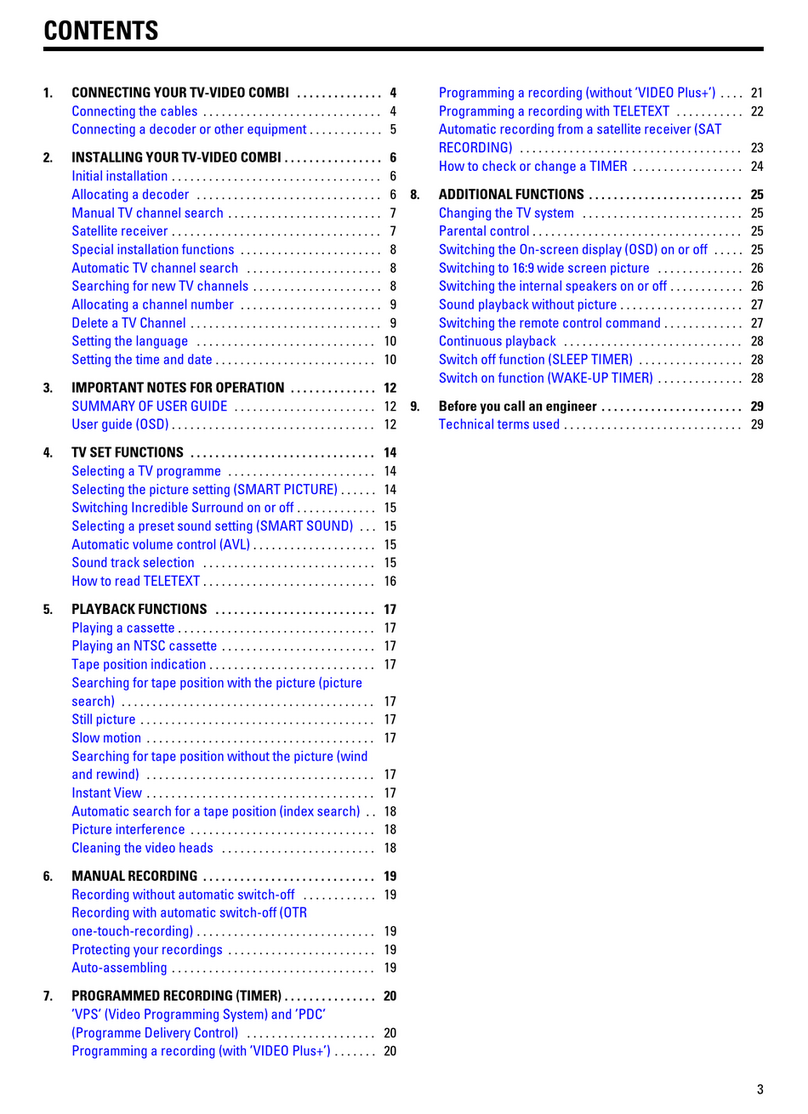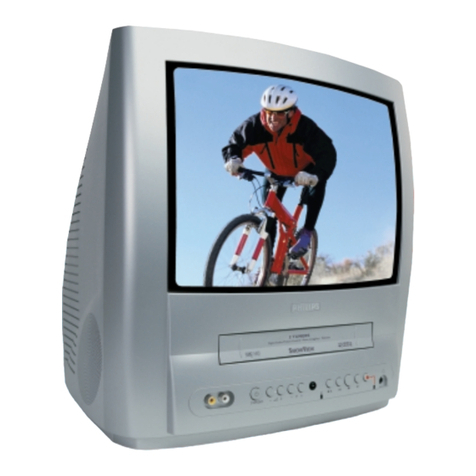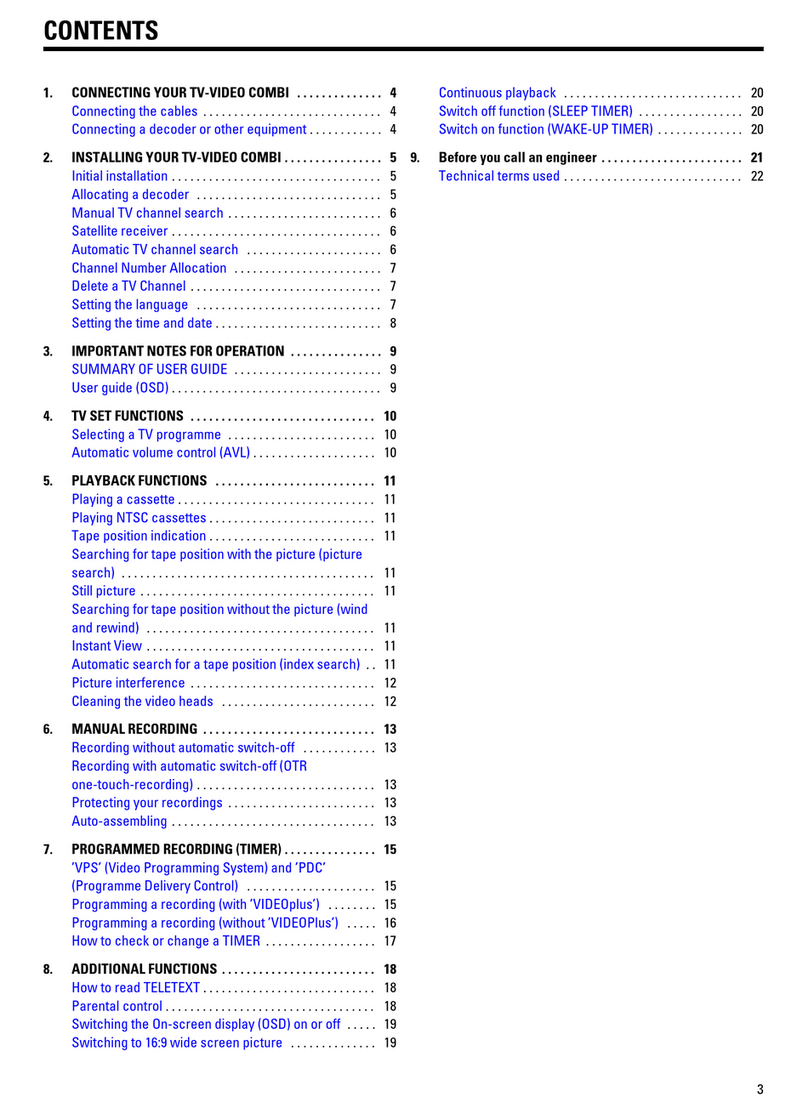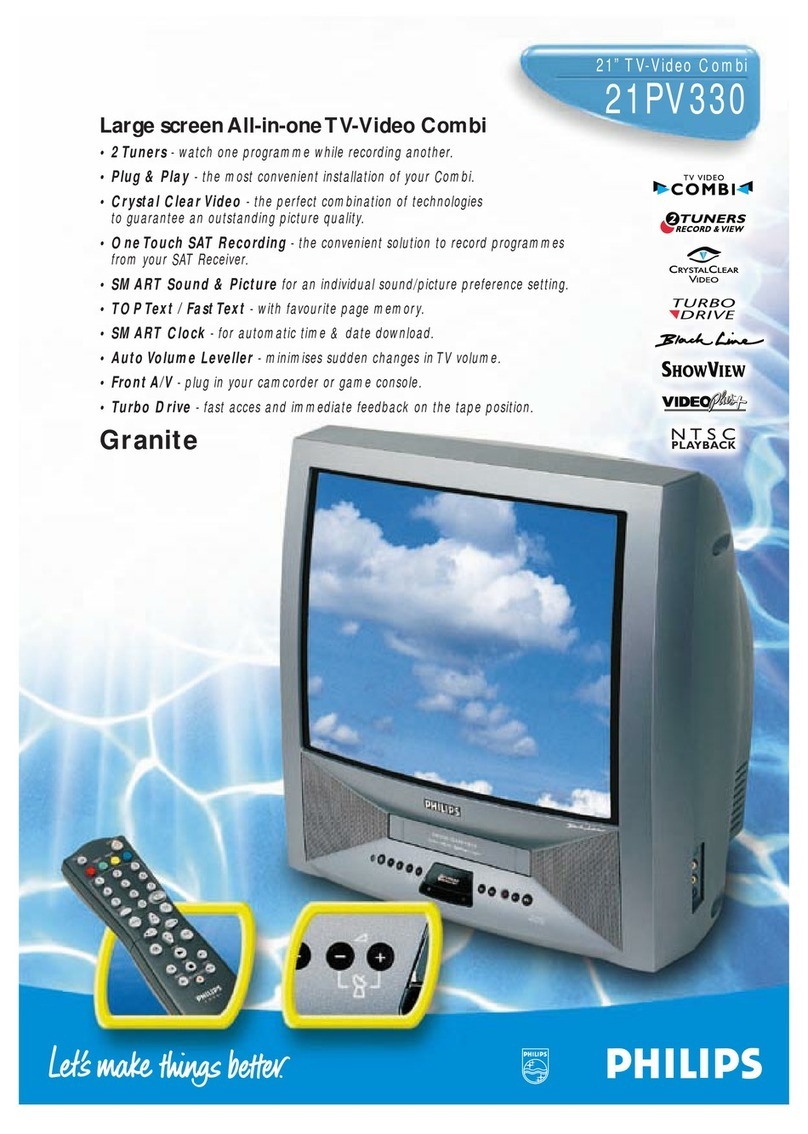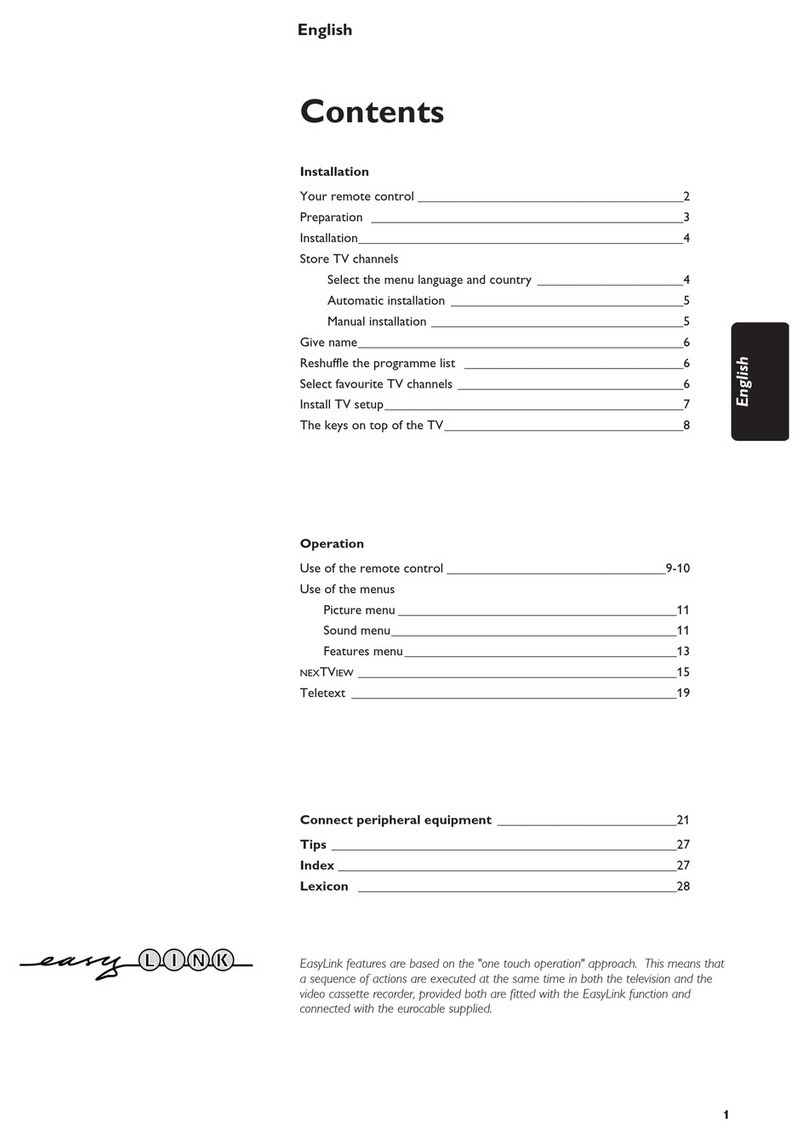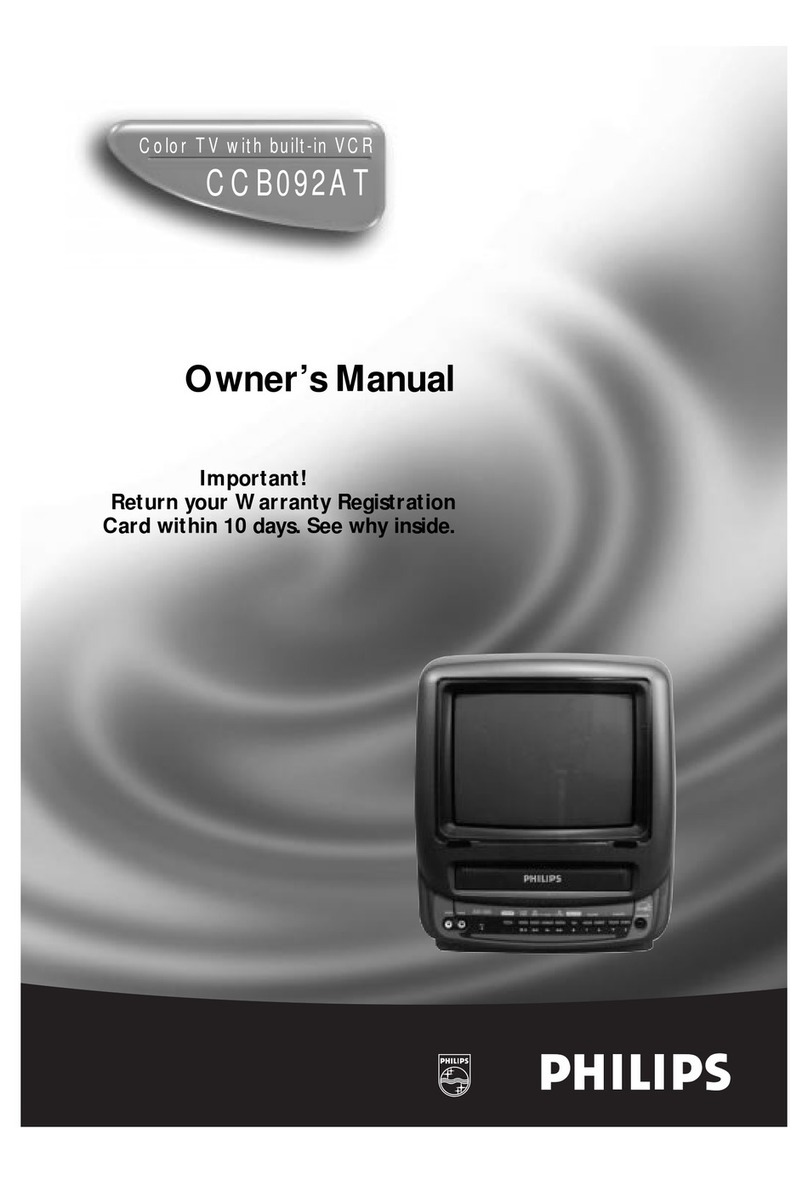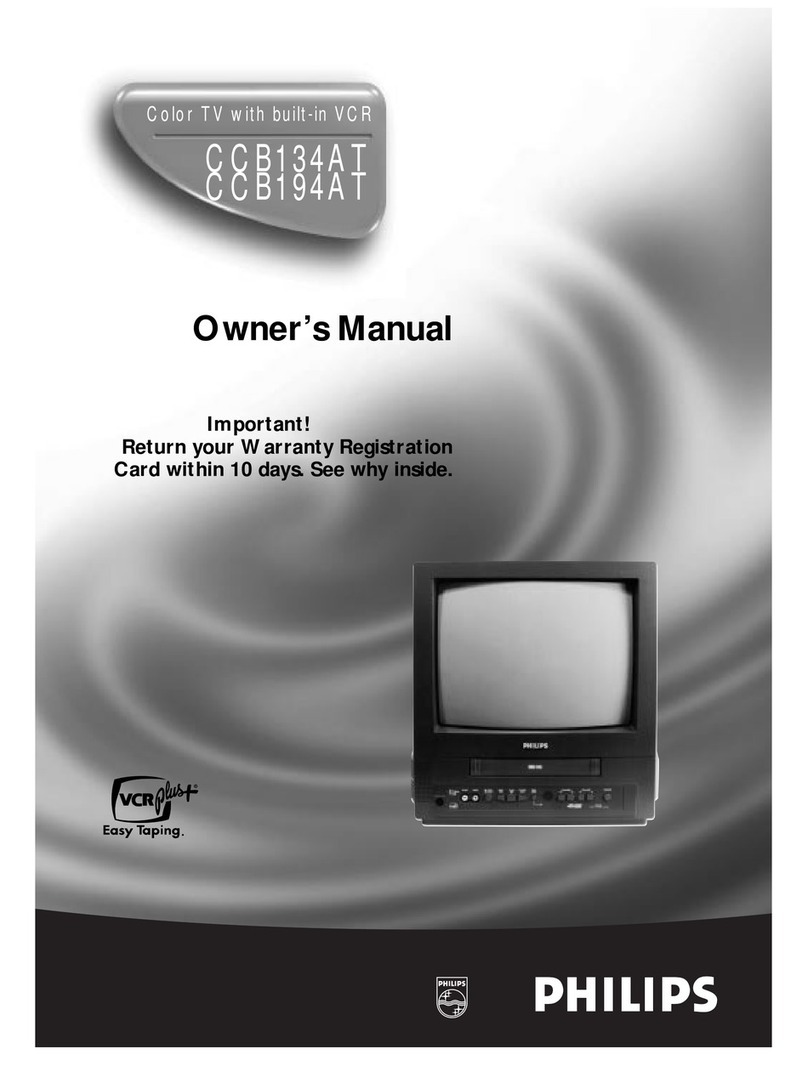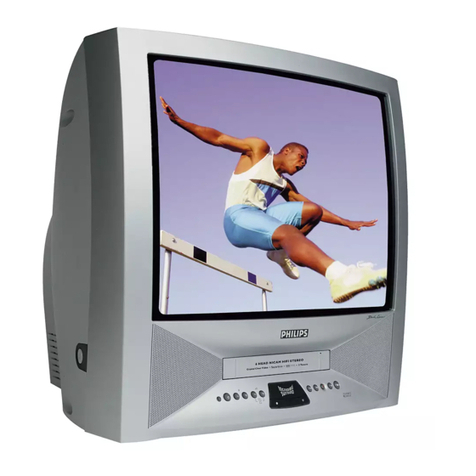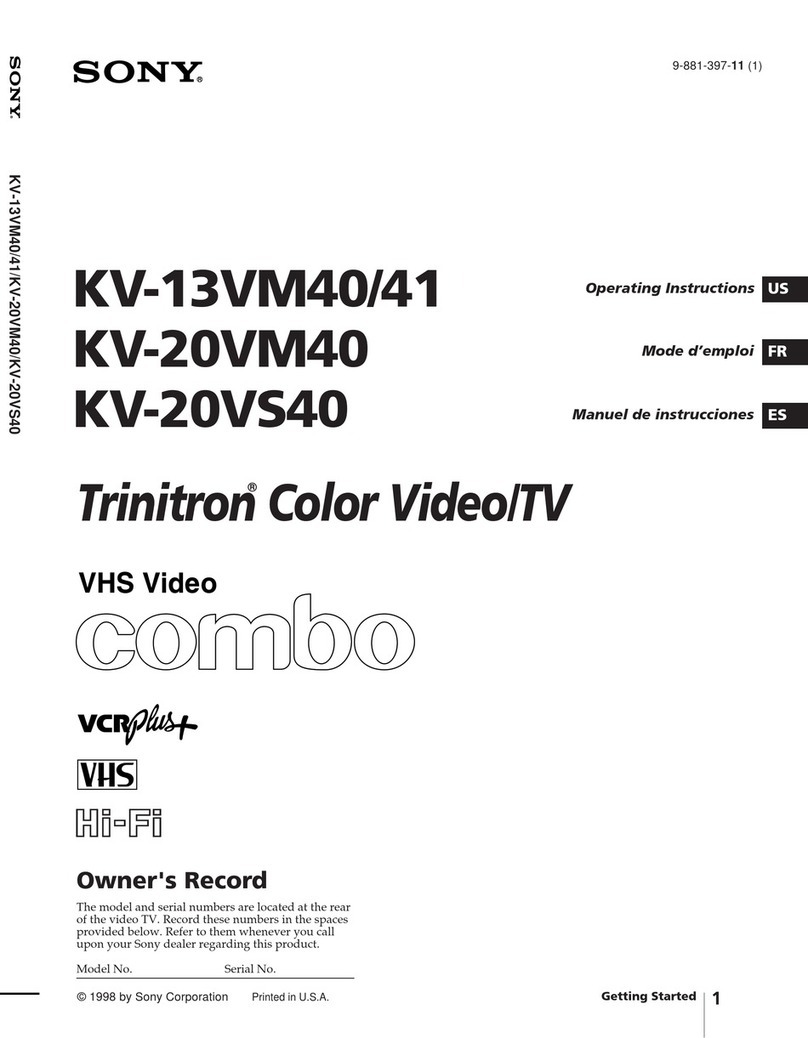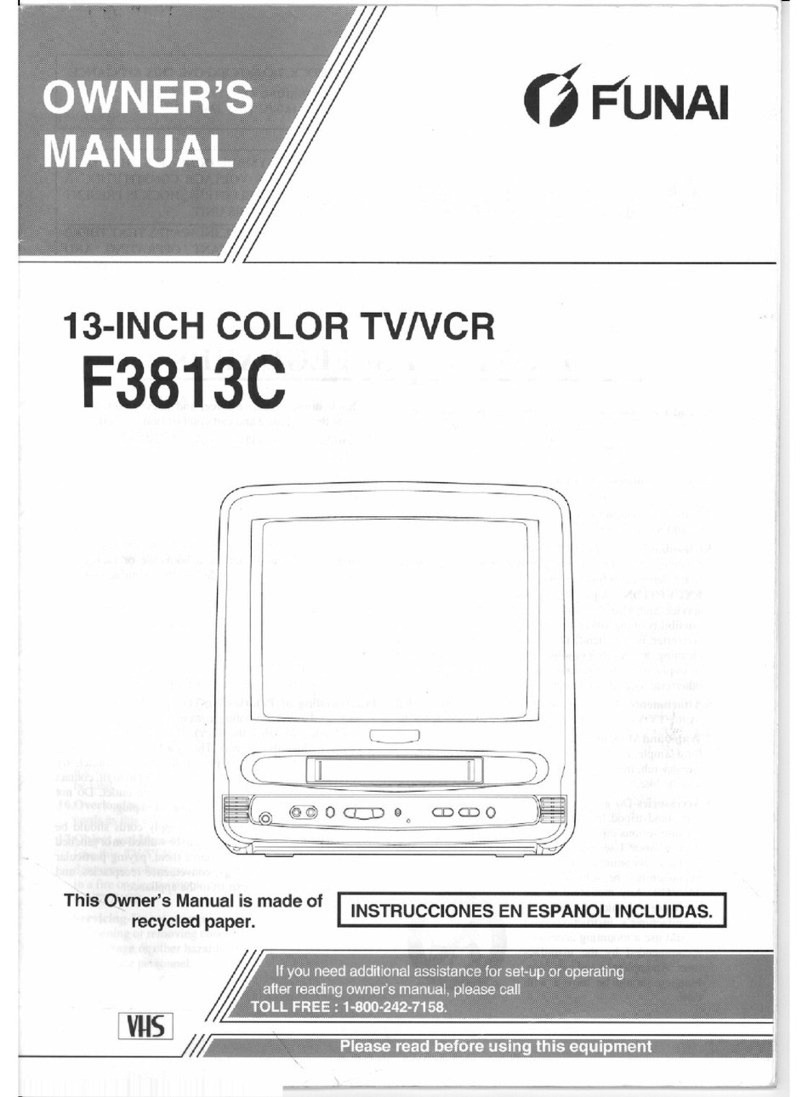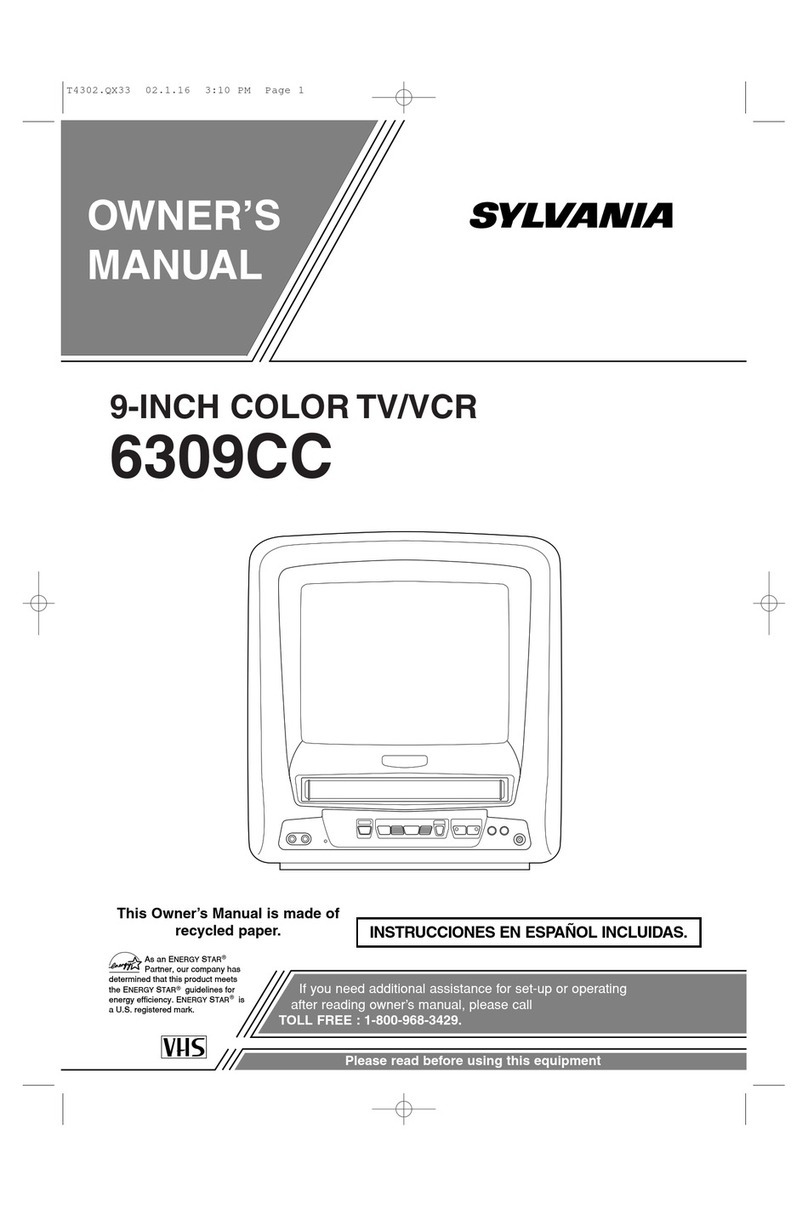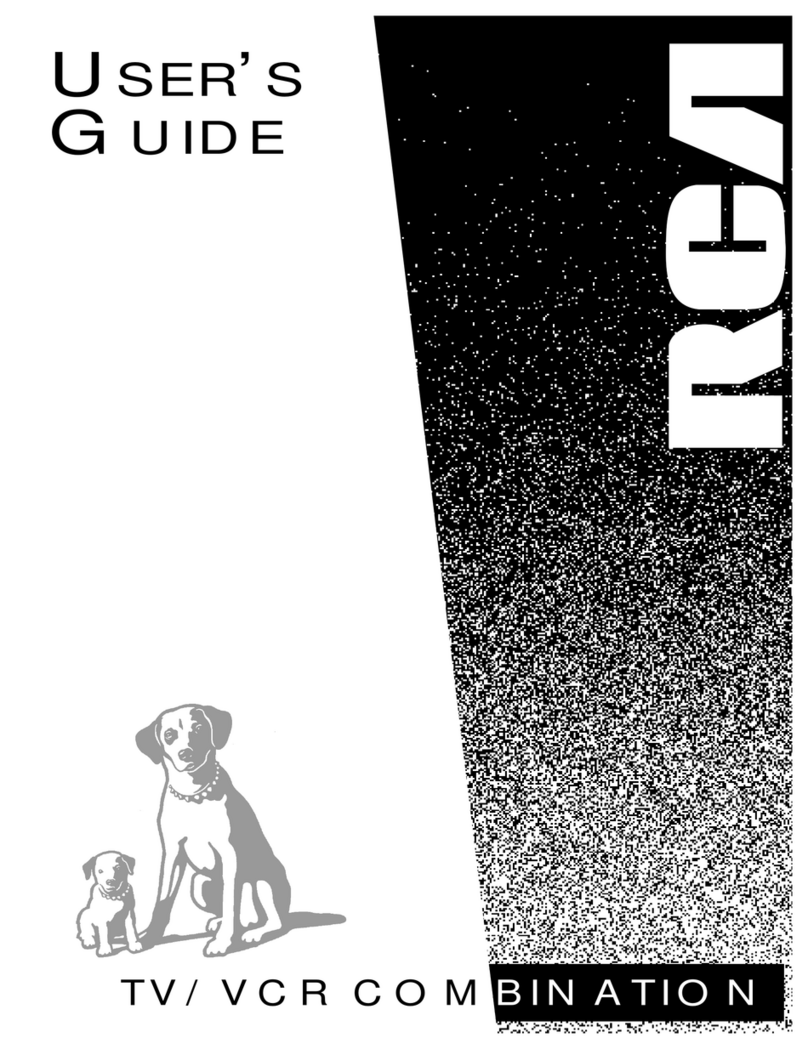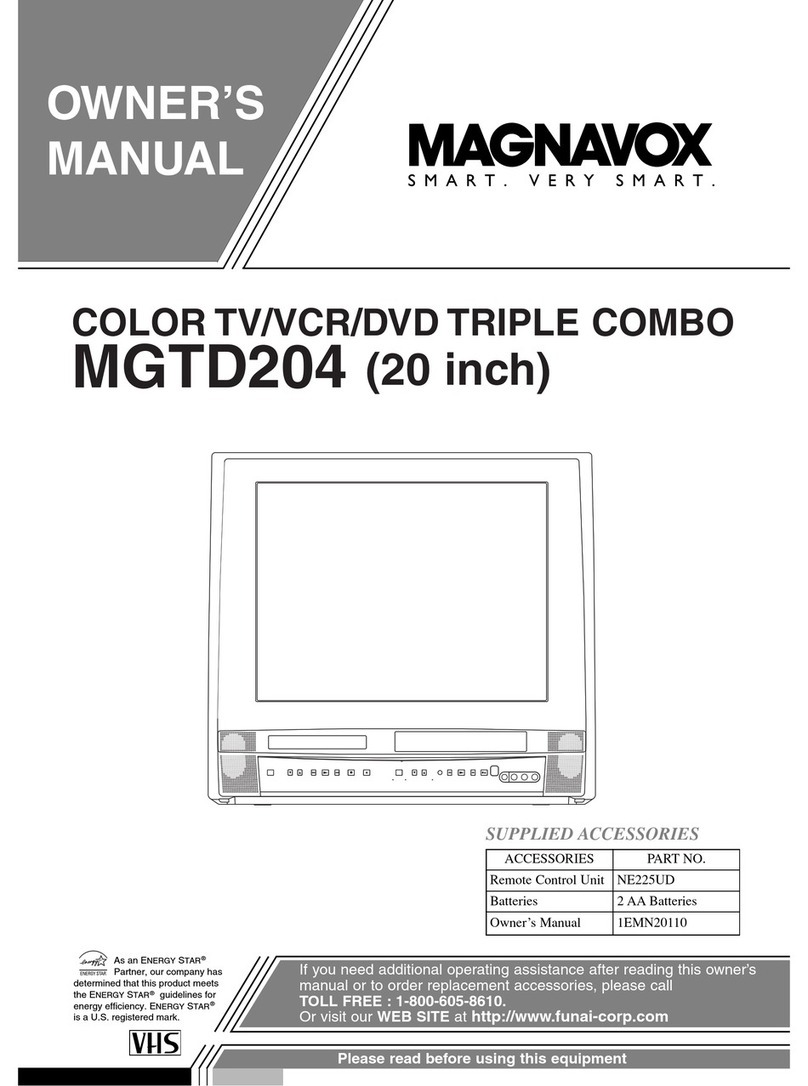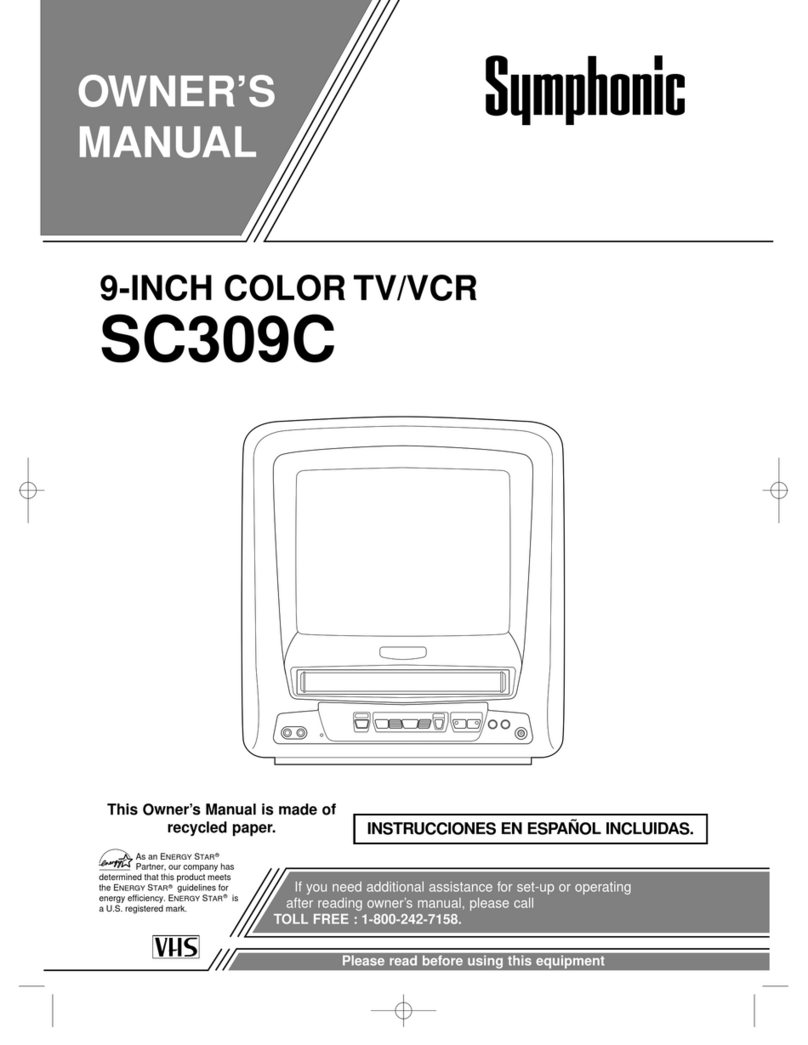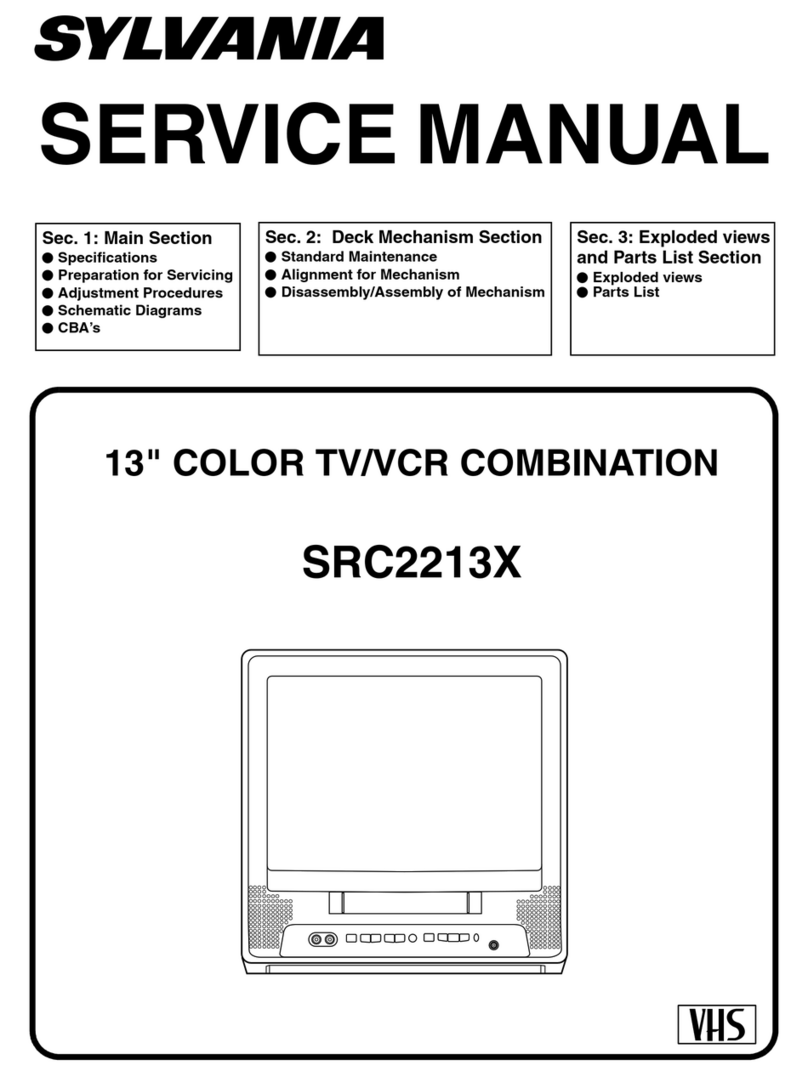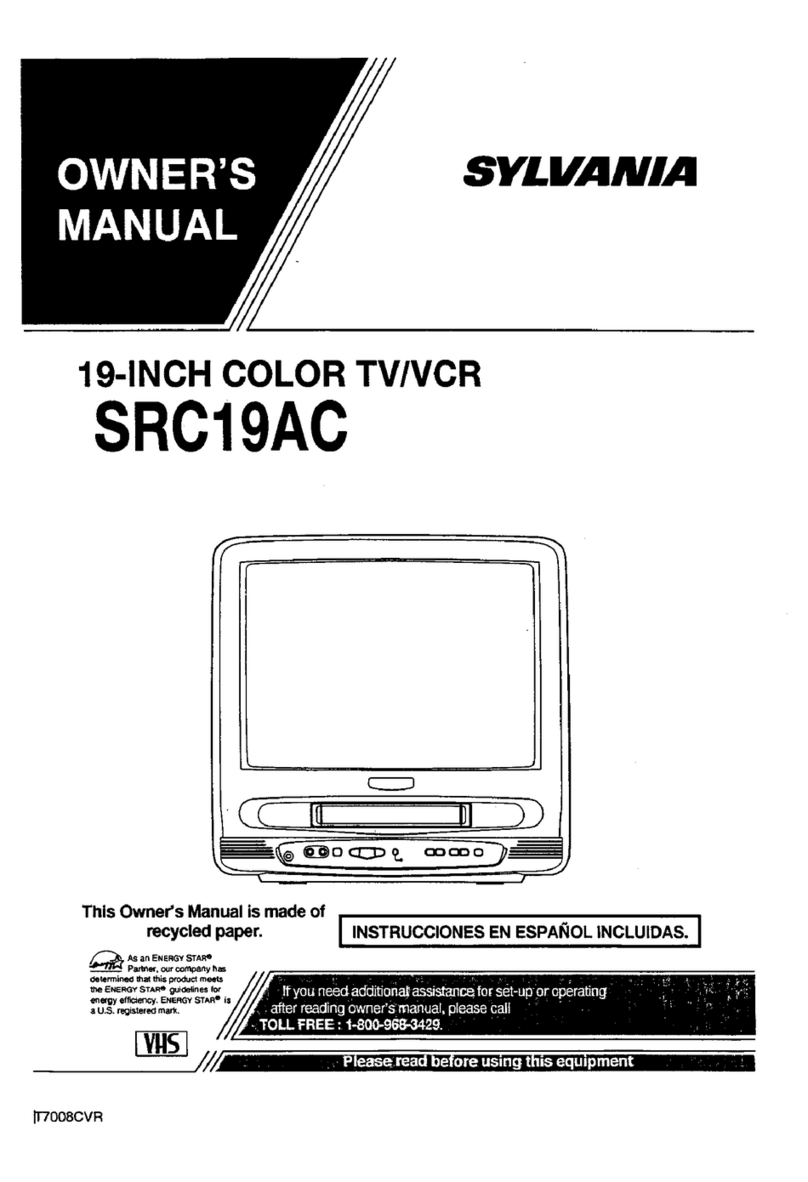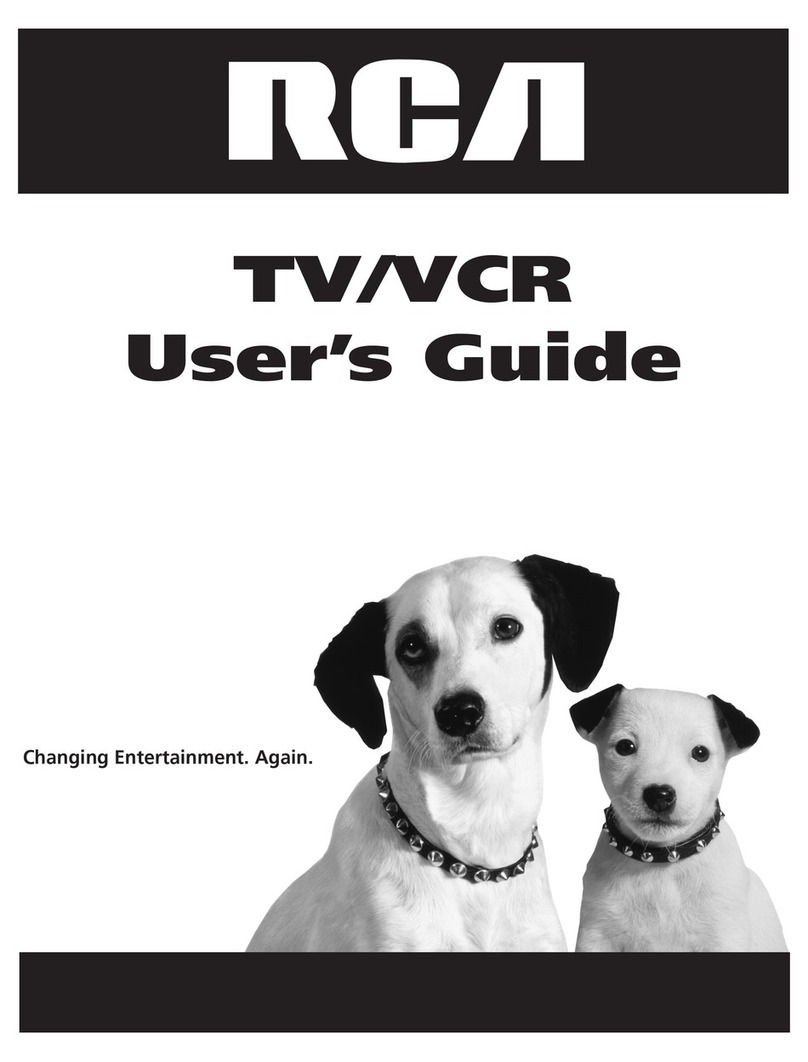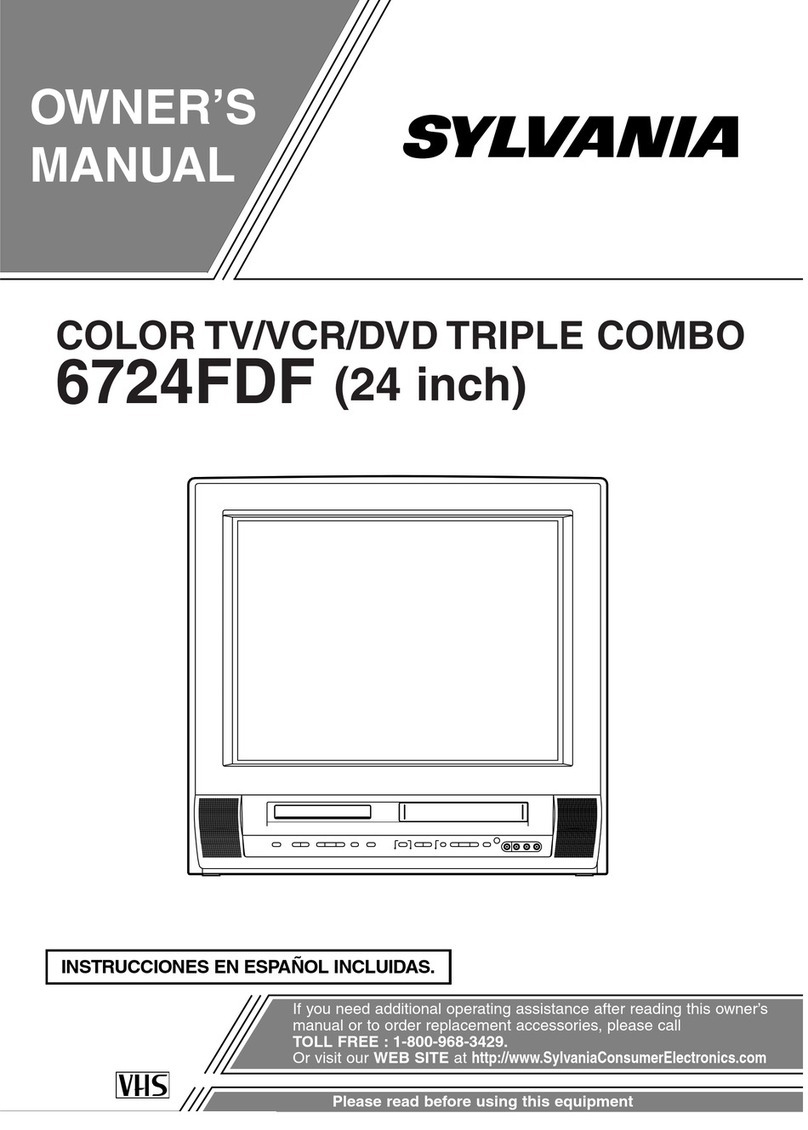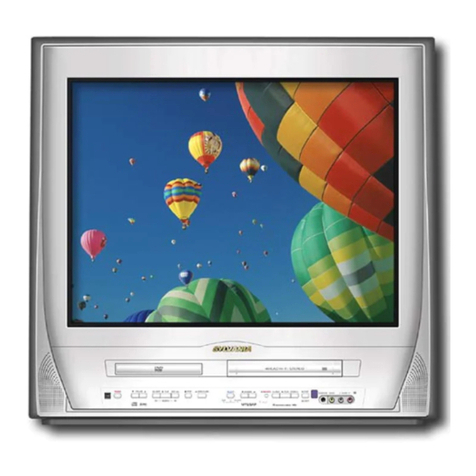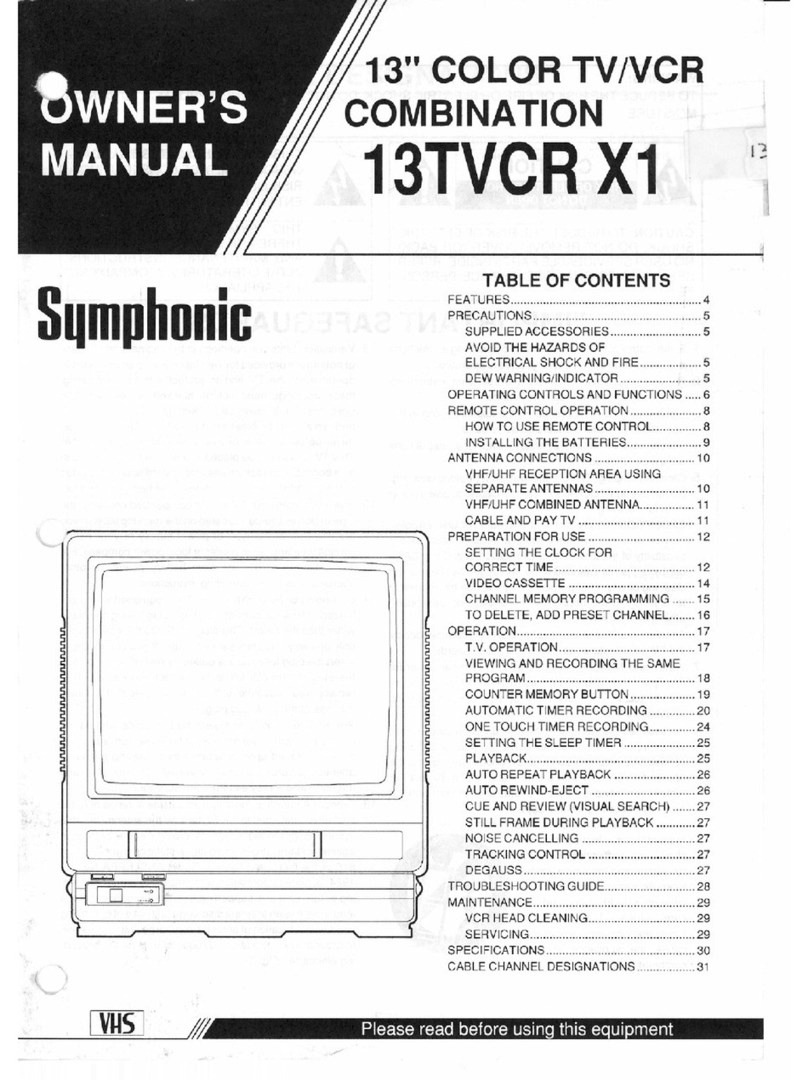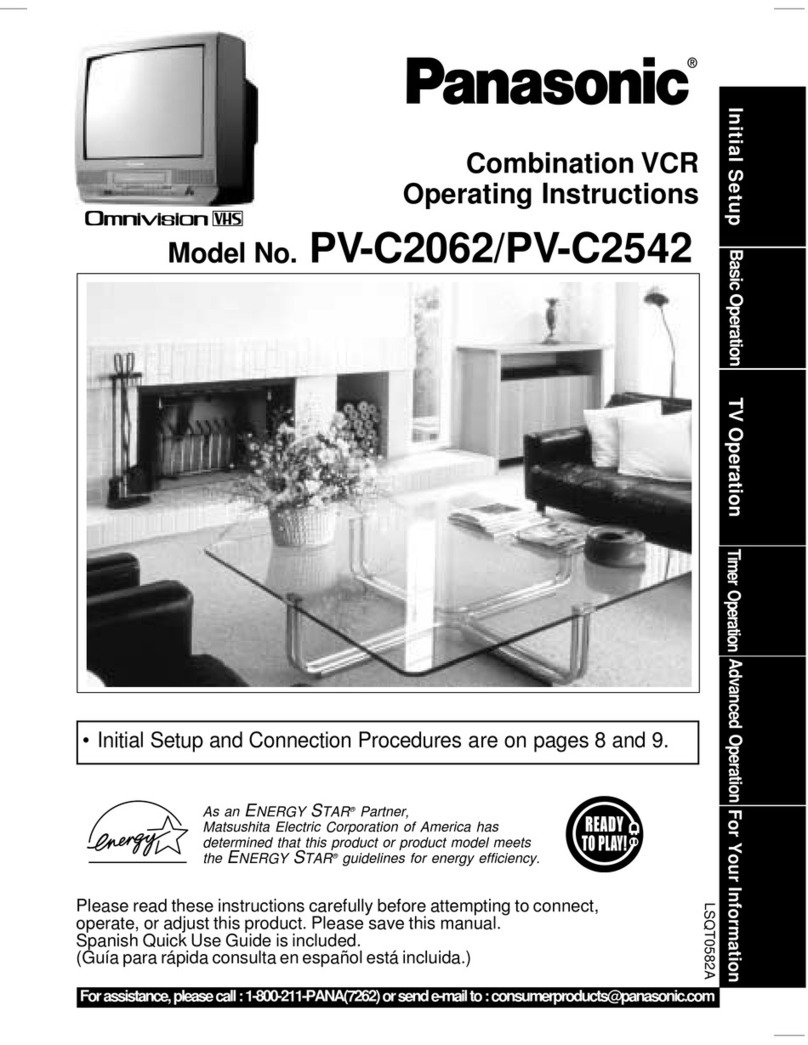14’’/37 cm TV-VCR Combi 14
PV 354
PV 354
14
Product Highlights
• 2 PLL Tuners
Watch one programme while recording another with the freedom of the
2 PLL Tuners.
• Turbo Drive
Enjoy the ease of use and the comfort of one of the fastest VCR decks in the world.
• Plug & Play
Installing a Combi has never been easier! No need of the user manual. Just let the
Combi guide you through the installation steps.
• One Touch Record (OTR)
Start a recording with the touch of a single button. Each further touch of the record
button adds 30 minutes of recording time. The actual end time will be automatically
calculated by the set and displayed.
• SMART Clock
For automatic download of the current Time & Date. No more hassle with the clock
setting after long power failure or at the daylight savings time switch over..
• Auto Volume Leveller
Minimises sudden changes in TV volume typically happening when commercials are
broadcasted or when pre-sets are being changed.
• Crystal Clear Video
With Crystal Clear Video, Philips has created the perfect combination of technologies
to guarantee the best possible picture restitution:
• Digital Studio Picture Control: It optimises the picture rendition regardless of the
quality of tape used.
• Laser Cut Video Heads: They have a better profile for a superior head/tape
contact: Lesser wear guarantees longer life and higher performance quality.
• Studio Tracking System: It improves the tracking accuracy and reduces the
cross-talk noise.
• Natural Colour: It cleans the colour from any kind of noise and corrects the spill.
• SMART Picture
Optimise the sharpness and colour to your own reference with this unique feature.
Choose out of different options: Soft, Natural, Rich or your Personal setting.
Product information
Reception
• Tuning System: 2 PLL Tuners
• Tuning - pre-sets: 99
• Install Features: AutoTuning (Autoinstall for /07)
Picture-Display / Processing
• Format: 4 : 3
• Size(visual): 14 (13)“ / 37 (34) cm
• Picture Control: Brightness, Colour, Contrast, Sharpness
• Special Feature: Smart Picture
Sound
• Speaker / System: Full Range 3“ / Mono
• Special Feature: Automatic Volume Leveller
• Power: 2W MPO, 1.0W rms
User Interface
• Indicators front: On / Off LED, Record LED
• Multi Colour Menu: Cursor Control & Intelligent Help-line
• Special Features: Auto Stby, Child Lock, Hotel mode
Computer Controlled Teletext
• Teletext / Fast Text: WST lev. 1.5
• Teletext features: Conceal reveal, Transparent mode, Enlarge,
Cancel, Hold, Sub-pages
Tape Deck
• Turbo Drive
• VCR System: VHS-HQ 2 Video Heads
• Head Cleaning Mode: Automatic
• Stop to Play Time: 0.4 sec.
• Tape Counter: Time used, Non linear NTSC Pb
• Rew. / Winding Time: 100 sec. (for E180)
Tape Functions
• Play / Still Feature: +1x, -1x, Repeat / Standard
• Fast Speed: +2x / -3x, +5x / -5x, +9x / -9x
• VISS: Next / Prev. index and Record End Search
VCR Picture Quality
• Resolution: HQ+ / >240 lines
• Tracking System: Digital Studio Tracking
• Digital Studio Picture Control
• Edge Noise Canceller
• Crystal Clear Video
Programming
• Number of Events: 6 / month
• Rec. Control: PDC/VPS (also for Transm. Identification)
• Programming System: ShowView / Video+, OTR, Manual Timer
• Record Speed: Standard Play (SP), Long Play (LP, PAL only)
Connectors Rear
• EXT1: Euro CVBS, RGB in
• Antenna in: 75 Ohms (IEC type)
Connectors Front
• EXT2: Cinch CVBS in, Mono
• Headphone Out: Mini-Jack 3.5mm, Mono
General
• Voltage / Frequency: 198-264V / 50Hz
• Power Cons. in W: Operating 44 / Standby <6
• Backup Presets/Clock: >1 yr/ >10 min
• Set Size in mm: 401 x 372 x 369 (h x d x w)
• Packaging in mm: 520 x 465 x 455 (h x d x w)
• Weight in kg: 15 / 12.6 incl. / excl. Box
Accessories
• Documents / Manuals: DFU, Guarantee doc., Promotion Screen Sticker
• Aux. Equipm. Supplied: Batteries for RC
Remote Control
• Remote Control - type: RT712 / 101 (black)
/01 /07 /39
Full (UHF + VHF) Tuner + + +
TV System off Air PAL B/G PAL I PAL B/G/I
SECAM B/G/L/L1
Record / Playback Std. PAL PAL PAL, SECAM, MESECAM
NTSC Playback Std. SP SLP SP SLP SP SLP
PDC/VPS + + +
Video Longplay + + PAL only
OSD Menu Languages Dutch, English, German, English, French, Dutch, English, French,
Italian, Norwegian, German, Italian, Spanish German, Italian
Portuguese,
Spanish, Swedish
Subject to modification without notice
Show View and Video+ are registered Trademarks of Gemstar Development Cooperation.