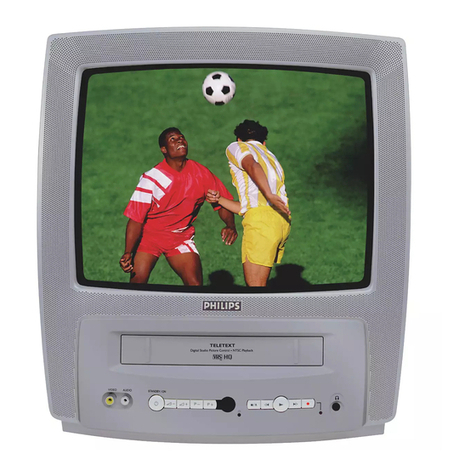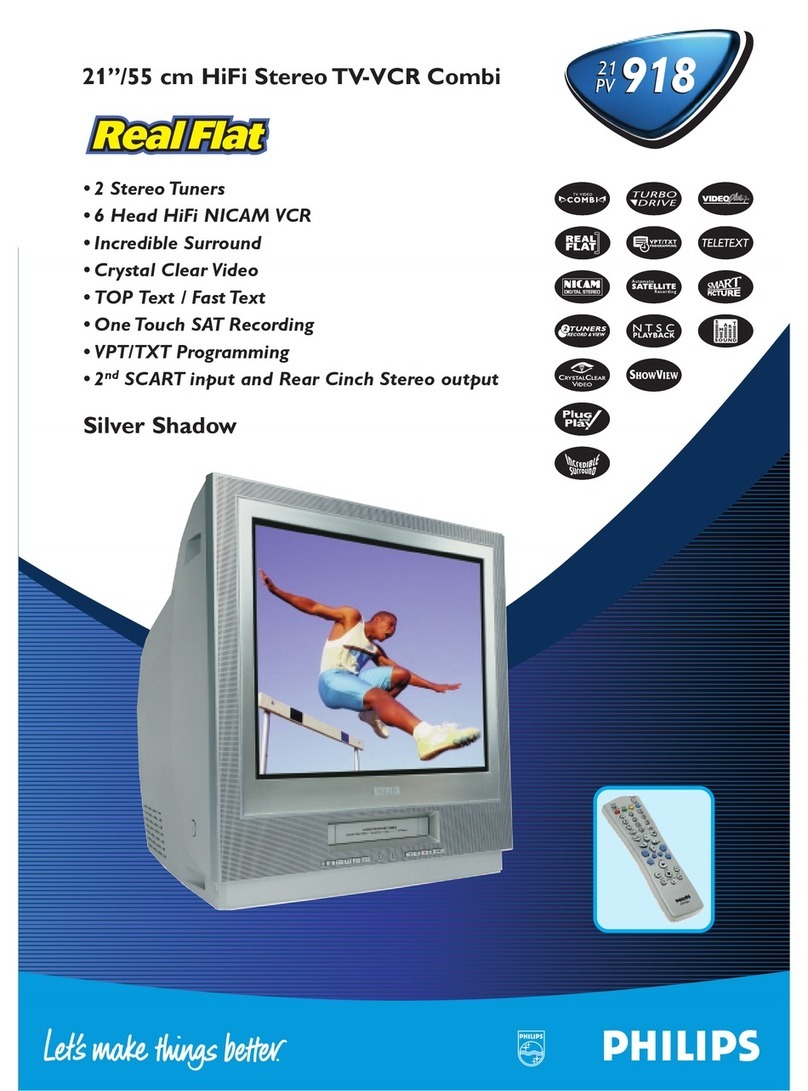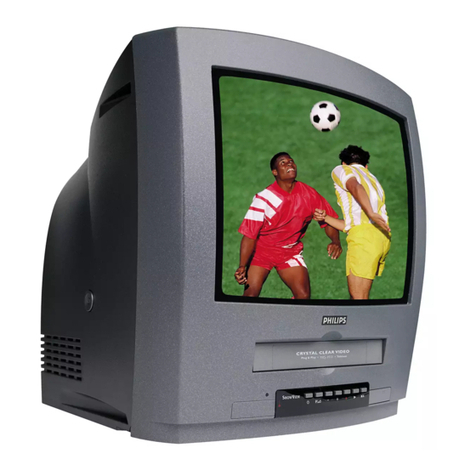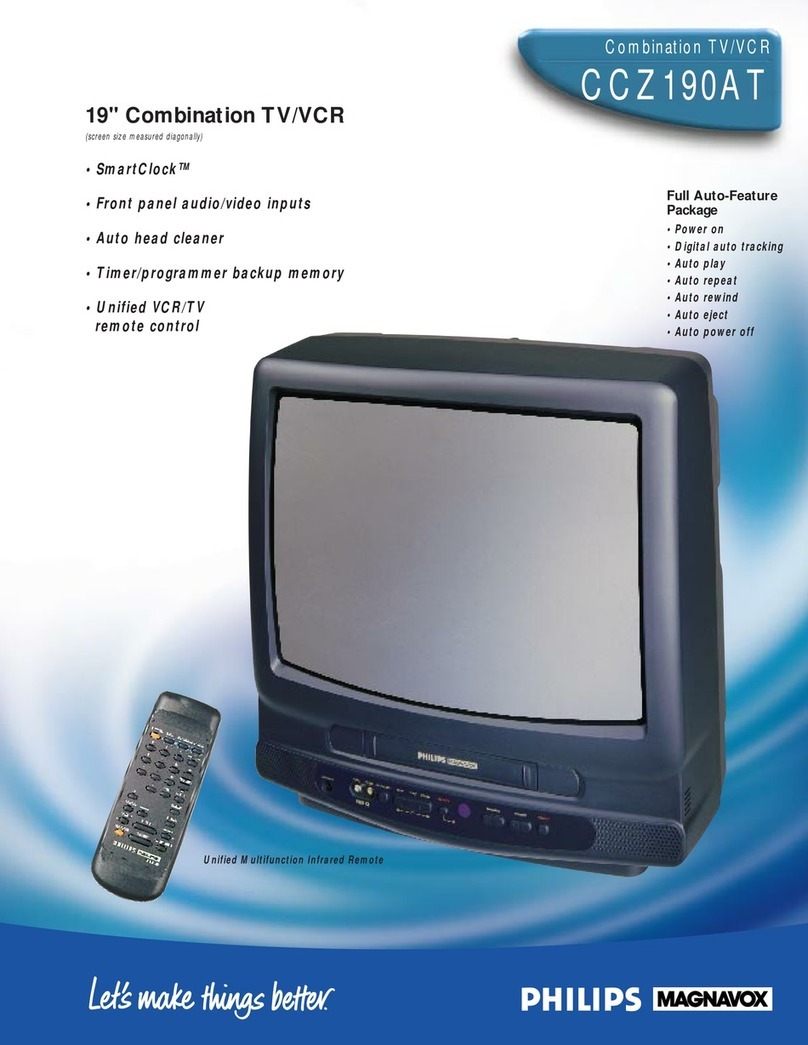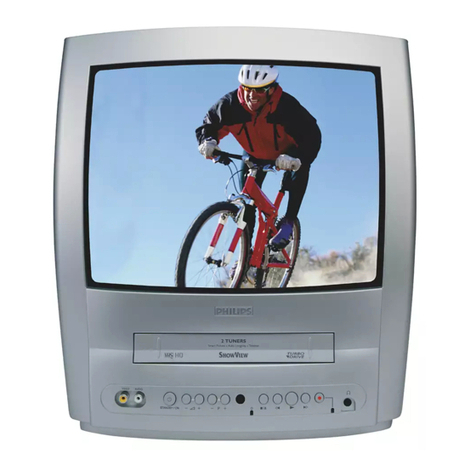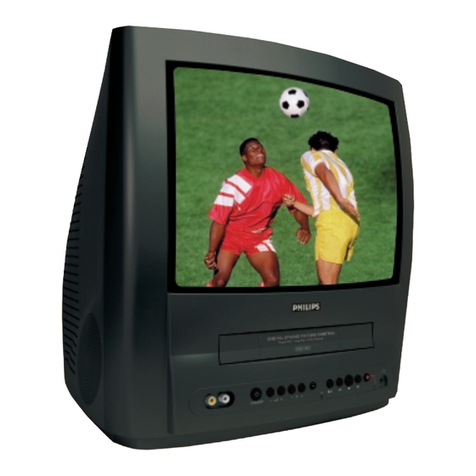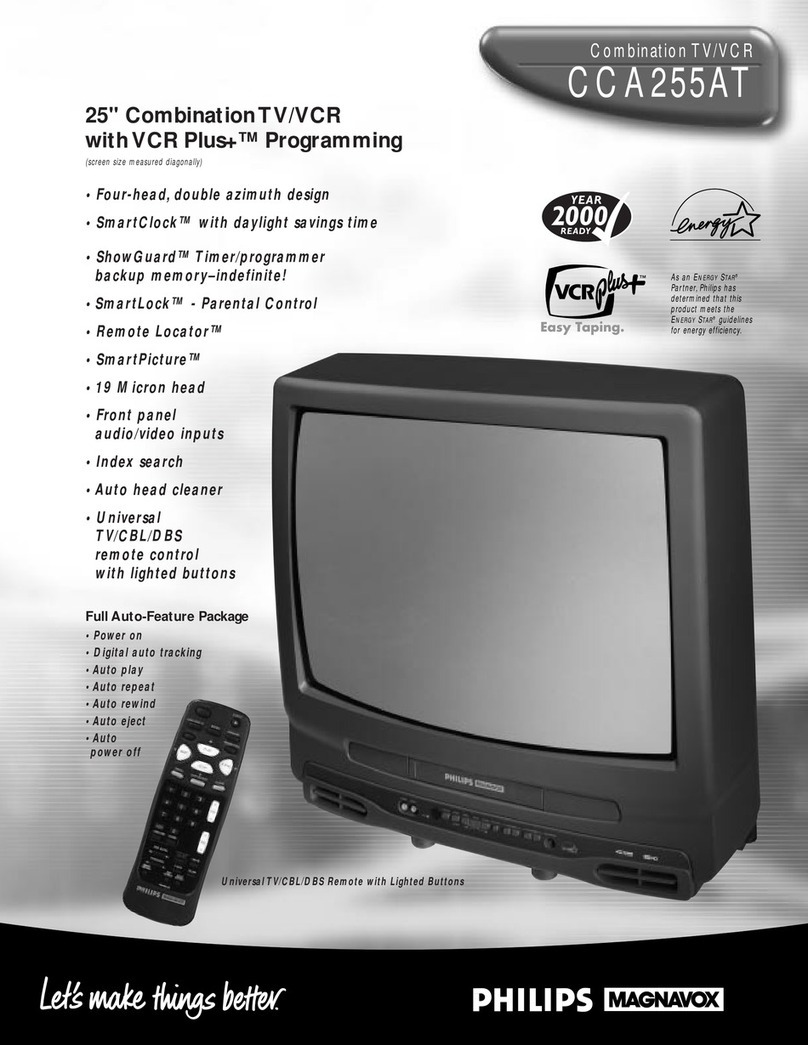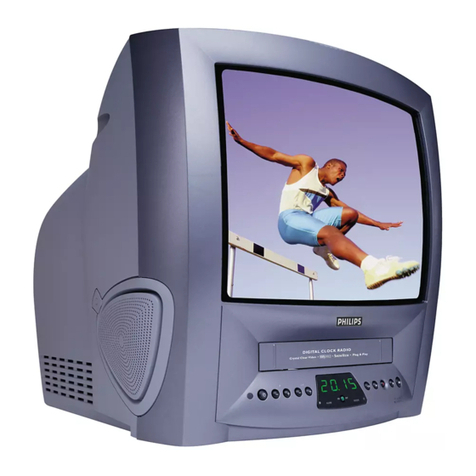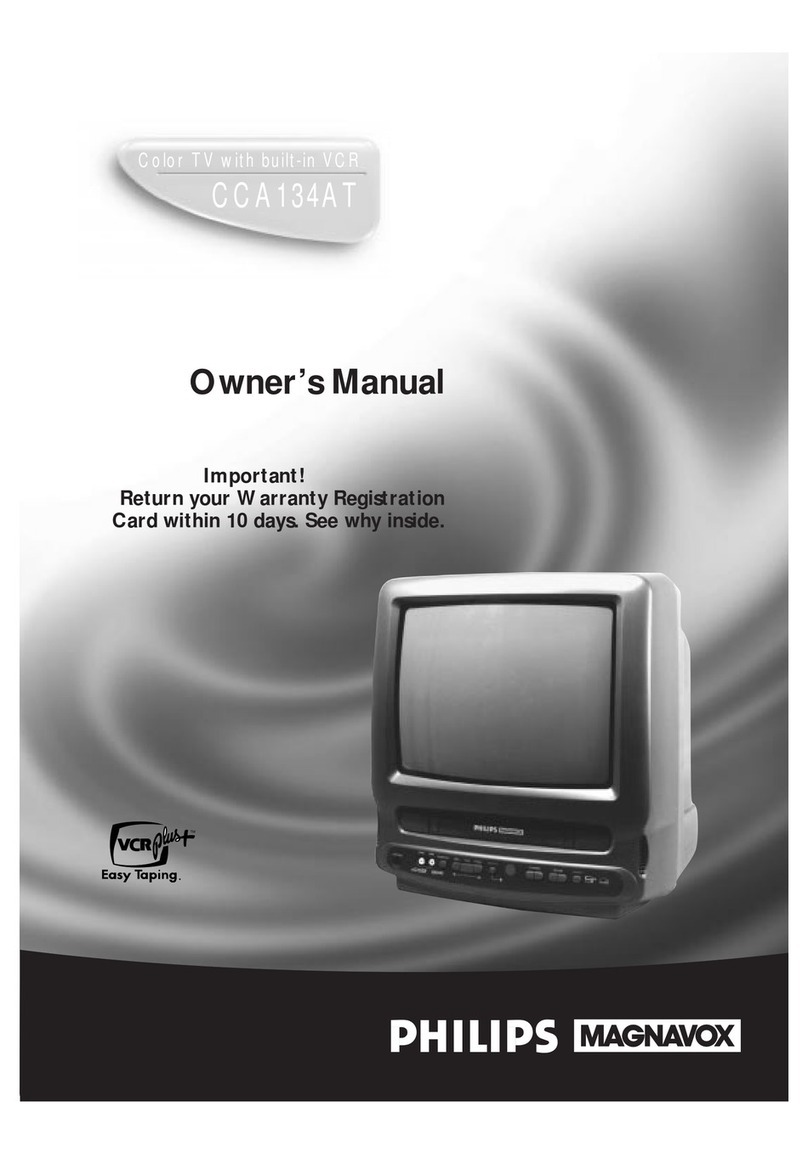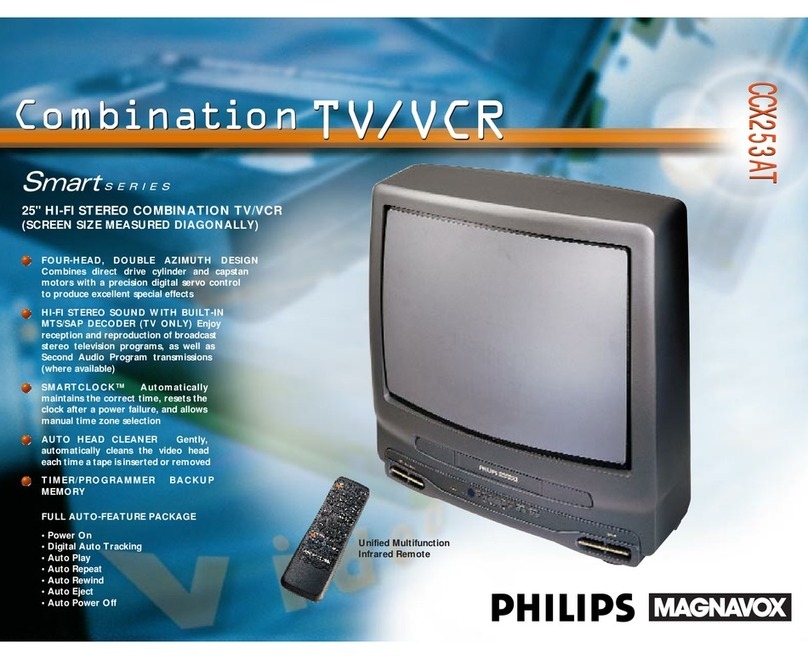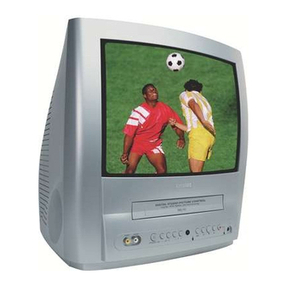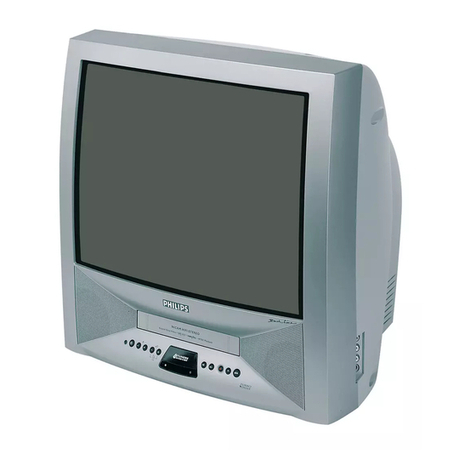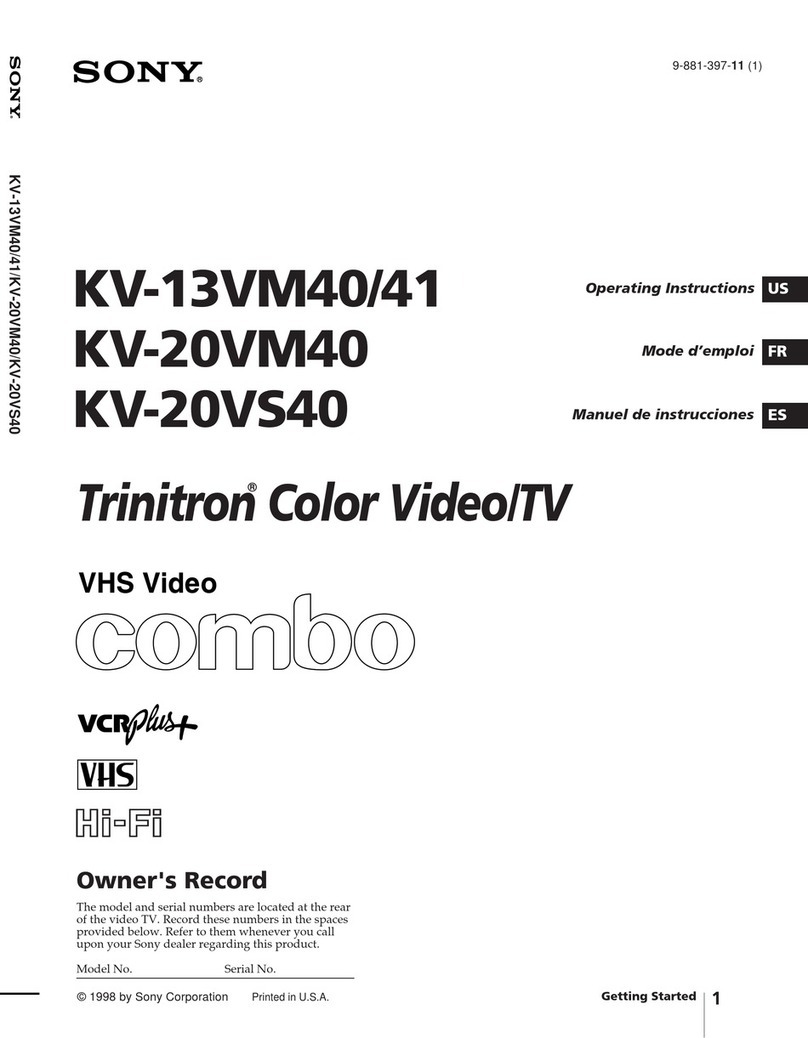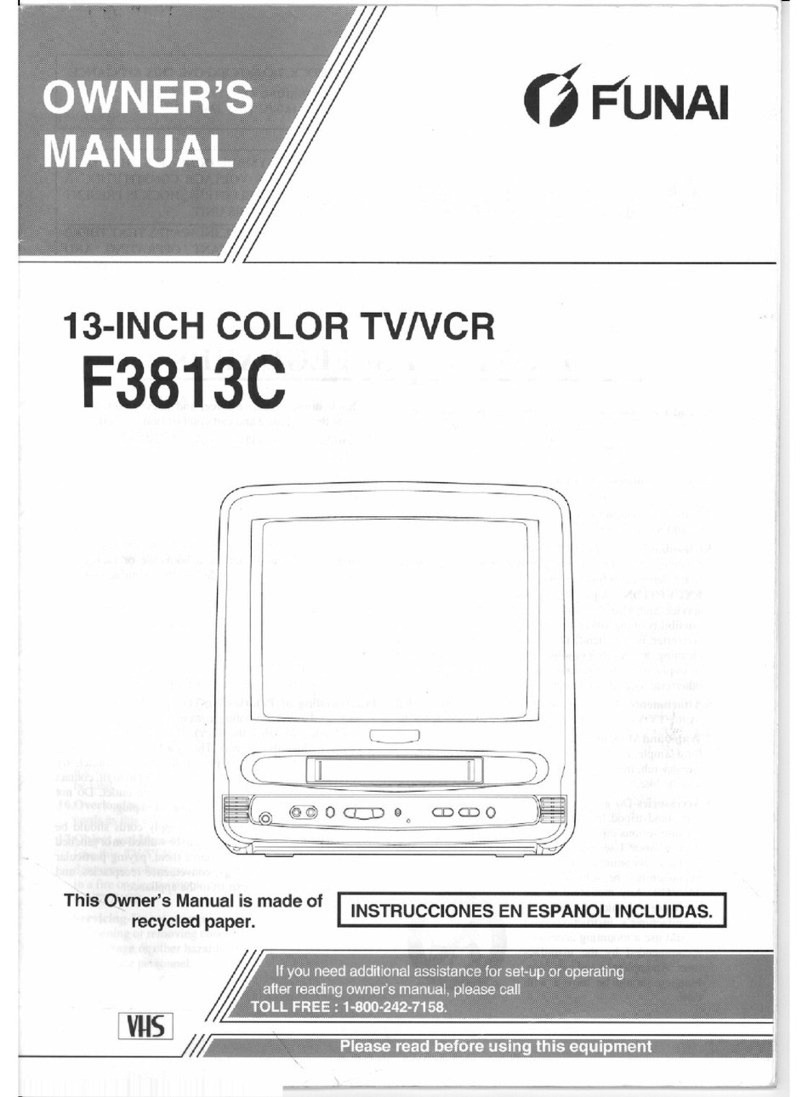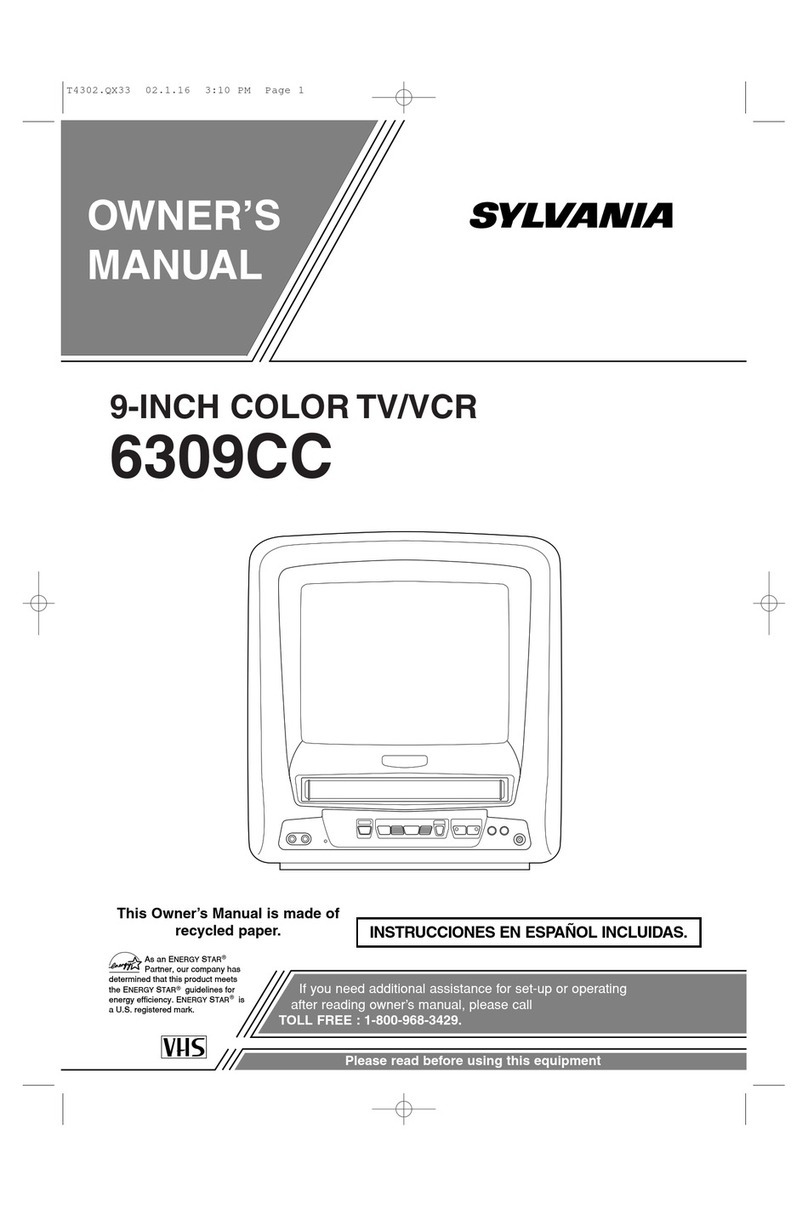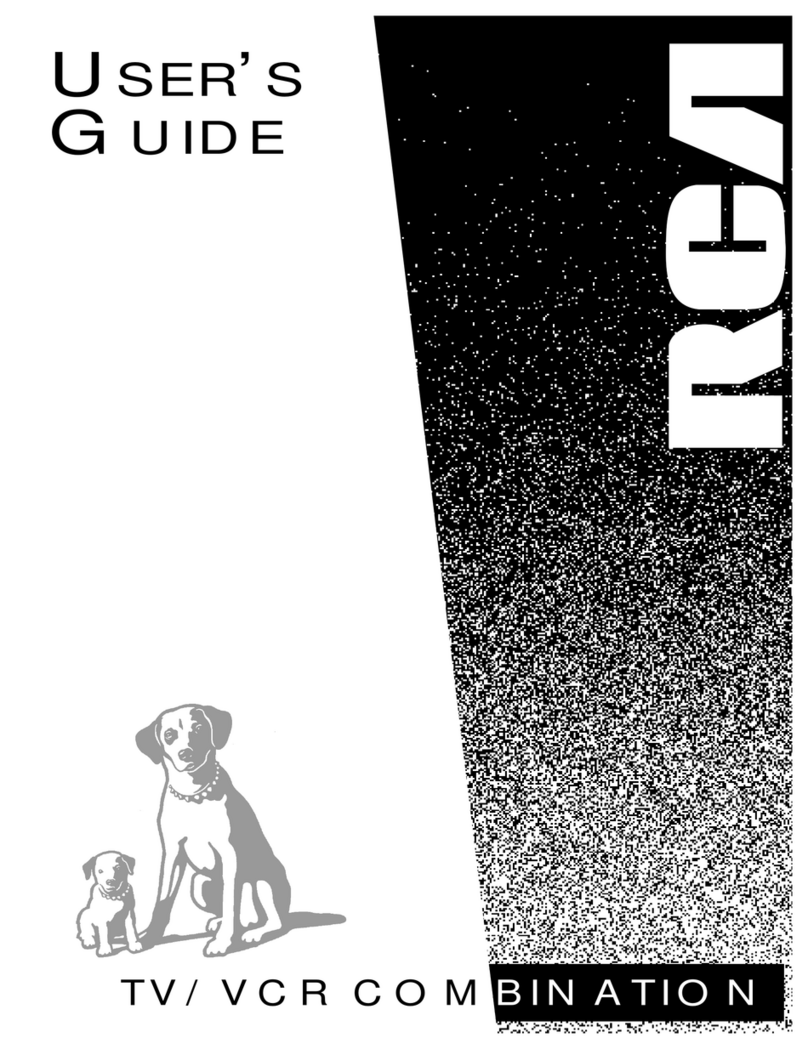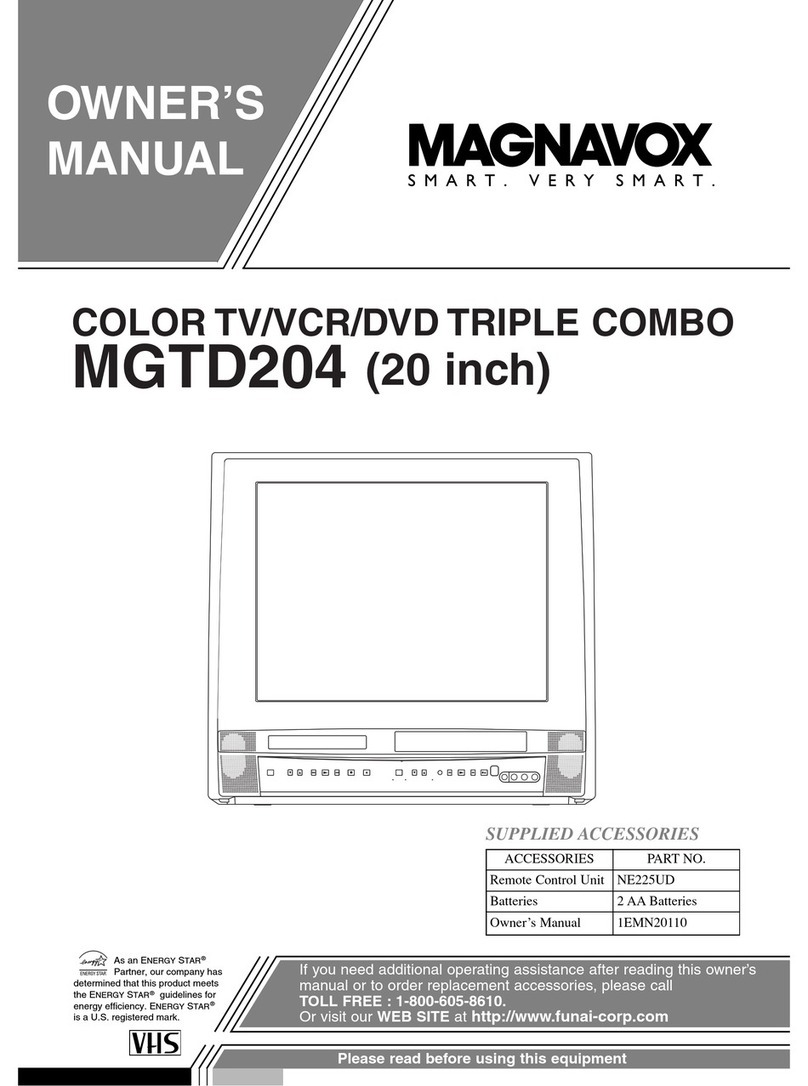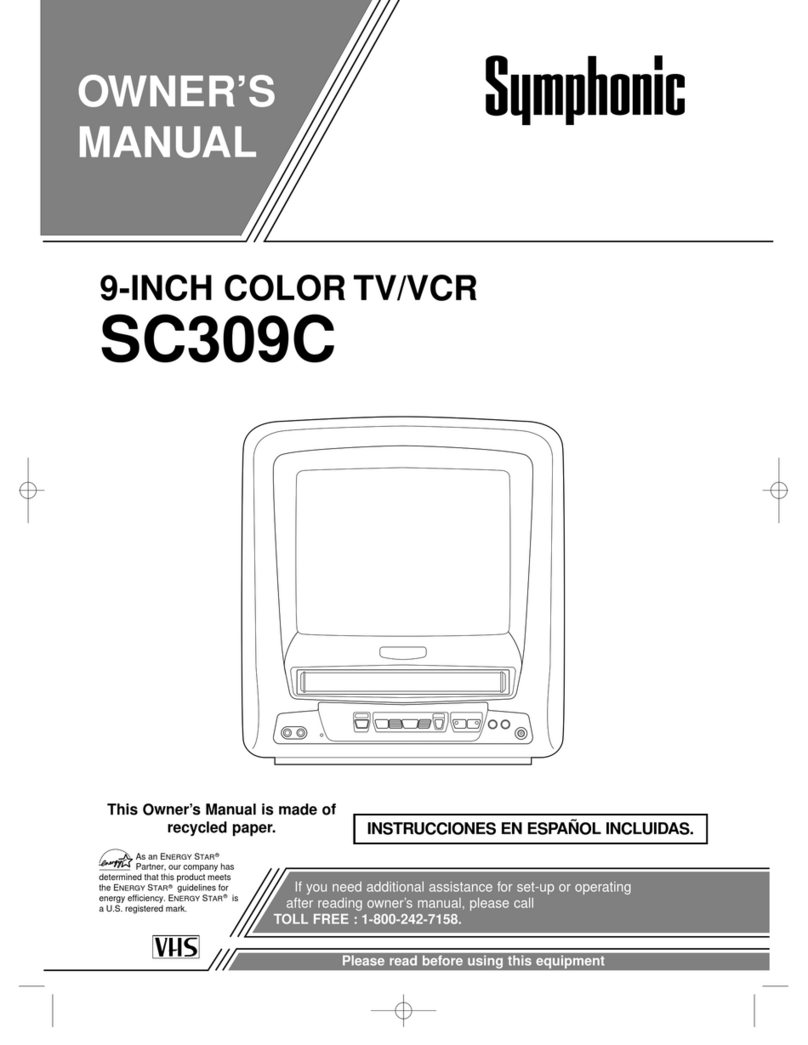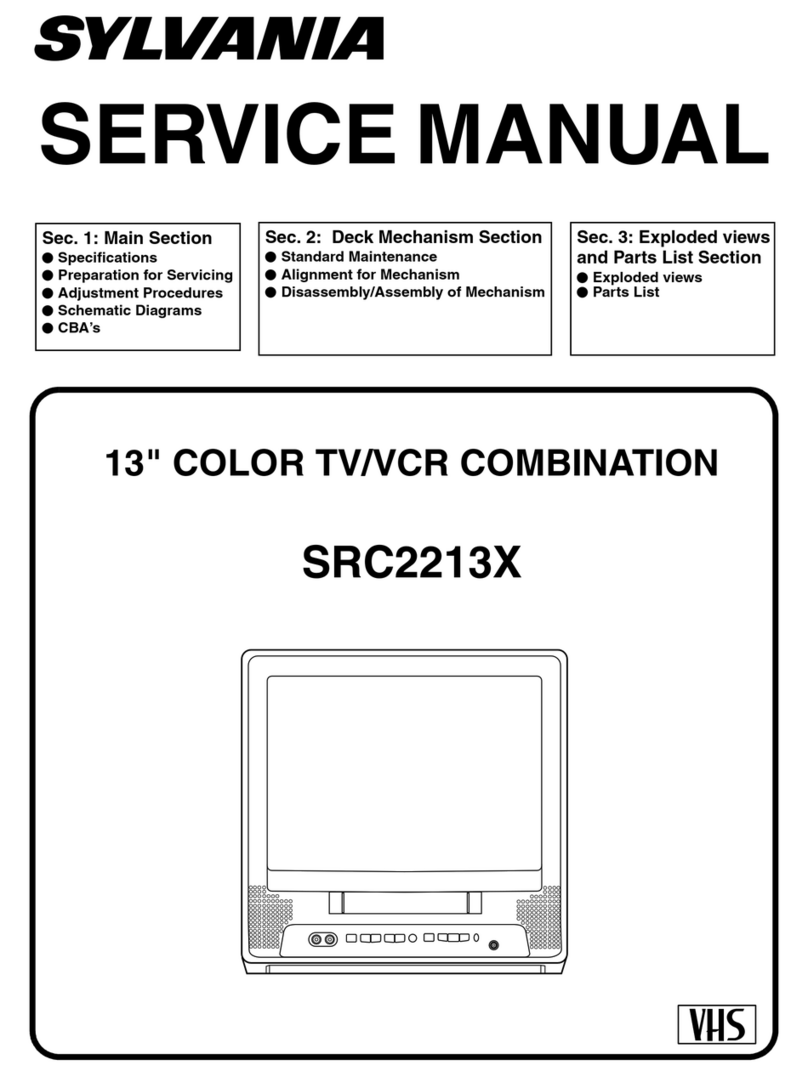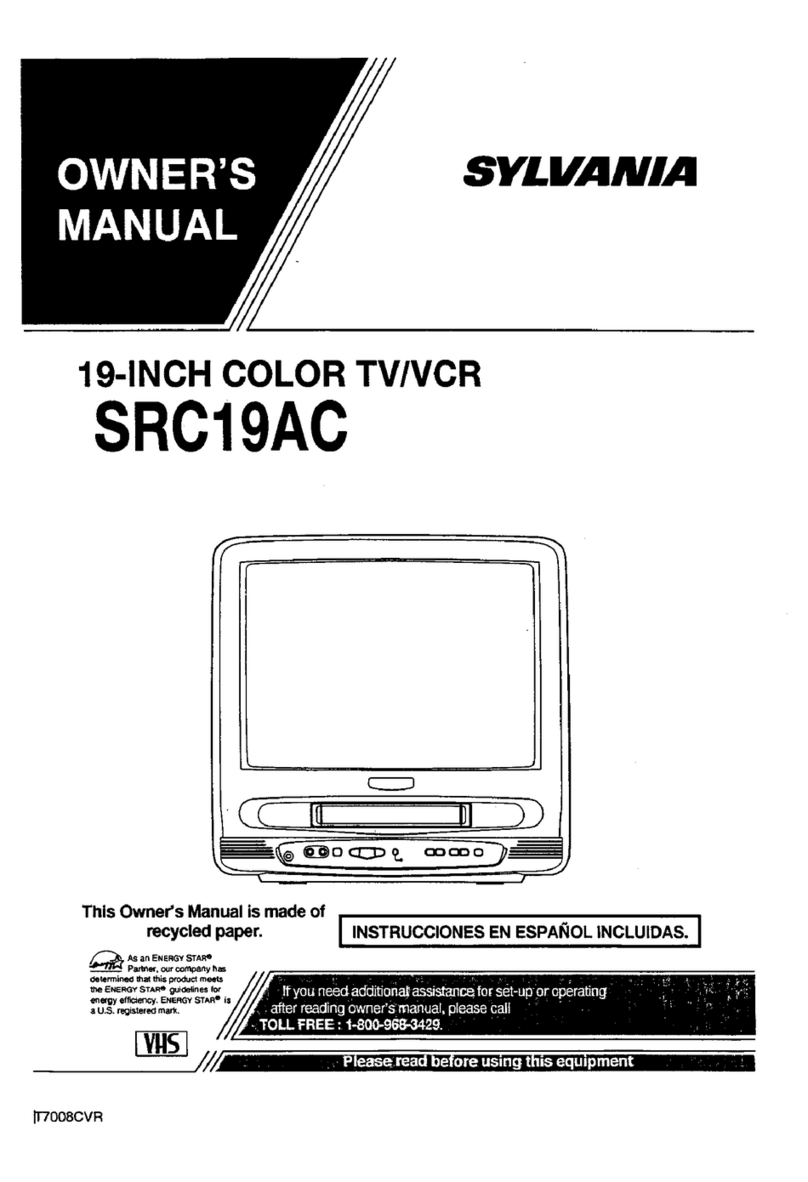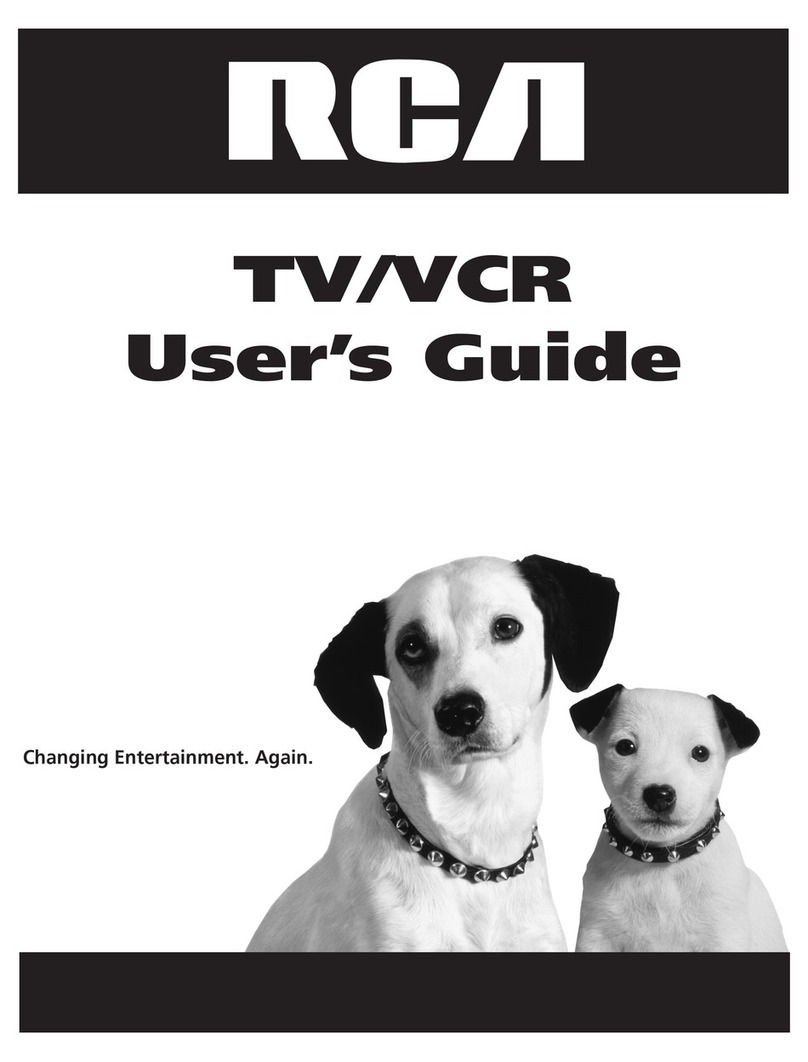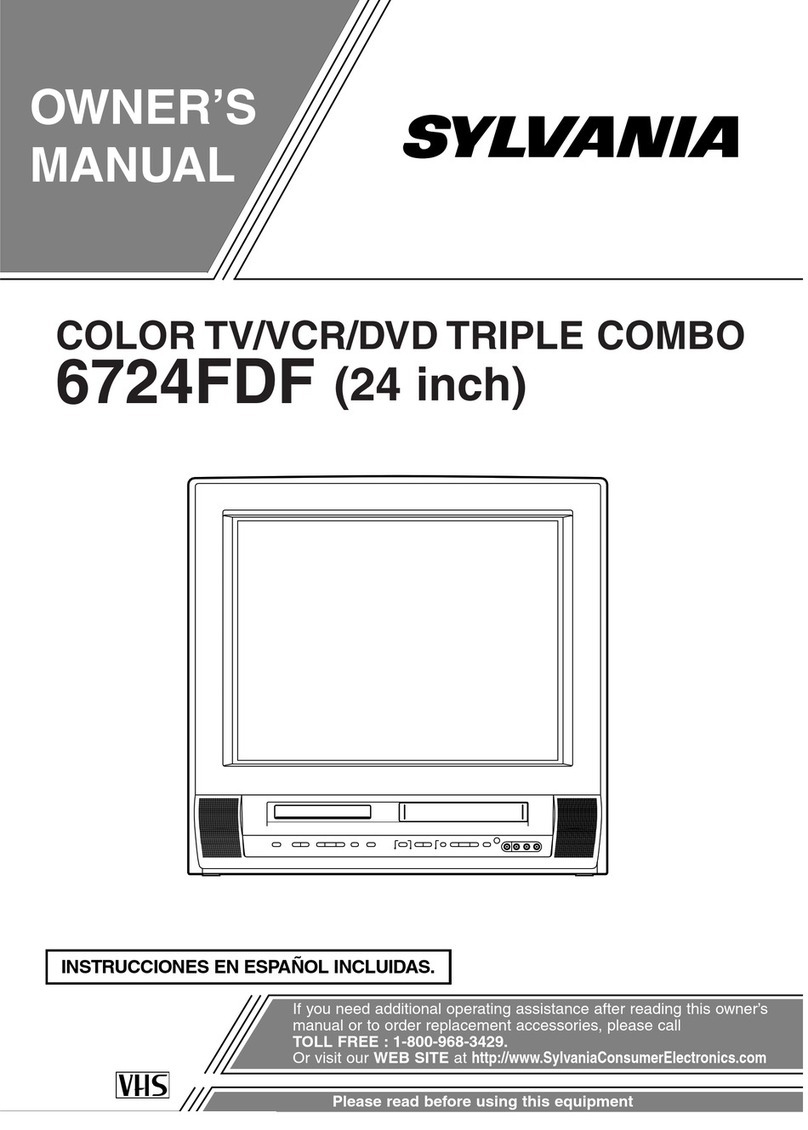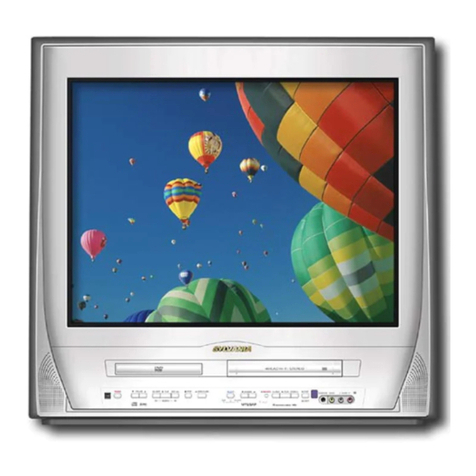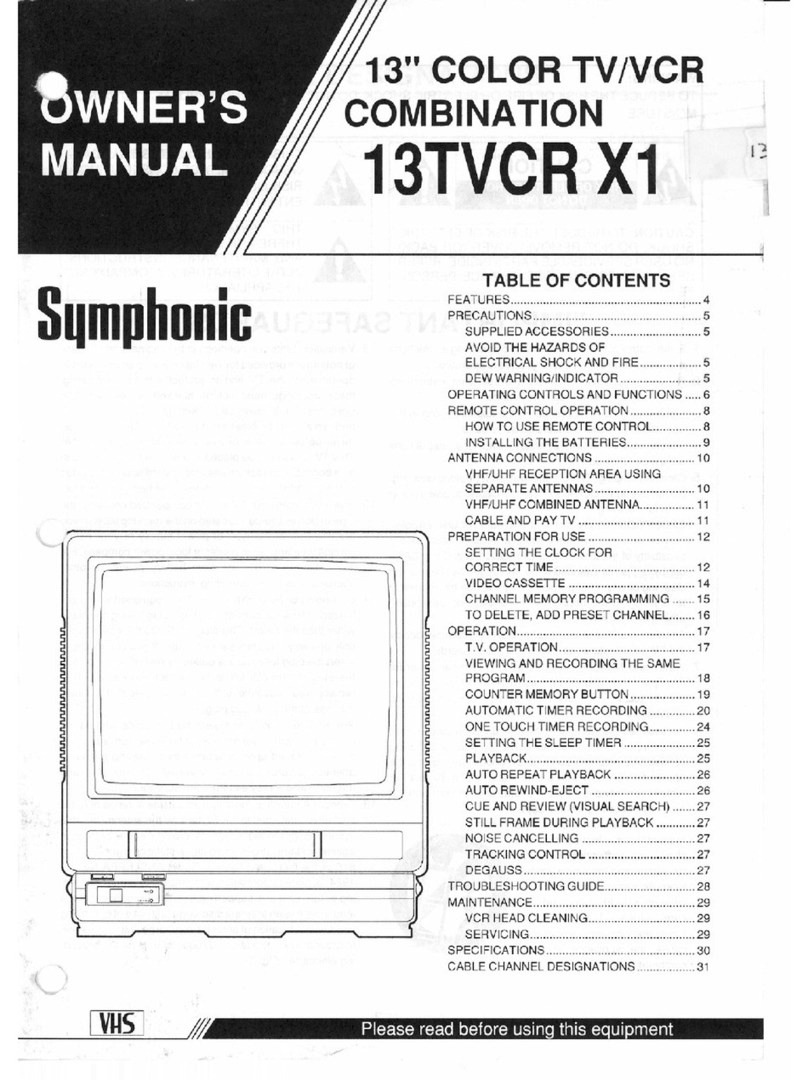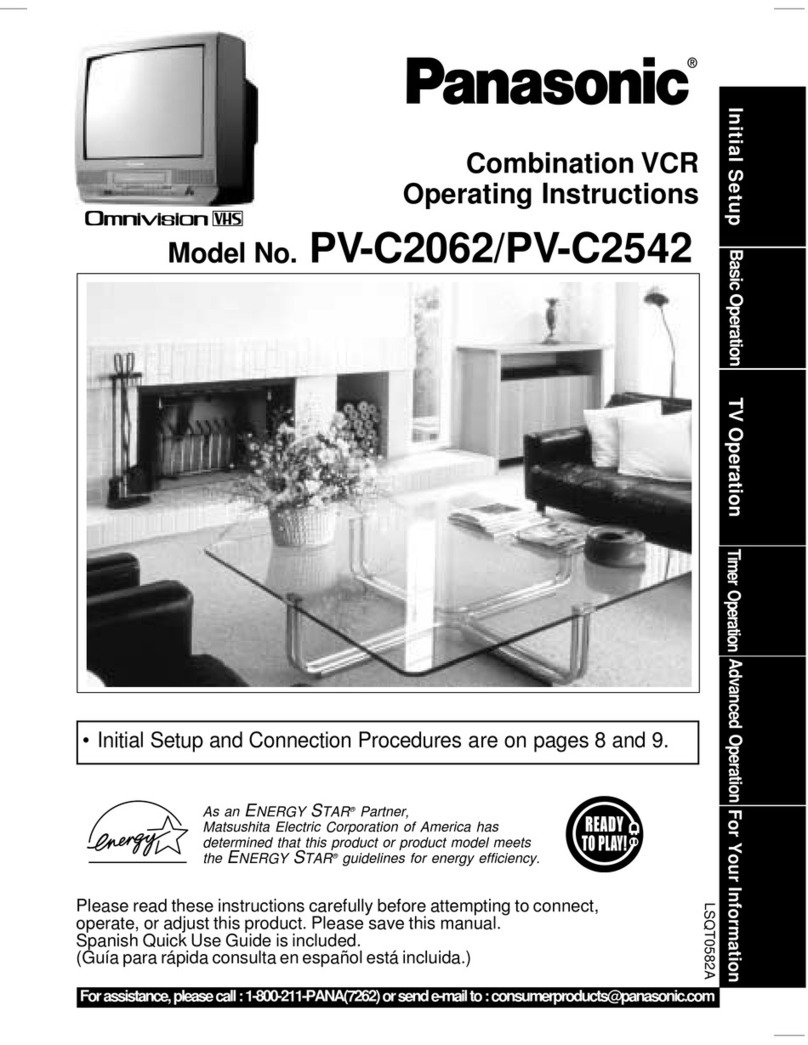14’’/36 cm TV-VCR Combi PV 365
14
14
PV 365
Product Highlights
• SMART Picture
With SMART picture, you can adapt the picture to your own preference.You can,
for example, enhance the contours on a cartoon or suppress the noise from a rental
tape.
SMART picture offers you the possibility to play your tapes the way you like to see
them.
• New Turbo Drive deck
The new Turbo Drive deck offers:
•Speed
Ultra-fast rewind speed.
•Reliability
To guarantee an optimum playback reliability, a Dirty Head Warning system
will automatically detect when the use of a cleaning tape is necessary and display
a message.This comes in addition to the Automatic Head Cleaning which has
equipped the Philips’Turbo Drive decks over the past years.
•Intelligence
The Tape Position Indicator, in wind and re-wind situations, displays the accurate
position of the tape on the screen and indicates progress by means of a moving/
blinking arrow. At any time, you can follow the tape movement on the TV screen
• SMART Clock
The Teletext contains an extremely precise time information.Your TV-VCR Combi
knows that and during the installation, it automatically reads out this precious
information.You can then use your Combi as the clock reference in your home, as
the time is readjusted every day.You even don’t have to worry about changing
from summer to wintertime!
• 2 PLL Tuners
Watch one programme while recording another? That’s exactly the kind of freedom
offered by the 2 PLL Tuners.
• Record Link
Your satellite receiver is equipped with a Timer function?
Connect both your TV-VCR Combi and the satellite receiver with a SCART cable and
make use of the „Record Link“ function.You just have to activate it and switch
your Combi to std-by. As soon as the satellite receiver gets active, the Combi switches
on and goes in record mode. At the end of the recording it returns automatically
to Stand-by.
Product information
Reception
• Number of Tuners / Type of Tuner: 2 / Hyperband, UHF,VHF
• Tuning - Presets: PLL, CH entry, 99 presets
• Tuning / Install Features: Auto Search
• Sound Systems: Mono
Picture - Display Processing
• Format: 4 : 3
• Size (visual): 14’’ (13’’) / 36 cm (33 cm)
• Picture Control: Brightness, Picture, Colour,Tint, Sharpness
• TV Picture Improvement System: SMART Picture
User Interface
• Record Speed: Long Play, Standard Play *
• Record Speed Selection: Auto LP, Per Menu *
• Audio Recording Level: Automatic
• Picture Improvement System: Digital Studio Picture Control
• Special Features: Channel Name Display, Child Lock
• Clock/Timer Functions: Smart Clock
Built-in Data System
• Text Standard: WST FLOF
• Number of Background Page: 0001
On Tape Standard
• Additional Playback Standard: NTSC (non-stand. Pb in colour)
Remote Control Unit
• Remote Control - Type Number: RT722/111
• Remote Control - code: TV-RC5,VCR1-RC5
Connectors Rear
• EXT1: Black, Euro CVBS in/out
Connectors Front
• Front A/V Connectors: Cinch CVBS in, Cinch mono in
• Headphone Out: Mini-Jack 3.5mm
Tape Deck
• Number of Video / FM Audio / Flying Erase Heads: 2 / 0 / 0
•Play:+1, Repeat
• Still Features: Standard
• Index Related Functions: Next / Previous Index Search
• Head Cleaning: Automatic, Dirty Head Warning
• Tape Length Recognition: Automatic
• Tape Counter: Linear Relative (h.m.s),Tape Position Indicator,Time Left (h.m)
• Winding / Rewinding Time (E180): <100 sec.
Programming
• Number of Events: 8/year
• Programming Mode: One Touch Recording, Manual Timer
• Record Control & Transmitter Identification: PDC,VPS
• Record Link: External 1
General
• Voltage: 198 - 264 V
• Frequency: 50Hz
• Backup Presets: 1yr
• Backup Clock - Calendar - Timer Event: 1mn
• Packaging - W x D x H in mm: 435 x 429 x 451
• Equipement Supplied: Batteries for RC
14PV365/58 14PV365/39 14PV365/07 14PV365/01
TV Systems Off Air PAL B/G, PAL D/K PAL B/G PAL I PAL B/G
SECAM B/G, SECAM D/K SECAM B/G, SECAM L/L1
OSD Menu Languages Czech, English, Hungarian, Dutch, French, German English Dutch, English, French,
Polish, Russian-Cyrillic German, Italian,
Spanish, Swedish
Record / Playback Standard MESECAM, PAL MESECAM, PAL, SECAM PAL PAL
Programming System Daily/Weekly, Showview Daily/Weekly, Showview Daily/Weekly, VideoPlus + Daily/Weekly, Showview
Subject to modification without notice
* Longplay is not recommended for SECAM recordings.
Show View and Video+ are registered Trademarks of Gemstar Development Cooperation.