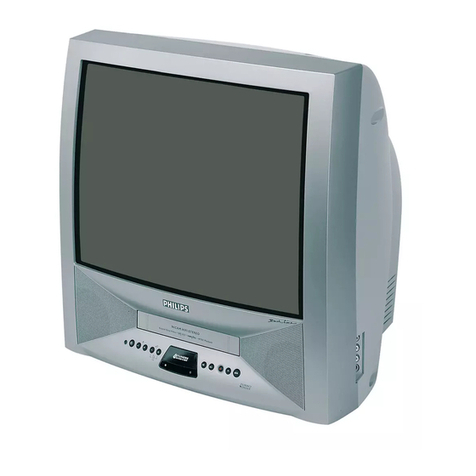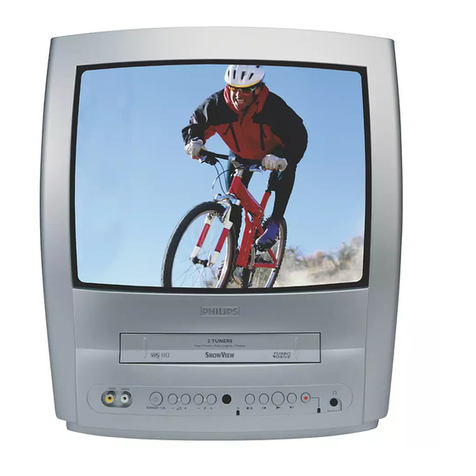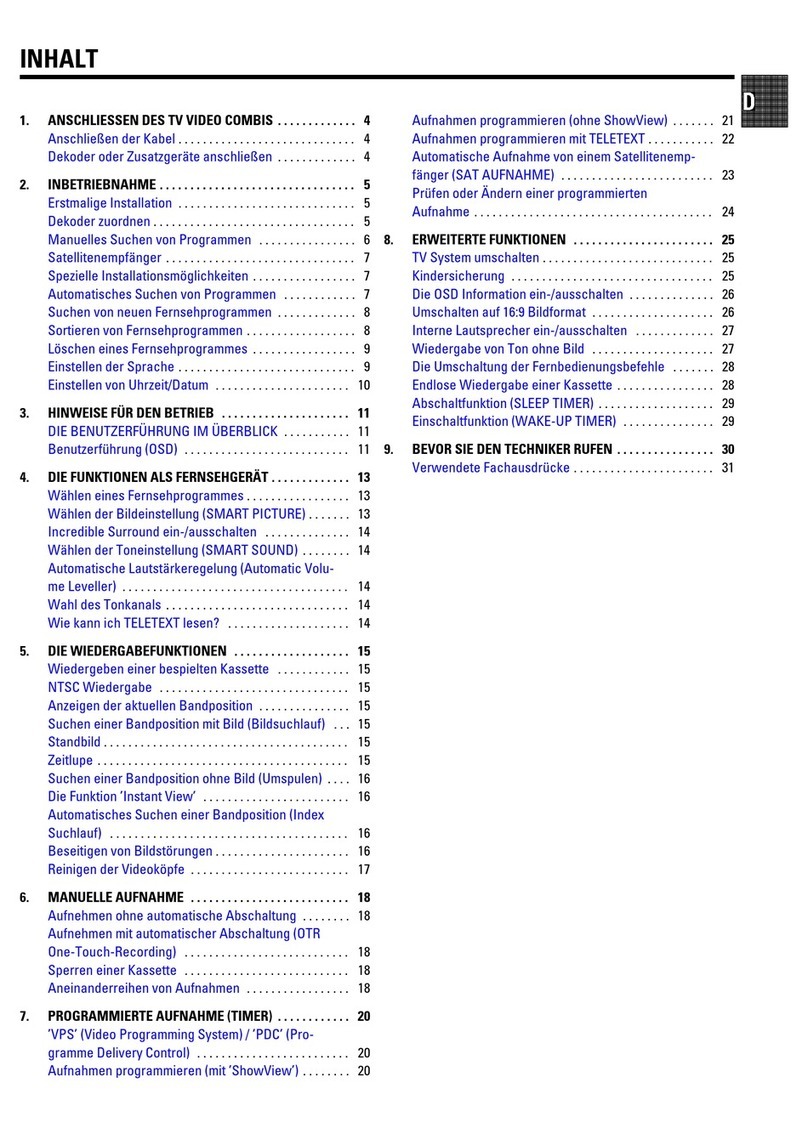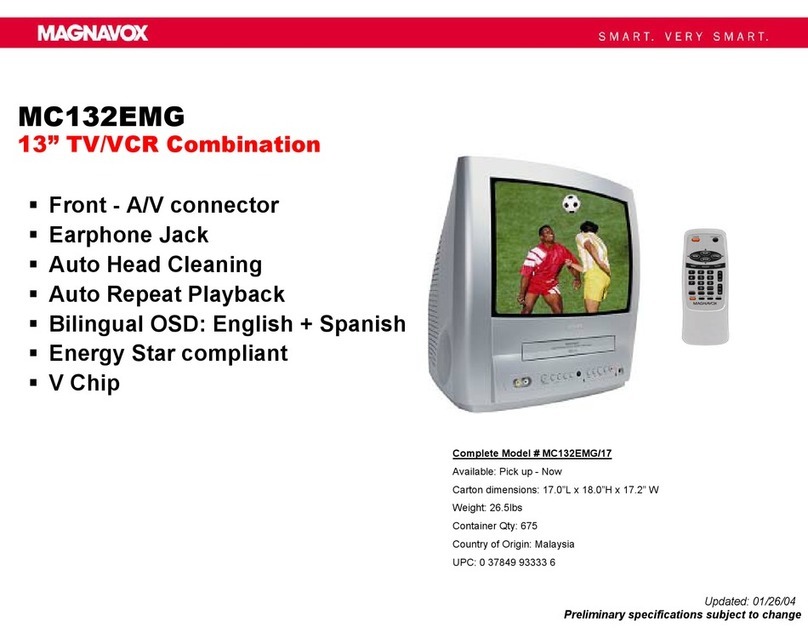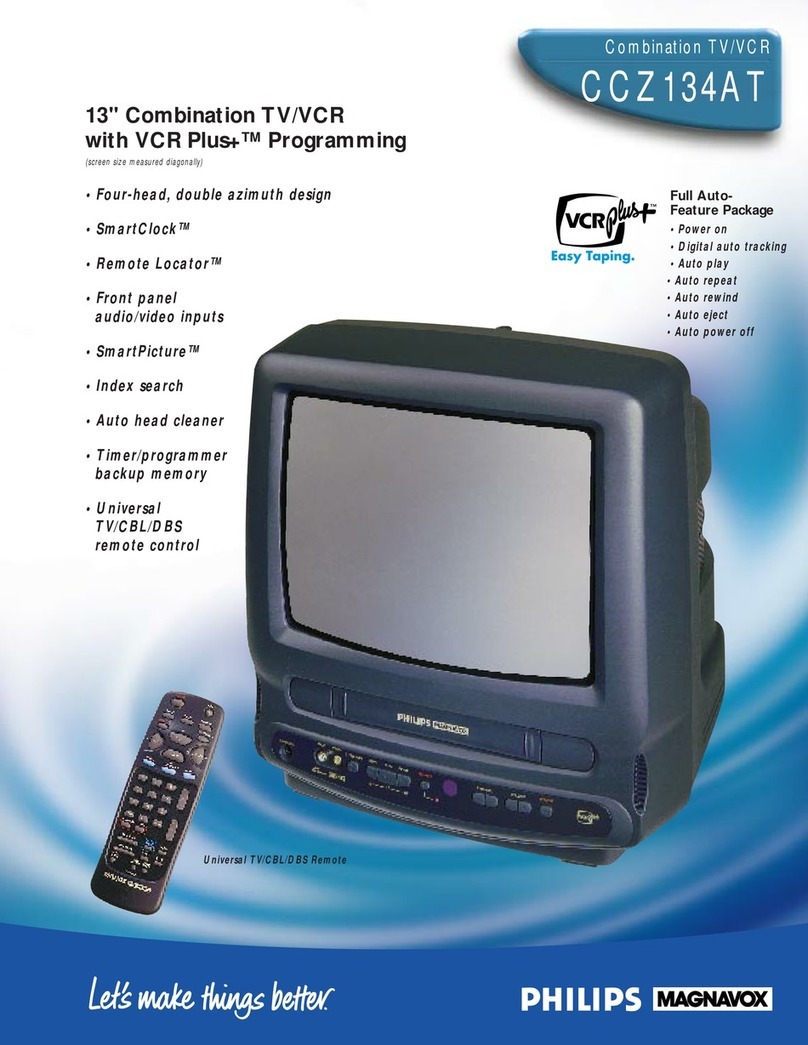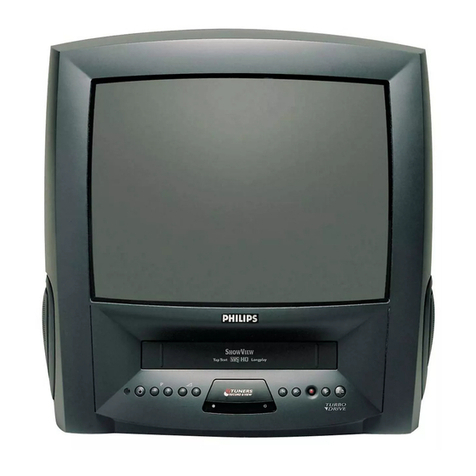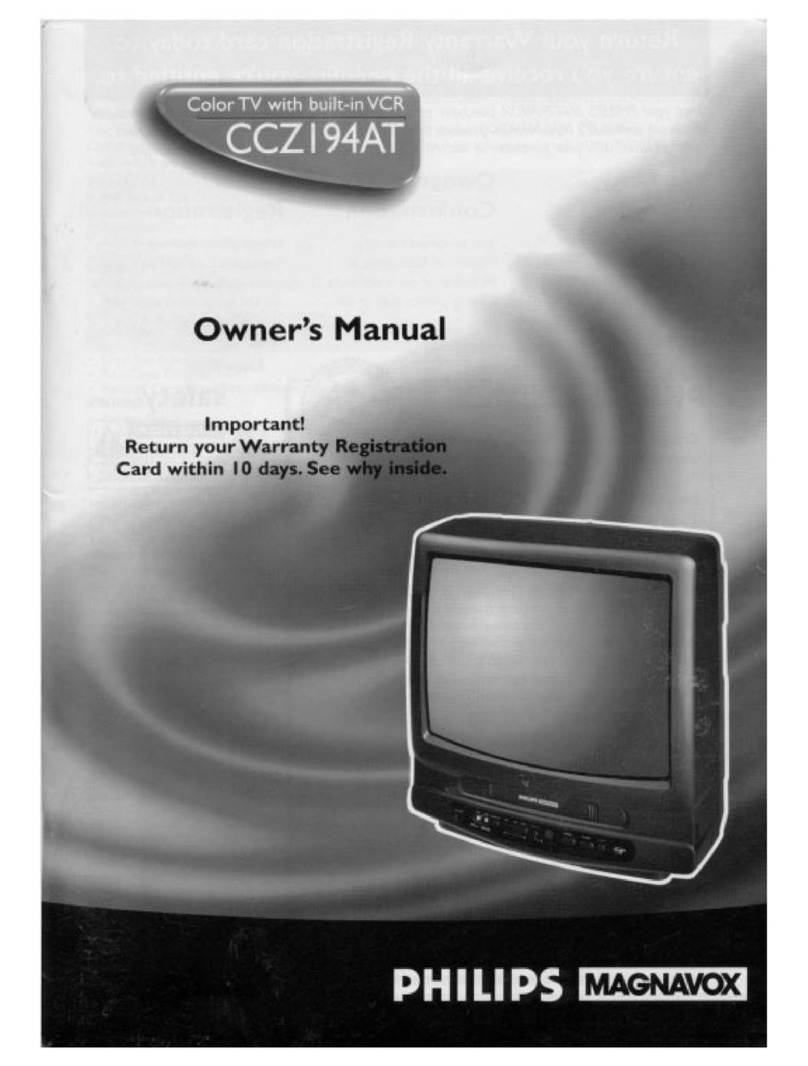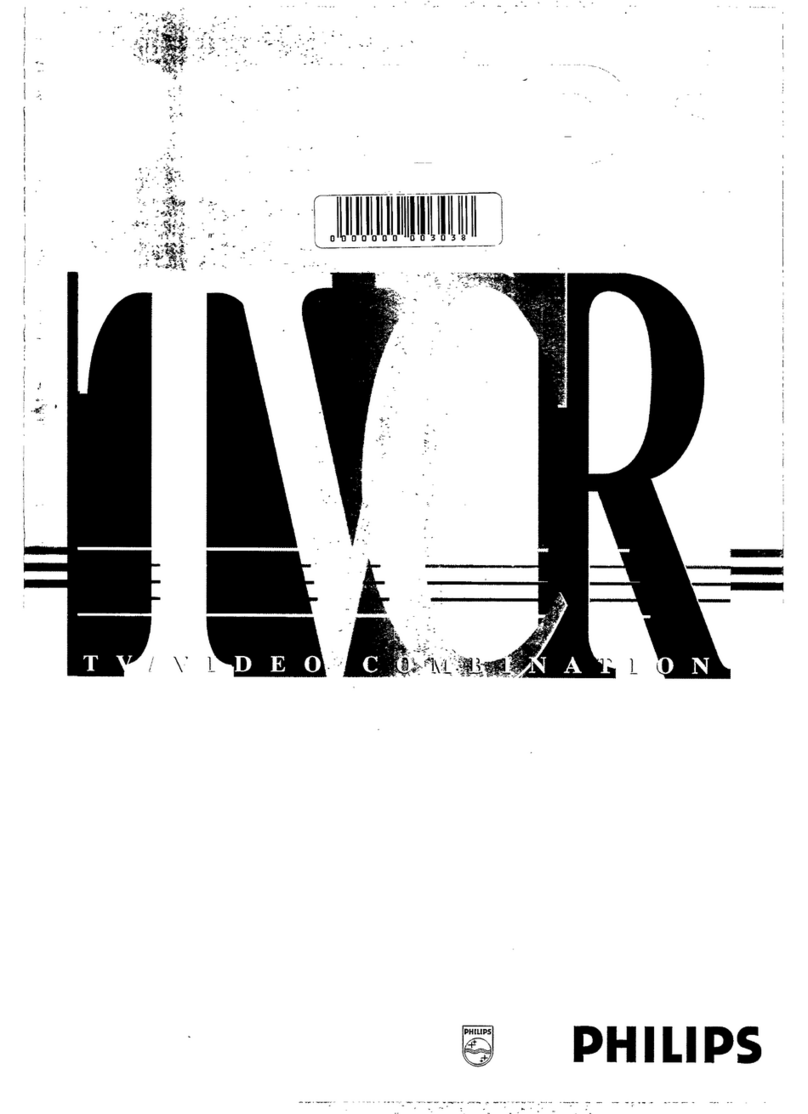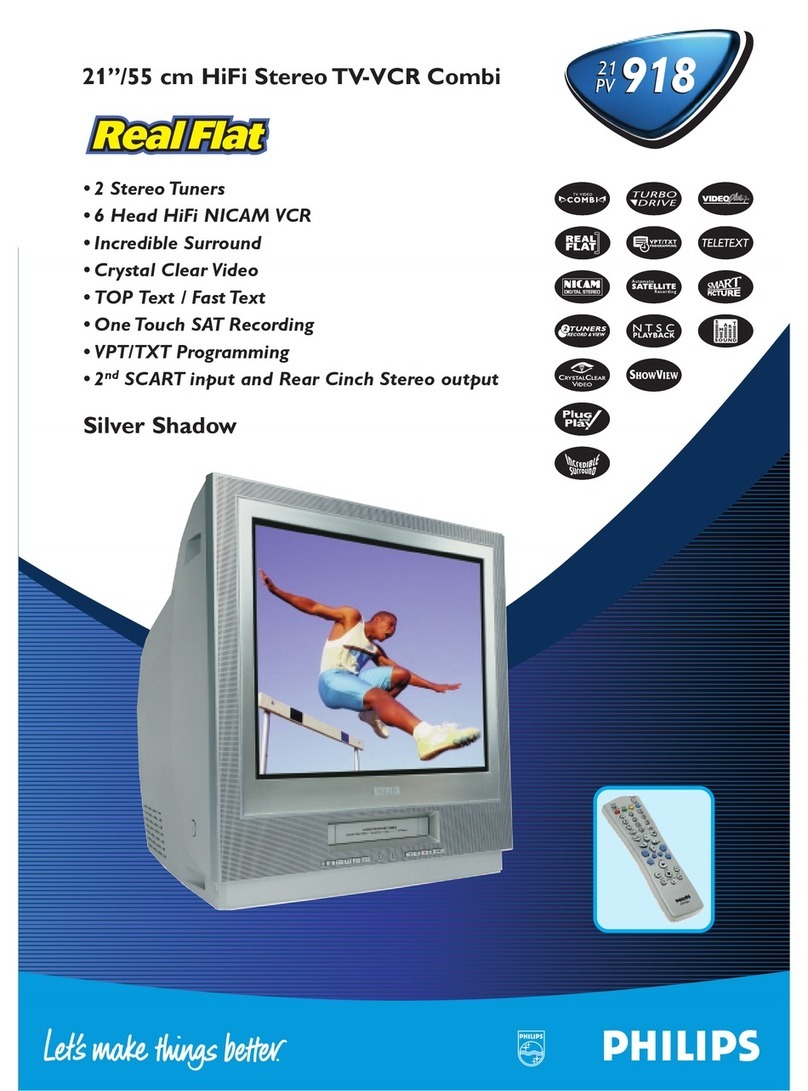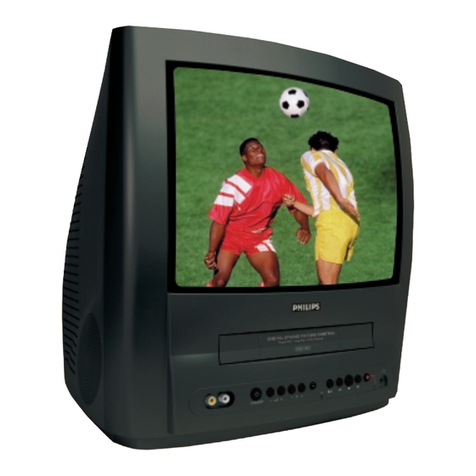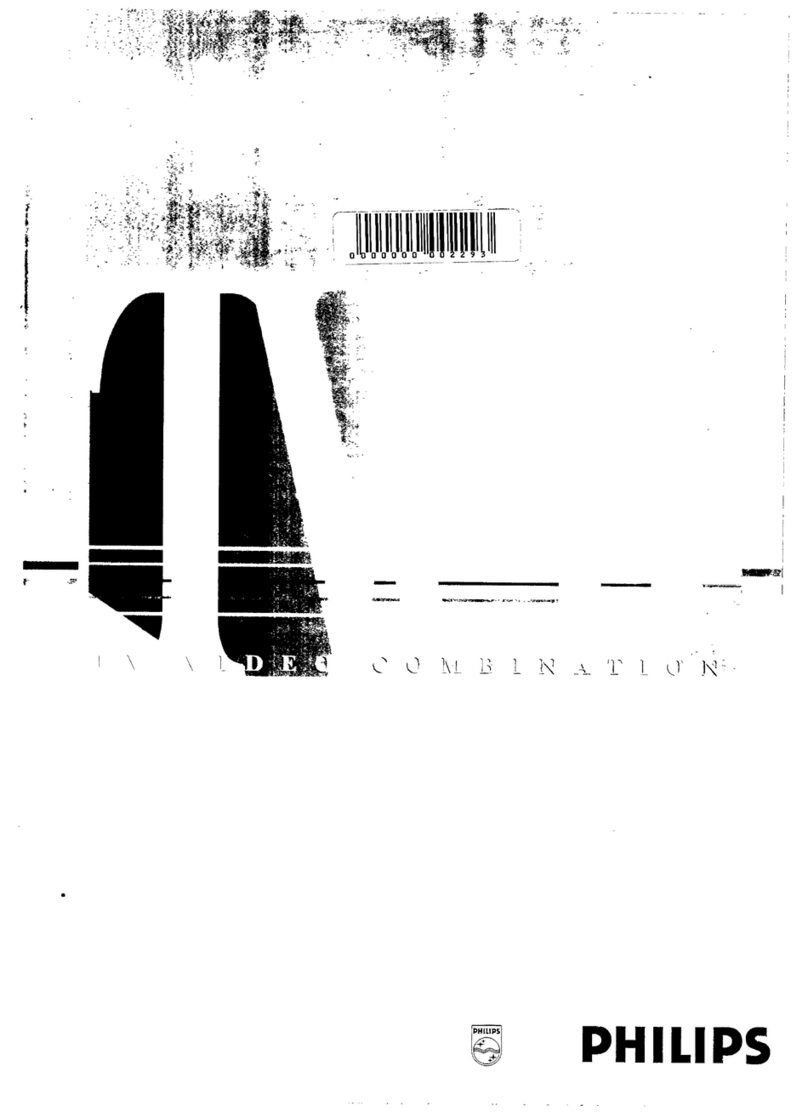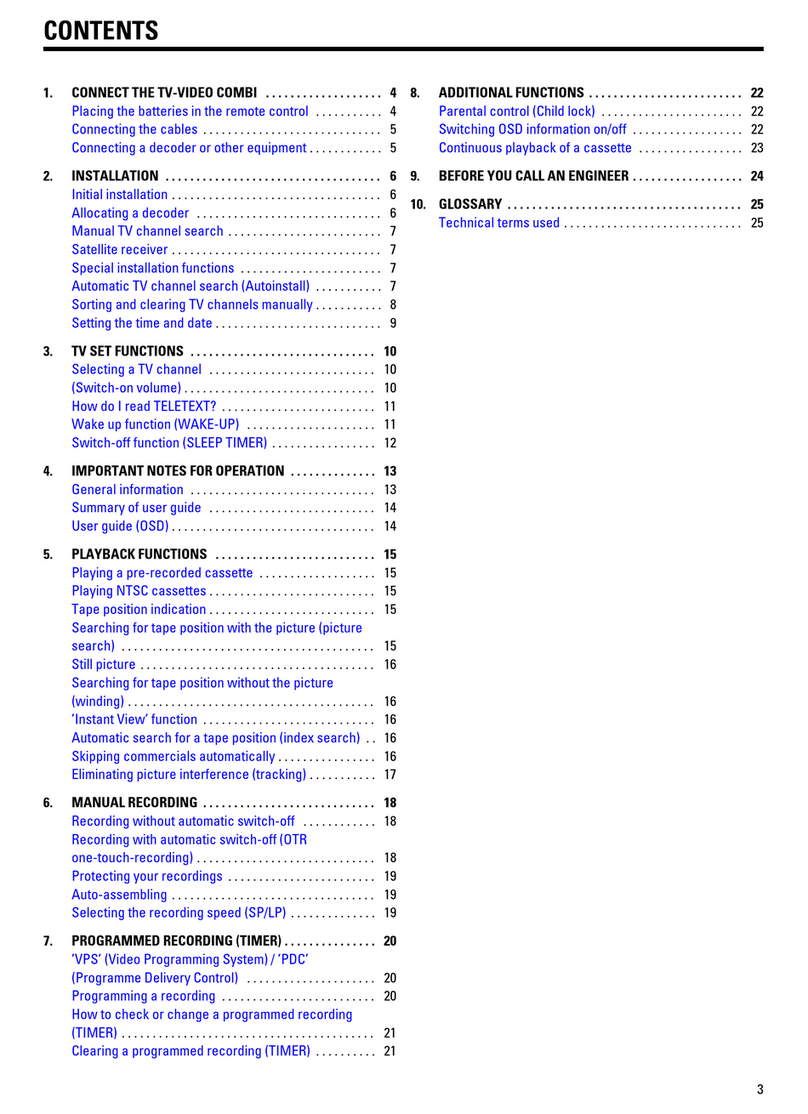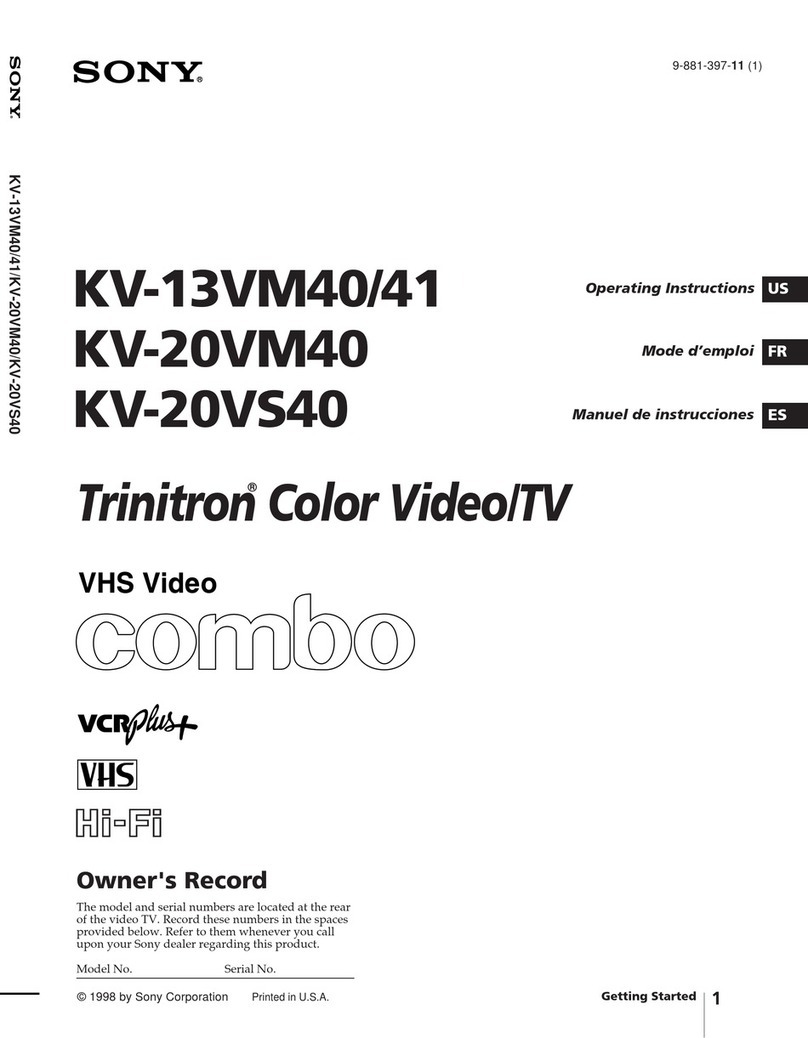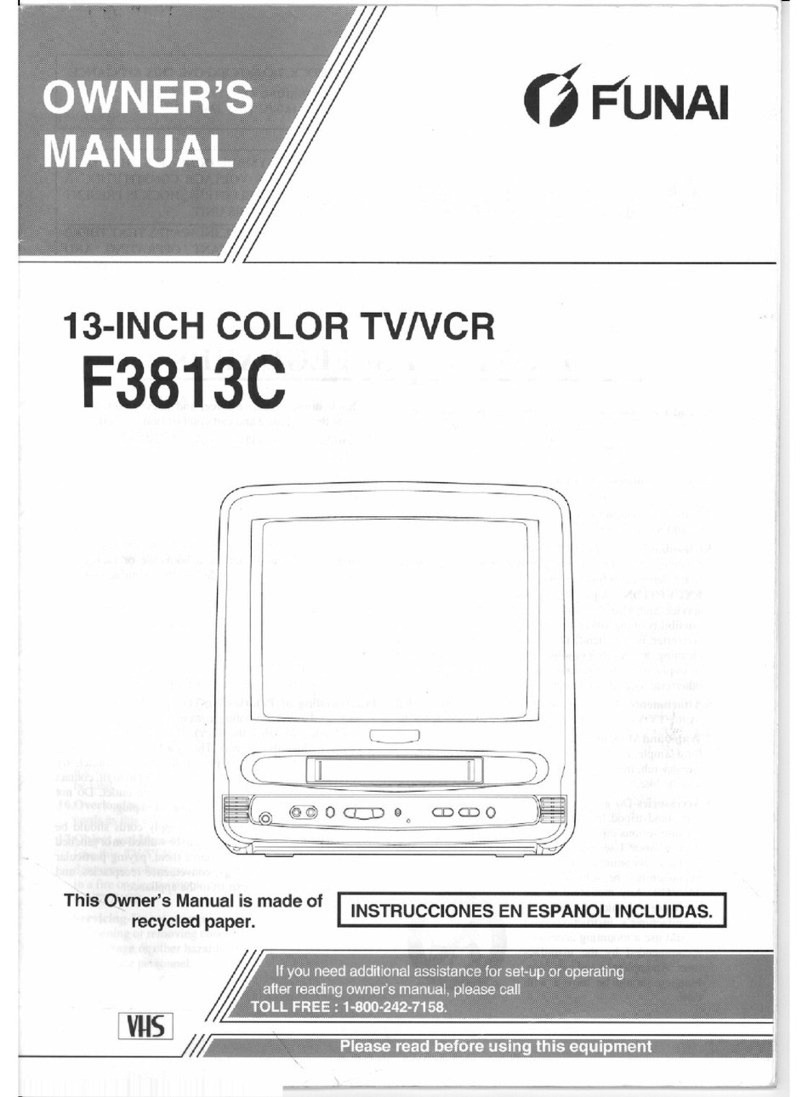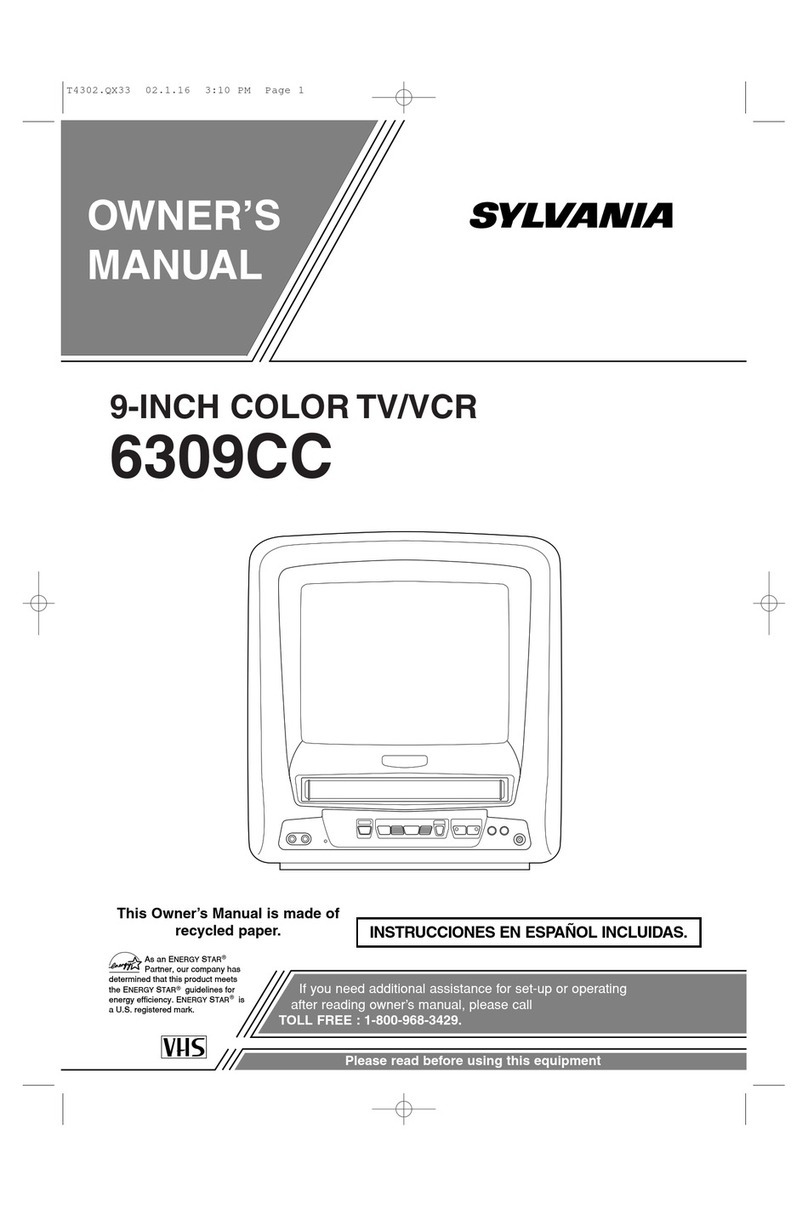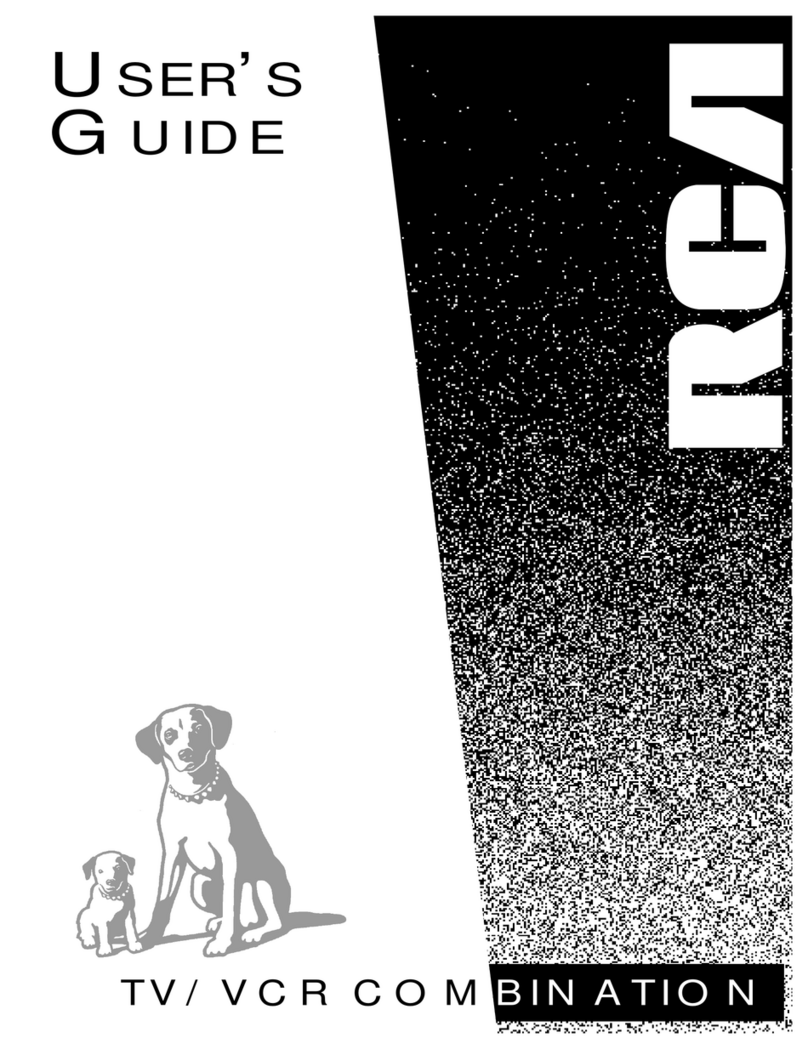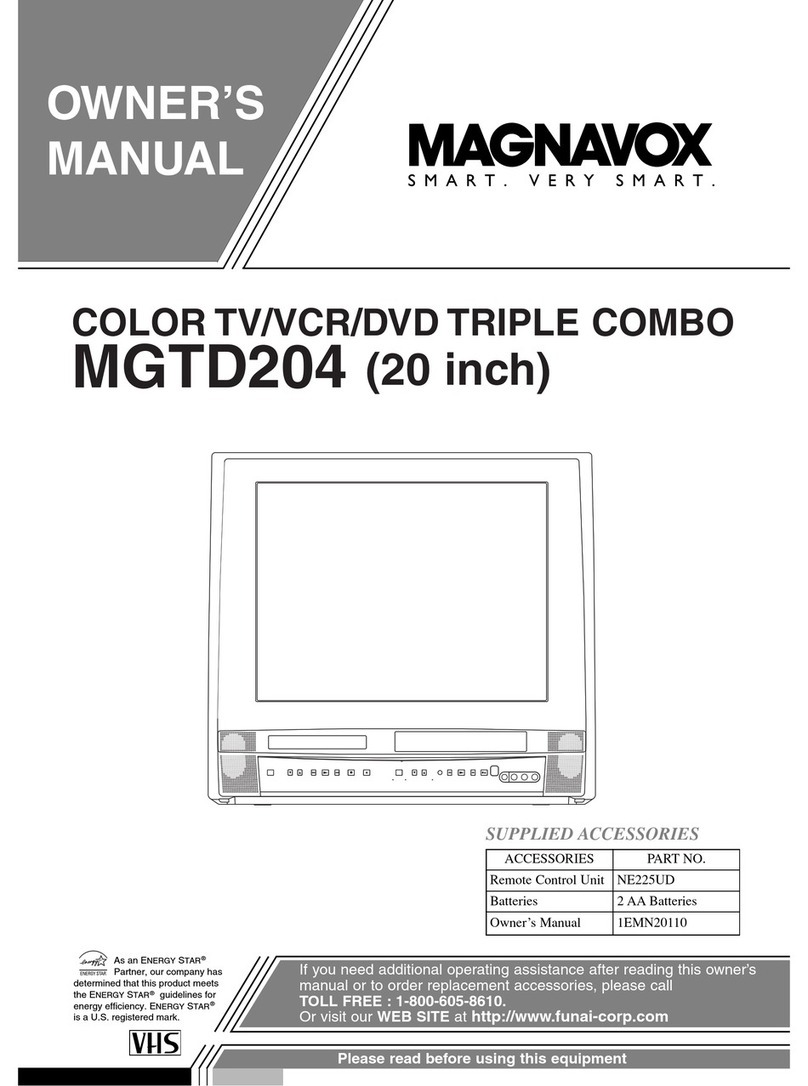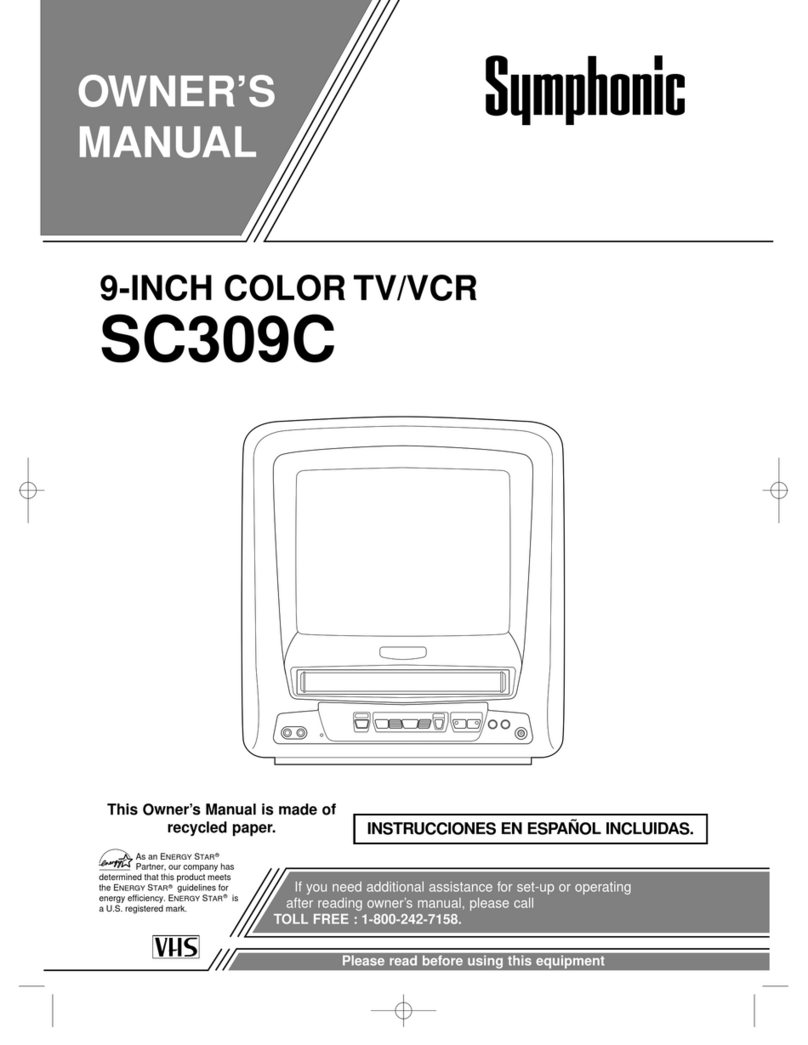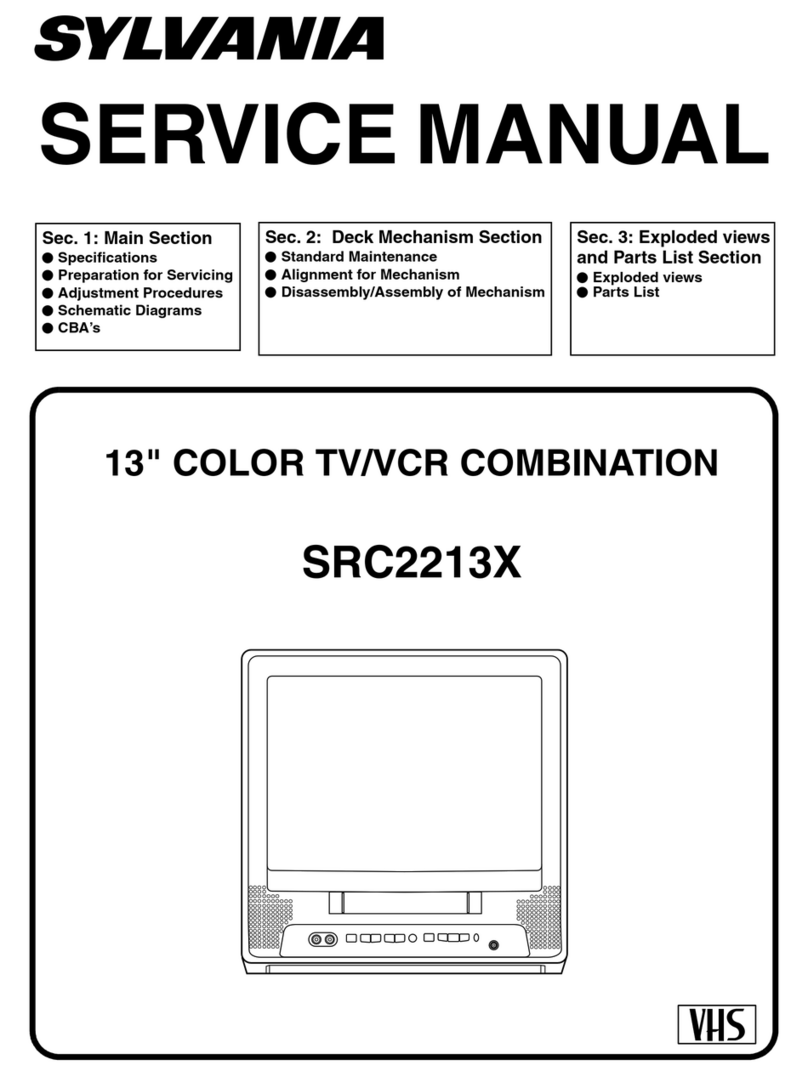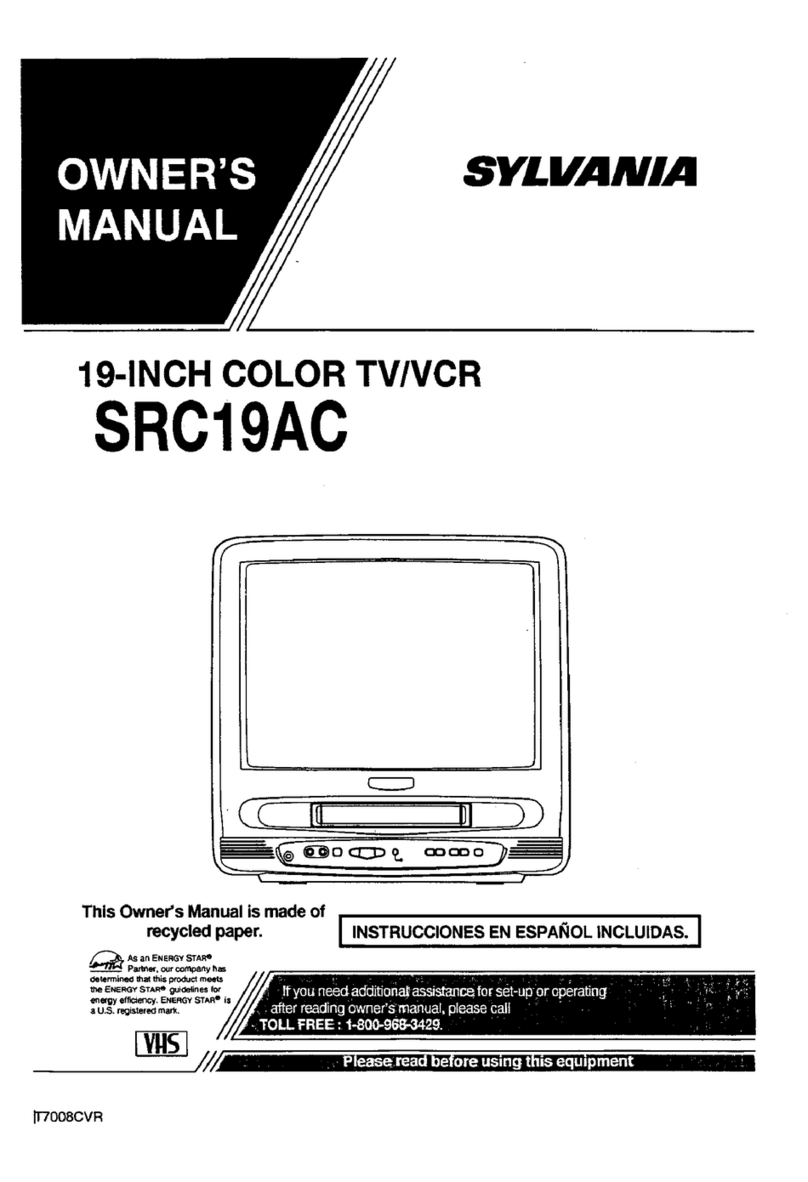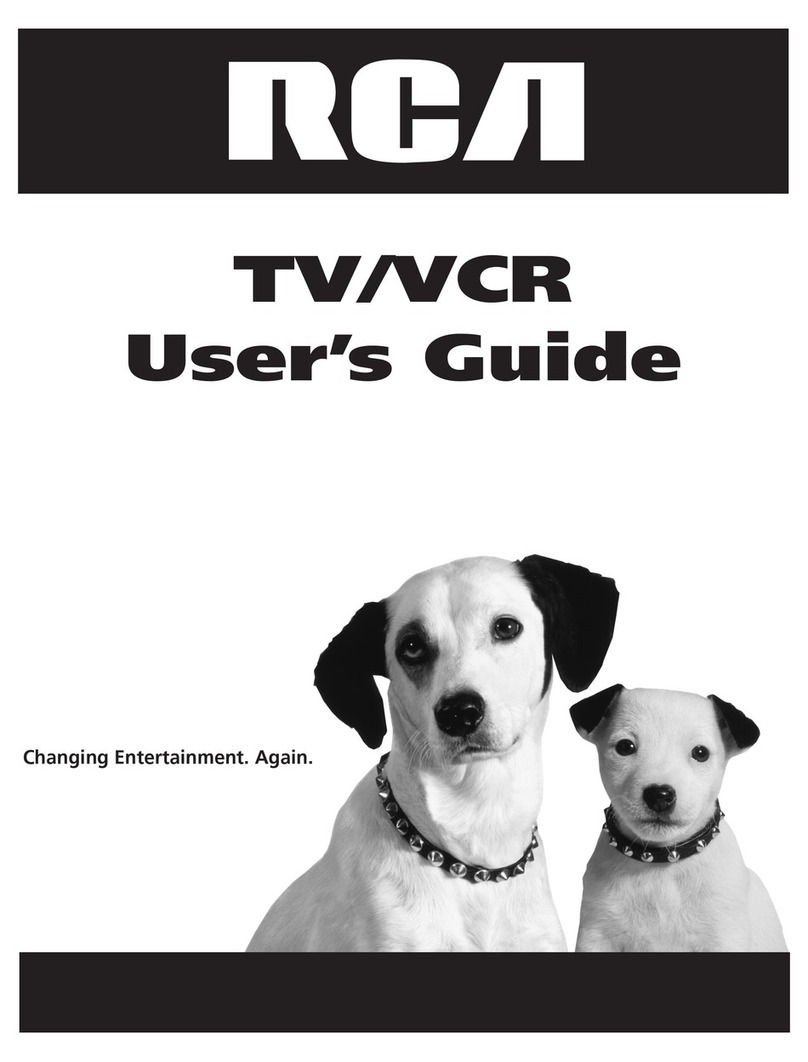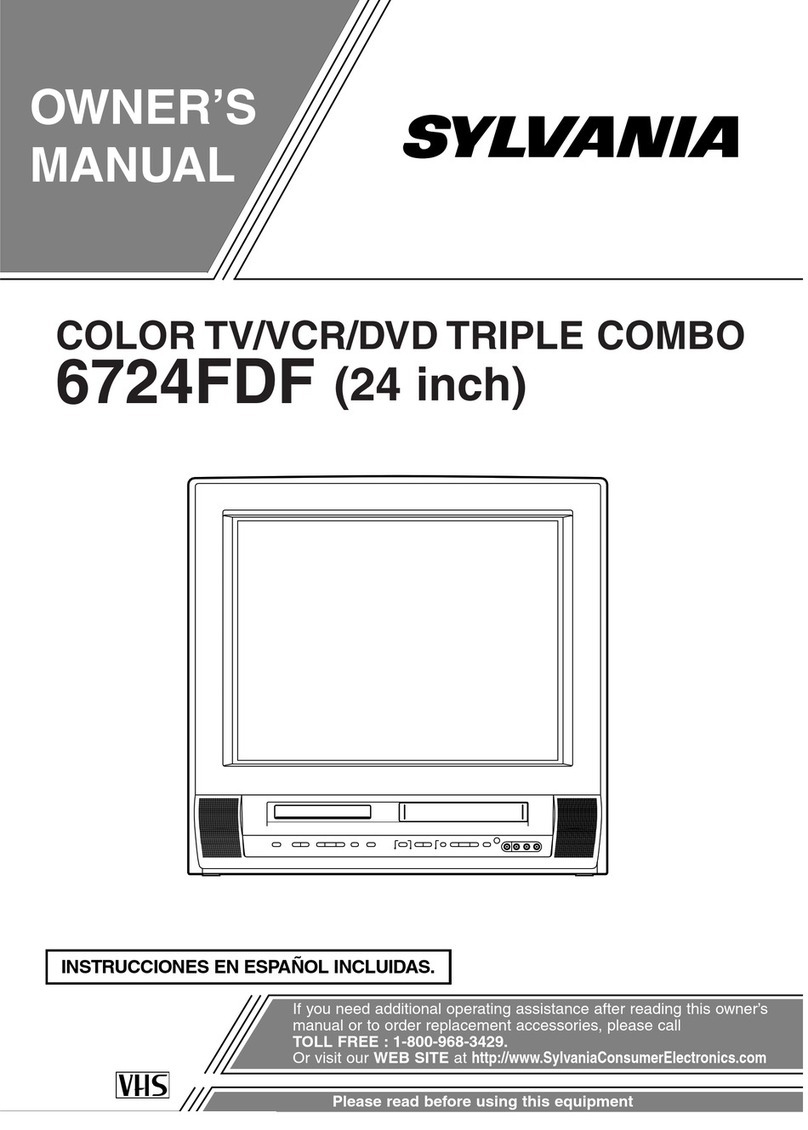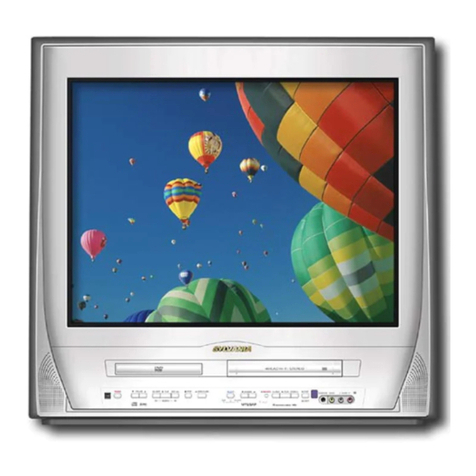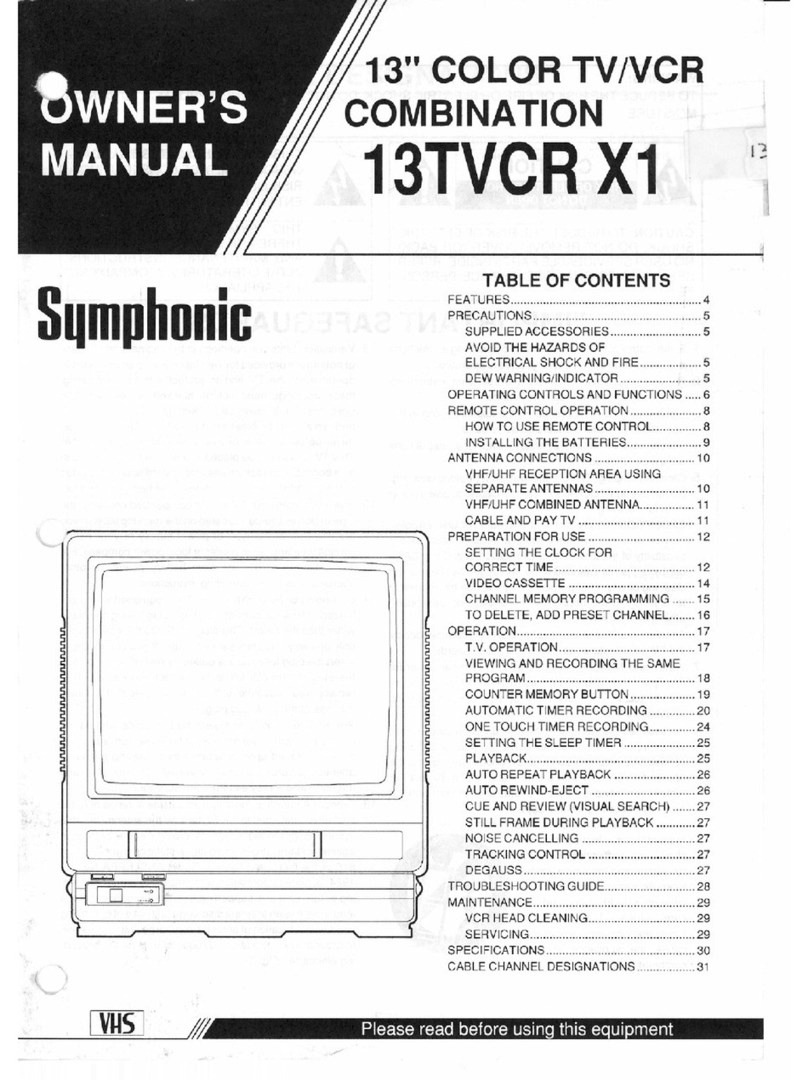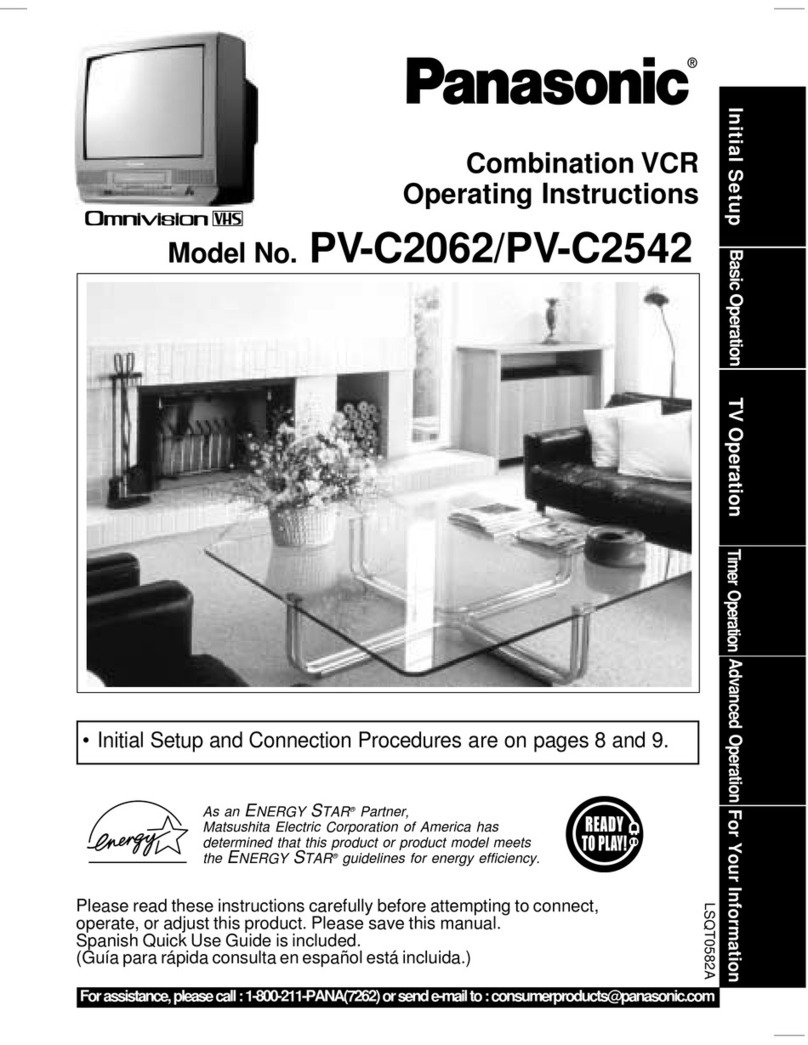Specifications subject to change without notice.
Combination TV/VCR
CCB252AT
181-Channel FS Tuning
The digital quartz tuner can receive up to 181 channels, including UHF,
VHF, and 113 cable channels, without the inconvenience and expense of a
cable company decoder/converter (on non-scrambled cable systems).
Channel tuning is by random access with the remote control transmitter
or by scan tuning up and down with a remote or at the set.
Bilingual (English/Spanish) Onscreen Function Display
Onscreen Real-Time Counter
Sleep/Wake Timer
Earphone Jack
A-B Repeat Play
Indefinite Repeat Play
Rapid Start Mechanism
Memory Rewind/Off
Special Effects
15x Forward/Reverse Search
Search in forward or reverse mode at 15 times normal playing speed in
SLP.The search feature provides continuous forward or reverse search
with a single touch of the control.A second touch stops the search
operation and returns the unit to the Play mode.
Remote Control (Remote # N0314UD)
Unified Multifunction Infrared Remote
Controls all operating features and functions of both TV and VCR
sections of this Combi with armchair convenience–including all special
features, random channel access, and channel scan up/down, providing an
LED virtual “handshake” for confirmation.
Full Auto-Feature Package
• Power On
• Digital Auto Tracking
• Auto Play
• Auto Repeat
• Auto Rewind
• Auto Eject
• Auto Power Off
UPC: 037849892640
Product Dimensions: 25"W x 24.5"H x 20"D
Product Weight: 68.5 lbs.
Carton Dimensions: 29.9"W x 29.9"H x 24.7"D
Carton Weight: 87 lbs.
Master Pack: 1
Contains: 25" Combination TV/VCR, Unified Multifunction Infrared Remote Control w/Batteries,
Operating Instructions,Warranty Information
Printed in U.S.A.
©2000 Philips Consumer Electronics Co.
A Division of Philips Electronics North America Corp.
KID Design 99280, Philips Consumer Electronics Co.
By using environmentally-friendly materials, Philips Consumer Electronics Company continues to demonstrate
our commitment to a cleaner environment.This paper is made from at least 10% post-recycled stock, and the
ink is vegetable based.
http://www.philipsusa.com
Programming & Record/Playback Features
One-Touch Record
Record up to 8 hours or to the end of the tape with the touch of a
single button. Each touch of the OTR button adds 30 minutes of
additional recording time.
8-Event/1-Year Smart Programming
Remote Control Onscreen Menu Programming
Picture
SQPB (S-VHS Quasi-Playback)
A revolutionary video playback technology that allows you to watch
videotapes recorded in the S-VHS (Super-VHS) mode without buying
expensive S-VHS equipment.
Digital Auto Tracking System
When tape playback begins, this feature automatically seeks the
optimum tracking position in the tracking range, and the optimum audio
signal tracking position for clearest picture and sound. Buttons on the
remote transmitter give you manual control should tracking adjustments
be necessary.
Auto Head Cleaner
Convenience
ShowGuard™ Timer/Programmer Backup
Memory–Indefinite!
Now all your timer/programming is safe, regardless of power outages.
Information is stored indefinitely in the system EEPROM.
SmartClock™ with Time Zone Select
This menu-driven feature automatically maintains the correct time,
regularly checking and updating the time if necessary. It also resets the
clock after a power failure.The menu-driven time zone feature allows
selection of appropriate time for those who live in a time zone other
than that of their cable service provider or broadcaster.
SmartLock™
Protect young children from harmful programming with V-chip
technology based on the Motion Picture Association of America
(MPAA) and the network television rating systems.
Front Panel Menu Access
Access most menu operations conveniently and quickly through the
front panel of the VCR.
Daylight Savings Time Adjustment
This menu-driven feature automatically compensates for Daylight Savings
Time changes in early April and late October so you don’t have to reset
the clock twice a year. Simply activate the Daylight Savings Time option in
the Set Clock menu and forget it!
Closed Caption
Allows the hearing impaired to read dialogue and narratives (on Closed
Caption telecasts) without the use of an external decoding device.
Excellent for development of language skills and private viewing without
disturbing others.
Automatic Channel Setup
The VCR tuner scans through television frequencies, automatically stor-
ing active broadcast channel into memory.Then, only active channels
programmed into memory are tuned using the channel up/down buttons
on either the remote or front panel of the VCR.Automatic channel
preset can be repeated whenever desired, should new channels become
available. Channels can be manually added or deleted.
Front Panel Audio/Video/Game Inputs
Enjoy the added convenience of recording tapes directly from a
camcorder to the VCR portion with a full color monitor built-in. And as
a bonus, accessory video equipment such as a video game, DVD Video
player, or Web browser can be connected for direct playthrough to the
TV section.
ENERGY STAR is a U.S. registered trademark.
SmartLock, SmartClock, and ShowGuard are trademarks of Philips Consumer
Electronics Company.