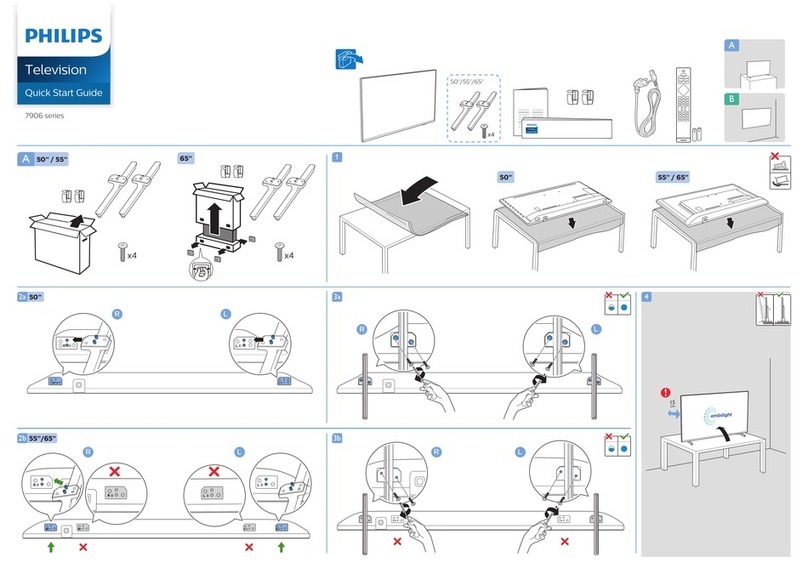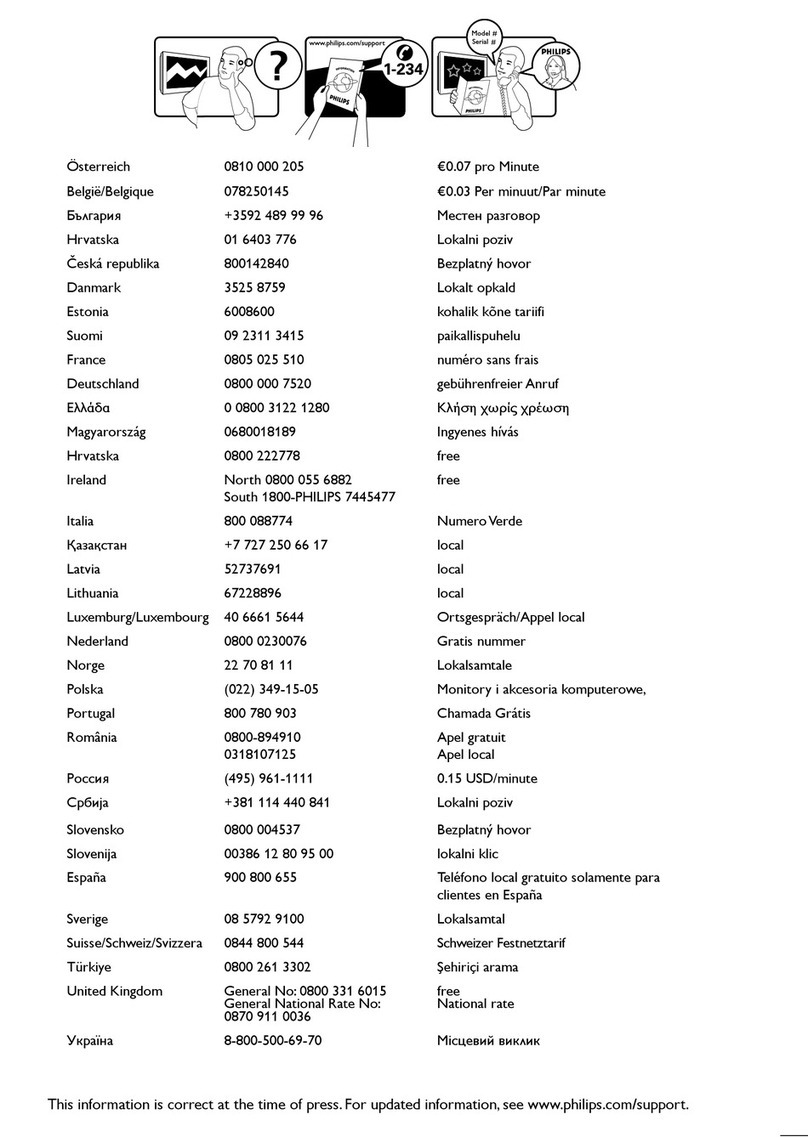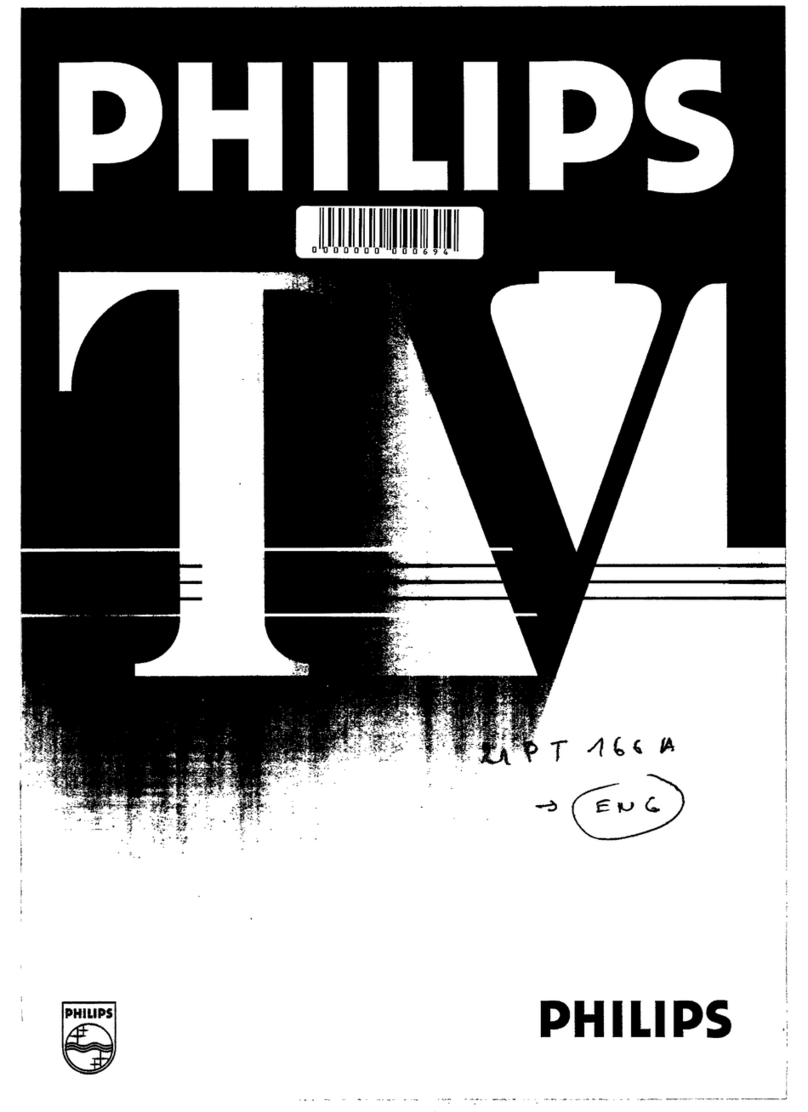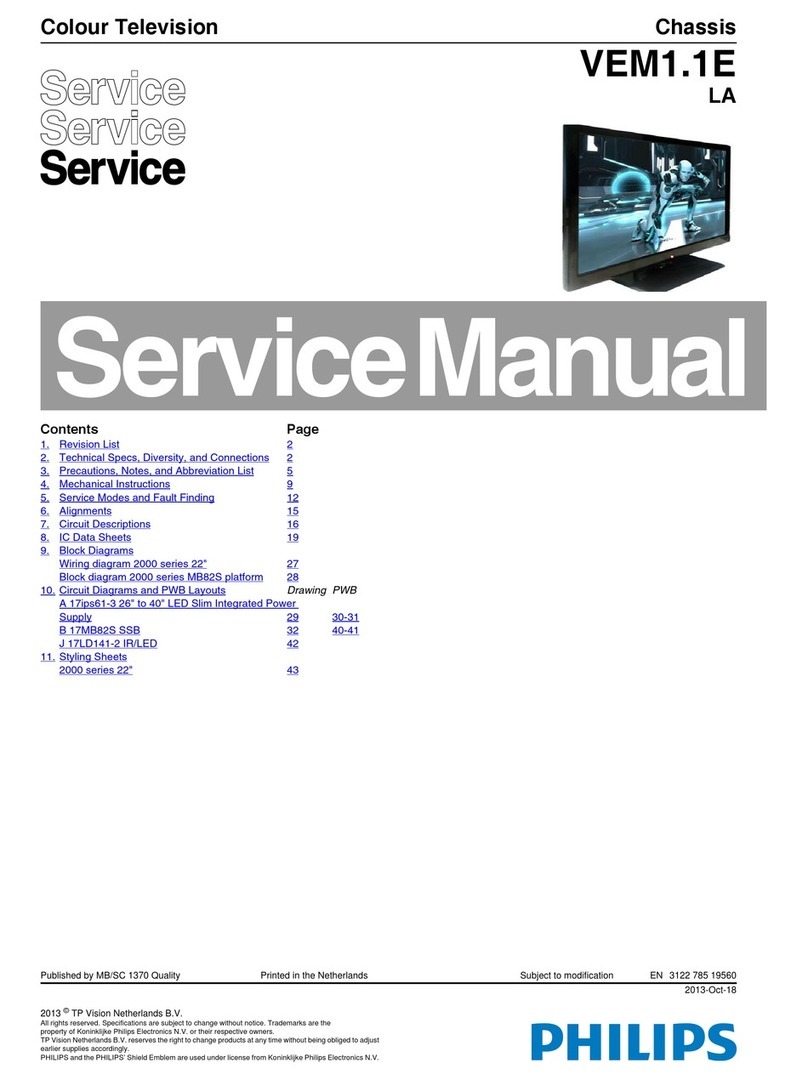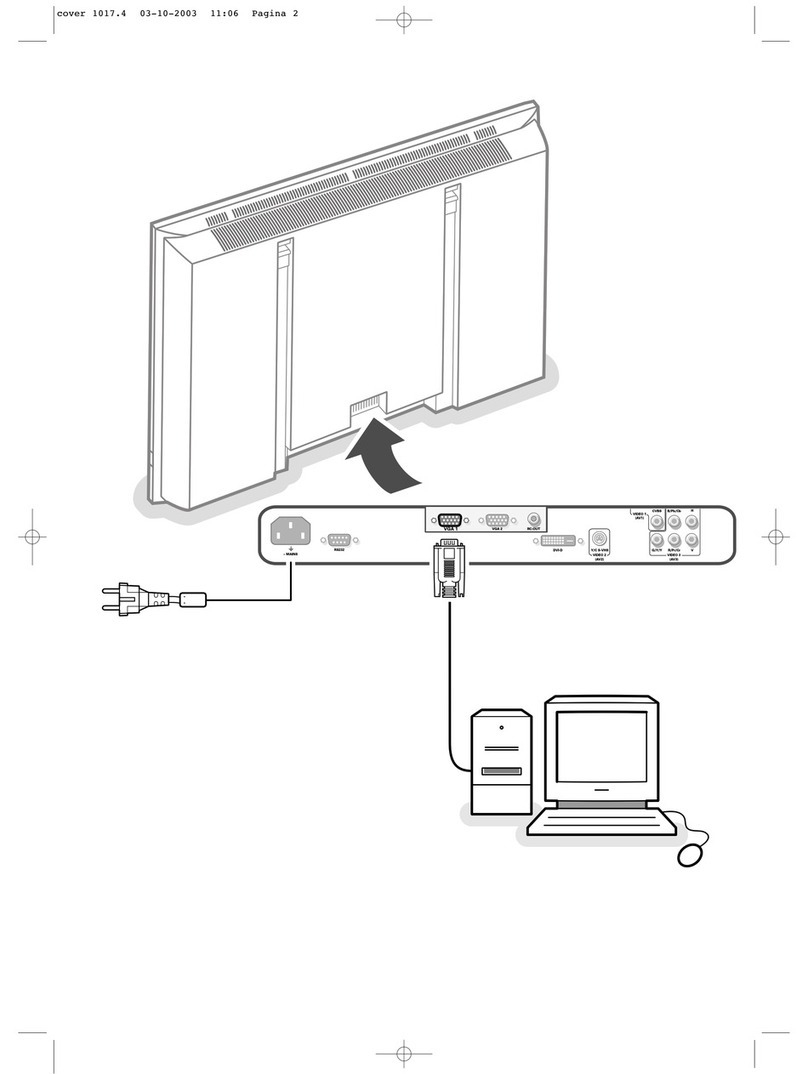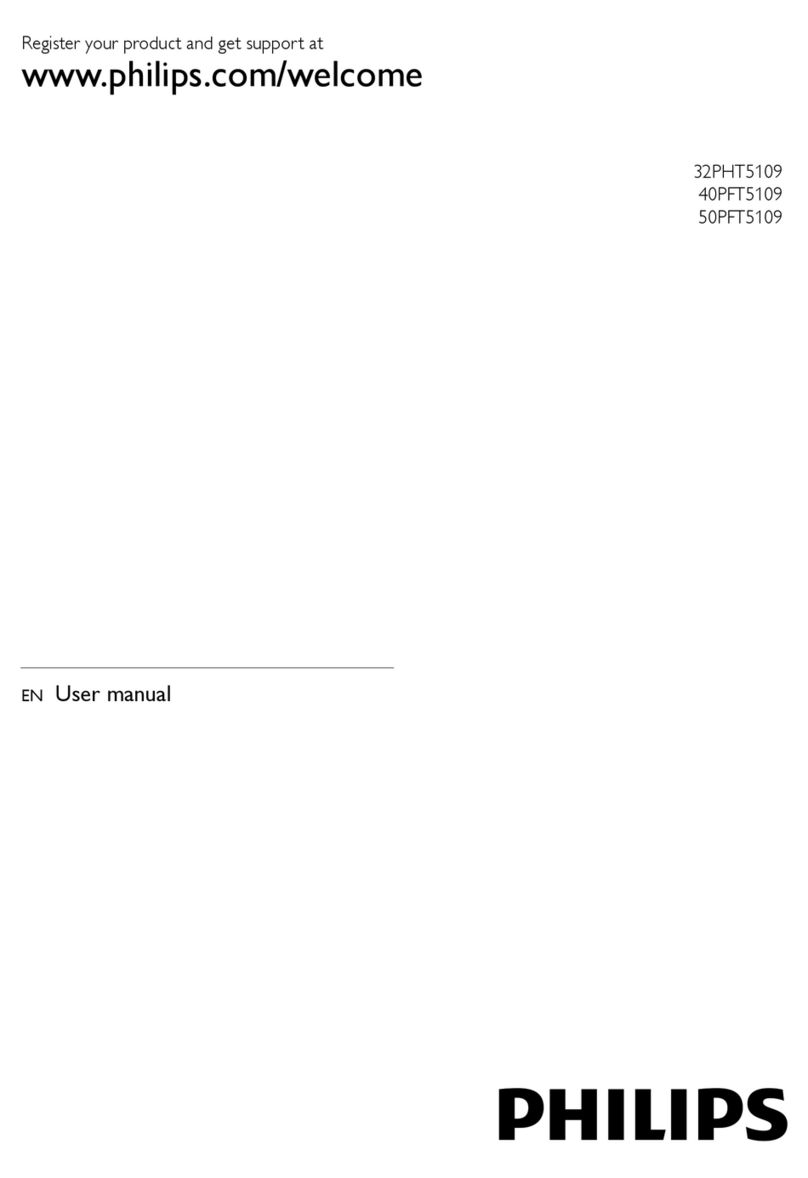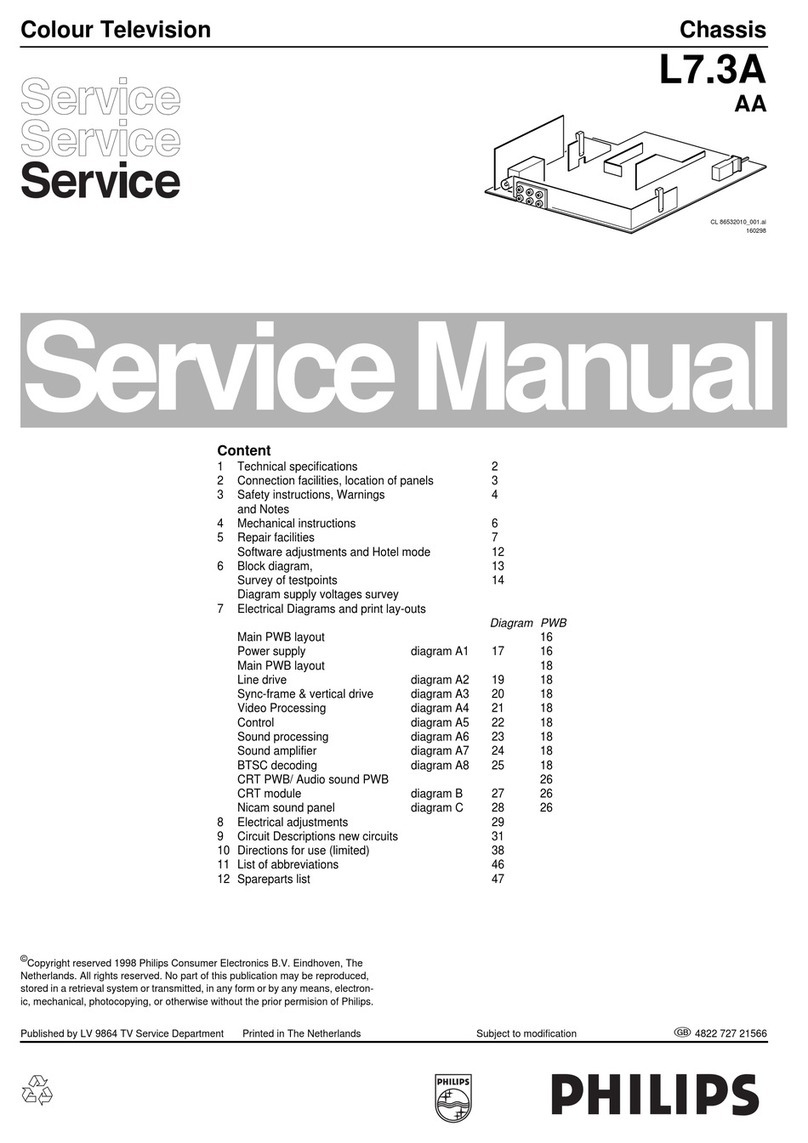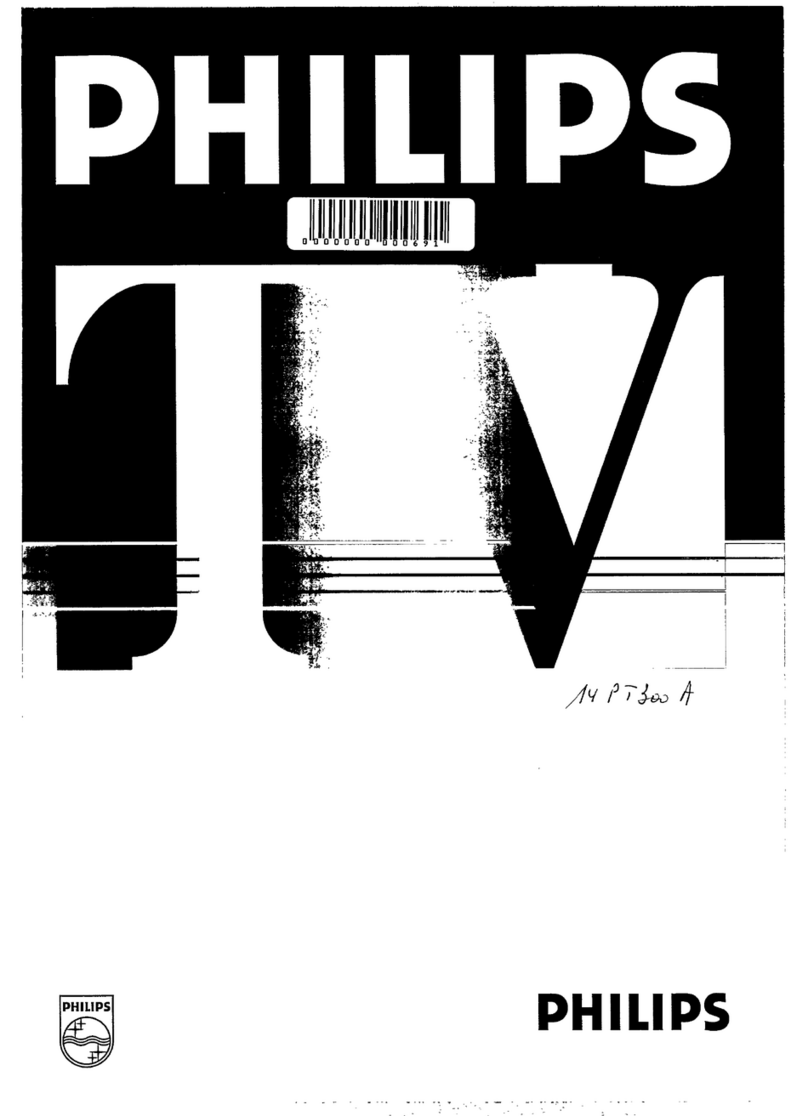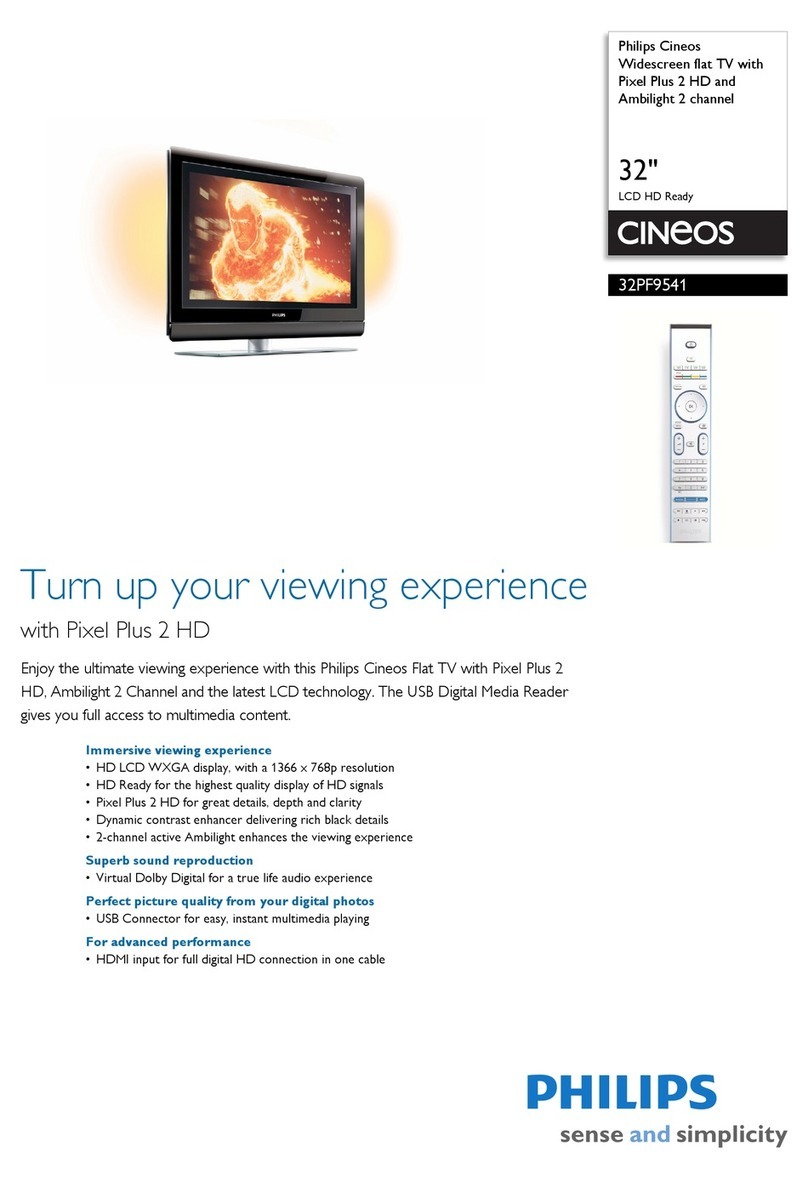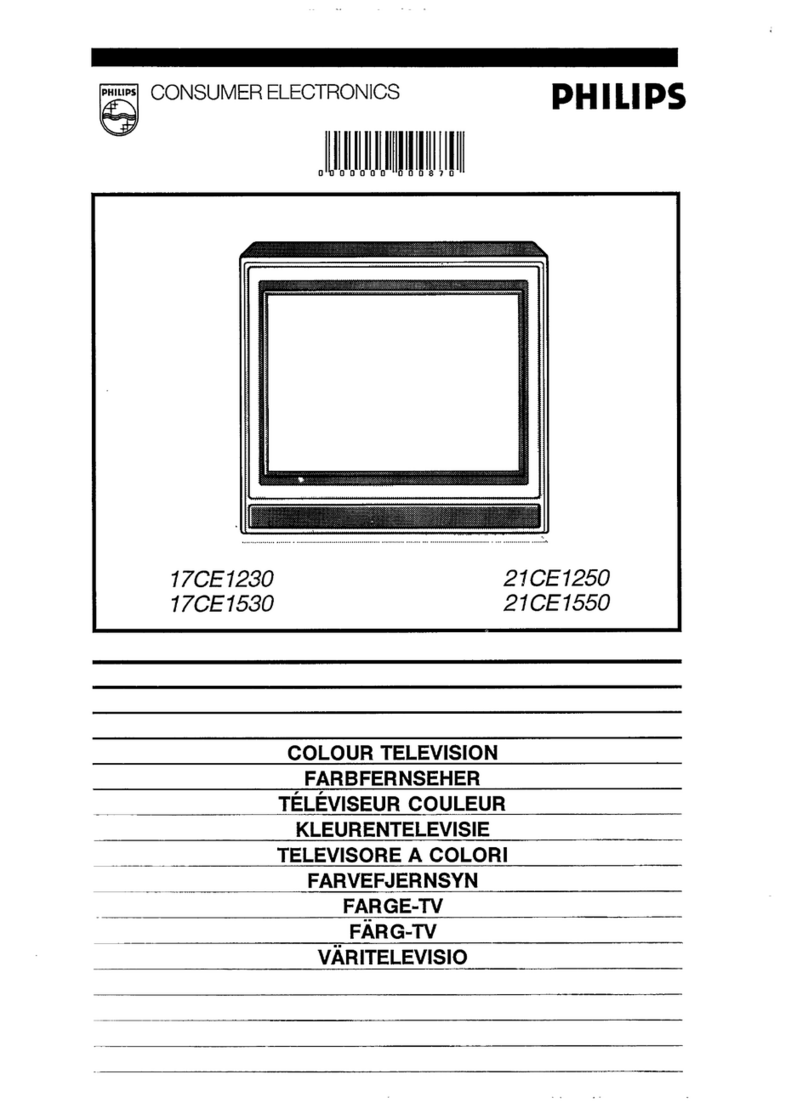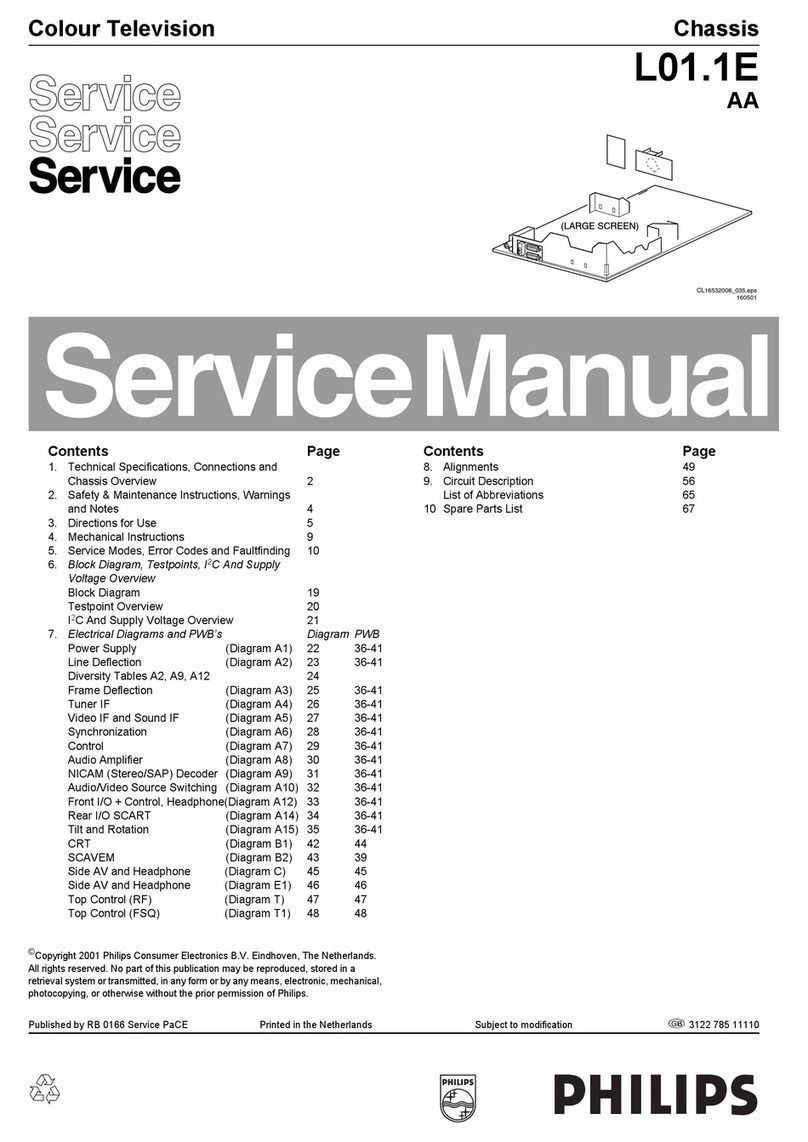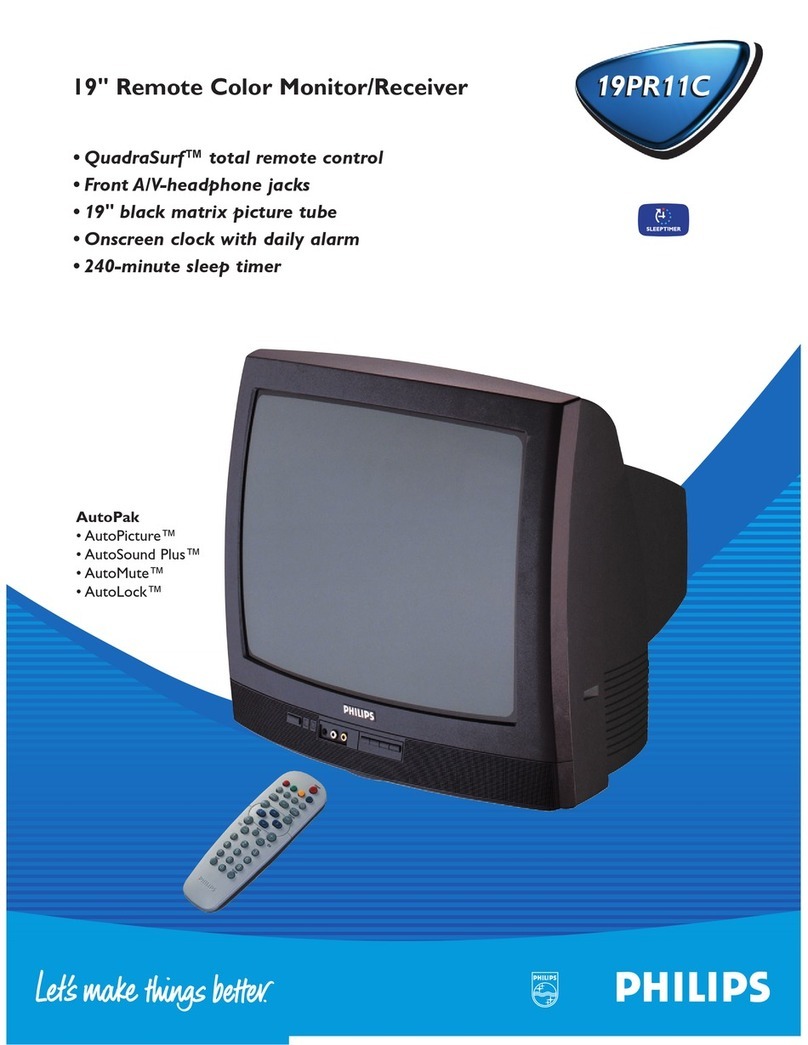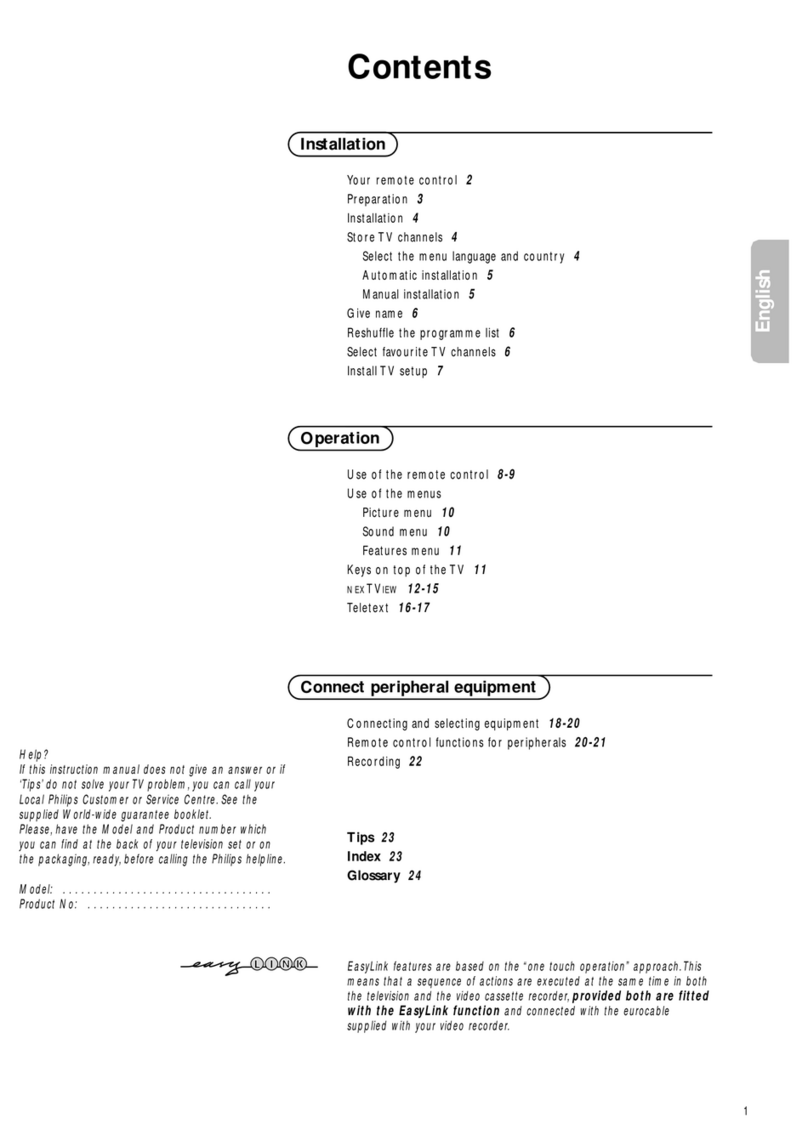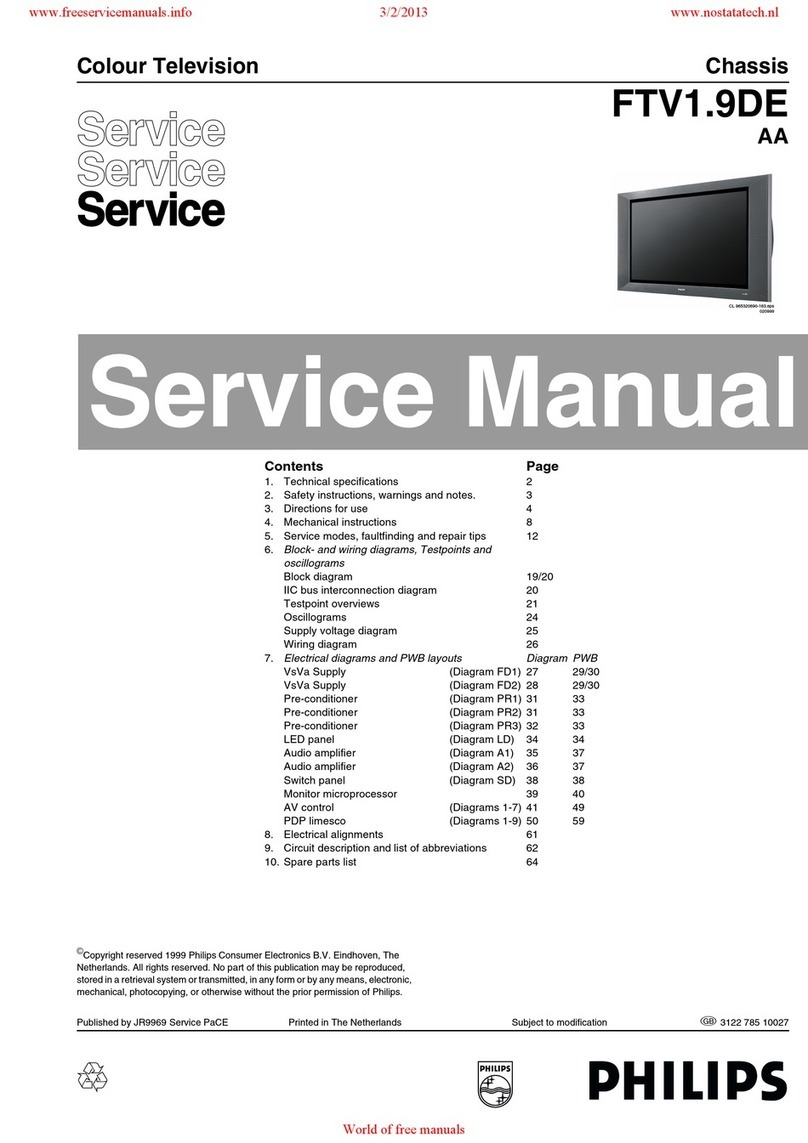5 Service modes, error codes and protections 9MG2.1E
5 Service modes, error codes and protections
In this chapter the following paragraphs are included:
5.1 Test points
5.2 Service modes and Dealer Service Tool and ComPair
(including fault finding tips related to CSM-mode)
5.3 Error codes
5.4 Protections
Fault find tree
5.1 Test points
The MG2.1E chassis is equipped with test points in the service
printing. These test points are referring to the functional blocks:
• P1-P2-P3, etc.: Test points for the power supply.
• L1-L2-L3, etc.: Test points for the line drive and line output
circuitry.
• F1K-F2K-F3K, etc on Small Signal Panel: Test points for
the frame drive.
• F1F-F2F-F3F, etc. on CRT/Scavem Panel: Test points for
the CRT-panel circuitry.
• F1-F2-F3,etc. onLarge SmallSignal Panel:Test points for
the frame output circuitry.
• S1-S2-S3, etc: Test points for the synchronisation
circuitry.
• V1-V2-V3, etc: Test points for the video processing
circuitry.
• I1-I2-I3, etc: Test points for the Tuner/IF part.
• A1-A2-A3, etc. on Small Signal Panel: Test points for the
audio processing circuitry.
• A1-A2-A3, etc. on Large Signal Panel: Test points for the
audio amplifiers.
• C1-C2-C3, etc: Test points for the control circuitry.
• T1-T2-T3, etc: Testpoints for the teletext circuitry.
• SC1-SC2-SC3, etc: Test points for the Scavem circuitry.
The numbering is done in a for diagnostics logical sequence;
always start diagnosing within a functional block in the
sequence of the relevant test points for that functional block.
5.2 Service modes, Dealer Service Tool and ComPair
For easy installation and diagnosis the dealer remote control
RC7150 is introduced. The RC7150 can be used for all new TV
sets, including all set of the MG2.1E chassis. The RC7150 is
also called Dealer Service Tool or DST. The ordering number
of the DST (RC7150) is 4822 218 21232.
5.2.1 Installation features for the dealer
The dealer can use the RC7150 for programming the TV-set
with presets. 10 Different program tables can be programmed
into the DST via a TV-set (downloading from the GFL, MD2 or
MG2.1 to the DST; see GFL, MD2 and MG2.1 service
manuals) or by the DST-I (DST interface; ordering code 4822
218 21277).
For explanation of the installation features of the DST, the
directions for use of the DST (4822 727 20073) are
recommended (for the MG2.1E chassis, download code 4
should be used).
5.2.2 Diagnose features for the servicer
The MG2.1E sets can be put in the two service modes via the
DST RC7150. These are the Service Default Mode (SDM) and
the Service Alignment Mode (SAM). The SDM and SAM can
also be entered by short circuiting the relevant pins on the SSP.
Service Default Mode (SDM)
Specification of the SDM:
– Tuning frequency 475.25 MHz.
– TV-system for BGLM sets set to BG, for BGLL'I sets to LL'.
– All picture settings at 50% (brightness, colour, contrast,
HUE).
– All sound settings at 50% except volume at 25% (so bass,
treble, balance at 50%, volume at 25%).
– All service-unfriendly modes are disabled (like sleep timer,
child lock, blue mute).
Entering the SDM can be done in 2 ways:
– By the "DEFAULT" key on the DST while the set is in the
normal operation mode.
– By short-circuiting for a moment the two pins (pin 2 and 3
of connector 0356) on the component side of the SSP with
the indication "SDM" (activation can be performed in all
modes except when the set has a problem with the main-
processor).
Note: If the SDM is entered via the pins, all the protections are
de-activated.
Exiting the SDM can only be done via the STANDBY
command.By switching off-onthe setwiththe mainsswitch the
MG2.1E will come up again in the SDM.
Service Alignment Mode (SAM)
Specification of the SAM:
– Software alignments (see chapter 8).
– Option settings (see chapter 8).
– Error buffer reading and erasing. The most recent error
code is displayed on the left side.
– Operation counter.
– Software version.
Entering the SAM can be done in 2 ways:
– By the > button on the DST while the set is in the normal
operation mode (or SDM). Enter the password '3-1-4-0'
and press OK.
– By short-circuiting for a moment the two pins (pin 1 and 2
of connector 0356) on the component side of the SSP with
the indication "SAM" (activation can be performed in all
modes except when the set has a problem with the
microprocessor).
Note: If the SAM is entered via the pins, all protections are de-
activated.
Exiting the SAM can be done via the MENU command or via
switching off-on the set with the mains switch.
Customer Service Mode (CSM)
All MG2.1E sets are equipped with the 'Customer Service
Mode' (CSM). This 'Customer Service Mode' is a special
service mode which can be activated and deactivated by the
customer upon request of the service technician/dealer during
a telephone conversation in order to identify the status of the
set. This CSM is a 'read only' mode, therefore modifications in
this mode are not possible.
Switching-on of the Customer Service Mode
The Customer Service Mode will switch-on after pressing
simultaneously the "MUTE" knob on the remote control
handset and the "MENU" button on the TV for at least 4
seconds. This activation only works if there is no menu on the
screen.
Switching-off the Customer Service Mode
The Customer Service Mode will switch-off after pressing any
key of the remote control handset (with exception of the