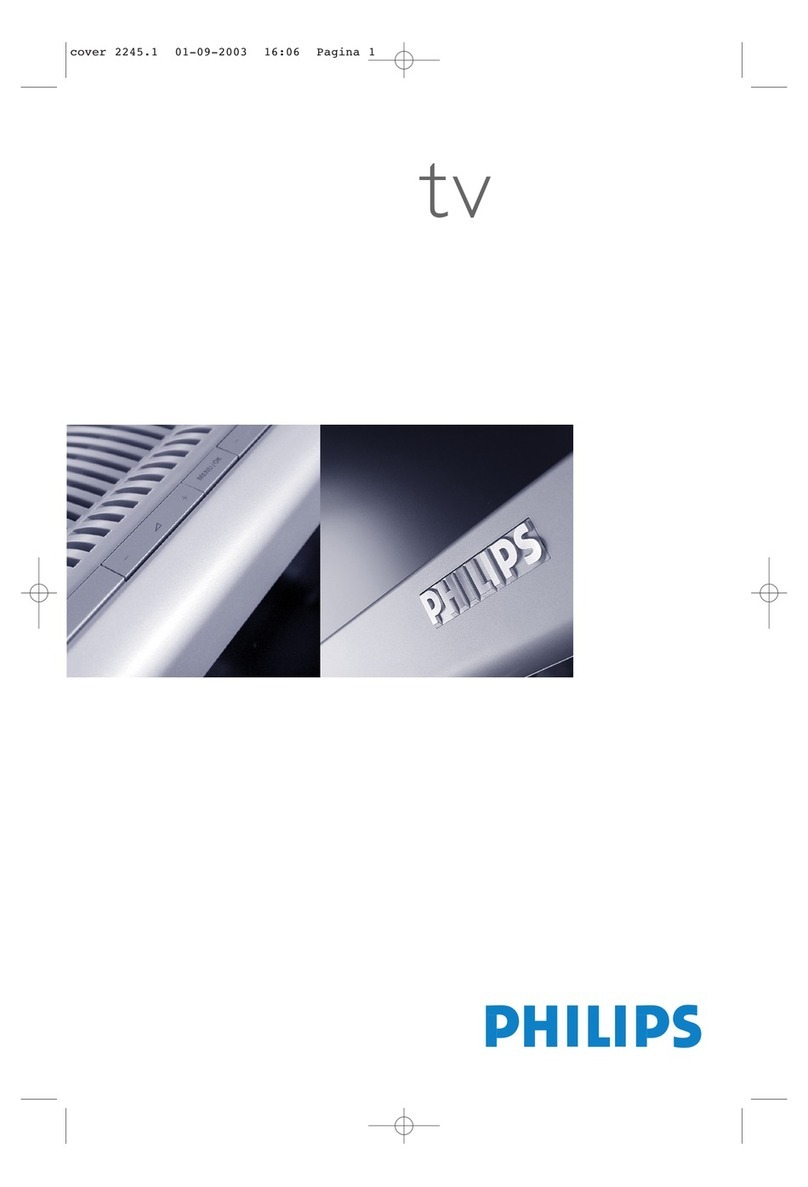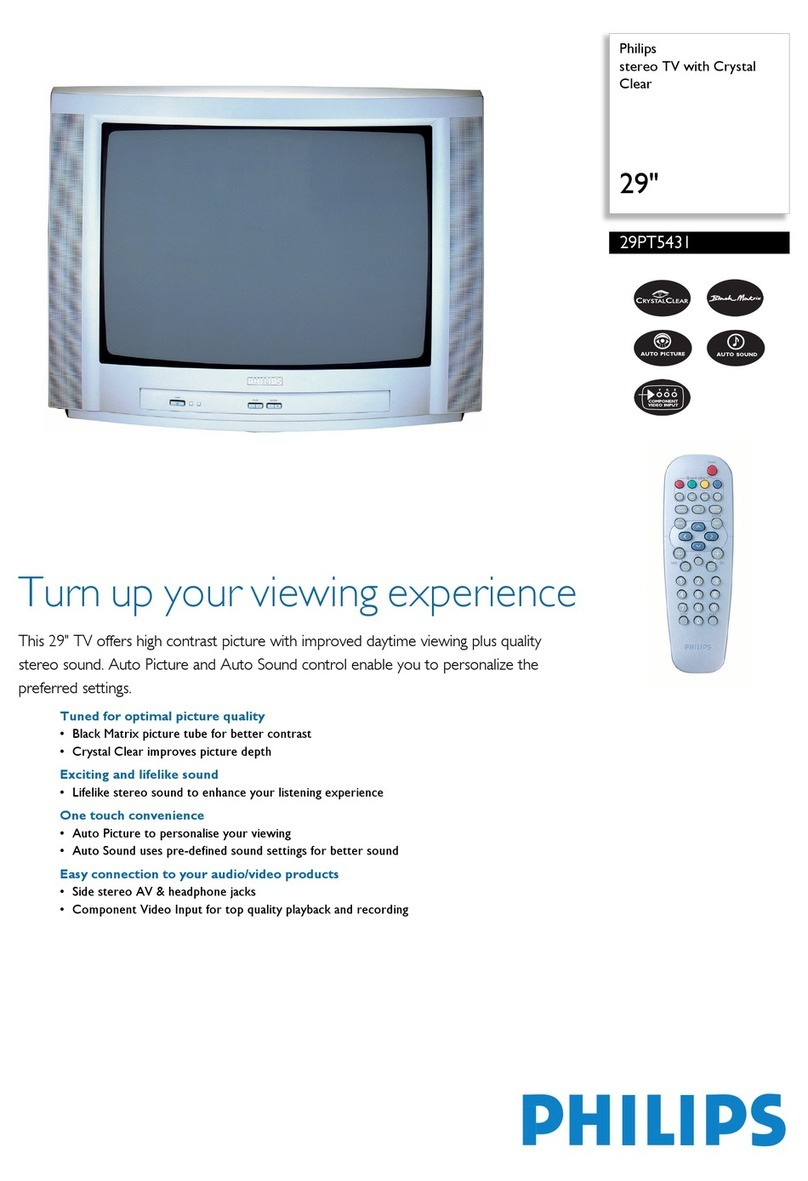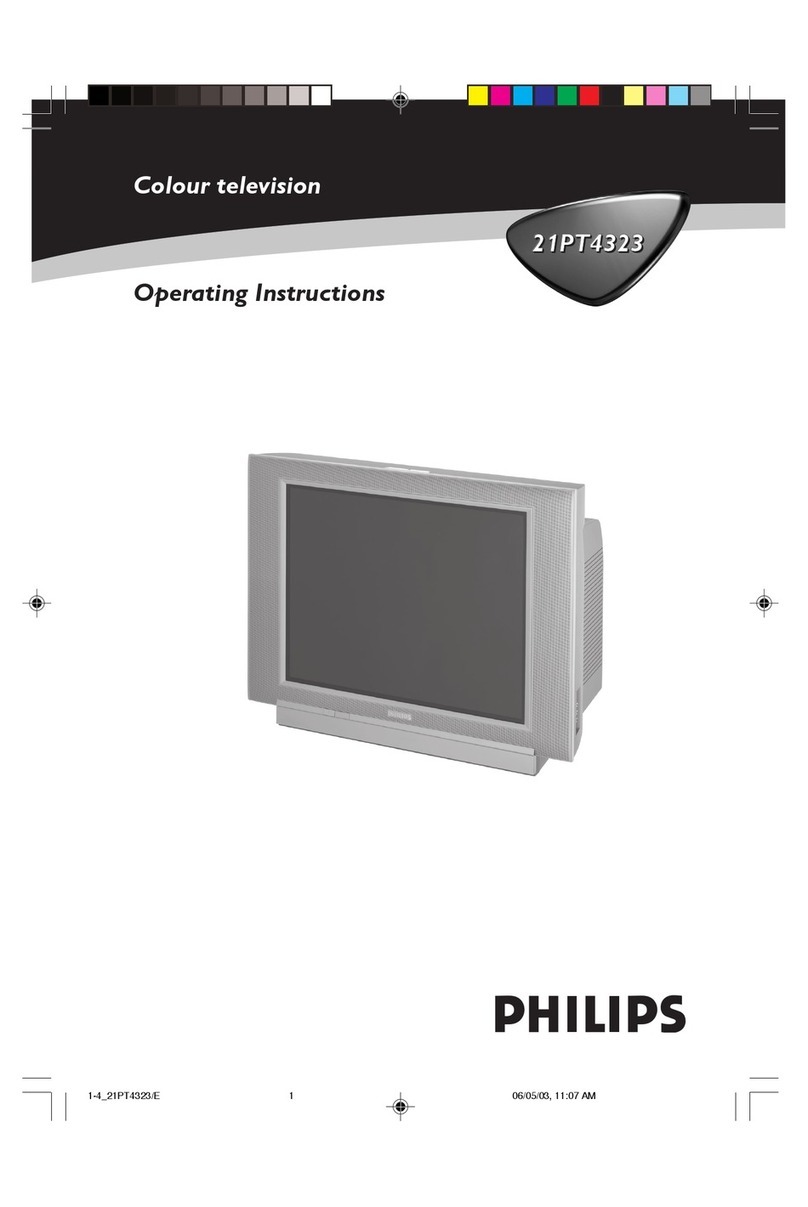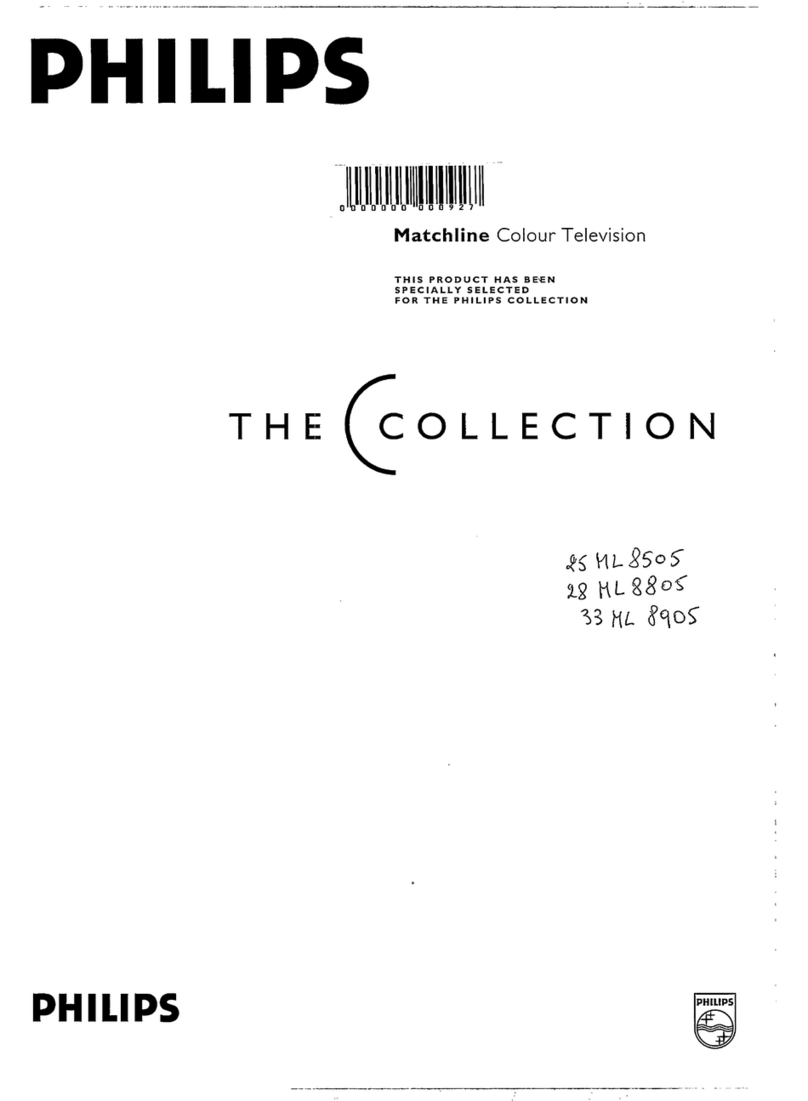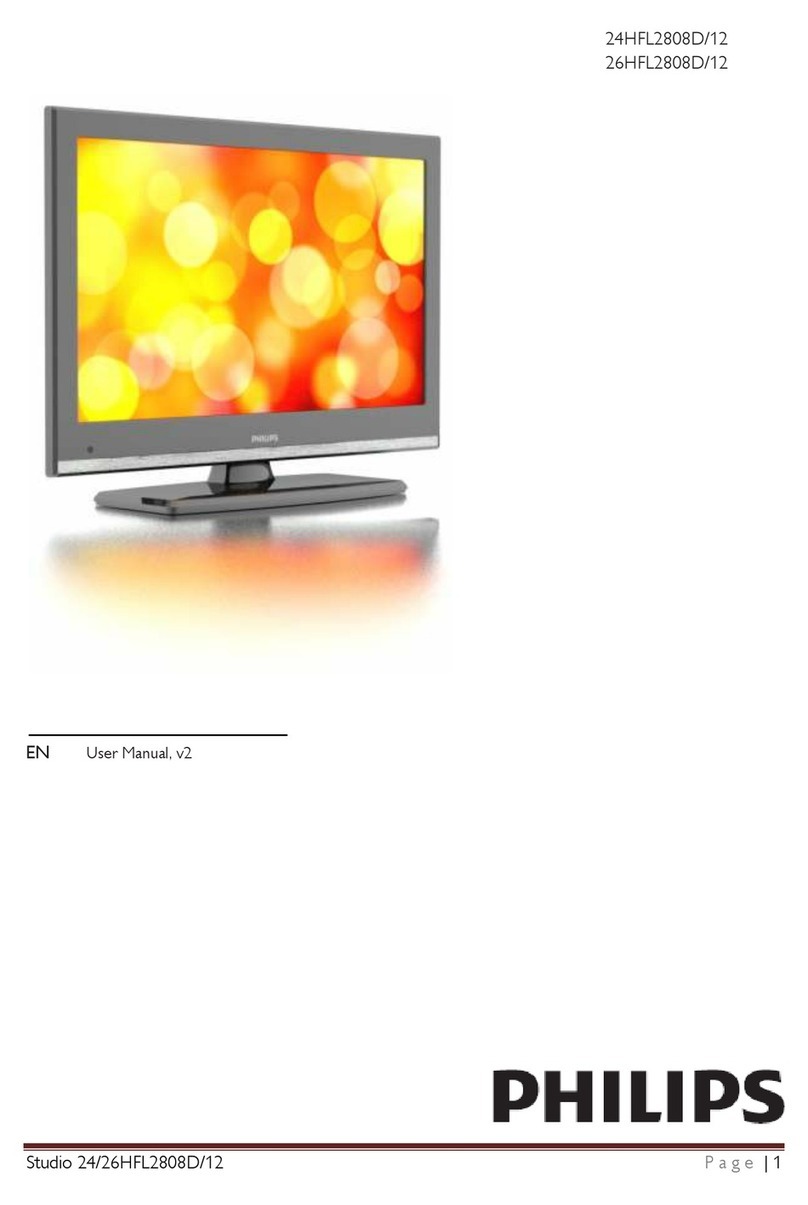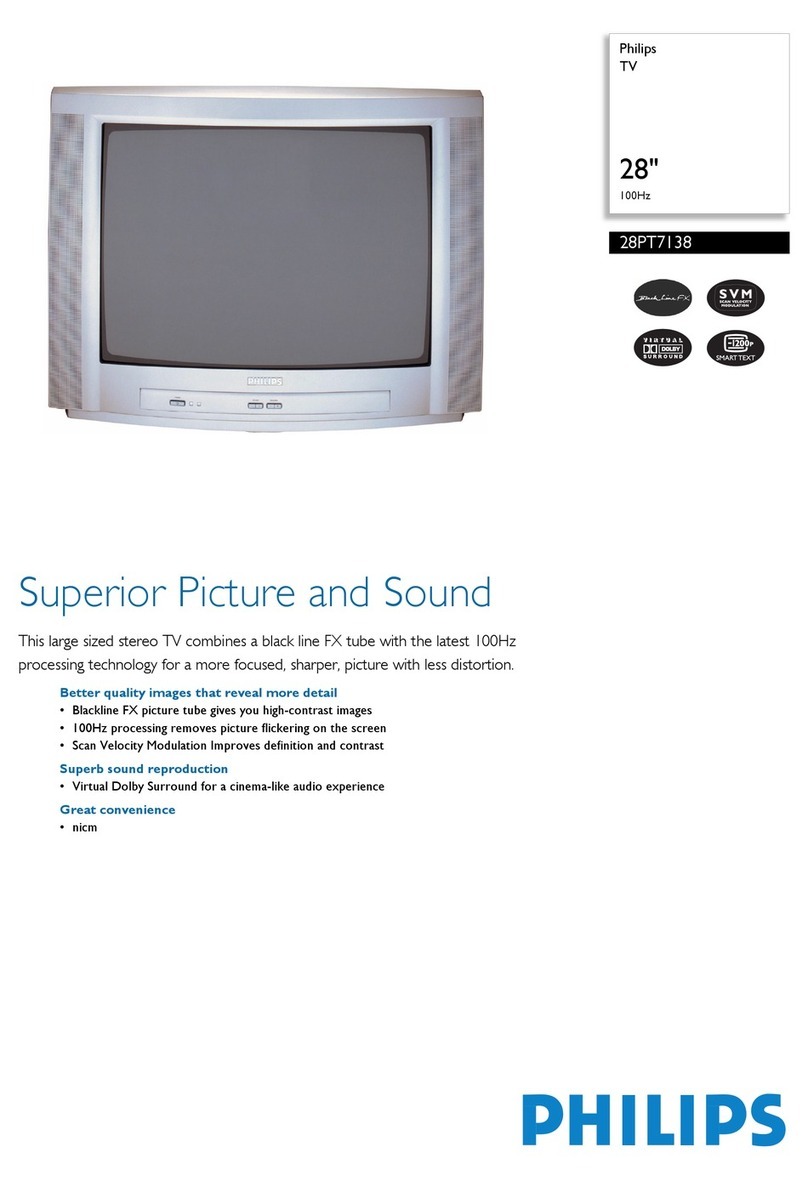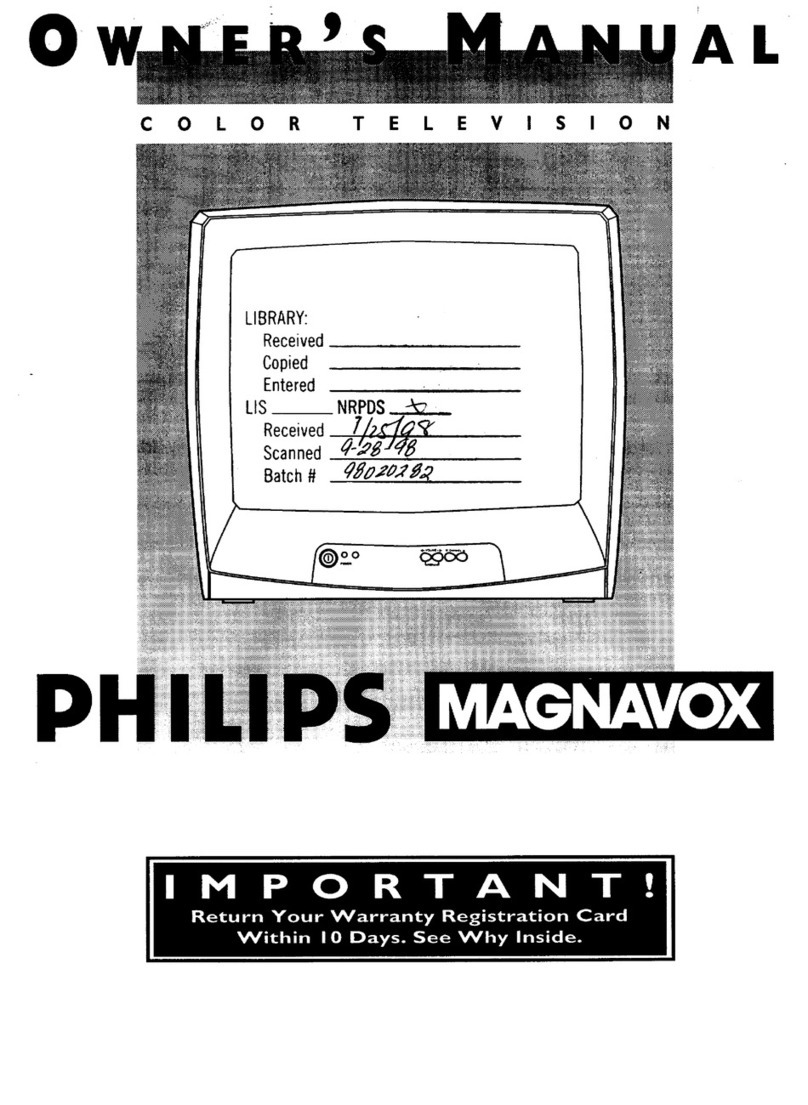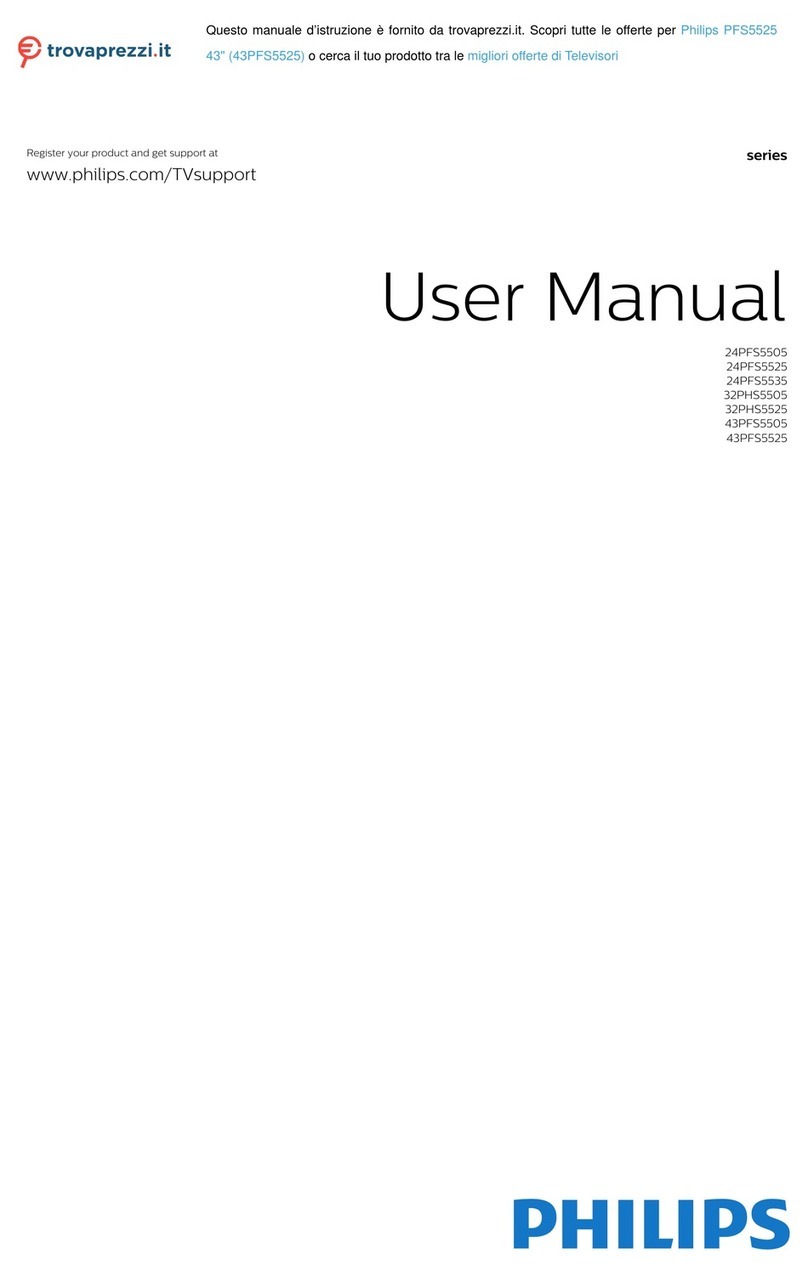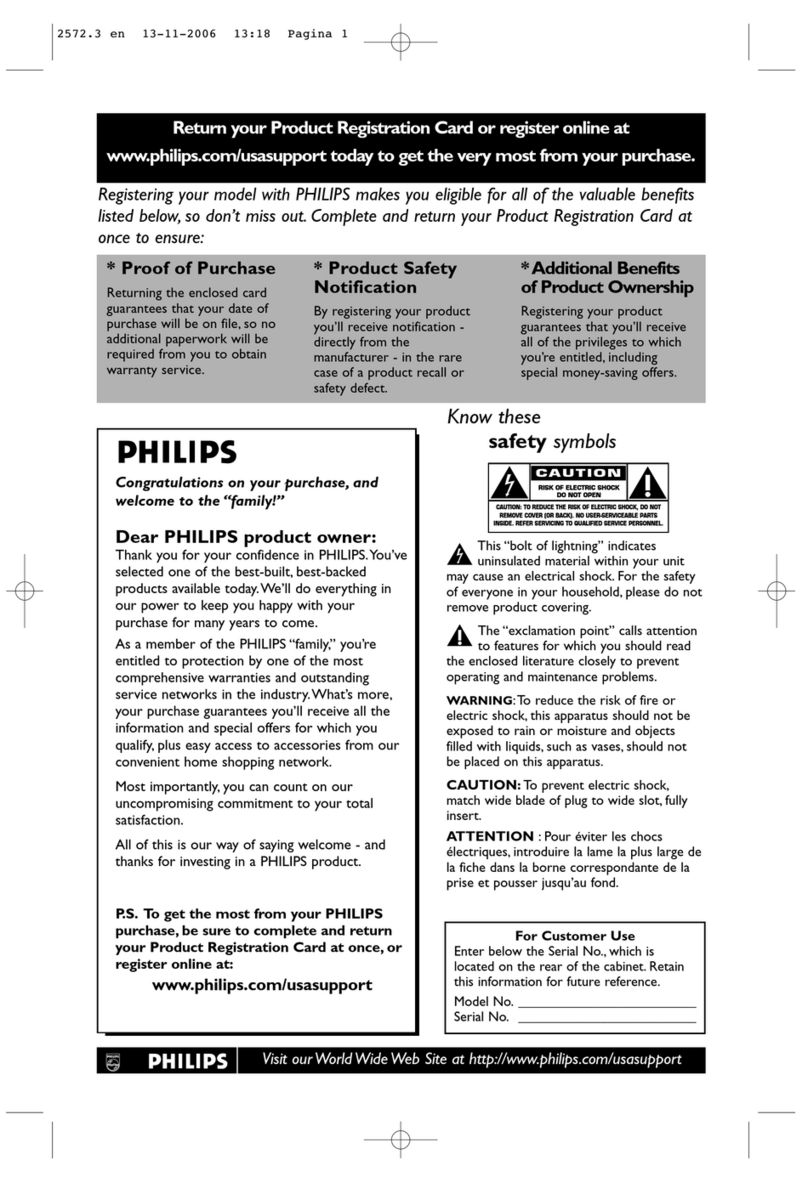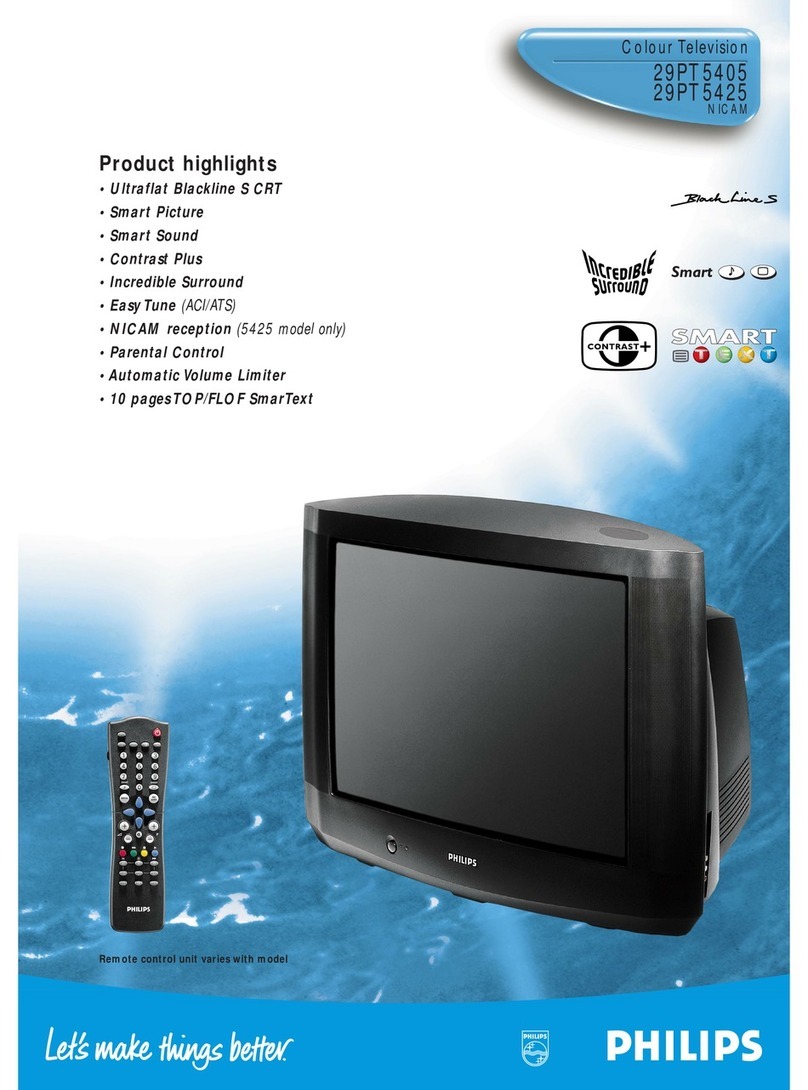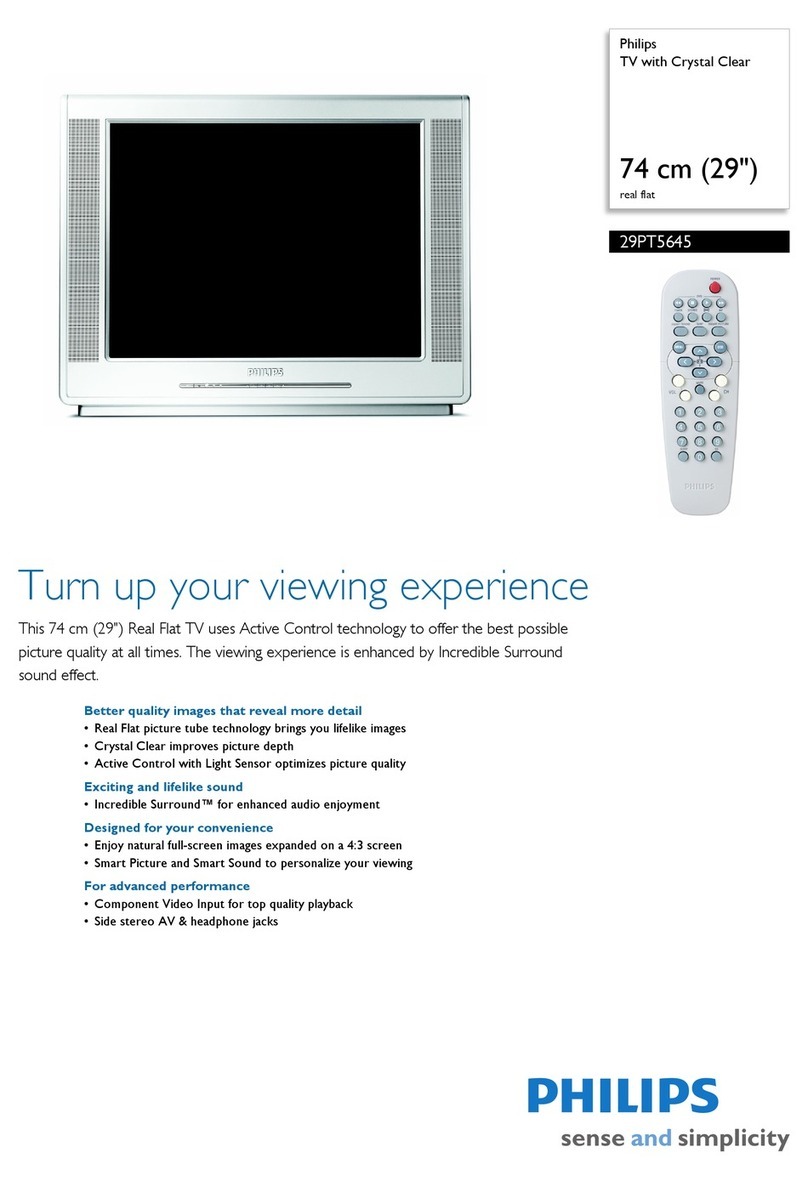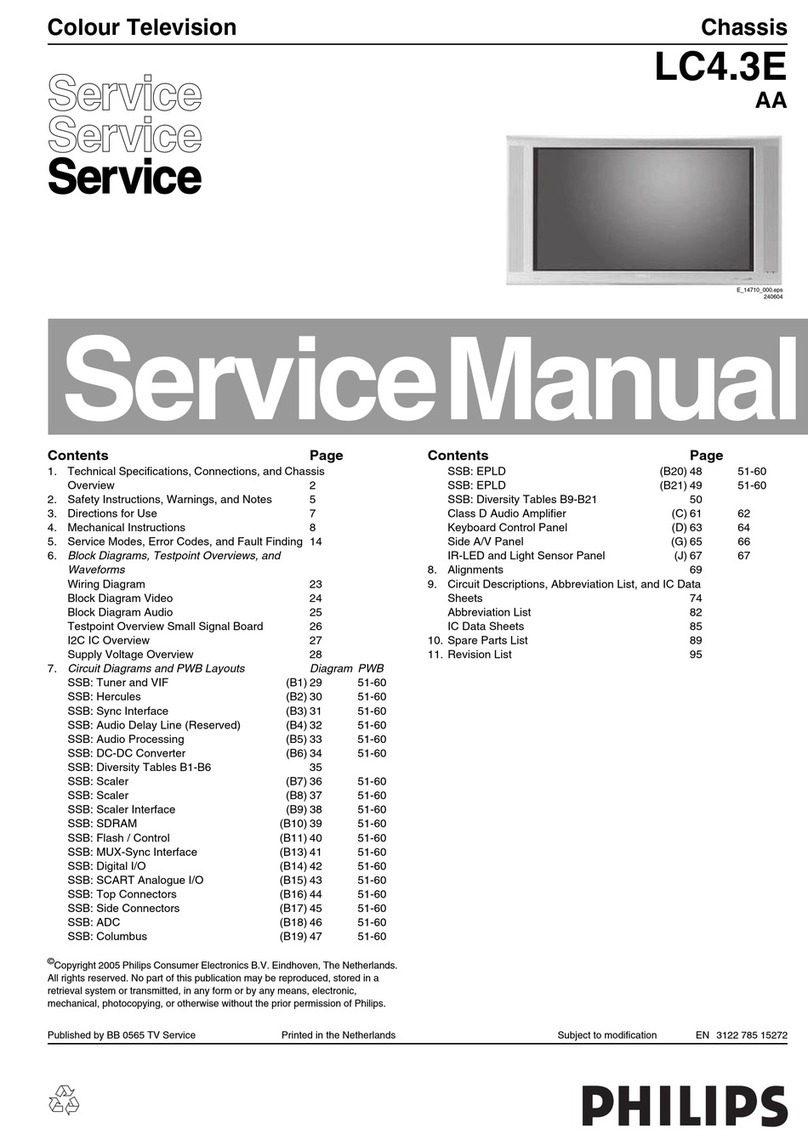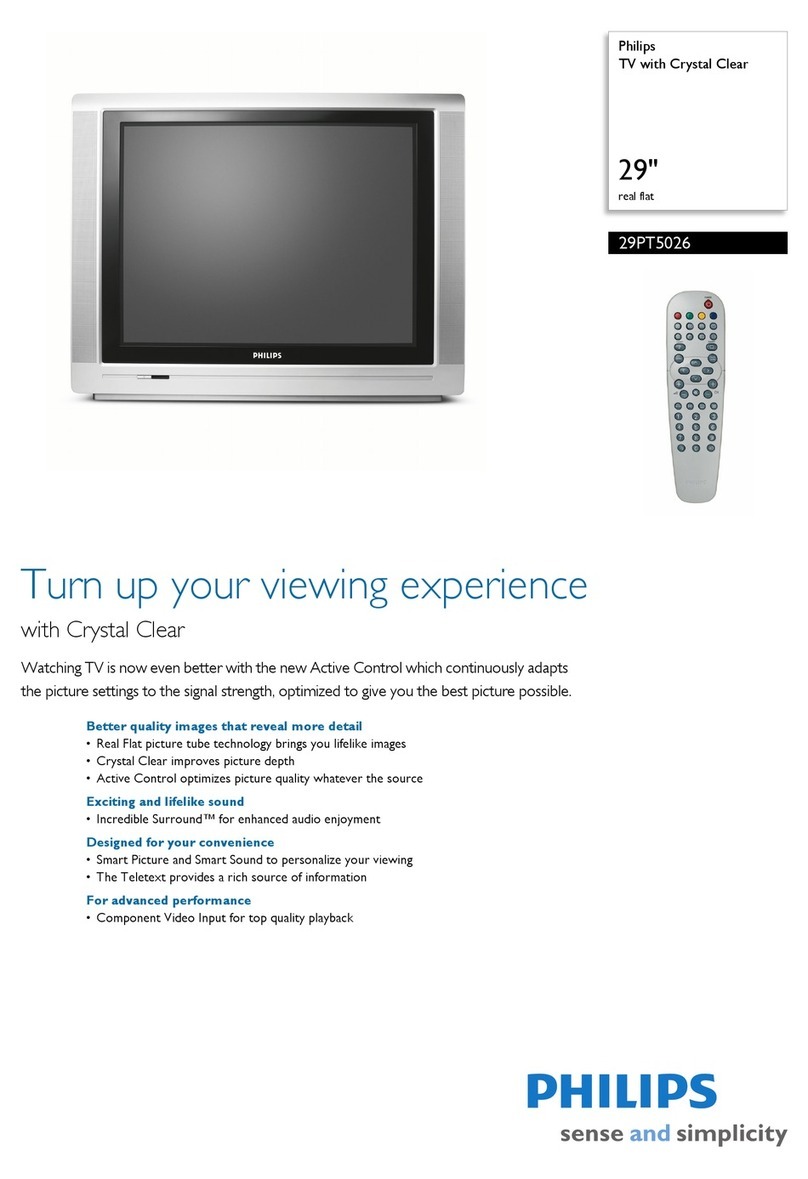Service Modes, Error Codes, and Fault Finding EN 9L04E AA 5.
5. Service Modes, Error Codes, and Fault Finding
Index:
1. Test Points.
2. Service Modes.
3. Problems and Solving Tips (related to CSM).
4. ComPair.
5. Error Codes.
6. The Blinking LED Procedure.
7. Protections.
8. Repair Tips.
5.1 Test Points
The chassis is equipped with test points printed on the circuit
board assemblies. These test points refer to the functional
blocks:
Table 5-1 Test point overview
Perform measurements under the following conditions:
•Television set in Service Default Alignment Mode.
•Video input: Colour bar signal.
•Audio input: 3 kHz left channel, 1 kHz right channel.
5.2 Service Modes
Service Default mode (SDM) & Service Alignment Mode (SAM)
offers several features for the service technician, while the
Customer Service Mode (CSM) is used for communication
between the call centre and the customer.
This chassis also offers the option of using ComPair, a
hardware interface between a computer and the TV chassis. It
offers the abilities of structured troubleshooting, error code
reading, and software version readout for all these chassis.
Minimum requirements for ComPair: a Pentium processor, a
Windows OS, and a CD-ROM drive (see "ComPair" section).
Table 5-2 Software cluster overview
5.2.1 Service Default Mode (SDM)
Purpose
•To create a predefined setting for measurements to be
made.
•To override software protections.
•To start the blinking LED procedure.
Specifications
•Tuning frequency: 475.25 MHz.
•Colour system: PAL/SECAM.
•All picture settings at 50%
(brightness, colour contrast, hue).
•Bass, treble and balance at 50 %; volume at 25 %.
•All service-unfriendly modes (if present) are disabled. The
service unfriendly modes are:
–Timer / Sleep timer.
–Child / parental lock.
–Blue mute.
–Hotel / hospital mode.
–Auto shut off (when no 'IDENT' video signal is received
for 15 minutes).
–Skipping of non-favourite presets / channels.
–Auto-storage of personal presets.
–Auto user menu time-out.
–Auto Volume Levelling (AVL).
How to enter
To enter SDM, use one of the following methods:
•Press the following key sequence on the remote control
transmitter: '0 6 2 5 9 6' directly followed by the 'MENU'
button (do not allow the display to time out between entries
while keying the sequence).
•Short jumper wires 9252 and 9275 on the family board (see
Fig. 8-1) and apply mains. Then press the power button
(remove the short after start-up).
Caution: Entering SDM by shorting wires 9252 and 9275
will override the +8V-protection. Do this only for a short
period. When doing this, the service-technician must know
exactly what he is doing, as it could damage the television
set.
•Or via ComPair (with the ComPair ‘Tools’, it should be
possible to enter SDM via the ComPair interface).
After entering SDM, the following screen is visible, with SDM in
the upper right corner of the screen to indicate that the
television is in Service Default Alignment Mode.
Test point Circuit Diagram
F508, F535, F536, F537, F552, F561, F563,
F573, F664,I513, I518, I519, I524, I531, I533,
I546
Power supply A1
F401, F412, F413, F414, F418, F452, F453,
F455, F456, F458, F459, F460, F461, I408,
I416, I417, I420, I462, I468
Line + Frame
Deflection
A2
F003, F004, I001, I002 Tuner IF A3
F201, F203, F205, F206 Hercules A4
F240, F241, F242 Features &
Connectivities
A5
F952, F955, I951, I952 Audio Amplifier A7
F692 Front Control A9
F331, F332, F333, F338, F339, F341, F351,
F353, F354
CRT Panel B1
F361, F362, F381, F382 ECO Scavem B2
SW Clusters SW Version First Mask Remarks
L4LEF1 L04EF11.0 TDA12020H1/N1B11 Western Europe
TDA12021H1/N1B11 Radio 4:3 set only.
L4LEF2 L04EF21.0 TDA12020H1/N1B11 Eastern Europe
TDA12021H1/N1B11 Radio 4:3 set only.
L4LEF3 L04EF31.0 TDA12020H1/N1B11 Western Europe
TDA12021H1/N1B11 PIP
L4LEF4 L04EF41.0 TDA12020H1/N1B11 Eastern Europe
TDA12021H1/N1B11 PIP
L4LEF5 L04EF51.0 TDA12020H1/N1B11 Western Europe
TDA12021H1/N1B11 Radio & PIP.
L4LEF6 L04EF61.0 TDA12020H1/N1B11 Eastern Europe
TDA12021H1/N1B11 Radio & PIP.
L4LEF7 L04EF71.0 TDA12020H1/N1B11 ICON UI