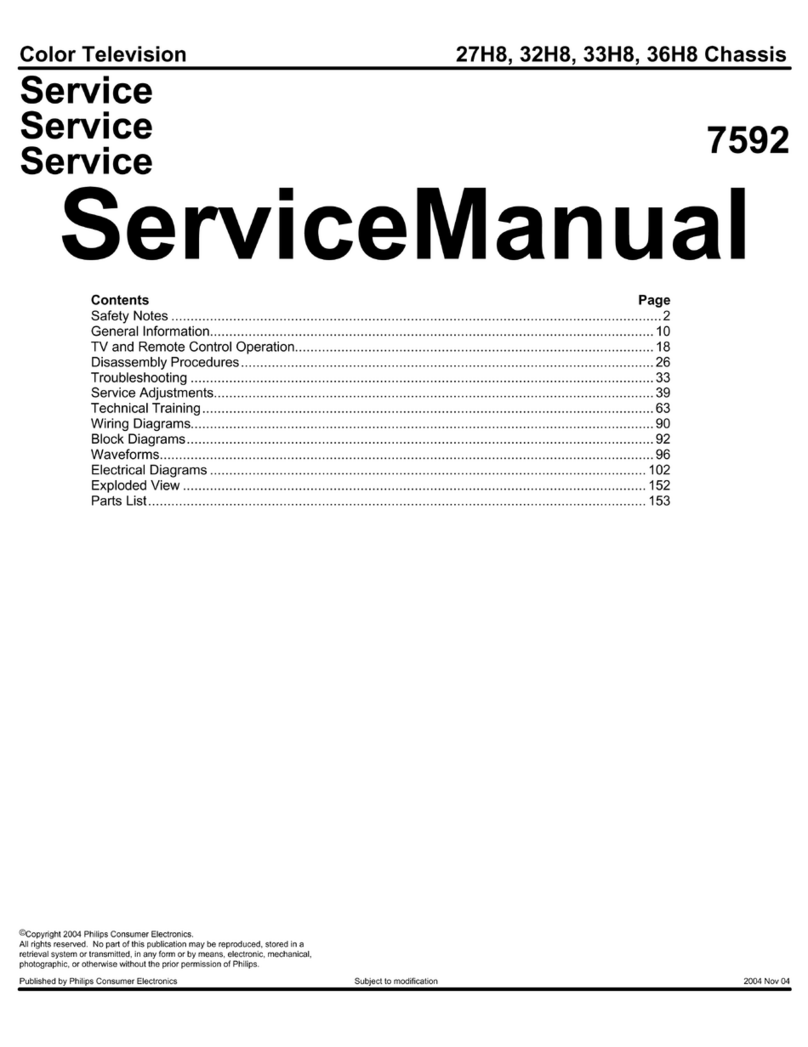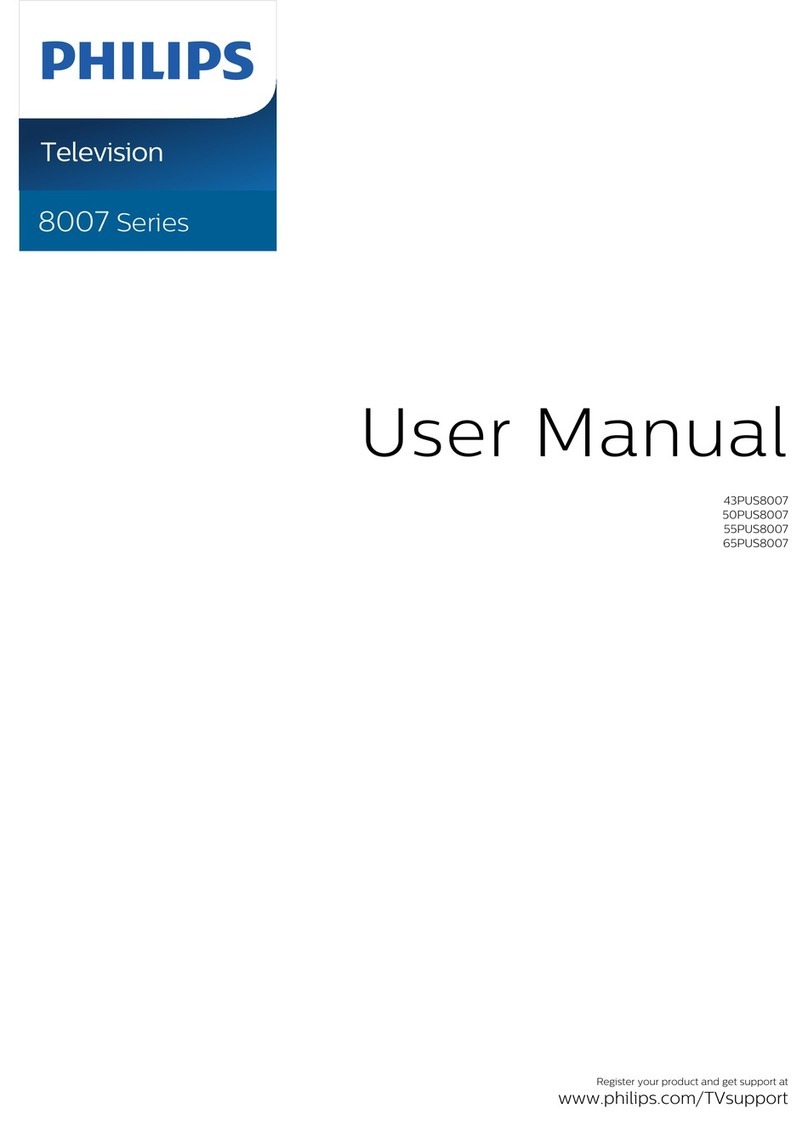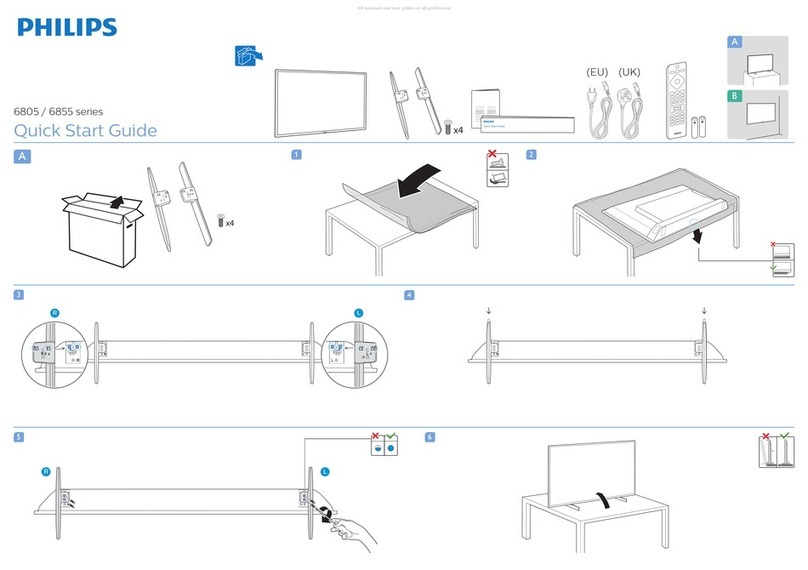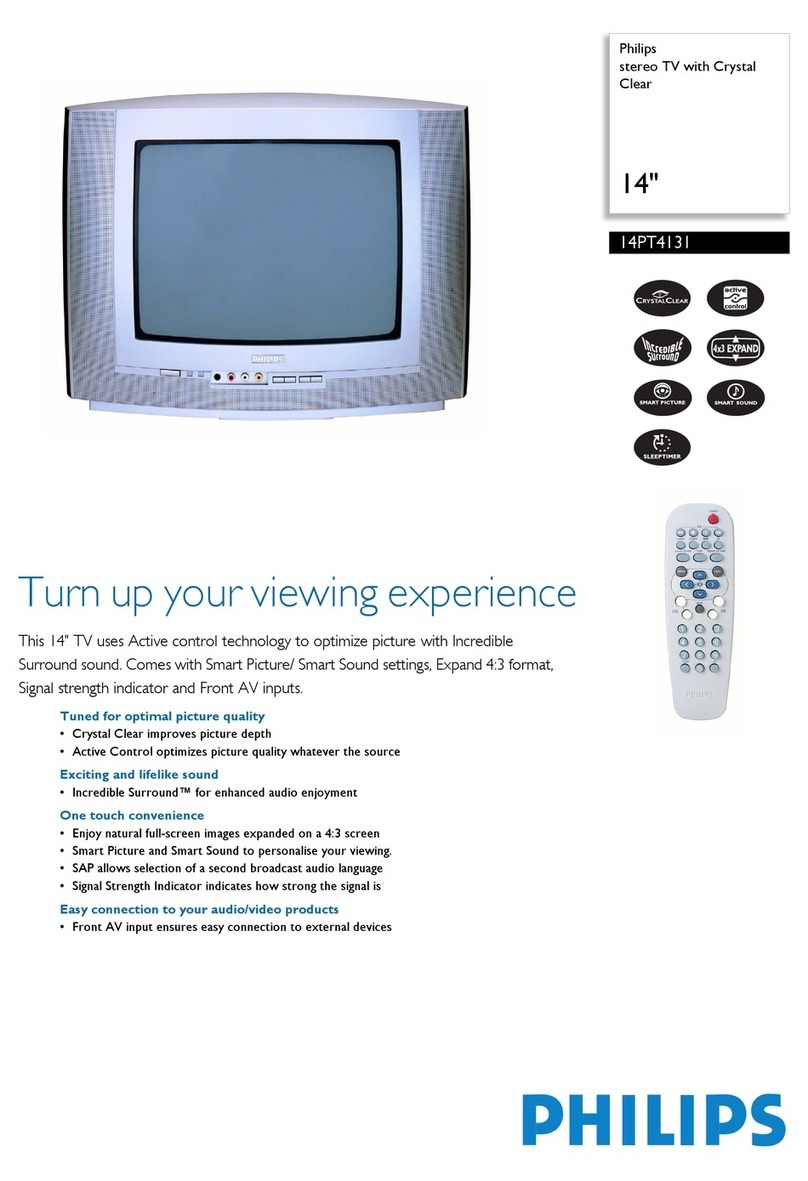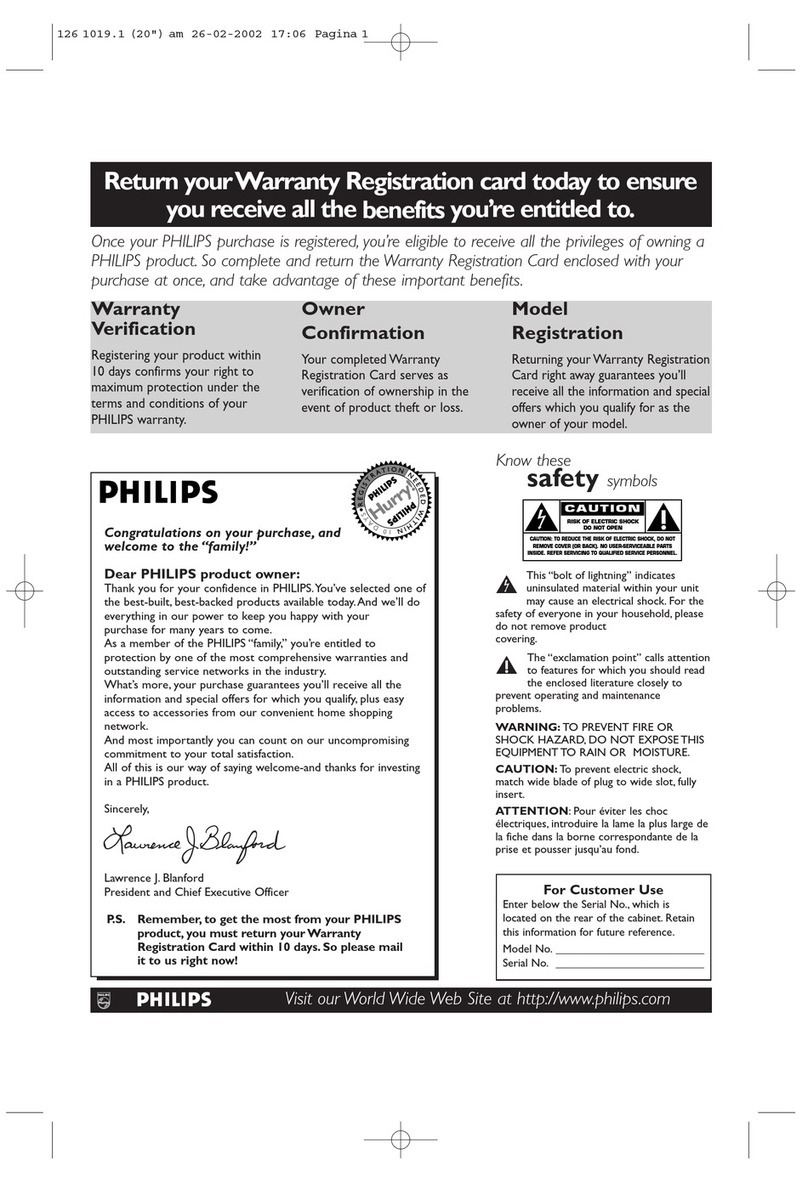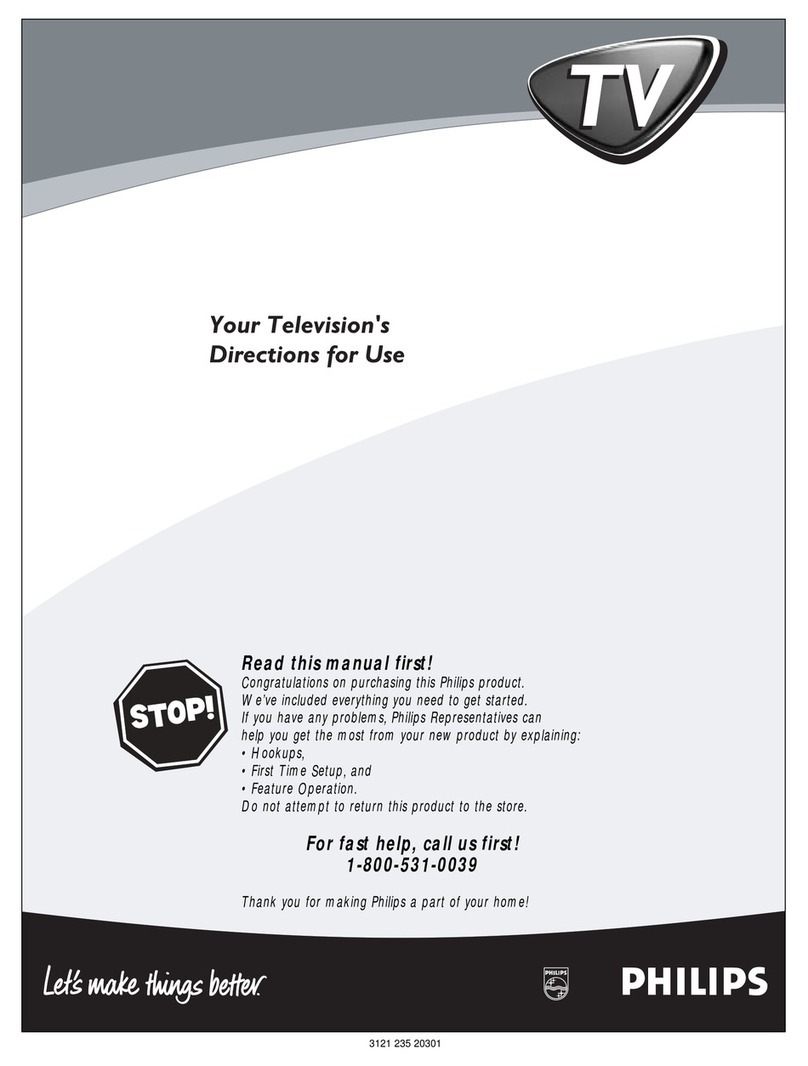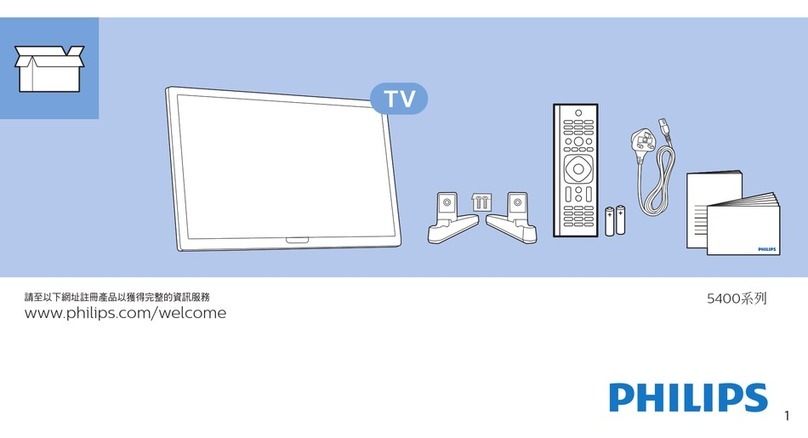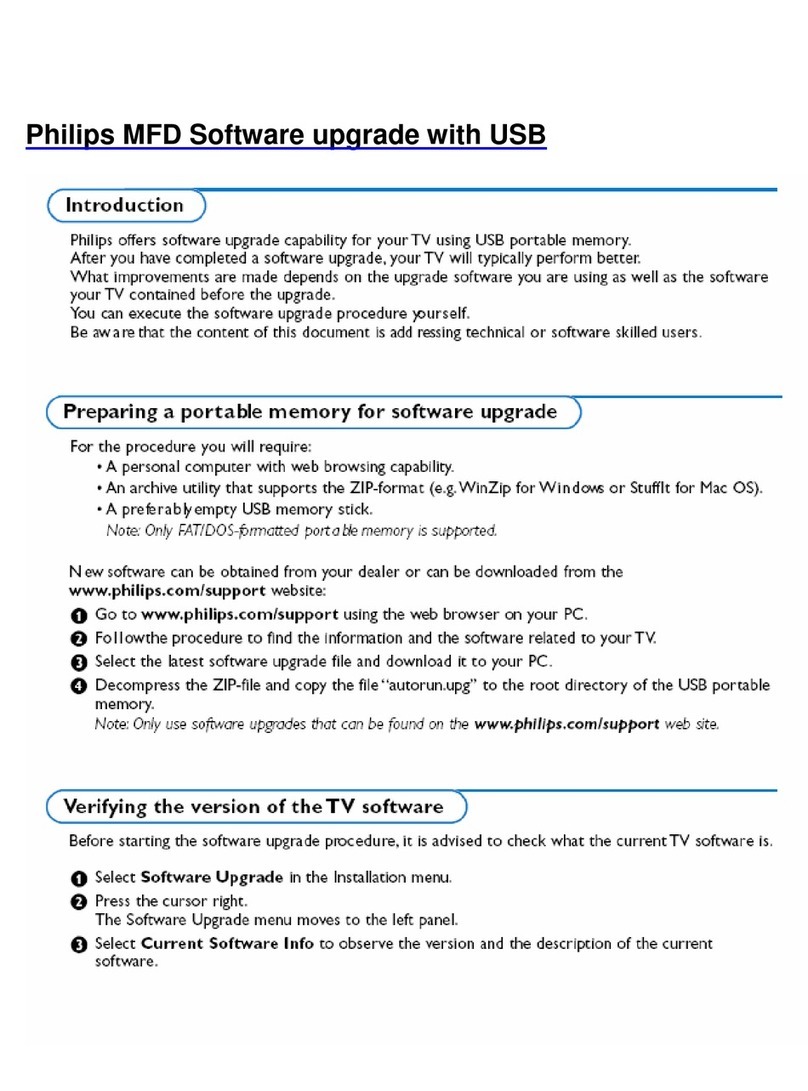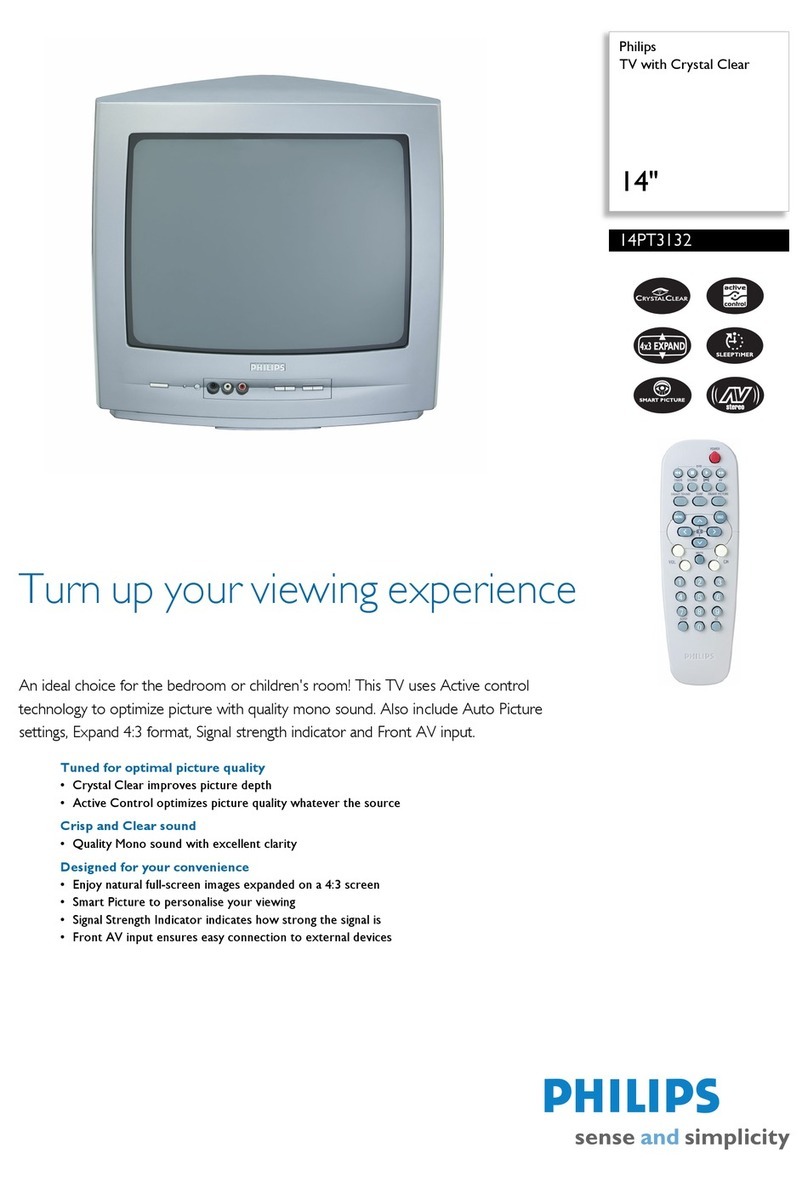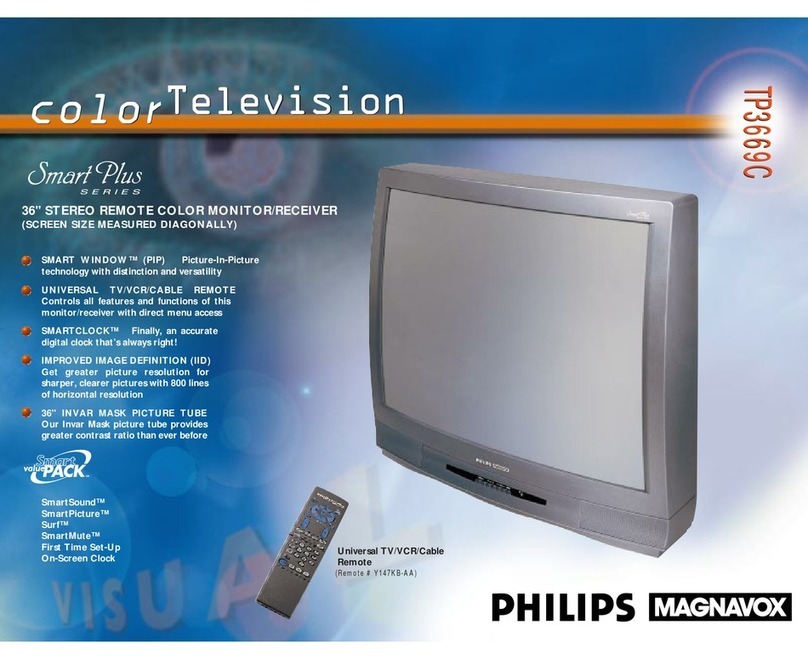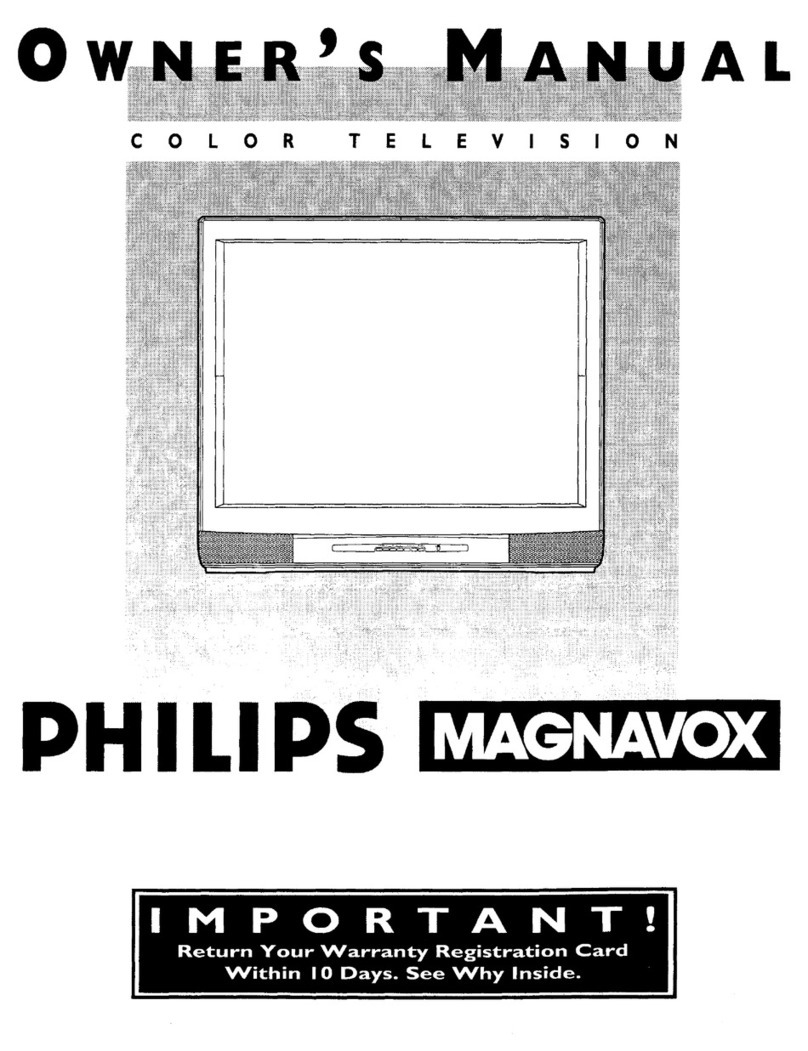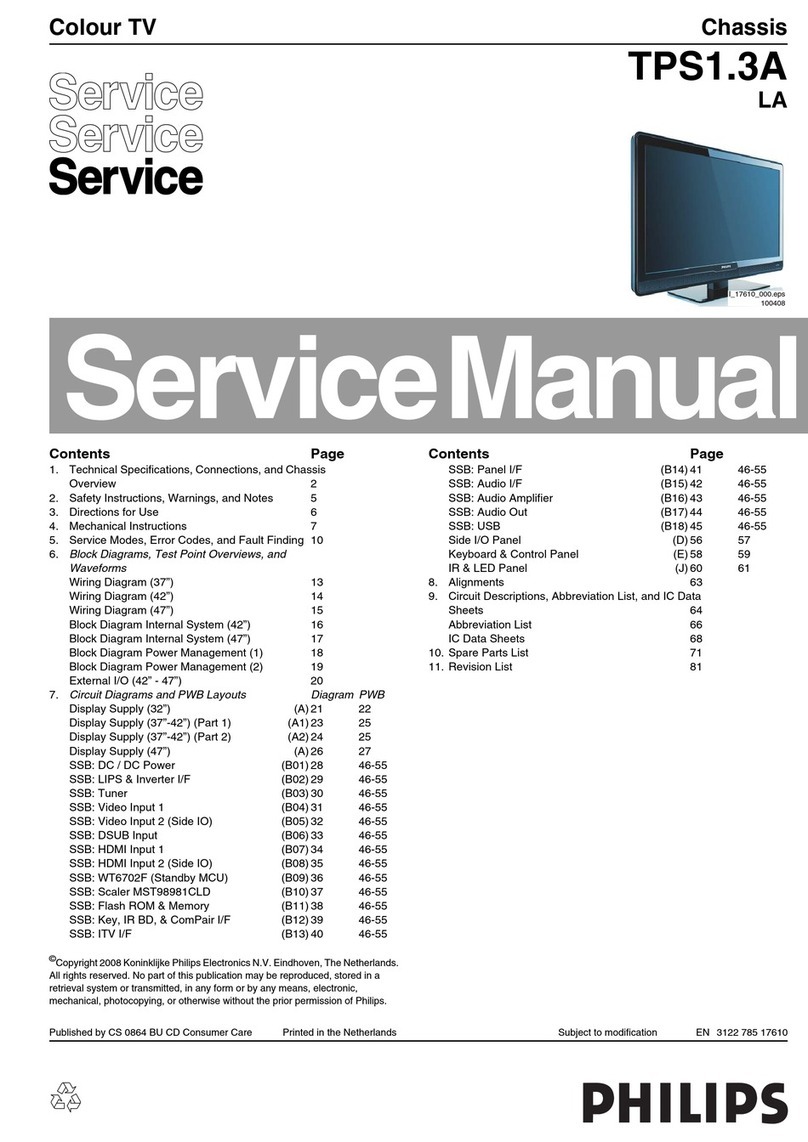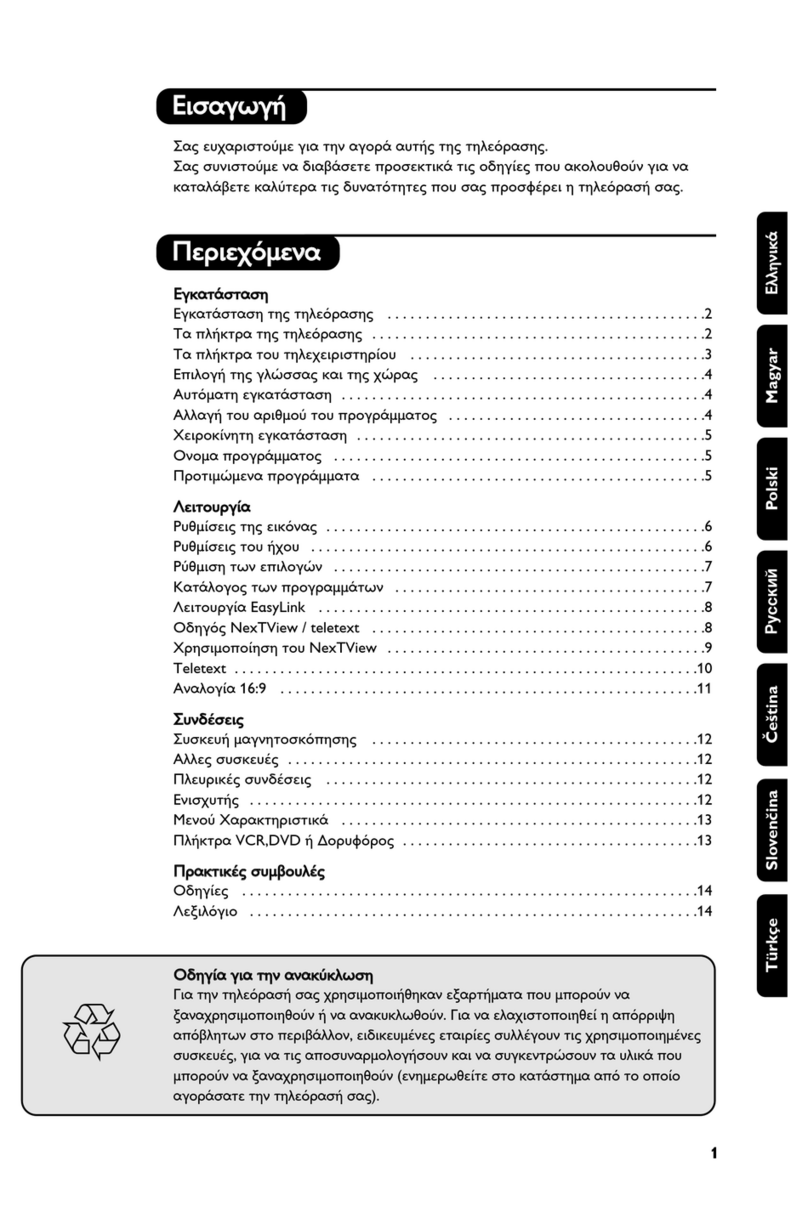WARNINGS
. As the chaesls ls llve lnde@nddnt of the posltlon of the malns
plug the set shcrld be connected to the rnalng vla an lsolatlng
trangformer (approx, 500 VA) wben the rear panel ls removed.
. Due to the htgb tenslon (ca. 25 kV) the valves ln the HT cage
produce a certaln amount of X-radiatlon. However, when the
cage ls closed the screenlng ls so effectlve that the X-rays
ca:mot leave the cage.
To prevent that the set can operate wlth opened HT cage a
safety swltch has been provlded whlch lnterrupts the 92
voltage for the llne output valves. Thls ewltch should never
be closed or shunted when the cage ls open.
After repalr ensure tlat all Bcrews tn tle ltd are properly
tlghtened.
. Never replace valves or components whlle the set ls svltched
on.
. U6e safety goggles when replaclng the plchrre tube,
. When replaclng valves or other componenta ln the HT cage,
removlng the chasels and replaclng the plcture tube, ftrst
short-clrcult the residual charge on the plcture tube. For
thls connect a properly lnsulated wlre to the chaesls and
hold the other end agalnst the H.T. connectlon for a few
seconds.
. Be careful when meagurlng the voltages on the tube Bocket.
The focusslng voltage (on potnt 9) ls approx. 4.5 kV,
REMARKS
1. The osclllogtams have been measured under the followlng
condltlons.
a. For the black and whlte sectlon a cross hatch pattern
has been used as lnput stgnal and for the chromlnance
sectlon a colour bar pattern.
b. The brtghtness contrl, lcrob 3, at normal brlghtness.
c. The contrast control, Imob 4, set to 4 Vp-p on the
control grtd of the vldeo output valve.
d. Saturatlon control larob 5, set to 40 mV p-p on the base
of TS439.
e. The hue control, lcrob 6 ln the mechanlcal mld-posltlon
2. The dlrect voltages have been measured as follows:
No aerlal slgnal, minlmum brlghtness, maxlnum contrast
and saturatlon.
The voltages ln the chromlnance sectlon marked wlth an x
have been measured wtth the colour/black-whtte swltch ln
posltlon 'rcolour" and the collector and emltter of TS443
lnterconnected.
3. If a blank pattern ls required when the PM 5507 ls used,
thls pattern can be obtalned by means of the ralnbouw
slgnal, the vldeo knob turned fuIly clockwlse and the
black/whtte-switch of the set turned to posltlon blacVwhtte.
4. Integrated clrcult TAA550 (U414) mounted on p. c. board
8, ls avallable ln varlous verslons under one code number.
These verslons are malked as follows:
a. Red or yellow palnt dot.
The Zener voltage ls between 30 and 33 V.
Thls I. C. may be marked as follows:
No code number or code number 30 on the houslng of
the I. C.
In this case the brtdge wlre should be fttted tn parallel
wtth Rl513.
b. Green palnt dot :
The Zener voltage ls between 33 and 36 V.
Thts I.C. may be marked as follows:
Code-number 33 on the houslng of the I. C.
In thls case no brldge wire should be fltted ln parallel
wlth R1513.
MECHANICAL INSTRUCTIONS
1. - Remove the screw from the upper slde of the cover to the
left of the rear panel, and remove thls cover.
Note: The c(nvergence panel ls provlded wlth explalnlng
slgns to facllttat€ converglng. The numbers lndtchte
- the sequence of converglng.
2. Hlnglng out the chassls
- Remove the rear panel and, subsequently, the nylon
locking pln from the rtght-hand upp€r slde of the chassls
- Push the plastic locldng plate on the rtght-hand urderslde
of the chassls to the rtght.
3. Removlng the chassls.
- Hlnge out the chassls.
- Remove the plugs A,B,C,E,F,H,L,M -T-2.
- Remove the prlnt of the plcture tube.
- Unsolder the two earth leads.
- Detach the suspenslon cord from the chassls.
- Detach the H. T. -cable from the plcfure tube.
- Llft the chassls out of the two hlnge polnts and remove lt
from the chassls.
4. Removlng the control panel
- Remove the cover from the convergence panel.
- Remove the convergenee panel from tire set.
- Remove wlth a long screwdrlver.the two screws from the
under- and the upperslde of the control panel.
- Remove the slx larobs (volume, tone , etc. ) from the front
of the set and remove the control panel backrvards.
5. Removlng the push-button unlt
- Remove the plugs X and Y.
- Remove the three flxtng screws.
- Remove the push-button unlt.
6. Replaclng the hrnlng potentlometers
- Remove the push-button unlt.
- Remove the cap from the push-button unlt.
- Unsolder the leads from the defectlve potentlometer strip.
- Bend the tag wlth whlch the strlp ls flxed, upwards.
- Replace the strtp wlth the potentlometer.
7. Replaclng the p. c. board of the band swltch of U14
- Remove the hrnlng unlt from tlre set.
- Remove the screenlng cap and the polnter.
- Loosen the ftxlng screw from the p.c.board of the band
swltch and pull the p. c. board outwards. (Attentton! Do
not damage the contact sprlngs. )
- Write down the colours of the connectlng wlres and un-
solder them.
- Connect the new p. c.board and place lt ln posltlon,
carefully ltftlng up the contact sprlngs.
- Reftt the polnter and adjust the helght of the p.c.board
so that the polnter can move unhampered.
8. Replaclng valves ln the hlgh-voltage cage.
- Flrst read the warnlngs.
- Remove the cover from the H. T. cage.
- Loosen the serews fixtng the top plate, a few hrrns; push
thls plate upwards. Consequently, the PD500 ls algo
movlng upwards so that lt can be easlly removed.
- Push the valve of valve holder GY 501 sllghtly upwards
so that the top connectlon of thls valve can be removed.
- Now the valve can remove from the holder.
9. Removlng the convergence colls
- Remove the multlpole plugs N,O, and P.
- Insert a thln screwdrlver tnto the mlddle opening (Flg. 2)
and carefully press the screwdrlver downwards.to dlsengage
the locklng pln.
- Now the convergence coll can be wlthdrawn.
Note: When the coll ls lnserted agaln lnto the holder, one
should hear the holder cllcktng ln the openlng of the coll.
Fig.2
csz 7063