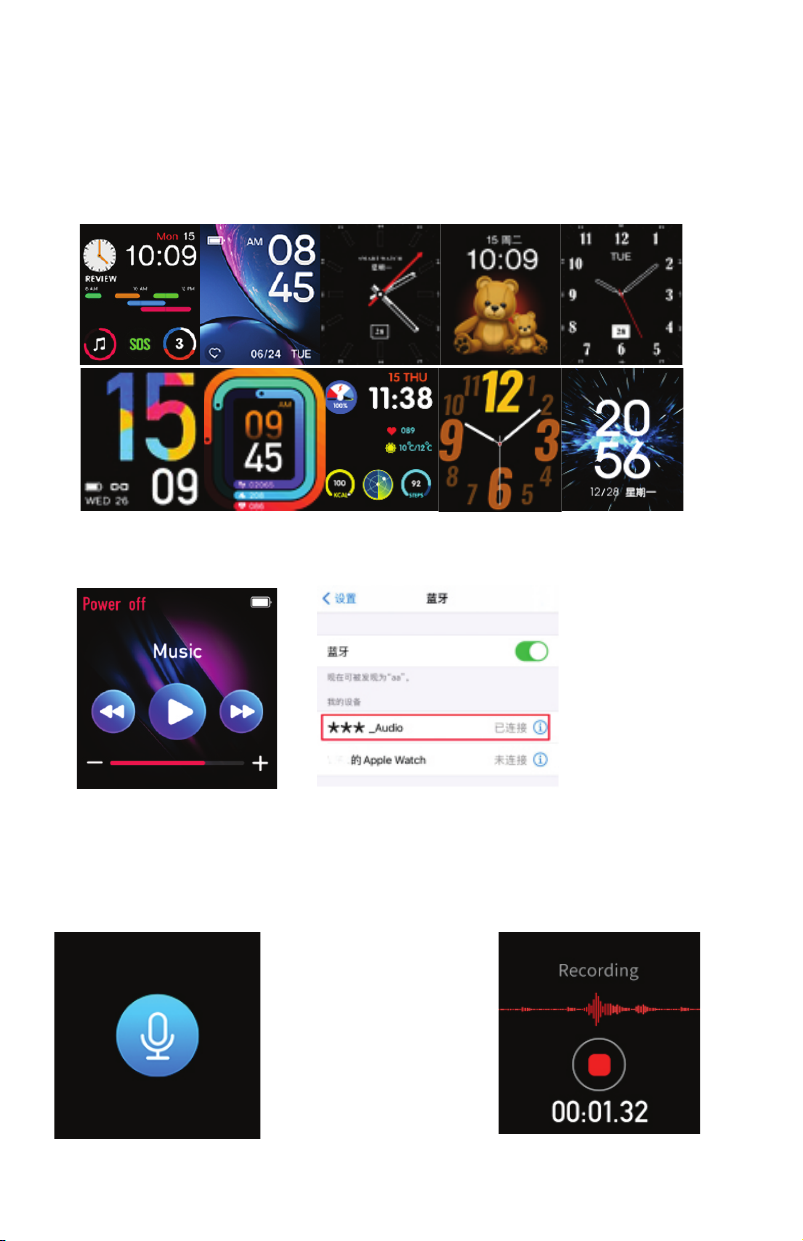【APP Operation Introduction】
Precautions for use
1. User registration: Users can register users through mobile phone
numbers and email addresses, which is convenient for users to save
and share records of sports and health information content, and for
unregistered temporary users, it is impossible to record and save
relevant information. Connect your watch: In Add a device, search for
a device, tap and bind this device.
2. Note: If you can't find the watch device name, check if the bracelet
has power and is on; If the bracelet is turned on, but can not find this
device, indicating that the bracelet is connected with other mobile
phones, then you should first delete this device in another bound
mobile phone, if you are using an Apple mobile phone, in addition to
deleting the device in the APP at the same time, you also need to find
the device name in the Bluetooth settings item, click ignore this
device, before you can connect the new mobile phone normally.
3. Step counting function: In the step menu in the APP, the number of
steps, calories, mileage, and the target number of steps that can be set
by the root tree display the percentage of completion, which can
distinguish between slow walking, jogging, fast running, etc.
4. The status can be viewed by clicking to enter. Sleep function: Display
daily, weekly, and monthly sleep data in the form of charts, and
calculate the sleep quality and sleep duration of each day, and you can
also query the history.
5. Training function: It is convenient to train in real time, record the
number of steps, time, calories, mileage and exercise trajectory, and
can query the historical training record.
6. Detection function: The detection menu in the APP includes body
temperature, heart rate, blood oxygen and blood pressure detection,
and the bracelet side issues a test request, which will be displayed
synchronously in the APP and saved when viewing the history.
7. About the software: If the app or bracelet firmware is updated, the
APP will automatically issue an upgrade reminder, or you can
manually upgrade it through the menu.
• It is forbidden to soak, dive, dive and bathe;
• This product is an electronic monitoring product, not used as a
medical reference, data is for reference only.
•Please use the factory reset with caution, the factory reset will cause
the APP content settings and bracelet history data to be lost.