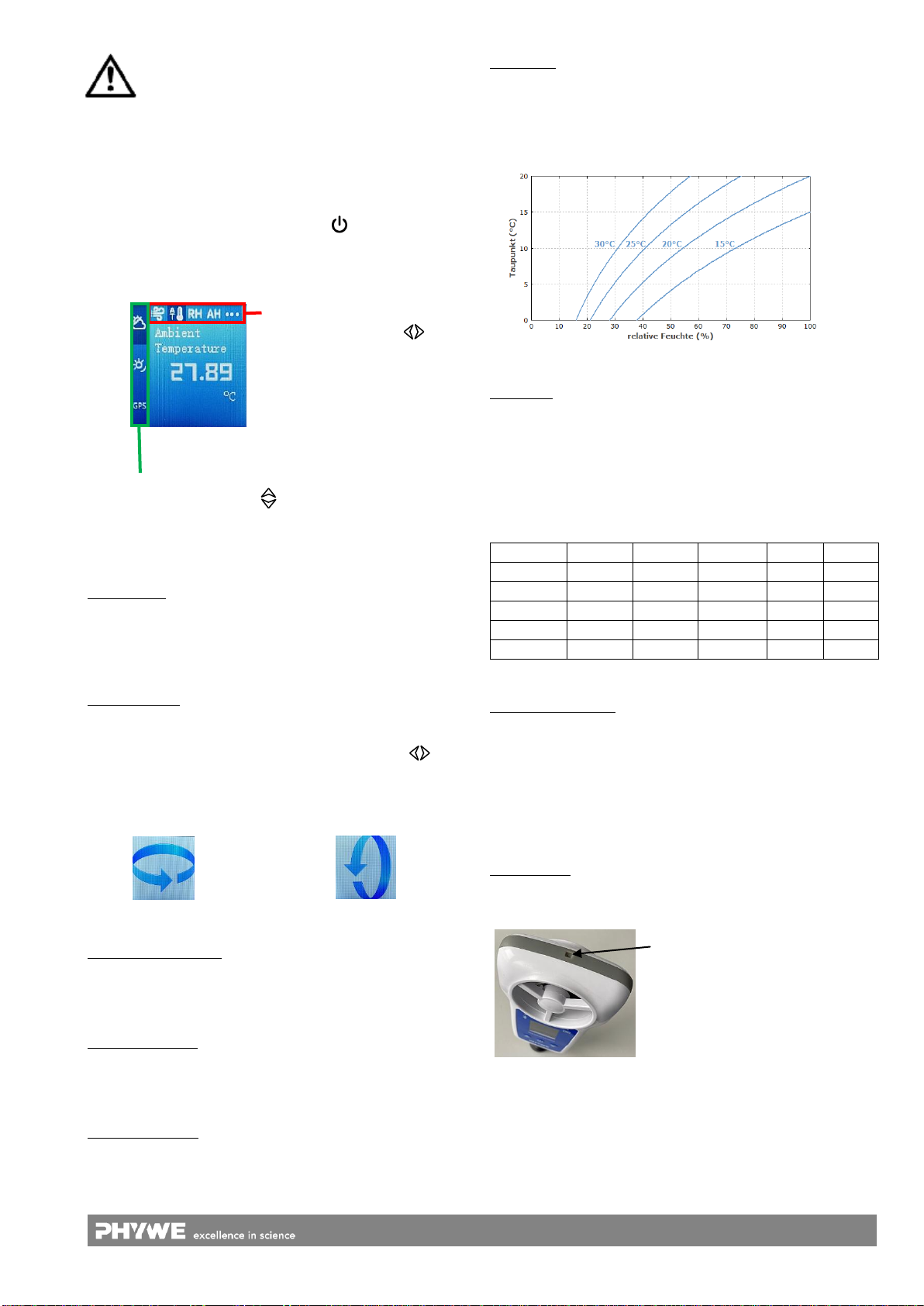4
www.phywe.com, © All rights reserved 12946-00 / 3520
UV Index
The UV index is an internationally standardised measure of
the solar irradiance (UV radiation) effective for sunburn.
PAR (Photosynthetically Active Radiation)
The wavelength range of the PAR value is 400-700nm, and
thus largely covers the range of radiation visible to humans
from 380-780nm. This light spectrum is mainly used in organ-
isms for photosynthesis. The PAR value is measured in
µmol/m2/s.
Irradiance
Irradiance describes the total power of incoming electromag-
netic energy striking a surface - in relation to the size of the
area. It is measured in W/m2.
Category GPS (Global Positioning System)
In order to get the longest possible battery life, the GPS func-
tionality is deactivated when the weather station is switched
on.
Press and hold the key for more than 3s to enable and
disable GPS. (Make sure they are in the GPS section, other-
wise the wind direction calibration will be activated).
For position recognition with GPS, at least 3 satellites must
be recognised. The detection can take 1-2 minutes for
weather conditions and satellite positions.
Attention: Reliable detection is only possible outside
buildings.
Height
GPS elevations are based on an ellipsoid (a mathematical
representation of the shape of the earth), while map elevation
data is based on a vertical zero point associated with the ge-
oid (commonly known as sea level). GPS elevation may be
subject to a high degree of deviation due to the varying num-
ber of satellites detected for horizontal position detection (e.g.
hidden by the earth).
Latitude
The geographical latitude is given as the angle between the
line earth-centre-equator and the line earth-centre-place.
North and south pole have a latitude angle of 90°. In order to
distinguish places in the northern hemisphere from those in
the southern hemisphere, the latitude is also given an N for
north or an S for south in the traditional notation.
Longitude
The longitude is given as the angle between the line Earth
Centre - Zero Meridian and the line Earth Centre - Location.
The Greenwich meridian has an angle of 0°, while the oppo-
site longitude, along which the dateline runs, has an angle of
180°.
The prime meridian divides the earth's surface into a western
and an eastern hemisphere. In order to distinguish places on
the two hemispheres from each other, the traditional notation
additionally gives the longitude a W for west or an E for east.
The latitude and longitude are given in sexagesimal system.
This is based on the number 60, where the coordinates con-
sist of 3 components.
1. Longitude and latitude are given as angles (°).
2. Each degree has 60 minutes. These are indicated
by a prime (′).
3. Each minute has 60 seconds, which can be identi-
fied by a double prime (″).
Speed
The GPS speed can be determined by using the Doppler ef-
fect. This describes the extent to which a radio signal is com-
pressed or stretched when it is transmitted by an object in
motion. The speed results from the frequency change ∆f, the
signal frequency f and the speed of light c: v = ∆f c / f / 2.
The absolute accuracy is about 0.1 km/h.
True direction.
The True Direction refers to the true north pole (or Geograph-
ic North Pole), which differs from the magnetic north pole by
a few degrees. The direction is shown in °.
Starting an offline measurement recording
To start a measurement, press the power
button three times in quick succession.
Afterwards the Bluetooth LED flashes
green 3 times in quick succession, con-
firming the successful start. To stop a
measurement press the power button
twice in quick succession. The green LED
also acknowledges this.
Measurement stopped
Measurement started
Even during a started measurement, the display switches off
after 5 minutes if no more keys are pressed. A flashing Blue-
tooth LED indicates that the measurement is still running.
With the PHYWE measuring software the measured data can
be read out later via Bluetooth or USB.
Attention: Bluetooth cannot be activated during an ongo-
ing offline measurement.
Language settings
To change the language, press the button for longer than
3s. Now you can select the appropriate language with the
push-button . To confirm the selection, press the button
again for more than 3s.
Use with software / APP
Switch on the sensor by pressing and holding the power but-
ton for more than 3s. Now the Bluetooth LED flashes red.
Start the software and select the sensor.
If the sensor is to be used via the USB interface, it does not
need to be switched on. The sensor is connected directly to
the terminal device using the supplied USB cable.