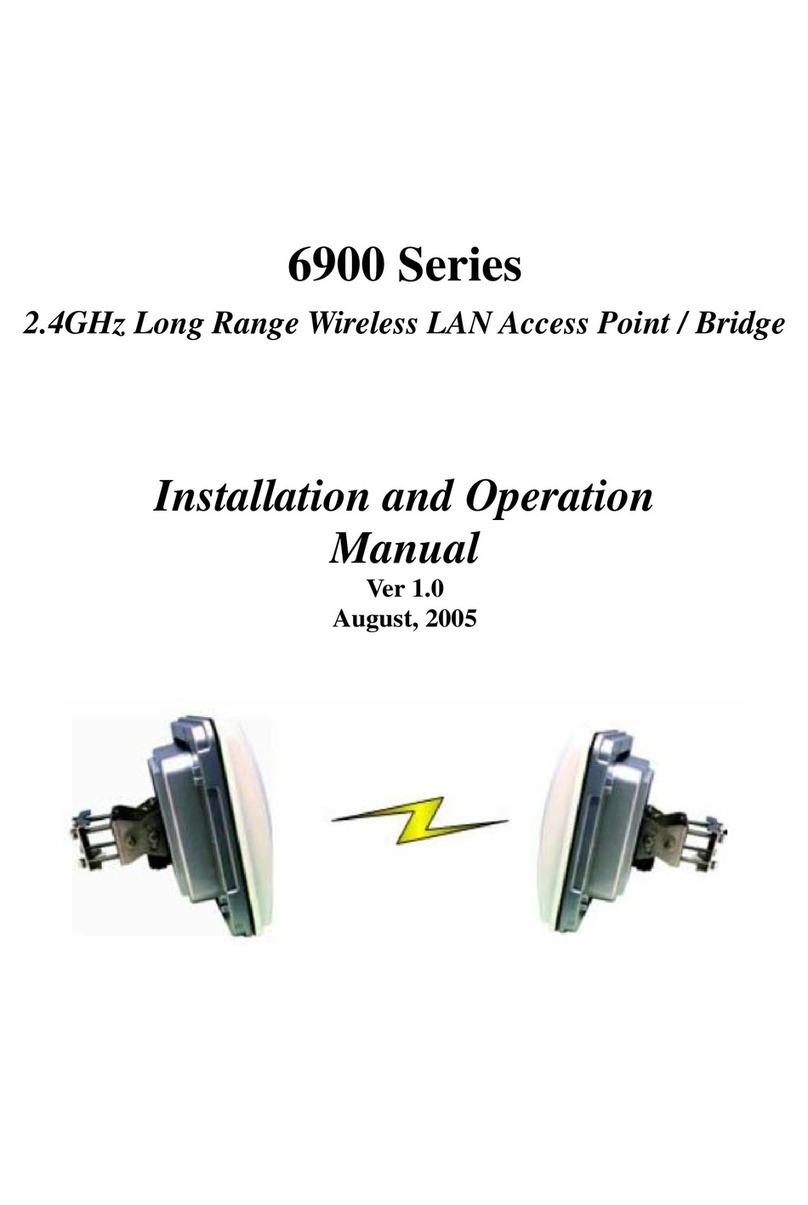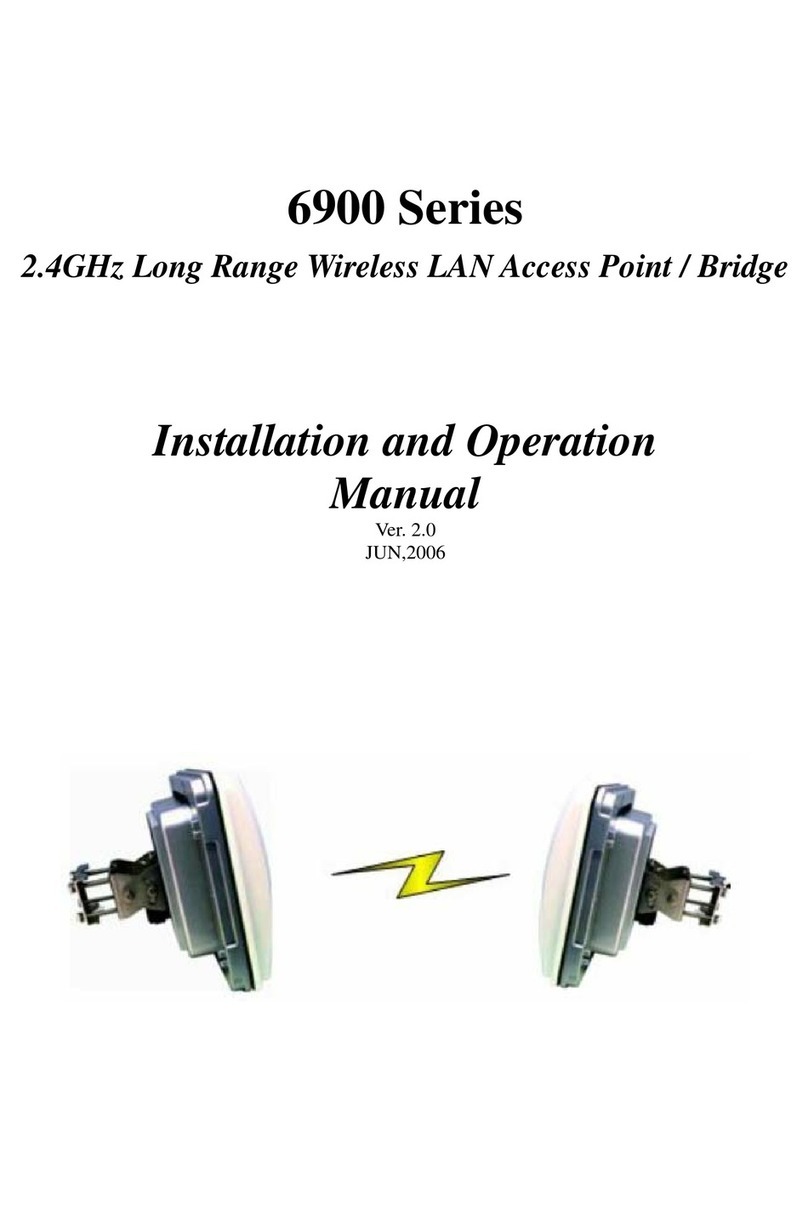IP Settings Management
The CPE assigns a static IP address based on the DIP switch position. To understand
this, the following diagram is shown as an example.
12345678910
Position 1
is set up
for access point mode.
In this position, the last digit
of the IP segment is always‘1’
(172.18.0.1)
Positions 2 - 8
in the all down position
is assigned to the IP segment 172.18.0.x
Positions 2 - 8
in the down position
is assigned to the IP segment 172.18.0.x
Positions 2 - 8
in the down position
is assigned to the IP segment 172.18.0.x
Positions 9 - 10
are set up
for access point mode
When both 9 - 10 are down, the
last digit of the IP segment is always‘2’
(172.18.0.2)
NVR
CPE on Transmitter End
CPE on Receiver End
12345678910
Camera 1
Position 1
is set down
for camera mode.
In this position, the last digit
of the IP segment is determined
based on positions 9 and 10
When 9 is down and 10 is up, the
last digit of the IP segment is always‘3’
(172.18.0.3)
12345678910
Camera 2
Position 1
is set down
for camera mode.
In this position, the last digit
of the IP segment is determined
based on positions 9 and 10
Positions 2 - 8
in the down position
is assigned to the IP segment 172.18.0.x
When 9 is up and 10 is down, the
last digit of the IP segment is always‘4’
(172.18.0.4)
12345678910
Camera 3
Position 1
is set down
for camera mode.
In this position, the last digit
of the IP segment is determined
based on positions 9 and 10
Positions 2 - 8
in the down position
is assigned to the IP segment 172.18.0.x
When 9 and 10 are up, the
last digit of the IP segment is always‘5’
(172.18.0.5)
12345678910
Camera 4
Position 1
is set down
for camera mode.
In this position, the last digit
of the IP segment is determined
based on positions 9 and 10
PI Manufacturing, www.pimfg.com