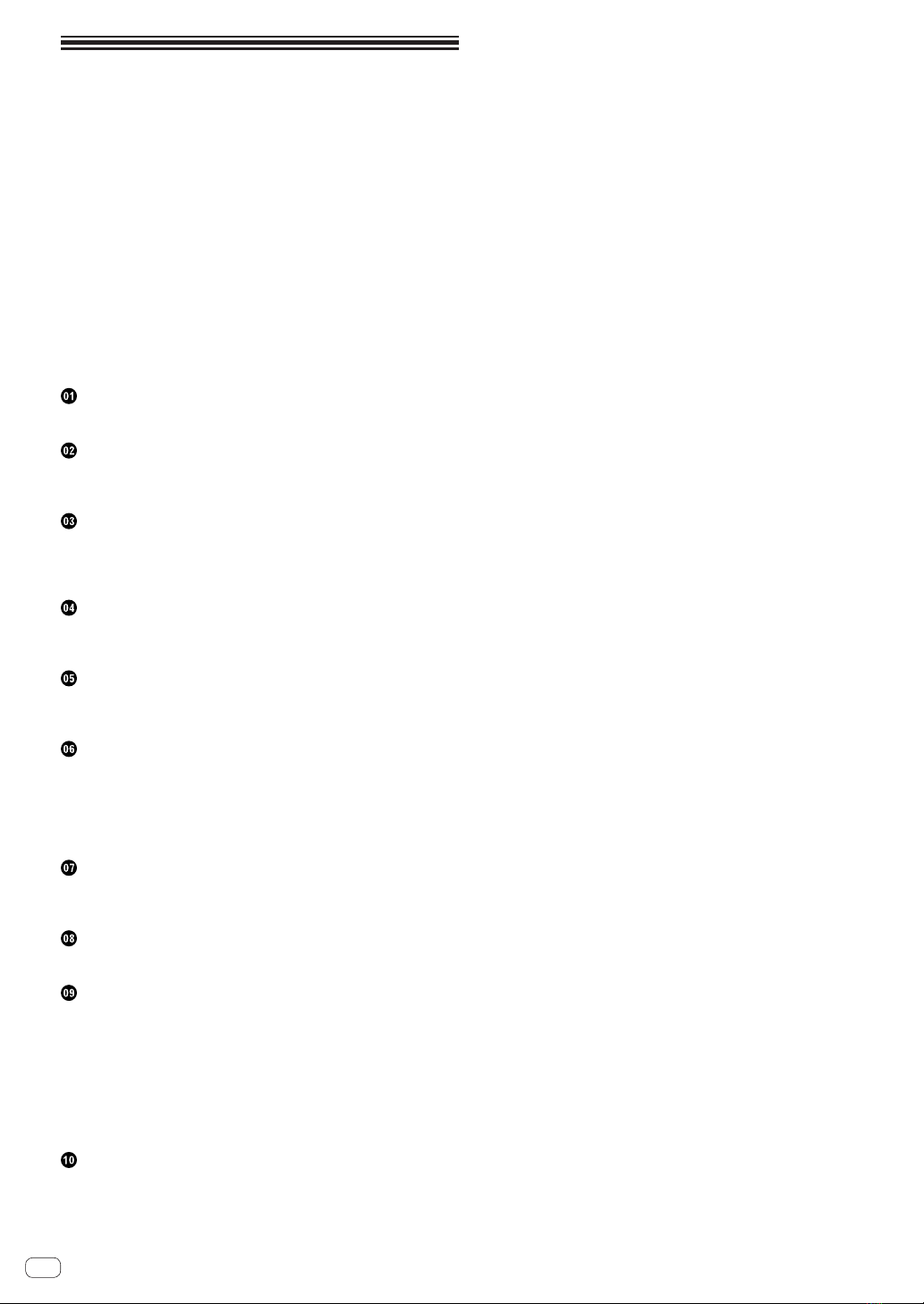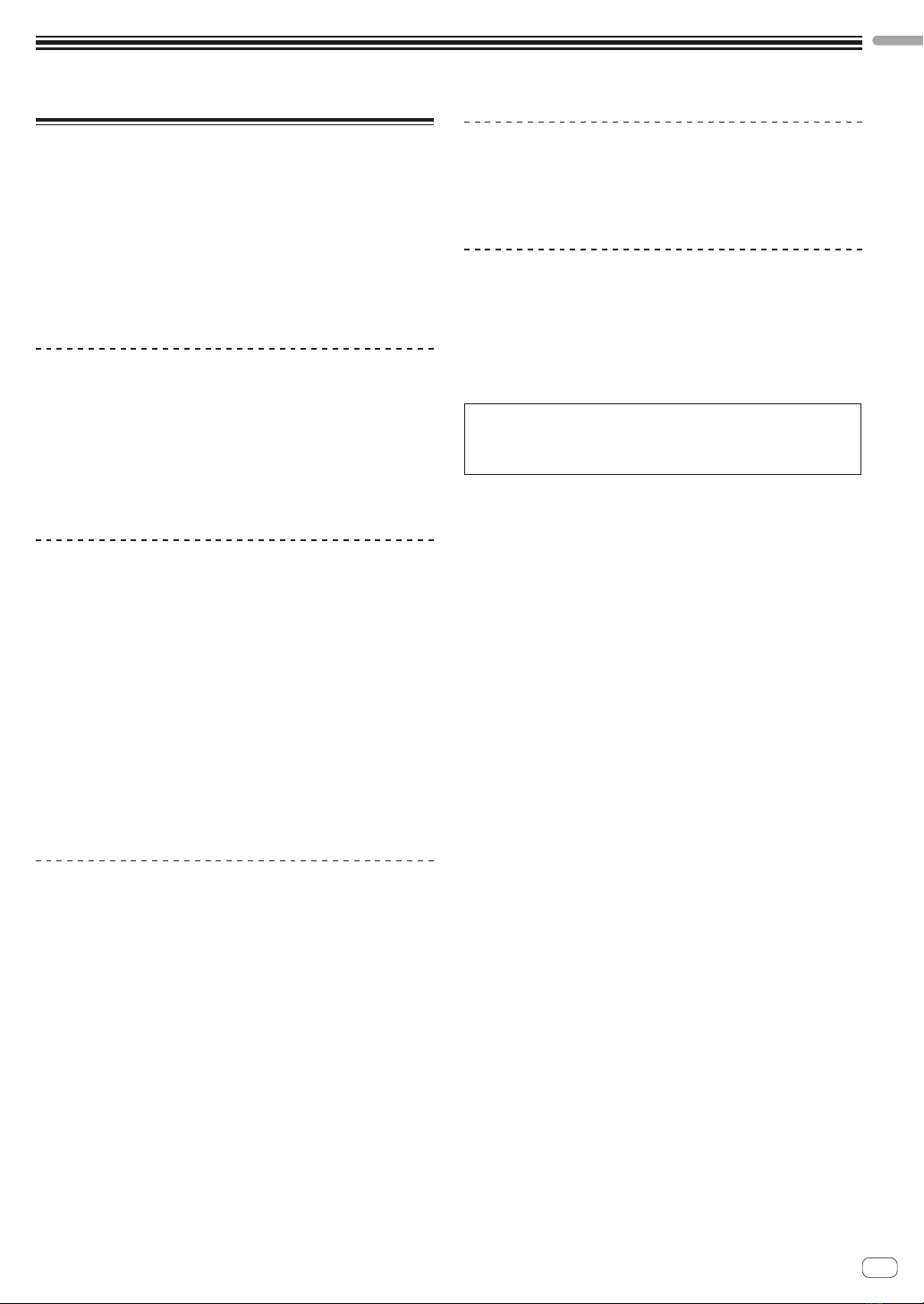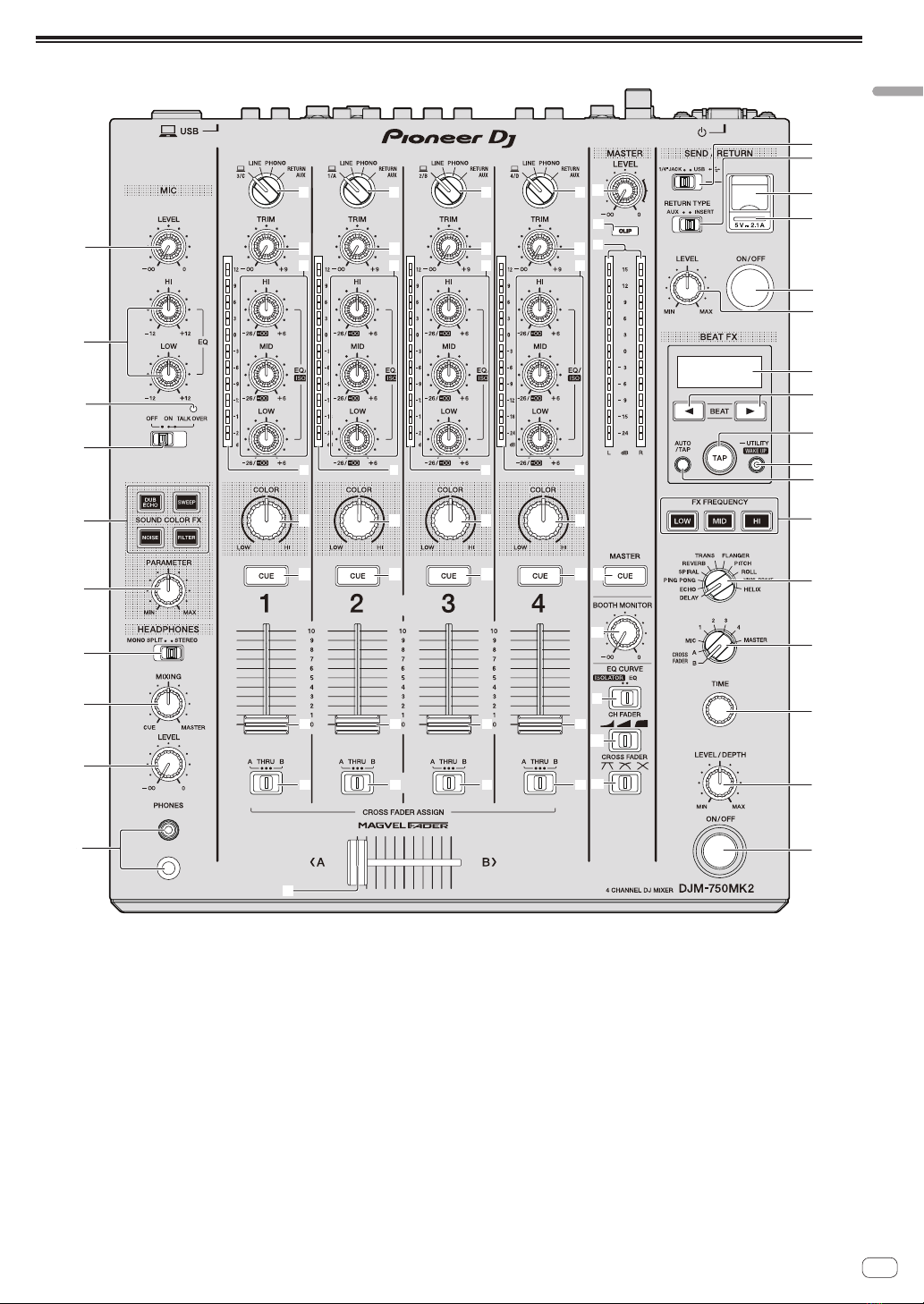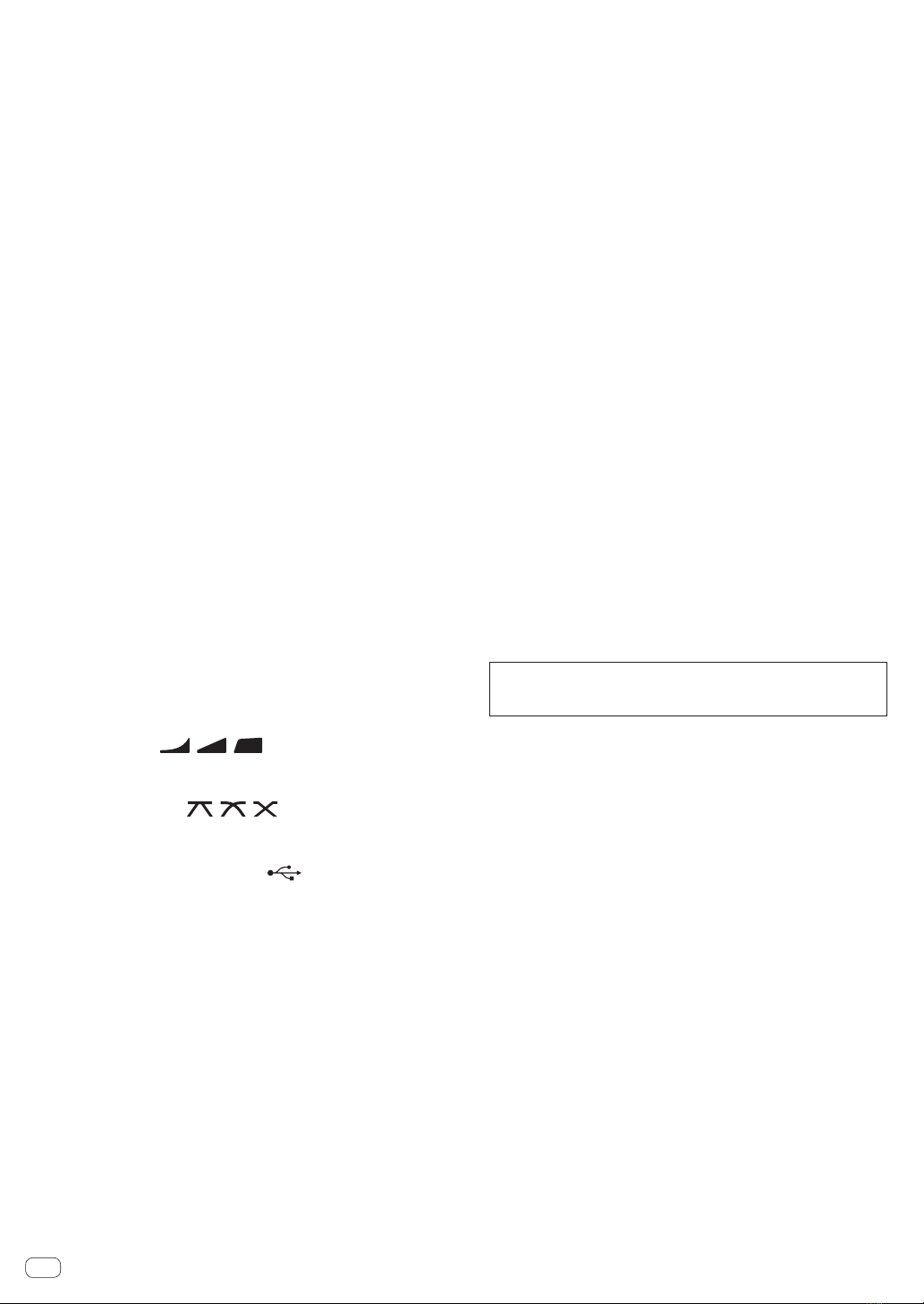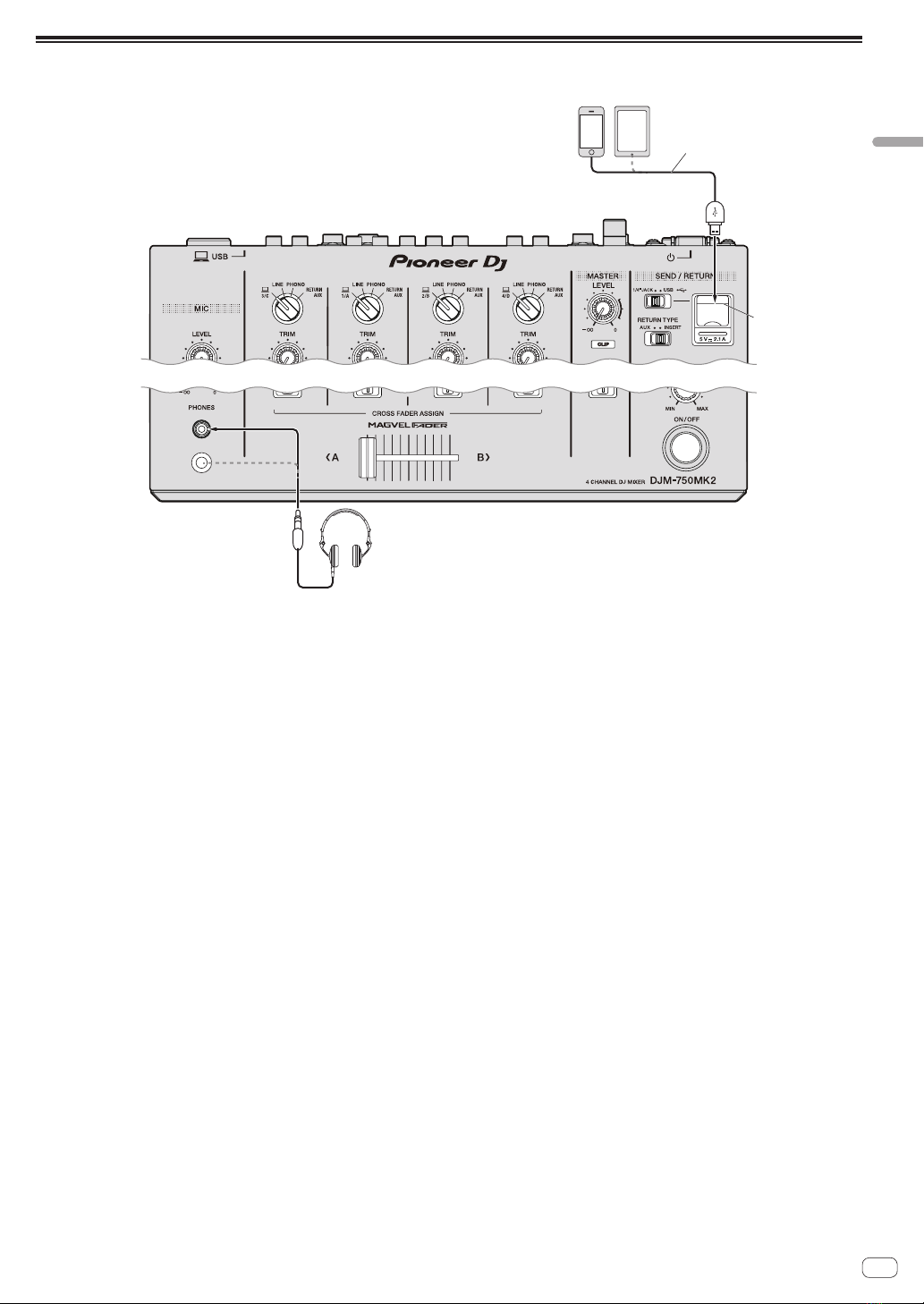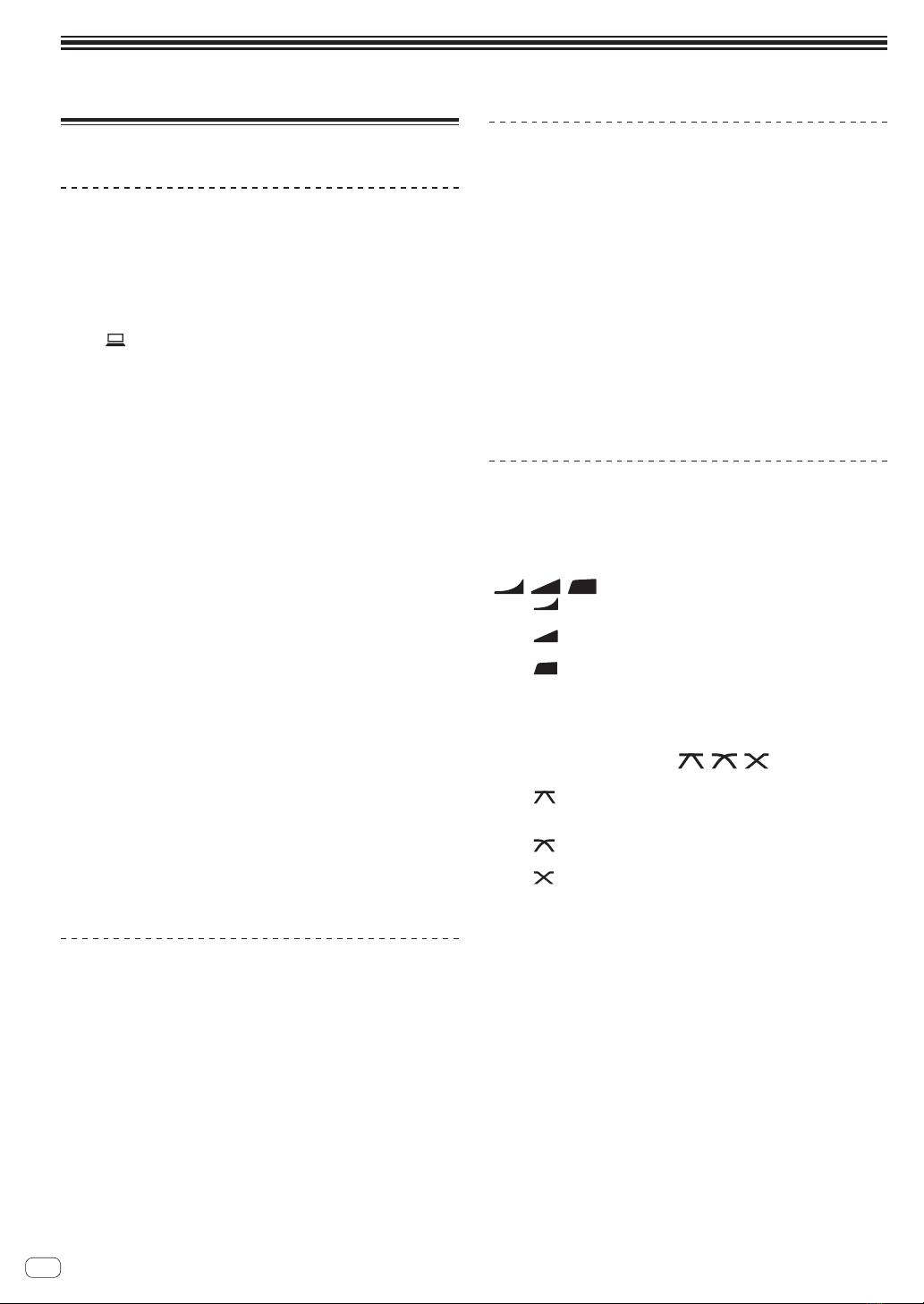En 3
Before start
Before start
Features
This unit is a 4-channel DJ mixer that continues the tradition of the DJM
series from Pioneer DJ, the global standard for the disco/club scene.
This unit is equipped with the EQ/fader curve, SOUND COLOR FX, BEAT
FX, and SEND/RETURN functions that were newly developed for the
DJM-900NXS2, which is the permanent equipment in a club. This allows
a broad range of DJ performances. Additionally, it features a design
that offers high sound quality, excellent reliability, and an easy-to-use
panel layout, as well as the ability to connect to a variety of devices such
as USB sound cards that allow connection to PC, Mac, or iOS devices,
providing a high level of support for DJ performances of all kinds.
HIGH SOUND QUALITY
We have worked to achieve improvements and enhancements in sound
output in all digital and analog inputs and outputs. The USB sound
card is compatible with 48 kHz 24-bit high-resolution audio. Moreover,
32-bit high sound quality A/D and D/A converters provide playback with
high fidelity to the original sound. This unit performs 48 kHz 64-bit DSP
mixing processing to enable a lively sound with high resolution, a wide
range, and tight tone, and offers the experience of clear, warm, and
powerful club sound.
EQ & FADER
This unit features the same curve characteristics offered in the EQ curve
and fader curve revised in the DJM-900NXS2, allowing the creation
of natural mixes that sound exactly the way you want. 3 BAND EQ/
ISOLATOR: Equipped with a three-band equalizer that allows the levels
of the high, mid, and low frequency ranges to be adjusted separately. In
addition to changing the tone to suit your preferences, this unit also fea-
tures an isolator function that mutes the sound in the relevant frequency
range when you rotate a control to the left.
CHANNEL FADER: Equipped with the same characteristics as the chan-
nel fader curve of the DJM-900NXS2 that is a permanent equipment in a
club. Select curves suited to quick mixes or smooth long mixes to create
a mix that sounds exactly the way you want.
MAGVEL FADER: Equipped with magnetic crossfader developed by
Pioneer DJ. Highly durable hardware that is built to withstand more
than 10 million operations, and precise operability is perfect for frenetic
scratch playing.
FX
This unit features the acclaimed SOUND COLOR FX, BEAT FX, and
SEND/RETURN found on the DJM-900NXS2 used in many clubs, allow-
ing a variety of DJ performances.
SOUND COLOR FX: Equipped with four types of effects. Simply rotate
the [COLOR] control for each channel to obtain effects and adjust the
sound qualities of the music tracks input to each channel, creating
impromptu performances. Additionally, adjust the [PARAMETER] to
obtain more diverse expression.
BEAT FX: Equipped with eleven types of BEAT FX. Link a range of
effects to BPM to add more variety to a performance. Equipped with
[FX FREQUENCY] that allows you to choose the frequency band to add
effects for greater freedom when performing.
SEND/RETURN: An independent SEND/RETURN section is provided,
allowing an external effects unit to be used at the same time as onboard
FX. In addition to the existing method of using insert-style SEND/
RETURN effects for handling RMX series effects, the RETURN AUX
method of assigning RETURN sound to a channel and thus allowing the
original sound to be combined freely with the effects sound to produce
a more personal sound. In addition to external hardware effects unit,
countless effects applications on iOS devices can be utilized through a
simple, single-USB cable connection.
STANDARD LAYOUT
This unit retains the control panel layout of the Pioneer DJ DJM series,
a world standard for DJ mixers. The simple, easy-to-understand control
panel layout makes DJ performance easy, and allows performance in the
same way as the DJM-900NXS2, a standard for use in clubs.
“rekordbox dj” and “rekordbox dvs”
This unit comes with a license key for “rekordbox dj” and “rekordbox
dvs”, which are DJ applications to make tracks on your PC/Mac to be
played with a turn table/Control Vinyl. This unit is equipped with an
internal sound card, enabling you to control “rekordbox dj” and “rekord-
box dvs” by only connecting a USB cable to your PC/Mac, without com-
plicated settings. Only the unit, turn table/Control Vinyl, and PC/Mac are
required to use these applications.
rekordbox
rekordbox is composite software that facilitates track management
and DJ performances. The rekordbox DJ performance function is
called rekordbox dj. For details, refer to Use rekordbox dj (page 16).