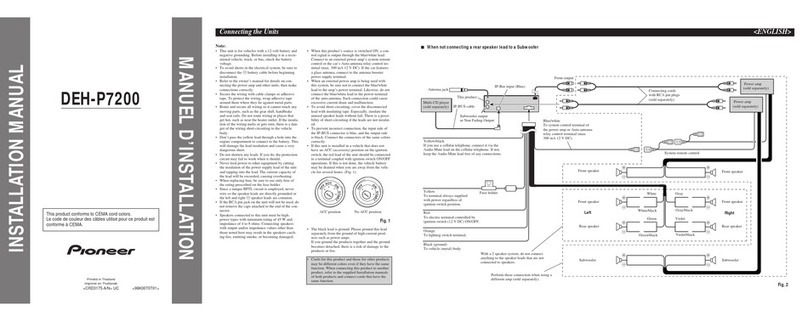Pioneer XR-P670F User manual
Other Pioneer Car Receiver manuals
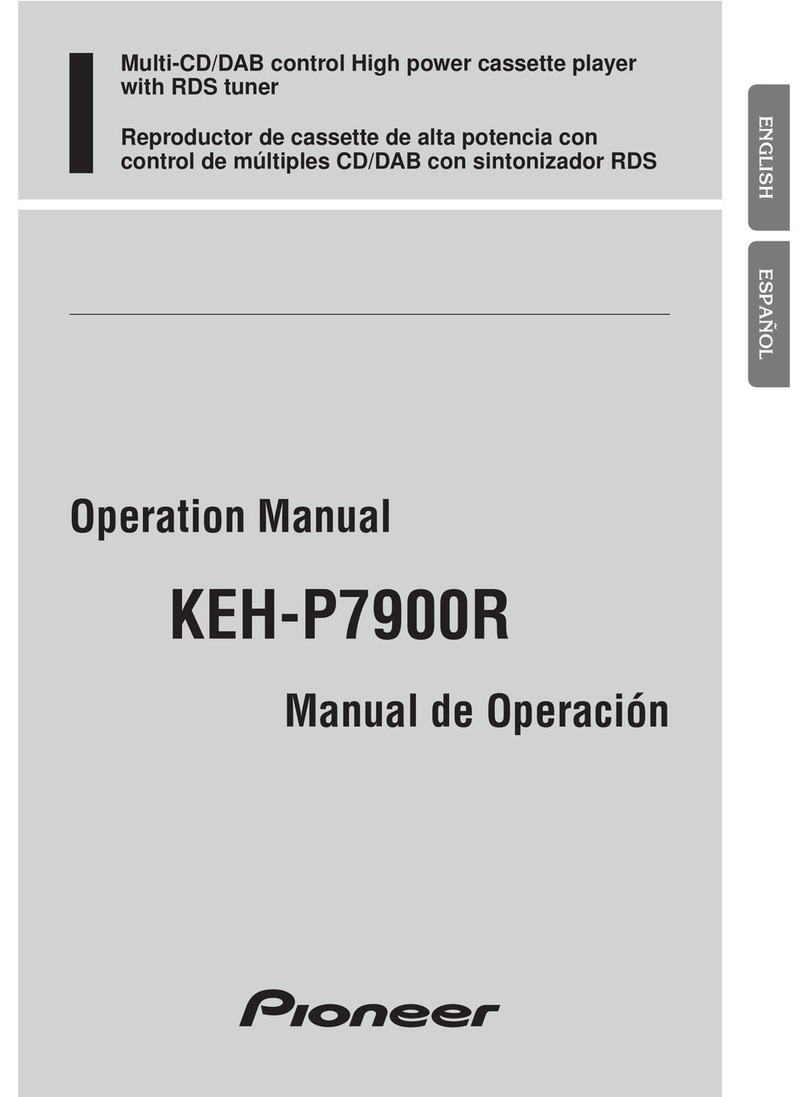
Pioneer
Pioneer KEH-P7900R EW User manual
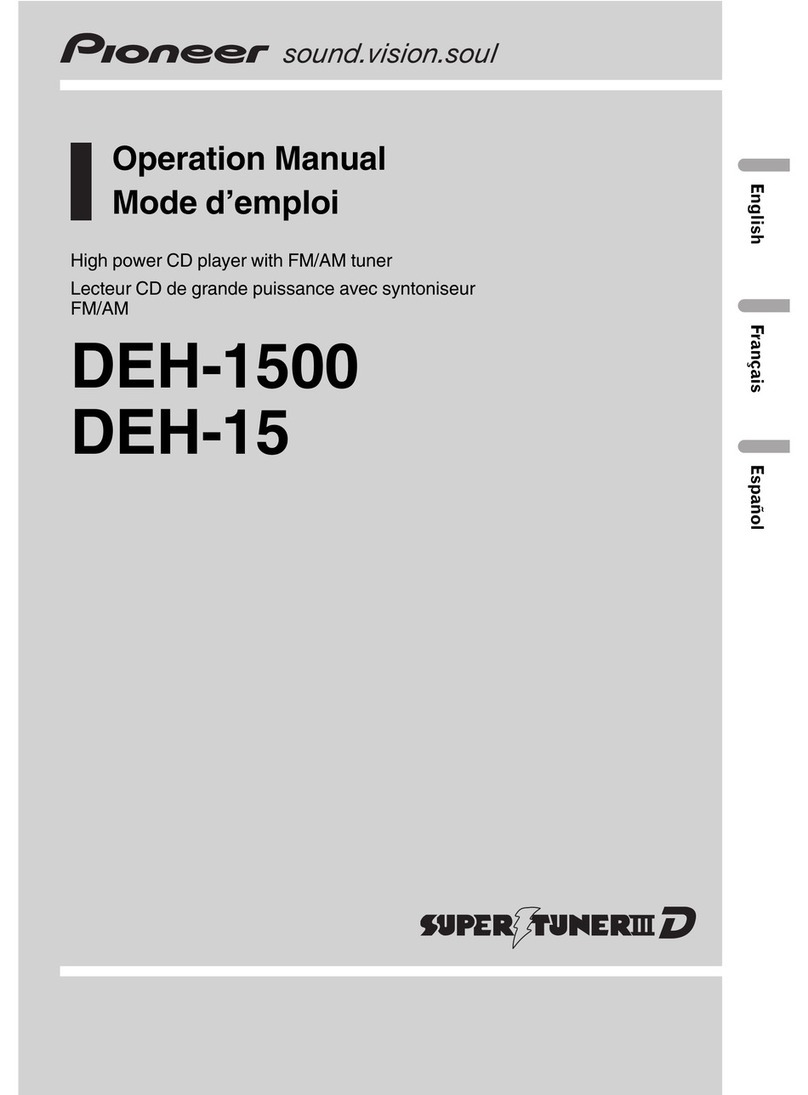
Pioneer
Pioneer DEH-15 User manual

Pioneer
Pioneer Super Tuner IIID DEH-P4100 User manual

Pioneer
Pioneer DEH-8400BT User manual
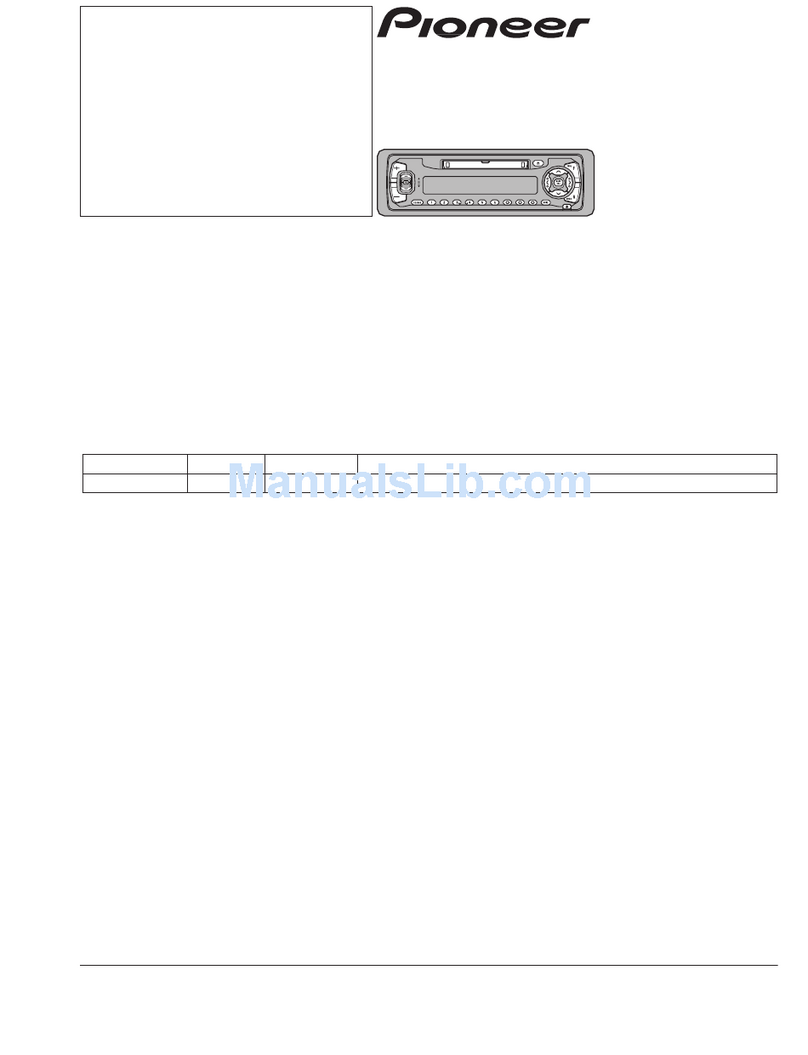
Pioneer
Pioneer MEH-P5100R User manual

Pioneer
Pioneer DEH-P9400MP User manual

Pioneer
Pioneer AVH-X5650BT User manual

Pioneer
Pioneer DEH-P460MP/XM/UC User manual

Pioneer
Pioneer DEH-2950MP/XN/ES User manual

Pioneer
Pioneer DEH-P4500MP XM User manual

Pioneer
Pioneer KEH-P2035 User manual
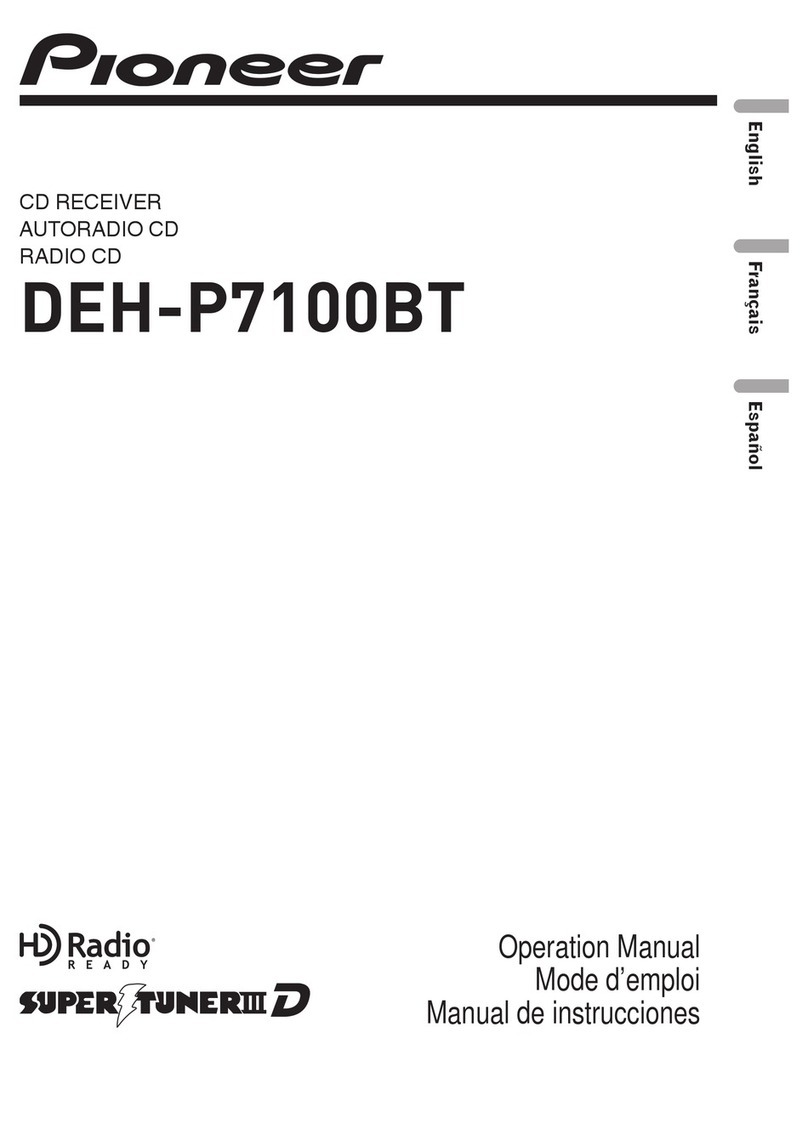
Pioneer
Pioneer Super Tuner IIID DEH-P7100BT User manual

Pioneer
Pioneer AVH-P3200BTXNUC User manual
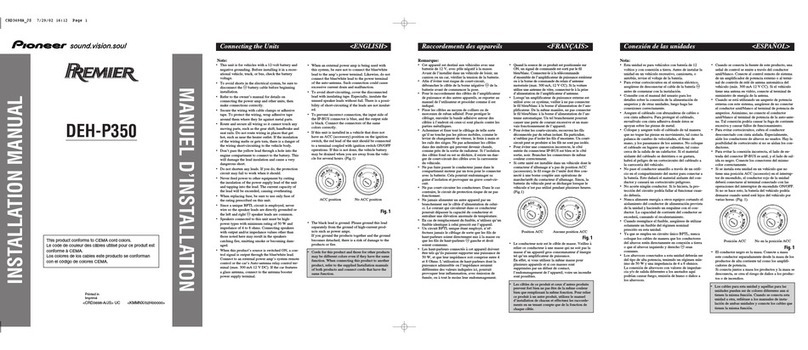
Pioneer
Pioneer Premier DEH-P350 User manual

Pioneer
Pioneer DEH-1800UB User manual
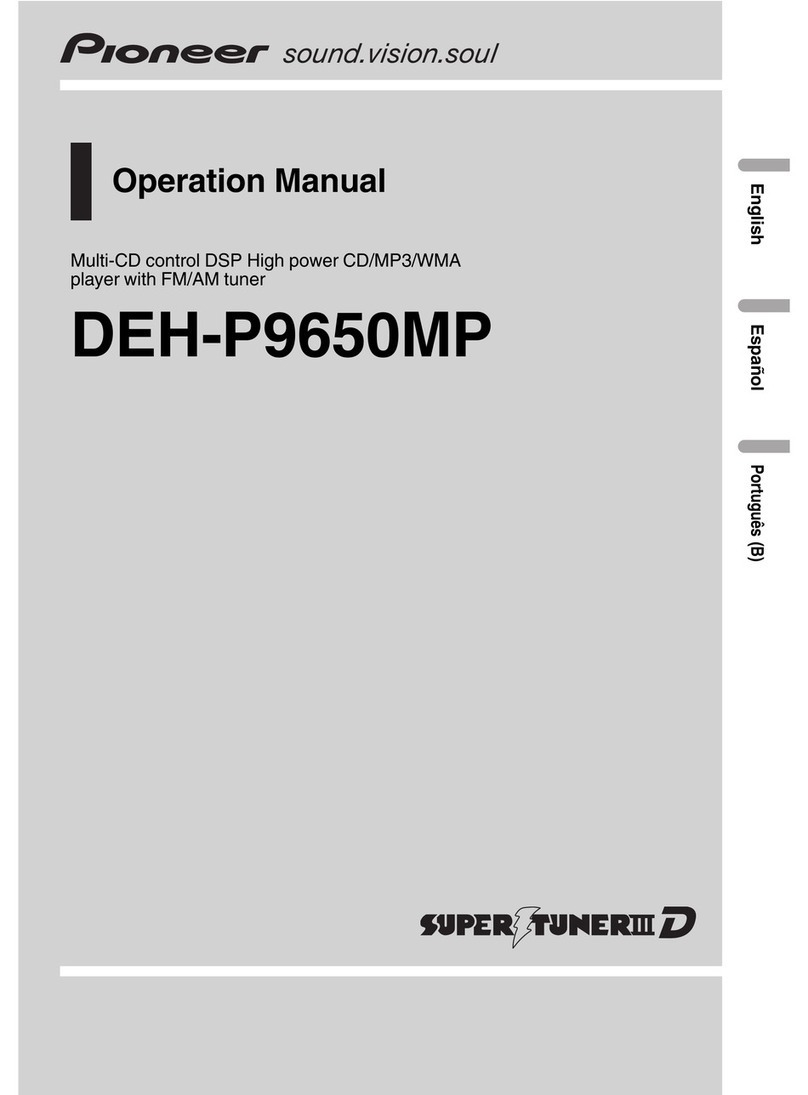
Pioneer
Pioneer DEH-P9650MP User manual
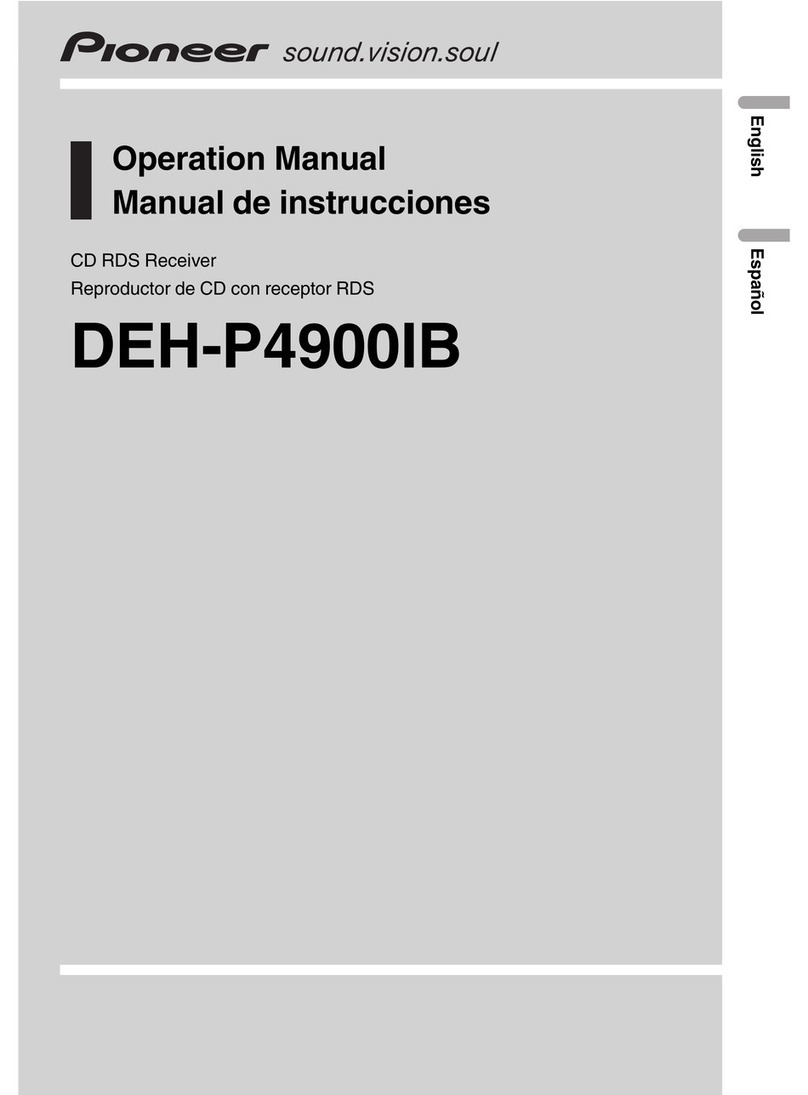
Pioneer
Pioneer DEH-P4900IB - Radio / CD User manual
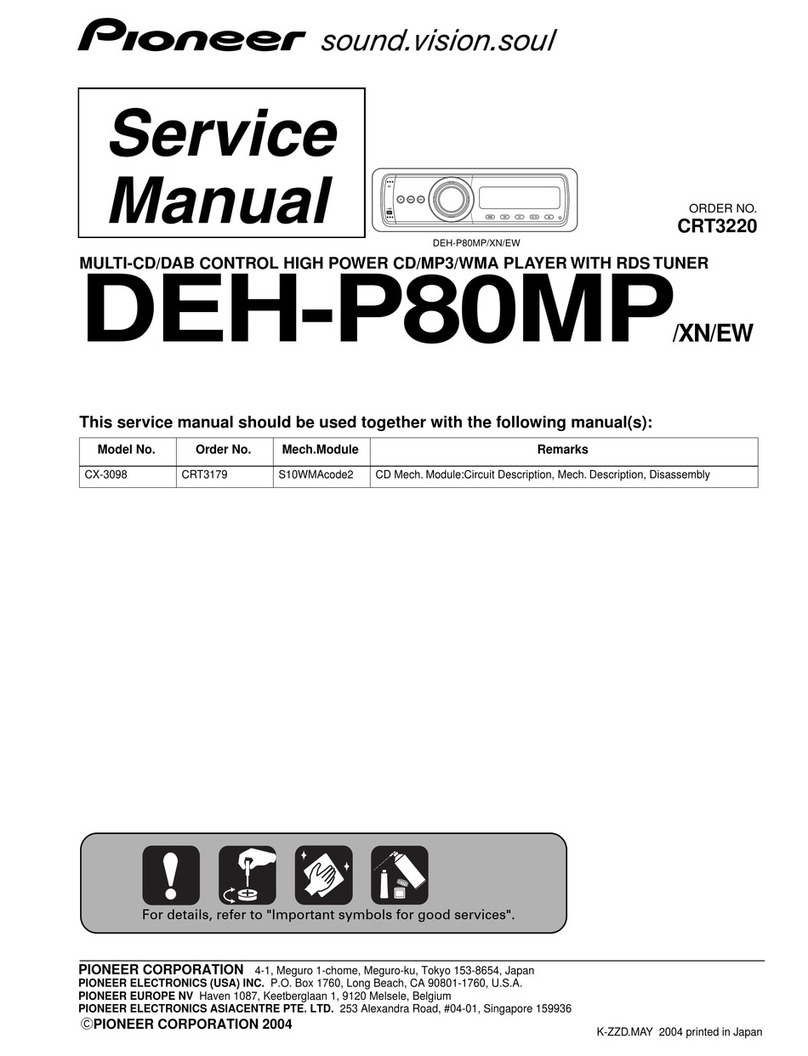
Pioneer
Pioneer DEH-P80MP/XN/EW User manual

Pioneer
Pioneer AVH-P2300DVD User manual
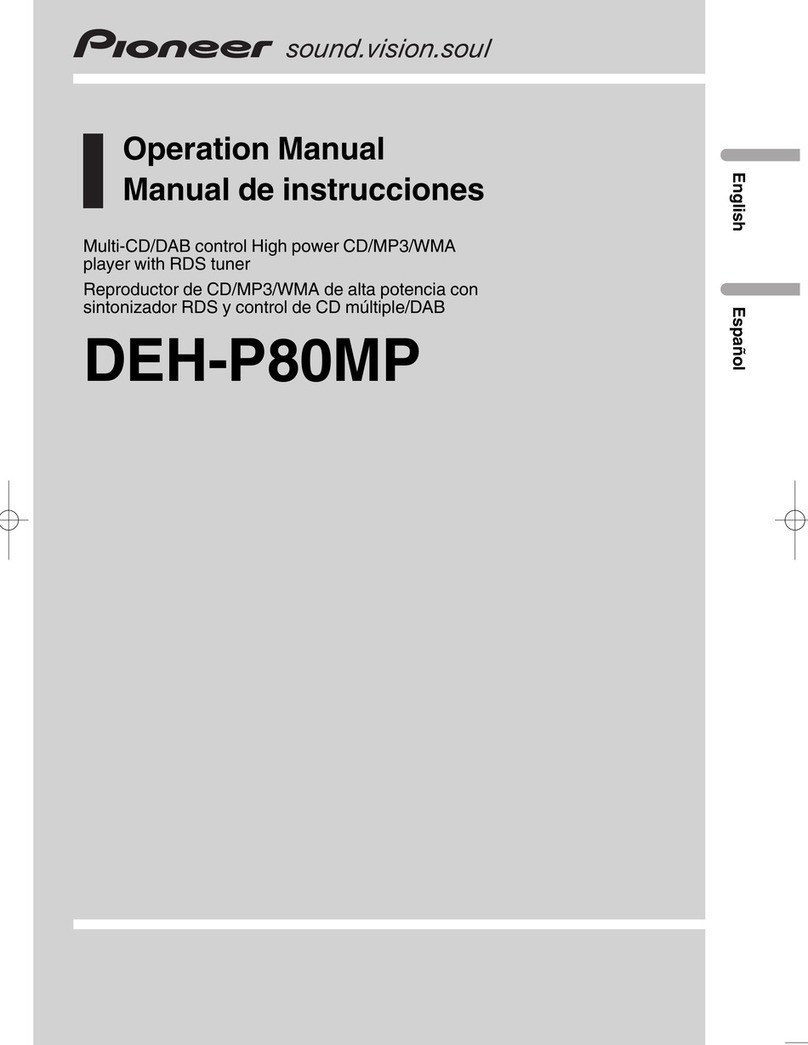
Pioneer
Pioneer DEH-P80MP User manual