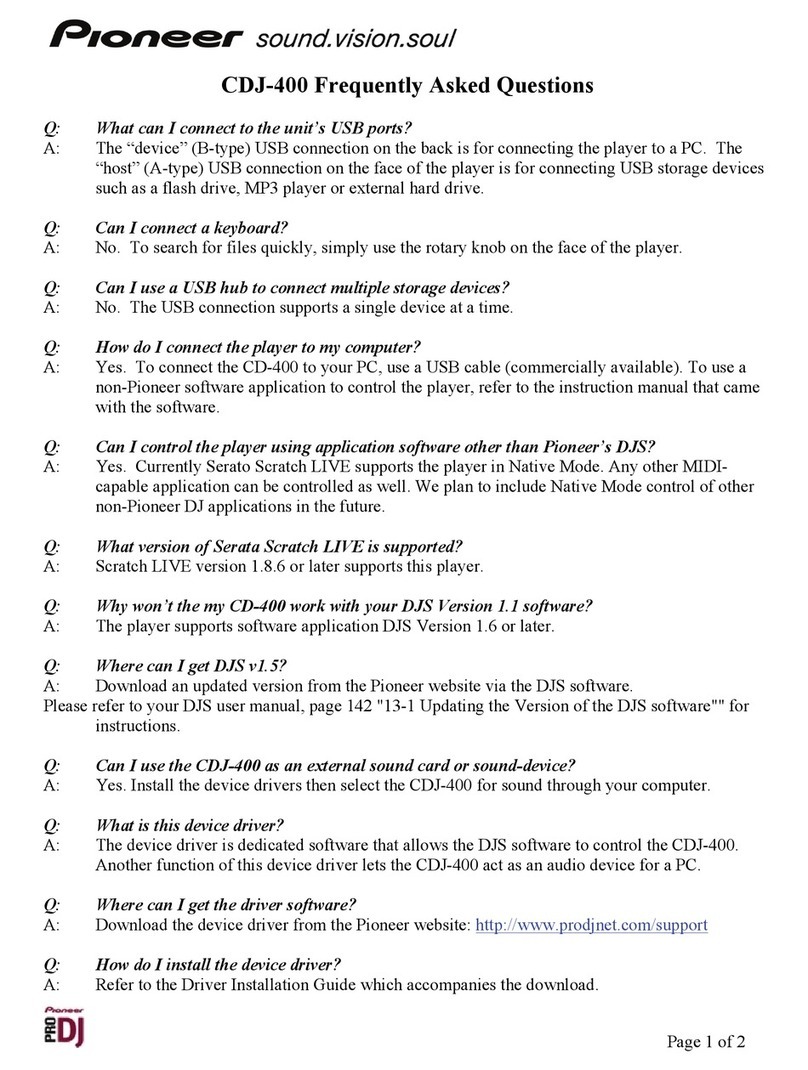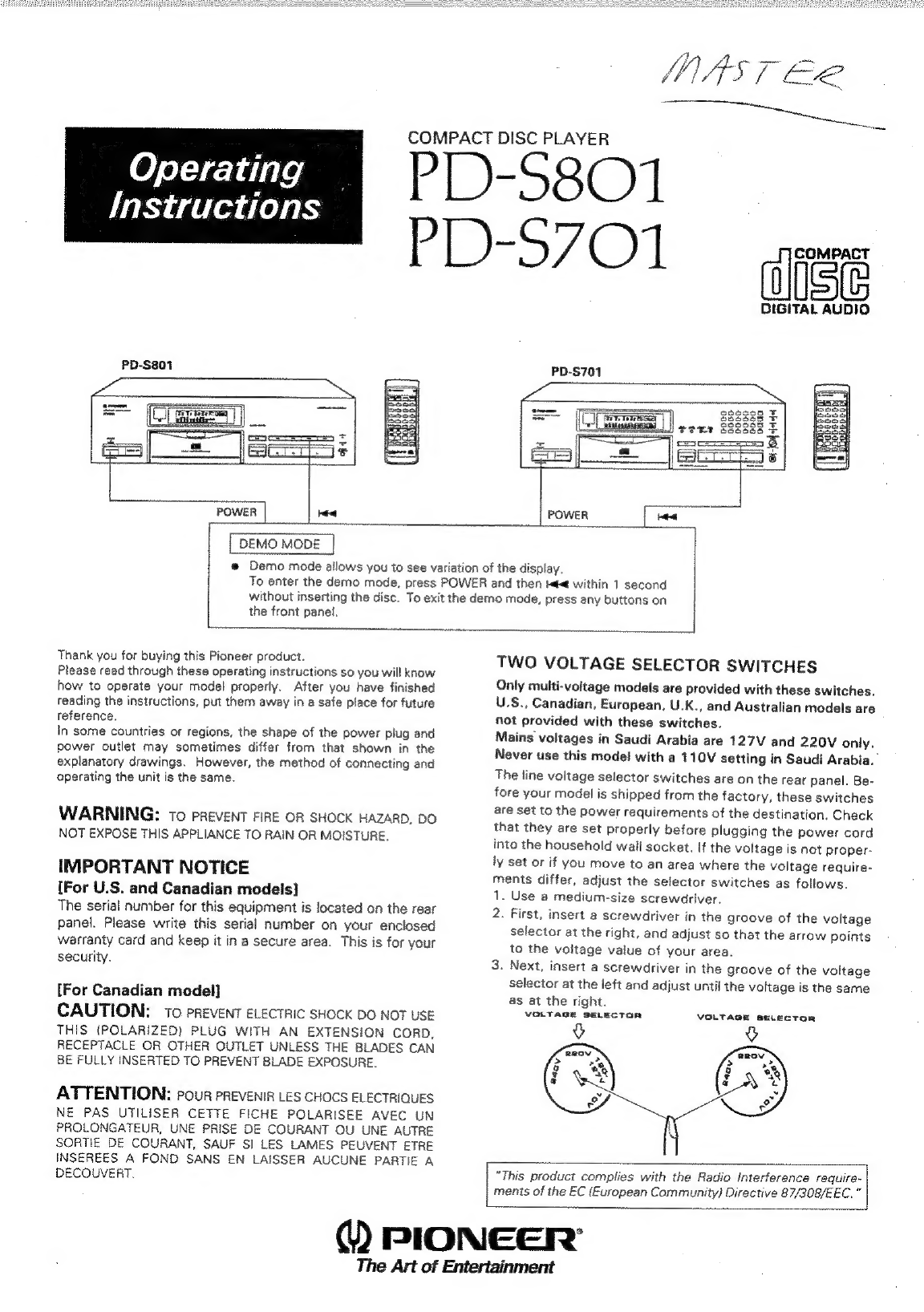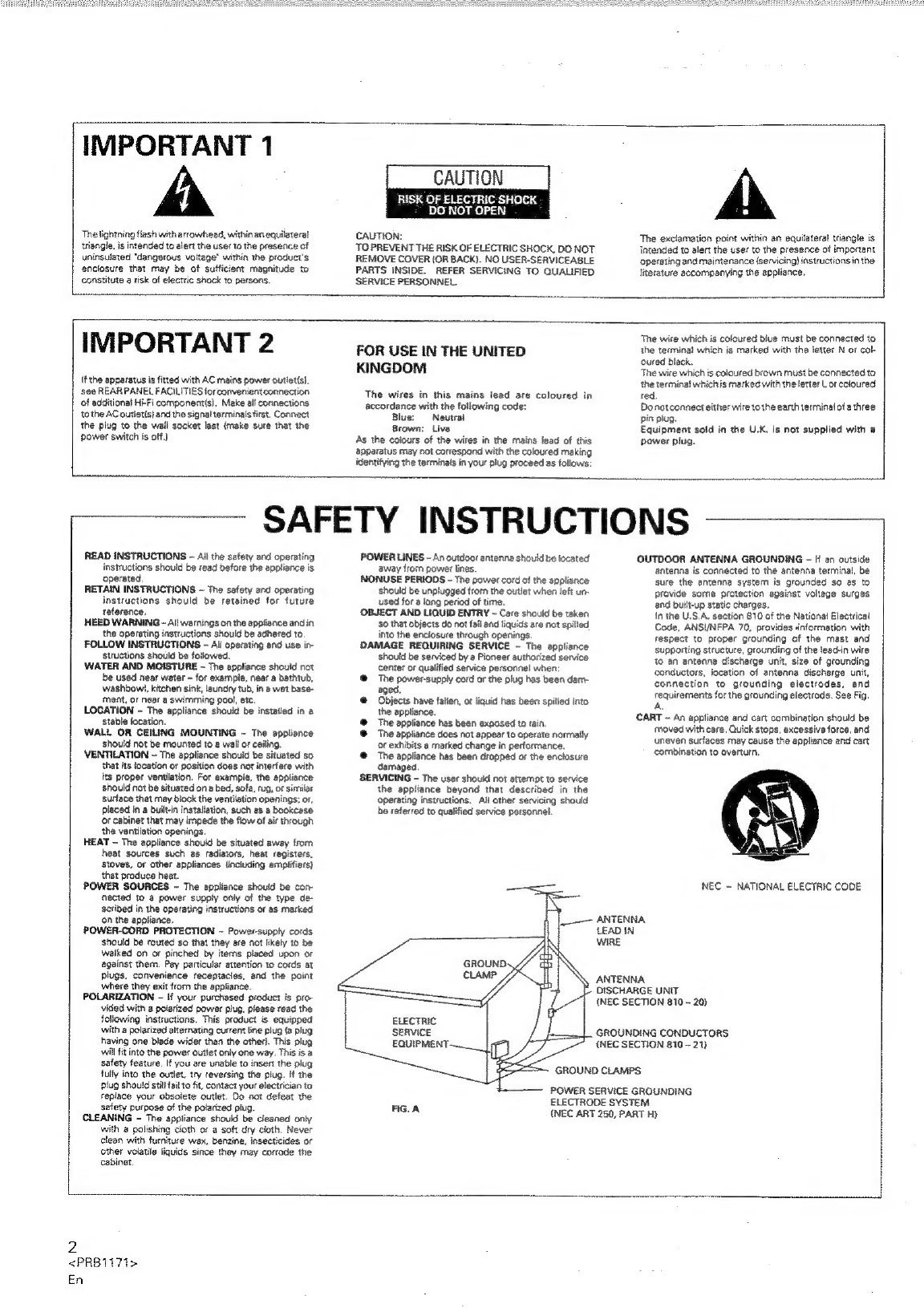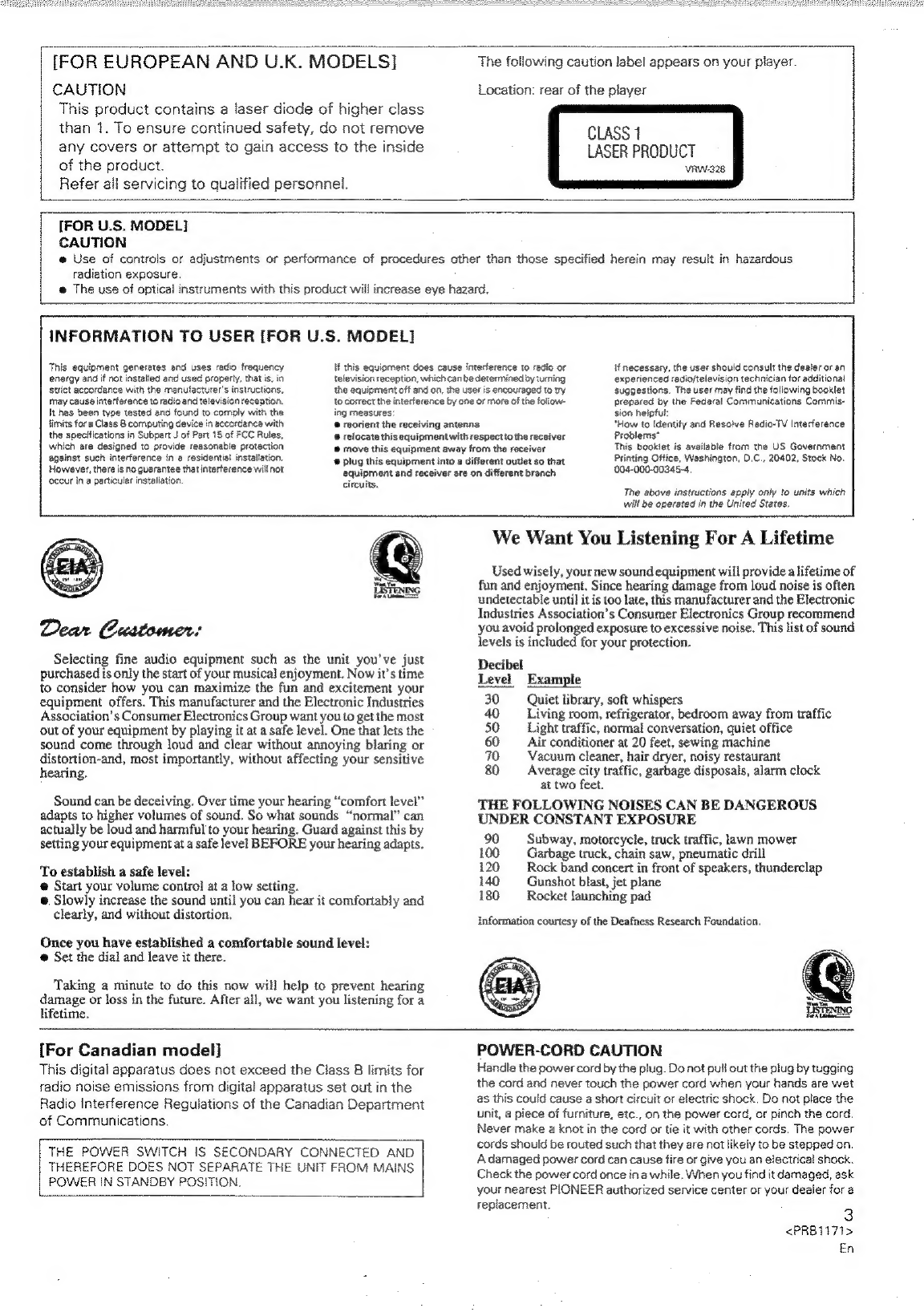Pioneer PD-S801 User manual
Other Pioneer CD Player manuals

Pioneer
Pioneer Elite PD-D9MK2-K User manual
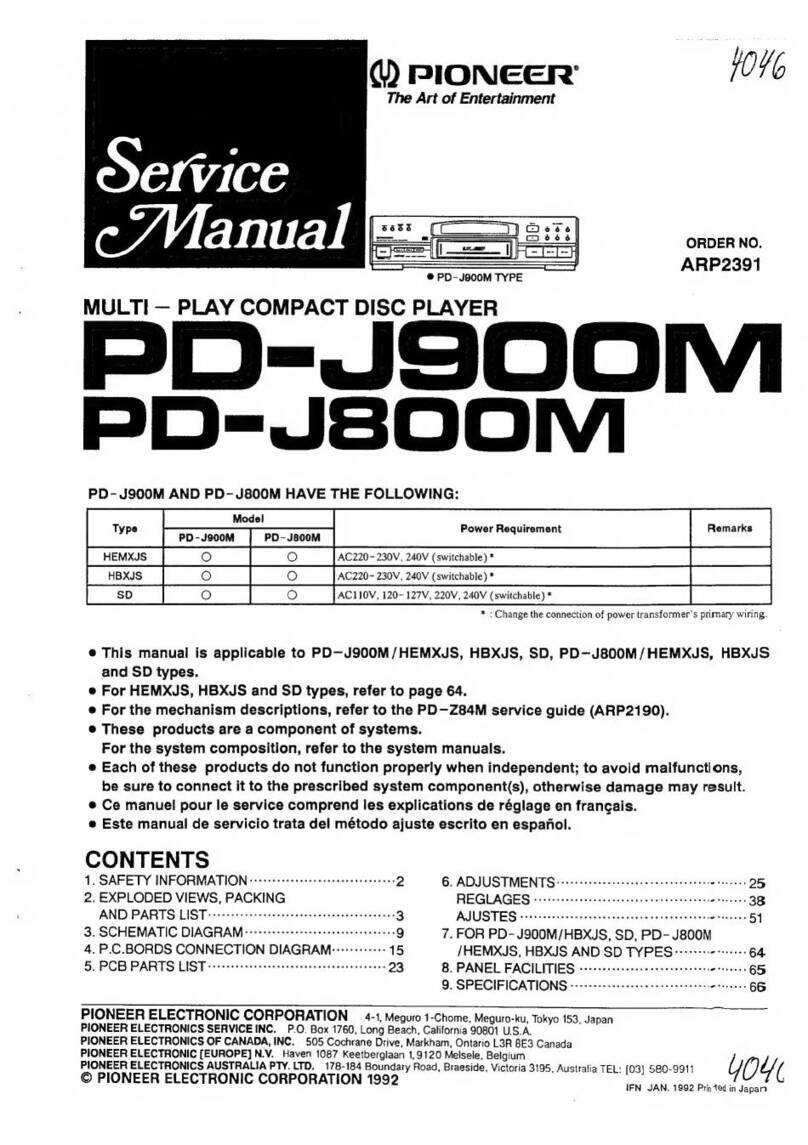
Pioneer
Pioneer PD-J900M User manual
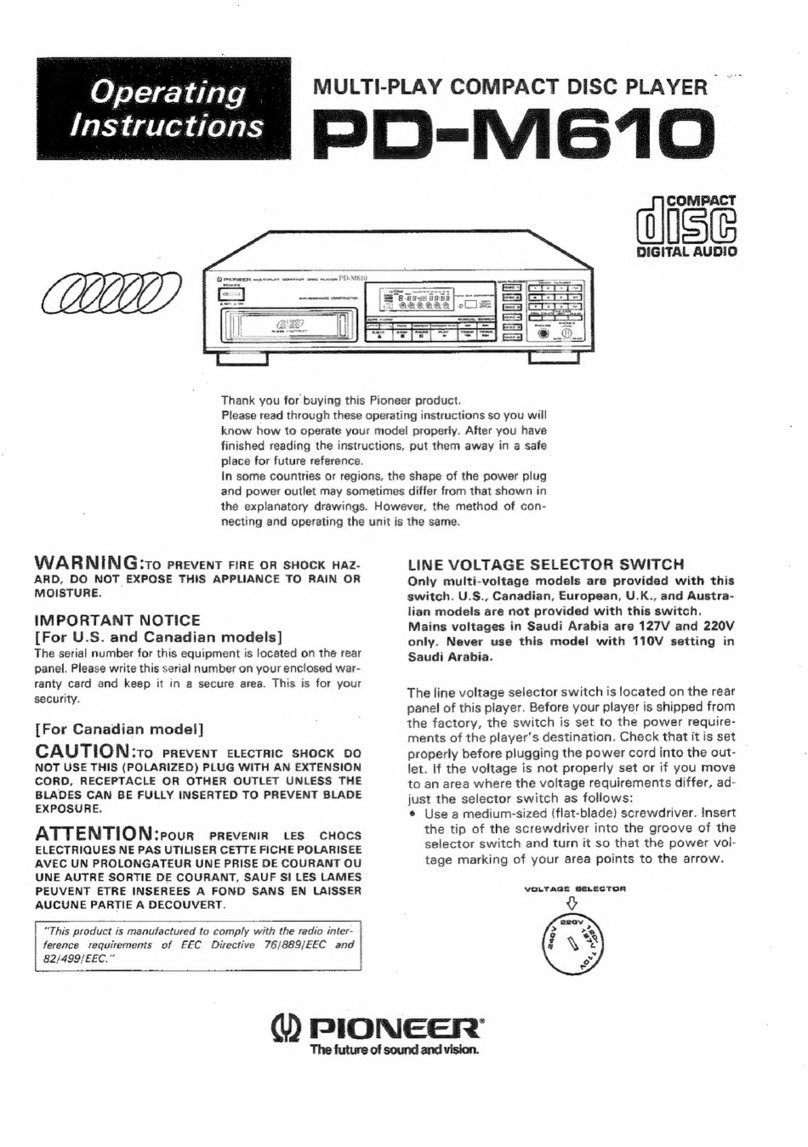
Pioneer
Pioneer PD-M610 User manual
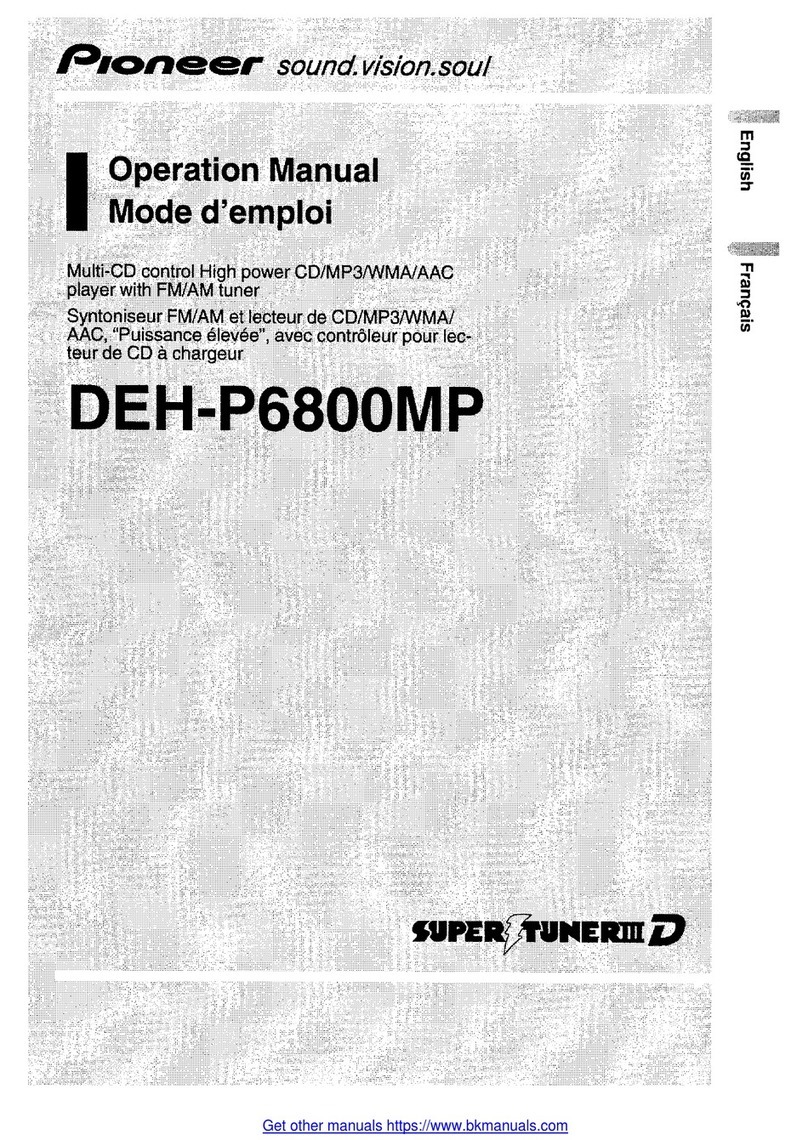
Pioneer
Pioneer DEH-P6800MP User manual
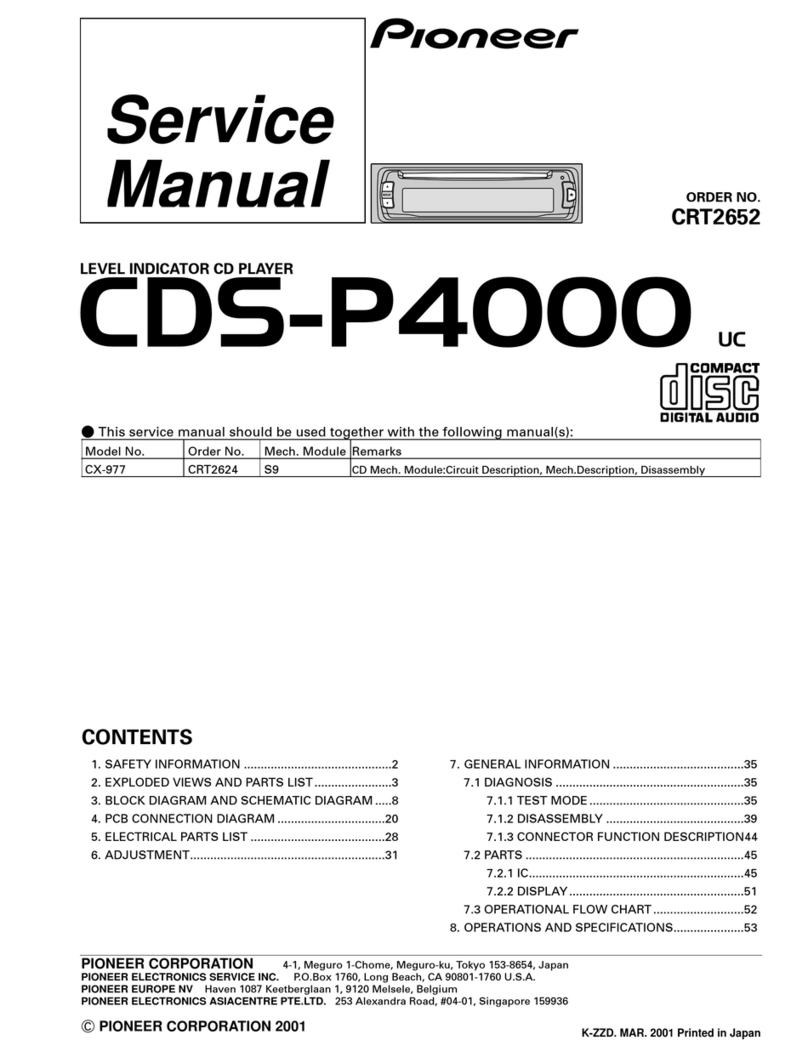
Pioneer
Pioneer P4000 - CDS CD Player User manual

Pioneer
Pioneer CDJ-400 - Cd/Media Player User manual

Pioneer
Pioneer CDJ-400 - Cd/Media Player User manual

Pioneer
Pioneer PD-M435 User manual

Pioneer
Pioneer CDJ-1000 User manual

Pioneer
Pioneer DEH-1650XU/ES User manual

Pioneer
Pioneer CDX-P1250 User manual

Pioneer
Pioneer CDJ-500II User manual

Pioneer
Pioneer PD-F705 User manual

Pioneer
Pioneer PD-R555RW User manual
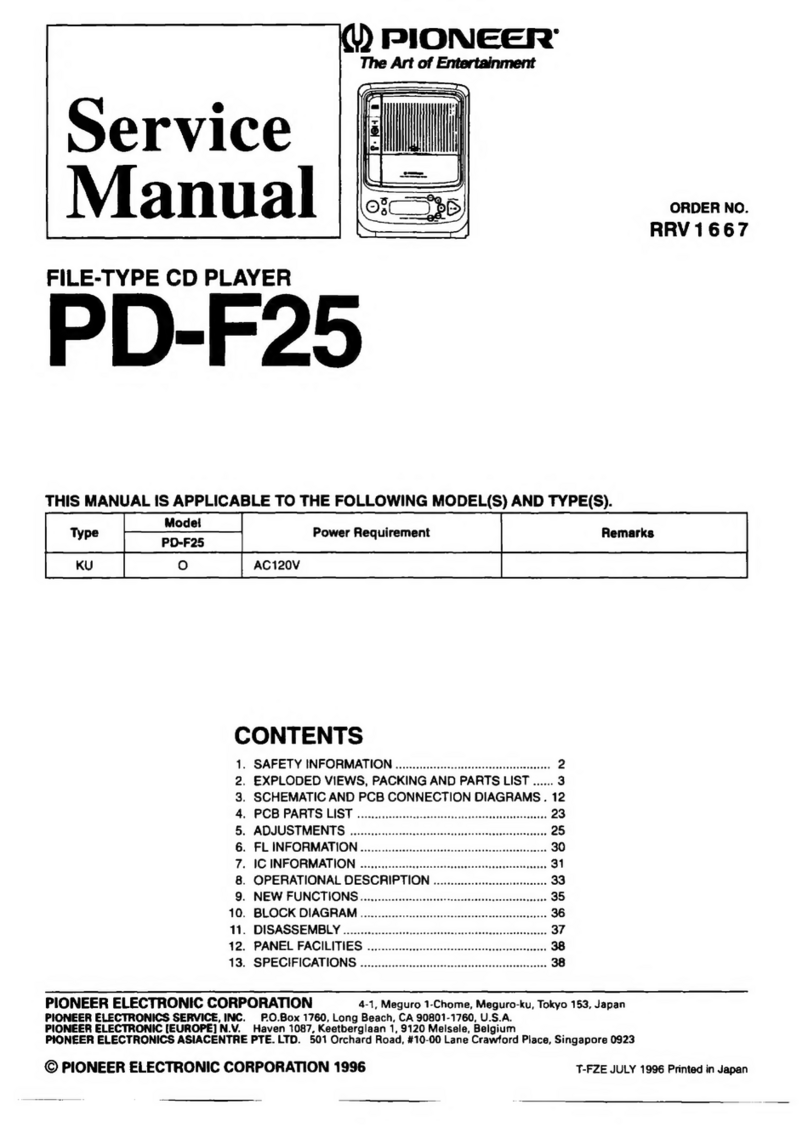
Pioneer
Pioneer PD-F25 User manual

Pioneer
Pioneer X-SMC02 User manual

Pioneer
Pioneer CDJ-100S User manual

Pioneer
Pioneer PCD-001 User manual
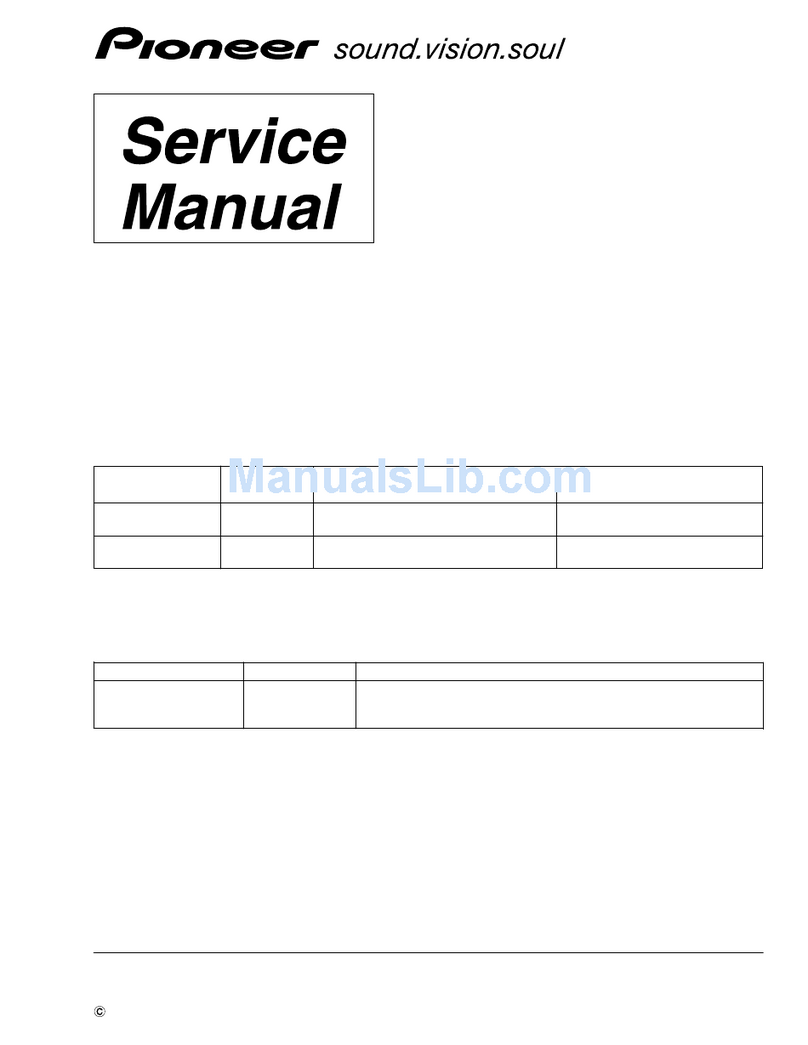
Pioneer
Pioneer CDJ-100S User manual
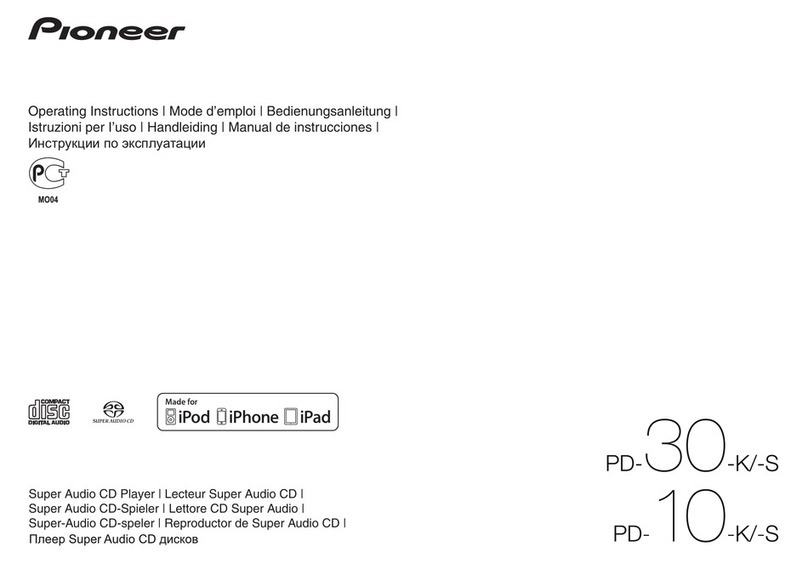
Pioneer
Pioneer PD-30-K User manual