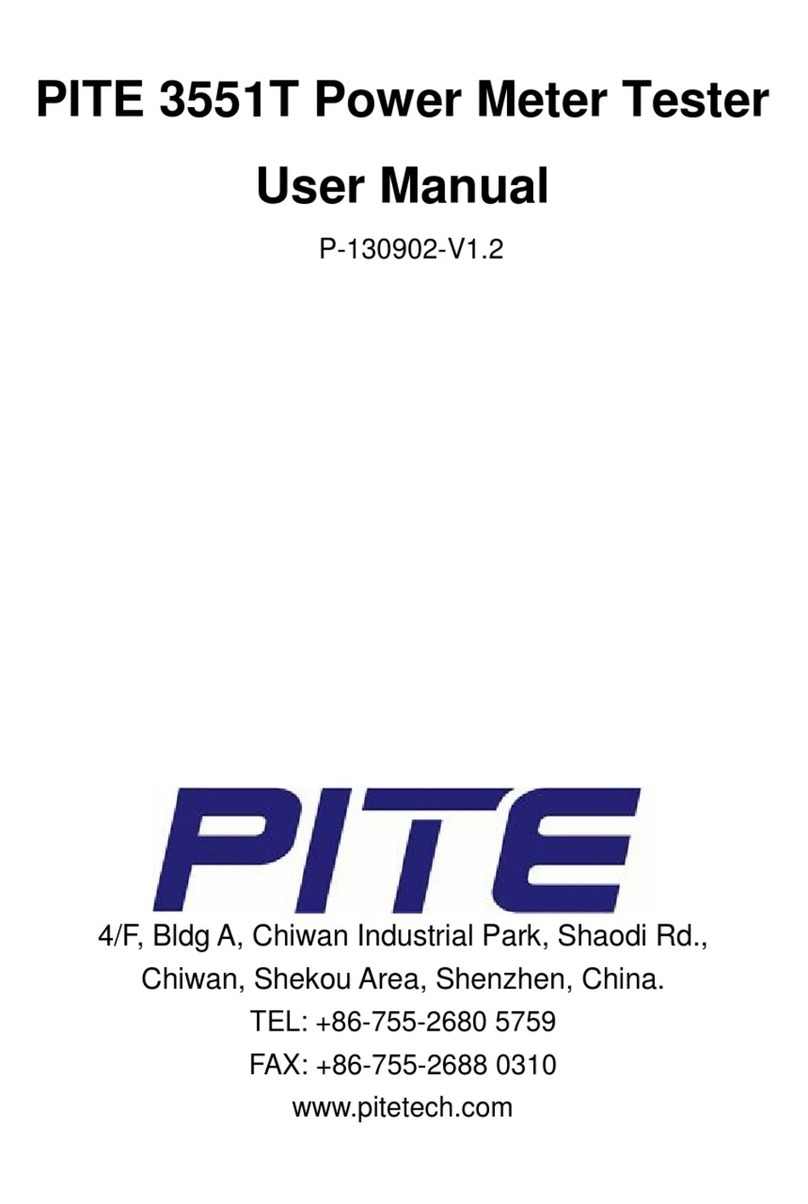PITE 3921 Battery Monitoring System
4
Description of symbols used in this manual.
WARNING Indicates correct operation to prevent a significant hazard that
could result in serious injury or other bad consequences to
users or the product.
NOTE Indicates advisory items related to performance or correct
operation of the instrument.
1.3 Operating Precautions
WARNING:
The electrical voltage and current used in battery testing is potentially lethal.
Ensure that any battery under test is disconnected before attempting any cleaning or maintenance of
PITE 3921.
Connection and disconnection procedures are extremely important. Be sure to follow the instructions
faithfully.
Do not touch conducting parts of the testing lead when they are connected to PITE 3921 and battery
system.
Explosion risk when using PITE 3921 (all models)
When a lead acid battery is charged or discharged i.e. when there is a current flow through the
battery it is always a risk that the battery can explode.
For new open (vented) batteries the risk is medium to low but in old VRLA (sealed) batteries the risk
is medium to high.
If there is a bad connection inside the battery and there is a current flow - the connection will burn off
and there will be an arc, which will ignite the oxyhydrogen gas in the battery.
If you see any spark from batteries, testing cables or PITE 3921 main body, please switch off the unit
and disconnect all cables for further inspection.
Except as explained in this manual, do not attempt to service this equipment yourself.
Before use, check to see if the nominal voltage ranges on the PITE 3921 matches the batteries that
you are going to monitor. Do not apply PITE 3921 of lower voltage in higher voltage. For example, if
PITE 3921 nominal voltage is 48V, do not connect the unit with batteries of 220V. Otherwise, some
parts inside PITE 3921 main body may get damaged.
Do not operate the PITE 3921 around explosive gas or vapor.
Use only insulated measurement leads supplied with the monitor.
Before use, please inspect the control unit, data logger and other accessories for mechanical
damage and replace them once they are damaged. Pay special attention to the insulation
surrounding the connectors.
Remove all clamps, test leads and accessories that are not in use.
2. OVERVIEW
2.1 About PITE 3921
PITE 3921 is a series of state-of-art Battery Monitoring Systems that adopts advanced multi-frequency
measurement technology and it has different way for communication. This patented and field proven
system is able to monitor battery voltage, internal resistance, current, temperature and thus estimate the
battery state of charge (SOC) and/or state of health (SOH). It is essential for critical UPS system and
protection application.
2.2 Features
Continuous 24/7 on-line monitoring for battery system integrity assurance
Adopts multi-frequency measurement technology for battery measurement, more accurate and
reliable.
Unique communication technology of carrier wave (optional between control unit and DAC). It greatly
simplifies the wire connection and makes it much easier to use.
All systems consist of only 3 main parts: Data Acquisition Case (DAC), control unit and Client