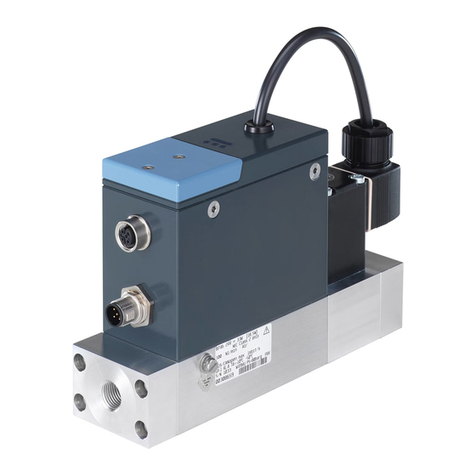4
7.3 Mounting the housing lid ..............................................................................................................................................21
7.4 Mounting the display module .....................................................................................................................................21
7.5 Dismounting the display module ..............................................................................................................................22
7.6 Install the pH or redox probe into the holder (without fluid) .....................................................................22
7.7 Mounting the electronic module to the sensor holder (without fluid) ..................................................23
8 INSTALLATION AND WIRING ....................................................................................................................................................24
8.1 Safety instructions ............................................................................................................................................................24
8.2 Installing a device on the pipe ...................................................................................................................................25
8.3 Wiring .......................................................................................................................................................................................28
8.3.1 Assembling the male or female connector (accessories) .........................................................28
8.3.2 Making the installation equipotential .............................................................................................28
8.3.3 Wiring a device variant with a single M12 fixed connector .....................................................30
8.3.4 Wiring a device variant with 2 M12 fixed connectors................................................................32
9 ADJUSTMENT AND START-UP ................................................................................................................................................35
9.1 Safety instructions ............................................................................................................................................................35
9.2 Knowing the operating levels .....................................................................................................................................35
9.3 Using the navigation button ........................................................................................................................................36
9.4 Using the dynamic functions .......................................................................................................................................38
9.5 Entering a numerical value (example) ...................................................................................................................38
9.6 Browsing in a menu (example) ..................................................................................................................................39
9.7 Knowing the display .........................................................................................................................................................40
9.7.1 Knowing the icons and LEDs .........................................................................................................40
9.7.2 Knowing the display at the power-up of the device ..................................................................41
9.8 Knowing the Process level ...........................................................................................................................................41
9.9 Accessing the Configuration level ...........................................................................................................................42
9.10 Knowing the structure of the menus on the Configuration level ............................................................43
9.11 Knowing the Parameters Menu .................................................................................................................................47
9.11.1 Transferring data from one device to another .............................................................................47
9.11.2 Setting the date and time ................................................................................................................47
9.11.3 Modifying the PARAM menu access code ..................................................................................48
9.11.4 Restoring the default parameters of the Process level and the outputs ..............................48
9.11.5 Setting the data displayed in the Process level .........................................................................49
Type 8202 ELEMENT