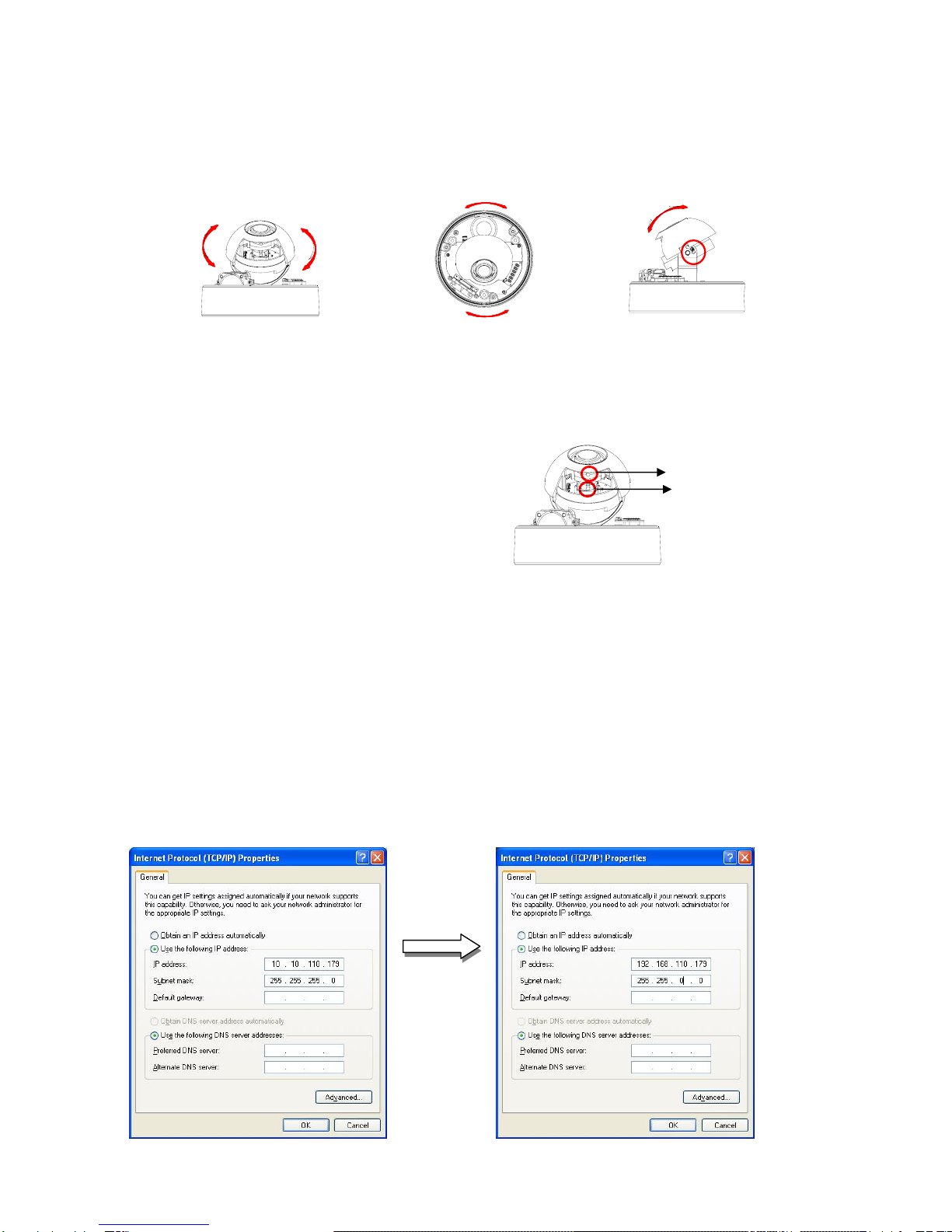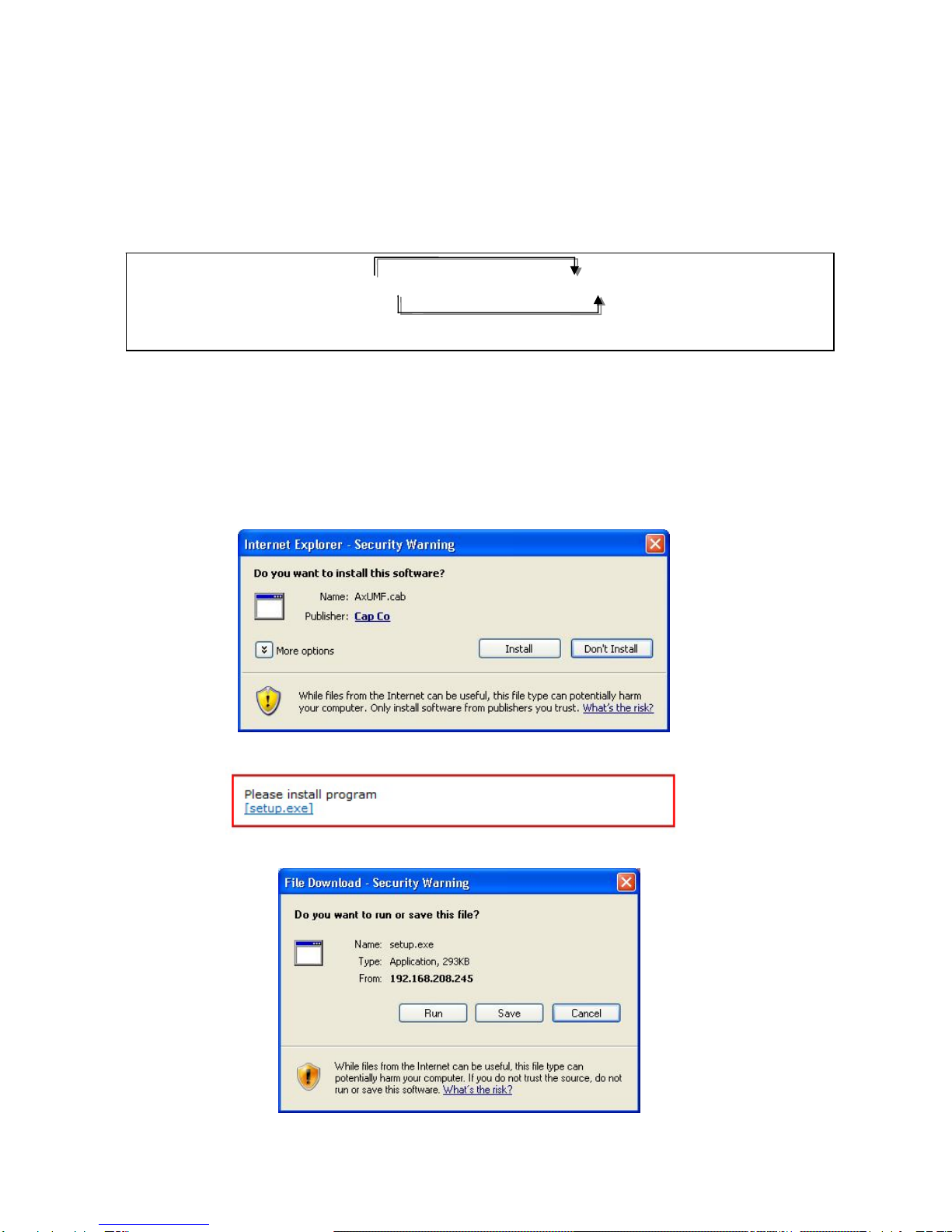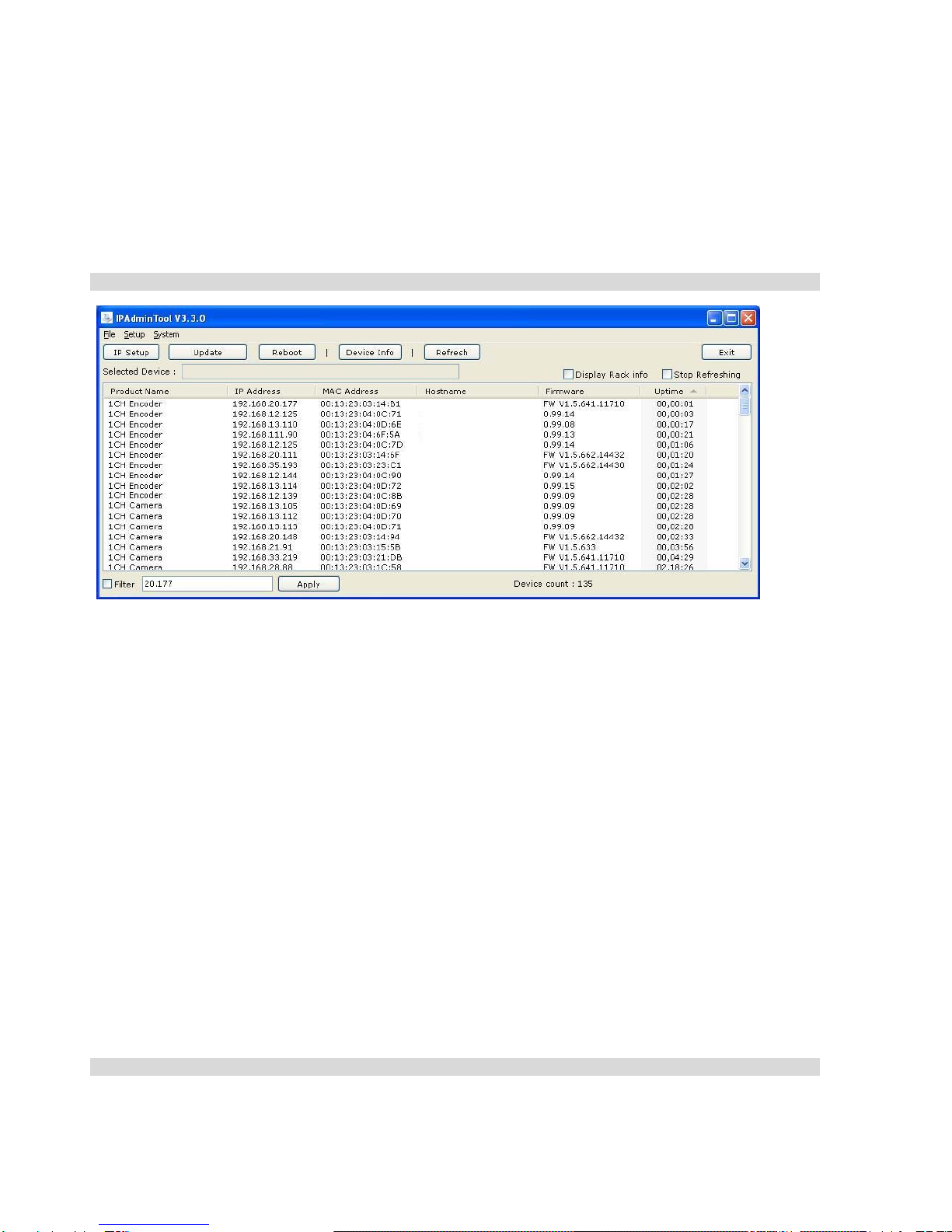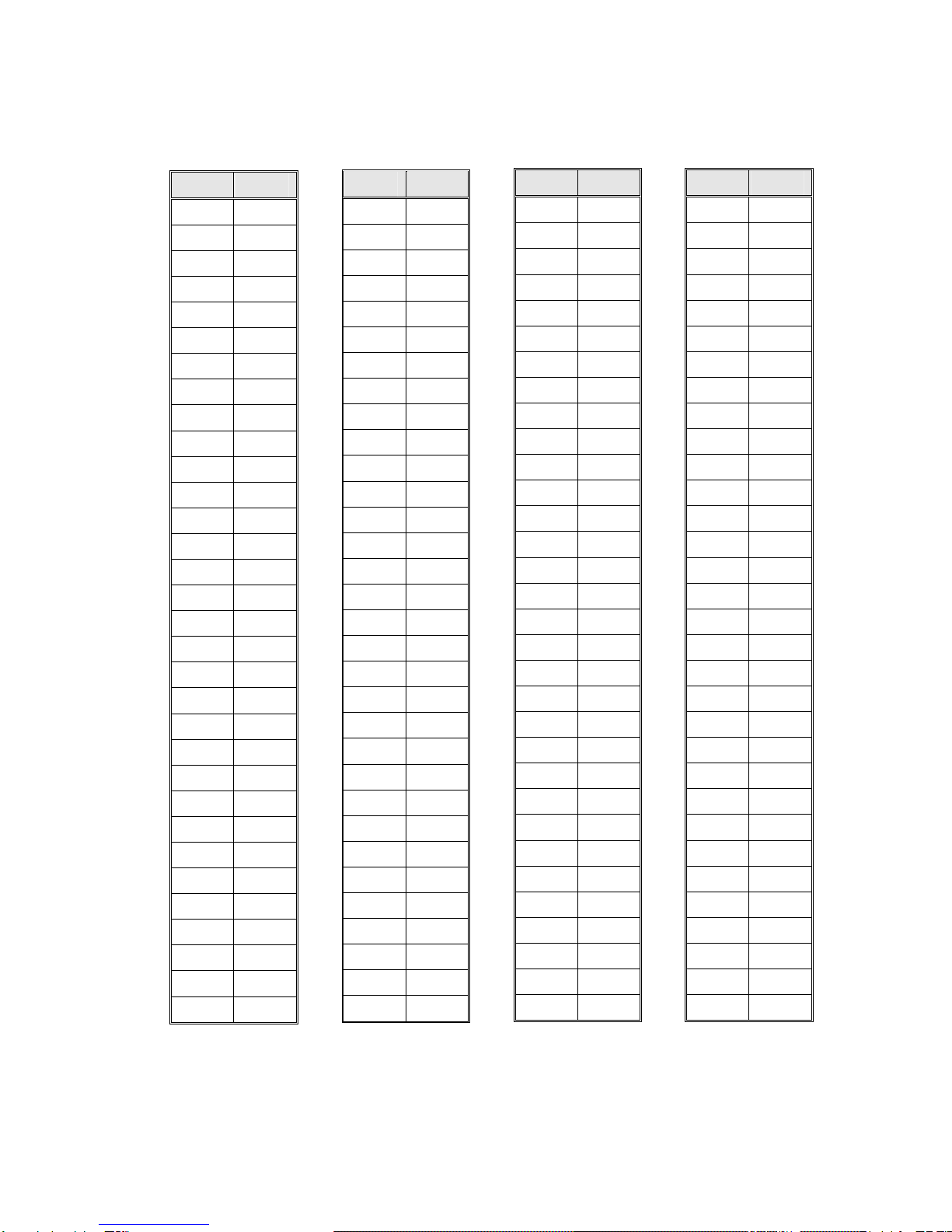NC3502Ver1.3
3
Step3. Setthelensposition
1)Removethedomecover.
2)Adjustthelenstothedesiredpositionbymanuallymovingitsbodyinthefollowingdirections.
Afteradjustment,fastenthescrewoftherotationaxis.
Connecttothewebpageofthedevicetoseeitsreal‐timeimage.Refertostep6.Configurationfor
detailsaboutusingitswebpage.
4)Unscrewthefocuspullerbyturningitcounterclockwise.Moveitleftorrightandadjusttheimage
focus.Afterthesetting,tightenthefocuspulleragainbyturningitclockwise.
Step4.Setupnetworkenvironment
ThedefaultIPaddressofyourIPdeviceis192.168.XXX.XXX.YoucanfindtheavailableIPaddressfromthe
MACaddressofyourdevice.PleasemakesurethedeviceandyourPCareonthesamenetworksegment
beforerunningtheinstallation.IfthenetworksegmentwasdifferentbetweenyourPCandthedevice,change
yourPC’ssettingsasbelow.
IPaddress:192.168.xxx.xxx
Subnetmask:255.255.0.0
Zoompuller
Focuspuller
B.PanthelensbottomholderC.Tiltthelens
A.Rotatethelens
3)Unscrewthezoompullerby
turningitcounterclockwise.Moveit
leftorrightandsetthelenstothe
desiredzoomposition.Afterthe
setting,tightenthezoompulleragain
byturningitclockwise.