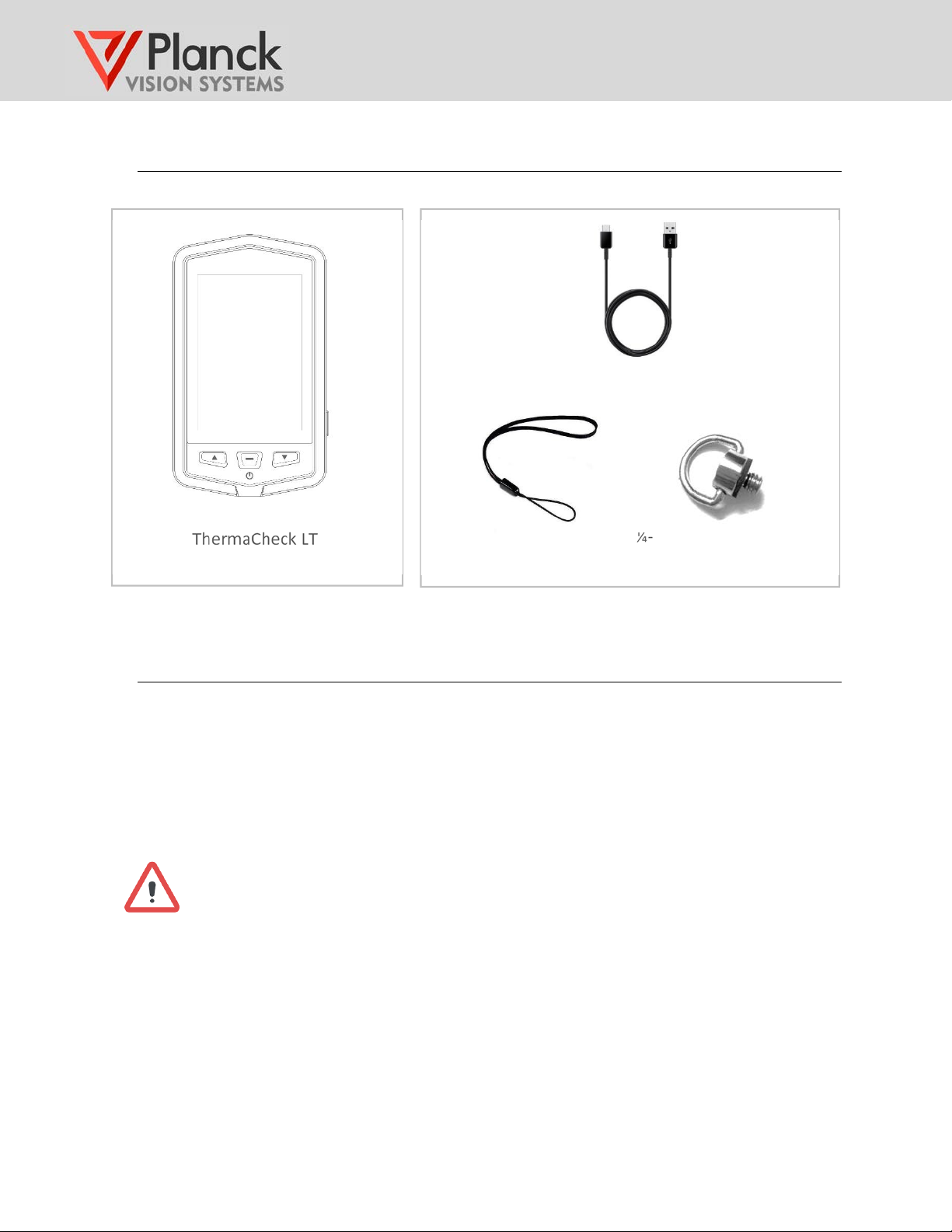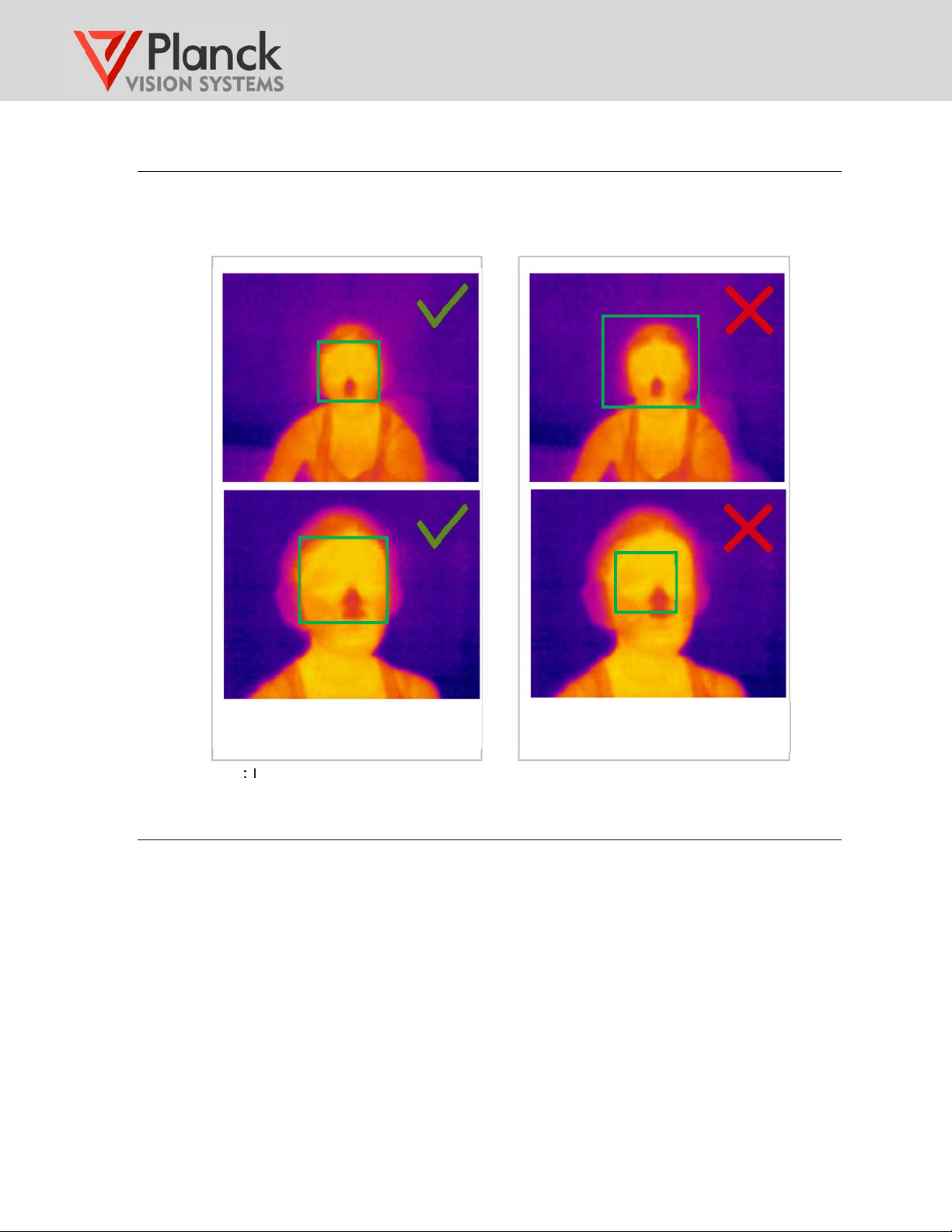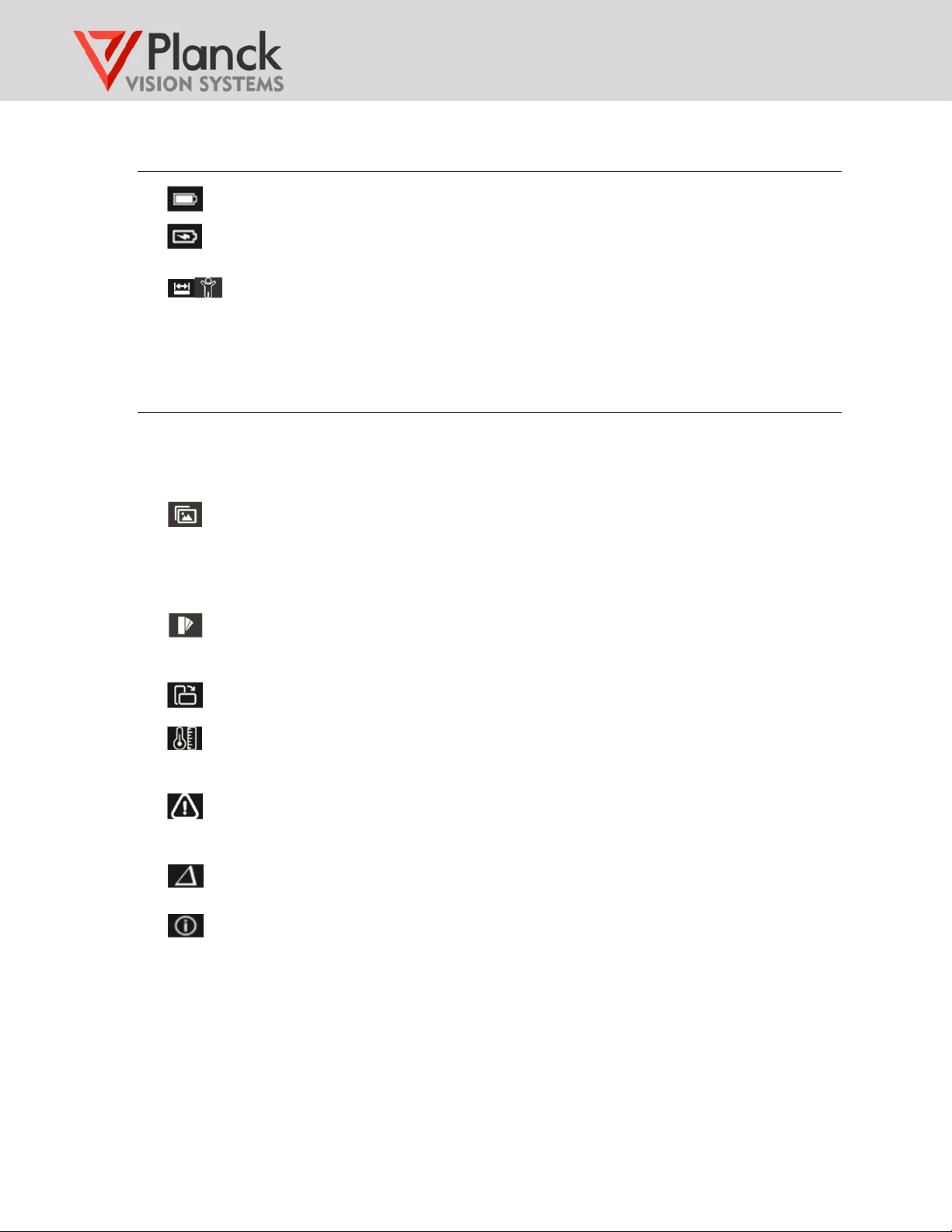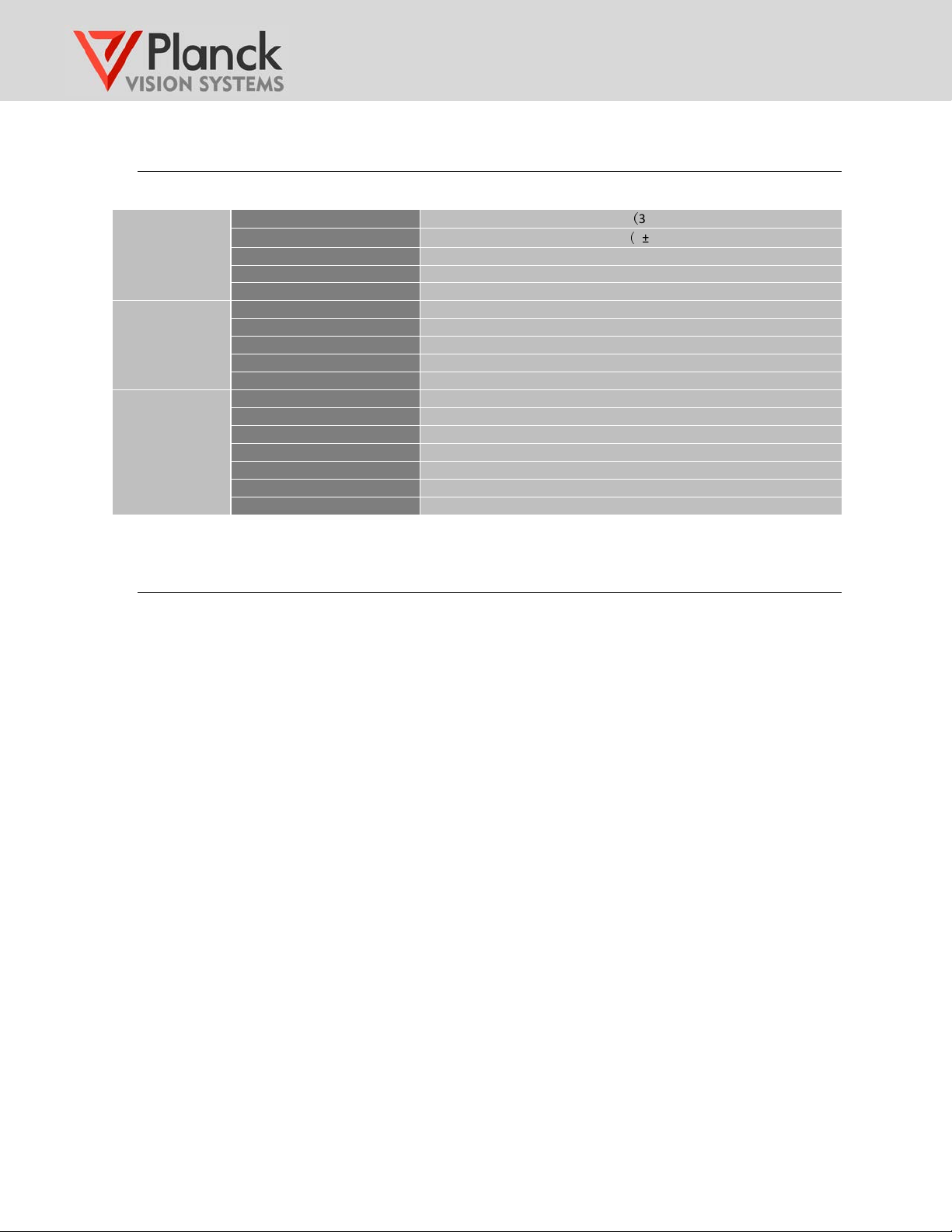TC160-LT
User Manual
11. Data Sheet
Tem erature
Measurement &
Alarm
Measurement Range 93-108°F
(
34-42°C)
Measurement Accuracy ≤±0.9°F
(
≤±0.5°C)
Measurement Distance 2–6 ft (0.6-1.8 m)
Target Mode Single Person
Tem erature Alert User defined alarm threshold value
Thermal Camera
Sensor Technology Uncooled Microbolometer
Resolution 160 x 120
NETD <50 mK (0.050 ˚C)
FOV 57˚x 44˚
Color Palettes Iron red, Gray, Rainbow, and Flame (red on gray)
General
Dis lay 3.5” TFT Dis lay (480 x 320)
Battery 1500 mAH Lithium olymer battery
Ambient Tem erature 64 – 79 ˚F (18 - 26 ˚C)
O erating Humidity EC 60068-2-30/24h 85% RH
IP Rating IP54
Dimension 4.9 x 2.8 x 0.63in (125 x 72 x 16mm)
Weight 6.5 oz (180 g)
12. Can ThermaCheck LT be used to diagnose illness?
No. The TC160-LT camera is designed for reliminary tem erature screening only. Although the available scientific
literature su orts the use of infrared cameras for this ur ose [1], they cannot be used for medical diagnostics
since the skin tem erature is influenced by environmental conditions. Individuals with abnormal skin tem erature
readings should be further evaluated with a medical grade thermometer.
Planck Vision Systems is not advertising our cameras as medical equi ment. Our roducts can only identify
individuals with elevated skin tem erature. There is no way to thermally detect an infected individual who does
not have an elevated body or skin tem erature and only a licensed medical rofessional can determine if such an
individual is ex eriencing an abnormal medical condition.
_____________________
[1] Ring, Francis J., and E. Y. K. Ng. “Infrared thermal imaging standards for human fever detection.” Medical
Infrared Imaging: Principles and Practices. CRC ress, 2007.
www.GlobalTestSupply.com
Find Quality Products Online at: sales@GlobalTestSupply.com