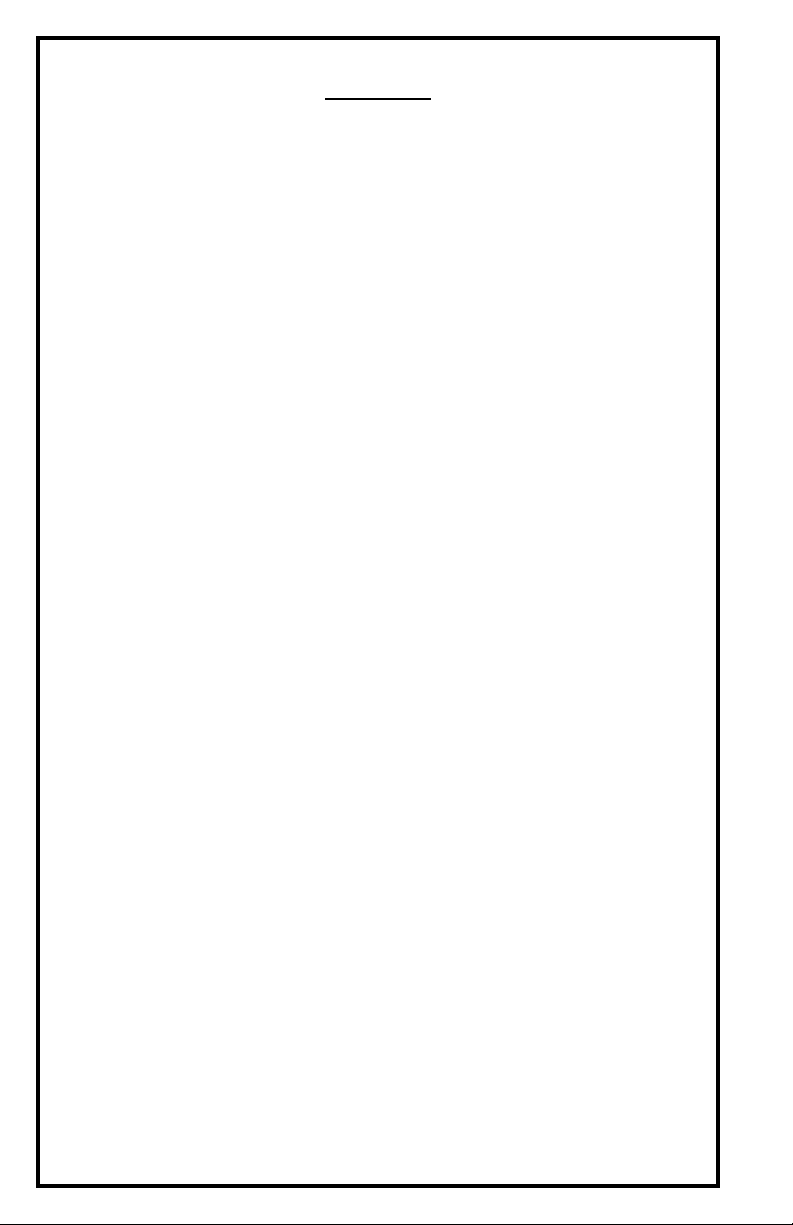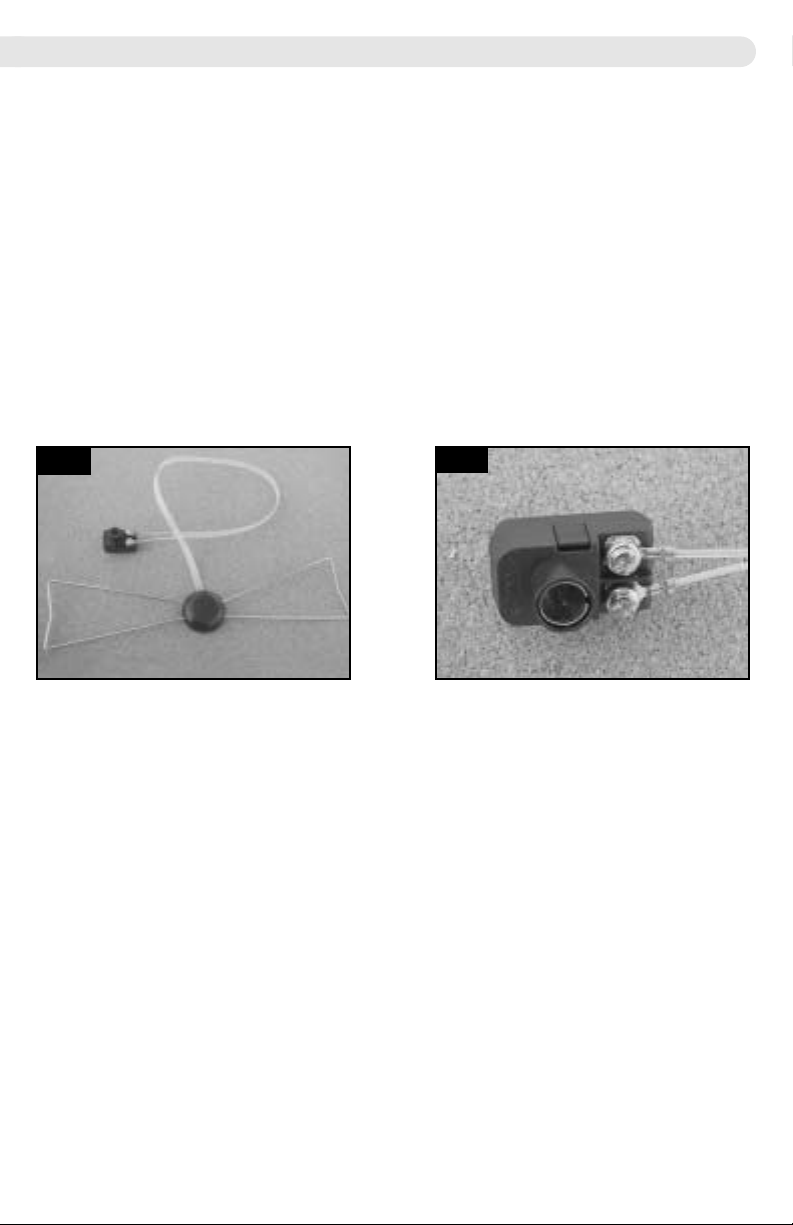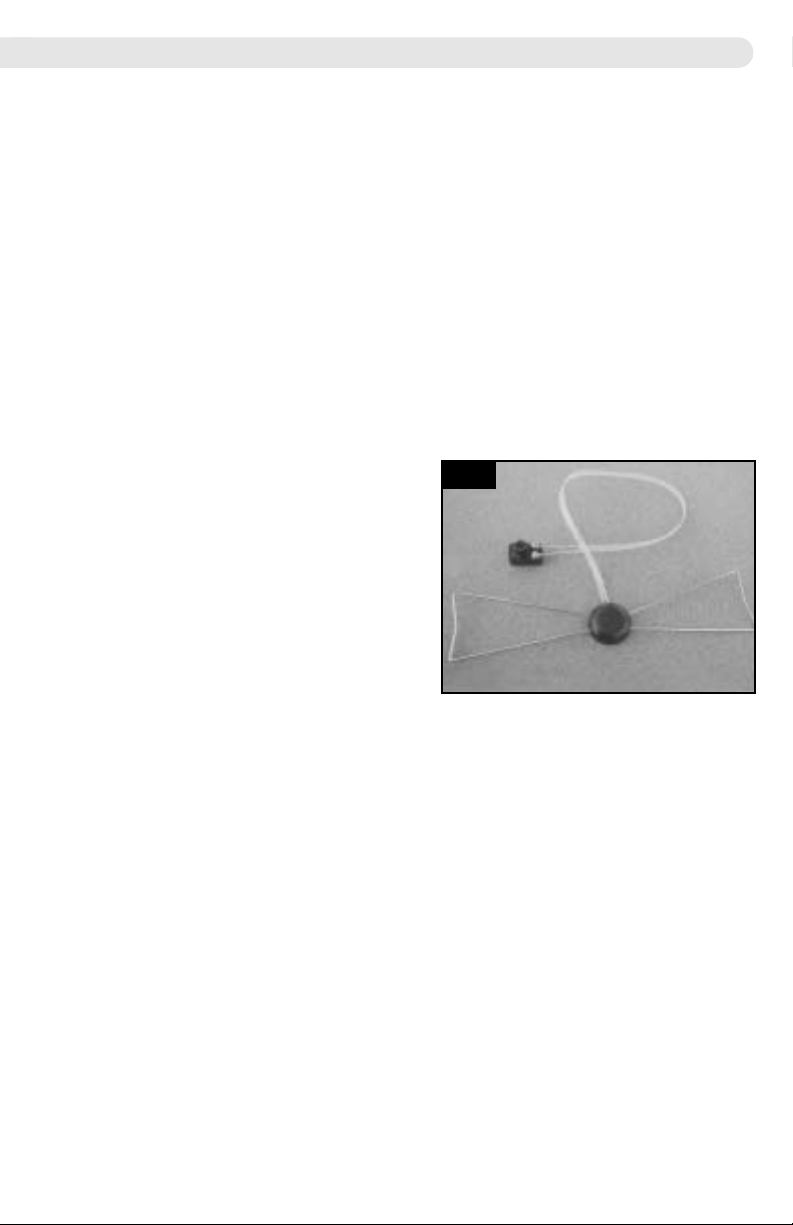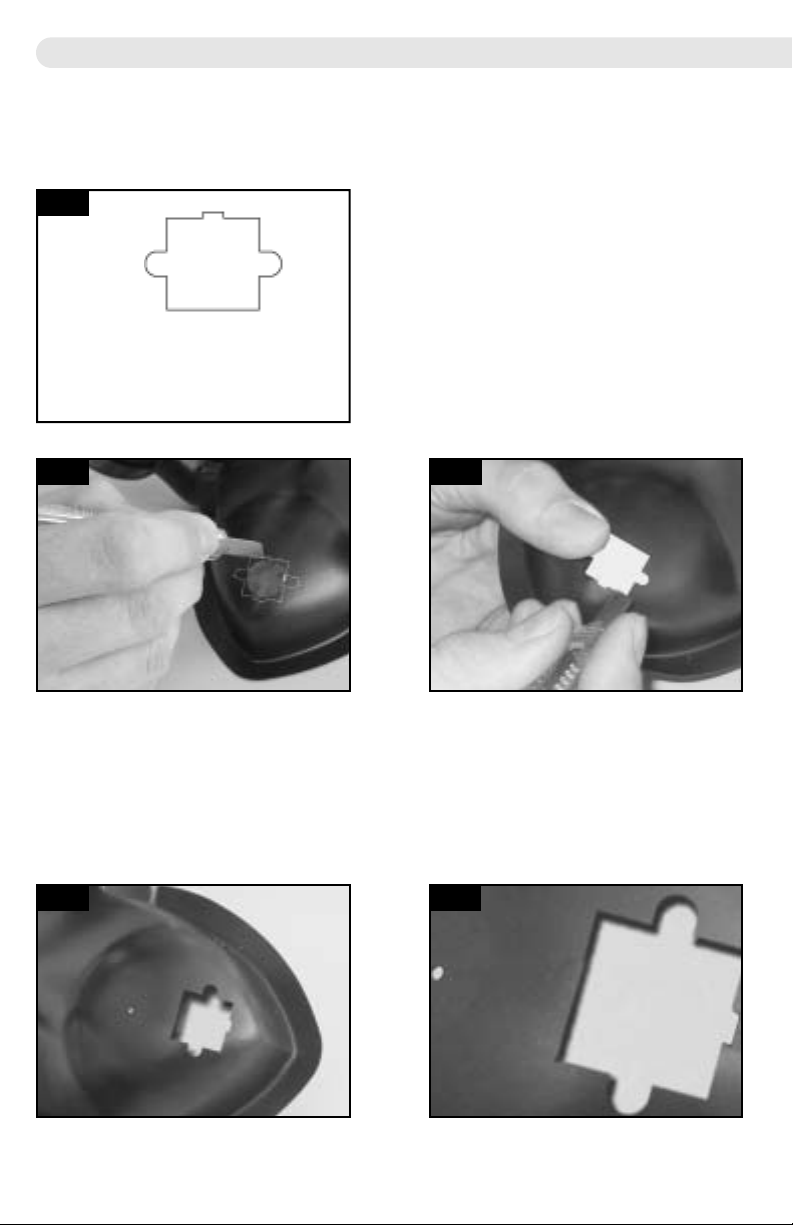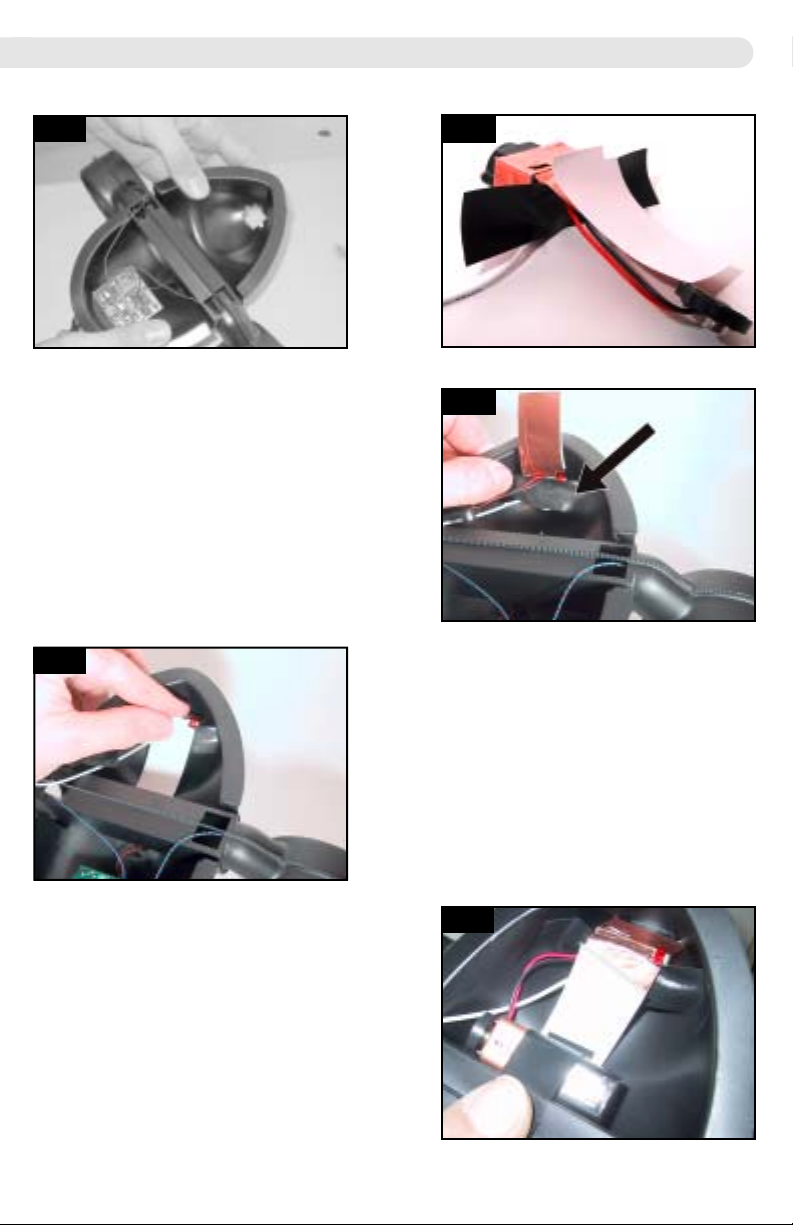SECTION 2
Quickstart (please read the rest of the manual anyway, ok?)
•Attach 9 Volt Battery to the PTV16C
•Position Switch on Camera to "ON" position - Note Red Power LED glows.
•Tune your NTSC TV set to UHF channel 16. Mute your Audio.
•For Best Results Use a Manually Tuned TV Set, or a Scan Tune Handheld TV Set.
•Thats it! You are up and running! (Check Section 6 to install your cam into its plastic housing)
SECTION 3
Your TV Receiver and Antenna Selection
Configuring your TV Receiver for UHF reception.
NOTE: For Best Results, use a manual tuned TV set - or a handheld TV set with “scan tuning”.
Manually tuned TV sets with fine tuning will provide solid reception of the PTV16C broadcast.
If you wish to use the PTV16C on a modern TV set, good results can be achieved:
1. Turn down the volume or Mute your TV audio. The PTV16C does not broadcast audio signals.
2. Unscrew the Cable TV coax cable if your TV set has been used to receive Cable TV program-
ming.
3. Connect a Bow-tie or Loop type UHF antenna to your antenna input jack of your TV set. (See Fig
3.0) If your TV set does not appear to have an input jack, it is probably a newer TV set and it will
use the cable coax input jack for the antenna input. You may need to purchase a coax adapter
(300 ohm to 75 ohm matching transformer) (See Fig 3.1) for your Bow-tie or Loop antenna (both are
available on our website for $ 8.00). If you have a portable or automobile TV set with built in ‘rabbit
ears’ type antennae, you can use this antenna.
4. Set your TV to receive off-air TV UHF reception – NOT CABLE TV! On recently
manufactured TV sets you will have to use the TV remote control to go into the TV tuner ‘set-up’
‘on-screen menu’ mode by selecting ‘MENU’, ‘TUNER SET-UP’, ‘MODE’ or some other such
selection. With so many different brands of TV sets, it is helpful to consult your TV’s manual. This
is a very important step in setting up your TV set, but the steps to setup for UHF tuning are dif-
ferent for each brand of TV. The terminology of off-air reception varies with each brand of TV – it
might say ‘AIR’, ‘ANTENNA’, ‘VHF/UHF’. Just make sure you DO NOT select CABLE! For Best
Results, use a manually tunable TV set with fine tuning, or digital scan TV tuner such as is found
in the CASIO EV660 Handheld TV Set. Manually tuned TV sets will result in better reception if
your PTV16C tuning varies slightly from 483.25 Mhz
5. Now that you have connected your UHF antenna, have muted the audio, and have tuned to
channel 16, you are ready to test reception from your PTV16C transmitter.
If you have a portable set, an old TV, or a cheap TV with dial tuning, you can do final tuning
once you have turned the PTV16C on.
Visit our website to order a Bowtie antenna for increased reception range
3
3.0 3.1