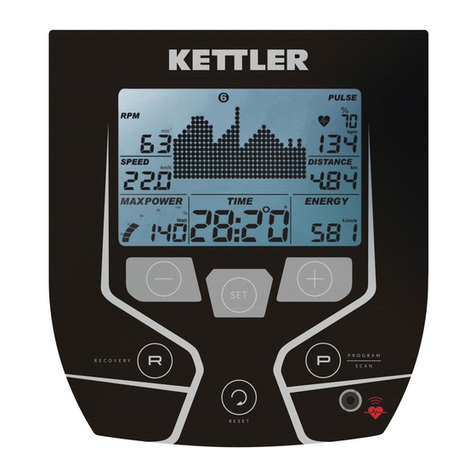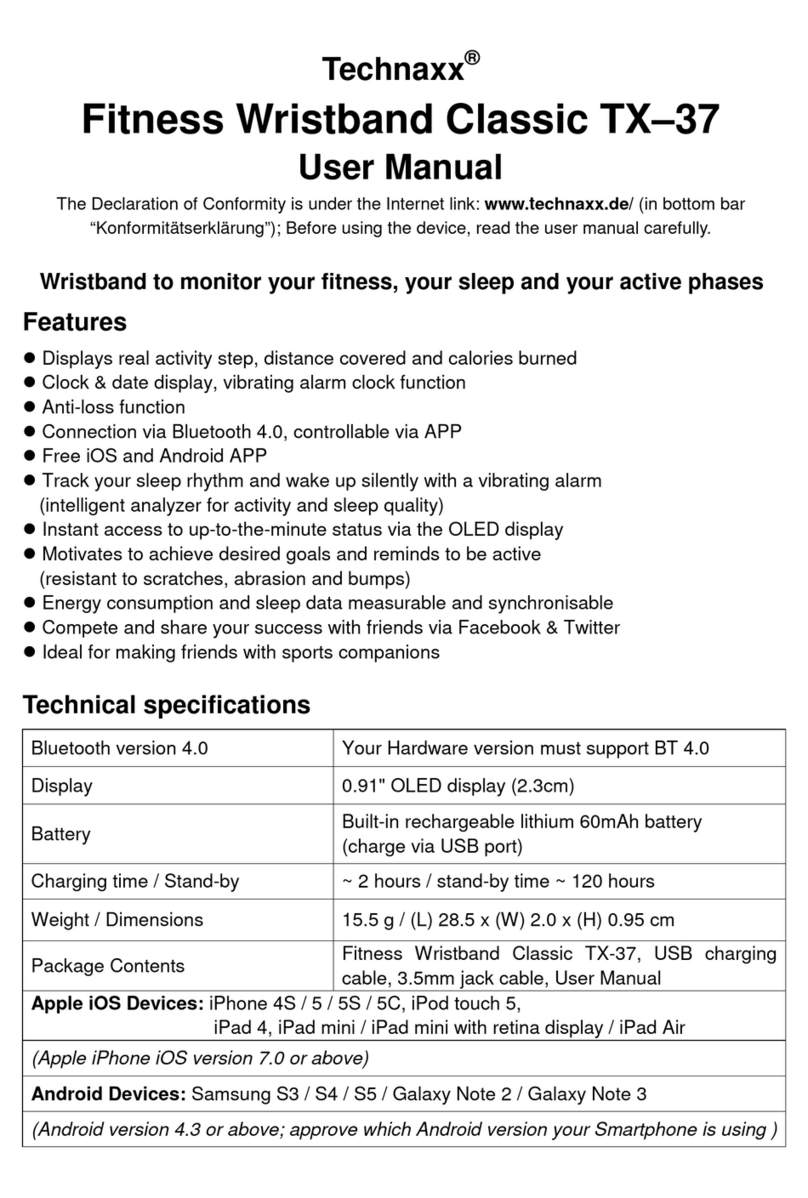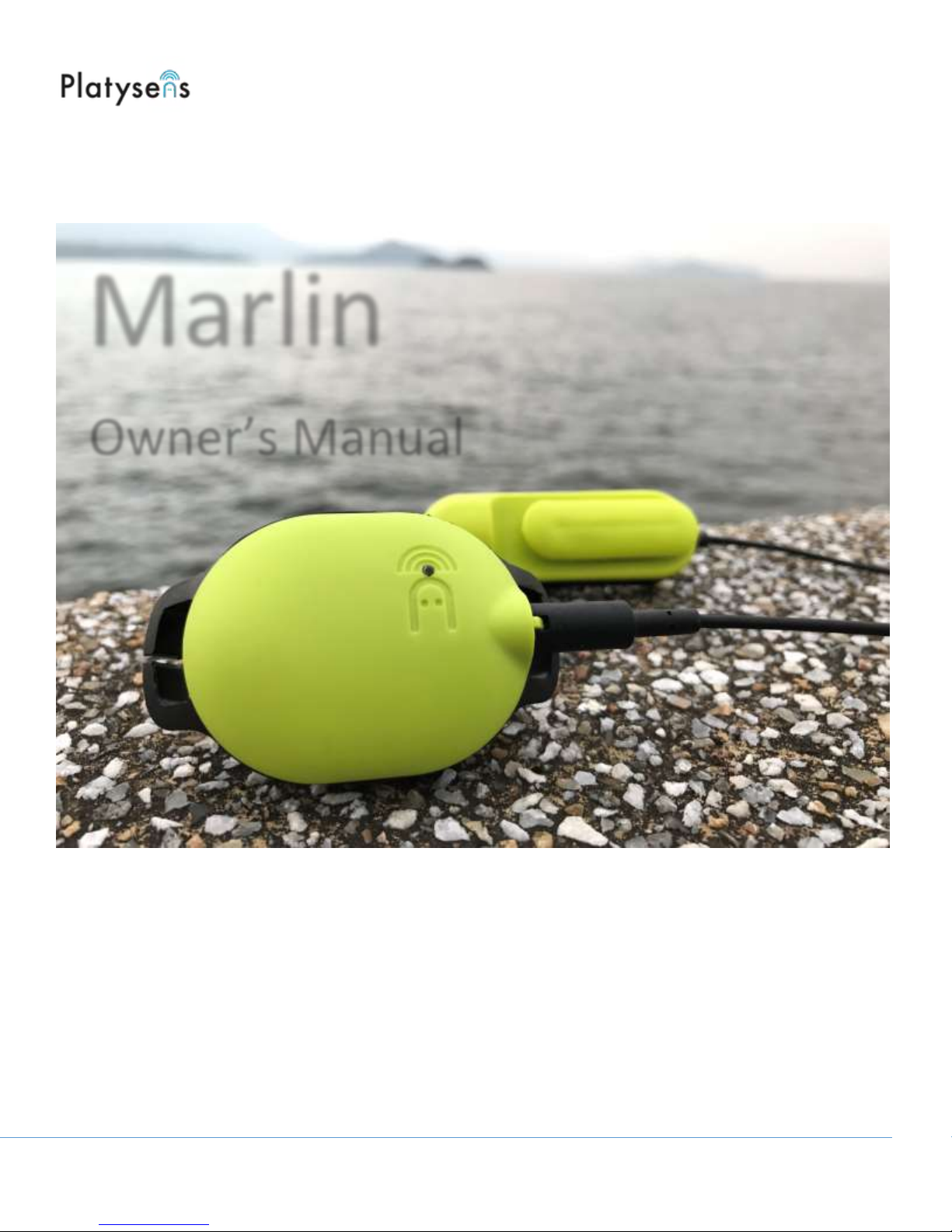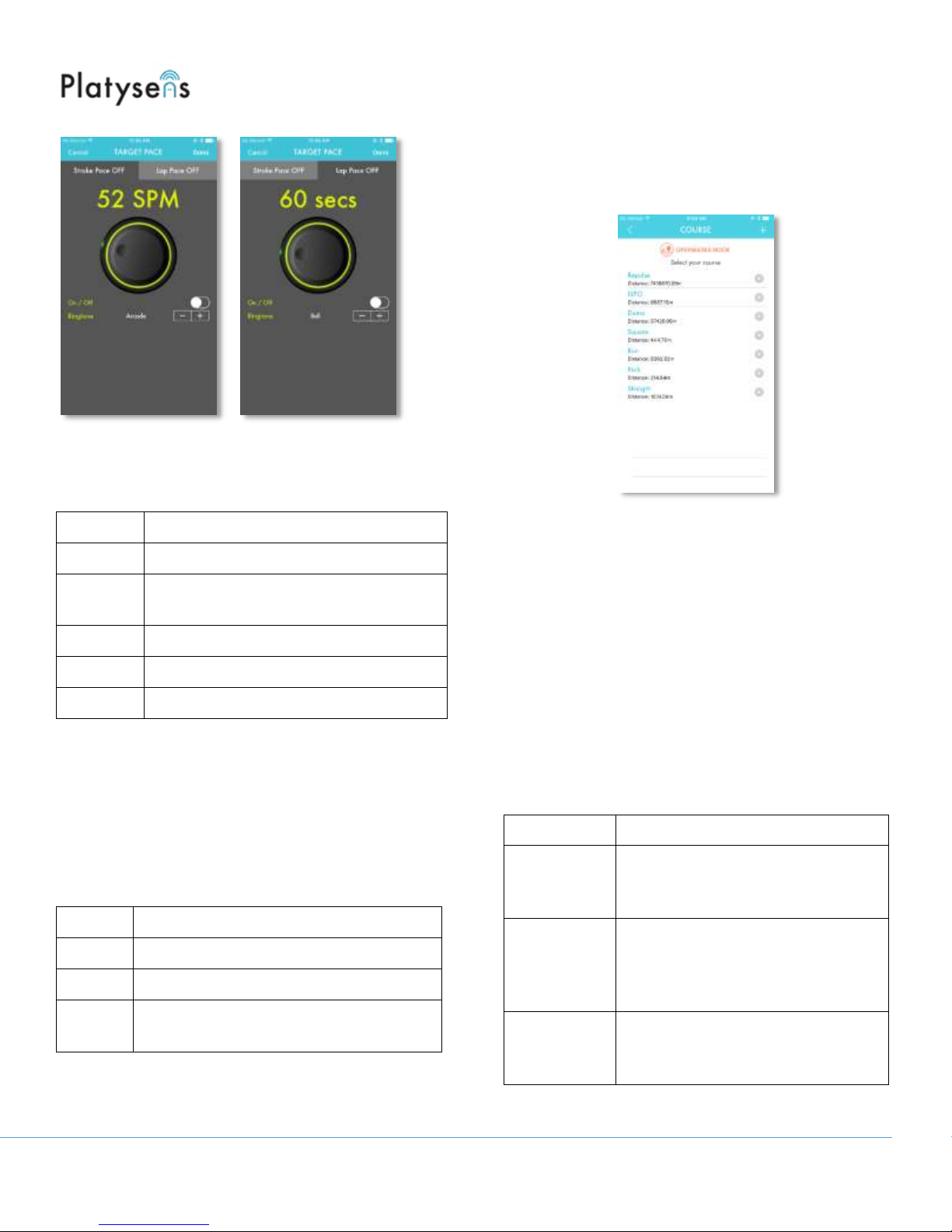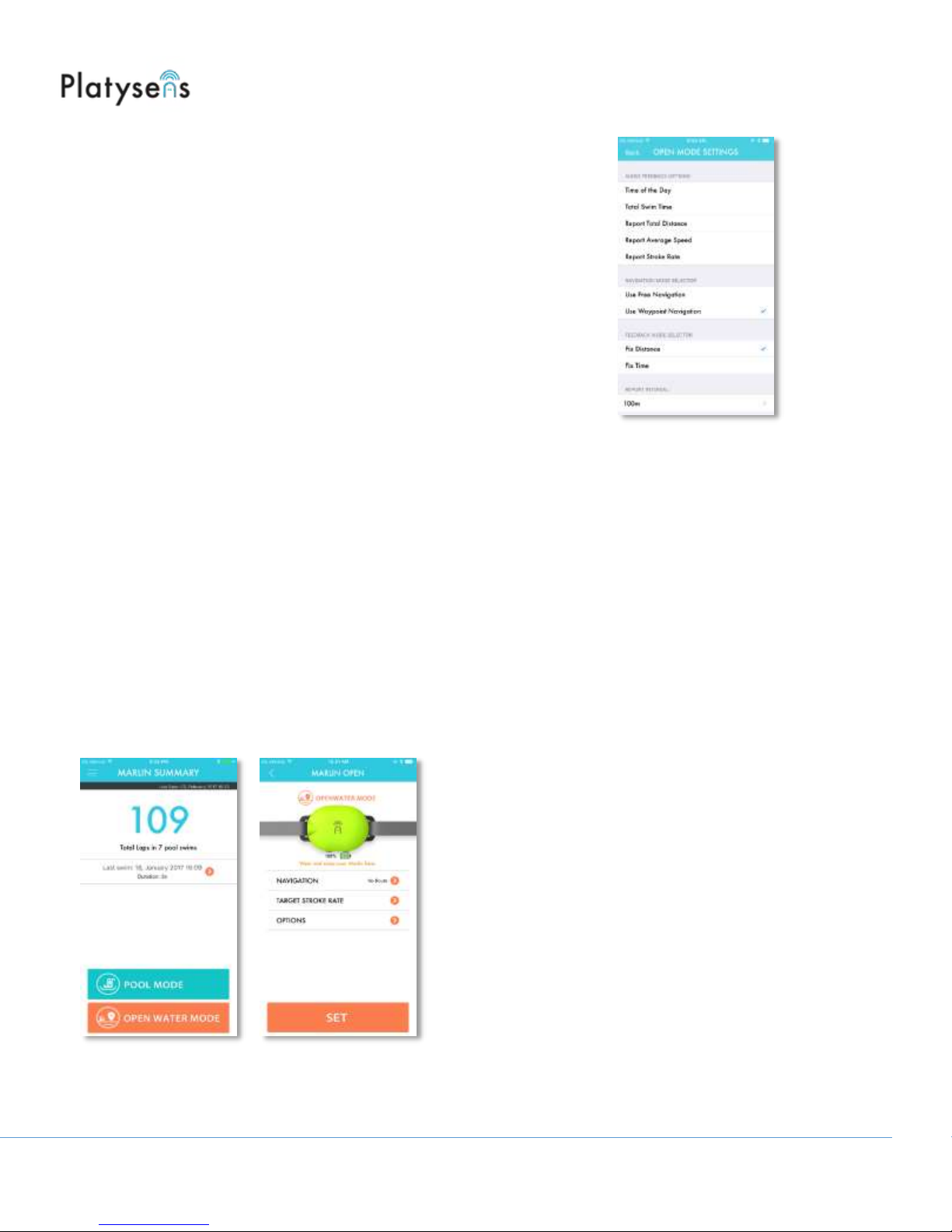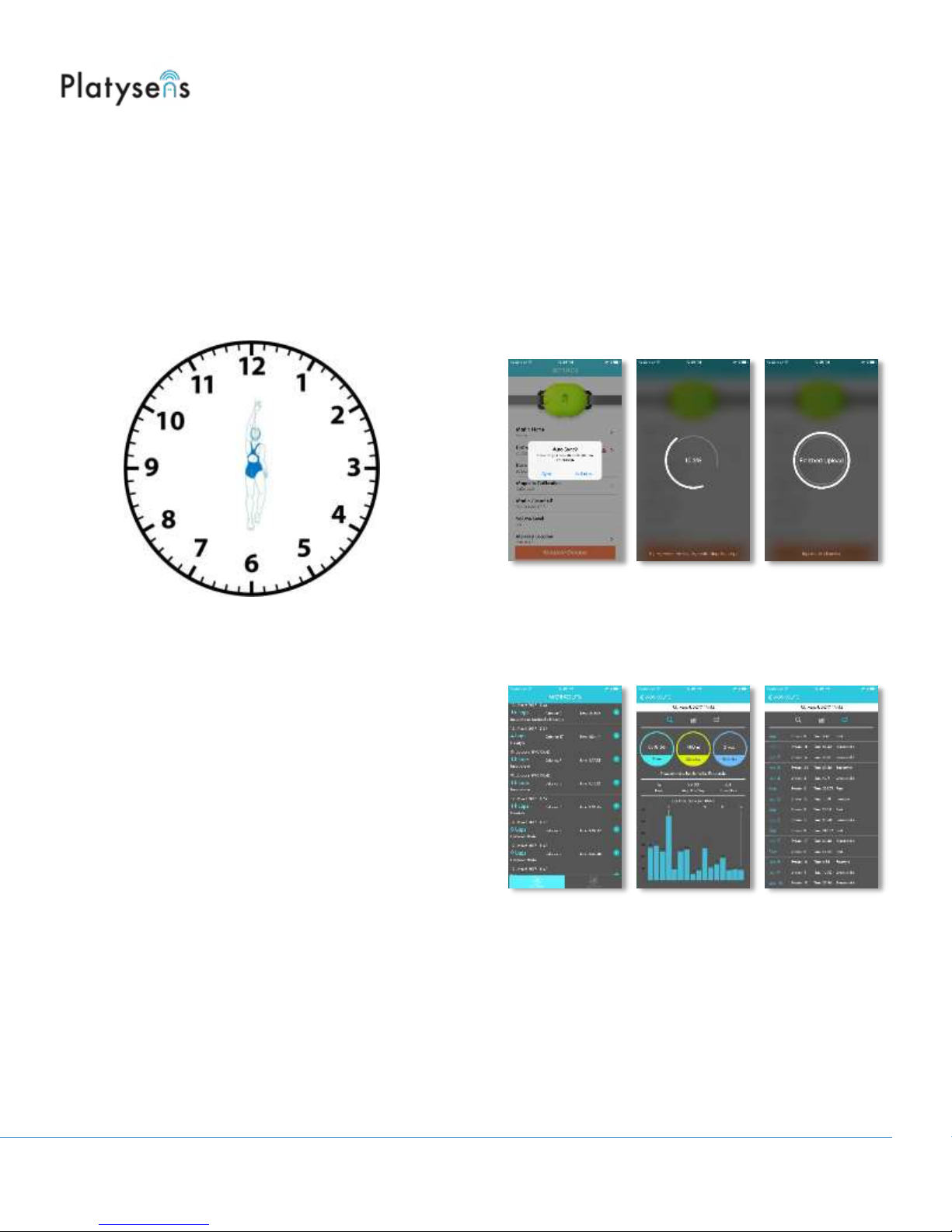Copyright © 2017 Platysens Limited 2
Contents
Introduction .............................................................................3
Keys and Indication..............................................................3
App.......................................................................................3
Attaching the Unit................................................................4
Device Basics............................................................................4
Device Sleep/Wakout...........................................................4
Charging the Marlin .............................................................4
Caring of the Marlin .............................................................4
Pool Mode................................................................................5
Starting a swim ....................................................................5
Starting and ending a Segment............................................5
Ending a swim ......................................................................5
Option ..................................................................................5
Time of the day ................................................................5
Total Swim Time...............................................................5
Repeat feedback ..............................................................5
Report Distance ...............................................................5
Stroke Count ....................................................................5
Report interval .................................................................5
Auto segment...................................................................5
Pace......................................................................................5
Stroke Rate.......................................................................6
Lap Pace ...........................................................................6
Training mode ......................................................................6
Create a training program................................................6
Using a training program .................................................7
Open Water Mode ...................................................................8
Start and end a swim ...........................................................8
Options.................................................................................8
Time of the day ................................................................8
Total swim time ...............................................................8
Report total distance .......................................................8
Report Average Speed .....................................................8
Report Stroke Rate ..........................................................8
Navigation Mode .............................................................8
Feedback Mode ...............................................................8
Target Stroke Rate ...............................................................8
Navigation............................................................................9
Navigation by waypoints .....................................................9
Creating a course .............................................................9
Using a course................................................................10
Skipping a waypoint.......................................................10
Clearing the course........................................................10
Navigation by direction......................................................10
Swim Workout ....................................................................... 10
Uploading workouts ..........................................................10
View workouts...................................................................10
Device Maintenance.............................................................. 11
Device Settings ..................................................................11
Marlin Name..................................................................11
Firmware Version ..........................................................11
Magnetic Calibration .....................................................11
Memory Status ..............................................................11
Battery Level..................................................................11
Factory Reset .................................................................11
My Settings ........................................................................11
My Personal Settings .....................................................11
Account Settings ............................................................11
Marlin App Settings .......................................................11
Important Safety and Handling Information ......................... 12