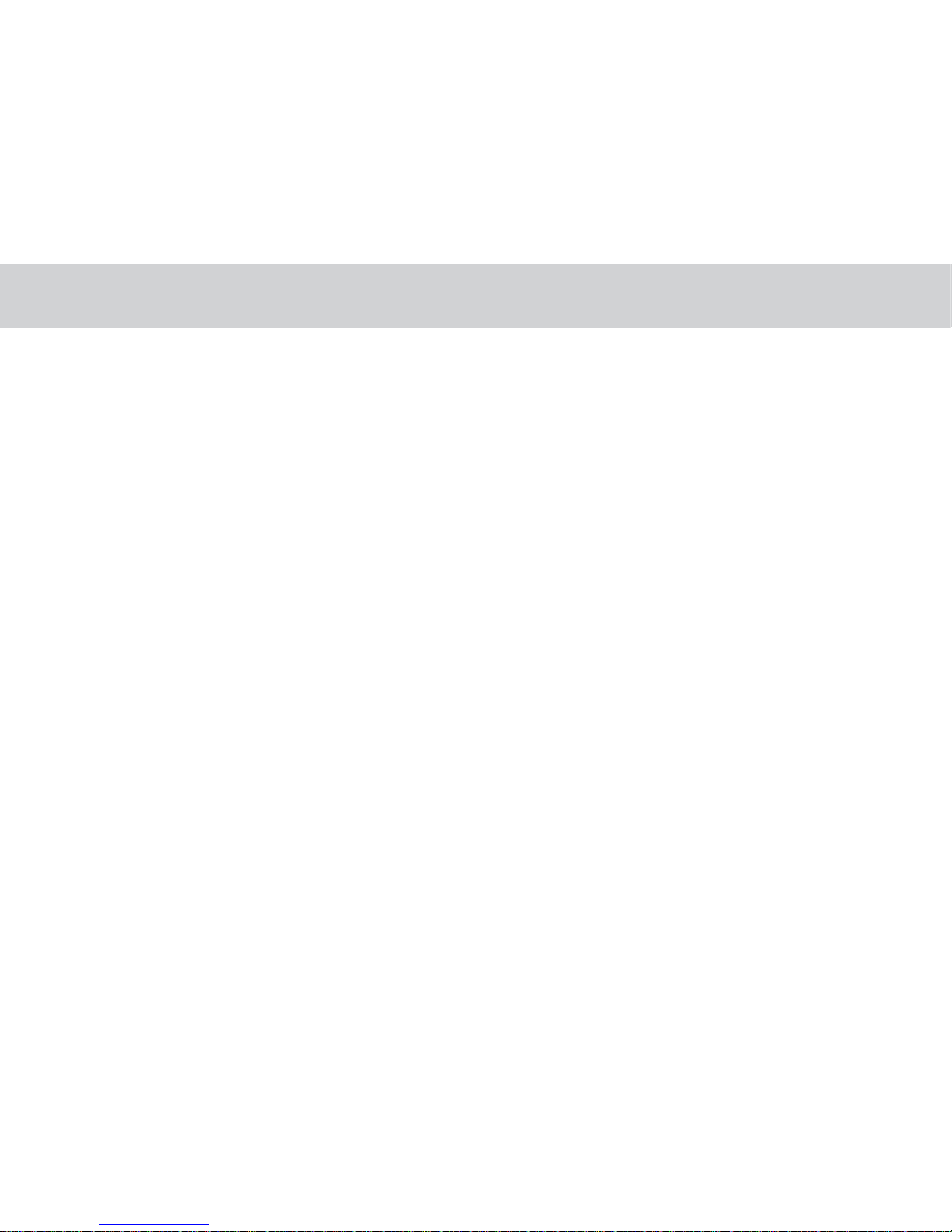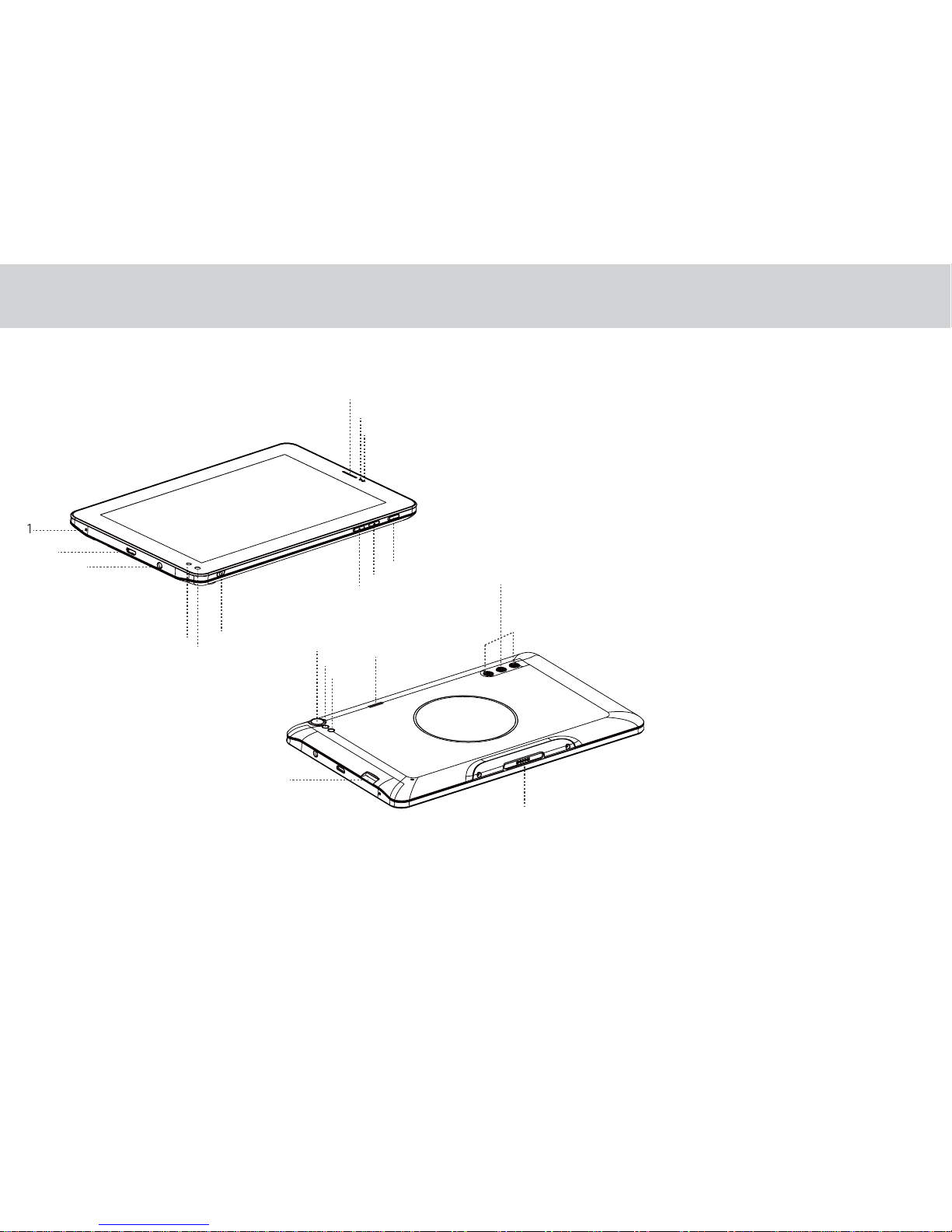3.20.1 Opening E-mail ................................................................................................................................................................................................................................................ 43
3.20.2 Adding and Deleting E-mail Accounts .................................................................................................................................................................................................... 44
3.20.3 Gmail.................................................................................................................................................................................................................................................................... 45
3.21 Camera Instructions............................................................................................................................................................................................................................................. 46
3.22 Home control ......................................................................................................................................................................................................................................................... 51
3.22.1 Installation of “Home Control” Apk ........................................................................................................................................................................................................... 52
3.22.2 IR Universal Remote Initial Conguration .............................................................................................................................................................................................. 53
3.22.3 IR Learning......................................................................................................................................................................................................................................................... 55
3.22.4 Reservation........................................................................................................................................................................................................................................................ 55
3.22.5 Reservation Setup........................................................................................................................................................................................................................................... 56
3.22.6 Outside Home Control .................................................................................................................................................................................................................................. 57
3.22.7 Motion Detection............................................................................................................................................................................................................................................ 60
3.23 Home Care............................................................................................................................................................................................................................................................... 62
3.24 Cast Screen Function Operation Guide ........................................................................................................................................................................................................ 73
3.25 DLNA ......................................................................................................................................................................................................................................................................... 79
3.25.1 DLNA Introduction ......................................................................................................................................................................................................................................... 79
3.25.2 DLNA Functions ............................................................................................................................................................................................................................................... 79
3.25.3 Control Device Discovery and Connection............................................................................................................................................................................................ 80
3.25.4 The Brief Introduction of Interactions...................................................................................................................................................................................................... 83
4 THE CONNECTION BETWEEN DOCK PHONE AND TABLET............................................................................................................................................................................ 93
4.1 Voice Call Services................................................................................................................................................................................................................................................... 94
4.1.1 Making a Call ....................................................................................................................................................................................................................................................... 94
4.1.2 Answering a Call ................................................................................................................................................................................................................................................ 95
4.1.3 Ending a Call........................................................................................................................................................................................................................................................ 95
4.1.4 Selecting Area Code ......................................................................................................................................................................................................................................... 95
4.1.5 Favorites................................................................................................................................................................................................................................................................ 96
4.1.6 Memo .................................................................................................................................................................................................................................................................... 96
4.1.7 Importing/Exporting Contacts ..................................................................................................................................................................................................................... 96
4.1.8 Changing Ringtones ........................................................................................................................................................................................................................................ 97
4.1.9 Contacts ................................................................................................................................................................................................................................................................ 97
5 BASIC TROUBLESHOOTING FOR THE TELPAD ..................................................................................................................................................................................................... 99
5.1 Tablet not Powering Up ........................................................................................................................................................................................................................................ 100