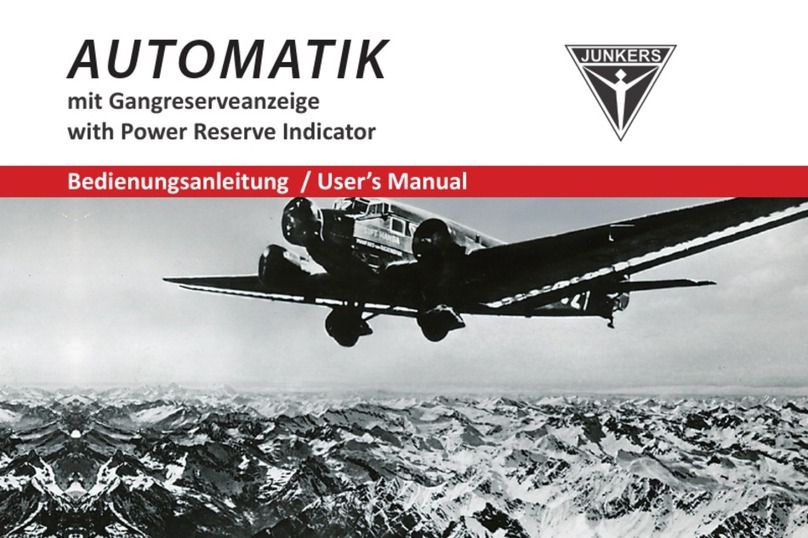Sie haben eine Uhr mit einem hochwertigen Schweizer Uhrwerk erworben.
Bei mechanischen Uhrwerken erfolgt die Datumsschaltung kontinuierlich
zwischen 20 Uhr und 2 Uhr. Um eine Beschädigung des Uhrwerkes zu vermeiden,
dürfen Sie in dieser Zeit nicht in die Datumschaltung eingreifen.
Wir verweisen auf die Bedienungsanleitung und empfehlen Ihnen für die Korrektur
des Datums folgende Vorgehensweise:
1. Krone komplett herausziehen und die Zeiger auf 6 bzw. 18 Uhr stellen.
2. Krone eine Stufe zurückstellen auf die Mittelposition. Datum und falls vorhan
den Wochentag auf den Vortag einstellen.
3. Krone wieder komplett herausziehen und durch Drehen der Krone im Uhrzei-
gersinn das aktuelle Datum und die aktuelle Uhrzeit einstellen. Krone wieder in
Ausgangsposition drücken.
To avoid any damage of your high quality mechanical watch, please follow
carefully instructions, especially for setting of Day/Date.
1. Pull out crown completely and turn hands to 6.00 clock
2. Press crown back in middle position, set Date and if available Day to previous
Day/Date
3. Pull crown out completely and adjust actual Day/Date and time by turning
crown clockwise. Press crown back in.
ACHTUNG! ATTENTION!
DE EN