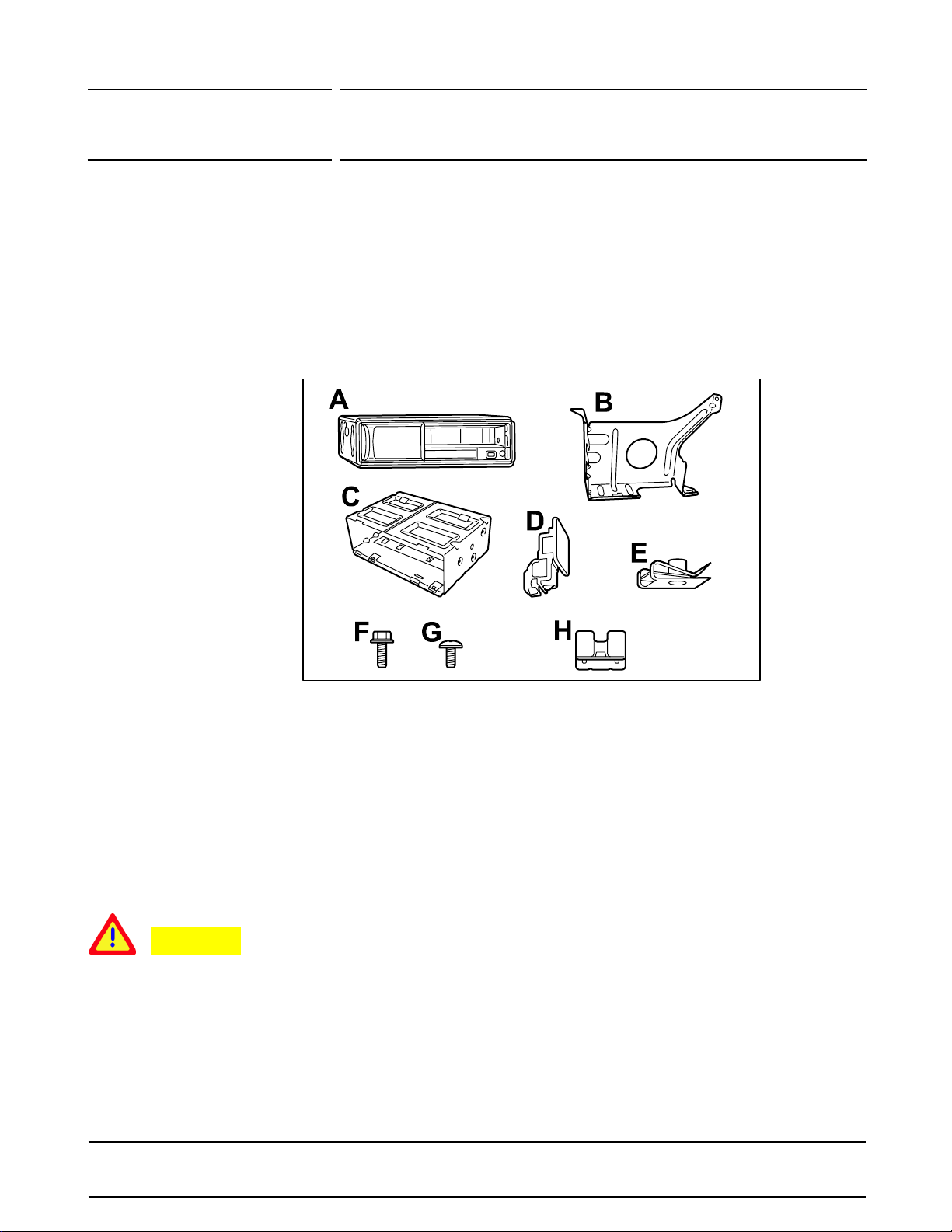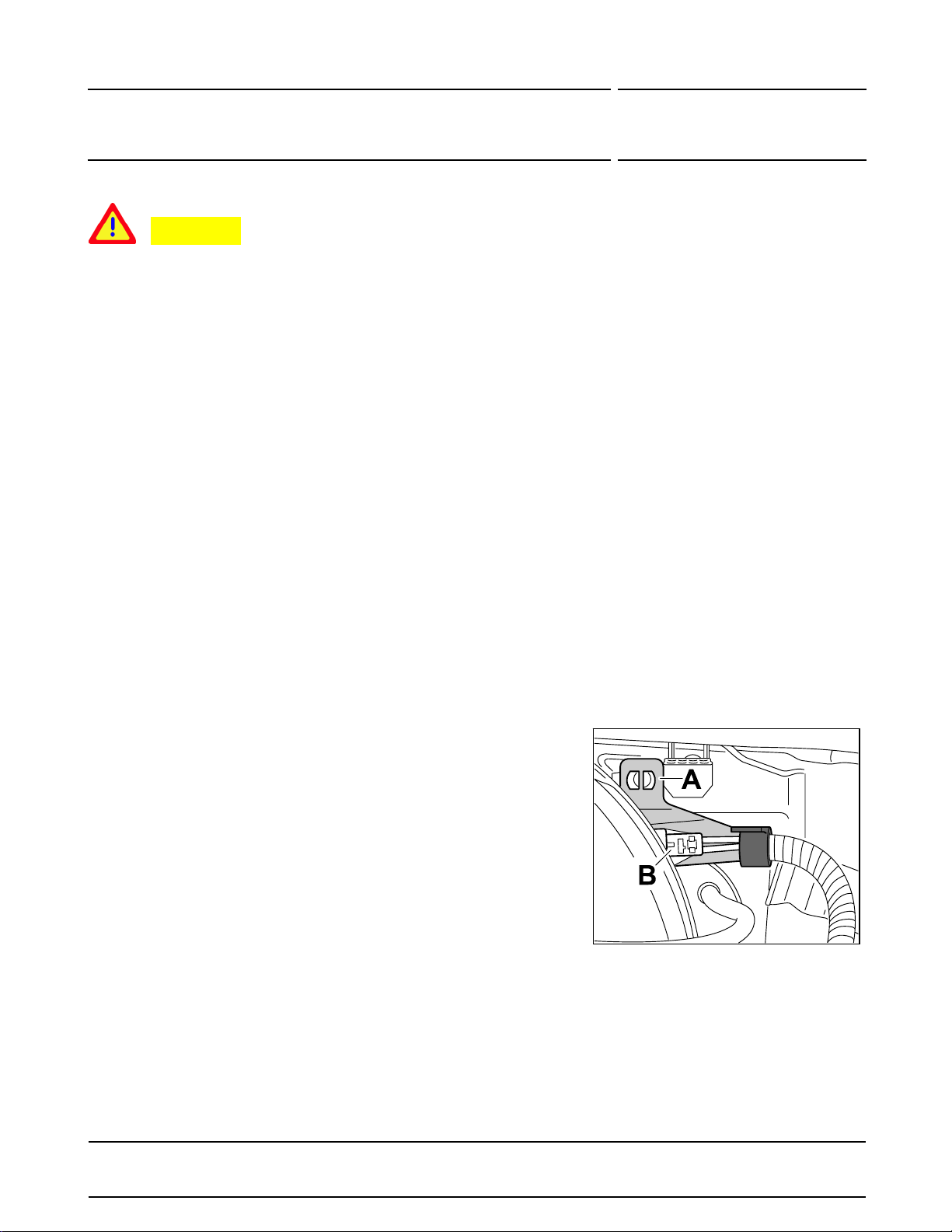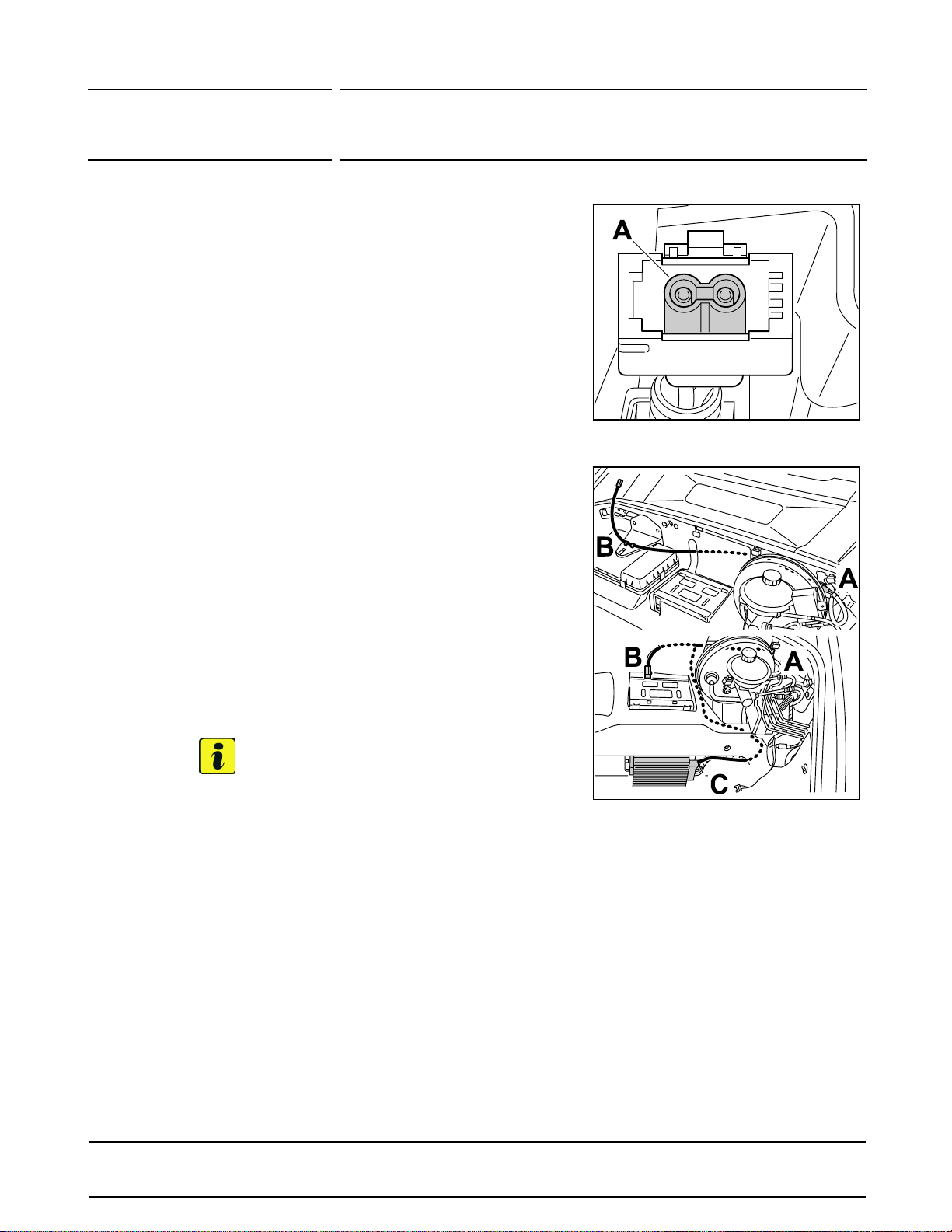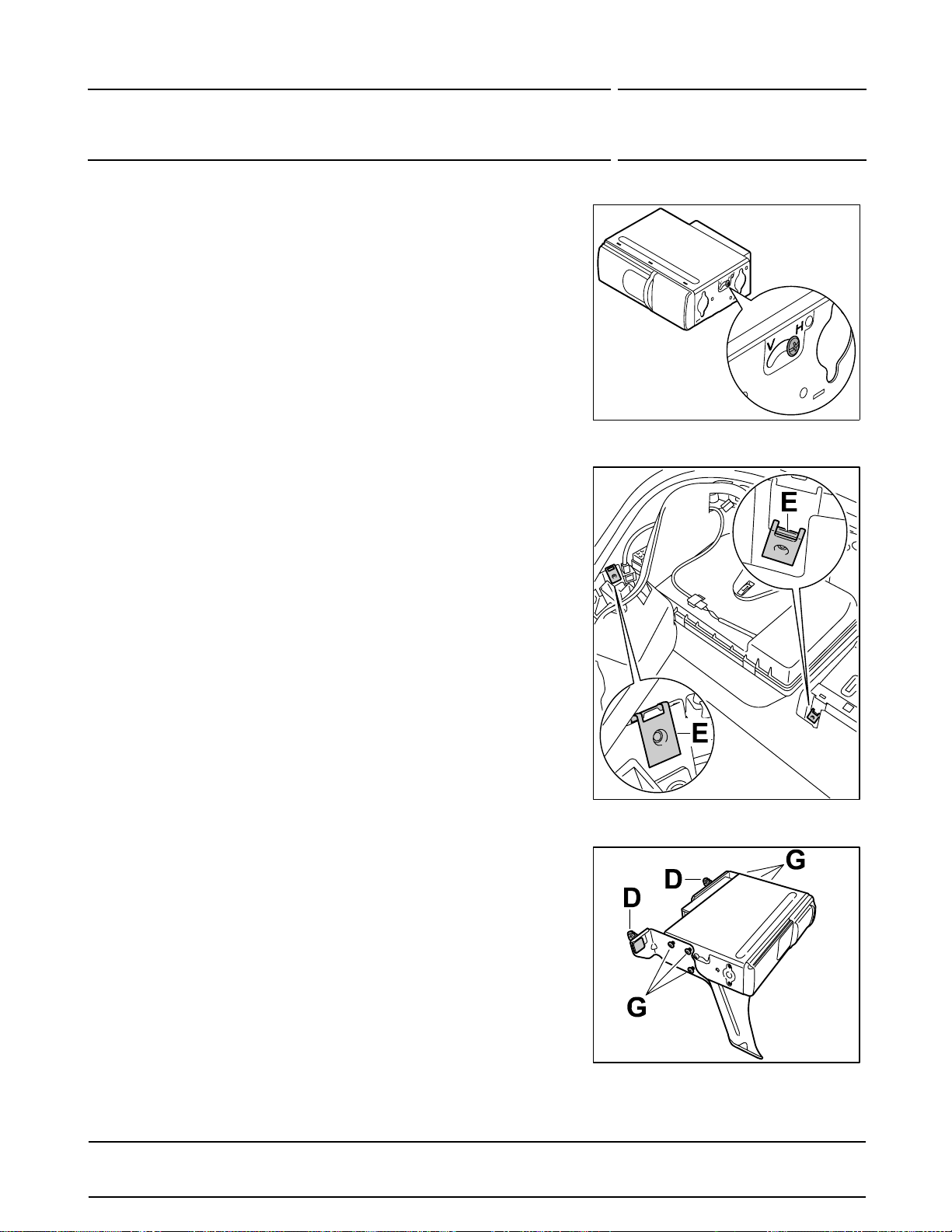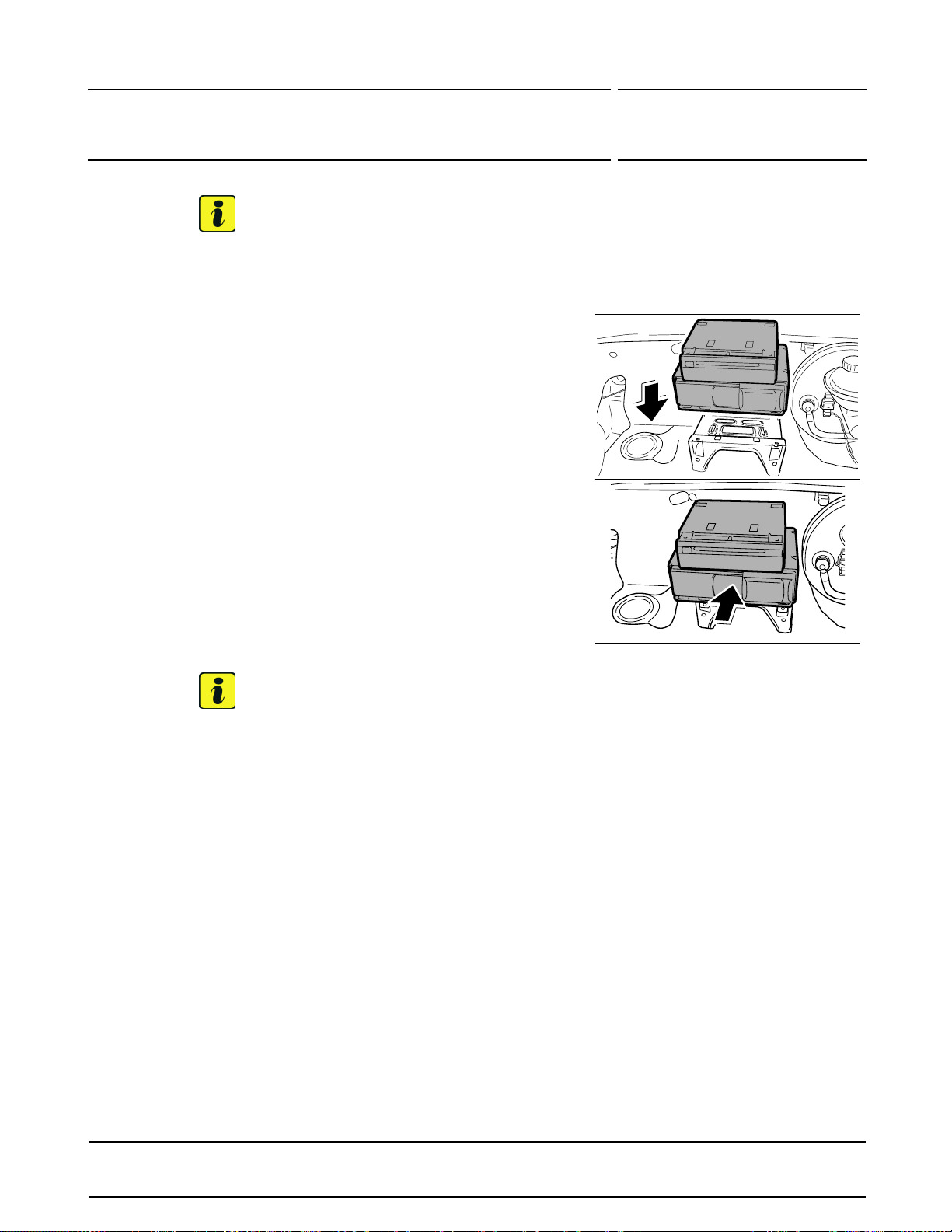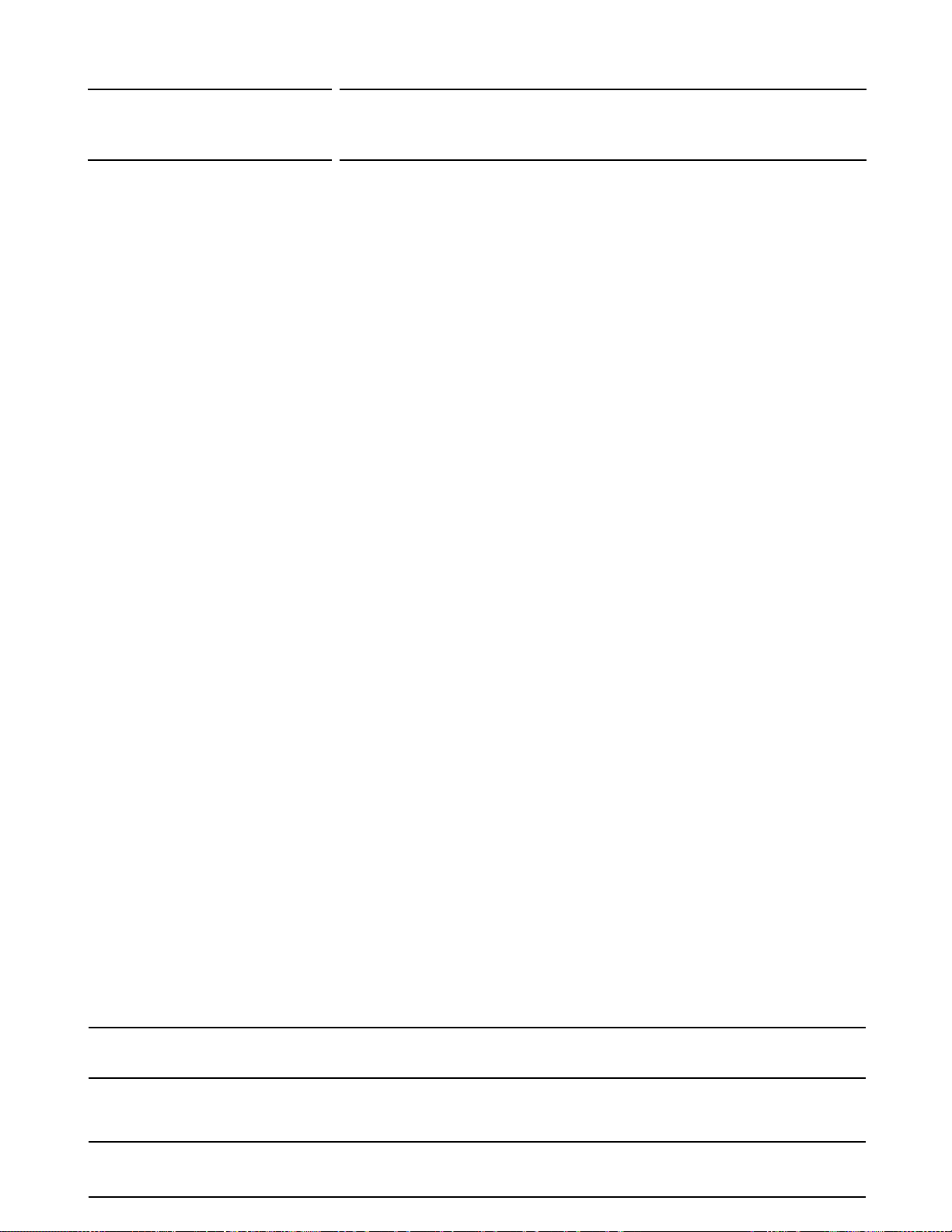Cayman(987)
99160 ENU 2/05 TechnicalInformation
9.1.9 Disconnectbatterycharger.
9.2 Performafunctiontest.
WorkingTime: 916023 00: Installing CDC-4CDchanger Labortime: 100 TU
Includes: InstallingCD changer, routingopticalwaveguide in theluggage
compartment and codingPCMwith thePIWISTester.
Without: Retrofittingplastictrim panel forluggagecompartment.
References:
WorkshopManual ’443419Removingand installingTirePressureMonitoringcontrolunit’
WorkshopManual ’703019Removingand installingluggagecompartmentcover’
WorkshopManual ’911219Removingand installingnavigation unit’
WorkshopManual ’916019Removingand installingCD changer’
Important Notice: PorscheCarsN.A Technical Bulletins are intendedforuse byprofessionaltechnicians,nota "Do-it-yourselfer."They are writtento inform these techniciansof conditionsthat may
occur on some vehicles, or to provide information that could assist in theproper service of avehicle. Special tools may be required to perform certain operations identified in these bulletins. Use of tools
and procedures other than those recommended in these bulletins may be detrimental to the safe operation of your vehicle. Properly trained technicians have the equipment, tools, safety instructions
andknow-how to do ajob properlyandsafely. Ifacondition isdescribed, donot assumethat the bulletinappliesto yourvehicle,orthat yourvehiclewill have that condition. See your Porsche Dealer for
information onwhether yourvehicle may benefitfromthe information. Part numberslisted inthese bulletins are for referenceonly. Alwayscheckwith yourauthorized Porsche dealertoverify correct part
numbers. © PorscheCars NorthAmerica, Inc.
Dealership
Distribution
Routing
ServiceManager
Asst. Manager
_______
_______
ShopForeman
Warranty Admin.
_______
_______
ServiceTechnician
ServiceTechnician
________
________
_______
_______
_______
_______
_______
_______
Dr. Ing. h.c. F. Porsche AG is the ownerofnumerous trademarks,bothregisteredand unregistered,includingwithoutlimitation thePorscheCrest®, Porsche®,Boxster®, Carrera®,Cayenne®,
Tiptronic®, VarioCam®, PCM®, 911®, 4S®, and the model numbers and distinctive shapes ofPorsche’s automobiles such as, the federally registered 911 automobile. Thethirdparty trademarks
contained herein arethe properties of their respective owners. Porsche Cars North America, Inc., believes the specifications to be correct atthe timeofprinting. However,specifications,standard
equipment and options are subject to change without notice. Printed in the USA
Nov16,2005
Page8of 8 Tequipment 2005©PorscheCars NorthAmerica, Inc.