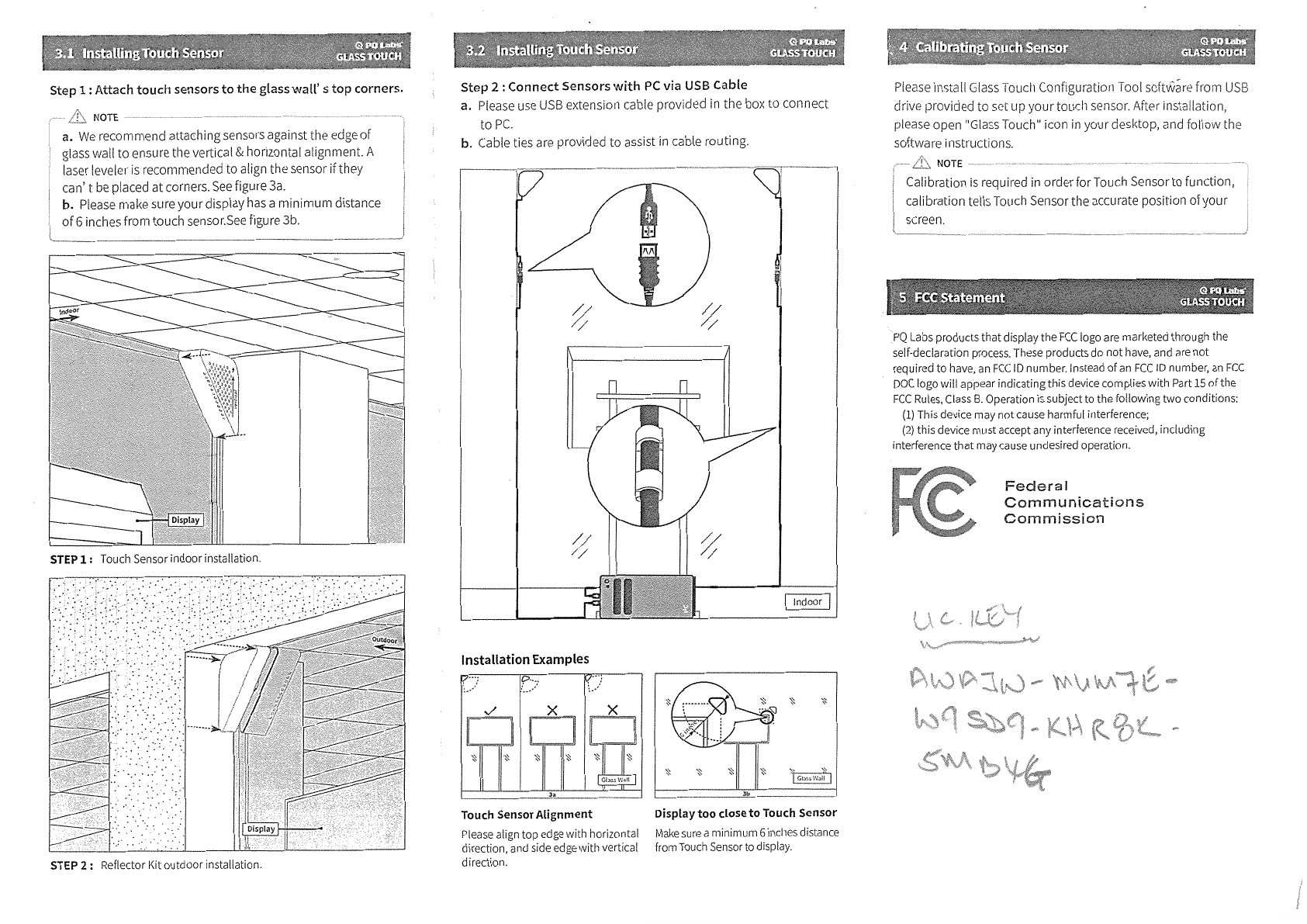
Federal
Communications
Commission
PQ Labs products thatdisplay the FCClogo are marketed through the
self-declaration process. These products do not have, and are not
required to have, an FCCID number. Instead of an FCCID number, an FCC
DOC logo will appear indicatingthis device complies with Part 15 of the
FCCRules, Class B. Operation is subject to the following two conditions:
(1) This device may not cause harmful interference;
(2) this device must accept any interference received, including
interference that may cause undesired operation.
Please install Glass Touch Configuration Tool softwarefrom USB
drive provided to set upyour touch sensor. Arter installation,
please open "Glass Touch" icon in your desktop, and follow the
software instructions.
NOTE --------- ••----.------.----------------.~
Calibration is required in orderforTouch Sensorto function,
calibration tells Touch Sensor the accurate position of your
screen.
Display too close to Touch Sensor
Make sure a minimum6inches distance
from Touch Sensor to display.
Touch Sensor Alignment
Please align top edgewith horizontal
direction, andside edge with vertical
direction.
Installation Examples
Step 2 : Connect Sensors with PC via USBCable
a.Please use USB extension cable provided in the box to connect
toPc.
b. Cable ties are provided to assist in cable routing.
STEP
2: Reflector Kit outdoor installation.
STEP 1:
Touch Sensor indoor installation.
NOTE
a. We recommend attaching sensors against the edge of
glass wall toensurethe vertical
&
horizontal alignment. A
laser leveler isrecommended to align the sensor if they
can't beplacedat corners. See figure 3a.
b. Please makesureyour display has a minimum distance
of 6 inchesfrom touch sensor.See figure 3b.
Step 1 : Attach touch sensors to the glass wall's top corners.