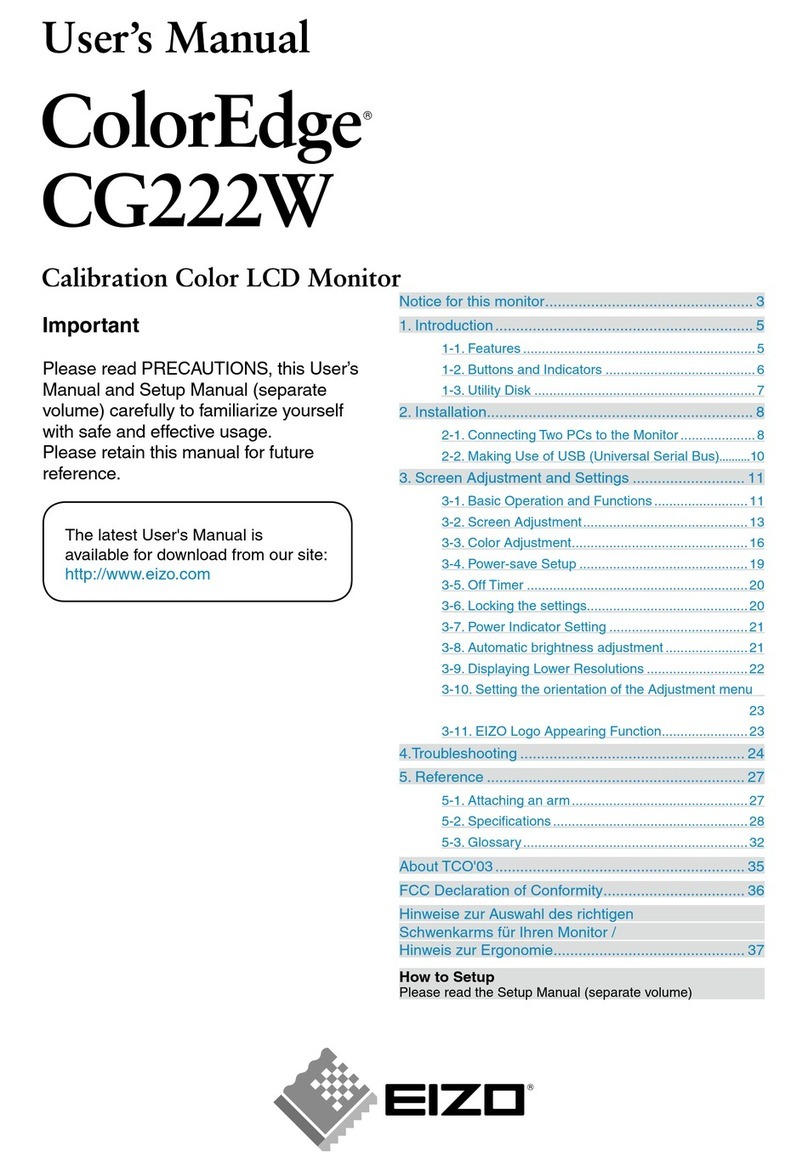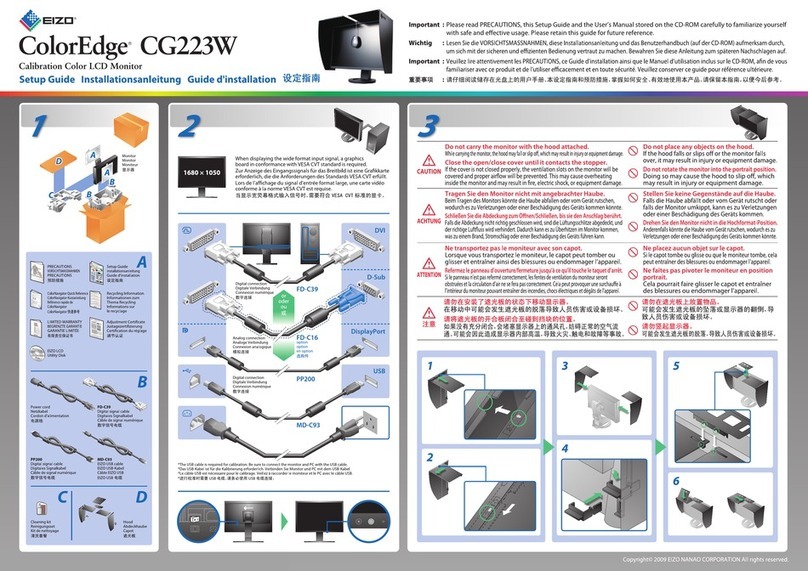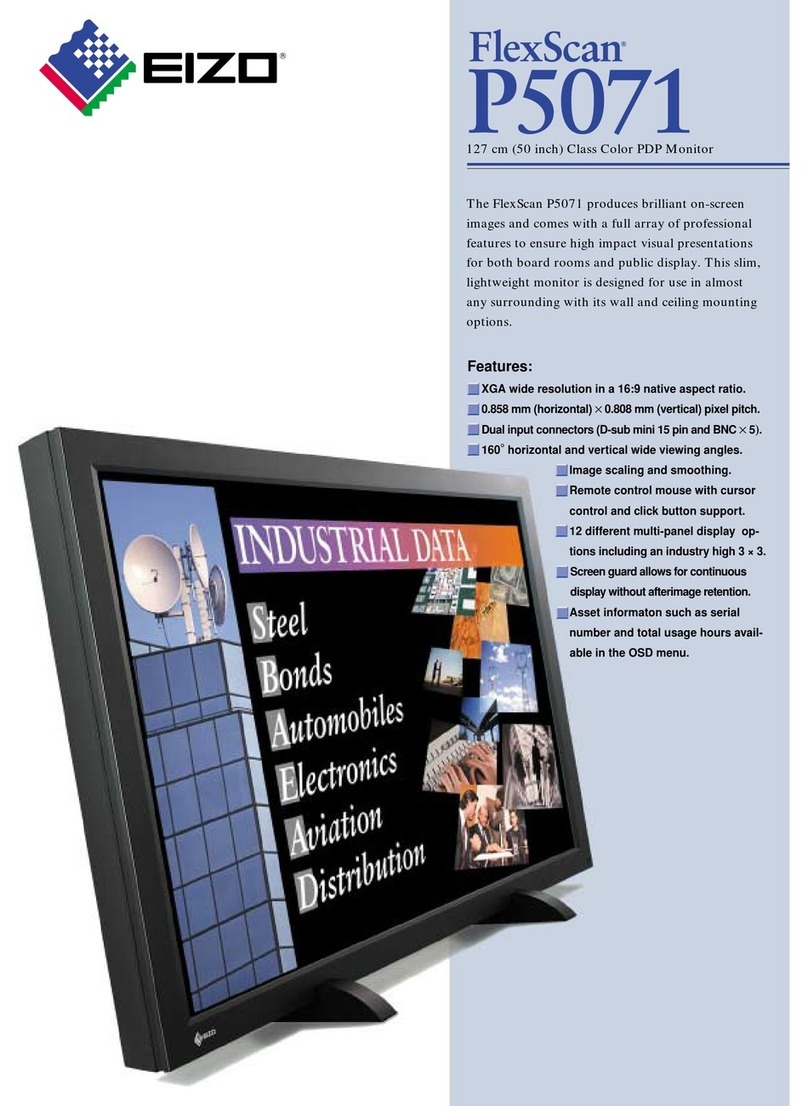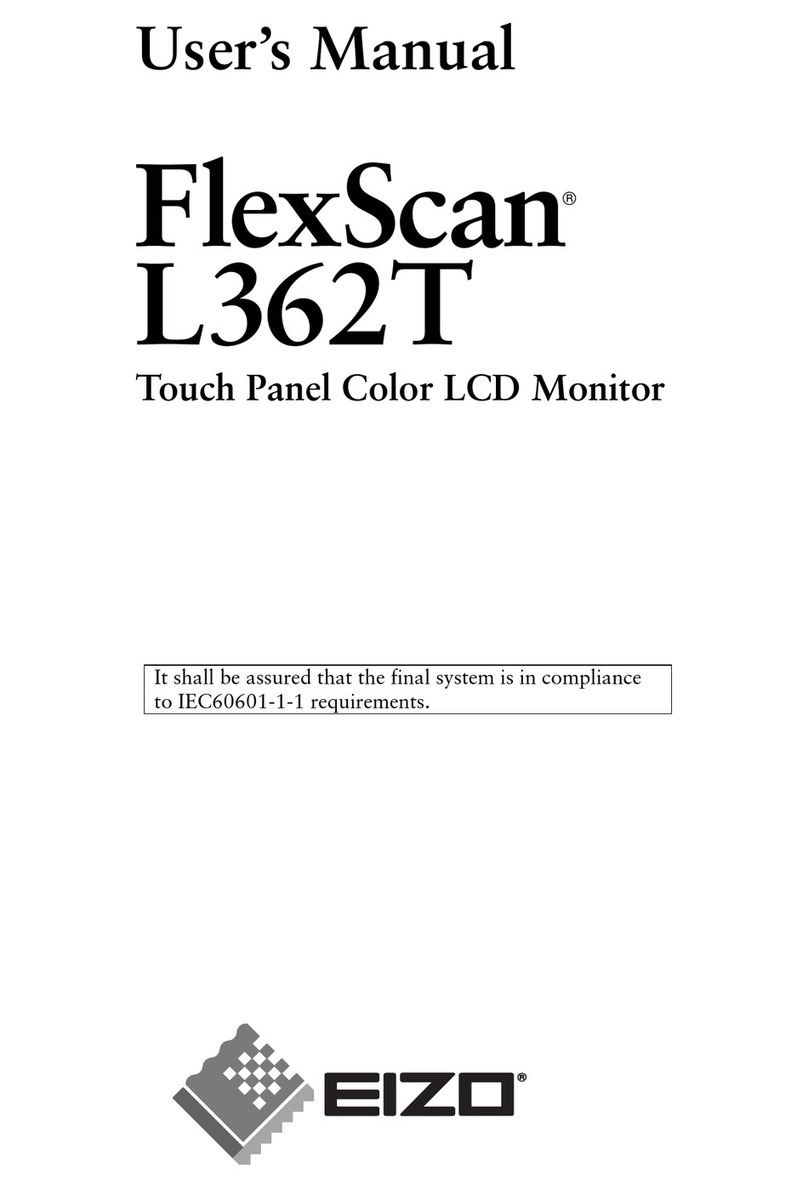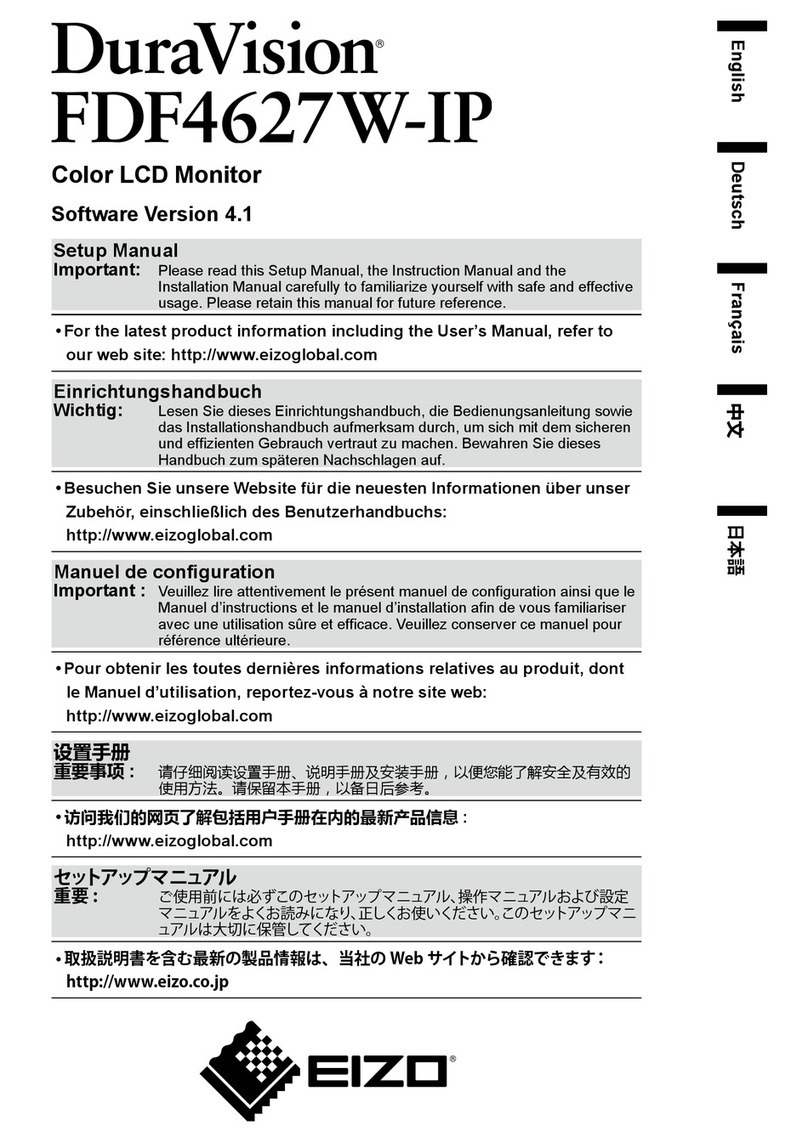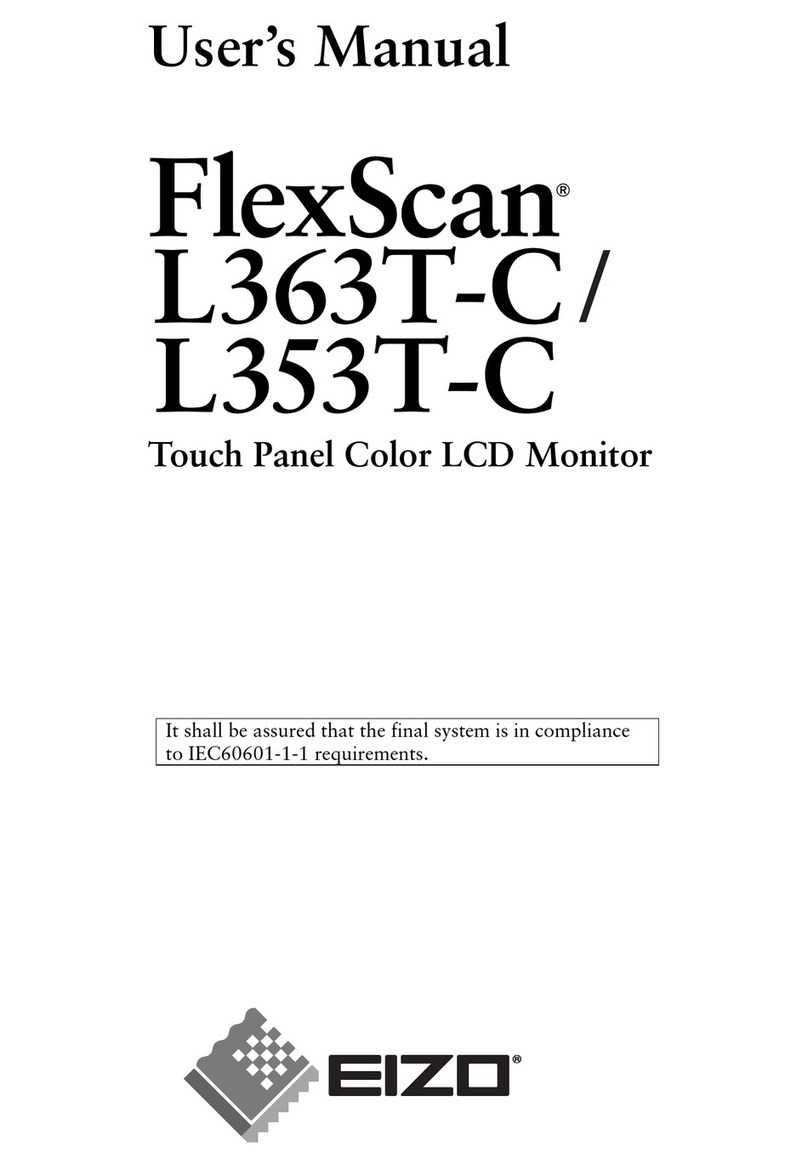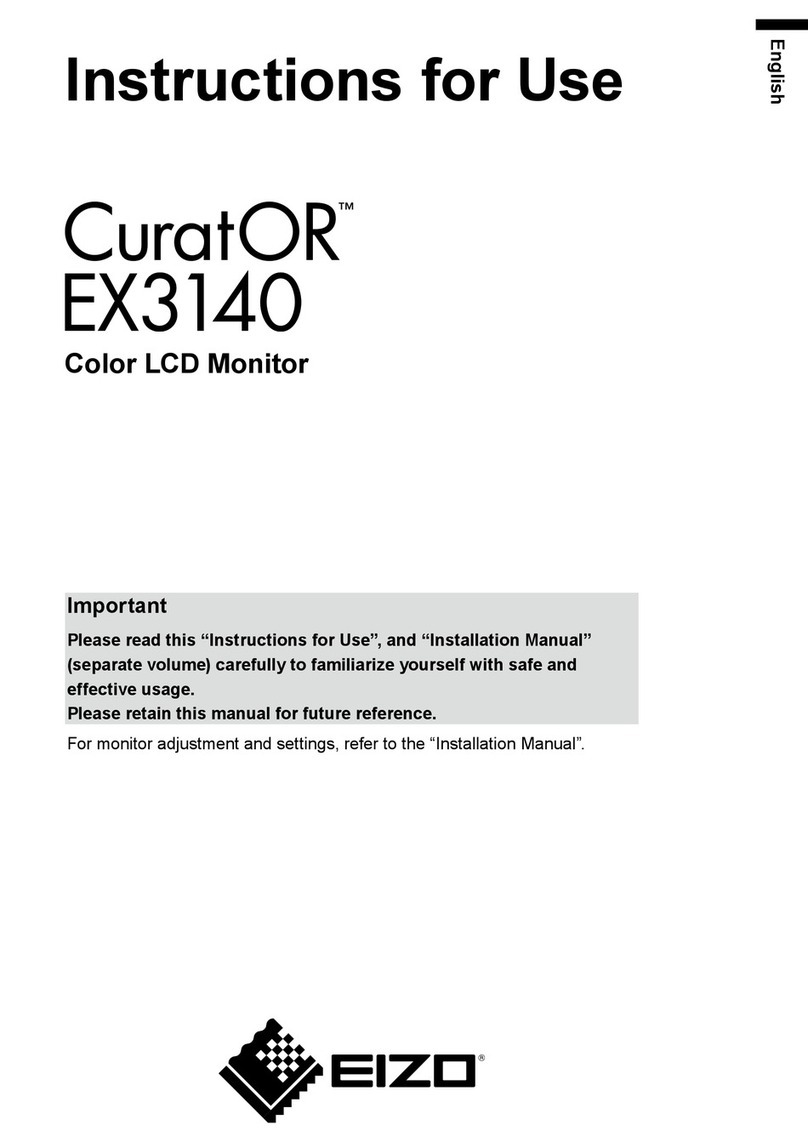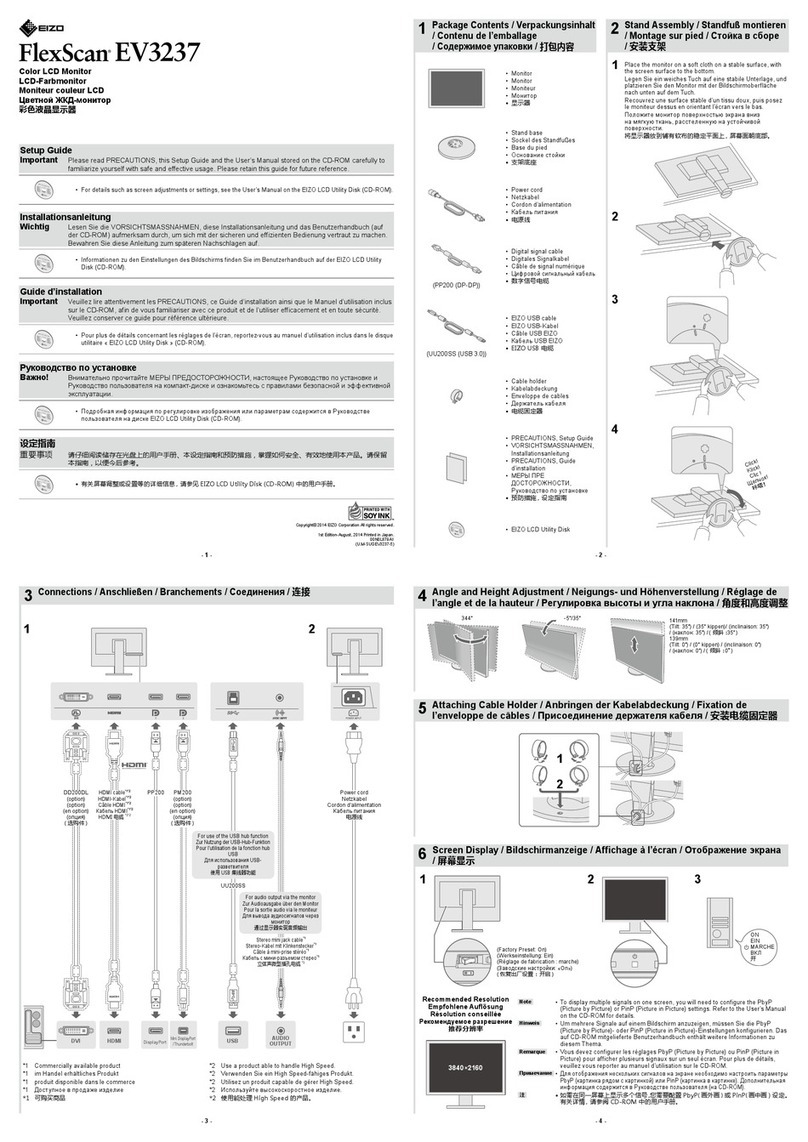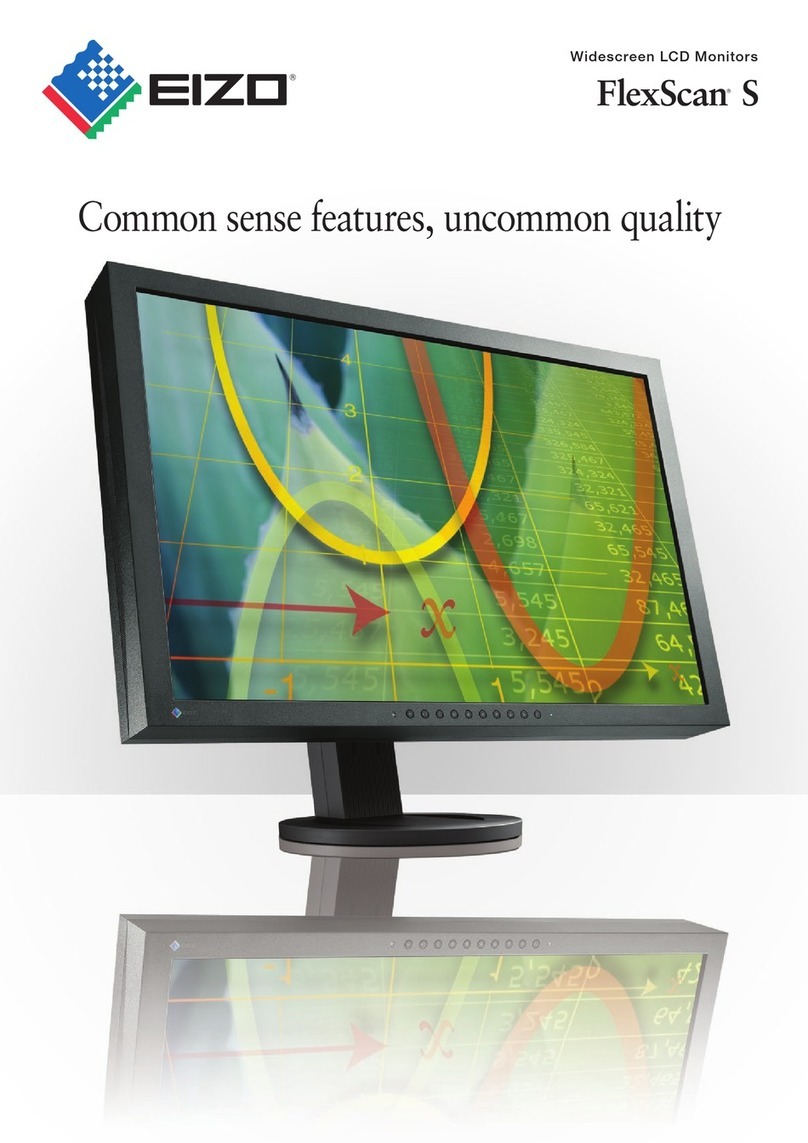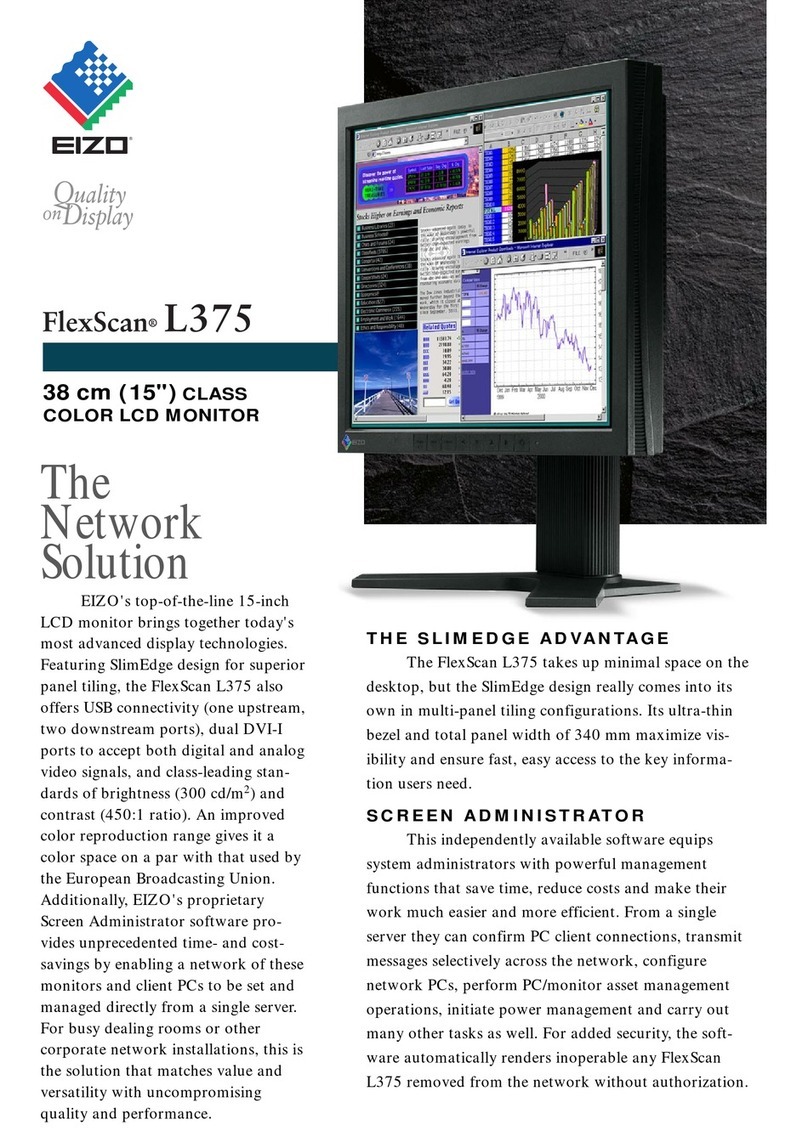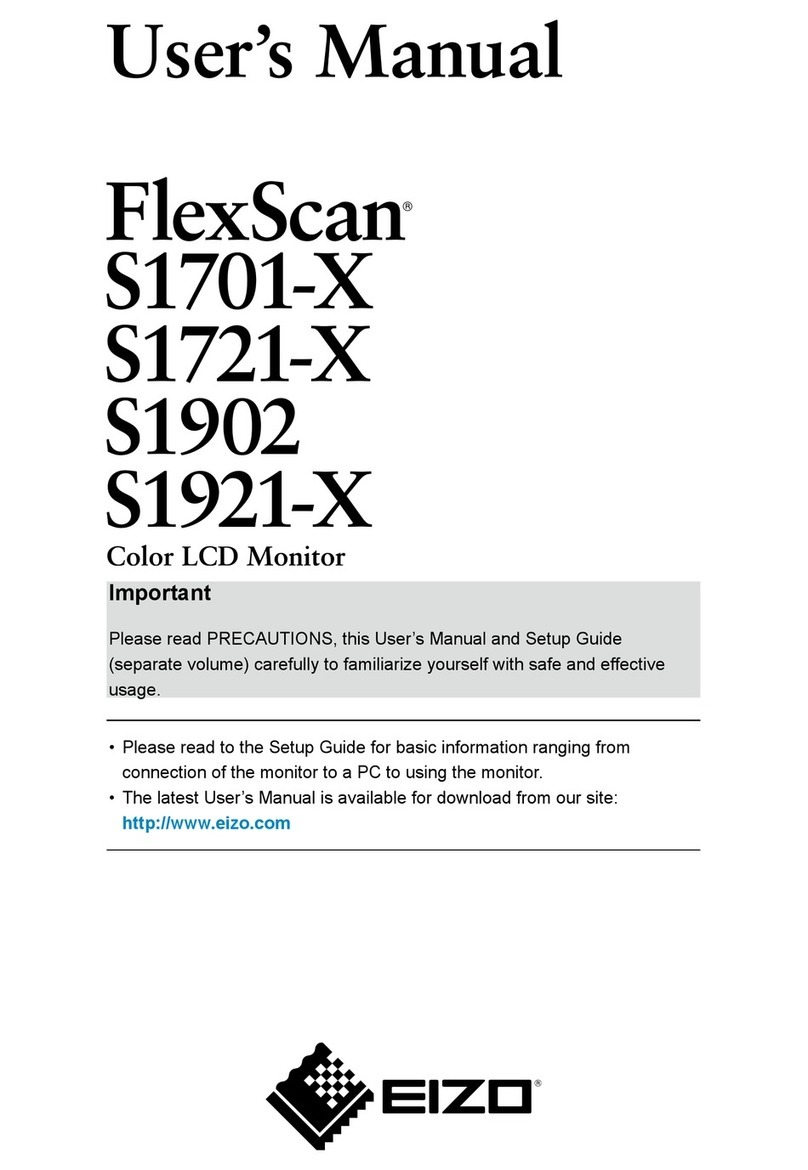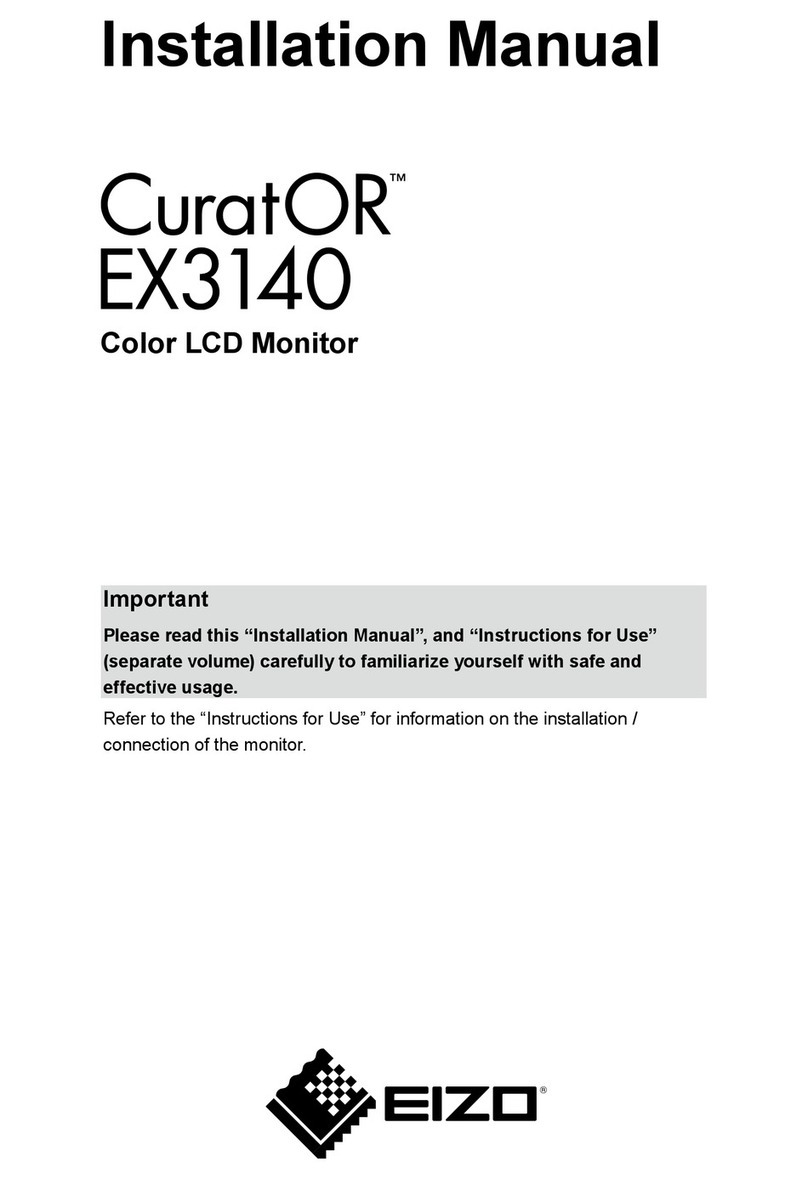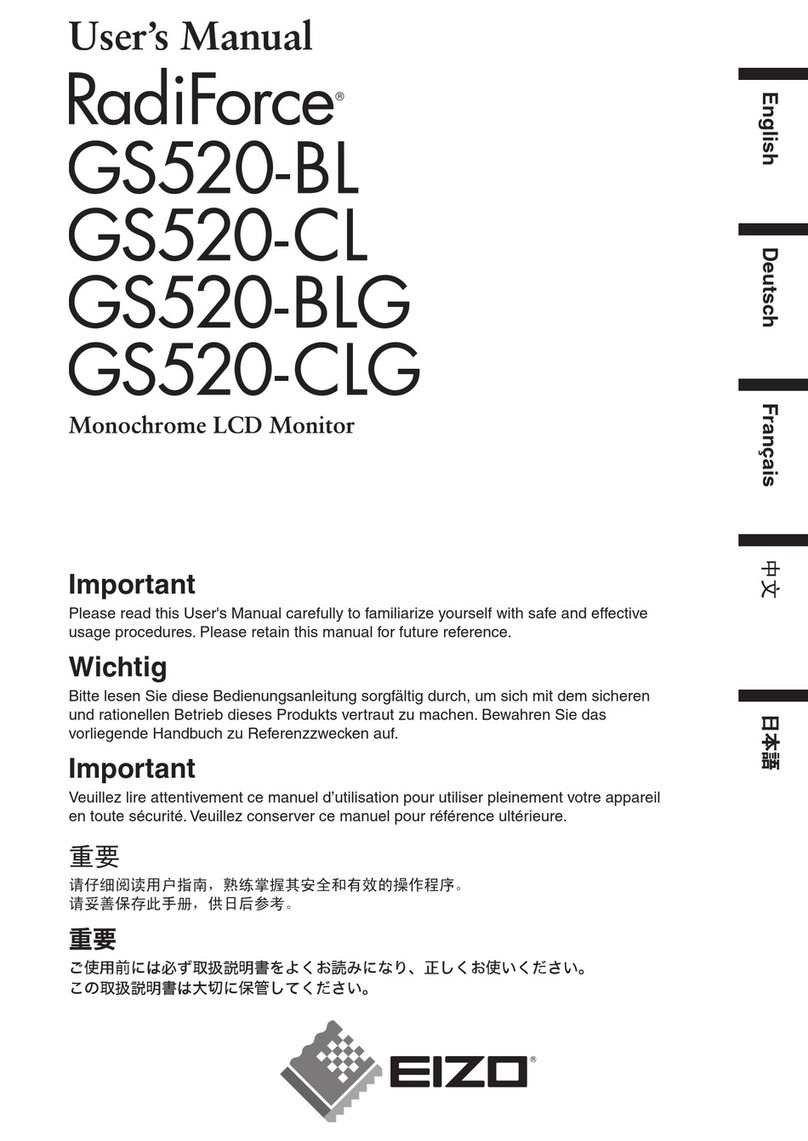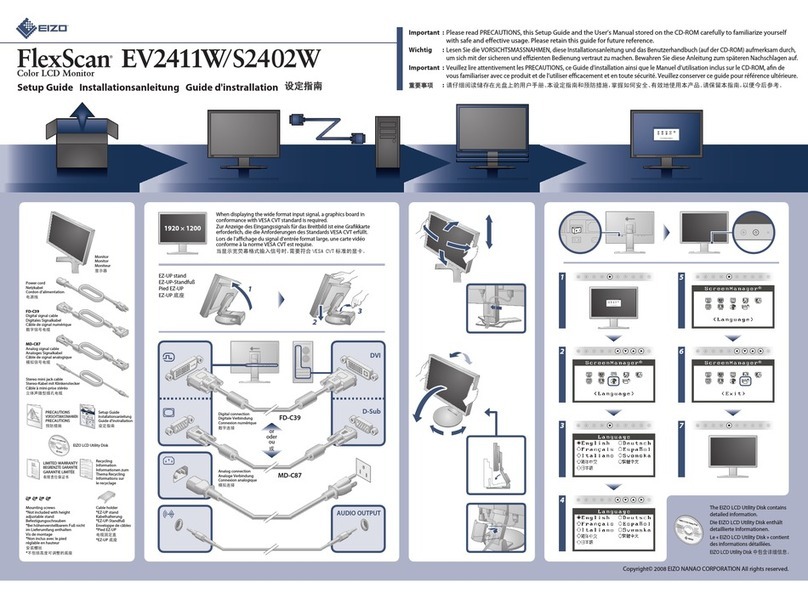THIN BEZEL LCD MONITORS WITH INTEGRATED SPEAKERS
EIZO NANAO CORPORATION
153 Shimokashiwano, Matto, Ishikawa 924-8566 Japan
Phone: +81-76-277-6792 Fax: +81-76-277-6793
www.eizo.com
FlexScan®L465
41 cm (16") TFT color LCD panel
Gray, Black
0.248 mm ×0.248 mm
16.7 million
H: 160°, V: 130°
Analog: 24.8 – 80 kHz, 50 – 75 Hz
Digital: 31.5 – 64 kHz, 60 Hz (VGA Text: 70 Hz)
1280 ×1024
250 cd/m
2
(typical)
400:1 (typical)
45 ms (typical)
Analog: 135 MHz, Digital: 108 MHz
RGB Analog, DVI Standard 1.0
D-Sub mini 15 pin, DVI-D 24 pin (switchable)
317 mm ×253 mm
406 mm (diagonal)
VESA DDC 2B
ScreenManager
®
,
One Touch Auto Adjustment Function
AC 100 -120V/ 200-240V, 50-60 Hz
VESA DPMS, DVI-DMPM
45 watts (typical)
Less than 3 watts
English, French, German, Italian, Spanish, Swedish
With Stand: 370 mm ×398 mm ×157 mm
Without Stand: 370 mm ×333 mm ×54 mm
With Stand: 5.0 kg, Without Stand: 4.0 kg
Dual 1-watt built-in speakers,
input/headphone jacks
30°Up, 3°Down
TCO‘99
1
, TÜV/Ergonomics, TÜV/GS,
c-Tick, CE, CB, UL 1950,
CSA C22.2 No.950, FCC-B,
Canadian ICES-003-B, TÜV/S, VCCI-B,
EPA ENERGY STAR
®
, Energy 2000
AC power cord, user’s manual, signal cable
(D-Sub mini 15 pin), audio cable, 4 screws
for mount option, warranty registration card
FlexScan®L565
43 cm (17") TFT color LCD panel
Gray, Black
0.264 mm ×0.264 mm
16.7 million
H: 170°, V: 170°
Analog: 24.8 – 80 kHz, 50 – 75 Hz
Digital: 31.5 – 64 kHz, 60 Hz (VGA Text: 70 Hz)
1280 ×1024
230 cd/m
2
(typical)
400:1 (typical)
40 ms (typical)
Analog: 135 MHz, Digital: 108 MHz
RGB Analog, DVI Standard 1.0
D-Sub mini 15 pin, DVI-D 24 pin (switchable)
338 mm ×270 mm
432 mm (diagonal)
VESA DDC 2B
ScreenManager
®
,
One Touch Auto Adjustment Function
AC 100 -120V/200-240V, 50-60 Hz
VESA DPMS, DVI-DMPM
45 watts (typical)
Less than 3 watts
English, French, German, Italian, Spanish, Swedish
With Stand: 380 mm ×416 mm ×178 mm
Without Stand: 380 mm ×353 mm ×58 mm
With Stand: 5.8 kg, Without Stand: 4.5 kg
Dual 1-watt built-in speakers,
input/headphone jacks
30°Up, 3°Down
TCO‘99
1
, TÜV/Ergonomics, TÜV/GS,
c-Tick, CE, CB, UL 1950,
CSA C22.2 No.950, FCC-B,
Canadian ICES-003-B, TÜV/S, VCCI-B,
EPA ENERGY STAR
®
, Energy 2000
AC power cord, user’s manual, signal cable
(D-Sub mini 15 pin), audio cable, 4 screws
for mount option, warranty registration card
Panel Size and Type
Available Cabinet Colors
Pixel Pitch
Display Colors
Viewing Angles
Scanning Frequency (H, V)
Recommended Resolution
Brightness
Contrast Ratio
Response Time
Dot Clock
Input Signals
Input Terminals
Active Display Size (H ×V)
Viewable Image Size
Plug & Play
Screen Control
Power Requirements
Power Management
Power Consumption
Power Save Mode
OSD Languages
Dimensions (W ×H ×D)
Net Weight
Audio
Tilt
Certifications and Standards
Supplied Accessories
FlexScan®L365
38 cm (15") TFT color LCD panel
Gray, Black
0.297 mm ×0.297 mm
16.7 million
H: 160°, V: 150°
Analog: 24 - 60 kHz, 55 - 75 Hz
Digital: 31.5 - 48 kHz, 60 Hz (VGA Text: 70 Hz)
1024 ×768
300 cd/m
2
(typical)
450:1 (typical)
25 ms (typical)
Analog: 80 MHz, Digital: 65 MHz
RGB Analog, DVI Standard 1.0
D-Sub mini 15 pin, DVI-D 24 pin (switchable)
304 mm ×228 mm
380 mm (diagonal)
VESA DDC 2B
ScreenManager
®
,
One Touch Auto Adjustment Function
AC 100 -120V/ 200-240V, 50-60 Hz
VESA DPMS, DVI-DMPM
35 watts (typical)
Less than 3 watts
English, French, German, Italian, Spanish, Swedish
With Stand: 340 mm ×369 mm ×157 mm
Without Stand: 340 mm ×301 mm ×48 mm
With Stand: 4.1 kg, Without Stand: 3.2 kg
Dual 1-watt built-in speakers,
input/headphone jacks
30°Up, 3°Down
TCO‘99
1
, TÜV/Ergonomics, TÜV/GS,
c-Tick, CE, CB, UL 1950,
CSA C22.2 No.950, FCC-B,
Canadian ICES-003-B, TÜV/S, VCCI-B,
EPA ENERGY STAR
®
, Energy 2000
AC power cord, user’s manual, signal cable
(D-Sub mini 15 pin), audio cable, 4 screws
for mount option, warranty registration card
MultiEdge Series
Specifications are subject to change without notice.
ENERGY STAR is a U.S. registered mark. As an ENERGY STAR®Partner, Eizo Nanao
Corporation has determined that the products specified herein meet the ENERGY STAR®
guidelines for energy efficiency.
Published on chlorine-free paper.
Copyright© 2002 Eizo Nanao Corporation. All rights reserved. All product names are
trademarks or registered trademarks of their respective companies. EIZO, FlexScan, and
ScreenManager are registered trademarks of Eizo Nanao Corporation.
(020202) Printed in Japan, 2,2002, 6K
1Gray cabinet only.
With current LCD technology, a panel may contain a limited number of missing or flickering pixels.