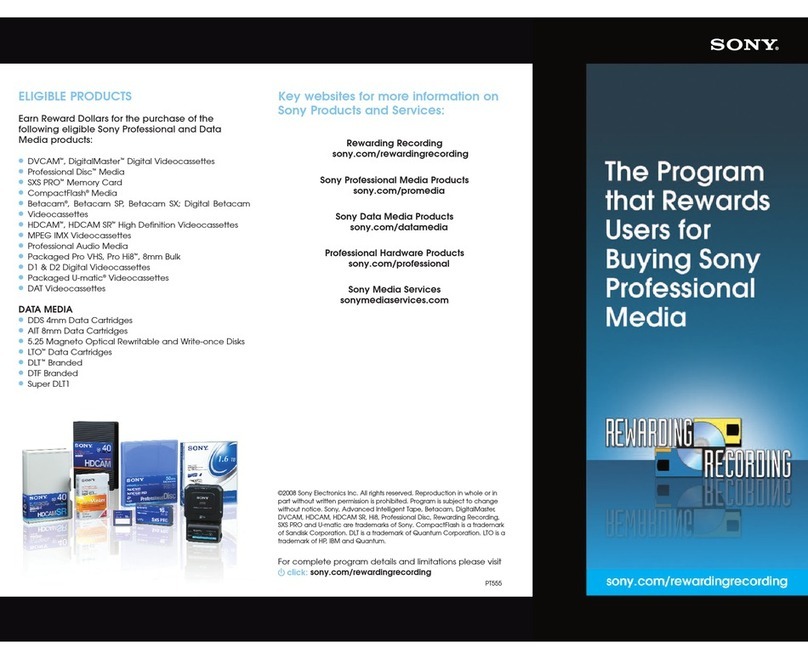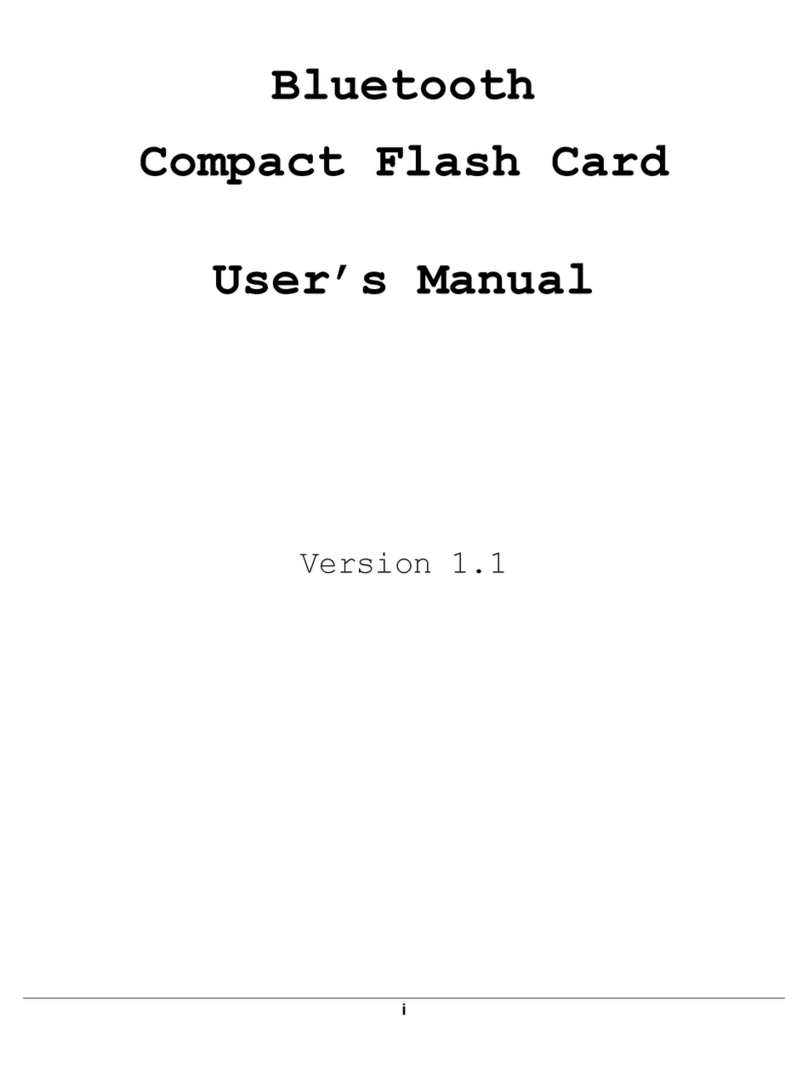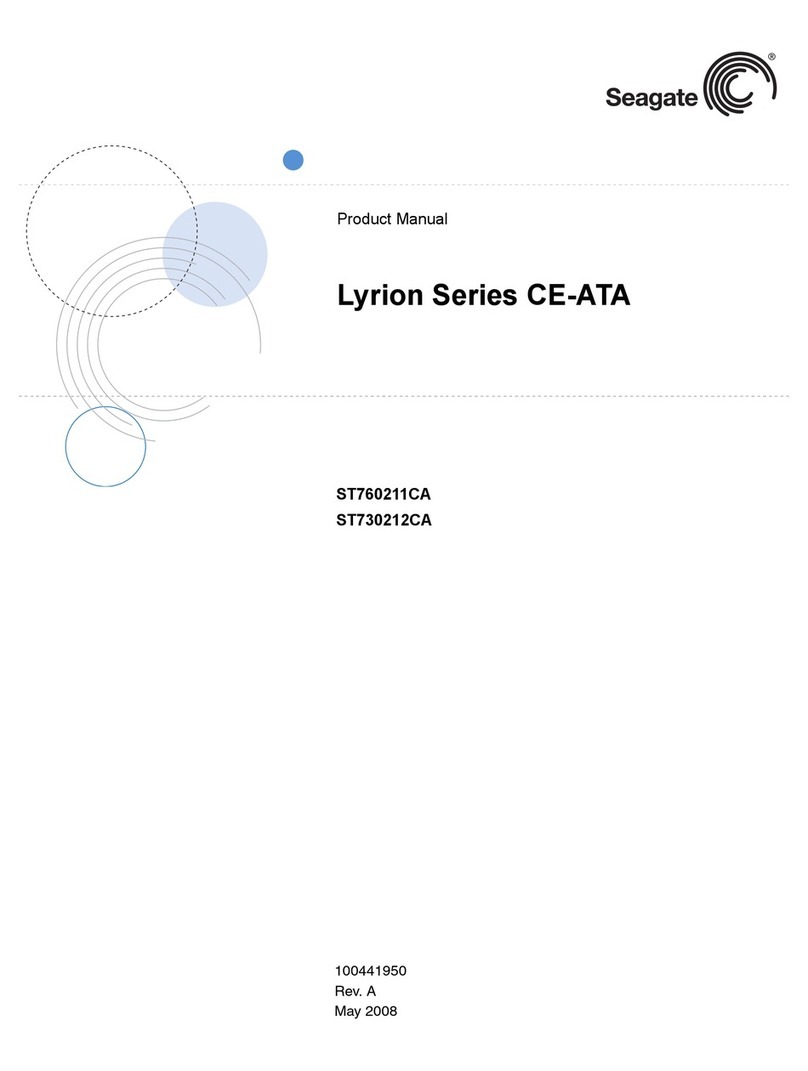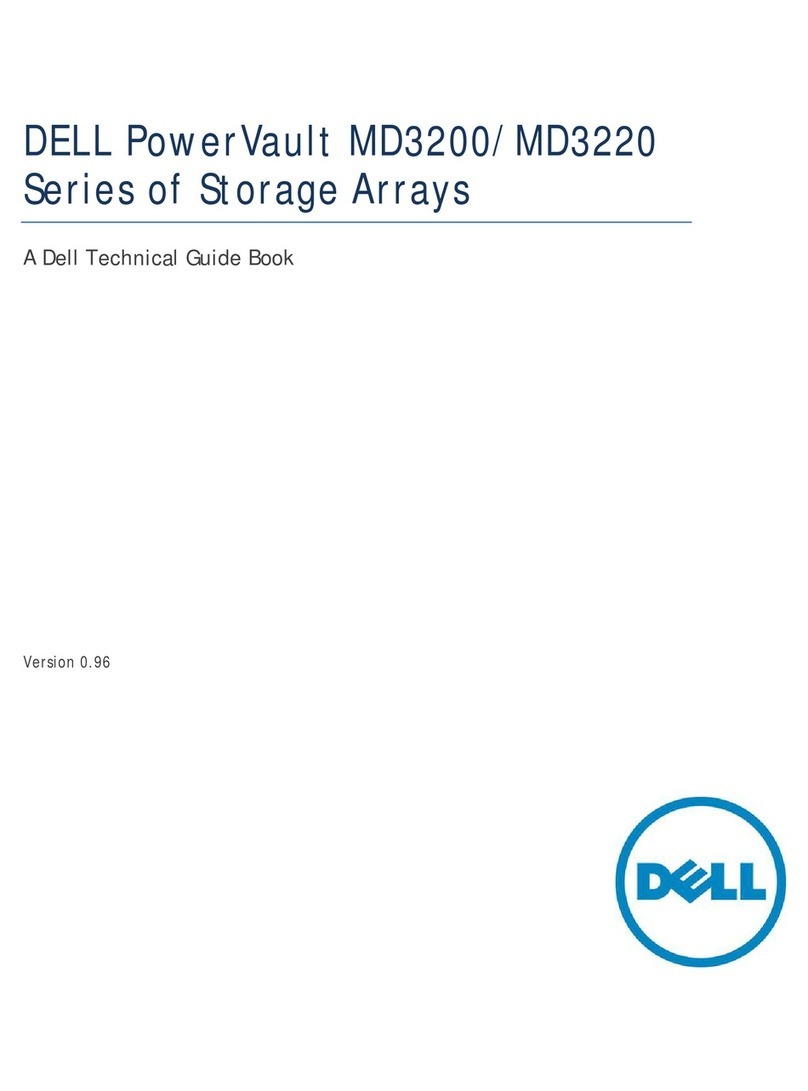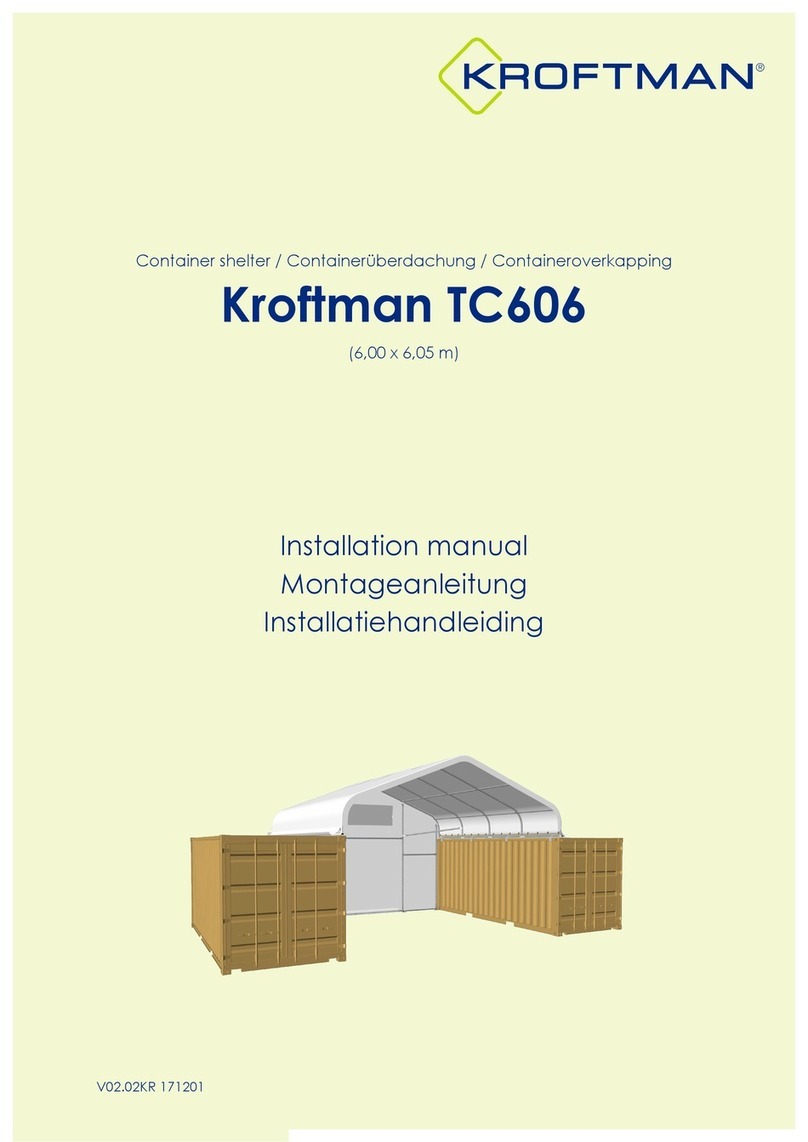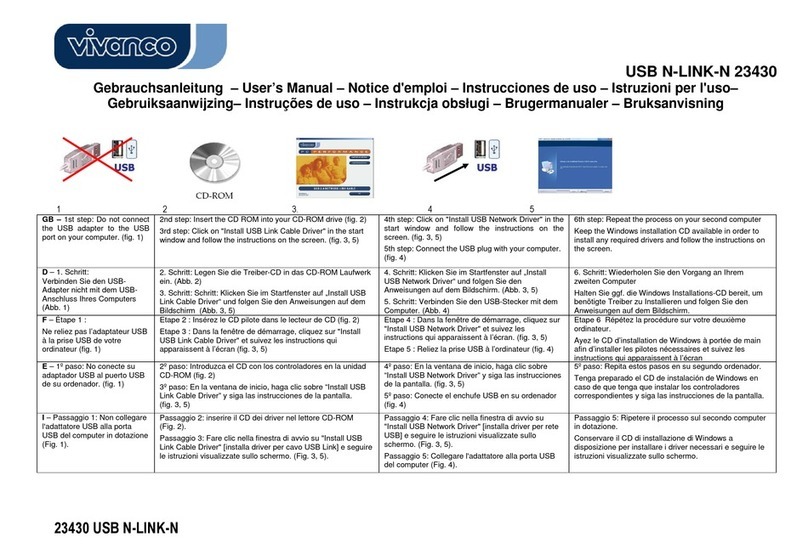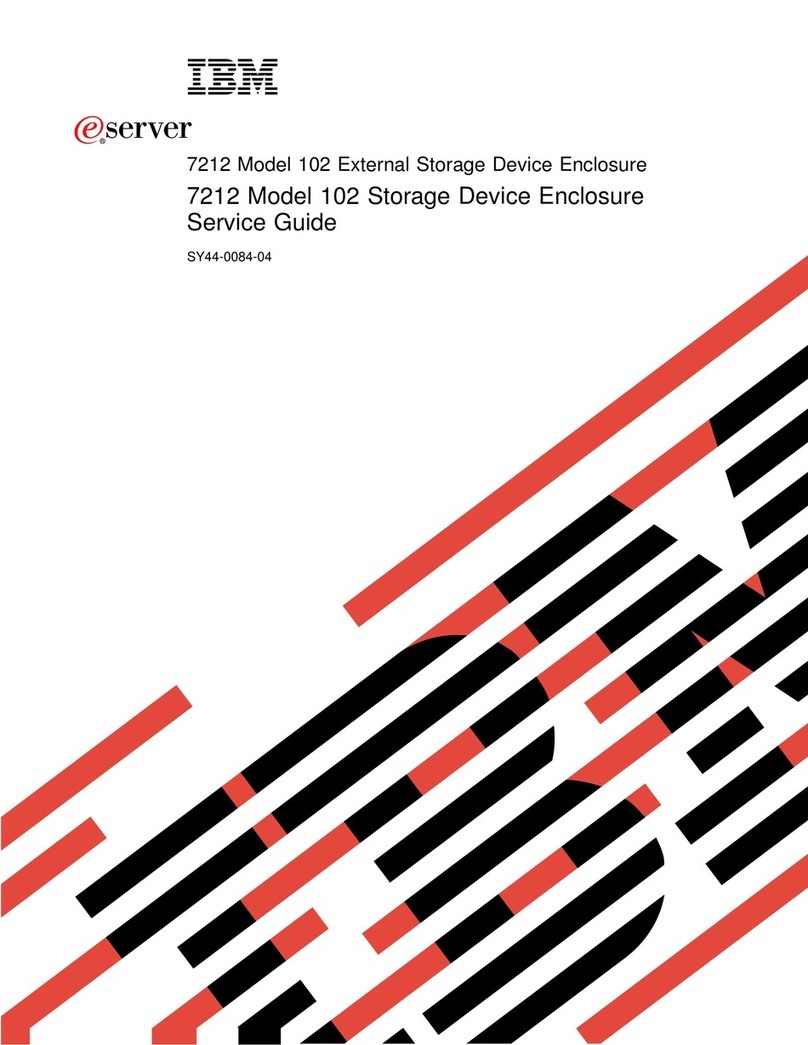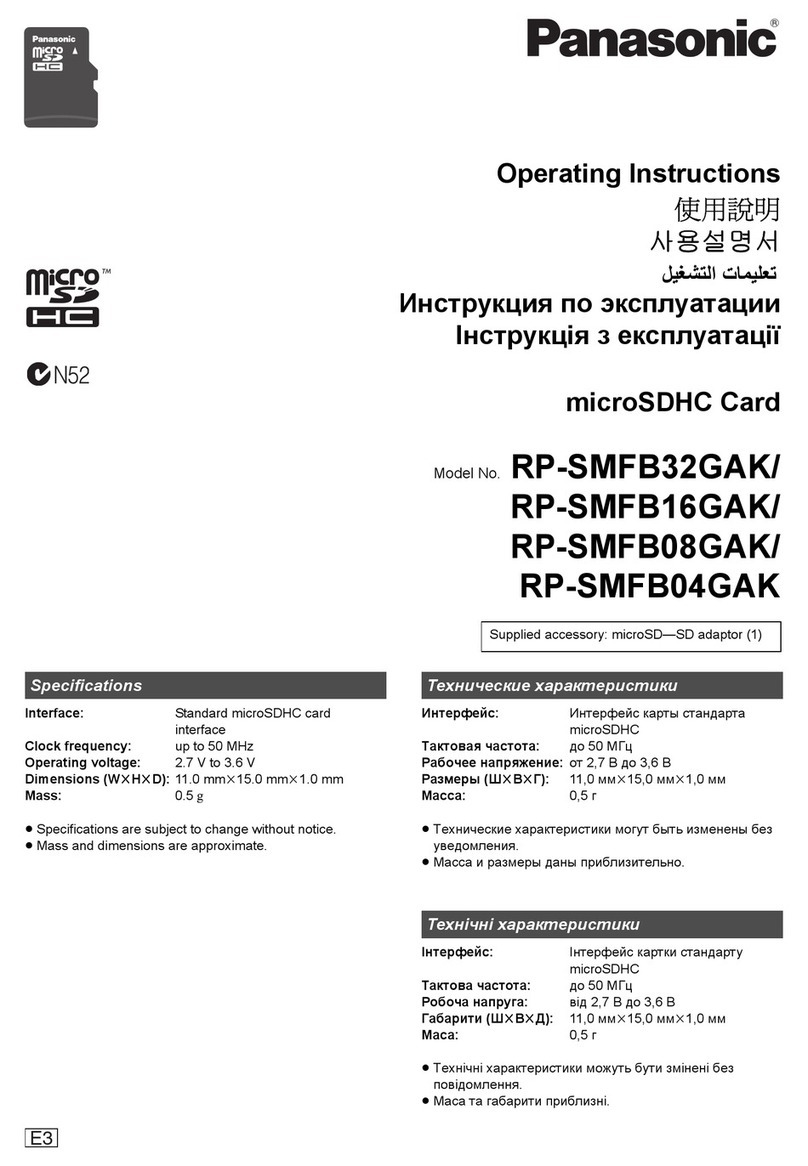Premier Mounts Gearbox GB-AVSTOR5 User manual

INSTALLATION INSTRUCTIONS
GB-AVSTOR5
Ceiling Equipment Storage Box with Pipe Coupler

Page 2 Installation Instructions
Contents
GB-AVSTOR5
Total Voltage Limit
Weight Limit
Total Maximum Weight:
(includes NPT pipe, projector,
& hardware being mounted)
THE CEILING STRUCTURE MUST BE CAPABLE OF
SUPPORTING AT LEAST FOUR TIMES THE WEIGHT OF
THE CEILING BOX. IF NOT, THE CEILING STRUCTURE
MUST BE REINFORCED.
PRIOR TO THE INSTALLATION OF THIS PRODUCT, THE INSTALLATION INSTRUCTIONS MUST BE READ AND
COMPLETELY UNDERSTOOD. KEEP THESE INSTALLATION INSTRUCTIONS IN AN EASILY ACCESSIBLE LOCATION
FOR FUTURE REFERENCE.
PROPER INSTALLATION PROCEDURE BY A QUALIFIED SERVICE TECHNICIAN MUST BE FOLLOWED, AS OUTLINED
IN THESE INSTALLATION INSTRUCTIONS. FAILURE TO DO SO COULD RESULT IN PROPERTY DAMAGE, SERIOUS
PERSONAL INJURY, OR EVEN DEATH.
SAFETY MEASURES MUST BE PRACTICED AT ALL TIMES DURING THE ASSEMBLY OF THIS PRODUCT. USE
PROPER SAFETY EQUIPMENT AND TOOLS FOR THE ASSEMBLY PROCEDURE TO PREVENT PERSONAL INJURY.
PREMIER MOUNTS DOES NOT WARRANT AGAINST DAMAGE CAUSED BY THE USE OF ANY PREMIER MOUNTS
PRODUCT FOR PURPOSES OTHER THAN THOSE FOR WHICH IT WAS DESIGNED OR DAMAGE CAUSED BY
UNAUTHORIZED ATTACHMENTS OR MODIFICATIONS, AND IS NOT RESPONSIBLE FOR ANY DAMAGES, CLAIMS,
DEMANDS, SUITS, ACTIONS OR CAUSES OF ACTION OF WHATEVER KIND RESULTING FROM, ARISING OUT OF OR
IN ANY MANNER RELATING TO ANY SUCH USE, ATTACHMENTS OR MODIFICATIONS.
Atleasttwoqualiedpeopleshouldperformtheassemblyprocedure.Personalinjuryand/orpropertydamagecanresult
fromdroppingormishandlingtheprojector.
Thisproductisintendedforindooruseonly.Useofthisproductoutdoorscouldleadtoproductfailureand/orserious
personal injury.
Donotinstallnearsourcesofhighheat.Donotinstallonastructurethatispronetovibration,movementorchanceof
impact.
Weight Limit..................................................................................................................................................................... 2
Total Voltage Limit ........................................................................................................................................................... 2
Warning Statements. ....................................................................................................................................................... 2
Installation Tools.............................................................................................................................................................. 3
Parts List.......................................................................................................................................................................... 4
Features. ......................................................................................................................................................................... 4
GB-AVSTOR5 Installation. .............................................................................................................................................. 5
Introduction............................................................................................................................................................... 5
Lid Removal.............................................................................................................................................................. 5
Ceiling Box Installation. ................................................................................................................................................... 6
Wiring the Electrical Box................................................................................................................................................ 10
Removing the Electrical Knockouts (optional)........................................................................................................ 10
Mounting Tray Installation...............................................................................................................................................11
Ceiling NPT Adapter Plate Adjustment. ......................................................................................................................... 12
Securingthe1½˝NPTPipetotheGB-AVSTOR5........................................................................................................ 12
Securing the Lid............................................................................................................................................................. 13
TechnicalSpecications. ............................................................................................................................................... 14
Warranty. ....................................................................................................................................................................... 15
50 lbs.
Warning Statements
The maximum voltage of this product is 120vac.
The maximum combined total amps for all outlets are not to exceed 12 AMPS or equivalent.

Installation Instructions Page 3
GB-AVSTOR5
AVANT L’INSTALLATION DE CE PRODUIT, LES CONSIGNES D’INSTALLATION DOIVENT ÊTRE LUES ET PLEINEMENT
COMPRISES. CONSERVER CES CONSIGNES D’INSTALLATION DANS UN ENDROIT FACILEMENT ACCESSIBLE
POUR RÉFÉRENCE FUTURE.
LA PROCÉDURE D’INSTALLATION CORRECTE PAR UN TECHNICIEN QUALIFIÉ DOIT ÊTRE OBSERVÉE, COMME
DÉCRIT DANS CES CONSIGNES D’INSTALLATION. FAUTE DE QUOI DES DOMMAGES MATÉRIELS, BLESSURES
GRAVES, VOIRE MÊME LA MORT PEUT SUBVENIR.
DES MESURES DE SÉCURITÉ DOIVENT ÊTRE PRATIQUÉES À TOUT MOMENT DURANT L’ASSEMBLAGE DE CE
PRODUIT. UTILISER L’ÉQUIPEMENT ET OUTILS DE SÉCURITÉ APPROPRIÉ POUR LA PROCÉDURE D’ASSEMBLAGE
AFIN D’ÉVITER DES BLESSURES.
LES SUPPORTS PREMIER MOUNTS NE GARANTISSENT PAS CONTRE LES DOMMAGES CAUSÉS PAR L’USAGE DU
PRODUIT DE MONTAGE PREMIER MOUNTS À D’AUTRES FINS QUE CELLES POUR LESQUELLES IL A ÉTÉ CONÇU
OU DES DOMMAGES CAUSÉS PAR DES ACCESSOIRES OU DES MODIFICATIONS NON AUTORISÉS, ET NOUS
NE POUVONS PAS ÊTRE TENUS RESPONSABLES DES DOMMAGES, PLAINTES, RÉCLAMATIONS, POURSUITES,
ACTIONS OU CAUSES D’ACTION DE N’IMPORTE QUELLE MANIÈRE RÉSULTANT DE, DÉCOULANT DE OU
TOUCHANT DE N’IMPORTE QUELLE MANIÈRE UN TEL USAGE, ACCESSOIRE OU MODIFICATION
Atleasttwoqualiedpeopleshouldperformtheassemblyprocedure.Personalinjuryand/orpropertydamagecanresult
fromdroppingormishandlingtheprojector.
Ceproduitn’estdestinéqu’àêtreutiliséàl’intérieur.L’utilisationdeceproduitàl’extérieurpourraitentraînerdesdéfauts
matérielset/oudesblessuresgraves.
Nepasinstallerprèsdesourcesdefortechaleur.Nepasinstallersurunestructuresoumiseauxvibrations,aux
mouvements ou aux chocs.
Installation Tools
Thefollowingtoolsmayberequireddependinguponyourparticularinstallation.Theyarenotincluded.
Pencil Protective Eyewear Phillips Tip ScrewdriverHand Held Drill
Ladder
1/8˝DrillBit 1/4”ConcreteDrillBit Hammer Flat Washers
AVERTISSEMENT

Page 4 Installation Instructions
GB-AVSTOR5
Features
The GB-AVSTOR5 Ceiling Equipment Storage GearBox™ with integrated pipe coupler provides a secure and discrete
storage-and-mountingsolutionforfalseceilingprojectorinstallations.Integratedpowerreceptacles,aremovable
equipmentmountingtrayandanadjustablemountingplatformfor1½”NPTpipemaketheGB-AVSTOR5an
indispensible,centralizedA/Vinstallationaccessory.
Includes the Quick Lock Cable Kit
Removable Equipment Tray
TrayallowsA/Vcomponents
to be pre-wired prior to the
installation
Security
Lockable access panel keeps
A/Vgearsafe
Top Knockouts
Multiple,singleanddual-gangknockoutsfor
signal and power (knockout covers not shown)
Tile Replacement
Replaces standard 2’ x 2’
ceiling tile
Top View
Side Knockouts
Multiple1”and3/4”knockouts
provide low voltage electrical
conduit connector access
Mounting Coupler
1½”NPTpipecoupler
provides6”oflateralshift
Power Receptacle
Conveniently connect the
projector or another device to
the integrated electrical outlet
Power Toggle
Easilyturnonoroff
the power receptacle
Parts List
MakesureyourPremierMountsproducthasthefollowinghardwareandcomponentsbeforebeginninginstallation.
GB-AVSTOR5 Ceiling Box (Qty 1)
GB-AVSTOR5 Hardware
M5 x 8mm Phillips Head Screws
(Qty 6)
Quick Locks
(Qty 4)
1/16˝Braided Cable
(Qty 4 Strands)
Quick Lock Cable Kit
1/4”x3”EyeLagScrews
(Qty 4)
M6x2.4”EyeAnchorBolts
(Qty 4)
Keys (Qty 2) Zip Ties (Qty 12)
Equipment Mounting Tray (Qty 1)
M5 x 6mm Set
Screw (Qty 1)

Installation Instructions Page 5
GB-AVSTOR5
PleasereadtheseinstallationinstructionsthoroughlybeforeinstallingyourPremierMountsproduct.
Pleasetakeaminutetofamiliarizeyourselfwiththecontentsofthepackageandmakesureyouhaveallthepartsand
toolsyouneedtosafelycompletetheinstallation.
Inaddition,somestepsofthisinstallationmayrequiretwopeopletopreventpersonalinjuryand/ordamagetoyour
equipment.Pleaseobserveallwarningsinthefollowinginstallationprocedureandutilizepropersafetyequipmentat
all times.
GB-AVSTOR5 Installation
Introduction
1) Unlock and open the lid.
2) Pushthelidinandawayfromthemetalhinges
(Figure 1).
3) Pushthelidinthedirectionofthemountingcoupler
(Figure 2).
4) Oncethelidhingeisunattached,pullthelidcarefully
outfromtheceilingbox.
Go to Ceiling Box Installation on page 6.
Figure 1
Figure 2
Ceiling Box Side View
Lid Removal

Page 6 Installation Instructions
Ceiling Attachment
Solid Surface
Wood Stud
1) Determine the mounting location.
2) Usea1/8”drillbittopre-drillthemountingholes.
3) Securethefour(4)1/4”eyelagscrewstothewood
stud in the ceiling.
4) Runtheopenendofthe1/16”braided cable through
the hole in an eye lag screw.
5) Run the open end through the loop.
6) Pulltheopenenddownuntilthe1/16”braidedcable
tightens around the eye lag screw.
7) Repeatsteps4-6fortheremainingthreemounting
points.
The ceiling box must be secured using the Quick
Locksand1/16”braidedcables(supplied).
1) Determine the mounting location.
2) Usea1/4”concretedrillbittodrillthemountingholes.
3) Place the concrete eye anchor bolts into the pre-
drilled holes and gently tap into place using a rubber
mallet or hammer.
4) Runtheopenend1/16”braided cable through the
hole in an eye anchor bolt.
5) Run the open end through the loop.
6) Pull the open end down until the braided cable
tightens around the eye anchor bolt.
7) Repeatsteps4-6fortheremainingthreemounting
points.
Wood Stud Ceiling
Concrete Ceiling
Eye Lag Screw
Eye Anchor Bolt
GB-AVSTOR5
1) Determine the desired location where the
GB-AVSTOR5 is to be located.
2) Remove the ceiling tile where the ceiling box will be
mounted.
Storetheceilingtileinasafelocationintheevent
that it needs to be reused.
Ceiling Tile
Ceiling Box Installation
Minimumof2by4woodstudtobeused
Minimum de 2 par 4 bois goujon pour être utilisé

Installation Instructions Page 7
GB-AVSTOR5
Ceiling Truss
1) Loop the braided cable around the truss.
2) Runtheopenend1/16”braided cable through the
loop.
3) Pulltheopenenddownuntilthe1/16”braidedcable
tightens around the truss.
4) Repeatsteps1-3fortheremainingthreemounting
points.
Go to Quick Lock Operation on page 8.
Truss Ceiling
GB-AVSTOR5

Page 8 Installation Instructions
Quick Lock Operation
1/16”BraidedCable
Mounting Hole
Pleasefollow the steps belowinnumerical order , ,
and to correctly install the Quick Lock Cable Kit.
Toreleaseorrelievetensiononthe1/16”braided
cable, slide the release pin to disengage.
Cable Output
Cable Input
Release Pin
Release Pin
1/16”BraidedCable
Mounting Hole
Release Pin
Step 1
GB-AVSTOR5

Installation Instructions Page 9
GB-AVSTOR5
W
Ceiling
Framework
Quick Lock
2) Adjustthe1/16”braidedcablesothatthecable
formsa
15°angleawayfromthecorneroftheceilingbox.
Whenadjustingthetensionoftheweight-bearing
sideoftheQuickLock,the1/16”braided cable must
be pulled through the Quick Lock until the desired
tension is attained. Do not overtighten.
3) Whenyouhavethedesiredtension,pullthe1/16”
braidedcablethroughtheothersideoftheQuick
Lock.
Once the tension has been adjusted, be sure that there
isaminimumof6”ofexcess1/16”braidedcableonthe
non-weightbearingsideoftheQuickLock.
4) Usecablecutterstoremoveanyremaining1/16”
braided cable (optional).
Go to Wiring the Electrical Box on page 10.
6”Excess
1/16”BraidedCable
1/16”Braided
Cable To Ceiling
Attachment
Step 2
Itisrecommendedthatthefollowingstepsbe
performedbytwopeople.
l est recommandé que les étapes suivantes soient
exécutées par deux personnes.
1) Lower the ceiling box into the exposed ceiling
framework.
Make sure the ceiling box is seated completely in
theceilingframeworkbeforereleasingit.
S’assurerqueLaboîtedeplafondestbienxée
danslacharpenteduplafondavantdelarelâcher.
15°

GB-AVSTOR5
Page 10 Installation Instructions
\
WARNING!
The1-and2-gangelectricalknockoutsonthebackoftheboxaremain
power. Onlyinstalltheelectricalboxfacingdown,towardstheoor&away
fromtheupperceilingstructure(Figure3).
1) Removescrewsfromaroundthedesiredelectricalknockouts(Figure1)to
detach their covers.
2) Removetheknockoutcoversfromthetopofthe
GB-AVSTOR5 (Figure 2).
Go to Mounting Tray Installation on page 11. 1- and 2-gang electrical knockouts inside the
GB-AVSTOR5
Figure 1
Figure 2
Detach the knockout
cover
Ifyounolongerwanttouseaknockout,re-attachitscovertoprevent
excessiveairowintotheceiling.
Identifyconnectiontobranchcircuit(mainssupply)toattainproper
grounding/bonding.
Use wire nuts to match and secure wires accordingly.
Greendenotesthegroundingwire,thewhiteandblackareforpower(FigureA).
Makesureallpowerisdisconnectedbeforemakingconnections.
Removetwo(2)M4x8mmPhillipscomboscrewstodetachtheelectricalboxfrom
the ceiling box
(Figure 2).
•Punch out the appropriate power knockout(s) on the
sideoftheceilingbox(Figure1).
•Hook up all loose wiring in the electrical box.
•Re-install the electrical box inside the ceiling box.
M4 x 8mm Phillips
combo screw
Removing the Electrical Knockouts (optional)
Wiring the Electrical Box
Figure 1
Figure 2
LowLevelSignal/
Low Voltage Power
Knockouts
Electrical box inside the ceiling box shown
Wiring Requirements
Electrical Box
Cut-out
Figure 3
Mains Power
Knockouts
Grounding Wire
attached to
Grounding Lug
(Figure A)
WARNING!
Donotinstallormodifyelectricalwiringunlessyouhavereadandfollow
the requirements noted above.
ATTENTION !
Éviterd’installeroudemodierl’installationélectriqueàmoisd’avoirluetsuivi
les exigences susmentionnées.
Thesmallerknockoutsalongthesidesoftheboxaretobeusedforlowlevel
signal/lowvoltagerouting.TheseareNOTforroutingmainpowerorsignal.
Les plus petites alvéoles le long de la boîte sont destinées à l’acheminement du
signaldebasniveau/bassetension.CesderniersNEdoiventPASêtreutilisés
pour l’acheminement de l’alimentation principale ou du signal.
Les alvéoles électriques à 1-et 2-broches à l’arrière de la boîte sont rattachées
àl’alimentationprincipale.Installersimplementlaboîteélectriquefaceàterre,
tournéeverslepavementetécartéedelacharpenteduplafondsupérieure
(Figure 3).
ATTENTION!
WARNING!
Thegroundingconductoristobegroundedtoearthattheserviceequipment,orifsuppliedbyaseparatelyderivedsystem,atthesupplytransformerormotor-generatorset.
Verifythatallbranchcircuit(mains)andlow-voltage(control)circuitsarede-energized,andlockedoutbeforeinstallingcablesormakingconnections
Ensurethatyouaremakingconnectionstoanon/offbreakerpanel.
Wiringbyaqualiedelectricianisrequired.
Checknationalandlocalcodesbeforewiring.Selectwiresizeandconnectorsaccordingtothesecodes.
Ensure that the total load being plugged into panel DOES NOT EXCEED the circuit breaker rating
Leconducteurdemassedoitêtremisàlaterreauniveaudel’équipementdeservice,ous’ilestfourniparunsystèmeséparémentdérivé,auniveaudu
transformateurd’énergieoudugroupegénérateurdemoteur.
Vérierquetoutlecircuitdedérivation(réseaud’alimentation)etlescircuitsbassetension(commande)sontdésactivés,etbloquésavantdeprocéderàl’installation
descâblesouauxdifférentsraccordements
S’assurerquelesraccordementssefontsurunpanneaudesectionnementdemarche/arrêt.
Ilestobligatoirequel’installationélectriquesoitexécutéeparunélectricienqualié.
Vérierlescodesnationauxetlocauxavantd’installerlacanalisationélectrique.Sélectionnerlesdimensionsdelsetdeconnecteursenfonctiondecescodes.
S’assurer que la charge totale branchée dans le panneau N’EXCÈDE PAS le calibre du circuit du disjoncteur

GB-AVSTOR5
Installation Instructions Page 11
1) Insertfour(4)M5x8mmPhillipsheadscrewsloosely
into the outer holes inside the GB-AVSTOR5 (Figure
1).
2) Placethemountingtrayintothemiddlesectionofthe
GB-AVSTOR5 (Figure 2).
3) HookthemountingtrayontotheheadsoftheM5
x 8mm Phillips head screws on the GB-AVSTOR5
(Figure 3).
4) Insert two (2) M5 x 8mm Phillips head screws into the
middlemountingholesofthemountingtray.
5) Use a Phillips tip screwdriver to tighten all six (6)
screws.
Do not overtighten the mounting screws.
Éviter de trop serrer les vis de montage.
Continue to Ceiling NPT Adapter Plate Adjustment on
page 12.
Attaching the Mounting Tray to the GB-AVSTOR5
Zip Tie
1) Place your electronic components onto the mounting
tray. The max weight that can be installed on
mounting tray is 10lb.
2) Align the electronic components so that the weight is
distributed as evenly as possible.
3) Run the zip ties through the mounting slots on the
tray, underneath the mounting tray and up through
themountingslotontheothersideoftheelectronic
component.
4) Tightentheziptiedownandcutoffanyexcesszip
tie.
Mounting Tray
As a reminder, when installing equipent to the
mountingtray,adheretotheproperinstallationof
all components to ensure proper ventilation.
Attaching Equipment to the Tray
Mounting Tray Installation
Foreaseofinstallation,themountingtraycomespackagedinaseparateboxwithinthemastercarton.
Installers may pre-wire the mounting tray prior to the GB-AVSTOR5 ceiling box installation. Zip ties are
includedforyourconvenience.PleasecontactPremierMountsforadditionalziptiesifneeded.
Figure 1
Figure 2 Figure 3
M5 x 8mm Phillips
head screw
InsideviewofGB-AVSTOR5
As a reminder, when installing equipment, secure
withaminumumof2zipties,oneperside.Ifvery
large,pleaseuseatotalof4zipties,2perside.

GB-AVSTOR5
Page 12 Installation Instructions
1) Locate the pre-installed ceiling NPT adapter plate
inside the GB-AVSTOR5.
2) Loosen the wingnuts.
3) Slide the ceiling NPT adapter plate to the desired
position.
4) Re-tighten the wingnuts.
Continue to Securing the 1 1/2” NPT Pipe to the GB-
AVSTOR5 below.
Ceiling NPT Adapter Plate Adjustment
ViewoftheceilingNPT
adapter plate inside the
GB-AVSTOR5
1) Securethe11/2”NPTpipetothemountingcoupler
and tighten the pipe.
2) TheNPTpipemustcompleteaminimumofthree(3)
fullrotationsinordertoensurethatitissecured.
Use one (1) M5 x 6mm set screw to secure the pipe
to the plate.
The M5 x 6mm set screw must be used to
stabilizethe11/2”NPTpipe.
La vis de réglage M5 x 6 mm doit être utilisée
pourstabiliserletuyauNPTde11/2”.
Go to Securing the Lid on page 13.
Securing the 1 1/2” NPT Pipe to the GB-AVSTOR5
11/2”NPT pipe
SideviewoftheceilingNPT
adapter plate inside the
GB-AVSTOR5
M5 x 6mm set screw

Installation Instructions Page 13
Step 1
1) Re-attach the ceiling box lid to the ceiling box.
2) Swing the ceiling box lid up into place.
Securing the Lid
Step 2
1) Hold the lid in place.
2) Use a key (supplied) to lock the lid in place.
3) Do not release the ceiling box lid until you are sure
that the lock has been engaged and the lid is secure.

Page 14 Installation Instructions
Technical Specications
All measurements are in inches [mm].
6.000
152.40
23.875
606.43
21.500
546.10
5.05
128.21
21.500
546.10
22.390
568.71
5.000
127
23.875
606.43
21.348
5.048
128.21
18.859
479.01
Other manuals for Gearbox GB-AVSTOR5
1
Table of contents