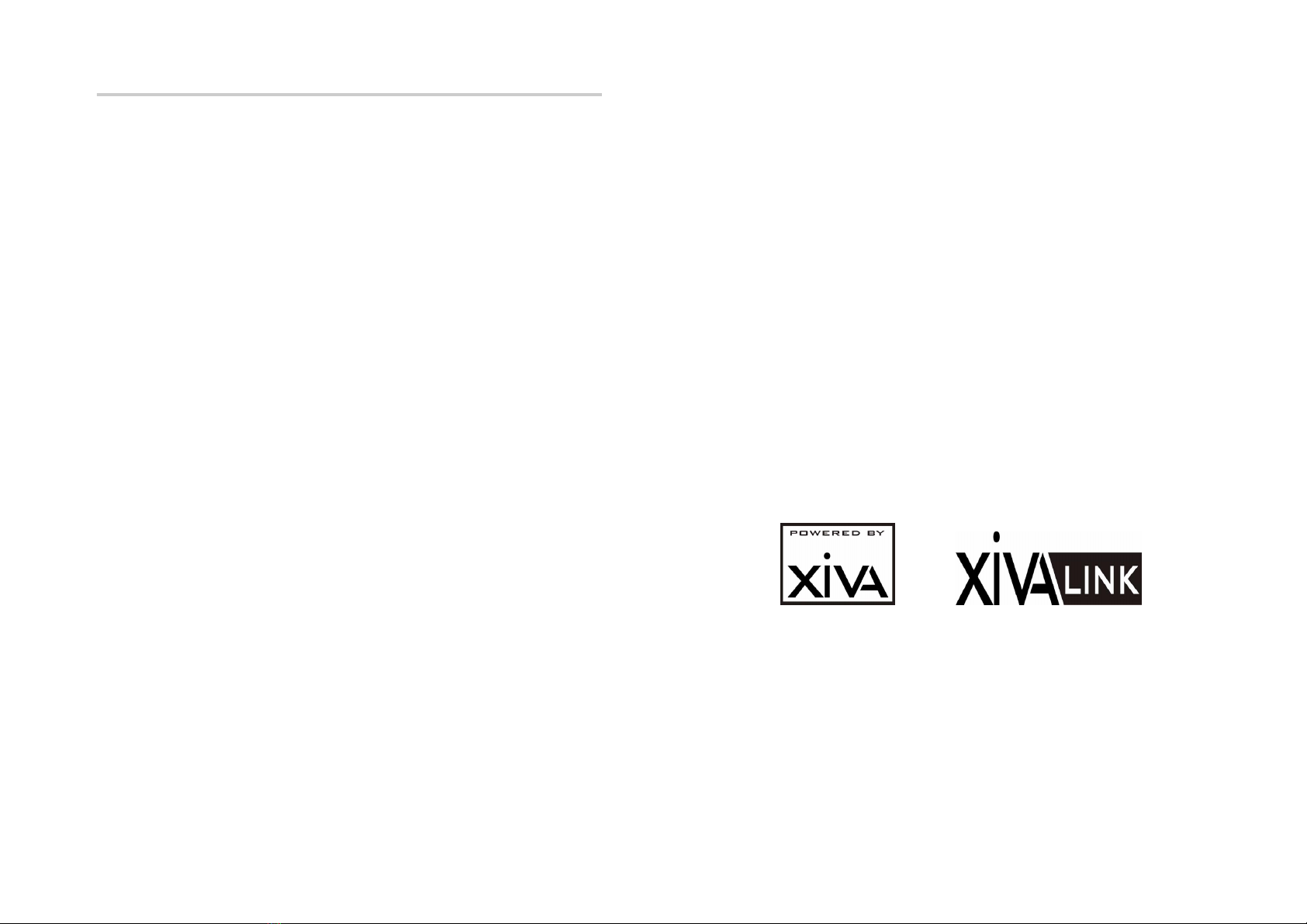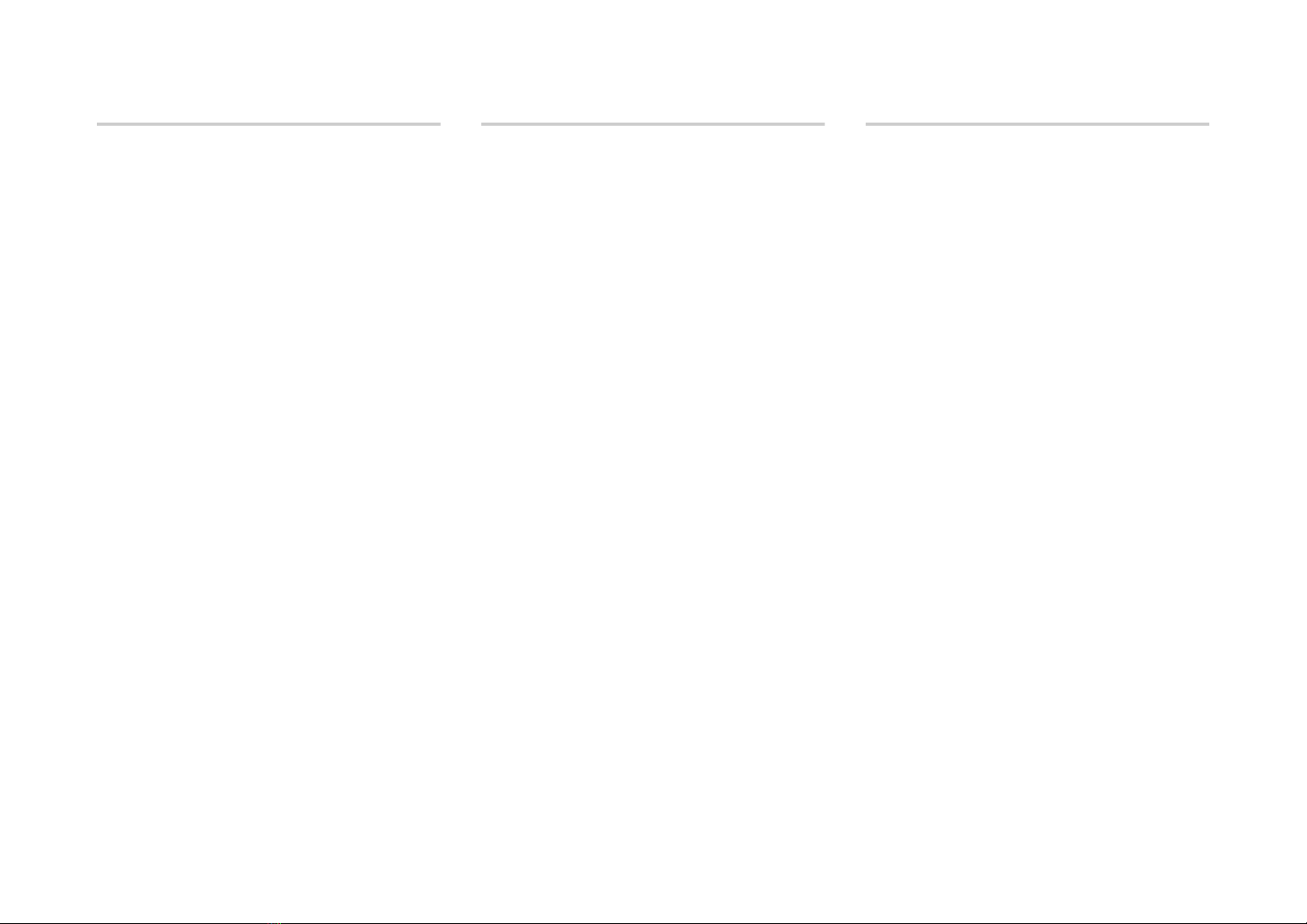iii
Instructions de sécurité
Explication des symboles utilisés dans ce manuel et sur le produit :
Ce symbole avertit l’utilisateur de la présence d’une tension dangereuse
localisée à l’intérieur du carter de l’appareil et pouvant être
suffisamment élevée pour présenter un risque de choc électrique.
Ce symbole informe l’utilisateur que ce manuel contient des instructions
importantes concernant l’entretien et le dépannage.
ATTENTION
AFIN DE LIMITER LE RISQUE DE CHOC ELECTRIQUE, NE PAS RETIRER LE
CAPOT.
L’NTERIEUR NE COMPORTE QUE DES COMPOSANTS REPARABLES PAR UN
SPECIALISTE.
EN CAS DE PROBLEME CONTACTER UN REPARATEUR AGREE.
AVIS : RISQUE DE CHOC ELECTRIQUE. NE PAS OUVRIR.
ATTENTION : UTILISER UN FUSIBLE DE RECHANGE DE MEME TYPE.
ATTENTION : DEBRANCHER AVANT DE REMPLACER LE FUSIBLE.
AVERTISSEMENT
AFIN DE LIMITER LE RISQUE D’INCENDIE OU DE CHOC ELECTRIQUE, NE PAS
EXPOSER CET APPAREIL A LA PLUIE OU A L’HUMIDITE.
FICHES SECTEURS
Cet appareil est livré avec une fiche secteur non démontable adaptée aux
normes électriques du pays d’utilisation.
Procurez-vous des cordons de secteur de remplacement auprès de votre
revendeur Linn.
Si vous devez remplacer la fiche, manipulez-la avec soin.
Une fiche présentant des conducteurs nus est dangereuse si elle est branchée
dans une prise sous tension.
Le fil marron doit être connecté à la broche de ligne sous tension.
Le fil bleu doit être connecté à la broche du neutre.
Le fil vert/jaune doit être connecté à la broche de la masse.
En cas de doute, veuillez contacter votre revendeur ou un électricien qualifié.
INSTRUCTIONS GENERALES DE SECURITE
1. Veuillez lire toutes les instructions de sécurité et de fonctionnement avant d’utiliser l’appareil.
2. Veuillez conserver les instructions de sécurité et de fonctionnement pour pouvoir vous y
reporter ultérieurement.
3. Tenez compte des avertissements. Respectez tous le avertissements figurant sur l’appareil et
sur la notice d’utilisation.
4. Suivez les instructions. Suivez toutes les instructions relatives à l’utilisation et au
fonctionnement.
5. Eau et humidité. N’utilisez pas cet équipement à proximité d’une baignoire, d’une bassine,
d’un évier, d’une cuve à lessive, dans un sous-sol humide, près d’une piscine ou de toute autre
source d’humidité.
6. Chariots et socles. Placez ce système uniquement sur un chariot ou sur un socle recommandé
par le fabricant.
6a. L’ensemble appareil-chariot doit être déplacé avec précaution. Il peut basculer en cas d’arrêt
brusque, de poussée excessive ou de parcours accidenté.
7. Montage au mur ou au plafond. Suivez scrupuleusement les recommandations du fabricant si
vous décidez de fixer le système au mur ou au plafond.
8. Ventilation. Positionnez l’appareil de façon à ne pas obstruer sa ventilation. Ne le posez pas
sur un lit, un canapé, un tapis ou autre surface similaire, car les ouvertures prévues pour la
ventilation pourraient être bloquées. Ne le placez pas dans un meuble encastré (bibliothèque
ou placard, par exemple) car cela risquerait également d’empêcher la circulation de l’air à
travers les évents.
9. Chaleur. Eloignez l’appareil de toute source de chaleur : radiateurs, chauffe-eau, poêles, ou
tout autre appareil électrique (y compris un amplificateur) produisant de la chaleur.
10. Alimentation électrique. Connectez l’appareil à une source de courant adéquate, en suivant
les instructions de fonctionnement ou d’utilisation inscrites sur l’appareil.
11. Raccord à la masse ou polarisation. Ne touchez pas au dispositif de sécurité de raccordement
à la masse et de polarité. Une fiche polarisée a une broche plus épaisse que l’autre. Une fiche
de terre a trois broches : une pour le neutre, une pour la phase, une pour la terre. La broche
de mise à la masse est prévue pour votre sécurité. Si la fiche fournie ne correspond pas à la
prise de secteur, consultez un électricien et faites remplacer votre prise murale.
12. Protection du cordon d’alimentation. Placez les cordons d’alimentation électriques afin qu’on
ne puisse pas marcher dessus ni les écraser. Prenez grand soin des cordons, en particulier au
niveau des fiches, des prises murales et à la sortie de l’appareil.
13. Fiche de raccordement de protection. Dans un souci de sécurité, ce produit a été équipé
d’une fiche de raccordement dotée d’une protection contre les surtensions. Reportez-vous
aux instructions relatives au remplacement ou au réenclenchement de la fiche. Si la fiche doit
être remplacée, veillez à ce que la nouvelle fiche soit également munie d’une protection
contre les surtensions.
14. Nettoyage. Nettoyez l’appareil en suivant les recommandations du fabricant.
15. Lignes secteur. Veillez à ce que l’antenne extérieure soit éloignée des lignes secteur.
16. Raccordement à la masse de l’antenne extérieure. Si une antenne extérieure est connectée au
tuner/récepteur, veillez à ce que le système de l’antenne soit raccordé à la masse de façon à
fournir une protection contre les surtensions et l’accumulation d’électricité statique.
Pour les Etats-Unis, consultez l’article 810 du National Electrical Code ANSI/NFPA 70 relatif à
la conformité des installations électriques.
17. Périodes de non-utilisation. Débranchez le cordon d’alimentation de la prise murale si vous
avez l’intention de ne pas utiliser l’appareil pendant une longue période.
18. Pénétration d’objets et de liquides. Veillez à ce qu’aucun objet ne tombe à l’intérieur et
qu’aucun liquide ne coule dans l’appareil.
19. Dégâts exigeant une réparation. Le système doit être confié à un réparateur agréé si :
a) le cordon d’alimentation électrique ou la fiche ont été endommagés,
b) des objets sont tombés à l’intérieur ou un liquide a été répandu dans l’appareil,
c) l’équipement a été exposé à la pluie,
d) il ne semble pas fonctionner normalement ou présente un changement notoire de
performance ou
e) le système est tombé ou son boîtier a été endommagé.
20. Réparations. N’essayez en aucun cas de réparer ce système vous-mêmes. Conformez-vous
aux instructions de fonctionnement. Toute intervention doit être confiée à un réparateur
agréé.