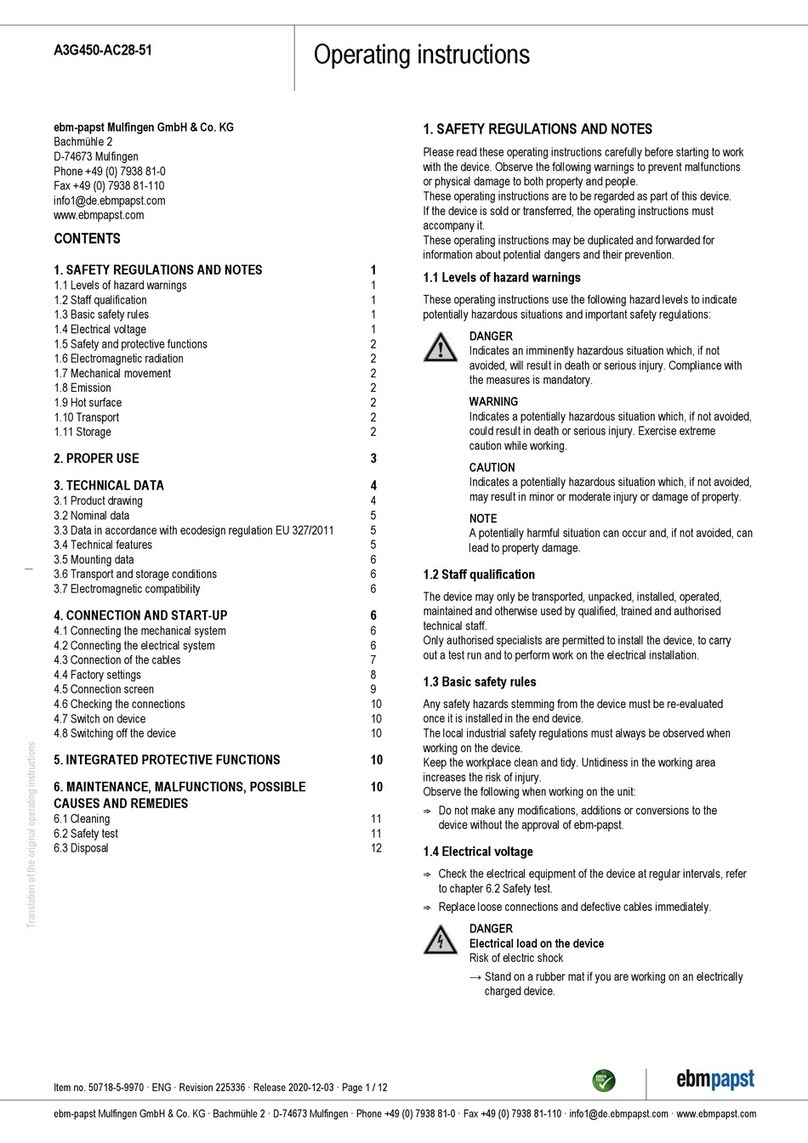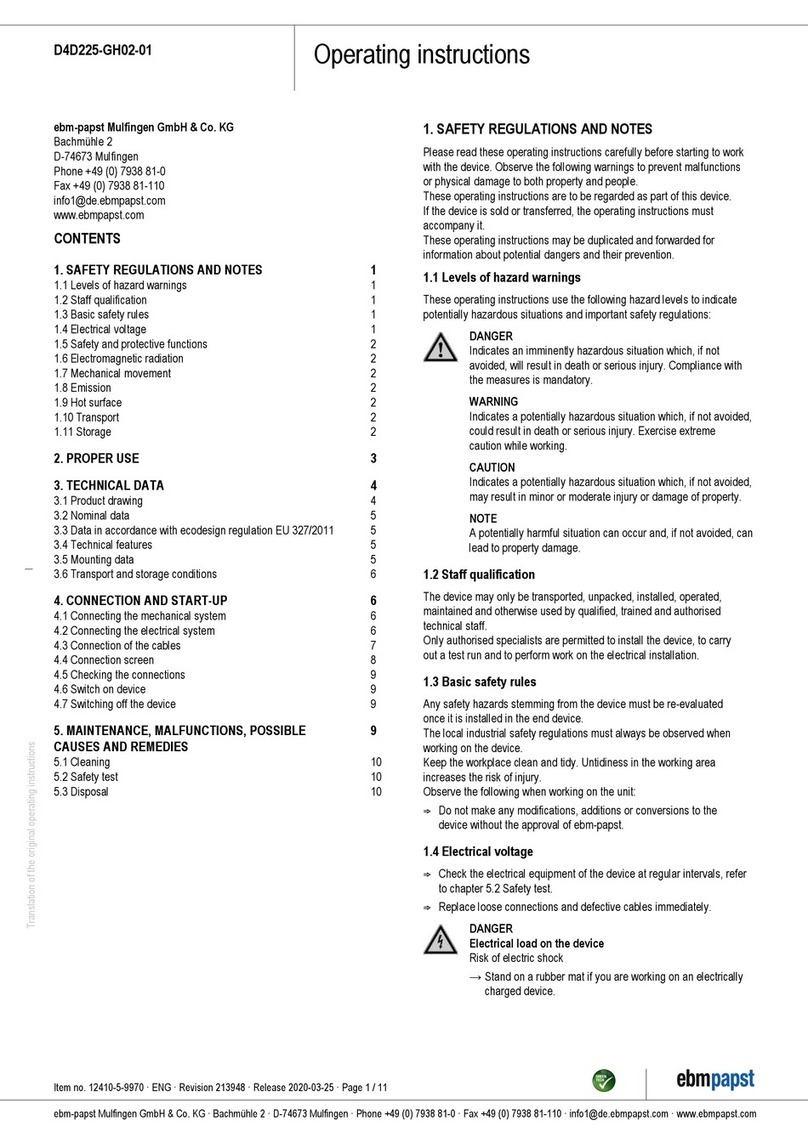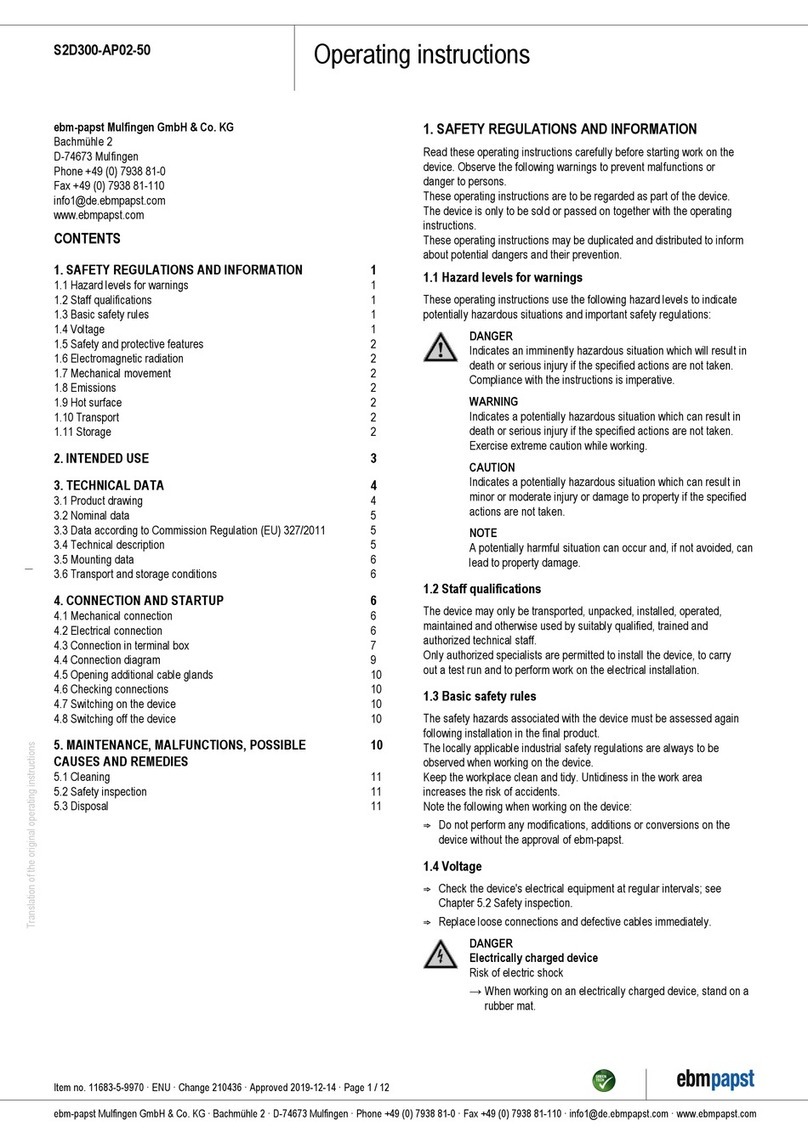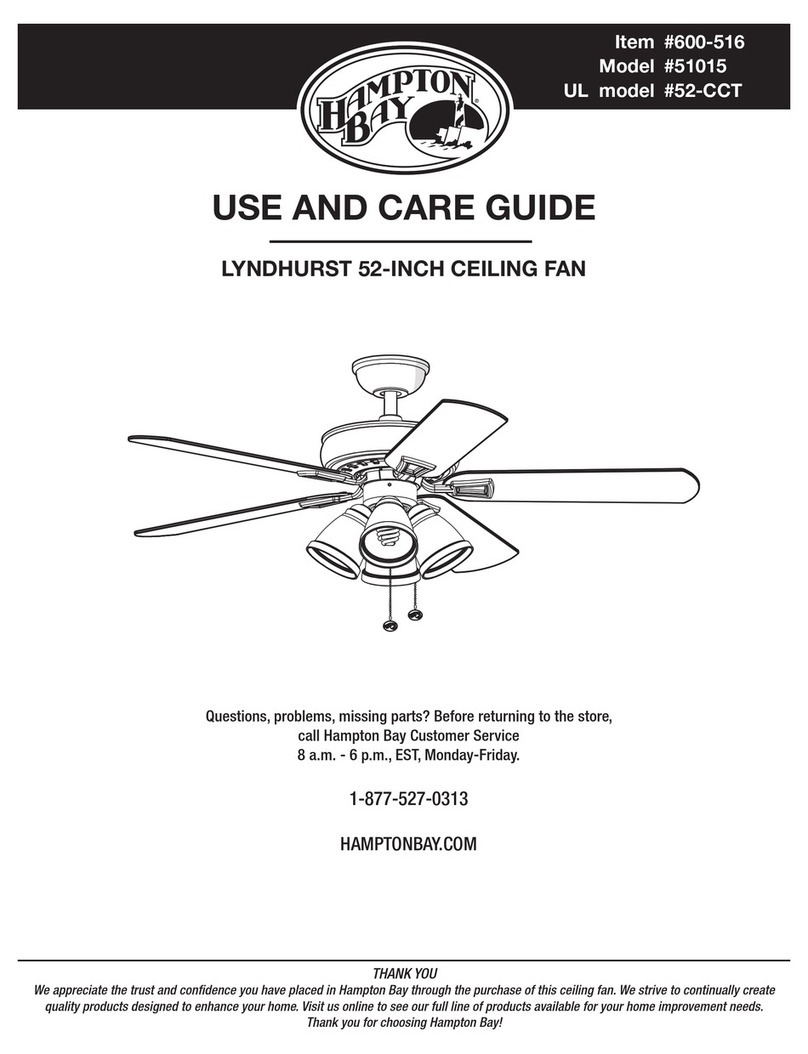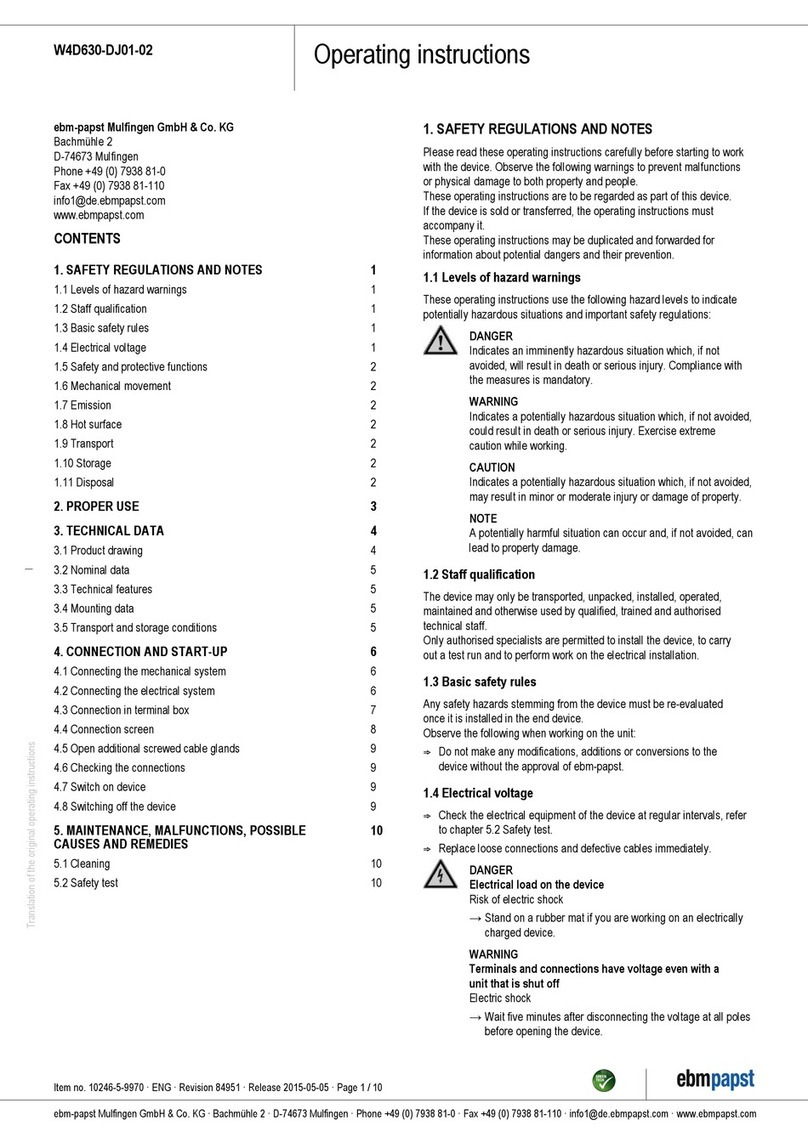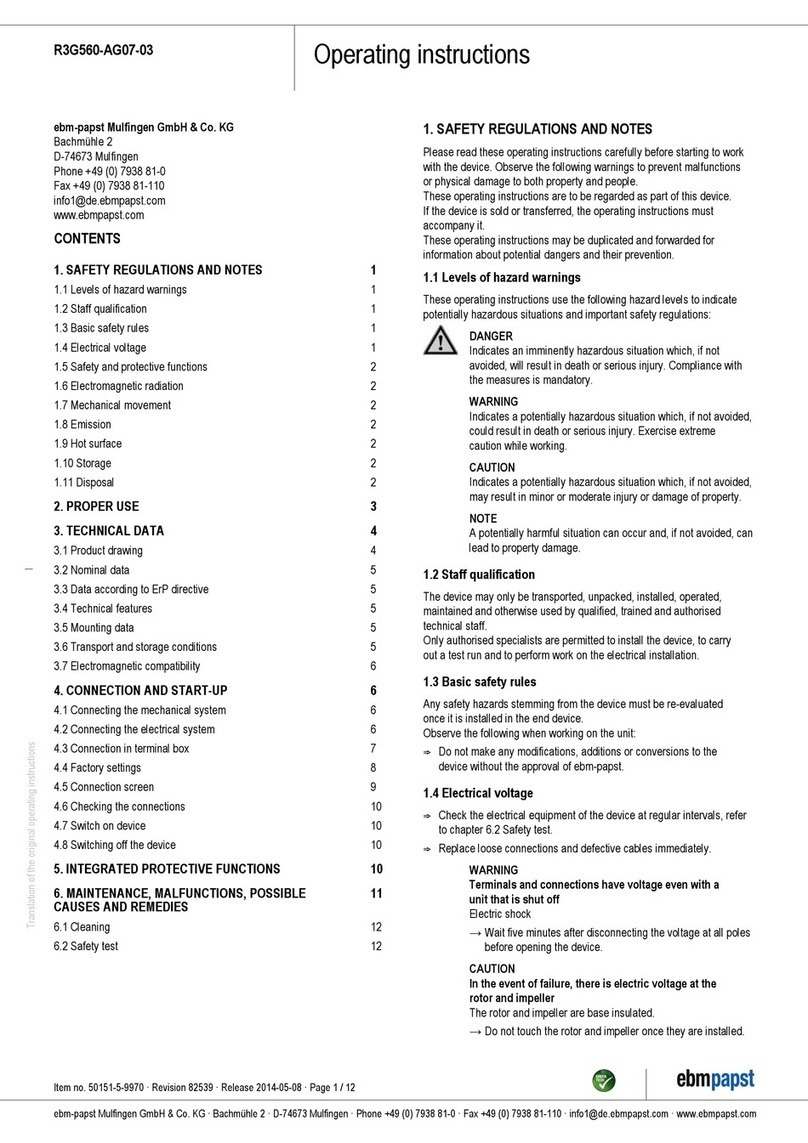13
AFTER SALES SUPPORT AU 1300 777 137 NZ 0800 824 556 service@unclebills.com.au
Warranty Information
Congratulations on your purchase
This Prinetti®Oscillating Tower Fan with Remote Control is warranted to be free from
defects in material and workmanship under normal use and service conditions for a
period of 12 months from the date of purchase of this article. Evidence of unfair usage
or incorrect adjustment by the owner will void this promise. Defects that occur within this
warranty period, under normal use and care, will be repaired, replaced or refunded at
our discretion.
The benefits conferred by this manufacturer’s warranty are in addition to all other
rights and remedies in respect of the product which the consumer has under the
Australian Consumer Law.
Our goods come with guarantees that cannot be excluded under the Australian
Consumer Law. You are entitled to a replacement or refund for a major failure and
for compensation for any other reasonably foreseeable loss or damage. You are also
entitled to have the goods repaired or replaced if the goods fail to be of acceptable
quality and the failure does not amount to a major failure.
Conditions of Warranty
All warranty coverage extends only to the original retail purchaser from the date of
purchase. Please keep your receipt, tax invoice or other proof of purchase.
This warranty does not extend to any damage to a product caused by abuse,
improper or abnormal usage, or repairs not provided by us or our Service Centre.
Nor does this warranty extend to products used for commercial or rental purposes.
This warranty does not cover ordinary wear, tear and weathering, failure to follow
directions, improper installation, improper maintenance or acts of God (such as
damage caused by storms, lightning, heavy winds and by snow or ice).
Making A Warranty Claim
In order to make a claim under this warranty please direct your enquiries to our
Service Centre. You can contact them on 1300 777 137 or send mail to them at:
Uncle Bill’s Service Centre:
2/24 Anderson Road, Smeaton Grange, NSW 2567 – if mailing please include your
contact details.
A service representative will then assist you in the appropriate action to be taken.
For efficient processing of your enquiry please have proof of purchase, the date of
purchase and the retailer name you purchased the item from, and the brand on the
product. Photos of the product, and scans of receipts, may be requested to assist with
your claim.