Prinetti IA5001 User manual

40cm DC
PEDESTAL FAN
IA5001
INSTRUCTION MANUAL
Please read and save all instructions to ensure safe and effective use of this Appliance

02
Contents
Important Safety and General Instructions 03
Getting To Know Your DC Fan 05
Parts List Diagram 06
Before First Use 08
Assembly Instructions 09
Operating Instructions 12
Cleaning, Care and Maintenance 14
Warranty Information 15

03
Important Safety and General Instructions
Read this manual thoroughly before first use, even if you are familiar with this type of
product.The safety precautions enclosed herein reduce the risk of fire, electric shock
and injury when correctly adhered to. Please keep this user manual in a safe place
along with your purchase receipt and carton for future reference. If applicable, pass
these instructions and packaging on to the next owner of the appliance.Always follow
basic safety precautions and accident prevention measures when using an electrical
product.
1. Read all instructions before using the Prinetti® Pedestal Fan DC 40cm.
2. Close supervision is necessary when any appliance is used by or near children.
3. Do not use the Fan for other than its intended use.
4. Before turning on, ensure the electrical voltage and frequency of the circuit
corresponds to those indicated on the rating label of the appliance.
5. To protect against the risk of electric shock, do not immerse the motor unit, cord set
or adaptor in water or any other liquid, or rinse under a tap.
6. The Fan is not intended to be operated by means of an external timer or any type of
separate remote control system.
7. The use of attachments not recommended or sold by the manufacturer may cause
fire, electric shock or injury.
8. This Fan is intended to be used indoors for household use only.
9. Do not use an extension cord unless completely necessary with this product. If an
extension cord is used please ensure that it has a rating equal to or exceeding the
rating of this appliance.
10. Do not pull or carry by the cord, use the cord as a handle, close a door on the cord,
or pull the adaptor and cord around sharp edges or corners. Keep cord away from
heated surfaces.
11. Do not bend or damage the adaptor and power cord.
12. Always unplug the appliance when not in use.To disconnect from the power
supply, grip the adaptor and pull from the power socket. Never pull by the cord.The
adaptor plug must be removed from the power socket before cleaning, servicing,
maintenance or moving the Fan.
13. Do not move or lift the Fan while the adaptor and cord is still connected to the wall
outlet or still on.Always ensure it is switched off.

04
Important Safety and General Instructions (cont.)
14. Never force the adaptor plug into a power outlet.
15. To reduce the risk of electrocution, never operate this product with wet hands,
submerge underwater or spill liquids into the product.
16. Do not leave the Fan unattended when in use.
17. Do not place the appliance near a hot gas or electric burner.
18. Do not cover the appliance whilst in use. If it is covered there is a risk of fire.
19. Improper installation may result in the risk of fire, electric shock and/or injury to
persons.
20. If the supply cord or adaptor plug is damaged, do not use the appliance. Please
return to your place of purchase along with your receipt for a refund or exchange.
21. The manufacturer is not responsible for any eventual damages caused by improper
or faulty use.
22. The unit has no user-serviceable parts contained within. Do not attempt to repair,
disassemble or modify the appliance.This will void the warranty.
23. Do not use the appliance at room temperatures above 40°C.
24. Do not leave the appliance exposed to harsh weather conditions (direct sunlight,
rain, etc.).
25. Do not place the product in or near an open window as rain may enter the
appliance and cause electrical short-circuiting.
26. Do not insert fingers or any other object through the front or rear grille or into any
opening of the product.
27. This appliance is not intended for use by persons (including children) with reduced
physical, sensory or mental capabilities or lack of experience and knowledge, unless
they have been given supervision or instruction concerning use of the appliance by
a person responsible for their safety.
28. Children should be supervised to ensure they do not play with the appliance.
29. Ensure the Fan is switched off and unplugged before removing the front or rear grille.

05
More Power Efficient than a Normal Fan
A typical 40cm Pedestal Fan will use up to 50 watts per hour, while a DC Fan can use as
low as 3 watts per hour on the lowest setting.A DC Fan is also operated via the use of a
Low Voltage AC Power Adaptor instead of using Mains Power to operate as per normal
Fans. Less power used, means less energy consumed, which translates to extra money
in your pocket in the end.
Quieter than a Normal Fan
Because of the brushless DC motor found in DC Fans, the DC Fan actually operates
quieter than a normal AC motor Pedestal Fan.
More Environmentally Friendly than a Normal Fan
DC Fans are more power efficient, so they use less electricity consumption and leave a
smaller environmental footprint than normal Fans.
$
More Cost Effective
(*than normal Pedestal Fan)
Quieter
(*than normal Pedestal Fan)
Getting To Know Your DC Fan

1. Remote Control (2 x AAA batteries not included)
2. Front Grille
3. Grille Ring
4. Blade Locking Cap
5. Blade
6. Grille Locking Nut
7. Rear Grille
8. Motor Shaft
9. Motor Housing
10. Height Adjustable Screw (located on the rear)
11. LED Display
12. Control Panel
13. Main Body
14. Screw
15. Extension Pole
16. Cover Tube
17. DC Socket (rear)
18. Tube Base
19. Weighted Base
20. Locking Screw
Included Not Pictured: AC Adaptor and Cord
06
Parts List Diagram
19
20
16
17
18
15
10
12
13
14
11
1
2 3 4 5 6 7 8 9

Remote Control
Control Panel Display Panel
1. Speed Button
2. ON/OFF Button
3. Timer Button
4. Swing Button
5. Mode Button
1. ON Button
2. Mode Button
3. Speed + Button
4. Speed – Button
5. Timer + Button
6. Timer – Button
7. Swing Button
8. OFF Button
1. Timer
2. Swing Direction
3. Speed
4. Mode
1
3
5
2
7
6
4
8
1
2
3
41
5
4
2
3
07
Parts List Diagram
(cont.)

08
Before First Use
Prior to using your Fan, please read all safety and operating instructions thoroughly.
Please ensure you follow the steps below before using this Fan.We recommend you
keep the original packaging for storing your Fan when not in use.
1. Unpack the product but keep all packaging material until you have made sure your
new Fan is undamaged and in good working order. Ensure all parts indicated in
the above parts list have been included in the gift box. Plastic wrapping can be a
suffocation hazard for babies and young children, so ensure all packaging materials
are kept out of reach of children.
2. Uncoil the cord and straighten it to remove any kinks. Do not use the product if any
parts are damaged. In case of damage, phone the After Sales Support Line.

09
Assembly Instructions
NOTE: The Fan can be used only when completely and correctly assembled, that is
complete with base, support, and protection grilles.
Using Fig. 1 below, to help you assemble the fan as follows:
19
20
16
17
18
15
10
12
13
14
11
Fig. 1
1. Remove all parts of the Fan from the gift box and lay out in front of you.
2. The main body of the Fan comes pre-assembled and does not require any further
assembly.
3. Loosen the screw (14) from the extension pole (15) and connect the extension pole
(15) to the main body (13), and re fasten the screw (14).
4. Remove the locking screw (20) (this will be attached to the end of the tube).Turn
the base over, place the silver-coloured tube base (18) on top of the weighted base
(19).
5. Insert the cover tube (16) into the tube base (18) on the weighted base (19).

10
Assembly Instructions (cont.)
6. Attach the main body (13) with connected extension pole (15) to the weighted
base (19) using the locking screw (20) at the underside of the weighted base (19),
tightening it securely.
7. Tighten the height adjustment screw (10) to your desired height.
Assembling the Fan Head
Using Fig. 2 below, to help you assemble the fan head as follows:
1
2 3 5 7
8
46
9
1 Front Plate
2 Front Grille
3 Grille Ring
4 Blade Locking Cap
5 Blade
6 Grille Locking Nut
7 Rear Grille
8 Motor Shaft
9 Motor Housing
Fig. 2
1. Remove the blade locking cap (4) by turning it clockwise from the motor shaft (8).
Then remove the grille locking nut (6) that is attached to the motor shaft (8) by
turning it anticlockwise.
2. Insert the rear grille (7) onto the motor shaft (8) and position it so that the locator
posts on the motor shaft (8) align with the alignment holes on the rear grille (7).
3. Lock the rear grille (7) into place with the grille locking nut (6) by tightening the grille
locking nut (6) clockwise till the rear grille (7) sits securely against the motor shaft
(8).
4. Slide the blade (5) onto the motor shaft (8), ensuring to match the flat part of the
shaft with the flat part of the blade opening.
5. Tighten the blade (5) with the blade locking cap (4), turning it anticlockwise to
tighten it securely.

11
Assembly Instructions (cont.)
6. Test the fan by rotating the blade with your hands, ensuring there is no contact with
the blade locking cap.The fan blade should rotate freely.
7. The front and rear grille are held together with a grille ring (3), which has two grooves,
one for each of the grilles. Slightly loosen the large screw at the bottom of the ring and
ensure the edge of the grille sits in the correct groove when placing it over the rear
grille.
8. Hold the front grille (2) against the rear grille (7) and ensure the edge sits securely in
the correct groove of the grille ring. Retighten the screw to secure the grilles together.

12
Operating Instructions
Remote Control
The Fan has a remote control that allows for remote operation of the Fan functions.
When using the remote control ensure that you are in eyesight of the Fan and are
pointing the remote control directly at the Fan.
NOTE: If the Fan is unresponsive, move closer to the Fan and ensure that there is
nothing between the remote control and the Fan itself. If the Fan continues to be
unresponsive, check and replace the batteries if required.
Inserting the Batteries (not included)
If the appliance is new or the battery in the remote control is flat, new 2 x AAA size
batteries must be inserted.
1. Press the catch towards the middle of the remote and pull out the battery
compartment.
2. Insert a new battery. Ensure the correct polarity (+/-) when inserting the batteries.
3. Slide the battery compartment back in again.
The remote control’s buttons operate identically to those on the control panel.To select
or alter any function, use the remote control as you would the control panel.
CAUTION: Dispose of all used batteries at designated disposal points. Never dispose
of batteries in a fire as this may cause an explosion or leakage of dangerous
chemical and fumes.
Powering the Fan ON and OFF
The following instructions are for when you are controlling the Fan by the control panel
or the remote control.
1. Place the Fan on a flat, dry, stable surface. Insert the appliance plug of the AC
adaptor in the DC socket at the back of the fan body.Then plug the power plug
into a power outlet.All available setting options will be illuminated briefly on the LED
display panel.
2. Press the ON/OFF button to switch on the Fan.When the Fan is switched on the first
time, the Fan will start blowing air at the lowest fan speed (1). On subsequent uses, it
will start at the previously selected fan speed.
3. Press the ON/OFF button to set the Fan to standby.

13
Operating Instructions (cont.)
4. The Fan has 15 speed settings, 1 being lowest and 15 being highest. Press the
SPEED+ button on the remote control or the SPEED- button on the remote control
to increase or decrease the Fan speed, or the SPEED button on the control panel.
Each time you press the button the selected speed will be shown on the LED display
panel.
Mode Selection
Press the MODE button on the remote control or control panel repeatedly to get to the
selection you require.This will be shown on the LED display panel.
Normal: In this mode the Fan operates at a constant speed (the mode indicator will
show the fan icon on the LED display panel).
Natural: In this mode the Fan simulates a natural breeze by the cycling on and off (the
mode indicator will show the palm tree icon on the LED display panel).
Sleep: In this mode the Fan simulates a soft, natural breeze suitable for night-time use
(the mode indicator will show the half-moon icon on the LED display panel).
Setting the Timer
The Fan has a timer that allows the user to program the Fan for a period of time and
then it will automatically turn off.
The timer can be programmed by pressing the TIMER / TIMER +/- button(s) to set the
timer in 30-minute increments for up to 10hrs.The set number of hours will appear
on the LED display panel. Once the programmed time has expired, the Fan will
automatically turn off.

14
Cleaning, Care and Maintenance
Always switch off and unplug the Fan from the power outlet before moving or cleaning.
1. To clean the exterior of the Fan, wipe over the surface with a soft, damp cloth and
dry thoroughly. Do not use detergents or abrasive cleaners.
2. To clean the grille and the motor air vents, use a vacuum cleaner to remove light
dust.
3. If the Fan is not used for long periods (eg. over winter), it is recommended to store
the Fan in its original packaging in a cool, dry place.
4. This product is permanently lubricated at the factory before shipping and will not
require further lubrication for the life of the product.
NOTE: It is essential that the motor air vents be kept free from dust and lint.
CAUTION: Do not disassemble the motor housing of this Fan for cleaning of internal
parts, as doing so may result in product damage and will void the warranty.
CAUTION: Do not immerse the Fan in water or any other liquids.
CAUTION: Do not apply lubricants to the Fan.Additional lubrication could increase
the risk of a fire hazard.

15
Warranty Information
Congratulations on your purchase
This Prinetti® Pedestal Fan DC 40cm is warranted to be free from defects in material and
workmanship under normal use and service conditions for a period of 12 months from
the date of purchase of this article. Evidence of unfair usage or incorrect adjustment
by the owner will void this promise. Defects that occur within this warranty period, under
normal use and care, will be repaired, replaced or refunded at our discretion.
The benefits conferred by this manufacturer’s warranty are in addition to all other rights
and remedies in respect of the product which the consumer has under the Australian
Consumer Law.
Our goods come with guarantees that cannot be excluded under the Australian
Consumer Law.You are entitled to a replacement or refund for a major failure and
for compensation for any other reasonably foreseeable loss or damage.You are also
entitled to have the goods repaired or replaced if the goods fail to be of acceptable
quality and the failure does not amount to a major failure.
Conditions of Warranty
All warranty coverage extends only to the original retail purchaser from the date of
purchase. Please keep your receipt, tax invoice or other proof of purchase.
This warranty does not extend to any damage to a product caused by abuse, improper
or abnormal usage, or repairs not provided by us or our Service Centre. Nor does this
warranty extend to products used for commercial or rental purposes.This warranty
does not cover ordinary wear, tear and weathering, failure to follow directions, improper
installation, improper maintenance or acts of God (such as damage caused by storms,
lightning, heavy winds and by snow or ice).
Making A Warranty Claim
In order to make a claim under this warranty please direct your enquiries to our Service
Centre.You can contact them on 1300 777 137 or send mail to them at:
Uncle Bill’s Service Centre:
2/24 Anderson Road, Smeaton Grange, NSW 2567 – if mailing please include your
contact details.
A service representative will then assist you in the appropriate action to be taken.
For efficient processing of your enquiry please have proof of purchase, the date of
purchase and the retailer name you purchased the item from, and the brand on the
product. Photos of the product, and scans of receipts, may be requested to assist with
your claim.

16
The service centre representative will assess the claim. If:
1. There is a minor fault, they can offer either a replacement spare part, replacement
unit, repair or other suitable remedy.
2. There is a major fault, they can offer a replacement, repair or suggest you return to
the store you purchased it from for a full refund.
PLEASE NOTE: A request for compensation will need documentary evidence of the
loss or damage suffered. It will also need to be evidenced that such a loss was a
reasonably foreseeable result of a failure by Uncle Bill’s to comply with a consumer
guarantee under the Australian Consumer Law.
3. The product was damaged through abnormal use, no refund or repair can be
offered.
If the product needs to be returned and all the warranty criteria has been met, the
consumer is to return the product to the place of purchase (along with their proof of
purchase) and all costs involved with this will be the responsibility of the consumer.
Our sales and service centre has been set up to provide assembly assistance,
technical support, replacement parts and accessories, and to efficiently handle
all warranty related matters. Please note upon receiving your warranty claim our
Service Centre will send, via post or email, a repair and refurbished goods or parts
notice.
If you require an alternative format of this instruction manual such as website, DVD or by
SERVICE CENTRE
Contact details and hours of operation:
Phone: 1300 777 137
Email: [email protected]
9:00am – 4:30pm (AEST) Monday to Friday (excluding Public Holidays)
9:00am – 3:00pm (AEST) Saturday
This product is warranted and imported by:
Uncle Bill’s (Australia) Pty Ltd
48B Egerton Street
Silverwater NSW 2128,Australia
Phone: 02 8799 3500
Item: IA5001
Warranty Information (cont.)
This manual suits for next models
1
Table of contents
Other Prinetti Fan manuals
Popular Fan manuals by other brands
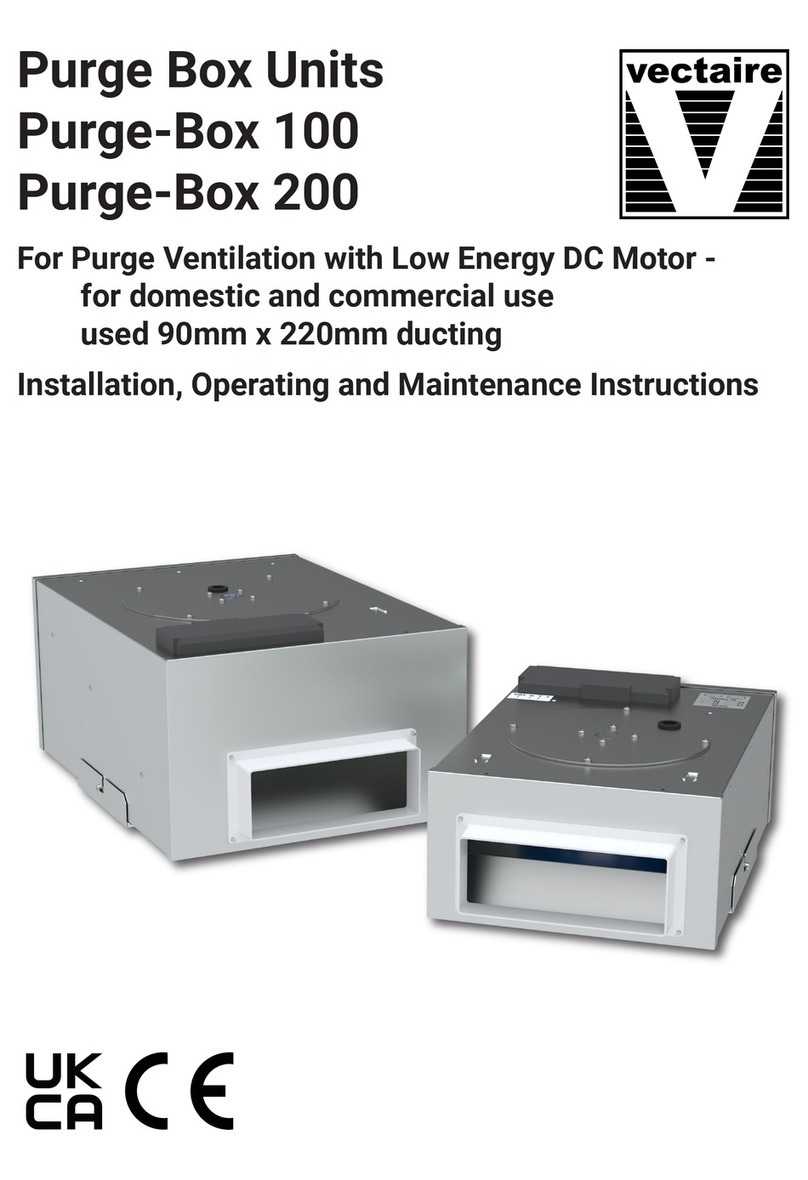
Vectaire
Vectaire Purge-Box 100 Installation, Operating and Maintenance Instruction

cecotec
cecotec EnergySilence 9800 Skyline Bladeless instruction manual

Trotec
Trotec TVE 26 S operating manual

Carrier
Carrier HRVCCLHA Product data

Casablanca
Casablanca BAROLO owner's manual

AC Infinity
AC Infinity CLOUDRAY Series user manual
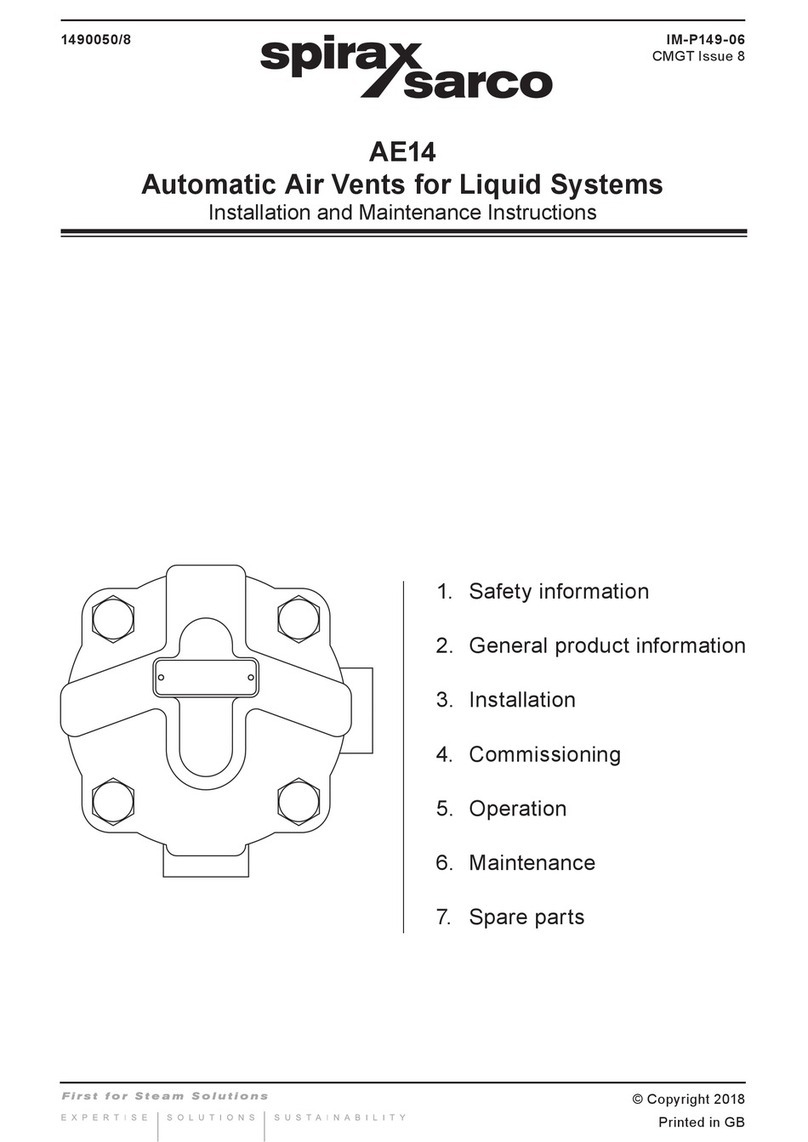
Spirax Sarco
Spirax Sarco AE14 Installation and maintenance instructions
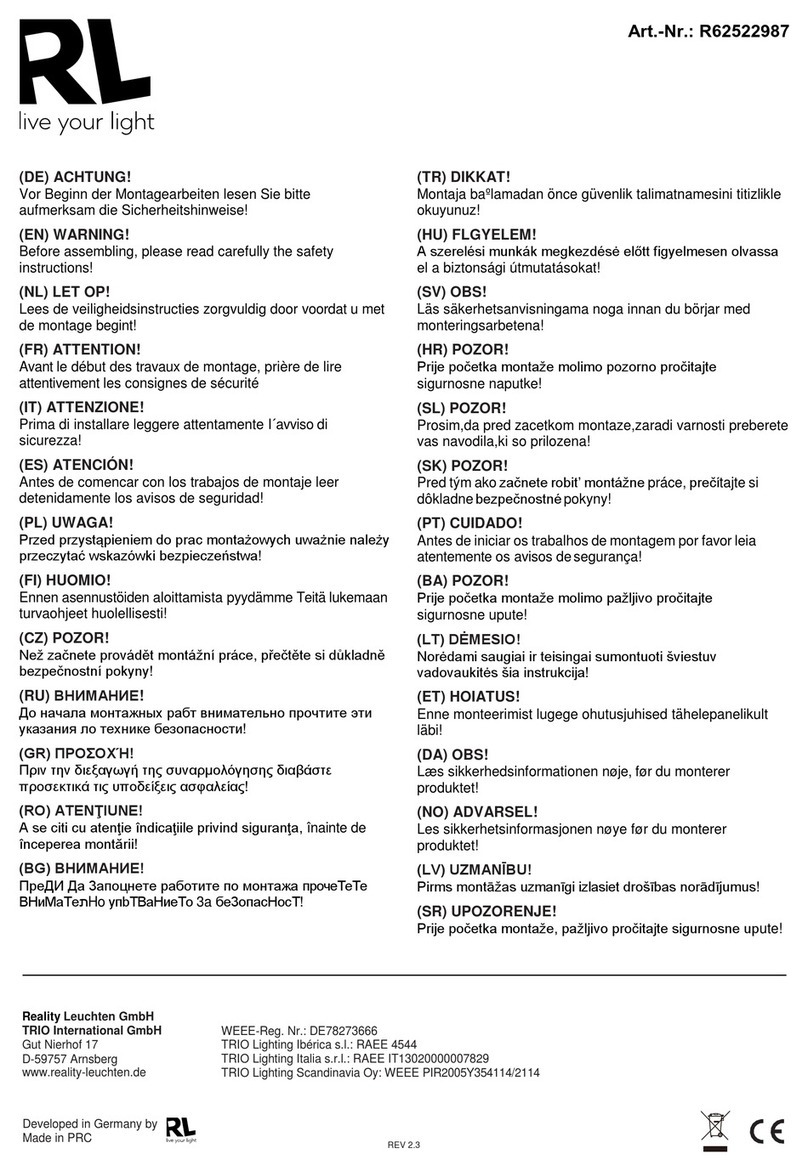
RL
RL R62522987 manual

Greenberry
Greenberry VENETO-40 Instructions for use

Town & Country Fireplaces
Town & Country Fireplaces TC42D installation manual
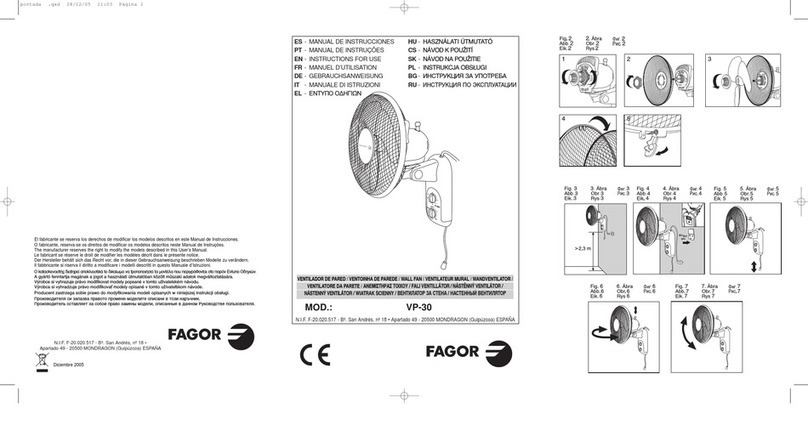
Fagor
Fagor VP-30 Instructions for use

Maico
Maico Elicent Ministyle instruction manual








