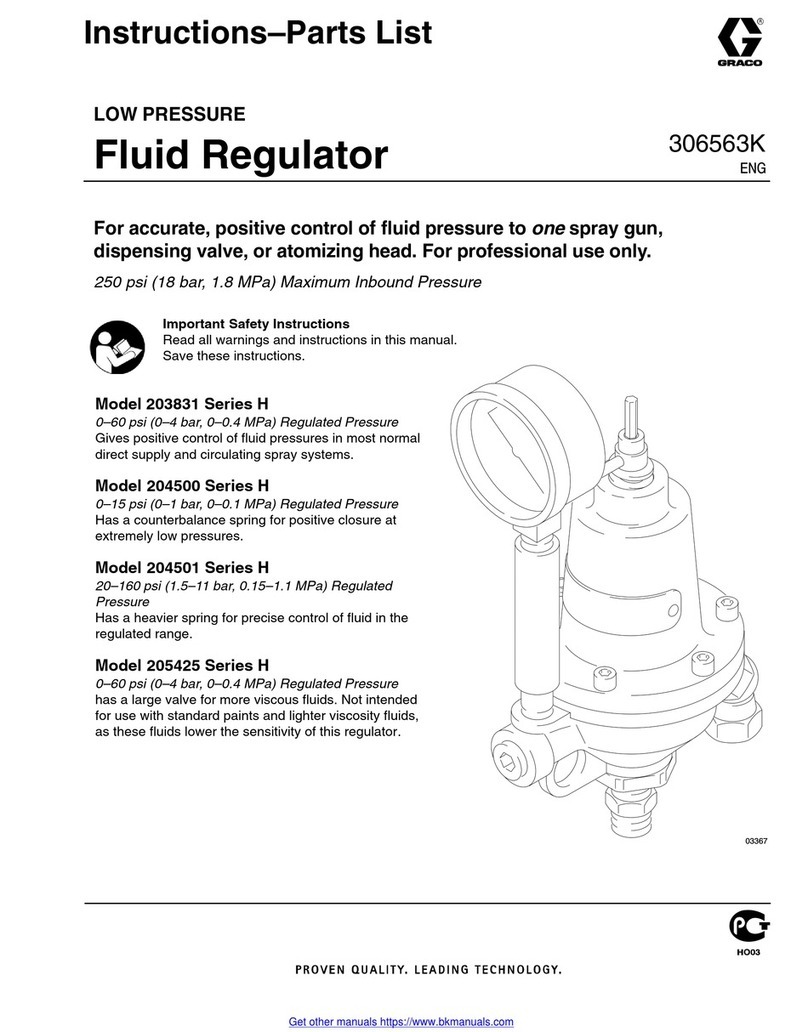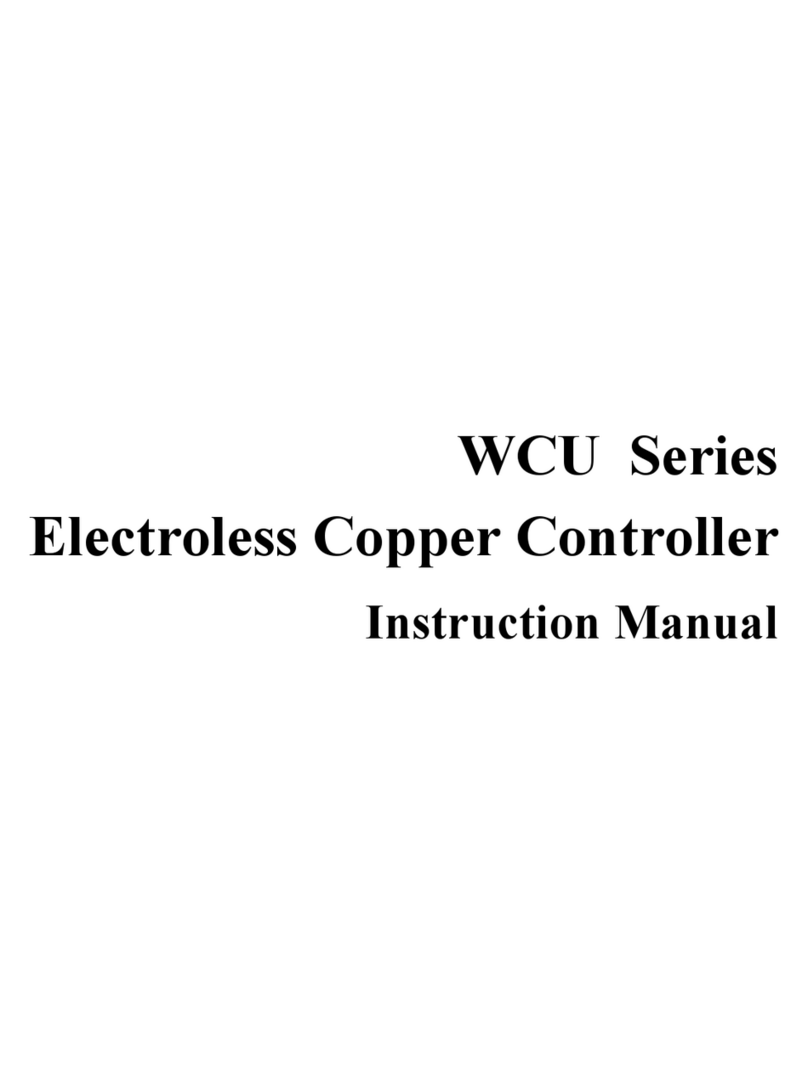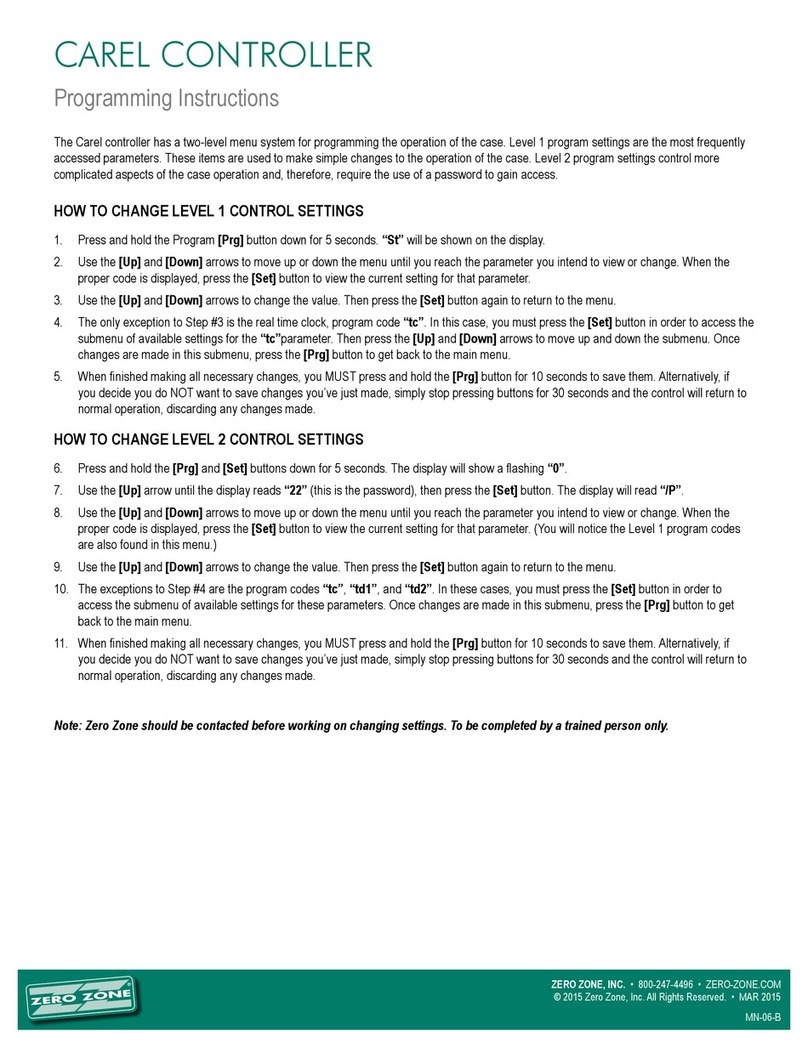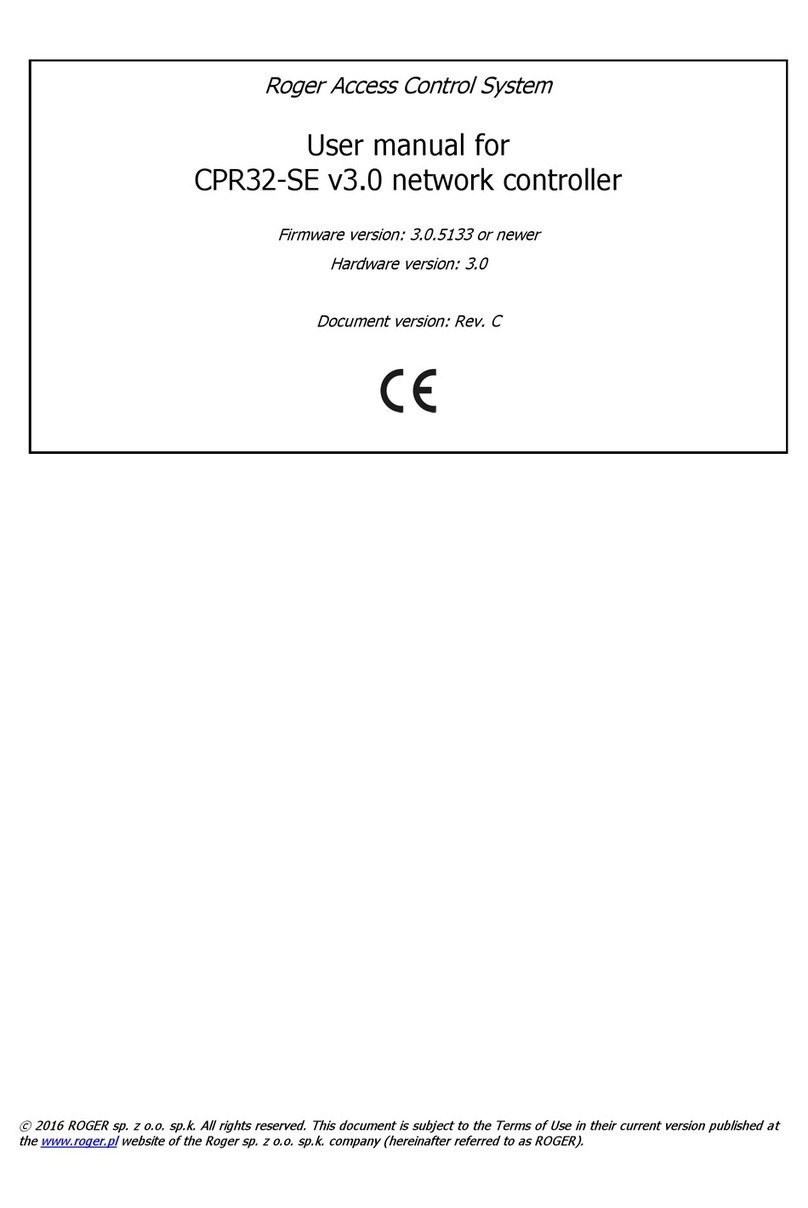PRO SWEDE EL RFDA-11B User manual

Dimming actuator
Universal dimming actuator
RFDA-11B
RFDA-71B
RFDEL-71B
4170,4171
Warning!
Instruction manual is designated for mounting and also for user of the device. It is always a part of its packing. Installation and connection can be carried out only by a person with adequate professional qualication upon understanding this instruction manual and
functions of the device, and while observing all valid regulations.Trouble-free function of the device also depends on transportation, storing and handling. In case you notice any sign of damage, deformation, malfunction or missing part, do not install this device and
return it to its seller. It is necessary to treat this product and its parts as electronic waste after its lifetime is terminated. Before starting installation, make sure that all wires, connected parts or terminals are de-energized.While mounting and servicing observe safety
regulations, norms, directives and professional, and export regulations for working with electrical devices. Do not touch parts of the device that are energized – life threat. Due to transmissivity of RF signal, observe correct location of RF components in a building
where the installation is taking place. RF Control is designated only for mounting in interiors. Devices are not designated for installation into exteriors and humid spaces. The must not be installed into metal switchboards and into plastic switchboards with metal
door – transmissivity of RF signal is then impossible, do not use in areas aected by high-frequency interference. RF Control is not recommended for pulleys etc. – radiofrequency signal can be shielded by an obstruction, interfered, battery of the transceiver can get
at etc. and thus disable remote control.
Analogue actuator
RFDAC-71B
4280
0-10V
1-10V
02-001 Rev.6
Transmission of radiofrequency signals in various materials
60 - 90 % 80 - 95 % 20 - 60 % 0 - 10 % 80 - 90 %
CA. 60-90 % CA. 80-95 %CA. 20-60 %CA. 0-10 %CA. 70-90 %
Cihlove zdi - 60-90 % Dřevěné konstrukce se
sadrokart. deskami - 80-95% Vyztužený beton - 20-60 %Kovové přepážky - 0-10%Běžné sklo- 80-90 %
CA. 60-90 % CA. 80-95 %CA. 20-60 %CA. 0-10 %CA. 70-90 %
Cihlove zdi - 60-90 % Dřevěné konstrukce se
sadrokart. deskami - 80-95% Vyztužený beton - 20-60 %Kovové přepážky - 0-10%Běžné sklo- 80-90 %
CA. 60-90 % CA. 80-95 %CA. 20-60 %CA. 0-10 %CA. 70-90 %
Cihlove zdi - 60-90 % Dřevěné konstrukce se
sadrokart. deskami - 80-95% Vyztužený beton - 20-60 %Kovové přepážky - 0-10 %Běžné sklo- 80-90 %
CA. 60-90 % CA. 80-95 %CA. 20-60 %CA. 0-10 %CA. 70-90 %
Cihlove zdi - 60-90 % Dřevěné konstrukce se
sadrokart. deskami - 80-95% Vyztužený beton - 20-60 %Kovové přepážky - 0-10 %Běžné sklo- 80-90 %
CA. 60-90 % CA. 80-95 %CA. 20-60 %CA. 0-10 %CA. 70-90 %
Cihlove zdi - 60-90 % Dřevěné konstrukce se
sadrokart. deskami - 80-95% Vyztužený beton - 20-60 %Kovové přepážky - 0-10 %Běžné sklo- 80-90 %
Characteristics
The Oasis & Touch compatible uses wireless communication between transmitters RF Touch and RF Pilot
(wall-mounted controller, keyring, motion detectors, door openers, etc.) and receivers to control home
appliances, lighting, electrical equipment, garage gates and roll-up shutters.
It enables you to switch various devices on and o depending on the time of start or your return. It allows
controlling and setting various lighting scenes, sunrise or sunset simulations, as well as controlling roll-up
shutters, screens and canopies. Using sensors, the RF Control system warns you of any motion of persons
or re in your home.
It is ideal for installation into existing buildings, new constructions as well as refurbished houses, without
any need to chisel into the wall. Receivers (actuators) may be installed directly into a suitable mounting
box or lighting covers.
- The RF Control system operates at 868 MHz.
- All transmitters are compatible with each other and can be combined with the previous version of the RF
Control system.
Warning: Actuators without the OASIS & Touch Compatible designation are not compatible with RF Touch
or RF Pilot units.
Transmitter designs:
Dimming actuator
- is used for creating lighting scenes, controlling light or a group of lights.
RFDA-11B: basic - 1 light scene , OFF function .
RFDA-71B: multifunction - 7 program functions: 6 dierent light
functions, ON/OFF function
RFDEL-71B: Multifunction unit- 7 programmable functions: 6 light function, ON / OFF function
select the type of load, setting of min. brightness
0-10V
1-10V
Actuator with analogue output 0(1)-10V
RFDAC-71B: for continuous regulation of devices controlled with
continuous voltage 0(1) - 10V.
- 7 program functions: 6 dierent light functions, ON/OFF function.
- output voltage mode 0-10V or 1-10V selected by pressing the Prog
button. Buttons > 2s. After releasing the button, the LED ashes,
indicating the output mode:
- the green LED -0-10V
- the red LED - 1-10V
All other signalling is indicated by the relevant colour LED.
- mounting box design (such as KU-68).
Power
supply symbol description
R
resistive Classic or halogen bulb
L
inductive Coil transformer for low voltage halogen
bulbs
C
capacitive Electronic transformer for low voltage
halogen bulbs
LED dimmable LED 230 V
ESL/ КЛЛ Dimmable energy saving lamps
Type of load cos φ ≥ 0.95 M M HAL.230V
Type of load KM M
RFDAC-71B
RFDAC-71B
AC12
250V / 1A
x
AC1
250V / 16A
AC2
250V / 5A
AC3
250V / 3A
AC5a uncompensated
230V / 3A (690V)
AC5b
1000W
AC6a
x
AC7b
250V / 3A
AC5a compensated
230V / 3A (690VA) do
max C=14uF
mat. contacts
contact
AgSnO2
16A
AgSnO2
16A
DC14
x
AC13
x
AC14
250V / 6A
AC15
250V / 6A
DC1
24V / 10A
DC5
24V / 2A
DC12
24V / 6A
DC13
24V / 2A
DC3
24V / 3A
mat. contacts
contact
* loadability of power factor cos φ=1
Power factor of dimmable LED and ESL bulbs moves in following range: cos φ = 0.95 to 0.4.
Aproximate value of maximal load is achieved by multiplication of loadability of dimmer and power factor connected to a light source.
Technical parameters RFDA-11B RFDA-71B RFDEL-71B RFDAC-71B
Suply voltage:
Apparent input:
Loss input:
Supply voltage tolerance:
Connection:
Output
Contactless:
Load capacity
Resistive load:
Capacitive load:
Inductive load:
LED
ESL
Zero-potential analogous output/
max. current:
The choice of output voltage:
Relay contact:
Rated current:
Switching power:
Switching voltage:
Mechanical life:
Electrical life (AC1):
Control
By RF command by transmitter:
Range in open area:
Min. programming distance:
Minimum control distance:
Button:
- Prog.:
- external:
Neon:
Other data
Operation indication:
Supply indication:
Operating temperature:
Storage temperature:
Operating position:
Mounting:
Protection degree:
Overvoltage category:
Pollution degree:
Output leads :
Length of leads:
Dimensions:
Weight:
Applicable standards: EN 60669, EN 300220 , EN 301489; směrnice/directive RTTE, NVč. 426/2000Sb (směrnice/directive 1999/ES)
8.3 VA / cos φ = 0.1
0.83W
+10 % / -15 %
3-vodičové, s “NULOU“ / 3-wired, with “NEUTRAL“
250 W*
x
x
x
x
-15.. +50 °C
3 x 0.75 mm2
90 mm
230 V AC /50Hz
2 x MOSFET
x
x
x
x
x
x
x
x
868 MHz
až 160 m
20 mm
20 mm
tlačítko / button PROG (ON/OFF)
červená / red LED
x
-30 až +70°C
libovolná / any
volné na přívodních vodičích /
loose on connecting wires
IP 30
III.
2
49 x 49 x 21 mm
40 g
1.1 VA
0.8 W
+10/ -15 %
4-vodičové, s “NULOU“
160 W*
Ano
Ne
-20 až + 35 °C
4 x 0.75 mm2
90 mm
110 - 230V AC / 50-60Hz
3 VA
1.2 W
+10% / -15%
5-vodičové, s “NULOU“/ 5-wired, with “NEUTRAL“
x
x
x
x
x
x
x
0 (1) -10V DC/ 10mA
0-10V DC, 1-10V DC
1xAgSnO2, spíná fázový vodič/ switch. phase wire
16 A / AC1
4000 VA / AC1
250 V AC1
3 x 107
0.7 x 105
868 MHz
až / up to 200m
20 mm
20 mm
tlačítko/button PROG (ON/OFF)
x
x
červeno-zelená/red-green LED
x
-15 .. +50 °C
-30 až +70°C
libovolná / any
volné na přívodních vodičích /
loose on connecting wires
IP 30
III.
2
3x 0.75mm2, 2x 2.5 mm2
90 mm
49 x 49 x 21mm
52 g
Industrigatan 4
212 14 Malmö
Sweden

- LED ashs 2x in each 1s interval
- press programmable button on receiver
PROG
- press exact control element
- by RF KEY and RFWB-40/G is rst control position
set just by one touch of control element, second
control position is set automatically
- press any control element (rst next press after 1s)
- t setting
- LED on receiver is ashing in 1s interval
Legend
Delete all
3 x 3 x
PROG > 8s1 x
Programming mode
1s - max. 4min.1 x
PROG > 1s1 x
Deleting one transceiver
1s
PROG > 5s1 x
Timing mode /
PROG > 5s1 x
0.5s1 x
Manual control
PROG < 1s1 x Delete all
3 x 3 x
PROG > 8s1 x
Programming mode
1s - max. 4min.1 x
PROG 3s1 x
Deleting one transceiver
1s
PROG > 5s1 x
Manual control
PROG < 1s1 x
Change the input mode
PROG 1s1 x
Timing mode /
PROG > 5s1 x
0.5s1 x
Operation modes of receivers
RFDA-11B; RFDA-71B; RFDEL-71B
RFDAC-71B
Control RFDEL-71B
RFDEL-71B
Control with connected button:
- Short button push (<0.5s) turns on / o the light
- Long button push (> 0.5s) enables continuous control of light intensity.
- external button is superior to commands of the the RF units (RFTouch, RF Pilot RF Key), RF signal is blocked for 5 seconds after
release of
external buttons
Dimmer control:
- If the light is off, short push (<0.5s will switch on the light to the stored brightness level
- Long push continuously regulate the light intensity.The brightness level is stored after button release
- Minimal brightness setting is for setting of minimal brightness and suppression of spontaneous blinking or switching off
- For ESLbulbs, short button press increase increase brightness to a maximum level (to„spark“ on the gas discharge in ESL)
and then drops to the preset brightness level
Set the minimum brightness:
- Minimum brightness setting turned on when we perform load by turning the potentiometer min. brightness to the desired value.
- Min. brightness is automatically stored after cca. 3 seconds since the last potentiometer position change.
Setting the load type:
- Setting the type of load is performed with disconected load by turning the light source selector to the desired position
Description of device protection
RFDEL device is protected against overheating, short-term and long-term overload:
Errors are signaled by rapidly ashing STATUS LED on the front panel of RFDEL
- Thermal protection: activated at constant output overload or insucient cooling of the device.
Protection is active until the dimmer cool down to the working temperature. Then you can turn on the dimmer again.
Remove the fault by providing a better cooling of the dimmer, reducing the input of the connected load, or switching to
correct position of the light source
- Short-term overload: activates by a large short-term overload, such as short-term short-circuiting.
The protection is signalised by a short ashing of the connected load. Remove the fault by reducing amount of connected
load,
or by switching to the correct position of the light source
- Long-term overload: activated by permanent short circuit, output overload or excessive amount of connected load.
The protection device turns o after 5 minutes and dimmer tries to switch on again. Remove the fault by reducing amount
of connected
load and check of the wiring by qualied electrician
Additional Information:
Do not mix more types of light sources!
Do not try to use energy saving bulbs that are not labeled as dimmable!
Incorrect setting of the type of light source aects the extent and dimming (but no damage to the dimmer or load)
Incorrect setting of the type of load can cause overheating of dimmer
Maximum number of light sources depends on their internal structure
List of tested light sources see Table. on www.rfcontrol.cz in / data / svetelne_zdroje_RFDSC.pdf
coil transformer electronic transformer
controlling of power dimmers
V L N
RFDAC-71B
T
L
N
N
L
1-10V
T
L
N
L
N
V L N S
LED, ESL, R
RFDEL-71B
R L C
R
L
N
RFDA-11B
RFDA-71B
N L V
L
L
N
RFDA-11B
RFDA-71B
N L V
C
L
N
RFDA-11B
RFDA-71B
N L V
L
N
V L N S
L
RFDEL-71B
L
N
V L N S
C
RFDEL-71B
Connection

<0.5s <0.5s >0.5s >0.5s<0.5s <0.5s >0.5s <0.5s
a b c
<0.5s <0.5s >0.5s >0.5s<0.5s <0.5s >0.5s <0.5s
a b c
t=3s
t=3s
t=3s
<0.5s <0.5s >0.5s >0.5s<0.5s <0.5s >0.5s <0.5s
a b c
t=3s
t=3s
<0.5s
t=2s..30min
<0.5s
t=2s..30min
<0.5s >0.5s
<0.5s <0.5s >0.5s <0.5s
<0.5s
a b c
<3s <3s >3s <3s >3s <3s
<3s
3s 3s
RFDA-71B RFDEL-71B
1 x
2 x
3 x
4 x
7 x
6 x
1 x
5 x
1 x
- 2s ... 30min.
- 2s ... 30min.
ON/OFF Simulation of sunset Function 4 Function 3 Function 2 Function 1
Stimulation of sunrise
Example: Programming of function “Sunrise simulation” for 5 min on receiver RFDA-71B,
RFDEL-71B
Press of programming button on receiver RFDA-71B for 1second will activate receiver
RFDA-71B into programming mode. LED is ashing in 1s interval.
Required “Sunrise simulation” function is assigned to any button on wireless switch or
key-chain, which is pressed 5x. Press of programming button longer then 5 seconds, will
activate receiver into timing mode. LED ashs 2x in each 1s interval. Time for duration
of “Sunrise simulation” starts to count out (time, for which will light comes from 0 up
till full light luminance). After expiration of required 5 min is timing mode stopped by
press of button (on wireless switch or key-chain), to which was assigned function “Sunrise
simulation”. 5 min interval is than saved into memory of receiver. Press of programming
button on receiver RFDA-71B shorter then 1 second will nish programming mode (LED
switches o).
PROG > 1s1 x
PROG > 1s1 x
PROG > 1s1 x
PROG > 1s1 x
PROG > 1s1 x
PROG > 1s1 x
PROG > 1s1 x
PROG < 1s1 x
PROG < 1s1 x
PROG < 1s1 x
PROG < 1s1 x
PROG > 5s1 x
PROG > 5s1 x
PROG < 1s1 x
PROG < 1s1 x
PROG < 1s1 x
Stimulation of sunrise
7
Multifunction dimming receivers
potentiometer for set the minimum brightness
the switch for light source selector
Type of load
RFDA-11B, RFDA-71B max. 250 W max. 250 W max. 250 W
max. 160 W max. 160 W max. 160 W max. 160 W By switch for selection of light source
230V AC
cannot be connected automaticaly according to load
LED bulbs saving uorescent lamps switching management
lamp,halogen light low-voltage el.bulbs 12-24V el.
transformers
low-voltage el.bulbs 12-24V wound
trans.
incline edge descending edgedimmable
dimmable
RFDEL-71B
Analogous receivers
RFDAC-71B
EN Press and hold the Prog button for 1s to select the output voltage mode 0-10V or 1-10V.
After releasing the button, the LED ashes, indicating the output mode: the green LED - 0-10V, the red LED - 1-10V. All other
signalling is indicated by the relevant colour LED.
For both output modes, the RFDAC-71B analogous actuator oers 7 program functions, which are identical to RFDA-71B functions.
For controlling thermostatic heads, it is recommended for easier operation to select Function 5 to open the valve and Function 6 to
close the valve.
An example for programming the RFDAC-71B receiver with RFWB-40/G wireless switch for controlling the thermostatic head:
Press and hold the Prog button on the RFDAC-71B receiver for 1s to set the receiver to the output voltage 0-10V; the green LED
ashes. Press and hold the Prog button for 3s to set the receiver into the programming mode. The green LED ashes at 1-second
intervals. By pressing the selected button on the wireless switch 5 times assign Function 5 “Sunrise simulation” - open the valve. By
pressing the selected button (other than in the previous case) on the wireless switch 6 times set Function 6 “Sunset simulation” -
close the valve. Press the Prog button on the RFDAC-71B receiver for less than 1s to save the programme and nish the programming
mode (the green LED goes o).
An example of programming the RFDAC-71B receiver for the “Sunrise simulation” for 5mins to control the dimmable lighting
with the RF KEY keyring:
Press and hold the Prog button on the RFDAC-71B receiver for 1s to set the receiver to output voltage 1-10V; the red LED ashes.
Press and hold the Prog button for 3s to set the receiver into the programming mode. The red LED ashes at 1-second intervals.
The required assignment of the “Sunrise simulation” function is done by pressing the selected keyring button 5 times. Pressing and
holding the Prog button for more than 5 seconds will set the receiver into the timer mode. The red LED ashes 2 times at 1-second
intervals. The period of the “Sunrise simulation” will start (the time until the light lights up completely). After the required 5 minutes
have elapsed, nish the timer mode by pressing the keyring button, to which the required “Sunrise simulation” function is assigned.
The 5-minute interval is thus stored in the receiver memory. Press and hold the Prog button on the RFDAC-71B receiver for less than
1 second to save the programme and exit the programming mode (the red LED goes o).
1
0-10V
7
1-10V
RFDA-11B
Function 1
EN Example: Programming of receiver RFDA-11B with wireless switch RFWB-40/G or key-chain RF KEY
Press of programming button on receiver RFDA-11B for 1second will activate receiver RFDA-11B into programming mode. LED
is ashing in 1s interval. Select and press one button on wireless switch or key-chain, to this button will be assigned Function
1 (regulation of intensity). Second control position –open, will be assigned automatically (on the same half of wireless switch/
key-chain).
Press of programming button on receiver RFDA-11B shorter then 1 second will nish programming mode (LED switches o).
1 x
PROG > 1s1 x PROG < 1s1 x
1<0.5s <0.5s >0.5s >0.5s<0.5s <0.5s >0.5s <0.5s
a b c
<0.5s
t=2s
Single-function receivers
This manual suits for next models
3
Popular Controllers manuals by other brands

Norac
Norac Case AFS Pro 600 installation manual

Cannon
Cannon DVR Series instruction & operation manual

ICP DAS USA
ICP DAS USA I-7188E3 quick start guide

Dresser
Dresser RB 1700 Installation and starting instructions
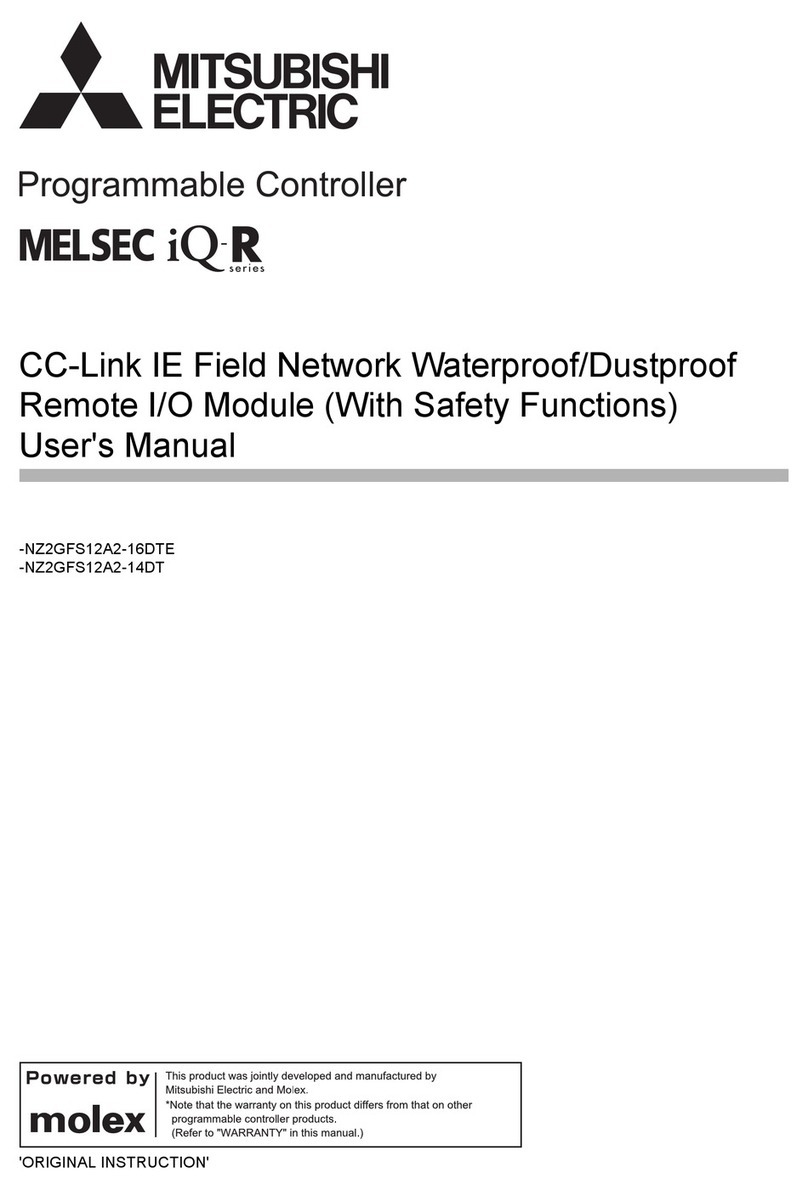
Mitsubishi Electric
Mitsubishi Electric MELSEC iQ-R Series user manual

Hayward
Hayward EAU129 Series Installation, operation and maintenance instructions