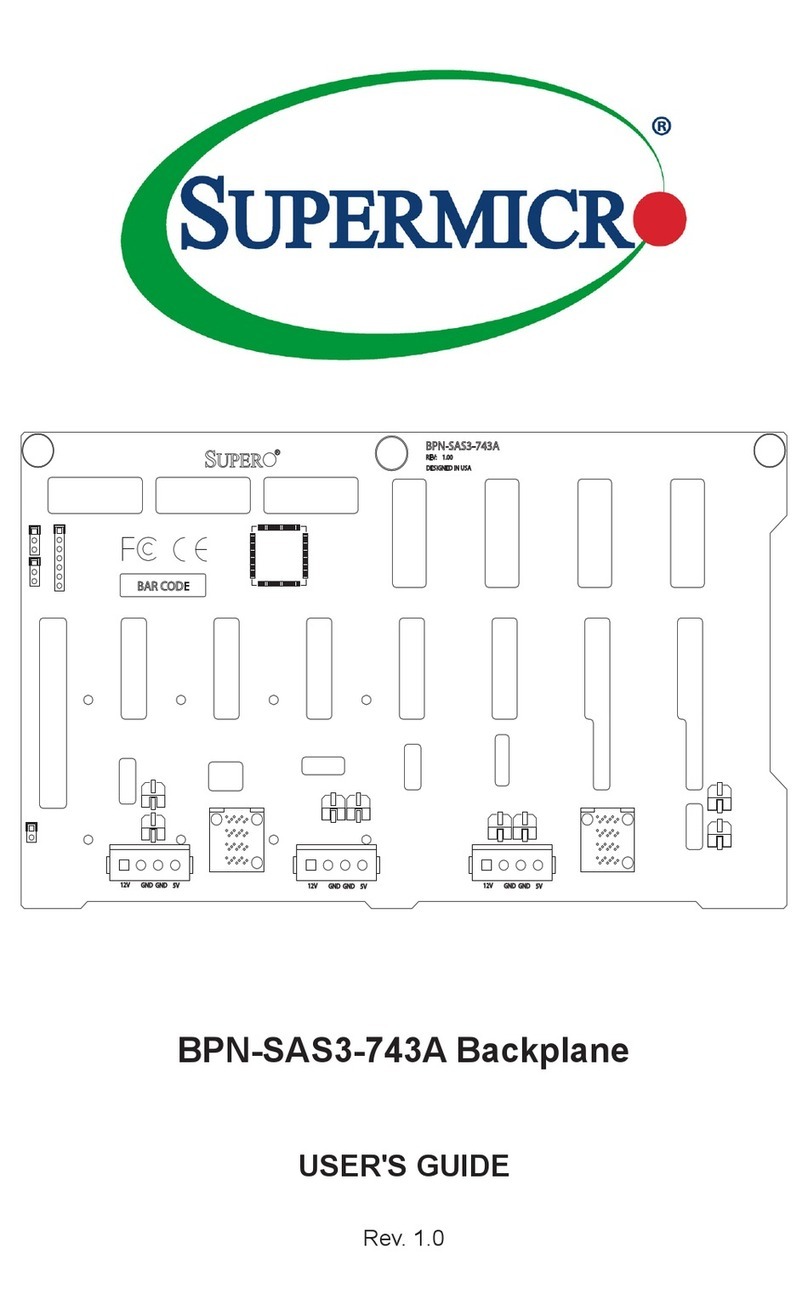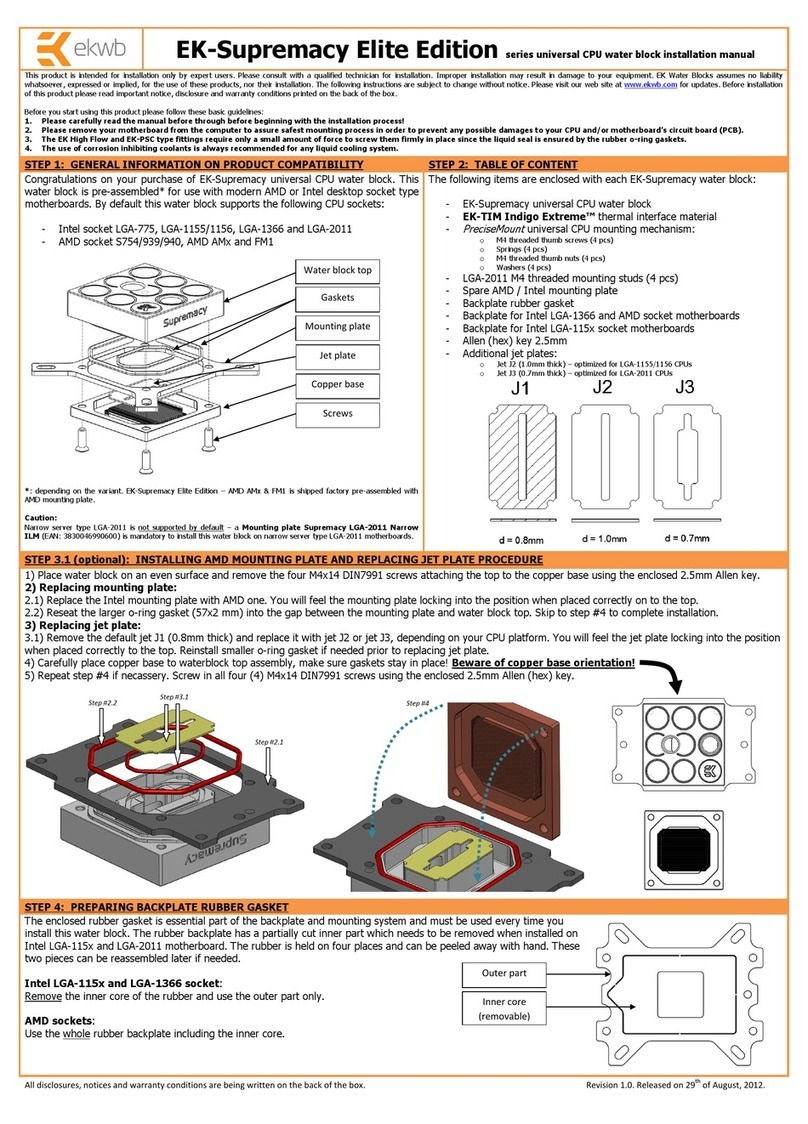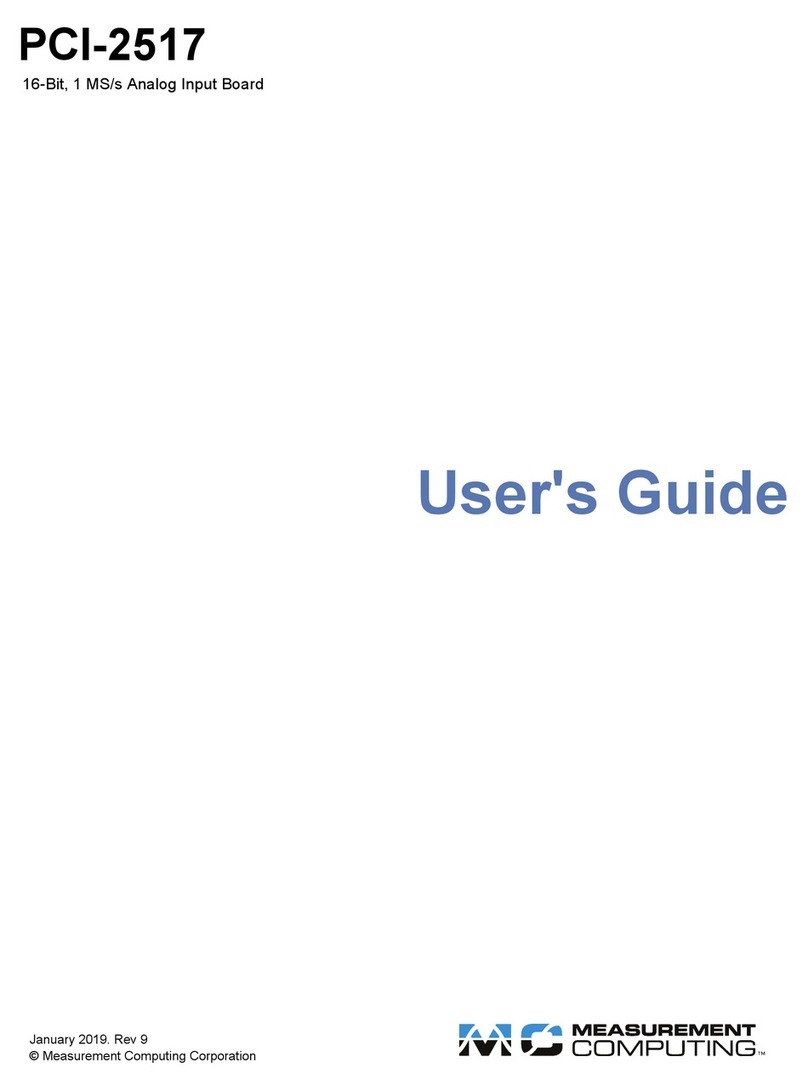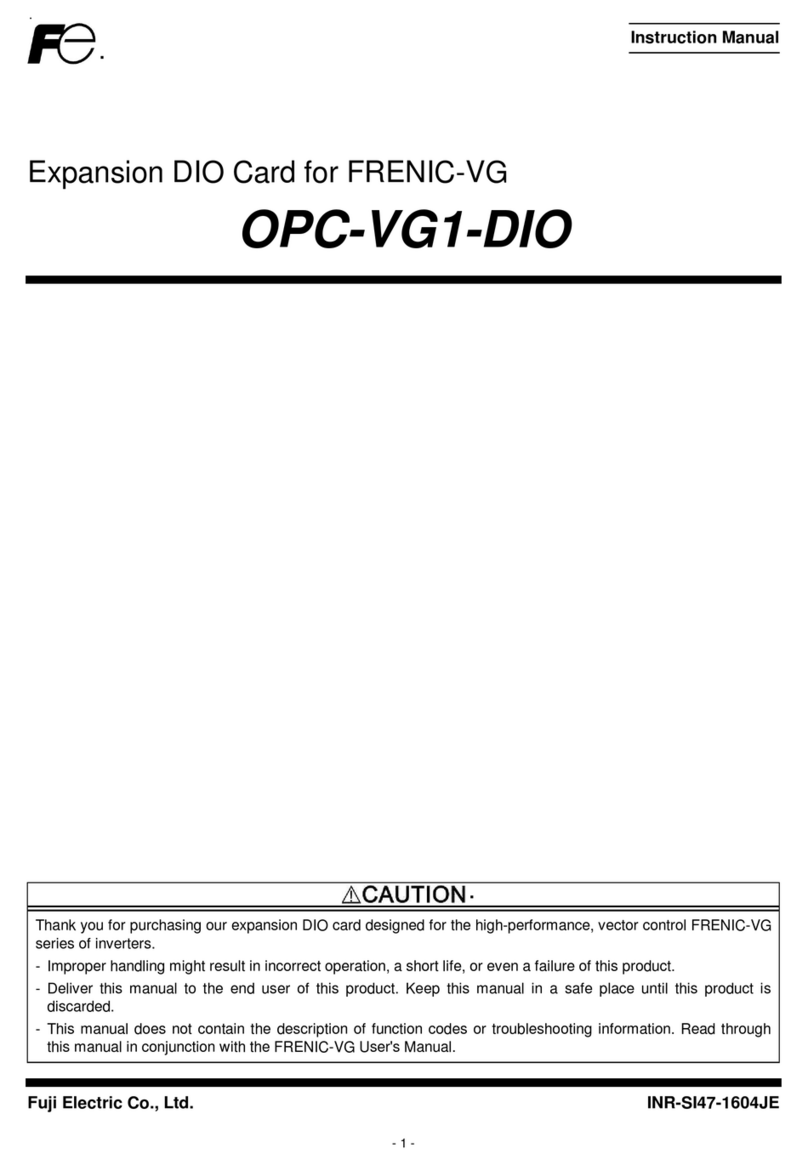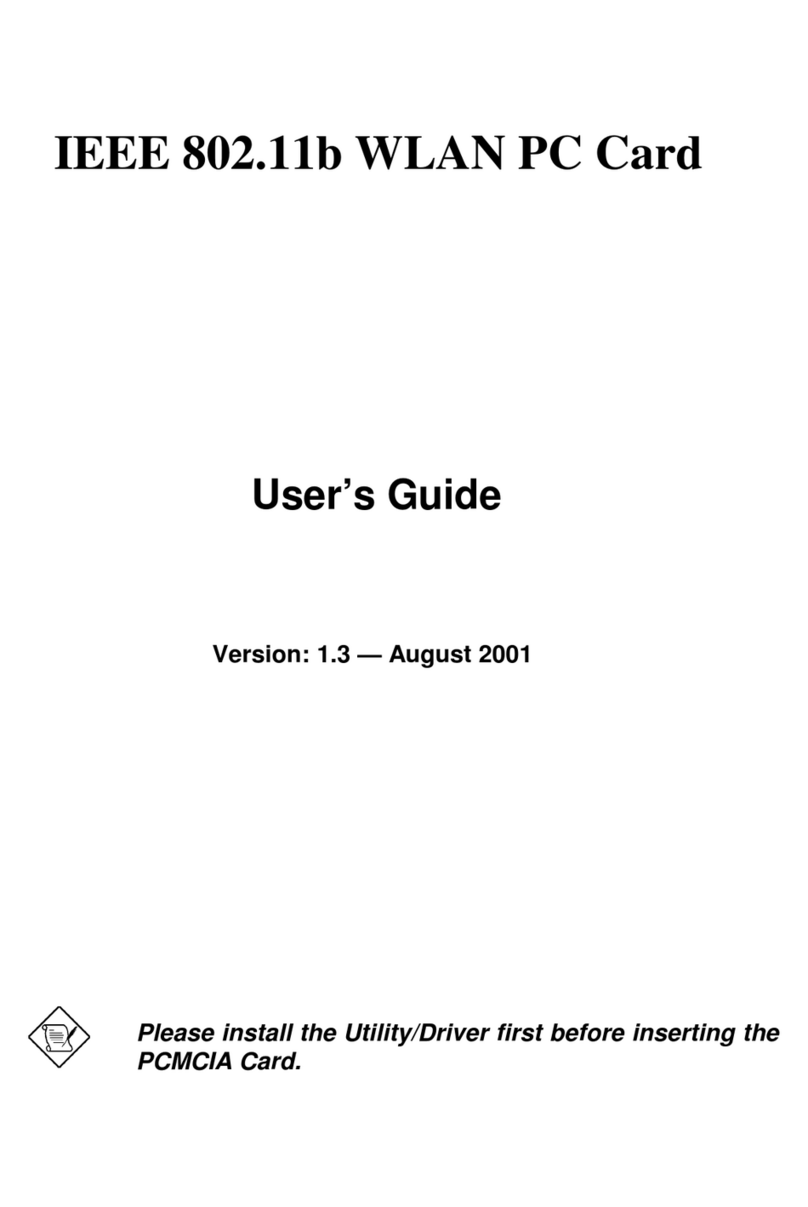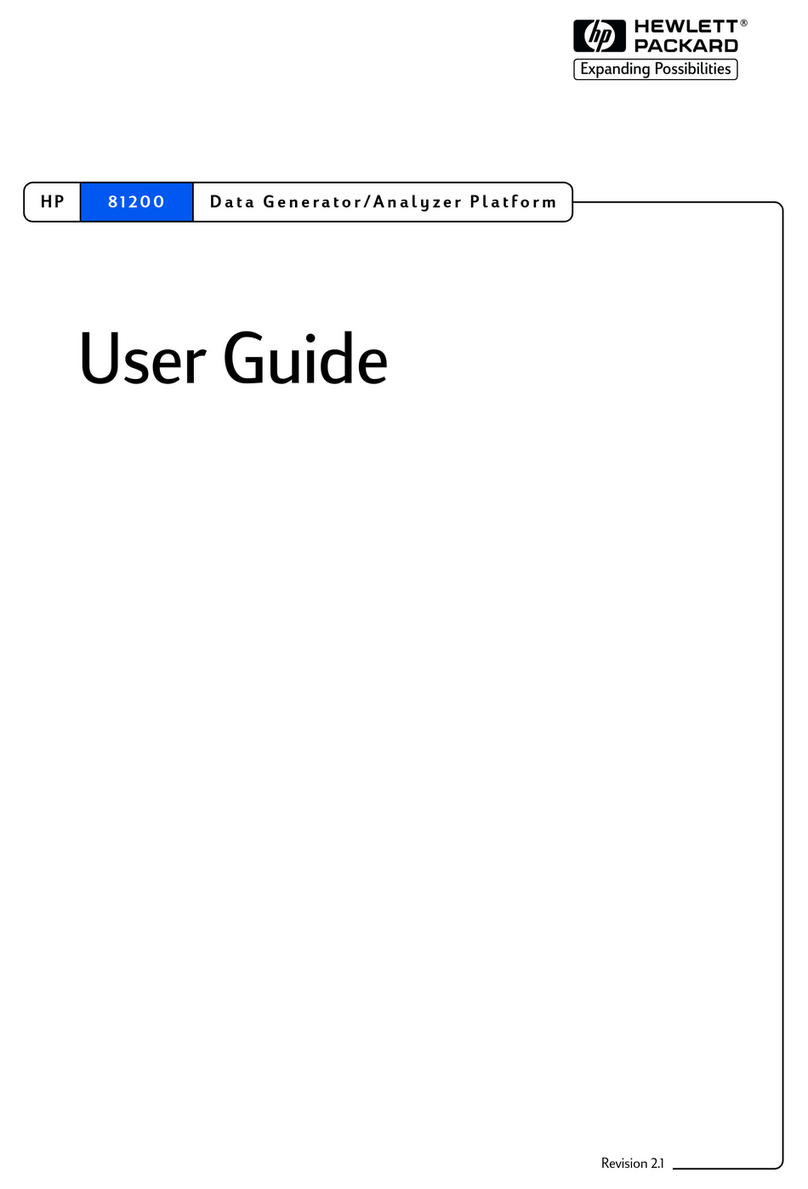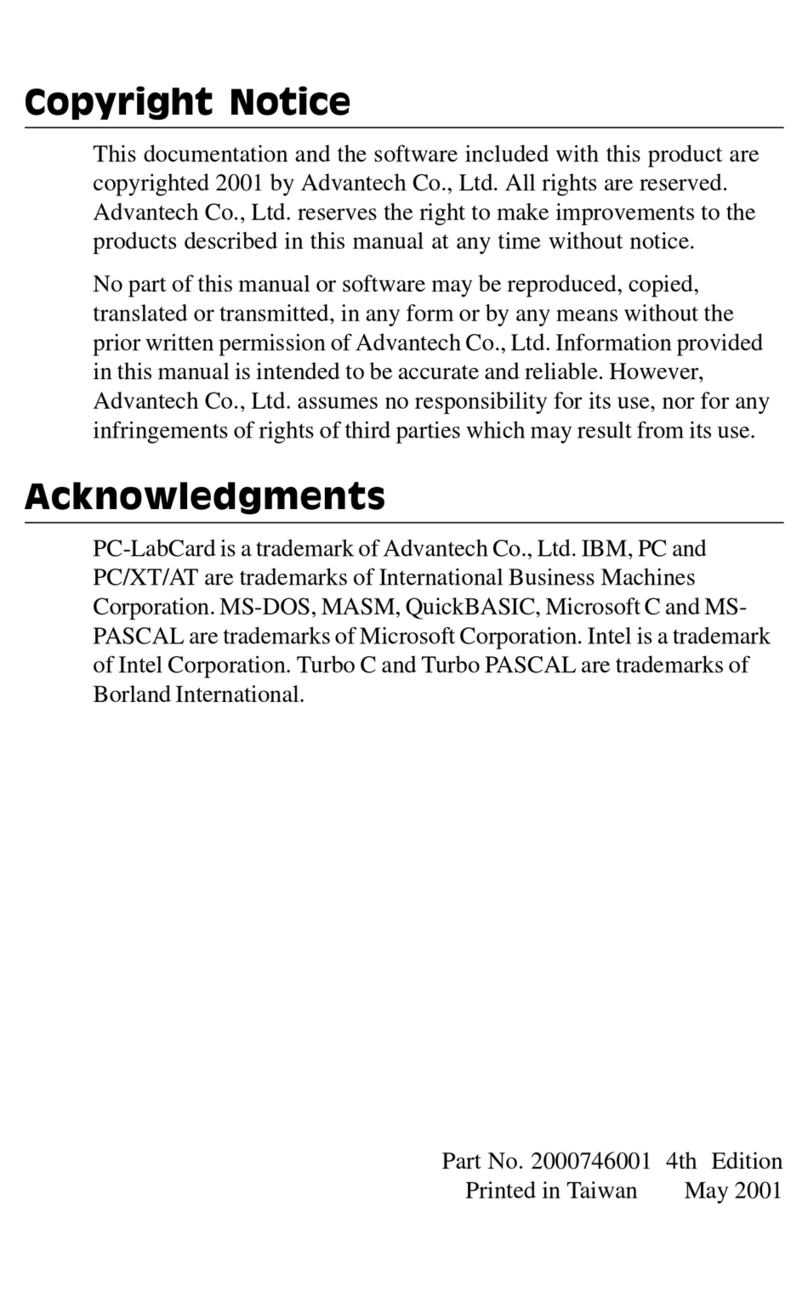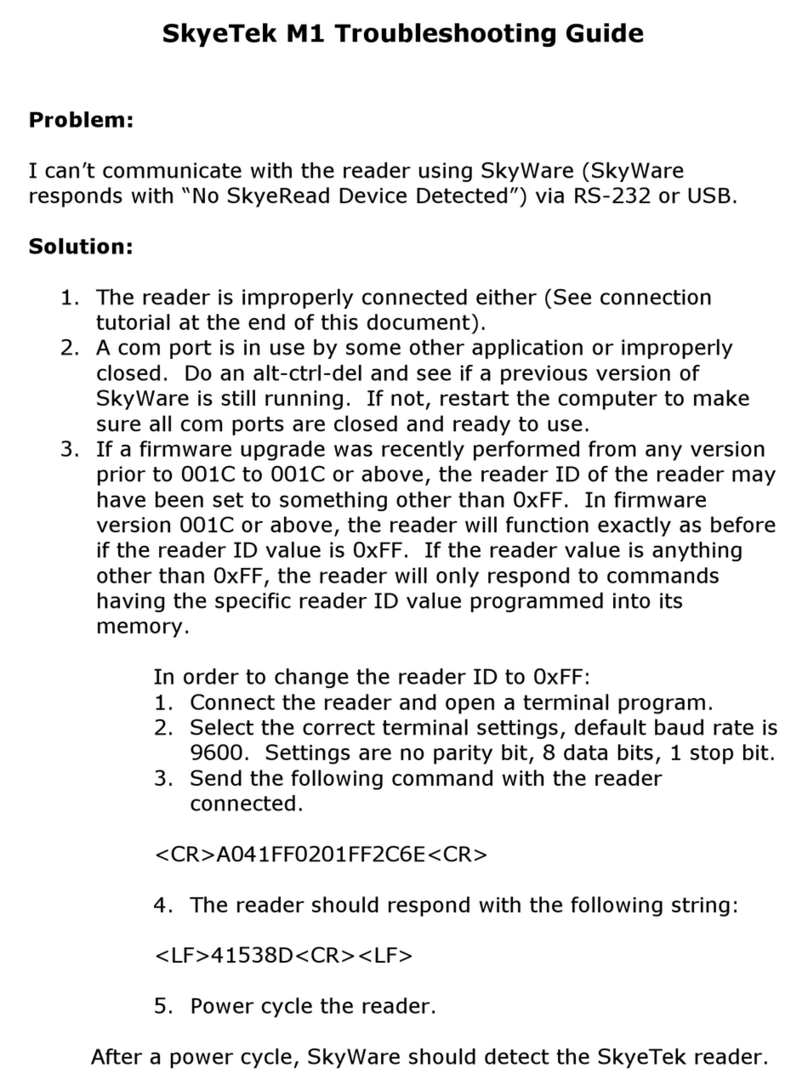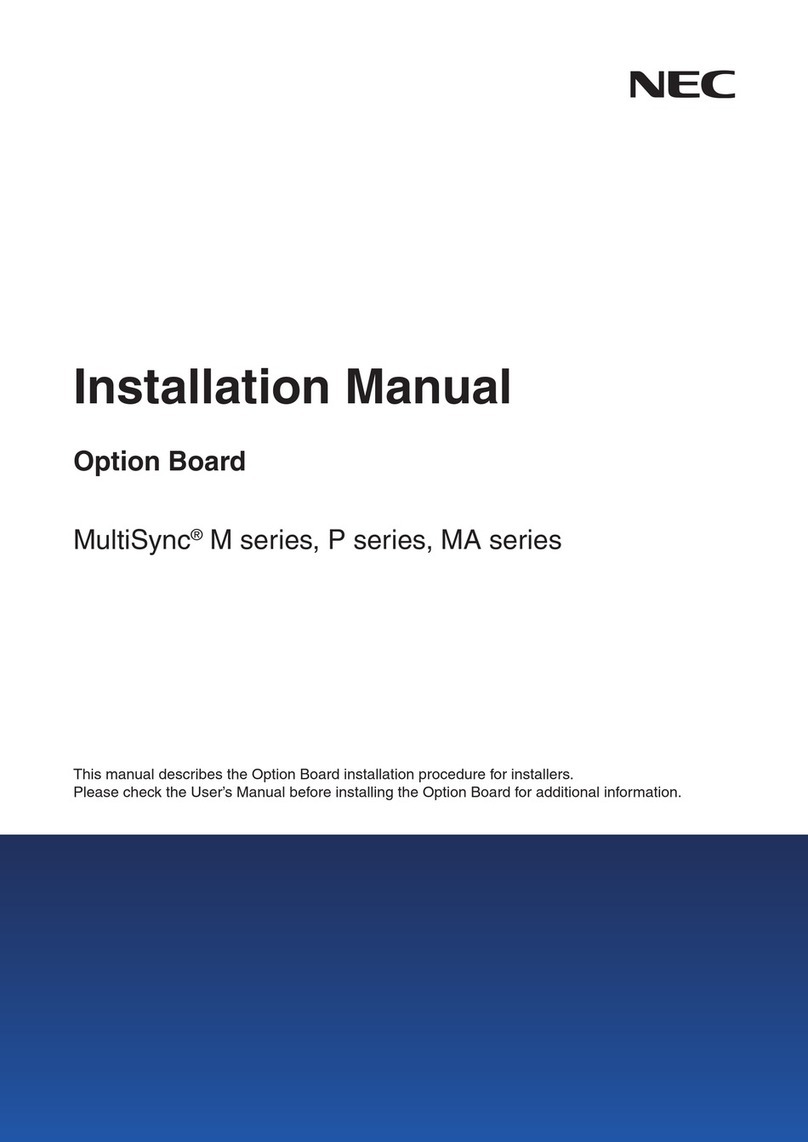ProDevice ASM 120 User manual

DEGAUSSER INSTRUCTION MANUAL
ASM 120 ProDevice
www.prodevice.eu

Instruction manual
www.prodevice.eu
3
Contents
Introduction 04
Package contents 04
Unpacking 05
Decommissioning 05
Safety 06
Operation and technical parameters 07
PPMS technology 09
Front, rear panels and side view 09
Installation and use 11
Warranty conditions 15
ASM120 Instruction manual

Instruction manual
4
www.prodevice.eu
Word to the user
Thank you for purchasing ProDevice ASM120 degausser. This device was
designed using state of the art technical know-how and manufactured using
modern and reliable electrical, electronic and mechanical elements. It
produces a strong magnetic field to completely delete data from magnetic
storage media.
An innovative Pre-Paid Management System (PPMS) is implemented in
the degausser which enables access to the advanced and unique
functions of the device.
Observe instructions included in the manual to prevent incorrect use and
possible damage to the degausser.
Retain the instruction manual and keep it in a secure place.
Package contents
•ASM 120 ProDevice degausser
•Power cable
•RJ45 UTP patch cable Cat. 5
•Software
•Degausser instruction manual and warranty card
•Software and PPMS manual
ASM120
Instruction manual
Please read the manual carefully before using the device.
Device should be used only with directions included in this instruction.
User should respect norm and rules that are valid in their country.

Instruction manual
4
www.prodevice.eu
Word to the user
Thank you for purchasing ProDevice ASM120 degausser. This device was
designed using state of the art technical know-how and manufactured using
modern and reliable electrical, electronic and mechanical elements. It
produces a strong magnetic field to completely delete data from magnetic
storage media.
An innovative Pre-Paid Management System (PPMS) is implemented in
the degausser which enables access to the advanced and unique
functions of the device.
Please read the manual carefully before using the device.
Observe instructions included in the manual to prevent incorrect use and
possible damage to the degausser.
Retain the instruction manual and keep it in a secure place.
Package contents
• ASM 120 ProDevice degausser
• Power cable
• RJ45 UTP patch cable Cat. 5
• Software
• Degausser instruction manual and warranty card
• Software and PPMS manual
Instruction manual
www.prodevice.eu
5
Unpacking
The device is protected against transport damages
.
Remove packaging
elements after unpacking in a way not harmful to environment.
Check for transport damages to degausser immediately after unpacking.
Inform the transport company and the of the device distributor if the
degausser or accessories were damaged or impaired. Read the detailed
information on the warranty.
Leave the device for at least 3 hours before starting to degauss if the device
has been transported in low ambient temperature.
Decommissioning
According to the idea of GreenIT, correct handling of
electronic and electrical waste helps to avoid harmful
consequences to the people's health and to environment
resulting from incorrect storage and processing of
equipment. This is provided for by European Community
Directive 2002/96/EC and Polish act on waste electrical and
electronic equipment.
A degausser after the end of life should be submitted to an electrical and
electronic waste collection point.
This is signalled by a symbol placed on the product, packaging or in manual.
Information on collection points for waste can be obtained from the
degausser's manufacturer.
ASM120 Instruction manual

Instruction manual
6
www.prodevice.eu
Safety
Read the instruction manual before using the machine!
ASM120
Instruction manual
HIGH VOLTAGE!
Risk of electric shock after removing cover!
DO NOT PLACE THE DEVICE NEAR PREGNANT WOMAN
ANDCHILDREN
ELECTROMAGNETIC FIELD!
People with pacemaker should not stay in the same place with degausser.
WATER AND HUMIDITY!
Do no use the degausser in places where it might be subjected to humidi-
ty. Do not place containers with water. Do not let any liquids act on the
device.
LIGHTNING/ELECTRIC DISCHARGE!
Unplug the device from local and power grid during a thunderstorm.
HIGH TEMPERATURE!
Do not place the device near sources of high temperature.
CLEANING
Unplug the device from mains before cleaning the housing. Do not use any
liquids for cleaning.
DO NOT CLOSE THE DRAWER WITH FINGERS INSIDE

Instruction manual
www.prodevice.eu
7
It is prohibited to manipulate, unscrew or remove the housing from the
device. Do not place any other objects than magnetic storage media
intended for degaussing inside the device.
Any maintenance activities can be carried out only by the device's
manufacturer or in specialized workshops selected by the
manufacturer.
Operation and technical parameters
Operation
ASM120 degausser is intended for erasing data from the majority of magnetic
storage media available on the market with the dimensions that enable to fit
them inside the device drawer. A disk is simply put in a drawer which enables
deleting data from different types of media, and from media with different
dimensions. There is no need to use extra connectors or adapters.
Strong magnetic pulse generated by the device causes physical change in
the ferromagnetic layer of a medium and transforms it into a paramagnetic.
This results in an irreversible loss of data and makes the medium unusable
(no data can be stored again – does not apply to some types of tapes: DAT,
DLT). Device should be used only with it's purpose.
Types of storage media which can be degaussed in ASM120
ProDevice:
•2.5" and 3.5" HDDs (also disks from storage chassis with housing)
•Streamer tapes: LTO, DLT, SDLT, DDS, DAT, AIT, Travan, SLR, QIC,
3592, 3590E, 3490E 3480, 9840, 9940, T10K
•Floppy disks, audio and video tapes.
ASM120 Instruction manual
ProDevice ASM120 can be used for continuous operation.
The device operates in network mode.

Instruction manual
8
www.prodevice.eu
Magnetic field
ASM120 generates a single, concentrated magnetic pulse which is active for
at least 1/50 s – only during the degaussing of storage media. High
concentration enables the device to erase modern storage media with high
coercion factor with simultaneous distribution of the magnetic field outside the
actual erasing field.
Technical specifications
Device make ProDevice
Device name ASM120
Power Source 230 V, 50 / 60 Hz (depending on the
version, the device can be designed to
match voltage in the country it will be
used)
Power consumption Ready mode: 0.35 A, charging: 1.7 A
Degaussing system Volumetric discharge
Erasing time 30 seconds/storage medium
Magnetic field intensity 1.1 T (11 000 Gauss)
Maximum storage medium
dimensions
26 cm x 12 cm x 5 cm
Ambienttemperature 5°C – 45°C (41°F – 104°F)
Working humidity 10% to 60% (no condensation)
Dimensions H - 200 mm x W - 465 mm x D - 325
mm
Weight30 kg
ASM120
Instruction manual

Instruction manual
8
www.prodevice.eu
Magnetic field
ASM120 generates a single, concentrated magnetic pulse which is active for
at least 1/50 s – only during the degaussing of storage media. High
concentration enables the device to erase modern storage media with high
coercion factor with simultaneous distribution of the magnetic field outside the
actual erasing field.
Technical specifications
Device make ProDevice
Device name ASM120
Power Source 230 V, 50 / 60 Hz (depending on the
version, the device can be designed to
match voltage in the country it will be
used)
Power consumption Ready mode: 0.2 A
Degaussing system Volumetric discharge
Erasing time 30 seconds/storage medium
Magnetic field intensity 1.1 T (11 000 Gauss)
Maximum storage medium
dimensions 26 cm x 12 cm x 5 cm
Ambient temperature 5°C – 45°C (41°F – 104°F)
Working humidity 10% to 60% (no condensation)
Dimensions H - 200 mm x W - 465 mm x D - 325
mm
Weight 30 kg
Instruction manual
www.prodevice.eu
9
PPMS technology
Unlike other devices, ASM120 enables remote programming of allowable
number of erasing cycles. An automatic lock is activated after this number is
exceeded. This is possible due to innovative PPMS (Pre-Paid Management
System) technology: degausser is programmed for a preset volume of data
erasing units. The user (using special application) can charge degausser with
extra media deleting cycles. This way the user can freely decide about the
final number of cassettes or disks being degaussed.
Front, rear panels and side view
Front panel
1. LCD display
2. Media drawer
ASM120 Instruction manual

Instruction manual
10
www.prodevice.eu
Rear Panel
3. Ethernet socket
cover
4. Power socket
5. Fan
6. Data plate
Side view
7. Power
button
8. Side handle
ASM120
Instruction manual

Instruction manual
www.prodevice.eu
11
Installation and use
Requirements for power supply
Check power supply parameters for the device on the rating plate located on
the rear panel of degausser. Use only the original power cable supplied with
ASM120.
Location of the device during operation
Place the degausser on a flat, stable surface. Forced cooling air flow is used
to maintain optimum air temperature inside the degausser. Keep 20 cm
distance from any objects to ensure optimum operation of cooling system
located at the back of the device. All devices (in particular data media not
intended for degaussing) should be located at least 1 m from degausser.
IT IS PROHIBITED TO OPEN DEVICE HOUSING. ANY
SERVICE ACTIVITIES SHOULD BE PERFORMED
ONLY BY QUALIFIED PERSONNEL WITH APPLICABLE
QUALIFICATIONS. REMOVING THE HOUSING
CAUSES RISK OF ELECTRIC SHOCK AND/OR DEATH!
The main power switch activates and initializes the operation of the
device and activates cooling system.
ASM120 Instruction manual

Instruction manual
12
www.prodevice.eu
Degaussing instructions
1. Press the power button (7)
2. The following items are displayed in sequence (1):
•splash screen with device name,
•information on the required technical survey (if the service counter
reaches value defined by the device's manufacturer),
•information on the remaining number of cycles (if the allowed cycle
counter is set),
•information on the number of completed cycles (since the last resetting
of cycle counter),
•depending on the location of the drawer, information on the further
steps will be displayed.
NOTE Messages shown on LCD (1) are in English but they are also available
in different languages. Contact manufacturer or distributor to change the
language.
NOTE Communication with PC is possible only at this time. After changing
the position of the drawer the communication with PC is locked.
YOU MUST DISCONNECT THE CONNECTING CABLE
BETWEEN THE DEVICE AND COMPUTER AND PLACE
COMPUTER AT LEAST 1 M FROM DEGAUSSER
BEFORE STARTING THE DEGAUSSING OF STORAGE
MEDIA.
LEAVING THE CONNECTED CABLE MAY DAMAGE
THE COMPUTER.
ASM120
Instruction manual

Instruction manual
www.prodevice.eu
13
3. Close the drawer (3) after placing a storage medium for degaussing in
the drawer.
ATTENTION! During degaussing cycle, you could place only one
piece of media in the drawer (no matter what is the media size)!
4. Approx. 30 s loading cycle starts after closing the drawer. The cycle
progress is shown on the LCD.
5. Degaussing begins after the completion of loading cycle. A message
about successful or failed degaussing cycle is shown on the LCD.
6. Opening the drawer and removing the medium is the end of the cycle.
7. Placing another storage medium inside and closing the drawer starts a
new cycle.
NOTE Opening the drawer during the cycle interrupts it and the user is
informed aboutit with a message on the display.
Press the power button after the completion of the cycle to turn off the device
correctly (with the drawer still closed/open) or during 3 seconds after closing
the drawer (before starting next degaussing cycle).
NOTE The PPMS technology (programming the degausser to a selected
number of erase cycles) may result in an automatic lock of the device.
The lock will be activated after degaussing the predefined number of
storage media. To unlock the device and continue operation, contact
manufacturer or distributor.
Degaussing instructions for DLT media
ASM120 lets the user erase DLT storage media in plastic protective
cartridges.
Note DLT cartridges can be reused after degaussing!
ASM120 Instruction manual

Instruction manual
14
www.prodevice.eu
Despite the complete degaussing of the medium after the first cycle, it is
recommended to turn the cassette by 90°and degauss it again to "smooth"
the remains of any magnetic fluxes.
Using ASM120 degausser with a PC
The device is adapted for use with a PC with software to enable configuration
and checking degausser operating parameters.
ASM120 has a RJ45 Ethernet port hidden in the rear panel of housing. The
RESET button is located next to the port used for changing the settings of
network address to a standard address in case of loss of device's network
address settings.
To change network address to standard address, press and hold RESET for
approx. 5 s after turning the device on with the main power switch. Change of
the network address to default value is shown with applicable message on
the display.
Communication between computer and the device is possible only
directly after turning on the device with main switch before the first
change of the position of the drawer. Communication with PC is locked
after changing the position of the drawer.
NOTE Detailed description of work of ASM 120 with PC and information
on the use of PPMS are given in a separate manual.
ASM120
Instruction manual

Instruction manual
www.prodevice.eu
15
Warranty conditions
These warranty conditions apply as additional conditions and in no way
limit the purchaser's rights under legal regulations.
hereinafter referred to as the "Manufacturer" guarantee correct operation of
the device hereinafter referred to as the "Product" per the technical and
operational conditions described in the instruction manual. The details of the
product purchaser hereinafter referred to as the Purchaser are described in
the warranty card. The warranty is valid and applicable on the territory of
Poland.
Make sure that the serial number of the Product matches serial number
stated in the Warranty Card.
1. To take advantage of rights of this
warranty, the Purchaser must show all of the listed documents:
•correctly completed warranty card (serial number, model, date of
purchase, Seller's stamp, Purchaser's signature),
•valid proof of purchase of the Product.
2. The warranty includes provision of free spare parts and workmanship
perthe conditions stated for 2 years from the date of purchase of the
Product.
NOTE The manufacturer recommends carrying out a technical survey of the
device after completion of 5000 erasing cycles. Ignoring these
recommendations voids the warranty.
ASM120 Instruction manual
DISKUS Polska Sp. z o.o. located at ul. Kościuszki 1, 32-020 Wieliczka,

Instruction manual
16
www.prodevice.eu
3. Failures in the Product discovered during the warranty period will be
repaired in the shortest possible time. The warranty period is extended by
the repair period.
4. The Purchaser has the right for a replacement Product with a new one if it
is impossible to repair the failure.
5. In special cases (e.g. the Product is no longer included in the trade offer),
replacement of the Product with the same one is impossible. The
Manufacturer replaces the product with a product with matching technical
parameters during the period agreed upon with the Purchaser, not longer
than 30 days from the beginning of the situation described in section 4.
6. Products with mechanical or electrical damages resulting from causes not
on the part of the Manufacturer are exempt from warranty, in particular:
•Products with transport and handling damages,
•Damages resulting from misuse of Product, i.e. the use without
observing instruction manual or safety regulations,
•Products damaged in fire, flood, strike of lightning or another natural
disasters, unforeseen accidents, flooding with liquids, power and/or
telecommunications network over voltages or connection to power
network in a way not compliant with instruction manual.
•Products with modifications by unauthorized persons (incl. removal of
housing), changes or repairs resulting in damage of warranty seal.
•Products with any modifications in Warranty Card or serial numbers,
incl. changes, blurring or rubbed.
7. The Manufacturer and distributors are not responsible for the regulations
of this agreement (warranty conditions), if the required repairs cannot be
completed due to import/export restrictions on spare parts or other legal
regulations and unforeseen circumstances making it impossible to
perform the repair or due to negative effects of force majeure.
ASM120
Instruction manual

Instruction manual
16
www.prodevice.eu
3. Failures in the Product discovered during the warranty period will be
repaired in the shortest possible time. The warranty period is extended by
the repair period.
4. The Purchaser has the right for a replacement Product with a new one if it
is impossible to repair the failure.
5. In special cases (e.g. the Product is no longer included in the trade offer),
replacement of the Product with the same one is impossible. The
Manufacturer replaces the product with a product with matching technical
parameters during the period agreed upon with the Purchaser, not longer
than 30 days from the beginning of the situation described in section 4.
6. Products with mechanical or electrical damages resulting from causes not
on the part of the Manufacturer are exempt from warranty, in particular:
• Products with transport and handling damages,
• Damages resulting from misuse of Product, i.e. the use without
observing instruction manual or safety regulations,
• Products damaged in fire, flood, strike of lightning or another natural
disasters, unforeseen accidents, flooding with liquids, power and/or
telecommunications network over voltages or connection to power
network in a way not compliant with instruction manual.
• Products with modifications by unauthorized persons (incl. removal of
housing), changes or repairs resulting in damage of warranty seal.
• Products with any modifications in Warranty Card or serial numbers,
incl. changes, blurring or rubbed.
7. The Manufacturer and distributors are not responsible for the regulations
of this agreement (warranty conditions), if the required repairs cannot be
completed due to import/export restrictions on spare parts or other legal
regulations and unforeseen circumstances making it impossible to
perform the repair or due to negative effects of force majeure.
Instruction manual
www.prodevice.eu
17
8. The Manufacturer and Manufacturer's distributors are not responsible for
the loss of income or any other losses resulting from the use of the
device, in particular the loss of data as the result of operation of the
Product.
9. The Purchaser incurs the costs of unjustified servicing of the device.
10. Any conflicts pertaining to the warranty rights will be settled by a Court of
proper jurisdiction for the Manufacturer's location.
The warranty granted for the sold Product does not invalidate, restrict or
suspend the rights of the buyer implied by non-conformity of the product to
the contract.
ASM120 Instruction manual

Instruction manual
18
www.prodevice.eu
MANUFACTURER'S ADDRESS AND CONTACT DETAILS:
DISKUS Polska Sp.z o.o.
ul. Kościuszki 1, 32-020 Wieliczka, Poland
Phone: +48 12 379 30 30
If you have an improvement idea or suggestion, write to info@prodevice.eu
www.prodevice.eu
HOTLINE:801 090 911
Other manuals for ASM 120
2
Table of contents
Popular Computer Hardware manuals by other brands

ENERMAX
ENERMAX LIQTECH TR4 Series manual
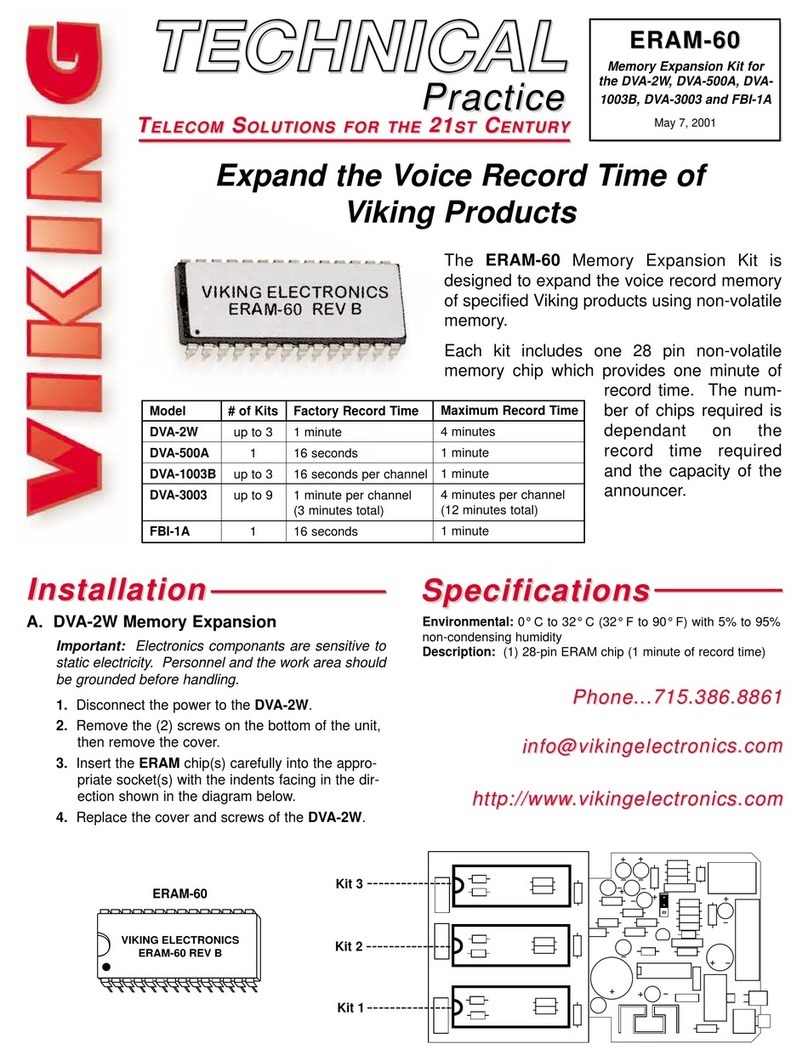
Viking
Viking DVA-1003B Technical practice
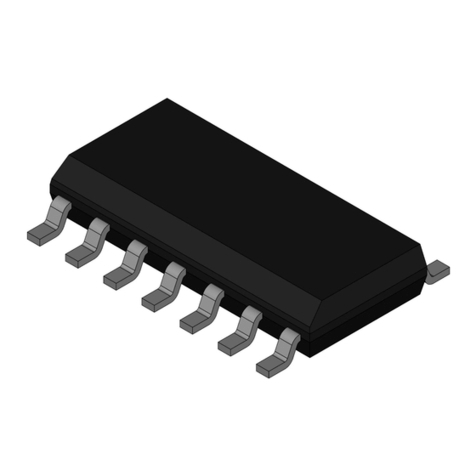
Infineon
Infineon SPI F-RAM FM33256B Guide
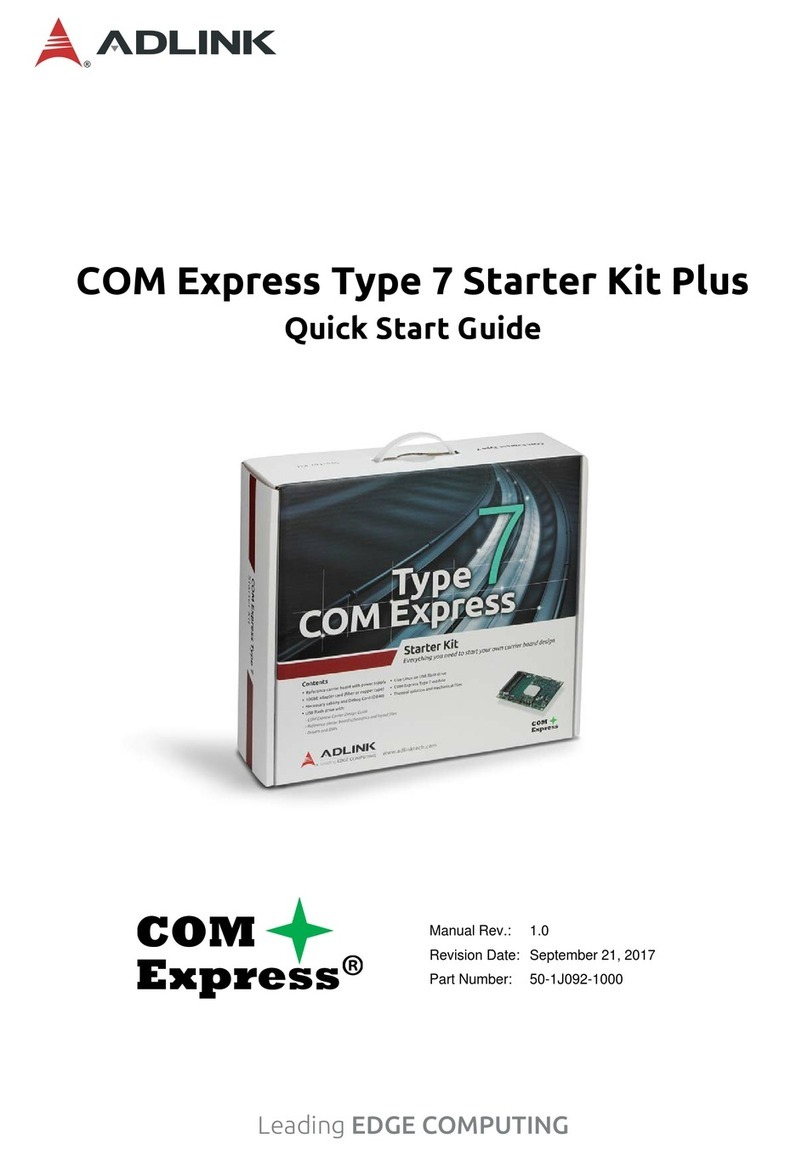
ADLINK Technology
ADLINK Technology COM Express Type 7 Starter Kit Plus quick start guide

DTS
DTS XD10P Installation and operation
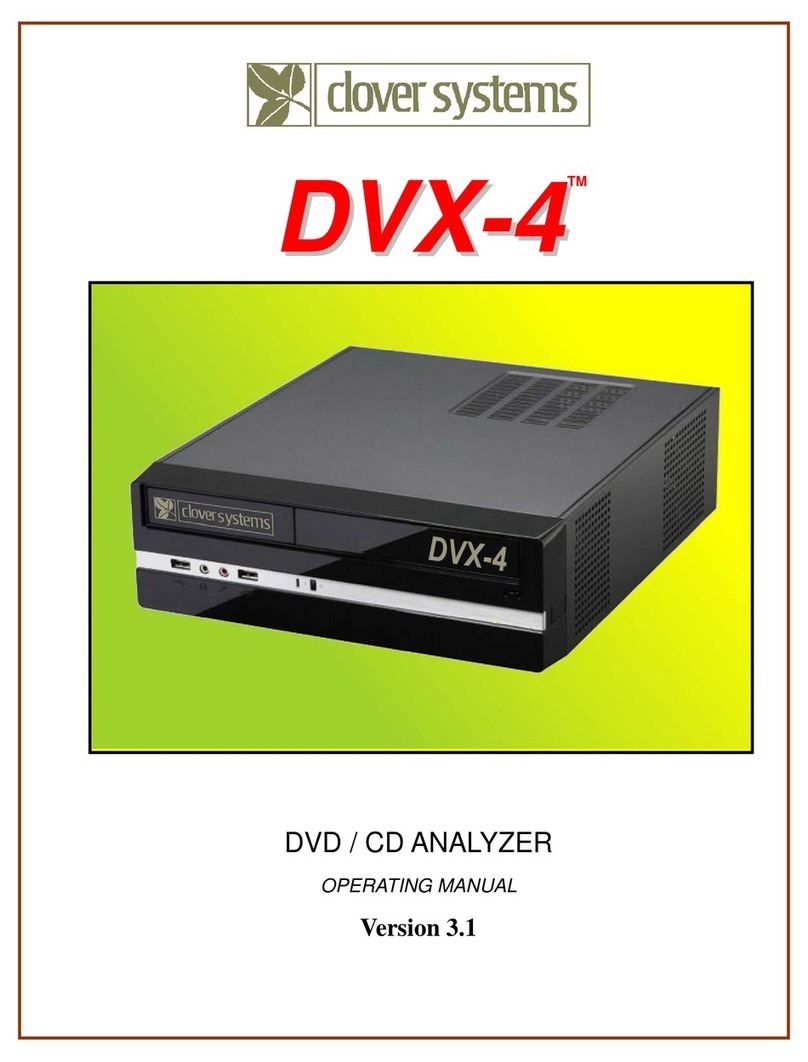
Clover Systems
Clover Systems DVX-4 operating manual